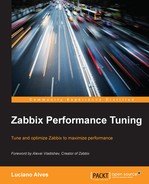Database performance items are very important points and are overlooked by some users. We emphasize the importance of knowing the Zabbix server internally to get a correct reading of the data, and thereby make good corrective actions. We also need to know the Zabbix database parameters that can help us when making decisions and adjustments to the environment.
Each database has its peculiarity, and we must turn to the experts we have at home to support us with the data that we should collect and show us how we should evaluate that data.
As we have spoken of MySQL throughout this book, it is on this basis that we will address this topic. The trick is to use a MySQL collector that already has a ready metric and in which it is easy to incorporate new collections. Currently, DBforBIX is the most versatile gatherer that we can use to work with Zabbix. Its download and more information are available on the DBforBIX site at http://www.smartmarmot.com/product/dbforbix/.
The setup is simple; just follow the existing manual.
Which metrics should we get from the Zabbix database to support the performance settings? Some are quite relevant:
- Slow queries: Eventually, we will have a user demanding a lot from the Zabbix database. Knowing that the amount of slow queries will help us know that something different is happening in the environment.
- Threads currently running: These are the threads that are working and waiting for a function of the OS or hardware. A high number means some strain on the environment.
- Quantity of DELETE, INSERT, SELECT, and UPDATE: It is important to consider these four values together. It's normal to have a line-up with
SELECT,DELETE,UPDATE, andINSERT.
Other metrics should also be evaluated, and it all depends on which database we use and what the Zabbix requirement is. If we have a better CPU, we have more memory and faster disks too.
In practice we need to know, as we have said, the application behavior so that we know exactly how to adjust the database settings. The following screenshot shows some data collected using Dbforbix and sent to Zabbix through SQL statements: