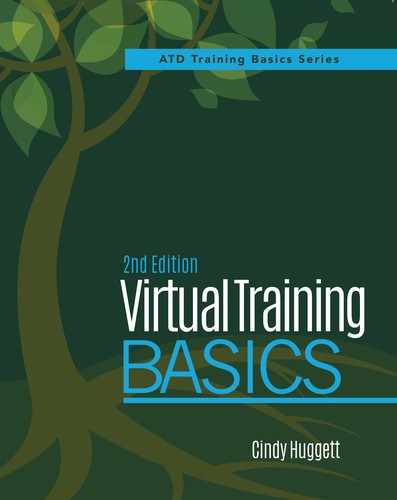8
Engage Participants
In a 2004 T+D article, synchronous learning expert and author Jennifer Hofmann wrote, “Teaching online is like teaching after lunch.” In case you’re not familiar with the post-lunch phenomenon, classroom trainers jokingly refer to it as the “teflon hour” because “nothing sticks.” It’s a challenge at this time of day to keep participants’ attention and engage them in the class.
In the virtual classroom, the problem of engaging participants is even more pronounced. Many would say this is the fundamental challenge of virtual training—how to effectively engage participants and keep their attention throughout the class.
There are several reasons for this challenge. First, participants usually do not leave their personal workspace to attend synchronous online training. Instead they stay in their own environment, which means they see their “to-do” lists, their files, and their pile of unfinished work. In addition, they may have pop-up calendar reminders that interrupt the session, or that little yellow “unread email” icon in the corner of their screen. These things are hard to ignore as they silently beckon to the participant throughout the virtual class.
Second, some learners might be new to the virtual classroom and may not realize that you expect them to participate. Their previous experience may have been with webcasts or other noninteractive online sessions. These false expectations create more obstacles for a virtual trainer to overcome.
Third, this 60-minute virtual session could be the only block of time that day when participants’ telephones don’t ring or they are not interrupted. Therefore, they may see it as downtime and want to take advantage of the opportunity to catch up on other things. In these days of perpetual connectivity, even if participants shut down their email programs, they can still use their smartphone to read and respond to messages during the class. In fact, in some business cultures, they might even be expected to do so.
Fourth, participants may also think they can successfully multitask during your training class. Even if they stay engaged for most of the session, they assume it won’t matter if they take a few moments to quickly respond to an incoming email message or to rearrange the items on their desk.
I actually find the multitasking challenge to be an interesting paradox. As a virtual trainer, you need to multitask and pay attention to many things at once. Multitasking is both expected and needed for the trainer to be successful. Yet we ask participants not to multitask, but to keep their sole attention on the virtual classroom.
Let’s face it—it is difficult for participants to have a singular focus. It is difficult for many participants to break their habit of multitasking, especially when they stay in their own work environment to attend the training. And it is difficult for participants to ignore the temptation to do other things during the training session.
Therefore, to help participants stay focused on the virtual classroom, trainers need to keep them engaged throughout the entire event. The good news is that this can be done, and it can be done successfully. An effective virtual trainer with a well-designed course can maintain the attention of participants. Effective trainers encourage participants to multitask, but within the boundaries of the intended learning activities. They also keep the training pace brisk, give frequent opportunities to interact, and offer multiple options to engage.
Effectively Engaging Participants
Let’s look at eight ways to effectively engage participants:
 Noted
Noted
“Remember, it is still about involving your participants and staying focused on their learning. It is not about just getting through content.”
—Sharon Wingron, CPLP,
Founder and President, Wings of Success LLC
1. Make it matter.
2. Keep it relevant.
3. Capture their attention from the start.
4. Say participants’ names frequently.
5. Create interactivity using technology.
6. Encourage networking.
7. Bring the training class to life.
8. Focus on the learners.
Make It Matter
To effectively engage participants in the virtual classroom, you need to “make it matter.” This means you appeal to participants’ internal motivations by showing them the WIIFM (“What’s in it for me?”). This also means you help the learners see the benefits of participating in the class. If the learning outcomes of your virtual training course are important to the participants, then they will be much more likely to engage in it. You, the trainer, can help them see how the training class matters to them.
To do this, begin with finding out the big picture of the training initiative. You may already know it if you were involved with the design of the program. If not, seek out someone familiar with the event and ask appropriate questions, such as:
• What is the overall purpose of this training class?
• What do the learners need to know as a result of attending?
• To what business or performance results will they be held accountable?
• What are the potential consequences if the participants don’t learn?
You should ask these questions ahead of time so you know what will motivate the participants. Knowing the overall purpose will help you put this specific topic into context. Knowing what the learners need to know as a result of attending will help you focus on that outcome. And knowing what business or performance results are needed will help you assist participants in achieving those expectations.
When you know the answers to these questions, it will help you clearly articulate the training class’s benefits to the learners. You’ll be able to show them the WIIFM from their perspective. You can emphasize this information throughout the session at appropriate times. When participants realize the training class will benefit them, their internal motivation to learn increases, and they will stay more engaged in the class.
It’s possible that you could discover there are no answers to these questions. In other words, it may be an unfortunate situation where the training class is not tied to business results or does not have performance-based learning objectives. It may simply be a “nice-to-know” topic or awareness-building session. Or, you may have been brought in just to facilitate the class, without any available insight into the before-or-after implementation. In this case, do everything you can to help participants see how this content matters to them. Ask them to share what they want to learn, and how this will benefit them.
Another way to “make it matter” is to encourage management involvement before and after the class. If the participants’ direct supervisors talk with them beforehand about the importance of the training class, then they will be more likely to actively engage in the class. Do what you can to influence these conversations ahead of time. If you’re able, send a note to the managers and let them know that their involvement is important. Call the managers and ask them to get involved. Offer to hold a virtual session just for them, to expose them to the training material (if they’re not already involved with the training initiative). Or, at the very least, include them on pre-event communications.
When you “make it matter,” the participants will be more inclined to stay tuned into the class. For example, in a sales training program I deliver, we begin class by asking participants to list specific challenges they experience during sales calls. Then throughout the class, I refer to the personal challenges listed and tie our lessons to them. These connections help participants see the benefits of each learning objective.
Here are three other ways to show WIIFM:
1. Emphasize benefits by reviewing each item on the class agenda with a comment related to how it will help them.
2. Ask the participants to share how they expect the training topic to benefit them.
3. Collect class alumni testimonials and share those comments with the class.
Keep It Relevant
Virtual trainers should keep the class focused on content that is interesting, relevant, and immediately applicable. The best-case scenario is that the training class design makes this easy. In the worst-case scenario, the trainer has to work harder to make this happen. When trainers keep the class relevant to the participants’ real-world environment, the learners will be much more likely to stay engaged.
“How can trainers do this?” you might ask. “If the trainer follows the facilitator script, won’t it automatically lead to the learning outcomes regardless of its relevancy to the participants?” Well, not exactly. Trainers add their own style when facilitating a class. They add stories and examples to enhance the content. They ask impromptu questions to generate discussion and to follow up on participant comments. These enhancements are a normal part of most training classes.
It’s like ballroom dancing. A dance, such as the waltz or tango, is immediately recognizable because it follows a set of rules. However, each couple on the dance floor looks different, because of how they interpret the dance. You would know two people are dancing the waltz, but because of their personal style, they may look altogether different from the couple next to them.
It’s the same with training. Two trainers could deliver a class using the exact same facilitator script; while you would recognize the class, each trainer’s individual style would be obvious. When trainers inject their own style into the class, the discussions will be unique to that session. The stories told, the examples shared, and the emphasis on certain components will be distinctive to the trainer leading the class.
Therefore, when you deliver virtual training, keep your stories and examples relevant to the class. You could share how the current lesson relates to your six-year-old’s funny comment last week, or you could share how it relates to a common business challenge. Both stories may illustrate the learning point; however, you should share the one that your participants will relate to most. In fact, you could compile several stories or examples to use in each class and then select the one most appropriate for your audience that day. These stories will add your unique style into the training class, while still maintaining the participants’ interest.
For example, I recently co-facilitated a finance-related virtual training class. During the class, my co-facilitator shared examples of where to find companies’ publicly available financial information. He knew that every example was relevant to the participants because he listened to their introductions and comments about the companies they worked with. When it came time to share the examples, he could have used a set of preplanned generic company names. Instead, he deliberately used the companies that participants had named during the session. In some cases, he even referred to their websites. In fact, every time we run this class, he tailors the examples to the participants in attendance. It helps because when they hear the company names they work with every day, they pay closer attention.
In another virtual class I frequently facilitate, we discuss the challenges of coaching. To give participants an example of the type of challenges we’ll be discussing, I share a short story about a coaching dilemma I encountered as a new supervisor. It’s a story that is relevant to both the topic and the audience, and it helps illustrate the discussion point.
 Think About This
Think About This
You don’t have to be the only storyteller. Everyone has a story. Encourage your participants to share their own examples. If a participant goes off-topic or shares what seems to be a irrelevant example, gently ask them to link it back to the training topic. For example, in a listening effectiveness course, you could say, “Oliver, thanks for sharing. That’s an interesting example. What aspect of it could best help everyone remember how to listen effectively?”
Virtual trainers should do everything they can to keep their stories, examples, and discussions relevant to the participants. The more relevant the material, the easier it is for participants to stay engaged.
 Noted
Noted
“My favorite tip is to tell stories. People relate to stories; they will engage and remember your presentation. It’s very cool to be sharing a story and see things like, ‘Wow! I didn’t know that!’ appear in the chat box.”
—Kathy Shurte, CPLP, CPM, D4 Organizational Development Manager, Florida Department of Transportation
Capture Their Attention From the Start
Begin engaging your participants even before the official start of class. Participants are usually encouraged to log in to the virtual classroom early, and many of them do. Unfortunately, in many virtual sessions, this time is just awkward silence while everyone gets connected. Sometimes a participant needs technical assistance, and this time is used to help them. Frequently, the producer or trainer simply greets the participants and lets them know, “We’ll begin at the top of the hour.”
To capture participants’ attention from the start, get them engaged from the moment they log in. Use this otherwise “dead” time to get the participants involved and excited about the class. When you capture participants’ attention right away, you will be like a conductor leading orchestra warm-ups, or like a coach leading athletes in calisthenics prior to a game.
To understand why it’s important to get participants involved from the start, imagine a virtual class from their perspective. Let’s say the class begins at 10 a.m. Joe Participant logs in to the virtual classroom at 9:50, and sees a screen that says, “Class will begin at 10 a.m.” So, Joe thinks, “I have 10 minutes … great! I can get a few more things crossed off my to-do list!” And then he starts reading and responding to email. He is still logged in to the virtual classroom, but at 10 a.m., when class starts, he may be in the middle of responding to one last email and therefore not ready to begin.
If you have something for the participants to do once they log in to the virtual classroom, you will be more likely to keep their attention once the class starts. This initial activity also helps transition participants from work to the class. In some ways, it allows participants to ease into the class gradually instead of having a “hard” start time.
This pre-class activity should get them involved, yet it should not be a complete lesson of critical importance to the learning outcomes. The goal is not to begin class too soon; you don’t want to penalize the participants who do arrive on time but not early. Instead, this technique is more of a bonus for those who do arrive early.
There are a number of things you can do during this time. For example, use the introductory screen to:
• Share a relevant quote and ask participants to comment on it in the chat window.
• Post part of an interesting statistic about the topic and ask participants to guess the correct number.
• Have a poll question open and ask participants to respond to it.
• Invite participants to share their expectations for the class, either verbally or in the chat window.
• Ask participants to comment on any pre-class assignments.
When you engage participants from the time they log in to the virtual classroom, they will be more likely to stay involved during class. It helps them know that this class will be interactive, and that they are expected to participate.
Figure 8-1. Sample Pre-Class Activity in Adobe Connect

In addition to this pre-class activity, reinforce the message of interactivity by giving participants something to do within the first five minutes of class. The last thing you want is 10-15 minutes of “introduction” time at the beginning of class. While this may be fine in a face-to-face class, it will not work in a virtual session. You need to engage the participants from the start, and keep the activity level high throughout.
 Basic Rule 13
Basic Rule 13
The general guideline for a synchronous virtual training class is to engage participants at least every four minutes.
Here are a few ways you can engage participants within the first few minutes of class:
• Have participants introduce themselves by annotating a map graphic to indicate their location.
• Invite participants to say hello to the group by typing their usual greeting in the chat window.
• Open a whiteboard and have participants type in a question about the class topic.
 Think About This
Think About This
If you have an international audience that crosses multiple time zones, you could have participants type in the time of day and weather in the chat window. We can all relate to time and weather, and these questions will help personalize the people behind the names.
Finally, in chapter 2, we talked about establishing ground rules. One of the items that should be emphasized—both verbally and visually—is the expectation that this will be an interactive class. Tell them right at the beginning that everyone will be expected to participate. Let them know that:
• You will call on them by name during class.
• There will be activities for them to complete.
• Their fellow learners are counting on them to take an active role in the class.
• There will be assignments and opportunities to interact.
Then, follow through by capturing and keeping their attention throughout class.
Say Participants’ Names Frequently
People like to hear their own names. When people hear their name spoken, their ears perk up and they listen. Therefore, you should say your participants’ names often throughout the training class.
There are several ways to incorporate your participants’ names into the class. First, when you ask questions or expect involvement, call on people by name to respond. For example, you could ask, “Sophie, what do you think about this process?” or “Emily, please tell us your experience in using this tool.” Remember, these direct questions should not have a right or wrong answer, so you maintain a comfortable learning environment. The point is to encourage participation, not to embarrass or put someone on the spot.
Mike Abrams has an additional tip related to calling on people by name. He recommends warning participants that you will be calling on them by name, so they will be prepared. Your warning might be telling a participant exactly what you will be asking: “Bob, I’m going to ask you to answer question five after Maria answers question four.”
Another way to use participants’ names in the class is to incorporate their names in your examples. For instance, you could say, “Tomorrow, when Sarah goes to use this new skill, she would first follow these steps….” Or, say something like, “From past experience, at least two of you will have a question about this next week. Jack might wonder about X, and Bradley will probably want to know more about Y.” Using their names will help personalize the content and help participants stay engaged.
You can also incorporate participants’ names into the class by frequently referring to comments they have made. You may remember that a participant asked a question or made a statement, and you can mention it again at appropriate times during class. For example, you might say, “This next topic will give us even more insight into Emma’s earlier question,” or “Natalie told us about her experience with X, which also applies to this step in the process.”
If you want to use this technique but are not sure that you will remember participants’ comments and questions, use a blank page to make notes during discussions. Prior to my virtual classes, I print an extra copy of the roster with participants’ names and keep it on my desk next to my notes. During the introductions, I jot down any pertinent comments that participants make about themselves or the class content. I continue to take short notes on this page during class, and refer to it frequently.
 Think About This
Think About This
It’s not just about saying participants’ names, but also how you say them. When you incorporate participants’ names into your speech, use a conversational tone of voice so that it sounds genuine and not forced.
The more you can use participants’ names during class, the more they will stay engaged.
Create Interactivity Using Technology
One of my favorite benefits of delivering synchronous online classes is all the technology available to use. Virtual classroom software programs are full of features that can make training interactive. We reviewed these tools in chapter 4.
A well-designed virtual training class will use all the technology tools offered by the software platform. However, the trick to creating interactivity is to use these tools thoughtfully. Do not use them just because they are there. Use them because they will engage participants, keep their attention, and move everyone toward the learning outcomes.
Your program may be interactive if it uses the technology tools to engage participants. But, it’s important that every activity have instructional value leading to the intended learning outcomes. If the class only has interactivity, it would be like a face-to-face class full of fun and games but no learning purpose. That type of training is like cotton candy—it looks good, but has no substance.
Wendy Gates Corbett recommends that trainers “change lanes” often while delivering virtually. This means that just like drivers change lanes while driving, a virtual trainer should frequently transition between methods during class. You can do this by using a good mixture of the technology tools to engage participants.
For example, if you have a series of questions to ask, consider having the participants respond verbally to one set of questions, and then in the chat window for the next set of questions. If you want the participants to brainstorm, have them use a whiteboard the first time, and then the chat window the second time.
You can also “change lanes” beyond the technology through your facilitation. For example, if you call on participants by name to respond, use various methods to do so. The first time you call on participants, you might ask them to use the “raise hand” button. The next time you call on participants, start with whoever is dialing in from the farthest time zone and then work your way around the globe. The next time, go in reverse alphabetical order.
I once had a virtual participant named Anissa who logged in to the classroom as “Nissa.” When she introduced herself as Anissa, I asked her which name she preferred to be called. She replied “Anissa,” but she explained that she deliberately signed in as “Nissa”; in a previous class, the trainer always called on her first to respond because her name was at the top of the list.
See chapter 11 for ideas on how to use the tools to engage participants. There are several other books and resources that give activity ideas using a virtual classroom’s technology tools. See the resources section for more information.
Encourage Networking
In a face-to-face class, learners naturally interact with one another and the trainer. Even if they are shy to participate, they may speak to the person sitting next to them or interact with others during small group activities. However, learners in a virtual classroom often perceive the social element to be missing and are less likely to engage with others.
For many, the virtual classroom seems like an anonymous environment, so they may remain hidden during class. Because participants do not leave their personal workspaces to attend class, and do not see their fellow classmates, they may feel alone. The result of feeling alone and anonymous means attendees are less inclined to get involved. Virtual trainers need to work extra hard to build rapport among participants and to promote participation.
When trainers encourage networking, they get the participants involved with one another and therefore engaged in the class. Virtual trainers should strive to create a shared learning experience among participants. One subtle way to do this is to use inclusive language when speaking, such as, “We will cover X in today’s class,” or “Let’s all turn to page three of the handout.” Another discreet approach is to allow participants to see the attendee list. (Some virtual classroom programs have the ability to show or hide the list, so make sure it is visible to all.)
In addition, trainers should always take time to do some type of participant introduction activity. If the class size is small, participants could take turns verbally introducing themselves. If the class size is large, then participants could all type an introduction in the chat window or annotate one on the screen. It’s important for participants to see and hear the other learners for them to feel more comfortable engaging with the group.
My favorite way to engage participants through networking is to assign them to a team and have them work together on class activities. An obvious way to work in teams is to use the virtual classroom software’s breakout group functionality. Less obvious but still effective ways include:
• Have a friendly team competition for points. Assign point values to questions, and the first person to answer a question wins points for their team.
• Create two-person teams and allow them to communicate with each other through private chat. Give team assignments and have each pair report back.
Take any opportunity you can to get participants networking with one another. It will not only add a social element to the learning environment, but also help you engage participants and keep their attention.
Bring the Training Class to Life
Trainers who communicate using more than words are more likely to engage participants throughout the class. For example, a trainer could simply tell everyone the four steps to a decision-making process. Or, a trainer could display a visual aid that matches the four steps, use the four steps in a recognizable example, and offer an acronym to aid memorization. A trainer could also tell a story about the four steps and use an analogy to help participants understand them. All these methods are examples of bringing the training class to life, and each one will help engage participants by offering an interesting and memorable example.
Wendy Gates Corbett frequently uses the following technique to engage participants. In one of her virtual classes, she posts a picture of a box with “fragile” stamped on it and asks, “How many of you have purchased a new computer?” She then goes on to discuss with participants the setup process for a new computer and relates it to an administrative setup process that they’ll be learning in the class. Her visual depiction of a new computer puts the image in participants’ minds and helps them put the training topic into context.
In another class, Wendy creates a word picture using serving dishes to explain how to distribute content in a learning management system. She relates the distribution process to someone who needs to serve food, and who has a choice over what type of serving dishes (big plates, little plates, bowls, cups, and so on) to use based on the type of food they are serving. This simple yet powerful analogy brings the training content to life by using an everyday example that is easily relatable.
Wendy’s techniques engage participants by giving them a visual hook—something to think about to help them learn the training content. The visual hook helps keep them involved in the class. You can (and should) use this technique. As part of your pre-class preparation process, plan ways you can bring the content to life. Think of analogies and word pictures you can use to help explain the concepts. Through your word pictures, try to engage participants’ senses—sight, smell, sound, touch, and taste. The more you appeal to the learners, the more they will pay attention while you are speaking.
Focus on the Learners
The last tip to engage your participants may be the most important. Effective virtual trainers always remember that the focus is on the participants, and not on the trainer. It’s not about us—it’s about the participants and what they learn.
For example, a coach on a sports team usually has one goal: to help the team win a championship. The coach’s decisions throughout the season reflect this goal. The coach keeps the focus on the players and helps the team play its best. It’s the same in your virtual classes. Your goal is to help participants learn.
Many years ago, as a young training professional, I attended an ATD International Conference & Exposition session led by train-the-trainer expert Bob Pike. He talked about the difference between being a “sage on the stage” versus a “guide on the side.” He said that a great trainer puts the participants at the center of the experience. The entire class is about the participants instead of the trainer. The trainer’s role is simply to guide participants along to achieve intended learning outcomes.
I have found this advice to be true in the virtual classroom as well. When trainers focus on themselves, participants tune out. When trainers focus on the participants, they are more likely to stay engaged.
One way to demonstrate your participant-centric focus is to use inclusive language, like I said earlier. Another approach is to be OK with silence. While participants are responding to a question, they need time to think about their answer. While they are writing on the whiteboard, they need time to compose their response and post it to the screen. While they are taking a poll, they need time to read the question and all answers, and then time to respond. The point is that trainers who are focused on themselves have a tendency to keep talking. But when a virtual trainer pauses to observe, they will encourage even more participant interaction because the space is allowed for it.
A third way virtual trainers can guide participants through learning is to ask a lot of questions. Questions elicit responses from participants, which in turn keeps them actively involved. We have already discussed effective questioning techniques in chapter 2, including how to provoke discussion, be specific, and maintain a comfortable environment. When you apply those facilitation techniques, they will help keep participants engaged in the class.
 Noted
Noted
“Ask questions and wait for multiple answers. Ask questions that elicit a story, not just a yes or no. Don’t be afraid of white space (the empty space where no one is talking). It’s OK to put pressure on your participants to fill the nervous gap of silence. When you think it’s time to continue because the silence has gone on long enough, count to five. You will be surprised who responds in those last few seconds who would not have shared before.”
—Michael Abrams, Director, Talent and Leadership Development, Ashley Furniture
Getting It Done
Keeping participants engaged may be the biggest challenge of virtual training, for many reasons. However, with a good class design and excellent facilitation skills, a virtual trainer can successfully engage participants during the entire session. Worksheet 8-1 will help you prepare before class to engage participants.
Worksheet 8-1. Engagement Worksheet
Use this worksheet to help you engage participants during class.
Name of training class:
Part 1: Purpose
What is the overall purpose of this class?
What do the learners need to know as a result of attending?
To what business or performance results will learners be held accountable? What are the potential consequences if they don’t learn?
Part 2: Class Preparation
Based on the answers to the previous questions, what can you specifically do or say to help learners see the benefits of participating in the class?
What relevant stories and examples will you share during class?
How can you capture their attention from the moment they log in? What activity or exercise can they do prior to class?
What word pictures or other visuals can you use to bring the training class to life?