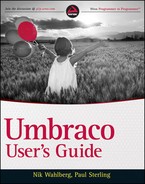PLANNING CONSIDERATIONS
To make your deployment and management of multiple environments as worry-free as possible, developing a process and sticking to it is important. In short, you must think about basically four components for a first-time production deployment. In general, these align nicely with the installation of Umbraco because you are simply moving the entire site from your development environment to the production system.
- Move/copy the database: This process varies slightly depending on what database you chose to install Umbraco on. This chapter gives you all the dos and don'ts for working with SQL Server Express.
 At the time of this writing, SQL Server (including Express), SQL Server CE, MySQL, and Vista DB are supported database engines.
At the time of this writing, SQL Server (including Express), SQL Server CE, MySQL, and Vista DB are supported database engines. - Transfer the Umbraco installation: Transferring your Umbraco installation to the new server is as simple as compacting the files in your webroot into an archive and exploding that archive on the destination server. This also moves your media items, of course.
- Set up an IIS website. You want to point it to your Umbraco installation webroot.
 It's strongly recommended that you utilize the <appSettings …/> portion of the web.config to set any environment specific attributes as opposed to hard-coding such values in your code. This is standard best practice and not specific to Umbraco, but makes your deployment process that much easier.
It's strongly recommended that you utilize the <appSettings …/> portion of the web.config to set any environment specific attributes as opposed to hard-coding such values in your code. This is standard best practice and not specific to Umbraco, but makes your deployment process that much easier. - Configure any environment-specific changes in your web.config file. For example, you'd configure the SMTP server for sending emails, the connection string for the database, and any other custom settings you may have.
 Refer to Chapter 1 for detailed installation instructions and to Chapter 14 for troubleshooting issues that may come up during your deployment process.
Refer to Chapter 1 for detailed installation instructions and to Chapter 14 for troubleshooting issues that may come up during your deployment process.
You also have more technical challenges to think about if your website is going to be experiencing heavy load or is very large in terms of the number of nodes. If you take that into consideration, you may need to load balance your installation, which Umbraco supports out of the box. The topic of this book does not cover load balancing, but if you are interested in this topic, go to http://umbraco.org/help-and-support/video-tutorials/umbraco-fundamentals/load-balancing for detailed videos on how to configure your Umbraco installation for load balancing.
Once you have your installation in production, you will want to perform partial deployments for updates throughout the life-cycle of the website. The remainder of this chapter analyzes the options and provides you with an overview of each option. It also provides an overview of the Umbraco PRO tools that are available to make your life as an administrator much easier.