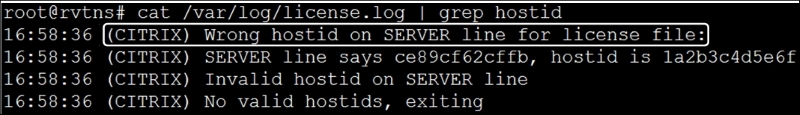Up until this point, our focus has been on troubleshooting individual features. While working with NetScaler, one can also run into issues impacting the NetScaler system as a whole. These can range from licensing issues, to the unit itself becoming inaccessible. Troubleshooting such system-wide issues are the focus of this chapter.
We will focus on the following key areas:
- Licensing issues
- NTP issues
- SNMP issues
- CPU and memory issues
- Disk issues
- Crash and hang issues
You can check the status of licensing on your NetScaler by running the show license command. This should show which features are licensed:

Note
The NetScaler editions page available at https://goo.gl/sE8Pth is an excellent resource for understanding what features each of the license types includes.
These feature licenses are tied to a value called the hostID, an ID which is based on the MAC address of one of the interfaces that you provide when allocating your licenses on the Citrix portal:

If there is a mismatch between what is provided during allocation versus the ID of the device, the license will fail to apply. Consequently, this ID is an important focus area when troubleshooting licensing.
To troubleshoot licensing issues, use the following method:
- Go to shell.
- Change the directory to
/var/log. - Run a
cat license.log | grep hostidand look for any errors.
The following Wrong hostid error is an indication that this needs to be resolved by reallocating the license with the correct hostID: