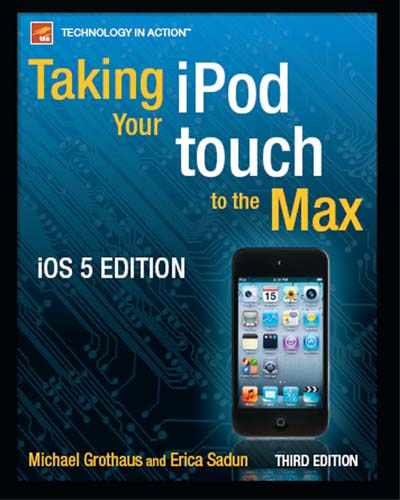Index
 A
A
Accelerometer sensor, 62
AcceptCookiessetting, 124
Acrylic packaging, 4
Activitytab,iTunes Store, 207
AddBookmarkbutton, 107
AddcontactscreatedoutsideofgroupsonthisiPodtocheckbox, 49
Add Playlist... selection, 180
AddtoHomeScreenfeature, 118
AddtoPlaylistbutton,YouTubeapp, 159
Aids for handicaped. SeeHandicappedaids
Airplanemodeicon, 71
AirPlay icon, Apple TV, 165
Alarm utility, 298
managing alarms, 299
Albumartitem,Musicapp, 176
Album artwork, 23
Albumitem, 175
AlbumViewbutton,Musicapp, 175
Album view, Photo app, 131
Albumsbutton,Photoapp, 131
Albumsitem,Musicapp, 172
Albums screen, Music app, 174
Alerts, 97
Allbooksradiobutton, 43
Allphotos,albums,events,andfacesradiobutton, 45
Alphabetindextool,Musicapp, 170
America Online (AOL), 269
App Store, 211
browsing through App Store, 212
buying apps through iTunes on PC, 223
Categories section, 214
connecting to, 211
downloading apps from, 218
Featured section in, 213
Game Center in, 224
Geniussection in, 213
Newsection in, 213
redeeming gift certificates and codes in, 222
searching, 219
signing into account, 212
Top 25 section, 215
TopFreetab, 216
TopPaidtab, 216
transferring purchased items to computer, 223
updates to apps in, 220
What's Hotsection in, 213
App Store
buying apps, 218
search feature, 220
sign-in screen, 212Apple TV
streaming video with AirPlay, 165
Apply button, 25
Apps box, 35
Appspage, 71
Appstab, 119
Apps tab in iTunes device window, 32
creating folders for, 34
syncing apps, 33
Arrow button, iTunes Store, 204
Artistsitem,Musicapp, 173, 175
Ask to Join Networks
feature, 105
option, 104
AssigntoContactoption,Photoapp, 143
AudiotracksandSubtitlesicon,videoplayback, 154
Audiobookscheckbox, 44
Audiobooksitem,Musicapp, 172
Audiobooks store, in iTunes Store, 202
Authorize Computer menu option, 8
Authors button, iBooks app, 238
AutoFill button, 110
AutoFillsetting, 123
Auto-Lock menu option, 64
Automatically fill free space with songs check box, 38
Automaticallyincludecheckbox, 38, 40, 41
Automatically sync new apps check box, 33
 B
B
Backbutton,Musicapp, 175
Backgroundapps management, 76
Badges, 97
Banner-type notification, 97
BlockPop-upssetting, 124
Bluetooth menu option, 83
Bluetooth settings page, 83
Bookmarkbutton,YouTubeapp, 156
Bookmark creation menu, 117
Bookmark-management system, 116
Bookmarks
button, 107
buttoniBooks
button,YouTubeapp, 156
editing, 116
addingfolders, 116
bookmark-management system, 116
deleting bookmarks, 116
edit mode, 116
finishing, 117
names, 116
reordering bookmarks, 116
reparentingitems, 116
editor, 116
interactive bookmarks navigation, 115
pages, in iBooks app, 251
saving, 117
AddBookmarkoption, 117
AddtoHomeScreenfeature, 118
AddtoReadingList, 118
bookmark creation menu, 117
MailLinktothisPagebutton, 119
tweet, 119
screen, 116
selecting, 115
text, iBooks, 253
Books
deleting books, 238
getting e-books, 228
paper books and e-books, 252
reading books, 245
adjusting brightness, 248
bookmark ribbon, 246
bookmarking pages, 251
Bookmarksbutton, 246
Brightnessbutton, 246
Buy button, 246
Fontbutton, 246
font options, 249
Hightlights and Notes tab, app, 255
interacting with text, 252
landscape and portrait modes, 245
Library button, 246
page color, 249
Page scrubber, 246
Searchbutton, 246
searching text, 250
TableofContentsbutton, 246
Table of Contents tab, 255
turning pages, 247
rearranging books, 238
syncing iBooks, 228
iBookstore, 228
Books tab in iTunes device window, 42
Allbooksradiobutton, 43
Audiobooks check box, 44
Bookscheckbox, 43
Include Audiobooks from Playlists check box, 44
Parts check box, 44
Selectedbooksradiobutton, 43
SyncAudiobookscheckbox, 43
SyncAudiobooksinterface, 44
SyncBookscheckbox, 43
Bookshelf
in iBooks app, 236
Authors button, 238
Books, 237
Bookshelf button, 237
button, 237
Categories button, 238
Collections, 237
deleting books, 238
Edit, 236
iBookstore access, 236
Icon view, 237
PDFs, 237
rearranging books, 238
Search feature, 237
Store button, 237
Titles button, 238
Brightness adjustment
in iBooks app, 248
Brightness button, iBooks
Brightness menu option, 63
Brightness settings, Videos app, 164
Brightness slider, iBooks, 248
Butterfly.appgame, 62
Buttons bar, YouTube app, 158
BUY NOW button
App Sore, 218
BUY NOW button, iTunes Store, 199
 C
C
Calculator application, 341–343
Calendar application, 301
Calendar icon, 301
Day view, 303
events, 306
alert field, 309
calendar, 309
editing and removing, 310
event repeats, 309
name/location update, 308
Notes field, 310
Starts/Ends Times setting, 308
URLs, 309
List view, 302
Today button, 305
Week view, 304
Camera application, 363
navigation, 365
camera controls, 366
portrait/landscape orientation, 365
rear-facing camera, 364
share multiple photos and videos, 381–382
still pictures, 367
autofocus and exposure, 367–368
composing shots with gridlines, 368–369
uploading images to computer, 382
viewing photos
portrait/landscape mode, 374
viewing videos, 377
video-editing/trimming, 378–379
Cancelbutton, 112
Capitalization
automatic, 91
Caps Lock function, 91
Categories button
iBooks app, 238
Categories screen and view, App Store, 215
Categories section, App Store, 214
Change Password button, 29
CheckforUpdatebutton, 28
Clear All option, 124
ClearCookiesbutton, 124
ClearHistorybutton, 124
Clear Playlist button, Music app, 182
Clock application, 295
alarm utility, 296 (seealso Alarm utility)
Clock icon, 295
stopwatch utility, 296, 299–300
world clock utility, 296 (seealso World Clock utility)
Clock application, Music app, 188
Close button, 114
ClosedCaptioningsetting,Videosapp, 163
Cloud computing, 55
iCloud, 55
apps and books, 56
backup, 56
documents in, 56
email, calendars, address book, bookmarks, notes, and reminders, 56
find my friends, 56
find my iPod Touch, 56
iTunes in, 56
photo stream, 56
iTunes Match, 56
Code not valid error, App Store, 222
Codes
redeeming in App Store, 222
.com button, 90
Compilationsitem, 173
Complete My Album feature, iTunes Store, 205
Composersitem,Musicapp, 173
Configure screen
Music app, 172
YouTube app, 158
ConfigureUniversalAccessbutton, 31
Showclosedcaptionswhenavailablecheckbox, 32
SpeakAuto-textcheckbox, 32
Usemonoaudiocheckbox, 32
Usewhite-on-blackdisplaycheckbox, 32
VoiceOverradiobutton, 32
Zoomradiobutton, 32
Contact sheet button for
navigating and reading PDFs
in iBooks app, 260
Contacts application, 333
adding contacts, 337
address, 339
contact name, 338
e-mail addresses and URLs, 339
phone numbers, 339
photos, 339
predefined fields, 340
to Existing contact, 340
editing and removing contacts, 341
finding contacts, 335
ordering method, 336
replacing contacts, 335
Sync contacts, 334
Converthigherbitratesongsto128kbpsAACcheckbox, 30
Copybutton, 112
Copy context menu option, 93
Copy tool, iBooks app, 252
CoverFlowfeature,Musicapp, 170
Cover Flow mode, 179
Cover Flow, Music app, 179
album selection, 179
album view, 179
Play/Pause button, 179
Create New Account option
App Store, 212
iTunes Store, 194
Customizablebuttonbar,Musicapp, 170
Cut context menu option, 93
 D
D
Database files, 23
Databasessetting, 125
Dead screen pixels, 5
Default search engine option, 109
Delete Backup button, 54
iTunes Store, 204
Music app, 182
Delete key, 91
Deleteoption,Musicapp, 185
Deleting photos, Photo app, 146
Deleting videos, Videos app, 162
Devicebackupssection, 52
Devices icon, 52
Devices preferences window, 52, 53
Dictionary tool, iBooks app, 252
Digital bookshelf
in iBooks app, 239
adding books and PDFs to collections, 241
books collection, 240
creating new collections, 241
editing collections, 244
navigating between collections, 243
PDFs collection, 240
DNS. See Domain Name System (DNS)
Donotsynceventsolderthancheckbox, 50
dock, 72
Documents box, 35
Documents list, 35
Domain Name System (DNS), 103
Done button, 110, 111, 114, 117
videoplayback, 154
Videos app, 161
YouTubeapp, 156
Double-tapping, 60
Downloads icon, iTunes Store, 200
Downloads screen, 204
arrow button, 204
Delete button, 204
pause buttons, 204
Dragging, 60
DVD ripping, 24
 E
E
Edit Bookmark screen, 116
Edit button, 116
YouTubeapp, 157
Edit Folder screen, 116
Edit mode, 116
Edit option, Music app, 185
.edu button, 90
E-mail account syncing options, 51
E-mail button, Photo app, 144
E-mailbutton,YouTubeapp, 156
E-mailPhotooption,Photoapp, 141
Encrypt iPod backup check box, 29
Encryption standards
WEP, 104
WPA, 104
WPA2, 104
Entiremusiclibraryradiobutton, 37
ePub books
getting e-books, 234
in iBookstore, 234
ePub format, 235
ePub vs.PDF, 235
ePub format, 235
EQsetting,Musicapp, 190
Eventsbutton,Photoapp, 132
Events view, Photo app, 132
Exchange policies and buying iPod Touch, 5
 F
F
Face album, Photo app, 132
Facesbutton,Photoapp, 132
Faces view, Photo app, 133
FaceTime application, 385
contacts navigation, 391
contacts, 393
recents list, 392
change orientation, 396
ending the call, 395
initiating and receiving, 394
moving picture-in-picture, 396
mute, 395
switching cameras, 395
with existing Apple ID, 387–389
Fast-forwardbutton
videoplayback, 153
YouTubeapp, 156
Favoritesscreen,YouTubeapp, 157
Featured screen, 154
App Store, 222
YouTubeapp, 157
Featured section, App Store, 213
Flash videos, 125
Font button, iBooks
Font options in
iBooks app, 249
Font panel, iBooks, 249
Force quitting apps, 79
Forwardbutton,Musicapp, 177
FraudWarningsetting, 124
FREE button, App Store, 218
Free music and videos, in iTunes Store, 205
 G
G
Game Center, in App Store, 224
Game Center icon, 224
Games category, App Store, 215
Geniusbutton,Musicapp, 176
Genius feature, 214
Genius icon, Music app, 183
Genius list, 214
Genius playlist creation screen, Music app, 184
Genius playlists
editing, 185
Delete option, 185
Edit option, 185
Refresh option, 185
screen, 185
Geniussection,AppStore, 213
Genius tab, 213
Genresitem,Musicapp, 173
Genressection, iTunes Store, 197
Gestures, 60
double-tapping, 60
dragging, 60
holding, 60
Home button, 60
pinching, 62
stopping, 61
swiping, 61
tapping, 60
two-fingeredtappinganddragging, 60
unpinching, 62
Get More Episodes... button, Videos app, 161
Gift certificates, redeeming in App Store, 222
Gilbert, Elizabeth, 164
Go button, 111
GroupByAlbumArtistsetting,Musicapp, 190
Gyro sensor, 63
 H
H
HandBrake tool, 24
Handicapped aids
Hearingsection, 32
Seeing section, 31
Showclosedcaptionswhenavailablecheckbox, 32
SpeakAuto-textcheckbox, 32
Usemonoaudiocheckbox, 32
Usewhite-on-blackdisplaycheckbox, 32
VoiceOverradiobutton, 32
Zoomradiobutton, 32
HDMI, 166
Headphones, 191
Hearing impairments. See Handicapped aids
Hearingsection, 32
High-definition (HD) video, 364
Hightlights and Notes tab
reading books
in iBooks app, 255
Historyscreen,YouTubeapp, 157
Holding, 60
Home button, 7, 60, 63, 67, 68, 76–79
Videos app, 161
Home menu option, 83
Home screen, 7, 63, 69, 78, 79
airplane mode icon, 71
appspage, 71
backgroundapps management, 76
creatingfoldersofapps, 73
deletion warning, 76
dock, 72
force quittingapps, 79
jiggling icons, 73
launchingapps, 72
locationservicesicon, 71
manipulatingappicons, 72
multitasking, 76
navigatingappspages, 72
orientation, 79
landscape and portrait modes, 80
locking, 80
padlock icon, 71
pagedots, 71
play icon, 71
quittingapps, 78
removingapps, 75
spotlight search, 81
settings for, 83
Home screen, Videos app, 161
Home sharing settings,Videosapp, 163
 I
I
accessing iBookstore, 237
blueribbonsoncover, 238
bookmarking text, 253
Brightness button, 259
Copy tool, 252
Dictionary tool, 252
getting books, 228
highlighting text, 253
iBookstore
book info page in, 233
downloading, 234
ePub books in, 234
icon, 228
navigating and reading PDFs, 259
contact sheet button for, 260
Library button, 259
navigating bookshelf in, 236
Authors button, 238
Books, 237
Bookshelf button, 237
Categories button, 238
collections, 237
deleting books, 238
Edit, 236
iBookstore access, 236
Icon view, 237
List view, 237
PDFs, 237
rearranging books, 238
search feature, 237
Store button, 237
Titles button, 238
navigating PDF Bookshelf, 258
page scrubber, 260
reading books, 245
adjusting brightness, 248
bookmark ribbon, 246
bookmarking pages, 251
Bookmarksbutton, 246
Buy button, 246
font options, 249
interacting with text, 252
landscape and portrait modes, 245
Library button, 246
page color, 249
searching text, 250
TableofContentsbutton, 246, 255
Table of Contents tab, 255
turning pages, 247
red ribbons on cover, 238
Search button, 260
searching text, 255
settings for, 262
auto-hypenation, 263
full justification, 263
Previous Page or Next Page setting, 263
syncbookmarks, 263
synccollections, 263
sorting books, 239
adding books and PDFs to collections, 241
books collection, 240
creating new collections, 241
editing collections, 244
navigating between collections, 243
PDFs collection, 240
sorting options, 237
syncing books, 228
iBookstore, 228
syncing PDFs, 257
Table of Contents button, 259
text selection tools, 252
VoiceOver screen reader in, 256
iBooks app, ePub format, 25
iBookstore, 228
book info page in, 233
browsefunction, 230
charts, 229
downloading, 234
ePub books in, 234
ePub format, 235
ePub vs.PDF, 235
featured, 229
gettinge-books, 229
NewYorkTimes, 230
Purchasedfunction, 232
Purchases screen, 232
searchfunction, 231
apps and books, 56
backup, 56
documents in, 56
email, calendars, address book, bookmarks, notes, and reminders, 56
find my friends, 56
find my iPod Touch, 56
iTunes in, 56
photo stream, 56
Icon view,iBooks app, 237
Image overlay menu bar, 138
iMessage, 399
deleting and forwarding, 400–401
photo, video and contact attachment, 403–404
reading conversations, 400
Include Audiobooks from Playlists check box, 44
IncludeEpisodesfromPlaylistscheckbox, 40–42
IncludeMoviesfromPlaylistscheckbox, 39
Includemusicvideoscheckbox, 38
Includevideocheckbox, 46
Includevoicememoscheckbox, 38
Info page, 217
Info tab, 115
Info tab in iTunes device window, 47
advanced syncing options, 51
replacing information on iPod, 51
bookmark and note syncing options, 51
SyncBookmarkscheckbox, 51
syncing address book contacts, 49
AddcontactscreatedoutsideofgroupsonthisiPodtocheckbox, 49
SyncAddressBookContactscheckbox, 49
Sync Google Contacts check box, 50
Sync Yahoo! Address Book contacts check box, 49
syncing calendars, 50
Donotsynceventsolderthancheckbox, 50
SynciCalCalendarscheckbox, 50
syncing mail accounts, 51
information page, 216
INSTALL button, App Store, 218
Insuring iPod Touch, 18
Interaction, iPod Touch, 59
gestures, 60
double-tapping, 60
dragging, 60
holding, 60
Home button, 60
pinching, 62
stopping, 61
swiping, 61
tapping, 60
two-fingeredtappinganddragging, 60
unpinching, 62
home screen, 69
airplane mode icon, 71
appspage, 71
backgroundapps management, 76
creatingfoldersofapps, 73
deletion warning, 76
dock, 72
force quittingapps, 79
jiggling icons, 73
launchingapps, 72
locationservicesicon, 71
manipulatingappicons, 72
multitasking, 76
navigatingappspages, 72
orientation, 79
padlock icon, 71
pagedots, 71
play icon, 71
quittingapps, 78
removingapps, 75
spotlight search, 81
keyboard. SeeiPodkeyboard
accents in, 90
alphabetic keyboard, 87
autocapitalization in, 91
automatic correction, 85
automatic word corrections, 87
Bluetooth support, 83
Caps Lock function in, 91
contractions with, 89
copy and paste with, 92
dictionary, 85
dictionary lookup, 94
landscape and portrait orientation, 84
numeric keyboard, 86
opening and closing, 88
predictive mapping, 86
punctuation in, 90
QWERTY keyboard, 86
shortcuts in, 92
smart, 84
special characters in, 86
spell check, 86
spyglass feature, 87
typing test, 95
undo and redo with, 93
word deletion with, 91
multi-touch technology, 59
Notification Center, 95
alerts, 97
badges, 97
banner-type notification, 97
setting up notifications and, 97
sounds, 97
power options, 63
powering Off, 68
powering On, 68
rebooting iPod, 68
sleep mode, 67
unlocking, 63
recovery mode, 69
restoring to factory defaults, 69
sensors, 62
accelerometer, 62
gyro sensor, 63
light sensor, 62
Interactive bookmarks navigation, 115
Internet Message Access Protocol (IMAP), 292–293
Internet service provider (ISP), 272
iPod keyboard, 83
alphabetic keyboard, 87
autocapitalization in, 91
automatic correction, 85
automatic word corrections, 87
Bluetooth support, 83
Caps Lock function in, 91
contractions with, 89
copy and paste with, 92
dictionary, 85
dictionary lookup, 94
landscape and portrait orientation, 84
numeric keyboard, 86
opening and closing, 88
predictive mapping, 86
punctuation in, 90
QWERTY keyboard, 86
shortcuts in, 92
smart, 84
special characters in, 86
spell check, 86
spyglass feature, 87
typing test, 95
undo and redo with, 93
word deletion with, 91
iPod Touch, 1
accessorizing, 19
armband, 19
car charger, 19
case, 19
speaker system, 20
USB power adapter, 19
acrylic packaging, 4
buying, 1
availability, 3
engraving, 4
hands-on testing, 4
model selection. SeeModelselection,purchasing
personal touch, 5
price, 3
refurbs, 4
return and exchange policies, 5
system requirements, 3
wait time, 4
configuring, 11
Connect to iTunes screen, 11
restore option screen, 12
setup process completion, 14
setup welcome screen, 11
Sleep/Wake button, 11
creating new Apple account, 9
data and media transfer, 21
Apps tab in. See Apps tab in iTunes device window
Books tab in. See Books tab in iTunes device window
cloud computing, 55
Info tab in. See Info tab in iTunes device window
iTunes device settings. SeeiTunesdevicesettings
iTunes device window. SeeiTunesdevicewindow
Movies tab in. See Movies tab in iTunes device window
Music tab in. See Music tab in iTunes device window
Photos tab in. See Photos tab in iTunes device window
Podcasts tab in. See Podcasts tab in iTunes device window
Ringtones tab in, 36
summary tab. See Summary tab in iTunes device window
TV Shows tab in. See TV Shows tab in iTunes device window
insuring and repairing, 18
pairing to computer, 14
automatically sync photos to my iPod check box, 16
automatically sync songs to my iPod check box, 16
iPod setup assistant, 15
Restore from the backup of option, 16
Set up as new iPod option, 16
wireless synchronization, 16
reviewing data for first sync, 7
bookmarks, 8
books and PDFs, 8
calendar, 8
contacts, 8
iTunes account, 9
music, 8
software and operating system, 9
videos, 8
reviewing device features, 7
syncing to computer, 17
via USB cable, 18
wireless synchronization, 18
unpacking, 6
cable, 6
documentation, 6
stereo headset (earbuds), 6
video application, 151
video playback, 152
audiotracksandsubtitlesicon, 154
donebutton, 154
fast-forwardbutton, 153
play/pausebutton, 153
rewindbutton, 153
Scrubberbar, 153
Volumecontrol, 153
Zoombutton, 153
iPod Touch interaction, 59
gestures, 60
double-tapping, 60
dragging, 60
holding, 60
Home button, 60
pinching, 62
stopping, 61
swiping, 61
tapping, 60
two-fingeredtappinganddragging, 60
unpinching, 62
home screen, 69
airplane mode icon, 71
appspage, 71
backgroundappsmanagement, 76
creatingfoldersofapps, 73
deletion warning, 76
dock, 72
forcequittingapps, 79
jiggling icons, 73
launchingapps, 72
locationservicesicon, 71
manipulatingappicons, 72
multitasking, 76
navigatingappspages, 72
orientation, 79
padlock icon, 71
pagedots, 71
play icon, 71
quittingapps, 78
removingapps, 75
spotlight search, 81
keyboard, 83
accents in, 90
alphabetic keyboard, 87
autocapitalization in, 91
automatic correction, 85
automatic word corrections, 87
Bluetooth support, 83
Caps Lock function in, 91
contractions with, 89
copy and paste with, 92
dictionary, 85
dictionary lookup, 94
landscape and portrait orientation, 84
numeric keyboard, 86
opening and closing, 88
predictive mapping, 86
punctuation in, 90
QWERTY keyboard, 86
shortcuts in, 92
smart, 84
special characters in, 86
spell check, 86
spyglass feature, 87
typing test, 95
undo and redo with, 93
word deletion with, 91
multi-touch interaction, 59
Notification Center, 95
alerts, 97
badges, 97
banner-type notification, 97
setting up notifications and, 97
sounds, 97
power options, 63
powering Off, 68
powering On, 68
rebooting iPod, 68
sleep mode, 67
unlocking, 63
recovery mode, 69
restoring to factory defaults, 69
sensors, 62
accelerometer, 62
gyro sensor, 63
light sensor, 62
iPod Touch language, 60
double-tapping, 60
dragging, 60
holding, 60
Home button, 60
pinching, 62
stopping, 61
swiping, 61
tapping, 60
two-fingeredtappinganddragging, 60
unpinching, 62
iPod Touch lock screen, 64
iTunes
application, 9
Agree button, 10
Continue button, 10
Create New Account button, 10
Sign In button, 9
Sign In screen, 10
application icon, 193
creating new account, 9
device settings, 52
device backups, 52
preferences window, 53
restoring iPod, 54
device window, 21
applying changes, 25
Capacity bar, 22
sources for data, 23
which data to sync, 23
Match, 56
reviewing data for first sync, 7
Uitem,Musicapp, 173
application, 202
audiobooks store in, 202
browsing, 195
buying apps through PC, 223
connecting to, 193
arrow button, 204
Delete button, 204
pause buttons, 204
free music and videos in, 205
iTunes U store in, 202
Music store in, 196
Genressection, 197
NewReleasessection, 196
TopTenssection, 197
Ping in, 206
Activitytab, 207
MyProfiletab, 207
Peopletab, 207
Podcasts store in, 202
purchase history, 203
redeeming codes in, 205
transferring purchased items to computer, 205
searching, 202
signing into account, 194
video store in, 200
sign-in screen, 194
 J
J
JavaScriptsetting, 124
 K
K
@123 key, 85
Keyboard Preferences menu option, 91, 92
Keyboards menu option, 90
Kindle app, 25
Kindle Store, Amazon
reading Kindle books, 235
 L
L
Legal menu option, 61
Library button, iBooks
reading books, 259
Light sensor, 62
List view
iBooks app, 237
Locationservicesicon, 71
Lock Volume Limit option, Music app, 190
Loopcontrol,Musicapp, 176
Lyrics&PodcastInfosetting, Musicapp, 190
 M
M
Mail application, 267
adding accounts
attachments, 287
embedded data detectors, 286–287
Mail icon, 267
Microsoft Exchange, 293
removing and disabling, 274–275
SMTP, 292
writing an e-mail message, 288–289
quote level/indentation, 289
saving as draft, 290
sending e-mail, 290
text formatting, 289
MailLinktothisPagebutton, 119
Manuallymanagemusicandvideoscheckbox, 31
Maps application, 311
bookmarking, 321
bookmarks button, 312
directions, 322
driving/walking directions, 324
public transit directions, 325
dropped pin, 320
locate me button, 312
map, 312
Maps icon, 311
maps tips, 328
navigation, 313
changing map views, 314
gestures, 313
options button, 312
purple pushpins, 312
red pushpins, 312
search field, 311
search/directions buttons, 312
traffic, 326
Media transfer, 21
Apps tab in iTunes device window, 32
creating folders for, 34
syncing apps, 33
Books tab in iTunes device window, 42
Allbooksradiobutton, 43
Audiobooks check box, 44
Bookscheckbox, 43
Include Audiobooks from Playlists check box, 44
Parts check box, 44
Selectedbooksradiobutton, 43
SyncAudiobookscheckbox, 43
SyncAudiobooksinterface, 44
SyncBookscheckbox, 43
cloud computing, 55
iCloud, 55
iTunes Match, 56
Info tab in iTunes device window, 47
advanced syncing options, 51
bookmark and note syncing options, 51
syncing address book contacts, 49
syncing calendars, 50
syncing mail accounts, 51
iTunes device settings, 52
device backups, 52
preferences window, 53
restoring iPod, 54
iTunes device window, 21
applying changes, 25
Capacity bar, 22
sources for data, 23
which data to sync, 23
Movies tab in iTunes device window, 38
Automatically include check box, 38
Include Movies from Playlists check box, 39
SyncMoviescheckbox, 38
Music tab in iTunes device window, 37
Automatically fill free space with songs check box, 38
Entiremusiclibraryradiobutton, 37
Includemusicvideoscheckbox, 38
Includevoicememoscheckbox, 38
Selected playlists, artists, albums and genres radio button, 38
Sync Music check box, 37
Photos tab in iTunes device window, 45
Allphotos,albums,events,andfacesradiobutton, 45
Includevideocheckbox, 46
photoalbums,events,andfaces, 47
Selectedalbums,events,andfaces,andautomaticallyincluderadiobutton, 46
SyncPhotosfromcheckbox, 45
Podcasts tab in iTunes device window, 41
Automatically include check box, 41
Episodes check box, 42
Include Episodes from Playlists check box, 42
Podcasts check box, 42
Ringtones tab in iTunes device window, 36
Summary tab in iTunes device window, 25
Backup box, 28
iPod box, 26
Options box, 29
Version box, 28
TV Shows tab in iTunes device window, 39
Automatically include check box, 40
Episodes check box, 40
Include Episodes from Playlists check box, 40, 41
Shows check box, 40
MicrosoftExchange, 293
Modelselection,purchasing
downloadingapplications, 2
durationof use, 2
iCloud storage, 2
musiclibrary, 2
picturesstorage, 2
videorecording, 2
videostorage, 2
More button, 172
iTunes Store, 200
Music app, 171
More Info button, 155
More Info screen, YouTube app, 160
More screen
iTunes Store, 196
Music app, 171
More Top Tens option, 198
More Videos tab, YouTube app, 159
MostRecentscreen,YouTubeapp, 157
Mostviewedscreen,YouTubeapp, 157
Movies library, 24
Movies tab in iTunes device window, 38
Automatically include check box, 38
Include Movies from Playlists check box, 39
SyncMoviescheckbox, 38
Multitasking, 76
Multi-touch technology, 59
Album View in, 177
rateyoursongswithratingstarsitem, 178
ReturntoNowPlayingitem, 178
viewentiretracklistitem, 178
alphabetindextool, 170
browsing media in, 170
category screens for, 173
editing browse buttons, 172
CoverFlowfeature, 170
Cover Flow in, 179
album selection, 179
album view, 179
Play/Pause button, 179
customizablebuttonbar, 170
displaying playback controls in another app, 187
energy saving, 187
and headphones, 191
icon, 169
Now Playing screen in, 174
albumartitem, 176
Albumitem, 175
AlbumViewbutton, 175
Artistitem, 175
Backbutton, 175
Forwardbutton, 177
geniusbutton, 176
loopcontrol, 176
Playindicatoritem, 175
Play/Pausebutton, 177
rewindbutton, 177
scrubberbar, 175
shuffleitem, 176
Songitem, 175
Volumeitem, 177
playlists for, 180
creating Genius, 183
creating regular, 180
editing Genius, 185
searching in, 186
settings for, 189
EQsetting, 190
GroupByAlbumArtistsetting, 190
Lyrics&PodcastInfosetting, 190
ShaketoShufflesetting, 189
SoundChecksetting, 189
VolumeLimitsetting, 190
sleep mode, 187
and sleep timers, 188
touch screen, 170
Music application, 187
Music playback controls, 188
Music store
in iTunes Store, 196
Top Tens section, 197
Music tab in iTunes device window, 37
Automatically fill free space with songs check box, 38
Entiremusiclibraryradiobutton, 37
Includemusicvideoscheckbox, 38
Includevoicememoscheckbox, 38
Selected playlists, artists, albums and genres radio button, 38
Sync Music check box, 37
My Info box, 123
MyProfiletab, iTunes Store, 207
MyVideosscreen,YouTubeapp, 157
 N
N
Navigating and reading PDFs
in iBooks app, 259
Library button, 259
Navigating map
changing map views, 314
current location, 318
gestures, 313
locations, 315
information window, 316
search field, 315
Street View, 317
Navigating PDF Bookshelf
in iBooks app, 258
.net button, 90
Newoption,Musicapp, 183
New Page button, 114
NewReleasessection, iTunes Store, 196
Newsection,AppStore, 213
feature, 264
icon, 264
magazines or newspapers subscription, 265
shelf, 264
Next button, 110
Notes application, 343
creating notes, 344
delete note, 344
e-mail notes, 344
enter and edit text, 344
navigate between notes, 344
Notes icon, 343
Notes Screen, 343
Notification Center, 95
alerts, 97
badges, 97
banner-type notification, 97
setting up notifications and, 97
sounds, 97
Now Playing button, Music app, 171
 O
O
Openbutton, 111
OpeninNewPagebutton, 111
OpeniTuneswhenthisiPodisconnectedcheckbox, 29
.org button, 90
Orientation lock button, 80
Orientation of iPod screen, 79
landscape and portrait modes, 80
locking, 80
Outlook Web Access (OWA), 293
 P
P
Padlockicon, 71
Page color, reading books in iBooks app, 249
Pagedots, 71
Page scrubber, iBooks
Partscheckbox, 44
Passcode challenge screen, 67
Passcode Lock option, 64
Passcode Lock settings screen, 67
Passcode setting
additional, 66
creating complex, 66
passcode challenge screen, 67
simple, 65
testing, 67
Paste context menu option, 93
Pause buttons, iTunes Store, 204
PDF bookshelf, 258
Peopletab, iTunes Store, 207
Personal gaming, 224
Photo app, 127
editing photos in, 148
auto-enhance option, 148
constraining aspect ratio, 151
crop, 149
red-eyereduction, 149
rotate option, 148
icon, 130
navigating photos in, 130
album view, 131
Albumsbutton, 131
Eventsbutton, 132
Eventsview, 132
Facealbum, 132
Facesbutton, 132
Faces view, 133
Placesalbum, 135
Placesbutton, 133
Places view, 134
saving from mail, 129
saving from Safari, 129
sharing photos from, 140
addingphotostoalbum, 145
AssigntoContactoption, 143
copyingphotos, 144
deletingphotos, 146
E-mailPhotooption, 141
menu, 141
Printoption, 144
SendtoMobileMeoption, 142
Sharebutton, 140
UseasWallpaperoption, 143
syncing photos from computer, 127
touching and viewing albums, 136
touching and viewing photos, 137
in landscape and portrait modes, 137
viewing photos as slide show, 138
PlayEachSlideForsetting, 139
playing, 138
Repeatsetting, 139
Shufflesetting, 139
tipsfor, 139
Photo Stream, 382
Photos tab, 128
Photos tab in iTunes device window, 45
Allphotos,albums,events,andfacesradiobutton, 45
Includevideocheckbox, 46
photoalbums,events,andfaces, 47
Selectedalbums,events,andfaces,andautomaticallyincluderadiobutton, 46
SyncPhotosfromcheckbox, 45
Pictures
editing photos in Photo app, 148
auto-enhance option, 148
constraining aspect ratio, 151
crop, 149
red-eyereduction, 149
rotate option, 148
navigating in Photo app, 130
album view, 131
Albumsbutton, 131
Eventsbutton, 132
Events view, 132
Facealbum, 132
Facesbutton, 132
Faces view, 133
Placesalbum, 135
Placesbutton, 133
Places view, 134
Photo app icon, 130
saving from mail, 129
saving from Safari, 129
sharing photos from Photo app, 140
addingphotostoalbum, 145
AssigntoContactoption, 143
copyingphotos, 144
deletingphotos, 146
E-mailPhotooption, 141
menu, 141
Printoption, 144
SendtoMobileMeoption, 142
Share button, 140
UseasWallpaperoption, 143
syncing from computer, 127
touching and viewing albums in Photo app, 136
touching and viewing photos in Photo app, 137
landscape and portrait modes, 137
viewing photos as slide show in Photo app, 138
PlayEachSlideForsetting, 139
playing, 138
Repeatsetting, 139
Shufflesetting, 139
tipsfor, 139
Pinching, 62
Ping
in iTunes Store, 206
Activitytab, 207
MyProfiletab, 207
Peopletab, 207
Places album, Photo app, 135
Placesbutton, 133
Places view, Photo app, 134
PlayEachSlideForsetting,Photoappslideshow, 139
Playicon, 71
Playindicatoritem,Musicapp, 175
Play/Pause button, 179
Musicapp, 177
videoplayback, 153
YouTubeapp, 156
PlaybackSoundCheckmenuoption, 189
Playlist Edit mode, Music app, 182
Playlistsitem,Musicapp, 173
Playlistsscreen,YouTubeapp, 157
Podcasts, 41
checkbox, 42
item,Musicapp, 172
Podcasts store
in iTunes Store, 202
Podcasts tab in iTunes device window, 41
Automatically include check box, 41
Episodes check box, 42
Include Episodes from Playlists check box, 42
Podcasts check box, 42
Post Office Protocol (POP), 291–292
Power options, 63
powering Off, 68
powering On, 68
rebooting iPod, 68
sleep mode, 67
unlocking, 63
Powering Off, 68
Powering On, 68
Preferstandarddefinitionvideocheckbox, 30
Preference files, 23
Preferences menu option, 52
Prevent iPods, iPhones, and iPads from syncing automatically check box, 54
Previousbutton, 110
Printoption,Photoapp, 144
Project Gutenberg, 24
Purchased on playlist, iTunes Store, 205
 Q
Q
Quitting apps, 78
 R
R
Rateyoursongswithratingstarsitem, 178
Reader, clutter elimination feature, 120
Reading books
in iBooks app, 245
adjusting brightness, 248
bookmark ribbon, 246
bookmarking pages, 251
Bookmarksbutton, 246
Brightnessbutton, 246
Buy button, 246
Fontbutton, 246
font options, 249
Hightlights and Notes tab, 255
interacting with text, 252
landscape and portrait modes, 245
Library button, 246
page color, 249
page scrubber, 246
Searchbutton, 246
searching text, 250
TableofContentsbutton, 246
Table of Contents tab, 255
turning pages, 247
Reading List, 121
Rebooting iPod, 68
Recovery mode, 69
Redeem button
App Store, 222
iTunes Store, 205
Redeeming gift certificates and codes
in App Store, 222
Redo pop-up menu, 94
Refreshoption,Musicapp, 183, 185
ReleaseDatetab, App Store, 215
Reloadbutton, 106
Remove button, 214
Repairing
iPod Touch, 18
Repeatsetting,Photoappslideshow, 139
Report a Problem button, App Store, 218
Restorebutton, 28
Restore from Backup context menu option, 55
Restoring to factory defaults, iPod, 69
Return policies
and buying iPod Touch, 5
ReturntoNowPlayingitem,Musicapp, 178
Revert and Apply buttons, 25
Rewindbutton
Musicapp, 177
videoplayback, 153
YouTubeapp, 156
Ringtones box, 37
Ringtones tab in iTunes device window, 36
Ripping of DVD, 24
Rule of thirds, 368
 S
S
Safariapplication, 152
Safari settings window, 123
Add Bookmark button, 107
address bar, 106
Bookmarks button, 107
bookmarks in (see also Bookmarks)
editing, 116
saving, 117
selecting, 115
building up Reading List, 121
customize settings for, 123
Accept Cookies setting, 124
AutoFill setting, 123
BlockPop-upssetting, 124
ClearCookiesbutton, 124
ClearHistorybutton, 124
Databasessetting, 125
FraudWarningsetting, 124
JavaScriptsetting, 124
Open Links setting, 124
private browsing setting, 124
Safari settings window, 123
search engine setting, 123
entering text in, 110
AutoFill button, 110
Done button, 110
Next button, 110
Previous button, 110
entering URLs, 107
and Flash videos, 125
gestures in, 113
double-drag, 113
double-tap, 113
drag, 113
flick, 113
jump to the top, 113
page down, 113
pinch, 113
stop a scroll, 113
tap, 113
history buttons, 106
icon, 105
links in, 111
AddtoReadingList button, 111
Cancel button, 112
Copy button, 112
Open button, 111
Open in New Page button, 111
portrait and landscape modes, 106
Reader with clutter elimination feature, 120
reload button, 106
saving pictures from, 129
screen orientation, 112
search field, 106
searching in, 109
share button, 107
stop button, 106
text search on web page, 109
viewing videos in, 164
window, 105
Saveoption,Musicapp, 183
Save to button, 35
Screen flaw, 5
Scrubberbar
Musicapp, 175
videoplayback, 153
YouTubeapp, 156
Search bar, 109
iBooks, reading books, 246, 250, 260
Search enginesetting, 123
Searchfield, 106
Search function, Music app, 186
Search screen
App Store, 219
iTunes Store, 202
YouTubeapp, 157
Searching text, in iBooks app, 250
Secure Sockets Layer (SSL) protocol, 274
Seeingsection, 31
Select All context menu option, 92, 93
Select context menu option, 92, 93
Selectedalbums,events,andfaces,andautomaticallyincluderadiobutton, 46
Selectedbooksradiobutton, 43
Selected playlists, artists, albums and genres radio button, 38
SendtoMobileMeoption,Photoapp, 142
Sensors.app demo, 62
Set Photo button, 143
Setting up
accessorizing iPod Touch, 19
armband, 19
car charger, 19
case, 19
speaker system, 20
USB power adapter, 19
configuring iPod Touch, 11
Connect to iTunes screen, 11
restore option screen, 12
setup process completion, 14
setup welcome screen, 11
Sleep/Wake button, 11
creating new iTunes account, 9
insuring and repairing iPod Touch, 18
pairing iPod Touch to computer, 14
automatically sync photos to my iPod check box, 16
automatically sync songs to my iPod check box, 16
Restore from the backup of option, 16
wireless synchronization, 16
reviewing data for first sync, 7
reviewing device features, 7
syncing iPod Touch to computer, 17
via USB cable, 18
wireless synchronization, 18
unpacking, 6
Setting up notifications, 97
Settings
for iBooks app, 262
auto-hyphenation, 263
full justification, 263
Previous Page or Next Page setting, 263
syncbookmarks, 263
synccollections, 263
Settings app, 123
Settings application, 407
accessibility settings, 425
Assistive touch, 427
large text, 427
mono audio, 427
speak auto-text, 427
speak selection, 427
VoiceOver, 426
White on Black, 427
Zoom, 426
general settings, 416
auto-lock feature, 420
Bluetooth settings, 419
Date and Time, 422
international settings, 424–425
network settings, 419
restrictions, 420
software updates, 417
iCloud, 431
Settings app icon, 407
third-party app settings, 431–432
ShaketoShufflesetting,Musicapp, 189
Share button, Photo app, 144
ShareVideobutton,YouTubeapp, 159
Sharing photos menu, 141
Shift key, 91
Shortcut menu option, 90
Showclosedcaptionswhenavailablecheckbox, 32
Show Top 50 button, 216
Showscheckbox, 40
Shuffleitem,Musicapp, 176
Shuffle option, Music app, 173
Shufflesetting,Photoappslideshow, 139
Sight impairments. SeeHandicappedaids
Sign In button
App Store, 212
iTunes Store, 194
Sign Out option, iTunes Store, 195
Simple Mail Transfer Protocol (SMTP), 292
Sleep iPod option, 188
Sleep timers, 188
Sleep/Wake button, 7, 67, 68, 79
Slideshow button, 138
Slideshow settings, Photo app, 139
Social network for music. SeePing
Songitem, 175
Musicapp, 173
Songs selection screen, 181
Sorting books, in iBooks app, 239
adding books and PDFs to collections, 241
books collection, 240
creating new collections, 241
editing collections, 244
navigating between collections, 243
PDFs collection, 240
Sorting options, iBooks app, 237
SoundCheckmenuoption, 189
Sound Check setting, Music app, 189
Sounds, 97
Sourcelist, 21
SpeakAuto-textcheckbox, 32
Spotlight feature, 186
Spotlight page, 81
Spotlight search, 81
settings for, 83
Spyglass feature, 87
Starbucks icon, iTunes Store, 196
StartPlayingsetting,Videosapp, 163
Statusbar, 70
Stocks application, 347
landscape mode, 350
useful tips, 351
viewing and customization, 347–350
Stopbutton, 106
Stopping, 61
Store button, iBooks app, 237
Streaming video with AirPlay, Apple TV, 165
Subscriptionsscreen,YouTubeapp, 157
Summary tab in iTunes device window, 25
Backup box, 28
ConfigureUniversalAccessbutton, 31
Showclosedcaptionswhenavailablecheckbox, 32
SpeakAuto-textcheckbox, 32
Usemonoaudiocheckbox, 32
Usewhite-on-blackdisplaycheckbox, 32
VoiceOverradiobutton, 32
Zoomradiobutton, 32
Converthigherbitratesongsto128kbpsAACcheckbox, 30
iPod box, 26
Manuallymanagemusicandvideoscheckbox, 31
Open iTunes when this iPod is connected check box, 29
Options box, 29
Preferstandarddefinitionvideocheckbox, 30
Synconlyselectedsongsandvideoscheckbox, 30
Sync with this iPod overWi-Fi check box, 30
Universal Access box, 31
Version box, 28
Swiping, 61
SyncAddressBookContactscheckbox, 49
SyncAudiobookscheckbox, 43
Sync Audiobooks interface, 44
SyncBookmarkscheckbox, 51
SyncBookscheckbox, 43
SyncGoogleContactscheckbox, 50
SynciCalCalendarscheckbox, 50
SyncMoviescheckbox, 38
SyncMusiccheckbox, 37
Synconlyselectedsongsandvideoscheckbox, 30
Sync photos check box, 128
SyncPhotosfromcheckbox, 45
Sync Ringtones check box, 37
SyncwiththisiPodoverWi-Ficheckbox, 30
SyncYahoo!AddressBookcontactscheckbox, 49
Syncing PDFs, in iBooks app, 257
 T
T
Table of Contents button, iBooks
Table of Contents tab
in iBooks app, 255
Tapping, 60
Tell a Friend button, App Store, 218
Text edit field, 16
Text selection tools, iBooks, 252
Tips for slideshow, Photo app, 139
Titles button, iBooks app, 238
Top 25 section
in App Store, 215
TopFreetab, 216
TopPaidtab, 216
TopFreetab, App Store, 215, 216
TopGrossingtab,AppStore, 216
TopPaidtab, App Store, 215, 216
TopRatedscreen,YouTubeapp, 157
Top Tens section
in Music store, 197
previewing and buying music, 198
iTunes Store, 197
Touch sensors, 62
accelerometer, 62
gyro sensor, 63
light sensor, 62
Transferring media, 21
Apps tab in iTunes device window, 32
creating folders for, 34
syncing apps, 33
Books tab in iTunes device window, 42
Allbooksradiobutton, 43
Audiobooks check box, 44
Bookscheckbox, 43
Include Audiobooks from Playlists check box, 44
Parts check box, 44
Selectedbooksradiobutton, 43
SyncAudiobookscheckbox, 43
SyncAudiobooksinterface, 44
SyncBookscheckbox, 43
cloud computing, 55
iCloud, 55
iTunes Match, 56
Info tab in iTunes device window, 47
advanced syncing options, 51
bookmark and note syncing options, 51
syncing address book contacts, 49
syncing calendars, 50
syncing mail accounts, 51
iTunes device settings, 52
device backups, 52
preferences window, 53
restoring iPod, 54
iTunes device window for, 21
applying changes, 25
Capacity bar, 22
sources for data, 23
which data to sync, 23
Movies tab in iTunes device window, 38
Automatically include check box, 38
Include Movies from Playlists check box, 39
SyncMoviescheckbox, 38
Music tab in iTunes device window, 37
Automatically fill free space with songs check box, 38
Entiremusiclibraryradiobutton, 37
Includemusicvideoscheckbox, 38
Includevoicememoscheckbox, 38
Selected playlists, artists, albums and genres radio button, 38
Sync Music check box, 37
Photos tab in iTunes device window, 45
Allphotos,albums,events,andfacesradiobutton, 45
Includevideocheckbox, 46
photoalbums,events,andfaces, 47
Selectedalbums,events,andfaces,andautomaticallyincluderadiobutton, 46
SyncPhotosfromcheckbox, 45
Podcasts tab in iTunes device window, 41
Automatically include check box, 41
Episodes check box, 42
Include Episodes from Playlists check box, 42
Podcasts check box, 42
purchased items in App Store to computer, 223
purchased items in iTunes Store to computer, 205
Ringtones tab in iTunes device window, 36
summary tab in iTunes device window, 25
Backup box, 28
iPod box, 26
Options box, 29
Version box, 28
TV Shows tab in iTunes device window, 39
Automatically include check box, 40
Episodes check box, 40
Include Episodes from Playlists check box, 40, 41
Shows check box, 40
Turn On Genius option, App Store, 214
Turn Passcode
Off option, 67
On option, 64
Turning pages, in iBooks app, 247
TV Shows tab in iTunes device window, 39
Automatically include check box, 40
Episodes check box, 40
Include Episodes from Playlists check box, 40, 41
Shows check box, 40
Tweet,Photoapp, 142
Two-fingeredtappinganddragging, 60
Typing tricks, 89
accents, 90
autocapitalization, 91
Caps Lock function, 91
contractions, 89
copy and paste, 92
dictionary lookup, 94
punctuation, 90
shortcuts, 92
typing test, 95
undo and redo, 93
word deletion, 91
 U
U
Undo pop-up menu, 93
Uniform Resource Locators (URLs), 107
Universal Access box, 31
Universal e-book file format. SeeePubformat
UniversalSerialBus(USB), 3
Unpacking, iPod Touch, 6
cable, 6
documentation, 6
stereo headset (earbuds), 6
Unpinching, 62
Update All button, App Store, 221
Updates page, App Store, 221
URL-entry screen, 108
URLs. SeeUniformResourceLocators(URLs)
USB. SeeUniversalSerialBus(USB)
.us button, 90
UseasWallpaperoption, 143
Usemonoaudiocheckbox, 32
Usewhite-on-blackdisplaycheckbox, 32
 V
V
Video accessories, 166
ApplecomponentAVcable, 166
AppledigitalAVadapter, 166
Component, 166
Composite, 166
compositeAVcable, 166
HDMI, 166
iPaddockconnectortoVGAadapter, 166
stands, 166
VGA, 166
Video connectors
component, 166
composite, 166
HDMI, 166
VGA, 166
Video playback, 152
audiotracksandsubtitlesicon, 154
donebutton, 154
fast-forwardbutton, 153
play/pausebutton, 153
rewindbutton, 153
scrubberbar, 153
Volumecontrol, 153
Zoombutton, 153
Video store, in iTunes Store, 200
Video streaming, Apple TV, 165
Videos app, 160
deleting videos in, 162
done button, 161
Get More Episodes... button, 161
getting videos for, 162
Home button, 161
Home screen, 161
icon, 160
settings for, 163
brightness, 164
closedcaptioning, 163
home sharing, 163
startplaying, 163
Videosapplication, 151
Videos, YouTube app, 154
AddtoPlaylistbutton, 159
customizing buttons bar in, 158
buttons bar, 158
Configure screen, 158
More button, 158
featured screen, 154
findingvideosin, 157
Editbutton, 157
favoritesscreen, 157
featuredscreen, 157
Historyscreen, 157
Morebutton, 157
MostRecentscreen, 157
mostviewedscreen, 157
MyVideosscreen, 157
Playlistsscreen, 157
searchscreen, 157
Subscriptionsscreen, 157
TopRatedscreen, 157
More Info button, 155
More Info screen, 160
More Videos tab, 159
play a video, 155
playingvideosin, 155
bookmarkbutton, 156
donebutton, 156
e-mailbutton, 156
fast-forwardbutton, 156
play/pausebutton, 156
rewindbutton, 156
scrubberbar, 156
volumeslider, 156
Selectanotherlistingscreen, 155
ShareVideobutton, 159
videoinfoscreensin, 159
viewinfoscreenofvideo, 155
Viewtheentiretracklistitem, 178
Virtual business card file (VCF), 337
Voice Memos application, 351
deleting a memo, 353
labelling, 355
navigation, 354
play a memo, 353
scrub through a memo, 353
sync to iTunes, 356
trimming, 355
Voice Memos icon, 352
VoiceOverradiobutton, 32
VoiceOver screen reader, in iBooks app, 256
Volume control buttons, 7
Volumecontrol,videoplayback, 153
Volumeitem,Musicapp, 177
VolumeLimitsetting,Musicapp, 190
Volume Limit settings screen, Music app, 191
Volumeslider,YouTubeapp, 156
 W, X
W, X
Wallpapermenubar,Photoapp, 144
Weather app, 77
WEP.SeeWiredEquivalentPrivacy(WEP)
What's Hotsection, AppStore, 213
Wi-Fi, 101
802.11b technology, 101
802.11g technology, 101
802.11n technology, 101
automatically scanning for networks, 104
connecting to network, 102
connecting to protected network, 103
password-entry screen, 104
connection status, 102
menu option, App Store, 211
Networks settings screen, 104
settings screen, 104
syncing, 17
Wi-Fi Protected Access (WPA), 104
Wi-Fi Protected Access version 2 (WPA2), 104
Wired Equivalent Privacy (WEP), 104
Wireless technology. SeeWi-Fi
World Clock utility, 296
adding cities, 297
removing cities, 298
reordering cities, 297
WPA. SeeWi-Fi Protected Access (WPA)
WPA2. SeeWi-Fi Protected Access version 2 (WPA2)
 Y
Y
YouTube app, 154
AddtoPlaylistbutton, 159
customizing buttons bar in, 158
buttons bar, 158
Configure screen, 158
More button, 158
featured screen, 154
findingvideosin, 157
Editbutton, 157
favoritesscreen, 157
featuredscreen, 157
Historyscreen, 157
Morebutton, 157
MostRecentscreen, 157
mostviewedscreen, 157
MyVideosscreen, 157
Playlistsscreen, 157
searchscreen, 157
Subscriptionsscreen, 157
TopRatedscreen, 157
More Info button, 155
More Info screen, 160
More Videos tab, 159
play a video, 155
playingvideosin, 155
bookmarkbutton, 156
donebutton, 156
e-mailbutton, 156
fast-forwardbutton, 156
play/pausebutton, 156
rewindbutton, 156
scrubberbar, 156
volumeslider, 156
Selectanotherlistingscreen, 155
ShareVideobutton, 159
video info screens in, 159
view info screen of video, 155
YouTubeapplication, 152
 Z
Z
Zoombutton,videoplayback, 153
Zoomradiobutton, 32