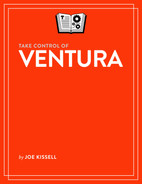Introduction
Since October 2003, when Mac OS X 10.3 Panther was released, I’ve written books about each new release of the Mac operating system (which has, during that time, changed names from Mac OS X to OS X and then to macOS). I’m continuing the tradition with macOS 13 Ventura (and for the foreseeable future—though I will likely bow out before Apple finally runs out of California landmarks in 2222 with macOS 213 Death Valley).
Ventura is a comparatively modest revision. It doesn’t look much different from its immediate predecessor, Monterey, and though it adds interesting features and drops support for certain older Mac models, it has no big architectural changes that threaten to leave thousands of apps incompatible or require massive developer effort to support. All in all, it’s a straightforward and solid upgrade for most users.
This book is your guide to what’s new in Ventura—and how to get it up and running on your Mac. I assume you have a basic grasp of Mac fundamentals already, so I don’t explain things like what the Finder is, how to use the Dock, or where to find your apps. The focus here is on what’s different from Monterey (and other recent versions of macOS).
Most of what I’ve written about macOS in previous books has been straightforward, just-the-facts information, with limited commentary. This time, I’m injecting more opinion. You’ll notice a few more complaints (along with praise where it’s warranted), some questions, even a bit of snark here and there. Partly this is to make the writing more interesting for me and the reading more interesting for you. But I’m also trying to be your proxy: to say, “Hey, that thing Apple seemed to think was so great but you find kind of silly, annoying, or even misguided? You’re not the only one. It’s not you, it’s Apple.”
You’re allowed to love every last thing Apple produces, and you’re also allowed not to. You can have opinions that don’t match Apple’s marketing. (And, of course, so can I!) You can think, of some fancy new feature, “Whatever. I’m never going to use that.” And you won’t be alone, judging by the results of a survey TidBITS conducted about the major new features introduced in Monterey (Survey Results: Which iOS 15 and macOS 12 Monterey Features Do You Actually Use?). Long story short: Most TidBITS readers (and presumably, by extension, a majority of Monterey users) have no interest in most of those features. And that’s OK.
Will Ventura be the same way? Maybe! Even so, I think it’s is a fine step forward. I hope you like Ventura, and I hope at least some of its new features make your life easier and safer.