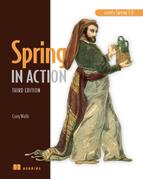List of Tables
Chapter 2. Wiring beans
Chapter 3. Minimizing XML configuration in Spring
Table 3.1. Component scanning can be customized using any of five kinds of filters.
Chapter 4. Aspect-oriented Spring
Table 4.1. Spring leverages AspectJ’s pointcut expression language for defining Spring aspects.
Table 4.2. Spring’s AOP configuration elements simplify declaration of POJO-based aspects.
Chapter 5. Hitting the database
Table 5.1. JDBC’s exception hierarchy versus Spring’s data access exceptions
Chapter 6. Managing transactions
Table 6.1. Spring has transaction managers for every occasion.
Chapter 7. Building web applications with Spring MVC
Chapter 8. Working with Spring Web Flow
Chapter 9. Securing Spring
Table 9.1. Spring Security is partitioned into eight modules.
Table 9.3. Spring Security supports security in the view layer with a JSP tag library.
Chapter 10. Working with remote services
Table 10.1. Spring supports RPC via several remoting technologies.
Chapter 11. Giving Spring some REST
Table 11.1. HTTP offers several methods for manipulating resources.
Chapter 12. Messaging in Spring
Chapter 14. Odds and ends