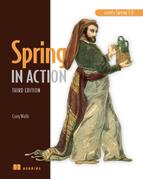Chapter 3. Minimizing XML configuration in Spring
- Automatic bean wiring
- Automatic bean discovery
- Annotation-oriented bean wiring
- Java-based Spring configuration
So far, we’ve seen how to declare beans using the <bean> element and inject <bean> with values using either the <constructor-arg> or <property> element. That’s all well and good for a small application where you only have a handful of beans. But as your application grows, so will the amount of XML configuration you’ll write.
Fortunately, Spring offers a few tricks to help cut down on the amount of XML configuration required:
- Autowiring helps reduce or even eliminate the need for <property> and <constructor-arg> elements by letting Spring automatically figure out how to wire bean dependencies.
- Autodiscovery takes autowiring a step further by letting Spring figure out which classes should be configured as Spring beans, reducing the need for the <bean> element.
When used together, autowiring and autodiscovery can dramatically reduce the amount of XML Spring configuration. Often you’ll need only a handful of lines of XML, regardless of how many beans are in your Spring application context.
We’ll start this chapter by looking at how to take advantage of Spring autowiring and autodiscovery to cut down on the amount of XML needed to configure a Spring application. Then to wrap up the chapter, we’ll look at Spring’s Java-based configuration, which relies on good old Java code instead of XML to configure a Spring application.
3.1. Automatically wiring bean properties
If I were to say “The moon is bright tonight,” it’s not likely that you’d respond by asking “Which moon?” That’s because we both reside on the Earth and in that context it’s obvious that I’m talking about Luna, the Earth’s moon. If I were to say the same thing while we were standing on Jupiter, you’d be justified in asking which of the planet’s 63 natural satellites I had in mind. But on Earth, there’s no ambiguity.[1] Similarly, when it comes to wiring bean properties, it’s sometimes quite obvious which bean reference should be wired into a given property. If your application context only has one bean of type javax.sql.DataSource, then any bean that needs a DataSource will certainly need that DataSource. After all, it’s the only DataSource to be had.
1 Of course, if we were standing on Jupiter, the brightness of any of its moons would be of little concern given the intense atmospheric pressure and all of the unbreathable methane.
Taking advantage of such obvious wirings, Spring offers autowiring. Rather than explicitly wiring bean properties, why not let Spring sort out those cases when there’s no question about which bean reference should be wired?
3.1.1. The four kinds of autowiring
When it comes to automatically wiring beans with their dependencies, Spring has a lot of clues to work from. As a result, Spring provides four flavors of autowiring:
- byName—Attempts to match all properties of the autowired bean with beans that have the same name (or ID) as the properties. Properties for which there’s no matching bean will remain unwired.
- byType—Attempts to match all properties of the autowired bean with beans whose types are assignable to the properties. Properties for which there’s no matching bean will remain unwired.
- constructor—Tries to match up a constructor of the autowired bean with beans whose types are assignable to the constructor arguments.
- autodetect—Attempts to apply constructor autowiring first. If that fails, byType will be tried.
Each of these options has its pros and cons. Let’s first look at how to have Spring autowire a bean’s properties using the names of those properties as a guide.
Autowiring By Name
In Spring, everything is given a name. Thus bean properties are given names, as are the beans that are wired into those properties. Suppose that the name of a property happens to match the name of the bean that’s to be wired into that property. That happy coincidence could serve as a hint to Spring that the bean should be automatically wired into the property.
For example, let’s revisit the kenny bean from the previous chapter:
<bean id="kenny2"
class="com.springinaction.springidol.Instrumentalist">
<property name="song" value="Jingle Bells" />
<property name="instrument" ref="saxophone" />
</bean>
Here you’ve explicitly configured Kenny’s instrument property using <property>. For a moment, let’s pretend that you declared the Saxophone as a <bean> with an id of instrument:
<bean id="instrument"
class="com.springinaction.springidol.Saxophone" />
If this were the case, the id of the Saxophone bean would be the same as the name of the instrument property. Spring can take advantage of this to automatically configure Kenny’s instrument by setting the autowire property:
<bean id="kenny"
class="com.springinaction.springidol.Instrumentalist"
autowire="byName">
<property name="song" value="Jingle Bells" />
</bean>
byName autowiring establishes a convention where a property will automatically be wired with a bean of the same name. In setting the autowire property to byName, you’re telling Spring to consider all properties of kenny and look for beans that are declared with the same names as the properties. In this case, Spring finds that the instrument property is eligible for autowiring through setter injection. As illustrated in figure 3.1, if there’s a bean in the context whose id is instrument, it’ll be autowired into the instrument property.
Figure 3.1. When autowiring by name, a bean’s name is matched against properties that have the same name.

The downside of using byName autowiring is that it assumes that you’ll have a bean whose name is the same as the name of the property of another bean. In our example, it would require creating a bean whose name is instrument. If multiple Instrumentalist beans are configured to be autowired by name, then all of them will be playing the same instrument. This may not be a problem in all circumstances, but it’s something to keep in mind.
Autowiring By Type
Autowiring using byType works in a similar way to byName, except that instead of considering a property’s name, the property’s type is examined. When attempting to autowire a property by type, Spring will look for beans whose type is assignable to the property’s type.
For example, suppose that the kenny bean’s autowire property is set to byType instead of byName. The container will search itself for a bean whose type is Instrument and wire that bean into the instrument property. As shown in figure 3.2, the saxophone bean will be automatically wired into Kenny’s instrument property because both the instrument property and the saxophone bean are of type Instrument.
Figure 3.2. Autowiring by type matches beans to properties of the same type.

But there’s a limitation to autowiring by type. What happens if Spring finds more than one bean whose type is assignable to the autowired property? In such a case, Spring isn’t going to guess which bean to autowire and will instead throw an exception. Consequently, you’re allowed to have only one bean configured that matches the autowired property. In the Spring Idol competition, there are likely to be several beans whose types are subclasses of Instrument.
To overcome ambiguities with autowiring by type, Spring offers two options: you can either identify a primary candidate for autowiring or you can eliminate beans from autowiring candidacy.
To identify a primary autowire candidate, you’ll work with the <bean> element’s primary attribute. If only one autowire candidate has the primary attribute set to true, then that bean will be chosen in favor of the other candidates.
But here’s the weird side of the primary attribute: it defaults to true. That means that all autowire candidates will be primary (and thus none will be preferred). So, to use primary, you’ll need to set it to false for all of the beans that are not the primary choice. For example, to establish that the saxophone bean isn’t the primary choice when autowiring Instruments:
<bean id="saxophone"
class="com.springinaction.springidol.Saxophone"
primary="false" />
The primary attribute is only useful for identifying a preferred autowire candidate. If you’d rather eliminate some beans from consideration when autowiring, then you can set their autowire-candidate attribute to false, as follows:
<bean id="saxophone"
class="com.springinaction.springidol.Saxophone"
autowire-candidate="false"/>
Here, we’ve asked Spring to disregard the saxophone bean as a candidate when performing autowiring.
Autowiring Constructors
If your bean is configured using constructor injection, you may choose to put away the <constructor-arg> elements and let Spring automatically choose constructor arguments from beans in the Spring context.
For example, consider the following redeclaration of the duke bean:
<bean id="duke"
class="com.springinaction.springidol.PoeticJuggler"
autowire="constructor" />
In this new declaration of duke, the <constructor-arg> elements are gone and the autowire attribute has been set to constructor. This tells Spring to look at Poetic-Juggler’s constructors and try to find beans in the Spring configuration to satisfy the arguments of one of the constructors. You’ve already declared the sonnet29 bean, which is a Poem and matches the constructor argument of one of PoeticJuggler’s constructors. Therefore, Spring will use that constructor, passing in the sonnet29 bean, when constructing the duke bean, as expressed in figure 3.3.
Figure 3.3. When autowired by constructor, the dukePoeticJuggler is instantiated with the constructor that takes a Poem argument.

Autowiring by constructor shares the same limitations as byType. Spring won’t attempt to guess which bean to autowire when it finds multiple beans that match a constructor’s arguments. Furthermore, if a class has multiple constructors, any of which can be satisfied by autowiring, Spring won’t attempt to guess which constructor to use.
Best-Fit Autowiring
If you want to autowire your beans, but you can’t decide which type of autowiring to use, have no fear. You can set the autowire attribute to autodetect to let Spring make the decision for you. For example:
<bean id="duke"
class="com.springinaction.springidol.PoeticJuggler"
autowire="autodetect" />
When a bean has been configured to autowire by autodetect, Spring will attempt to autowire by constructor first. If a suitable constructor-to-bean match can’t be found, then Spring will attempt to autowire by type.
3.1.2. Default autowiring
If you find yourself putting the same autowire attribute on every bean in your application context (or even most of them), you can simplify things by asking Spring to apply the same autowiring style to all beans that it creates. All you need to do is add a default-autowire attribute to the root <beans> element:
<?xml version="1.0" encoding="UTF-8"?>
<beans xmlns="http://www.springframework.org/schema/beans"
xmlns:xsi="http://www.w3.org/2001/XMLSchema-instance"
xsi:schemaLocation="http://www.springframework.org/schema/beans
http://www.springframework.org/schema/beans/spring-beans-3.0.xsd"
default-autowire="byType">
</beans>
By default, default-autowire is set to none, indicating that no beans should be autowired unless they’re individually configured for autowiring with the autowire attribute. Here we’ve set it to byType to indicate that we want the properties of every bean to be automatically wired using that style of autowiring. But you can set default-autowire to any of the valid autowiring types to be applied to all beans in a Spring configuration file.
Note that I said that default-autowire would be applied to all beans in a given Spring configuration file; I didn’t say that it would be applied to all beans in a Spring application context. You could have multiple configuration files that define a single application context, each with their own default autowiring setting.
Also, just because you’ve defined a default autowiring scheme, that doesn’t mean that you’re stuck with it for all of your beans. You can still override the default on a bean-by-bean basis using the autowire attribute.
3.1.3. Mixing auto with explicit wiring
Just because you choose to autowire a bean, that doesn’t mean you can’t explicitly wire some properties. You can still use the <property> element on any property just as if you hadn’t set autowire.
For example, to explicitly wire Kenny’s instrument property even though he’s set to autowire by type, use this code:
<bean id="kenny"
class="com.springinaction.springidol.Instrumentalist"
autowire="byType">
<property name="song" value="Jingle Bells" />
<property name="instrument" ref="saxophone" />
</bean>
As illustrated here, mixing automatic and explicit wiring is also a great way to deal with ambiguous autowiring that might occur when autowiring using byType. There may be several beans in the Spring context that implement Instrument. To keep Spring from throwing an exception due to the ambiguity of several Instruments to choose from, we can explicitly wire the instrument property, effectively overriding autowiring.
We mentioned earlier that you could use <null/> to force an autowired property to be null. This is a special case of mixing autowiring with explicit wiring. For example, if you wanted to force Kenny’s instrument to be null, you’d use the following configuration:
<bean id="kenny"
class="com.springinaction.springidol.Instrumentalist"
autowire="byType">
<property name="song" value="Jingle Bells" />
<property name="instrument"><null/></property>
</bean>
This is just for illustration’s sake, of course. Wiring null into instrument will result in a NullPointerException being thrown when the perform() method is invoked.
One final note on mixed wiring: when using constructor autowiring, you must let Spring wire all of the constructor arguments—you can’t mix <constructor-arg> elements with constructor autowiring.
3.2. Wiring with annotations
Since Spring 2.5, one of the most interesting ways of wiring beans in Spring has been to use annotations to automatically wire bean properties. Autowiring with annotations isn’t much different than using the autowire attribute in XML. But it does allow for more fine-grained autowiring, where you can selectively annotate certain properties for autowiring.
Annotation wiring isn’t turned on in the Spring container by default. So, before we can use annotation-based autowiring, we’ll need to enable it in our Spring configuration. The simplest way to do that is with the <context:annotation-config> element from Spring’s context configuration namespace:
<?xml version="1.0" encoding="UTF-8"?>
<beans xmlns="http://www.springframework.org/schema/beans"
xmlns:xsi="http://www.w3.org/2001/XMLSchema-instance"
xmlns:context="http://www.springframework.org/schema/context"
xsi:schemaLocation="http://www.springframework.org/schema/beans
http://www.springframework.org/schema/beans/spring-beans-3.0.xsd
http://www.springframework.org/schema/context
http://www.springframework.org/schema/context/spring-context-3.0.xsd">
<context:annotation-config />
<!-- bean declarations go here -->
</beans>
<context:annotation-config> tells Spring that you intend to use annotation-based wiring in Spring. Once it’s in place you can start annotating your code to indicate that Spring should automatically wire values into properties, methods, and constructors.
Spring 3 supports a few different annotations for autowiring:
- Spring’s own @Autowired annotation
- The @Inject annotation from JSR-330
- The @Resource annotation from JSR-250
We’ll look at how to use Spring’s @Autowired first. Then we’ll try out standards-based dependency injection with JSR-330’s @Inject and JSR-250’s @Resource.
3.2.1. Using @Autowired
Suppose that you want to use @Autowired to have Spring autowire the instrument property of the Instrumentalist bean. You could annotate the setInstrument() method like this:
@Autowired
public void setInstrument(Instrument instrument) {
this.instrument = instrument;
}
Now you can get rid of the <property> element that wires the Instrumentalist with an instrument. When Spring sees that you’ve annotated setInstrument() with @Autowired it’ll try to perform byType autowiring on the method.
What’s especially interesting about @Autowired is that you don’t have to use it with a setter method. You can use it on any method to automatically wire in bean references:
@Autowired
public void heresYourInstrument(Instrument instrument) {
this.instrument = instrument;
}
The @Autowired annotation can even be used on constructors:
@Autowired
public Instrumentalist(Instrument instrument) {
this.instrument = instrument;
}
When used with constructors, @Autowired indicates that the constructor should be autowired when creating the bean, even if no <constructor-arg> elements are used to configure the bean in XML.
What’s more, you can directly annotate properties and do away with the setter methods altogether:
@Autowired private Instrument instrument;
As you can see, @Autowired won’t even be thwarted by the private keyword. Even though the instrument property is private, it’ll still be autowired. Is there no limit to @Autowired’s reach?
Actually, there are a couple of circumstances that could keep @Autowired from getting its job done. Specifically, there must be exactly one bean that’s applicable for wiring into the @Autowired property or parameter. If there are no applicable beans or if multiple beans could be autowired, then @Autowired will run into some trouble.
Fortunately, there’s a way that we can help @Autowired out in those circumstances. First, let’s look at how to keep @Autowired from failing when there isn’t a matching bean.
Optional Autowiring
By default, @Autowired has a strong contract, requiring that the thing it annotates is wired. If no bean can be wired into the @Autowired-annotated property or argument, then autowiring fails (with a nasty NoSuchBeanDefinitionException). That may be what you want—to have Spring fail early when autowiring goes bad rather than later with a NullPointerException.
But it’s also possible that the property being wired is truly optional and a null value is acceptable. In that case, you can configure optional autowiring by setting @Autowired’s required attribute to false. For example:
@Autowired(required=false) private Instrument instrument;
Here, Spring will try to wire the instrument property. But if no bean of type Instrument can be found, then no problem. The property will be left null.
Note that the required attribute can be used anywhere @Autowired can be used. But when used with constructors, only one constructor can be annotated with @Autowired and required set to true. All other @Autowired-annotated constructors must have required set to false. Moreover, when multiple constructors are annotated with @Autowired, Spring will choose the constructor which has the most arguments that can be satisfied.
Qualifying Ambiguous Dependencies
On the other hand, maybe the problem’s not a lack of beans for Spring autowiring to choose from. Maybe it’s an abundance of (or at least two) beans, each of which is equally qualified to be wired into a property or parameter.
For example, suppose you have two beans that implement Instrument. In that event, there’s no way for @Autowired to choose which one you really want. So, instead of guessing, a NoSuchBeanDefinitionException will be thrown and wiring will fail.
To help @Autowired figure out which bean you want, you can accompany it with Spring’s @Qualifier annotation.
For example, to ensure that Spring selects a guitar for the eddie bean to play, even if there are other beans that could be wired into the instrument property, you can use @Qualifier to specify a bean named guitar:
@Autowired
@Qualifier("guitar")
private Instrument instrument;
As shown here, the @Qualifier annotation will try to wire in a bean whose ID matches guitar.
On the surface, it would seem that using @Qualifier is a means of switching @Autowired’s by-type autowiring into explicit by-name wiring. And, as used here, that’s effectively what’s happening. But it’s important to know that @Qualifier is really about narrowing the selection of autowire candidate beans. It just so happens that specifying a bean’s ID is one way to narrow the selections down to a single bean.
In addition to narrowing by a bean’s ID, it’s also possible to narrow by a qualifier that’s applied to a bean itself. For example, suppose that the guitar bean were declared in XML as follows:
<bean class="com.springinaction.springidol.Guitar"> <qualifier value="stringed" /> </bean>
Here the <qualifier> element qualifies the guitar bean as a stringed instrument. But instead of specifying the qualifier in XML, you could have also annotated the Guitar class itself with the @Qualifier annotation:
@Qualifier("stringed")
public class Guitar implements Instrument {
...
}
Qualifying autowired beans with String identifiers, whether they’re the bean’s ID or some other qualifier, is simple enough. But you can take qualifiers so much further. In fact, you can even create your own custom qualifier annotations.
Creating Custom Qualifiers
To create a custom qualifier annotation, all you need to do is to define an annotation that’s itself annotated with @Qualifier. For example, let’s create our own @Stringed-Instrument annotation to serve as a qualifier. The following listing shows the custom qualifier annotation.
Listing 3.1. Use @Qualifier to create your own qualifier annotation.
package com.springinaction.springidol.qualifiers;
import java.lang.annotation.ElementType;
import java.lang.annotation.Retention;
import java.lang.annotation.RetentionPolicy;
import java.lang.annotation.Target;
import org.springframework.beans.factory.annotation.Qualifier;
@Target({ElementType.FIELD, ElementType.PARAMETER, ElementType.TYPE})
@Retention(RetentionPolicy.RUNTIME)
@Qualifier
public @interface StringedInstrument {
}
With the @StringedInstrument annotation defined, you can now use it instead of @Qualifier to annotate Guitar:
@StringedInstrument
public class Guitar implements Instrument {
...
}
Then, you can qualify the @Autowiredinstrument property with @StringedInstrument:
@Autowired @StringedInstrument private Instrument instrument;
When Spring tries to autowire the instrument property, it’ll narrow the selection of all Instrument beans down to just those that are annotated with @StringedInstrument. As long as only one bean is annotated with @StringedInstrument, it’ll be wired into the instrument property.
If there’s more than one @StringedInstrument-annotated bean, then you’ll need to provide further qualification to narrow it down. For example, suppose that in addition to the Guitar bean, you also have a HammeredDulcimer bean which is also annotated with @StringedInstrument. One key difference between a guitar and a hammered dulcimer is that guitars are strummed whereas hammered dulcimers are hit with small wooden sticks (called hammers).
So, to qualify the Guitar class further, you could define another qualifier annotation called @Strummed:
@Target({ElementType.FIELD, ElementType.PARAMETER, ElementType.TYPE})
@Retention(RetentionPolicy.RUNTIME)
@Qualifier
public @interface Strummed {
}
Now you can annotate the instrument property with @Strummed to narrow the selection down to strummed string instruments:
@Autowired @StringedInstrument @Strummed private Instrument instrument;
If the Guitar class is the only class annotated with @Strummed and @StringedInstrument, then it’ll be the one injected into instrument.
I suppose we could discuss the implications of adding a Ukelele or a Mandolin bean to the mix, but we have to end this somewhere. Suffice it to say that you’d need further qualification to deal with these additional strummed and stringed instruments.
Spring’s @Autowired annotation is one way to cut down on the amount of Spring configuration XML. But it does create a Spring-specific dependency within the classes that use it (even if that dependency is just an annotation). Fortunately, Spring also supports a standard Java alternative to @Autowired. Let’s look at how to use @Inject from the Dependency Injection for Java specification.
3.2.2. Applying standards-based autowiring with @Inject
In an effort to unify the programming model among the various dependency injection frameworks, the Java Community Process recently published the Dependency Injection for Java specification. Known in the Java Community Process as JSR-330 or more commonly as at inject, this specification brings a common dependency injection model to Java. As of Spring 3, Spring supports the at inject model.[2]
2 Spring isn’t alone in its support for JSR-330. Google Guice and Picocontainer also support the JSR-330 model.
The centerpiece of JSR-330 is the @Inject annotation. This annotation is an almost complete drop-in replacement for Spring’s @Autowired annotation. So, instead of using the Spring-specific @Autowired annotation, you might choose to use @Inject on the instrument property:
@Inject private Instrument instrument;
Just like @Autowired, @Inject can be used to autowire properties, methods, and constructors. Unlike @Autowired, @Inject doesn’t have a required attribute. Therefore, @Inject-annotated dependencies are expected to be fulfilled, failing with an exception if they’re not.
JSR-330 has another trick up its sleeve in addition to the @Inject annotation. Rather than inject a reference directly, you could ask @Inject to inject a Provider. The Provider interface enables, among other things, lazy injection of bean references and injection of multiple instances of a bean.
For example, let’s say you have a KnifeJuggler class that needs to be injected with one or more instances of Knife. Assuming that the Knife bean is declared as having prototype scope, the following KnifeJuggler constructor will be able to retrieve five Knife beans:
private Set<Knife> knives;
@Inject
public KnifeJuggler(Provider<Knife> knifeProvider) {
knives = new HashSet<Knife>();
for (int i = 0; i < 5; i++) {
knives.add(knifeProvider.get());
}
}
Instead of receiving a Knife instance at construction, KnifeJuggler will receive a Provider<Knife>. At this point, only the provider is injected. No actual Knife object will be injected until the get() method is called on the provider. In this case, the get() method is called five times. And since the Knife bean is a prototype, we know that the Set of knives will be given five distinct Knife objects to work it.
Qualifying @Injected Properties
As you’ve seen, @Inject and @Autowired have a lot in common. And like @Autowired, the @Inject annotation is prone to ambiguous bean definitions. @Inject’s answer to the @Qualifier annotation is the @Named annotation.
The @Named annotation works much like Spring’s @Qualifier, as you can see here:
@Inject
@Named("guitar")
private Instrument instrument;
The key difference between Spring’s @Qualifier and JSR-330’s @Named is one of semantics. Whereas @Qualifier helps narrow the selection of matching beans (using the bean’s ID by default), @Named specifically identifies a selected bean by its ID.
Creating Custom JSR-330 Qualifiers
As it turns out, JSR-330 has its own @Qualifier annotation in the javax.inject package. Unlike Spring’s @Qualifier, the JSR-330 version isn’t intended to be used on its own. Instead, you’re expected to use it to create custom qualifier annotations, much as we did with Spring’s @Qualifier.[3]
3 In fact, the @Named annotation is just an annotation that’s itself annotated with @Qualifier.
For example, the following listing shows a new @StringedInstrument annotation that’s created using JSR-330’s @Qualifier instead of Spring’s @Qualifier.
Listing 3.2. Creating a custom qualifier using JSR-330’s @Qualifier
package com.springinaction.springidol;
import java.lang.annotation.ElementType;
import java.lang.annotation.Retention;
import java.lang.annotation.RetentionPolicy;
import java.lang.annotation.Target;
import javax.inject.Qualifier;
@Target({ElementType.FIELD, ElementType.PARAMETER, ElementType.TYPE})
@Retention(RetentionPolicy.RUNTIME)
@Qualifier
public @interface StringedInstrument {
}
As you can see, the only real difference between listing 3.2 and 3.1 is the import statement for the @Qualifier annotation. In listing 3.1 we used the one from the org.springframework.beans.factory.annotation package. But this time, we’re using the standards-friendly @Qualifier from the javax.inject package. Otherwise, they’re virtually the same.
Annotation-based autowiring is great for wiring bean references and reducing <property> elements in our Spring XML configuration. But can annotations be used to wire values into String and other primitive values?
3.2.3. Using expressions with annotation injection
As long as you’re using annotations to autowire bean references into your Spring beans, you may want to also use annotations to wire simpler values. Spring 3.0 introduced @Value, a new wiring annotation that lets you wire primitive values such as int, boolean, and String using annotations.
The @Value annotation is simple to use but, as you’ll soon see, is also powerful. To use it, annotate a property, method, or method parameter with @Value and pass in a String expression to be wired into the property. For example:
@Value("Eruption")
private String song;
Here we’re wiring a String value into a String property. But the String parameter passed into @Value is just an expression—it can evaluate down to any type and thus @Value can be applied to just about any kind of property.
Wiring hardcoded values using @Value is interesting, but not all that necessary. If you’re hardcoding the values in Java code, then why not disregard @Value altogether and just hardcode the value directly on the property? @Value seems like extra baggage in that case.
As it turns out, simple values aren’t where @Value shines. Instead, @Value finds its power with SpEL expressions. Recall that SpEL lets you dynamically evaluate complex expressions, at runtime, into values to be wired into bean properties. That makes @Value a powerful wiring option.
For example, rather than hardcoding a static value into the song property, let’s use SpEL to pull a value from a system property:
@Value("#{systemProperties.myFavoriteSong}")
private String song;
Now @Value shows its stuff. It’s not just a courier of static values—it’s an effective, annotation-driven method of wiring dynamically evaluated SpEL expressions.
As you can see, autowiring is a powerful technique. Letting Spring automatically figure out how to wire beans together can help you reduce the amount of XML configuration in your application. What’s more, autowiring can take decoupling to a whole new level by decoupling bean declarations from each other.
Speaking of rising to new levels, let’s now look at bean autodiscovery to see how we can rely on Spring to not only wire beans together, but also automatically figure out which beans should be registered in a Spring context in the first place.
3.3. Automatically discovering beans
When you added <context:annotation-config> to your Spring configuration, you told Spring that you wanted it to honor a certain set of annotations in the beans that you declared and to use those beans to guide bean wiring. Even though <context:annotation-config> can go a long way toward eliminating most uses of <property> and <constructor-arg> elements from your Spring configuration, you still must explicitly declare beans using <bean>.
But Spring has another trick up its sleeve. The <context:component-scan> element does everything that <context:annotation-config> does, plus it configures Spring to automatically discover beans and declare them for you. What this means is that most (or all) of the beans in your Spring application can be declared and wired without using <bean>.
To configure Spring for autodiscovery, use <context:component-scan> instead of <context:annotation-config>:
<beans xmlns="http://www.springframework.org/schema/beans"
xmlns:xsi="http://www.w3.org/2001/XMLSchema-instance"
xmlns:context="http://www.springframework.org/schema/context"
xsi:schemaLocation="http://www.springframework.org/schema/beans
http://www.springframework.org/schema/beans/spring-beans-3.0.xsd
http://www.springframework.org/schema/context
http://www.springframework.org/schema/context/spring-context-3.0.xsd">
<context:component-scan
base-package="com.springinaction.springidol">
</context:component-scan>
</beans>
The <context:component-scan> element works by scanning a package and all of its subpackages, looking for classes that could be automatically registered as beans in the Spring container. The base-package attribute tells <context:component-scan> the package to start its scan from.
So, how does <context:component-scan> know which classes to register as Spring beans?
3.3.1. Annotating beans for autodiscovery
By default, <context:component-scan> looks for classes that are annotated with one of a handful of special stereotype annotations:
- @Component—A general-purpose stereotype annotation indicating that the class is a Spring component
- @Controller—Indicates that the class defines a Spring MVC controller
- @Repository—Indicates that the class defines a data repository
- @Service—Indicates that the class defines a service
- Any custom annotation that is itself annotated with @Component
For example, suppose that our application context only has the eddie and guitar beans in it. We can eliminate the explicit <bean> declarations from the XML configuration by using <context:component-scan> and annotating the Instrumentalist and Guitar classes with @Component.
First, let’s annotate the Guitar class with @Component:
package com.springinaction.springidol;
import org.springframework.stereotype.Component;
@Component
public class Guitar implements Instrument {
public void play() {
System.out.println("Strum strum strum");
}
}
When Spring scans the com.springinaction.springidol package, it’ll find that Guitar is annotated with @Component and will automatically register it in Spring. By default, the bean’s ID will be generated by camel-casing the class name. In the case of Guitar that means that the bean ID will be guitar.
Now let’s annotate the Instrumentalist class:
package com.springinaction.springidol;
import org.springframework.beans.factory.annotation.Autowired;
import org.springframework.stereotype.Component;
@Component("eddie")
public class Instrumentalist implements Performer {
// ...
}
In this case, we’ve specified a bean ID as a parameter to @Component. The bean ID would’ve been “instrumentalist,” but to keep it consistent with the previous examples, we’ve explicitly named it eddie.
Annotation-based autodiscovery is just one option available when using <context:component-scan>. Let’s see how to configure <context:component-scan> to look for bean candidates using other means.
3.3.2. Filtering component-scans
As it turns out, <context:component-scan> is flexible with regard to how it scans for bean candidates. By adding <context:include-filter> and/or <context:exclude-filter> subelements to <context:component-scan>, you can tweak component-scanning behavior to your heart’s content.
To demonstrate component-scan filtering, consider what it would take to have <context:component-scan> automatically register all classes that are implementations of Instrument using the annotation-based strategy. We’d have to visit the source code for each of the Instrument implementations and annotate them with @Component (or one of the other stereotype annotations). At the least, that’d be inconvenient. And if we were working with a third-party implementation of Instrument we may not even have access to the source code to be able to add that annotation.
So, instead of relying on annotation-based component scanning, you can ask <context:component-scan> to automatically register all classes that are assignable to Instrument by adding an include filter, as follows:
<context:component-scan
base-package="com.springinaction.springidol">
<context:include-filter type="assignable"
expression="com.springinaction.springidol.Instrument"/>
</context:component-scan>
The type and the expression attributes of <context:include-filter> work together to define a component-scanning strategy. In this case, we’re asking for all classes that are assignable to Instrument to be automatically registered as Spring beans. But you can choose from other kinds of filtering, as cataloged in table 3.1.
Table 3.1. Component scanning can be customized using any of five kinds of filters.
Just as <context:include-filter> can be used to tell <context:component-scan> what it should register as beans, you can use <context:exclude-filter> to tell it what not to register. For example, to register all Instrument implementations except for those annotated with a custom @SkipIt annotation:
<context:component-scan
base-package="com.springinaction.springidol">
<context:include-filter type="assignable"
expression="com.springinaction.springidol.Instrument"/>
<context:exclude-filter type="annotation"
expression="com.springinaction.springidol.SkipIt"/>
</context:component-scan>
When it comes to filtering <context:component-scan>, the possibilities are virtually endless. But you’ll find that the default annotation-based strategy is the most commonly used. And it’ll be the one you’ll see most often throughout this book.
3.4. Using Spring’s Java-based configuration
Believe it or not, not all developers are fans of XML. In fact, some are card-carrying members of the He-Man XML Haters Club. They’d love nothing more than to rid the world of the dreaded angle bracket. Spring’s long history of using XML in its configuration has turned off a few of those who oppose XML.
If you’re one who abhors XML, then Spring 3 has something special for you. Now you have the option of configuring a Spring application with almost no XML, using pure Java. And even if you don’t hate XML, you may want to try out Spring’s Java-based configuration because, as you’ll soon see, the Java-based configuration knows a few tricks that its XML counterpart doesn’t.
3.4.1. Setting up for Java-based configuration
Even though Spring’s Java configuration option enables you to write most of your Spring configuration without XML, you’ll still need a minimal amount of XML to bootstrap the Java configuration:
<?xml version="1.0" encoding="UTF-8"?>
<beans xmlns="http://www.springframework.org/schema/beans"
xmlns:xsi="http://www.w3.org/2001/XMLSchema-instance"
xmlns:context="http://www.springframework.org/schema/context"
xsi:schemaLocation="http://www.springframework.org/schema/beans
http://www.springframework.org/schema/beans/spring-beans-3.0.xsd
http://www.springframework.org/schema/context
http://www.springframework.org/schema/context/spring-context-3.0.xsd">
<context:component-scan
base-package="com.springinaction.springidol" />
</beans>
We’ve already seen how <context:component-scan> automatically registers beans that are annotated with certain stereotype annotations. But it also automatically loads in Java-based configuration classes that are annotated with @Configuration. In this case, the base-package attribute tells Spring to look in com.springinaction.spring-idol to find classes that are annotated with @Configuration.
3.4.2. Defining a configuration class
When we first started looking at Spring’s XML-based configuration, I showed you a snippet of XML with the <beans> element from Spring’s beans namespace at its root. The Java-based equivalent to that XML is a Java class annotated with @Configuration. For example:
package com.springinaction.springidol;
import org.springframework.context.annotation.Configuration;
@Configuration
public class SpringIdolConfig {
// Bean declaration methods go here
}
The @Configuration annotation serves as a clue to Spring that this class will contain one or more Spring bean declarations. Those bean declarations are just methods that are annotated with @Bean. Let’s see how to use @Bean to wire beans using Spring’s Java-based configuration.
3.4.3. Declaring a simple bean
In the previous chapter, we used Spring’s <bean> element to declare a Juggler bean whose ID was duke. Had we chosen Java-based configuration to wire up the Spring Idol beans, the duke bean would be defined in a method that’s annotated with @Bean:
@Bean
public Performer duke() {
return new Juggler();
}
This simple method is the Java configuration equivalent of the <bean> element we created earlier. The @Bean tells Spring that this method will return an object that should be registered as a bean in the Spring application context. The bean will get its ID from the method name. Everything that happens in the method ultimately leads to the creation of the bean.
In this case, the bean declaration is simple. The method creates and returns an instance of Juggler. That object will be registered in the Spring application context with an ID of duke.
Although this bean declaration method is largely equivalent to the XML version, it illustrates one strength that Spring’s Java configuration has over its XML counterpart. In the XML version, both the bean’s type and its ID were identified by String attributes. The downside of String identifiers is that they don’t lend themselves to compile-time checking. If we were to rename the Juggler class, we may forget to change the XML configuration to match.
In Spring’s Java-based configuration, there are no String attributes. Both the bean’s ID and its type are expressed as part of a method signature. The actual creation of the bean is defined in the method body. Because it’s all Java, you gain some benefit in terms of compile-time checking to ensure that your bean’s type is a real type and that its ID is unique.
3.4.4. Injecting with Spring’s Java-based configuration
If declaring beans with Spring’s Java-based configuration is nothing more than writing a method that returns an instance of a class, then how does dependency injection work in Java-based configuration? It’s actually simple, following common Java idioms.
For example, let’s first look at how to inject values into a bean. Earlier, we saw how to create a Juggler bean that juggles 15 beanbags by using the <constructor-arg> element in XML configuration. In the Java-based configuration, we can just pass the number directly into the constructor:
@Bean
public Performer duke15() {
return new Juggler(15);
}
As you can see, the Spring Java–based configuration feels natural, as it lets you define your beans using Java the way you always have. Setter injection is also natural Java:
@Bean
public Performer kenny() {
Instrumentalist kenny = new Instrumentalist();
kenny.setSong("Jingle Bells");
return kenny;
}
Wiring simple values is straightforward enough. What about wiring in references to other beans? It’s just as easy.
To illustrate, let’s first set things up by declaring a sonnet29 bean in Java:
@Bean
private Poem sonnet29() {
return new Sonnet29();
}
This is another simple Java-based bean declaration, not much different than what we’ve already done with the duke bean. Now, let’s create a PoeticJuggler bean, wiring the sonnet29 bean in through its constructor:
@Bean
public Performer poeticDuke() {
return new PoeticJuggler(sonnet29());
}
Wiring in another bean is a simple matter of referring to that bean’s method. But don’t let the simplicity fool you. More is going on here than meets the eye.
In Spring Java Configuration, referring to a bean through its declaration method isn’t the same as calling the method. If it were, then each time we call sonnet29(), we’d get a new instance of that bean. Spring is more clever than that.
By annotating the sonnet29() method with @Bean, we’re telling Spring that we want that method to define a bean to be registered in the Spring application context. Then, whenever we refer to that method in another bean declaration method, Spring will intercept the call to the method and try to find the bean in its context instead of letting the method create a new instance.
3.5. Summary
Over the years, Spring has taken a lot of flak for XML verbosity. Despite the great strides in simplicity that Spring has brought to enterprise Java, a lot of developers haven’t been able to look past all those angle brackets.
To answer the critics, Spring offers several ways of reducing and even eliminating Spring configuration XML. In this chapter we’ve seen how <property> and <constructor-arg> elements can be replaced with autowiring. Entire <bean> configuration elements can be handled automatically by Spring using component scanning. We’ve also seen how Spring configuration can be expressed in Java instead of XML, eliminating XML from Spring applications altogether.
At this point we’ve seen several ways to declare beans in Spring and wire their dependencies. In the next chapter, we’ll take a look at how Spring supports aspect-oriented programming and see how AOP can be used to embellish beans with behavior that, although important to the functionality of an application, isn’t a core concern of the beans that the aspects affect.