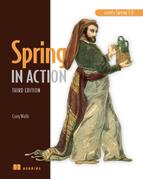Chapter 2. Wiring beans
Have you ever stuck around after a movie long enough to watch the credits? It’s incredible how many different people it takes to pull together a major motion picture. In addition to the obvious participants—the actors, scriptwriters, directors, and producers—there are the not-so-obvious—the musicians, special effects crew, and art directors. And that’s not to mention the key grip, sound mixer, costumers, makeup artists, stunt coordinators, publicists, first assistant to the cameraperson, second assistant to the cameraperson, set designers, gaffer, and (perhaps most importantly) the caterers.
Now imagine what your favorite movie would’ve been like had none of these people talked to one another. Let’s say that they all showed up at the studio and started doing their own thing without any coordination of any kind. If the director keeps to himself and doesn’t say “roll ’em,” then the cameraperson won’t start shooting. It probably wouldn’t matter anyway, because the lead actress would still be in her trailer and the lighting wouldn’t work because the gaffer wouldn’t have been hired. Maybe you’ve seen a movie where it looks like this is what happened. But most movies (the good ones anyway) are the product of thousands of people working together toward the common goal of making a blockbuster movie.
In this respect, a great piece of software isn’t much different. Any nontrivial application is made up of several objects that must work together to meet some business goal. These objects must be aware of one another and communicate with one another to get their jobs done. In an online shopping application, for instance, an order manager component may need to work with a product manager component and a credit card authorization component. All of these will likely need to work with a data access component to read from and write to a database.
But as we saw in chapter 1, the traditional approach to creating associations between application objects (via construction or lookup) leads to complicated code that’s difficult to reuse and unit test. At best, these objects do more work than they should. At worst, they’re highly coupled to one another, making them hard to reuse and hard to test.
In Spring, objects aren’t responsible for finding or creating the other objects that they need to do their jobs. Instead, they’re given references to the objects that they collaborate with by the container. An order manager component, for example, may need a credit card authorizer—but it doesn’t need to create the credit card authorizer. It just needs to show up empty-handed and it’ll be given a credit card authorizer to work with.
The act of creating these associations between application objects is the essence of dependency injection (DI) and is commonly referred to as wiring. In this chapter we’ll explore the basics of bean wiring using Spring. As DI is the most elemental thing Spring does, these are techniques you’ll use almost every time you develop Spring-based applications.
2.1. Declaring beans
At this point, I’d like to welcome you to the first (and likely the last) annual JavaBean talent competition. I’ve searched the nation (actually, just our IDE’s workspace) for the most talented JavaBeans to perform and in the next few chapters, we’ll set up the competition and our judges will weigh in. Spring programmers, this is your Spring Idol.
In our competition, we’re going to need some performers, which are defined by the Performer interface:
package com.springinaction.springidol;
public interface Performer {
void perform() throws PerformanceException;
}
In the Spring Idol talent competition, you’ll meet several contestants, all of which implement the Performer interface. To get started, let’s set the stage for the competition by looking at the essentials of a Spring configuration.
2.1.1. Setting up Spring configuration
As has been said already, Spring is a container-based framework. But if you don’t configure Spring, then it’s an empty container and doesn’t serve much purpose. We need to configure Spring to tell it what beans it should contain and how to wire those beans so that they can work together.
As of Spring 3.0, there are two ways to configure beans in the Spring container. Traditionally, Spring configuration is defined in one or more XML files. But Spring 3.0 also offers a Java-based configuration option. We’ll focus on the traditional XML option for now, but we’ll look at Spring’s Java-based configuration later in section 3.4.
When declaring beans in XML, the root element of the Spring configuration file is the <beans> element from Spring’s beans schema. A typical Spring configuration XML file looks like this:
<?xml version="1.0" encoding="UTF-8"?>
<beans xmlns="http://www.springframework.org/schema/beans"
xmlns:xsi="http://www.w3.org/2001/XMLSchema-instance"
xsi:schemaLocation="http://www.springframework.org/schema/beans
http://www.springframework.org/schema/beans/spring-beans-3.0.xsd">
<!-- Bean declarations go here -->
</beans>
Within the <beans> you can place all of your Spring configuration, including <bean> declarations. But the beans namespace isn’t the only Spring namespace you’ll encounter. All together, the core Spring Framework comes with ten configuration namespaces, as described in table 2.1.
Table 2.1. Spring comes with several XML namespaces through which you can configure the Spring container
In addition to the namespaces that come with the Spring Framework, many of the members of the Spring portfolio, such as Spring Security, Spring Web Flow, and Spring Dynamic Modules, also provide their own Spring configuration namespace.
We’ll see more of Spring’s namespaces as this book progresses. But for now, let’s fill in that conspicuously empty space in the middle of the XML configuration by adding some <bean> elements within <beans>.
2.1.2. Declaring a simple bean
Unlike some similarly named talent competitions that you may have heard of, Spring Idol doesn’t cater to only singers. Many of the performers can’t carry a tune at all. For example, one of the performers is a Juggler.
Listing 2.1. A juggling bean
package com.springinaction.springidol;
public class Juggler implements Performer {
private int beanBags = 3;
public Juggler() {
}
public Juggler(int beanBags) {
this.beanBags = beanBags;
}
public void perform() throws PerformanceException {
System.out.println("JUGGLING " + beanBags + " BEANBAGS");
}
}
As you can see, this Juggler class does little more than implement the Performer inter-face to report that it’s juggling some beanbags. By default, the Juggler juggles three beanbags, but can be given some other number of beanbags through its constructor.
With the Juggler class defined, please welcome our first performer, Duke, to the stage. Duke is defined as a Spring bean. Here’s how Duke is declared in the Spring configuration file (spring-idol.xml):
<bean id="duke"
class="com.springinaction.springidol.Juggler" />
The <bean> element is the most basic configuration unit in Spring. It tells Spring to create an object for you. Here you’ve declared Duke as a Spring-managed bean using what’s nearly the simplest <bean> declaration possible. The id attribute gives the bean a name by which it’ll be referred to in the Spring container. This bean will be known as duke. And, as you can see from the class attribute, Duke is a Juggler.
When the Spring container loads its beans, it’ll instantiate the duke bean using the default constructor. In essence, duke will be created using the following Java code:[1]
1 Emphasis on “in essence.” Actually, Spring creates its beans using reflection.
new com.springinaction.springidol.Juggler();
To give Duke a try, you can load the Spring application context using the following code:
ApplicationContext ctx = new ClassPathXmlApplicationContext(
"com/springinaction/springidol/spring-idol.xml");
Performer performer = (Performer) ctx.getBean("duke");
performer.perform();
Although this isn’t the real competition, the previous code gives Duke a chance to practice. When run, this code prints the following:
JUGGLING 3 BEANBAGS
By default, Duke juggles only three beanbags at once. But juggling three beanbags isn’t all that impressive—anybody can do that. If Duke is to have any hope of winning the talent competition, he’s going to need to juggle many more beanbags at once. Let’s see how to configure Duke to be a champion juggler.
2.1.3. Injecting through constructors
To really impress the judges, Duke has decided to break the world record by juggling as many as 15 beanbags at once.[2]
2 Juggling trivia: Who holds the actual world record for juggling beanbags depends on how many beanbags are juggled and for how long. Bruce Sarafian holds several records, including juggling 12 beanbags for 12 catches. Another record-holding juggler is Anthony Gatto, who juggled 7 balls for 10 minutes and 12 seconds in 2005. Another juggler, Peter Bone, claims to have juggled as many as 13 beanbags for 13 catches—but there’s no video evidence of the feat.
Recall from listing 2.1 that the Juggler class can be constructed in two different ways:
- Using the default constructor
- Using a constructor that takes an int argument which indicates the number of beanbags that the Juggler will attempt to keep in the air
Although the declaration of the duke bean in section 2.1.2 is valid, it uses the Juggler’s default constructor, which limits Duke to juggling only three beanbags at once. To make Duke a world-record juggler, we’ll need to use the other constructor. The following XML redeclares Duke as a 15-beanbag juggler:
<bean id="duke"
class="com.springinaction.springidol.Juggler">
<constructor-arg value="15" />
</bean>
The <constructor-arg> element is used to give Spring additional information to use when constructing a bean. If no <constructor-arg>s are given, as in section 2.1.2, the default constructor is used. But here you’ve given a <constructor-arg> with a value attribute set to 15, so the Juggler’s other constructor will be used instead.
Now when Duke performs, the following is printed:
JUGGLING 15 BEANBAGS
Juggling 15 beanbags at once is mighty impressive. But there’s something we didn’t tell you about Duke. Not only is Duke a good juggler, but he’s also skilled at reciting poetry. Juggling while reciting poetry takes a lot of mental discipline. If Duke can juggle while reciting a Shakespearean sonnet then he should be able to establish himself as the clear winner of the competition. (I told you this wouldn’t be like those other talent shows!)
Injecting Object References with Constructors
Because Duke is more than just an average juggler—he’s a poetic juggler—we need to define a new type of juggler for him to be. PoeticJuggler is a class more descriptive of Duke’s talent.
Listing 2.2. A juggler who waxes poetic

This new type of juggler does everything a regular juggler does, but it also has a reference to a poem to be recited. Speaking of the poem, here’s an interface that generically defines what a poem looks like:
package com.springinaction.springidol;
public interface Poem {
void recite();
}
One of Duke’s favorite Shakespearean sonnets is “When in disgrace with fortune and men’s eyes.” Sonnet29 is an implementation of the Poem interface that defines this sonnet.
Listing 2.3. A class that represents a great work of the Bard
package com.springinaction.springidol;
public class Sonnet29 implements Poem {
private static String[] LINES = {
"When, in disgrace with fortune and men's eyes,",
"I all alone beweep my outcast state",
"And trouble deaf heaven with my bootless cries",
"And look upon myself and curse my fate,",
"Wishing me like to one more rich in hope,",
"Featured like him, like him with friends possess'd,",
"Desiring this man's art and that man's scope,",
"With what I most enjoy contented least;",
"Yet in these thoughts myself almost despising,",
"Haply I think on thee, and then my state,",
"Like to the lark at break of day arising",
"From sullen earth, sings hymns at heaven's gate;",
"For thy sweet love remember'd such wealth brings",
"That then I scorn to change my state with kings." };
public Sonnet29() {
}
public void recite() {
for (int i = 0; i < LINES.length; i++) {
System.out.println(LINES[i]);
}
}
}
Sonnet29 can be declared as a Spring <bean> with the following XML:
<bean id="sonnet29"
class="com.springinaction.springidol.Sonnet29" />
With the poem chosen, all you need to do is give it to Duke. Now that Duke is a PoeticJuggler, his <bean> declaration will need to change slightly:
<bean id="poeticDuke"
class="com.springinaction.springidol.PoeticJuggler">
<constructor-arg value="15" />
<constructor-arg ref="sonnet29" />
</bean>
As you can see from listing 2.2, there’s no default constructor. The only way to construct a PoeticJuggler is to use a constructor that takes arguments. In this listing, you’re using the constructor that takes an int and a Poem as arguments. The duke bean declaration configures the number of beanbags as 15 through the int argument using <constructor-arg>’s value attribute.
But you can’t use value to set the second constructor argument because a Poem isn’t a simple type. Instead, the ref attribute is used to indicate that the value passed to the constructor should be a reference to the bean whose ID is sonnet29. Although the Spring container does much more than just construct beans, you may imagine that when Spring encounters the sonnet29 and duke <bean>s, it performs some logic that’s essentially the same as the following lines of Java:
Poem sonnet29 = new Sonnet29(); Performer duke = new PoeticJuggler(15, sonnet29);
Now when Duke performs, he not only juggles but will also recite Shakespeare, resulting in the following being printed to the standard output stream:
JUGGLING 15 BEANBAGS WHILE RECITING... When, in disgrace with fortune and men's eyes, I all alone beweep my outcast state And trouble deaf heaven with my bootless cries And look upon myself and curse my fate, Wishing me like to one more rich in hope, Featured like him, like him with friends possess'd, Desiring this man's art and that man's scope, With what I most enjoy contented least; Yet in these thoughts myself almost despising, Haply I think on thee, and then my state, Like to the lark at break of day arising From sullen earth, sings hymns at heaven's gate; For thy sweet love remember'd such wealth brings That then I scorn to change my state with kings.
Creating beans through constructor injection is great, but what if the bean you want to declare doesn’t have a public constructor? Let’s see how to wire in beans that are created through factory methods.
Creating Beans Through Factory Methods
Sometimes the only way to instantiate an object is through a static factory method. Spring is ready-made to wire factory-created beans through the <bean> element’s factory-method attribute.
To illustrate, consider the case of configuring a singleton[3] class as a bean in Spring. Singleton classes generally ensure that only one instance is created by only allowing creation through a static factory method. The Stage class in the following listing is a basic example of a singleton class.
3 I’m talking about the Gang of Four Singleton pattern here, not the Spring notion of singleton bean definitions.
Listing 2.4. The Stage singleton class

In the Spring Idol competition, we want to ensure that there’s only one stage for the performers to show their stuff. Stage has been implemented as a singleton to ensure that there’s no way to create more than one instance of Stage.
But note that Stage doesn’t have a public constructor. Instead, the static get-Instance() method returns the same instance every time it’s called. (For thread safety, getInstance() employs a technique known as “initialization on demand holder” to create the singleton instance.[4]) How can we configure Stage as a bean in Spring without a public constructor?
4 For information on the “initialization on demand holder” idiom, see http://mng.bz/IGYx.
Fortunately, the <bean> element has a factory-method attribute that lets you specify a static method to be invoked instead of the constructor to create an instance of a class. To configure Stage as a bean in the Spring context, you simply use factory-method as follows:
<bean id="theStage"
class="com.springinaction.springidol.Stage"
factory-method="getInstance" />
Here I’ve shown you how to use factory-method to configure a singleton as a bean in Spring, but it’s perfectly suitable for any occasion where you need to wire an object produced by a static method. You’ll see more of factory-method in chapter 4 when we use it to get references to AspectJ aspects so that they can be injected with dependencies.
2.1.4. Bean scoping
By default, all Spring beans are singletons. When the container dispenses a bean (either through wiring or as the result of a call to the container’s getBean() method) it’ll always hand out the exact same instance of the bean. But there may be times when you need a unique instance of a bean each time it’s asked for. How can you override Spring’s default singleton nature?
When declaring a <bean> in Spring, you have the option of declaring a scope for that bean. To force Spring to produce a new bean instance each time one is needed, you should declare the bean’s scope attribute to be prototype. For example, suppose that tickets for a performance are declared as a bean in Spring:
<bean id="ticket"
class="com.springinaction.springidol.Ticket" scope="prototype" />
It’s important that everyone attending the performance be given a distinct ticket. If the ticket bean were a singleton, everyone would receive the same ticket. This would work out fine for the first person to arrive, but everyone else would be accused of ticket counterfeiting!
By setting the scope attribute to prototype, we can be assured that a distinct instance will be given out to everyone who the ticket bean is wired into.
In addition to prototype, Spring offers a handful of other scoping options out of the box, as listed in table 2.2.
Table 2.2. Spring’s bean scopes let you declare the scope under which beans are created without hard-coding the scoping rules in the bean class itself.
|
Scope |
What it does |
|---|---|
| singleton | Scopes the bean definition to a single instance per Spring container (default). |
| prototype | Allows a bean to be instantiated any number of times (once per use). |
| request | Scopes a bean definition to an HTTP request. Only valid when used with a web-capable Spring context (such as with Spring MVC). |
| session | Scopes a bean definition to an HTTP session. Only valid when used with a web-capable Spring context (such as with Spring MVC). |
| global-session | Scopes a bean definition to a global HTTP session. Only valid when used in a portlet context. |
For the most part, you’ll probably want to leave scoping to the default singleton, but prototype scope may be useful in situations where you want to use Spring as a factory for new instances of domain objects. If domain objects are configured as prototype beans, you can easily configure them in Spring, just like any other bean. But Spring is guaranteed to always dispense a unique instance each time a prototype bean is asked for.
The astute reader will recognize that Spring’s notion of singletons is limited to the scope of the Spring context. Unlike true singletons, which guarantee only a single instance of a class per classloader, Spring’s singleton beans only guarantee a single instance of the bean definition per the application context—nothing is stopping you from instantiating that same class in a more conventional way or even defining several <bean> declarations that instantiate the same class.
2.1.5. Initializing and destroying beans
When a bean is instantiated, it may be necessary to perform some initialization to get it into a usable state. Likewise, when the bean is no longer needed and is removed from the container, some cleanup may be in order. To accommodate setup and tear-down of beans, Spring provides hooks into the bean lifecycle.
To define setup and teardown for a bean, simply declare the <bean> with init-method and/or destroy-method parameters. The init-method attribute specifies a method that is to be called on the bean immediately upon instantiation. Similarly, destroy-method specifies a method that is called just before a bean is removed from the container.
To illustrate, imagine that we have a Java class called Auditorium which represents the performance hall where the talent competition will take place. Auditorium will likely do a lot of things, but for now let’s focus on two things that are important at the beginning and the end of the show: turning on the lights and then turning them back off.
To support these essential activities, the Auditorium class might have turnOnLights() and turnOffLights() methods:
public class Auditorium {
public void turnOnLights() {
...
}
public void turnOffLights() {
...
}
}
The details of what takes place within the turnOnLights() and turnOffLights() methods isn’t terribly important. What’s important is that the turnOnLights() method be called at the start and turnOffLights() be called at the end. For that, let’s use the init-method and destroy-method attributes when declaring the auditorium bean:
<bean id="auditorium"
class="com.springinaction.springidol.Auditorium"
init-method="turnOnLights"
destroy-method="turnOffLights"/>
When declared this way, the turnOnLights() method will be called soon after the auditorium bean is instantiated, allowing it the opportunity to light up the performance venue. And, just before the bean is removed from the container and discarded, turnOffLights() will be called to turn the lights off.
An optional way to define init and destroy methods for a bean is to write the bean class to implement Spring’s InitializingBean and DisposableBean interfaces. The Spring container treats beans that implement these interfaces in a special way by allowing them to hook into the bean lifecycle. InitializingBean declares an afterPropertiesSet() method that serves as the init method. As for Disposable-Bean, it declares a destroy() method that gets called when a bean is removed from the application context.
The chief benefit of using these lifecycle interfaces is that the Spring container can automatically detect beans that implement them without any external configuration. The disadvantage of implementing these interfaces is that you couple your application’s beans to Spring’s API. For this reason alone, I recommend that you rely on the init-method and destroy-method attributes to initialize and destroy your beans. The only scenario where you might favor Spring’s lifecycle interfaces is if you’re developing a framework bean that’s to be used specifically within Spring’s container.
Defaulting Init-Method and Destroy-Method
If many of the beans in a context definition file will have initialization or destroy methods with the same name, you don’t have to declare init-method or destroy-method on each individual bean. Instead you can take advantage of the default-init-method and default-destroy-method attributes on the <beans> element:
<?xml version="1.0" encoding="UTF-8"?> <beans xmlns="http://www.springframework.org/schema/beans" xmlns:xsi="http://www.w3.org/2001/XMLSchema-instance" xsi:schemaLocation="http://www.springframework.org/schema/beans http://www.springframework.org/schema/beans/spring-beans-3.0.xsd" default-init-method="turnOnLights" default-destroy-method="turnOffLights"> ... </beans>
The default-init-method attribute sets an initialization method across all beans in a given context definition. Likewise, default-destroy-method sets a common destroy method for all beans in the context definition. In this case, we’re asking Spring to initialize all beans in the context definition file by calling turnOnLights() and to tear them down with turnOffLights() (if those methods exist—otherwise nothing happens).
2.2. Injecting into bean properties
Typically, a JavaBean’s properties are private and will have a pair of accessor methods in the form of setXXX() and getXXX(). Spring can take advantage of a property’s setter method to configure the property’s value through setter injection.
To demonstrate Spring’s other form of DI, let’s welcome our next performer to the stage. Kenny is a talented instrumentalist, as defined by the Instrumentalist class.
Listing 2.5. Defining a performer who is talented with musical instruments

From listing 2.5, we can see that an Instrumentalist has two properties: song and instrument. The song property holds the name of the song that the instrumentalist will play and is used in the perform() method. The instrument property holds a reference to an Instrument that the instrumentalist will play. An Instrument is defined by the following interface:
package com.springinaction.springidol;
public interface Instrument {
public void play();
}
Because the Instrumentalist class has a default constructor, Kenny could be declared as a <bean> in Spring with the following XML:
<bean id="kenny"
class="com.springinaction.springidol.Instrumentalist" />
Although Spring will have no problem instantiating kenny as an Instrumentalist, Kenny will have a hard time performing without a song or an instrument. Let’s look at how to give Kenny his song and instrument by using setter injection.
2.2.1. Injecting simple values
Bean properties can be configured in Spring using the <property> element. <property> is similar to <constructor-arg> in many ways, except that instead of injecting values through a constructor argument, <property> injects by calling a property’s setter method.
To illustrate, let’s give Kenny a song to perform using setter injection. The following XML shows an updated declaration of the kenny bean:
<bean id="kenny"
class="com.springinaction.springidol.Instrumentalist">
<property name="song" value="Jingle Bells" />
</bean>
Once the Instrumentalist has been instantiated, Spring will use property setter methods to inject values into the properties specified by <property> elements. The <property> element in this XML instructs Spring to call setSong() to set a value of "Jingle Bells" for the song property.
In this case, the value attribute of the <property> element is used to inject a String value into a property. But <property> isn’t limited to injecting String values. The value attribute can also specify numeric (int, float, java.lang.Double, and so on) values as well as boolean values.
For example, let’s pretend that the Instrumentalist class has an age property of type int to indicate the age of the instrumentalist. You could set Kenny’s age using the following XML:
<bean id="kenny"
class="com.springinaction.springidol.Instrumentalist">
<property name="song" value="Jingle Bells" /<
<property name="age" value="37" /<
</bean>
Note that the value attribute is used exactly the same when setting a numeric value as it is when setting a String value. Spring will determine the correct type for the value based on the property’s type. Since the age property is an int, Spring knows to convert 37 to an int value before calling setAge().
Using <property> to configure simple properties of a bean is great, but there’s more to DI than just wiring hardcoded values. The real value of DI is found in wiring an application’s collaborating objects together so that they don’t have to wire themselves together. To that aim, let’s see how to give Kenny an instrument that he can play.
2.2.2. Referencing other beans
Kenny’s a talented instrumentalist and can play virtually any instrument given to him. As long as it implements the Instrument interface, he can make music with it. Naturally, Kenny does have a favorite instrument. His instrument of choice is the saxophone, which is defined by the Saxophone class.
Listing 2.6. A saxophone implementation of Instrument
package com.springinaction.springidol;
public class Saxophone implements Instrument {
public Saxophone() {
}
public void play() {
System.out.println("TOOT TOOT TOOT");
}
}
Before you can give Kenny a saxophone to play, you must declare it as a bean in the Spring container. The following XML should do:
<bean id="saxophone"
class="com.springinaction.springidol.Saxophone" />
Note that the Saxophone class has no properties that need to be set. Consequently, there’s no need for <property> declarations in the saxophone bean.
With the saxophone declared, we’re ready to give it to Kenny to play. The following modification to the kenny bean uses setter injection to set the instrument property:
<bean id="kenny2"
class="com.springinaction.springidol.Instrumentalist">
<property name="song" value="Jingle Bells" />
<property name="instrument" ref="saxophone" />
</bean>
Now the kenny bean has been injected with all of its properties and Kenny is ready to perform. As with Duke, you can prompt Kenny to perform by executing the following Java code (perhaps in a main() method):
ApplicationContext ctx = new ClassPathXmlApplicationContext(
"com/springinaction/springidol/spring-idol.xml");
Performer performer = (Performer) ctx.getBean("kenny");
performer.perform();
This isn’t the exact code that will run the Spring Idol competition, but it does give Kenny a chance to practice. When it’s run, the following will be printed:
Playing Jingle Bells: TOOT TOOT TOOT
At the same time, it illustrates an important concept. If you compare this code with the code that instructed Duke to perform, you’ll find that it isn’t much different. In fact, the only difference is the name of the bean retrieved from Spring. The code is the same, even though one causes a juggler to perform and the other causes an instrumentalist to perform.
This isn’t a feature of Spring as much as it’s a benefit of coding to interfaces. By referring to a performer through the Performer interface, we can blindly cause any type of performer to perform, whether it’s a poetic juggler or a saxophonist. Spring encourages the use of interfaces for this reason. And, as you’re about to see, interfaces work hand in hand with DI to provide loose coupling.
As mentioned, Kenny can play virtually any instrument that’s given to him as long as it implements the Instrument interface. Although he favors the saxophone, we could also ask Kenny to play piano. For example, consider the Piano class.
Listing 2.7. A piano implementation of Instrument
package com.springinaction.springidol;
public class Piano implements Instrument {
public Piano() {
}
public void play() {
System.out.println("PLINK PLINK PLINK");
}
}
The Piano class can be declared as a <bean> in Spring using the following XML:
<bean id="piano"
class="com.springinaction.springidol.Piano" />
Now that a piano is available, changing Kenny’s instrument is as simple as changing the kenny bean declaration as follows:
<bean id="kenny"
class="com.springinaction.springidol.Instrumentalist">
<property name="song" value="Jingle Bells" />
<property name="instrument" ref="piano" />
</bean>
With this change, Kenny will play a piano instead of a saxophone. But because the Instrumentalist class only knows about its instrument property through the Instrument interface, nothing about the Instrumentalist class needed to change to support a new implementation of Instrument. Although an Instrumentalist can play either a Saxophone or Piano, it’s decoupled from both. If Kenny decides to take up the hammered dulcimer, the only change required will be to create a HammeredDulcimer class and to change the instrument property on the kenny bean declaration.
Injecting Inner Beans
We’ve seen that Kenny can play saxophone, piano, or any instrument that implements the Instrument interface. But it’s also true that the saxophone and piano beans could also be shared with any other bean by injecting them into an instrument property. So, not only can Kenny play any Instrument, any Instrumentalist can play the saxophone bean. In fact, it’s common for beans to be shared among other beans in an application.
The problem is that Kenny’s concerned with the hygienic implications of sharing his saxophone with others. He’d rather keep his saxophone to himself. To help Kenny avoid germs, we’ll use a handy Spring technique known as inner beans.
As a Java developer, you’re probably already familiar with the concept of inner classes—classes that are defined within the scope of other classes. Similarly, inner beans are beans that are defined within the scope of another bean. To illustrate, consider this new configuration of the kenny bean where his saxophone is declared as an inner bean:
<bean id="kenny"
class="com.springinaction.springidol.Instrumentalist">
<property name="song" value="Jingle Bells" />
<property name="instrument">
<bean class="org.springinaction.springidol.Saxophone" />
</property>
</bean>
As you can see, an inner bean is defined by declaring a <bean> element directly as a child of the <property> element to which it’ll be injected. In this case, a Saxophone will be created and wired into Kenny’s instrument property.
Inner beans aren’t limited to setter injection. You may also wire inner beans into constructor arguments, as shown in this new declaration of the duke bean:
<bean id="duke"
class="com.springinaction.springidol.PoeticJuggler">
<constructor-arg value="15" />
<constructor-arg>
<bean class="com.springinaction.springidol.Sonnet29"/>
</constructor-arg>
</bean>
Here, a Sonnet29 instance will be created as an inner bean and sent as an argument to the PoeticJuggler’s constructor.
Note that the inner beans don’t have an id attribute set. Though it’s perfectly legal to declare an ID for an inner bean, it’s not necessary because you’ll never refer to the inner bean by name. This highlights the main drawback of using inner beans: they can’t be reused. Inner beans are only useful for injection once and can’t be referred to by other beans.
You may also find that using inner-bean definitions has a negative impact on the readability of the XML in the Spring context files.
2.2.3. Wiring properties with Spring’s p namespace
Wiring values and references into bean properties using the <property> element isn’t that daunting. Nevertheless, Spring’s p namespace offers a way to wire bean properties that doesn’t require so many angle brackets.
The p namespace has a schema URI of http://www.springframework.org/schema/p. To use it, simply add a declaration for it in the Spring XML configuration:
<?xml version="1.0" encoding="UTF-8"?>
<beans xmlns="http://www.springframework.org/schema/beans"
xmlns:p="http://www.springframework.org/schema/p"
xmlns:xsi="http://www.w3.org/2001/XMLSchema-instance"
xsi:schemaLocation="http://www.springframework.org/schema/beans
http://www.springframework.org/schema/beans/spring-beans-3.0.xsd">
With it declared, you can now use p:-prefixed attributes of the <bean> element to wire properties. An an example, look at the following declaration of the kenny bean:
<bean id="kenny" class="com.springinaction.springidol.Instrumentalist"
p:song = "Jingle Bells"
p:instrument-ref = "saxophone" />
The p:song attribute is set to "Jingle Bells", wiring the song property with that value. Meanwhile, the p:instrument-ref attribute is set to "saxophone", effectively wiring the instrument property with a reference to the bean whose ID is saxophone. The -ref suffix serves as a clue to Spring that a reference should be wired instead of a literal value.
The choice between <property> and the p namespace is up to you. They work equally well. The primary benefit of the p namespace is that it’s more terse. That works well when trying to write examples for a book with fixed margins. Therefore, you’re likely to see me use the p namespace from time to time throughout this book—especially when horizontal space is tight.
At this point, Kenny’s talent extends to virtually any instrument. Nevertheless, he does have one limitation: he can play only one instrument at a time. Next to take the stage in the Spring Idol competition is Hank, a performer who can simultaneously play multiple instruments.
2.2.4. Wiring collections
Up to now, you’ve seen how to use Spring to configure both simple property values (using the value attribute) and properties with references to other beans (using the ref attribute). But value and ref are only useful when your bean’s properties are singular. How can Spring help you when your bean has properties that are plural—what if a property is a collection of values?
Spring offers four types of collection configuration elements that come in handy when configuring collections of values. Table 2.3 lists these elements and what they’re good for.
Table 2.3. Just as Java has several kinds of collections, Spring allows for injecting several kinds of collections
|
Collection element |
Useful for... |
|---|---|
| <list> | Wiring a list of values, allowing duplicates |
| <set> | Wiring a set of values, ensuring no duplicates |
| <map> | Wiring a collection of name-value pairs where name and value can be of any type |
| <props> | Wiring a collection of name-value pairs where the name and value are both Strings |
The <list> and <set> elements are useful when configuring properties that are either arrays or some implementation of java.util.Collection. As you’ll soon see, the actual implementation of the collection used to define the property has little correlation to the choice of <list> or <set>. Both elements can be used almost interchangeably with properties of any type of java.util.Collection.
As for <map> and <props>, these two elements correspond to collections that are java.util.Map and java.util.Properties, respectively. These types of collections are useful when you need a collection that’s made up of a collection of key-value pairs. The key difference between the two is that when using <props>, both the keys and values are Strings, whereas <map> allows keys and values of any type.
To illustrate collection wiring in Spring, please welcome Hank to the Spring Idol stage. Hank’s special talent is that he’s a one-man band. Like Kenny, Hank’s talent is playing several instruments, but Hank can play several instruments at the same time. Hank is defined by the OneManBand class.
Listing 2.8. A performer that’s a one-man-band

As you can see, a OneManBand iterates over a collection of instruments when it performs. What’s most important here is that the collection of instruments is injected through the setInstruments() method. Let’s see how Spring can provide Hank with his collection of instruments.
Wiring Lists, Sets, and Arrays
To give Hank a collection of instruments to perform with, let’s use the <list> configuration element:
<bean id="hank"
class="com.springinaction.springidol.OneManBand">
<property name="instruments">
<list>
<ref bean="guitar" />
<ref bean="cymbal" />
<ref bean="harmonica" />
</list>
</property>
</bean>
The <list> element contains one or more values. Here <ref> elements are used to define the values as references to other beans in the Spring context, configuring Hank to play a guitar, cymbal, and harmonica. But it’s also possible to use other value-setting Spring elements as the members of a <list>, including <value>, <bean>, and <null/>. In fact, a <list> may contain another <list> as a member for multidimensional lists.
In listing 2.8, OneManBand’s instruments property is a java.util.Collection using Java 5 generics to constrain the collection to Instrument values. But <list> may be used with properties that are of any implementation of java.util.Collection or an array. In other words, the <list> element we just used would still work, even if the instruments property were to be declared as
java.util.List<Instrument> instruments;
or even if it were to be declared as
Instrument[] instruments;
Likewise, you could also use <set> to wire a collection or array property:
<bean id="hank"
class="com.springinaction.springidol.OneManBand">
<property name="instruments">
<set>
<ref bean="guitar" />
<ref bean="cymbal" />
<ref bean="harmonica" />
<ref bean="harmonica" />
</set>
</property>
</bean>
Again, either <list> or <set> can be used to wire any implementation of java.util.Collection or an array. Just because a property is a java.util.Set, that doesn’t mean that you must use <set> to do the wiring. Even though it may seem odd to configure a java.util.List property using <set>, it’s certainly possible. In doing so, you’ll be guaranteed that all members of the List will be unique.
Wiring Map Collections
When a OneManBand performs, each instrument’s sound is printed as the perform() method iterates over the collection of instruments. But suppose that you also want to see which instrument is producing each sound. To accommodate this, consider the following changes to the OneManBand class.
Listing 2.9. Changing OneManBand’s instrument collection to a Map

In the new version of OneManBand, the instruments property is a java.util.Map where each member has a String as its key and an Instrument as its value. Because a Map’s members are made up of key-value pairs, a simple <list> or <set> configuration element won’t suffice when wiring the property.
Instead, the following declaration of the hank bean uses the <map> element to configure the instruments property:
<bean id="hank" class="com.springinaction.springidol.OneManBand">
<property name="instruments">
<map>
<entry key="GUITAR" value-ref="guitar" />
<entry key="CYMBAL" value-ref="cymbal" />
<entry key="HARMONICA" value-ref="harmonica" />
</map>
</property>
</bean>
The <map> element declares a value of type java.util.Map. Each <entry> element defines a member of the Map. In the previous example, the key attribute specifies the key of the entry whereas the value-ref attribute defines the value of the entry as a reference to another bean within the Spring context.
Although our example uses the key attribute to specify a String key and value-ref to specify a reference value, the <entry> element actually has two attributes each for specifying the key and value of the entry. Table 2.4 lists those attributes.
Table 2.4. An <entry> in a <map> is made up of a key and a value, either of which can be a primitive value or a reference to another bean. These attributes help specify the keys and values of an <entry>.
|
Attribute |
Purpose |
|---|---|
| key | Specifies the key of the map entry as a String |
| key-ref | Specifies the key of the map entry as a reference to a bean in the Spring context |
| value | Specifies the value of the map entry as a String |
| value-ref | Specifies the value of the map entry as a reference to a bean in the Spring context |
<map> is only one way to inject key-value pairs into bean properties when either of the objects isn’t a String. Let’s see how to use Spring’s <props> element to configure String-to-String mappings.
Wiring Properties Collections
When declaring a Map of values for OneManBand's instrument property, it was necessary to specify the value of each entry using value-ref. That’s because each entry is ultimately another bean in the Spring context.
But if you find yourself configuring a Map whose entries have both String keys and String values, you may want to consider using java.util.Properties instead of a Map. The Properties class serves roughly the same purpose as Map, but limits the keys and values to Strings.
To illustrate, imagine that instead of being wired with a map of Strings and bean references, OneManBand is wired with a String-to-String java.util.Properties collection. The new instruments property might be changed to look like this:
private Properties instruments;
public void setInstruments(Properties instruments) {
this.instruments = instruments;
}
To wire the instrument sounds into the instruments property, we use the <props> element in the following declaration of the hank bean:
<bean id="hank" class="com.springinaction.springidol.OneManBand">
<property name="instruments">
<props>
<prop key="GUITAR">STRUM STRUM STRUM</prop>
<prop key="CYMBAL">CRASH CRASH CRASH</prop>
<prop key="HARMONICA">HUM HUM HUM</prop>
</props>
</property>
</bean>
The <props> element constructs a java.util.Properties value where each member is defined by a <prop> element. Each <prop> element has a key attribute that defines the key of each Properties member, while the value is defined by the contents of the <prop> element. In our example, the element whose key is “GUITAR” has a value of “STRUM STRUM STRUM”.
This may be the most difficult Spring configuration element to talk about. That’s because the term property is highly overloaded. It’s important to keep the following straight:
- <property> is the element used to inject a value or bean reference into a property of a bean class.
- <props> is the element used to define a collection value of type java.util.Properties.
- <prop> is the element used to define a member of a <props> collection.
Up to this point, we’ve seen how to wire several things into bean properties and constructor arguments. We’ve wired simple values, references to other beans, and collections. Now, let’s see how to wire nothing.
2.2.5. Wiring nothing (null)
You read that right. In addition to all of the other things Spring can wire into a bean property or constructor argument, it can also wire nothing. Or more accurately, Spring can wire a null.
You’re probably rolling your eyes and thinking, “What’s this guy talking about? Why would I ever want to wire null into a property? Aren’t all properties null until they’re set? What’s the point?”
Though it’s often true that properties start out null and will remain that way until set, some beans may themselves set a property to a non-null default value. What if, for some twisted reason, you want to force that property to be null? If that’s the case, it’s not sufficient to just assume that the property will be null—you must explicitly wire null into the property.
To set a property to null, you simply use the <null/> element. For example:
<property name="someNonNullProperty"><null/></property>
Another reason for explicitly wiring null into a property is to override an autowired property value. What’s autowiring, you ask? Keep reading—we’re going to explore autowiring in the next chapter.
For now, you’ll want to hold on to your seats. We’ll wrap up this chapter by looking at one of the coolest new features in Spring: the Spring Expression Language.
2.3. Wiring with expressions
So far all of the stuff we’ve wired into bean properties and constructor arguments has been statically defined in the Spring configuration XML. When we wired the name of a song into the Instrumentalist bean, that value was determined at development time. And when we wired references to other beans, those references were also statically determined while we wrote the Spring configuration.
What if we want to wire properties with values that aren’t known until runtime?
Spring 3 introduced the Spring Expression Language (SpEL), a powerful yet succinct way of wiring values into a bean’s properties or constructor arguments using expressions that are evaluated at runtime. Using SpEL, you can pull off amazing feats of bean wiring that would be much more difficult (or even impossible) using Spring’s traditional wiring style.
SpEL has a lot of tricks up its sleeves, including
- The ability to reference beans by their ID
- Invoking methods and accessing properties on objects
- Mathematical, relational, and logical operations on values
- Regular expression matching
- Collection manipulation
Writing a SpEL expression involves piecing together the various elements of the SpEL syntax. Even the most interesting SpEL expressions are often composed of simpler expressions. So before we can start running with SpEL, let’s take our first steps with some of the most basic ingredients of a SpEL expression.
2.3.1. Expressing SpEL fundamentals
The ultimate goal of a SpEL expression is to arrive at some value after evaluation. In the course of calculating that value, other values are considered and operated upon. The simplest kinds of values that SpEL can evaluate may be literal values, references to a bean’s properties, or perhaps a constant on some class.
Literal Values
The simplest possible SpEL expression is one that contains only a literal value. For example, the following is a perfectly valid SpEL expression:
5
Not surprisingly, this expression evaluates to an integer value of 5. We could wire this value into a bean’s property by using #{} markers in a <property> element’s value attribute like this:
<property name="count" value="#{5}"/>
The #{} markers are a clue to Spring that the content that they contain is a SpEL expression. They could be mixed with non-SpEL values as well:
<property name="message" value="The value is #{5}"/>
Floating-point numbers can also be expressed in SpEL. For example:
<property name="frequency" value="#{89.7}"/>
Numbers can even be expressed in scientific notation. As an example, the following snippet of code sets a capacity property to 10000.0 using scientific notation:
<property name="capacity" value="#{1e4}"/>
Literal String values can also be expressed in SpEL with either single or double quote marks. For example, to wire a literal String value into a bean property, we could express it like this:
<property name="name" value="#{'Chuck'}"/>
Or if you were using single quote marks for XML attribute values, then you’d want to use double quotes in the SpEL expression:
<property name='name' value='#{"Chuck"}'/>
A couple of other literal values you may use are the Boolean true and false values. For example, you could express a false like this:
<property name="enabled" value="#{false}"/>
Working with literal values in SpEL expressions is mundane. After all, we don’t need SpEL to set an integer property to 5 or a Boolean property to false. I admit that there’s not much use to SpEL expressions that only contain literal values. But remember that more interesting SpEL expressions are composed of simpler expressions. So it’s good to know how to work with literal values in SpEL. We’ll eventually need them as our expressions get more complex.
Referencing Beans, Properties, and Methods
Another basic thing that a SpEL expression can do is to reference another bean by its ID. For example, you could use SpEL to wire one bean into another bean’s property by using the bean ID as the SpEL expression:
<property name="instrument" value="#{saxophone}"/>
As you can see, we’re using SpEL to wire the bean whose ID is "saxophone" into an instrument property. But wait ... can’t we do that without SpEL by using the ref attribute as follows?
<property name="instrument" ref="saxophone"/>
Yes, the outcome is the same. And yes, we didn’t need SpEL to do that. But it’s interesting that we can do that, and in a moment I’ll show you a few tricks that take advantage of being able to wire bean references with SpEL. Right now I want to show how you can use a bean reference to access the properties of the bean in a SpEL expression.
Let’s say that you want to configure a new Instrumentalist bean whose ID is carl. The funny thing about Carl is that he’s a copycat performer. Instead of performing his own song, he’s going to be wired to perform whatever song Kenny plays. When you configure the carl bean, you can use SpEL to copy Kenny’s song into the song property like this:
<bean id="carl"
class="com.springinaction.springidol.Instrumentalist">
<property name="song" value="#{kenny.song}" />
</bean>
As illustrated in figure 2.1, the expression passed into Carl’s song property is made up of two parts.
Figure 2.1. Referring to another bean’s property using the Spring Expression Language

The first part (the part before the period delimiter) refers to the kenny bean by its ID. The second part refers to the song attribute of the kenny bean. By wiring the carl bean’s song property this way, it’s effectively as if you programmatically performed the following Java code:
Instrumentalist carl = new Instrumentalist(); carl.setSong(kenny.getSong());
Ah! We’re finally doing something slightly interesting with SpEL. It’s a humble expression, but I can’t imagine an easier way to pull off the same thing without SpEL.
Trust me ... we’re just getting started.
Referencing a bean’s properties isn’t the only thing you can do with a bean. You could also invoke a method. For example, imagine that you have a songSelector bean which has a selectSong() method on it that returns a song to be sung. In that case, Carl could quit copycatting and start singing whatever song the songSelector bean suggests:
<property name="song" value="#{songSelector.selectSong()}"/>
Now suppose that (for whatever reason), Carl wants the song given to him in all uppercase. No problem ... all you need to do is invoke the toUpperCase() method on the String value you’re given:
<property name="song" value="#{songSelector.selectSong().toUpperCase()}"/>
That’ll do the trick every time ... as long as the selectSong() method doesn’t return a null. If selectSong() were to return null, then you’d get a NullPointerException as the SpEL expression is being evaluated.
The way to avoid the dreaded NullPointerException in SpEL is to use the null-safe accessor:
<property name="song" value="#{songSelector.selectSong()?.toUpperCase()}"/>
Instead of a lonely dot (.) to access the toUpperCase() method, now you’re using ?. operator. This operator makes sure that the item to its left isn’t null before accessing the thing to its right. So, if selectSong() were to return a null, then SpEL wouldn’t even try to invoke toUpperCase() on it.
Writing expressions that work with other beans is a good start. But what if you need to invoke a static method or reference a constant? For that we’ll need to see how to work with types in SpEL.
Working With Types
The key to working with class-scoped methods and constants in SpEL is to use the T() operator. For example, to express Java’s Math class in SpEL, you’d need to use the T() operator like this:
T(java.lang.Math)
The result of the T() operator, as shown here, is a Class object that represents java.lang.Math. You could even wire it into a bean property of type Class if you want to. But the real value of the T() operator is that it gives us access to static methods and constants on a given class.
For example, suppose that you need to wire the value of pi into a bean property. In that case, simply reference the Math class’s PI constant like this:
<property name="multiplier" value="#{T(java.lang.Math).PI}"/>
Similarly, static methods can also be invoked on the result of the T() operator. For instance, here’s how to wire a random number (between 0 and 1) into a bean property:
<property name="randomNumber" value="#{T(java.lang.Math).random()}"/>
When the application is starting up and Spring is wiring the randomNumber property, it’ll use the Math.random() method to determine a value for that property. This is another example of a SpEL expression that I can’t think of a simpler way to do without SpEL.
Now that we’ve added a few of the most basic SpEL expressions to our bag of tricks, let’s step things up a bit by looking at the types of operations we can perform on those simpler expressions.
2.3.2. Performing operations on SpEL values
SpEL offers several operations that you can apply on values in a SpEL expression. These operations are summarized in table 2.5.
Table 2.5. SpEL includes several operators that you can use to manipulate the values of an expression.
|
Operation type |
Operators |
|---|---|
| Arithmetic | +, -, *, /, %, ^ |
| Relational | <, >, ==, <=, >=, It, gt, eq, le, ge |
| Logical | and, or, not, | |
| Conditional | ?: (ternary), ?: (Elvis) |
| Regular expression | matches |
The first kind of operations we’ll play with are the ones that let us perform basic math on values in a SpEL expression.
Doing Math With SpEL
SpEL supports all of the basic arithmetic operators that Java supports, plus the carat (^) operator for performing a power of operation.
For example, to add two numbers together, the + operator can be used like this:
<property name="adjustedAmount" value="#{counter.total + 42}"/>
Here we’re adding 42 to the value of the counter bean’s total property. Note that although both sides of the + operator are numeric, they don’t have to be literal values. In this case, the left side is a SpEL expression in its own right.
The other arithmetic operators work in SpEL just as you’d expect them to in Java. The - operator, for instance, performs subtraction:
<property name="adjustedAmount" value="#{counter.total - 20}"/>
The * operator performs multiplication:
<property name="circumference" value="#{2 * T(java.lang.Math).PI * circle.radius}"/>
The / operator performs division:
<property name="average" value="#{counter.total / counter.count}"/>
And the % operator performs a modulo operation:
<property name="remainder" value="#{counter.total % counter.count}"/>
Unlike Java, SpEL also offers a power-of operator in the form of the carat:
<property name="area" value="#{T(java.lang.Math).PI * circle.radius ^ 2}"/>
Even though we’re talking about SpEL’s arithmetic operators, it’s worth mentioning that the + operator is overloaded to perform concatenation on String values. For example:
<property name="fullName"
value="#{performer.firstName + ' ' + performer.lastName}"/>
Again, this is consistent Java in that the + operator can be used to concatenate String values there, too.
Comparing Values
It’s often useful to compare two values to decide whether they’re equal or which is greater than the other. For that kind of comparison, SpEL offers all of the expected comparison operators that Java itself also offers.
As an example, to compare two numbers for equality, you can use the double-equal (==) operator:
<property name="equal" value="#{counter.total == 100}"/>
In this case, it’s assumed that the equal property is a Boolean and it’ll be wired with a true if the total property is equal to 100.
Similarly, the less-than (<) and greater-than (>) operators can be used to compare different values. Likewise, SpEL also supports the greater-than-or-equals (>=) and the less-than-or-equals (<=) operators. For example, the following is a perfectly valid SpEL expression:
counter.total <= 100000
Unfortunately, the less-than and greater-than symbols pose a problem when using these expressions in Spring’s XML configuration, as they have special meaning in XML. So, when using SpEL in XML,[5] it’s best to use SpEL’s textual alternatives to these operators. For example:
5 We’ll see how to use SpEL outside of Spring XML configuration in the next chapter.
<property name="hasCapacity" value="#{counter.total le 100000}"/>
Here, the le operator means less than or equals. The other textual comparison operators are cataloged in table 2.6.
Table 2.6. SpEL includes several operators that you can use to manipulate the values of an expression.
|
Operation |
Symbolic |
Textual |
|---|---|---|
| Equals | == | eq |
| Less than | < | It |
| Less than or equals | <= | le |
| Greater than | > | gt |
| Greater than or equals | >= | ge |
You’ll notice that even though the symbolic equals operator (==) doesn’t present any issues in XML, SpEL offers a textual eq operator in the interest of consistency with the other operators, and because some developers may prefer the textual operators over the symbolic ones.
Logical Expressions
It’s great that we can evaluate comparisons in SpEL, but what if you need to evaluate based on two comparisons? Or what if you want to negate some Boolean value? That’s where the logical operators come into play. Table 2.7 lists all of SpEL’s logical operators.
Table 2.7. SpEL includes several operators that you can use to manipulate the values of an expression.
|
Operator |
Operation |
|---|---|
| and | A logical AND operation; both sides must evaluate true for the expression to be true |
| or | A logical OR operation; either side must evaluate true for the expression to be true |
| not or ! | A logical NOT operation; negates the target of the operation |
As an example, consider the following use of the and operator:
<property name="largeCircle"
value="#{shape.kind == 'circle' and shape.perimeter gt 10000}"/>
In this case, the largeCircle property will be set to true if the kind property of shape is "circle" and the perimeter property is a number greater than 10000. Otherwise, it’ll remain false.
To negate a Boolean expression, you have two operators to choose from: either the symbolic ! operator or the textual not operator. For example, the following use of the ! operator
<property name="outOfStock" value="#{!product.available}"/>
is equivalent to this use of the not operator:
<property name="outOfStock" value="#{not product.available}"/>
Strangely, SpEL doesn’t offer symbolic equivalents for the and and or operators.
Conditionally Evaluating
What if you want a SpEL expression to evaluate to one value if a condition is true and a different value otherwise? For example, let’s say that Carl (the Instrumentalist from earlier) wants to play a piano if the song is “Jingle Bells,” but he’ll play a saxophone otherwise. In that case, you can use SpEL’s ternary (?:) operator:
<property name="instrument"
value="#{songSelector.selectSong()=='Jingle Bells'?piano:saxophone}"/>
As you can see, SpEL’s ternary operator works the same as Java’s ternary operator. In this case, the instrument property will be wired with a reference to the piano bean if the song selected is “Jingle Bells.” Otherwise, it’ll be wired with the bean whose ID is saxophone.
A common use of the ternary operator is to check for a null value and to wire a default value in the event of a null. For example, suppose we want to configure Carl to perform the same song as Kenny, unless Kenny doesn’t have a song. In that case, Carl’s song should default to “Greensleeves.” The ternary operator could be used as follows to handle this case:
<property name="song"
value="#{kenny.song != null ? kenny.song : 'Greensleeves'}"/>
Although that’ll work, there’s a bit of duplication in that we refer to kenny.song twice. SpEL offers a variant of the ternary operator that simplifies this expression:
<property name="song" value="#{kenny.song ?: 'Greensleeves'}"/>
As in the previous example, the expression will evaluate to the value of kenny.song or “Greensleeves” if kenny.song is null. When used this way, ?: is referred to as the Elvis operator. This strange name comes from using the operator as a type of smiley where the question mark appears to form the shape of Elvis Presley’s hair.[6]
6 Don’t blame me. I didn’t come up with that name. But it kind of looks like Elvis’s hair, doesn’t it?
Regular Expressions in SPEL
When working with text, it’s sometimes useful to check whether that text matches a certain pattern. SpEL supports pattern matching in expressions with its matches operator.
The matches operator attempts to apply a regular expression (given as its right-side argument) against a String value (given as the left-side argument). The result of a matches evaluation is a Boolean value: true if the value matches the regular expression, false otherwise.
To demonstrate the matches operator, suppose that we want to check whether a String contains a valid email address. In that case, we could apply the matches operator like this:
<property name="validEmail" value=
"#{admin.email matches '[a-zA-Z0-9._%+-]+@[a-zA-Z0-9.-]+\.com'}"/>
Exploring the mysteries of the enigmatic regular expression syntax is outside the scope of this book. And I realize that the regular expression given here is not robust enough to cover all scenarios. But for the purposes of showing off the matches operator, it’ll suffice.
Now that we’ve seen how to evaluate expressions concerning simple values, let’s look at the kind of magic that SpEL can perform on collections.
2.3.3. Sifting through collections in SpEL
Some of SpEL’s most amazing tricks involve working with collections. Sure, you can reference a single member of a collection in SpEL, just like in Java. But SpEL also has the power to select members of a collection based on the values of their properties. It can also extract properties out of the collection members into a new collection.
For demonstration purposes, suppose that you have a City class that’s defined as follows (with getter/setter methods removed to conserve space):
package com.habuma.spel.cities;
public class City {
private String name;
private String state;
private int population;
}
And, let’s suppose that you’ve configured a list of City objects in Spring by using the <util:list> element as shown next.
Listing 2.10. A list of cities, defined using Spring’s <util:list> element
<util:list id="cities">
<bean class="com.habuma.spel.cities.City"
p:name="Chicago" p:state="IL" p:population="2853114"/>
<bean class="com.habuma.spel.cities.City"
p:name="Atlanta" p:state="GA" p:population="537958"/>
<bean class="com.habuma.spel.cities.City"
p:name="Dallas" p:state="TX" p:population="1279910"/>
<bean class="com.habuma.spel.cities.City"
p:name="Houston" p:state="TX" p:population="2242193"/>
<bean class="com.habuma.spel.cities.City"
p:name="Odessa" p:state="TX" p:population="90943"/>
<bean class="com.habuma.spel.cities.City"
p:name="El Paso" p:state="TX" p:population="613190"/>
<bean class="com.habuma.spel.cities.City"
p:name="Jal" p:state="NM" p:population="1996"/>
<bean class="com.habuma.spel.cities.City"
p:name="Las Cruces" p:state="NM" p:population="91865"/>
</util:list>
The <util:list> element comes from Spring’s util namespace. It effectively creates a bean of type java.util.List that contains all of the values or beans that it contains. In this case, that’s a list of eight City beans.
SpEL offers a few handy operators for working with collections such as this.
Accessing Collection Members
The most basic thing we could do here is extract a single element out of the list and wire it into a property:
<property name="chosenCity" value="#{cities[2]}"/>
In this case, I’ve selected the third city out of the zero-based cities list and wired it into the chosenCity property. To spice up the example, I suppose you could randomly choose a city:
<property name="chosenCity"
value="#{cities[T(java.lang.Math).random() * cities.size()]}"/>
In any event, the square-braces ([]) operator serves to access a member of the collection by its index.
The [] operator is also good for retrieving a member of a java.util.Map collection. For example, suppose the City objects were in a Map with their name as the key. In that case, we could retrieve the entry for Dallas like this:
<property name="chosenCity" value="#{cities['Dallas']}"/>
Another use of the [] operator is to retrieve a value from a java.util.Properties collection. For example, suppose that you were to load a properties configuration file into Spring using the <util:properties> element as follows:
<util:properties id="settings"
location="classpath:settings.properties"/>
Here the settings bean will be a java.util.Properties that contains all of the entries in the file named settings.properties. With SpEL, you can access a property from that file in the same way you access a member of a Map. For example, the following use of SpEL reads a property whose name is twitter.accessToken from the settings bean:
<property name="accessToken" value="#{settings['twitter.accessToken']}"/>
In addition to reading properties from a <util:properties>-declared collection, Spring makes two special selections of properties available to SpEL: system-Environment and systemProperties.
systemEnvironment contains all of the environment variables on the machine running the application. It’s just a java.util.Properties collection, so the square braces can be used to access its members by their key. For example, on my MacOS X machine, I can inject the user’s home directory path into a bean property like this:
<property name="homePath" value="#{systemEnvironment['HOME']}"/>
Meanwhile, systemProperties contains all of the properties that were set in Java as the application started (typically using the -D argument). Therefore, if the JVM were started with -Dapplication.home=/etc/myapp, then you could wire that value into the homePath property with the following SpEL incantation:
<property name="homePath" value="#{systemProperties['application.home']}"/>
Although it doesn’t have much to do with working with collections, it’s worth noting that the [] operator can also be used on String values to retrieve a single character by its index within the String. For example, the following expression will evaluate to "s":
'This is a test'[3]
Accessing individual members of a collection is handy. But with SpEL, we can also select members of a collection that meet certain criteria. Let’s give collection selection a try.
Selecting Collection Members
Let’s say that you want to narrow the list of cities down to only those whose population is greater than 100,000. One way to do this is to wire the entire cities bean into a property and place the burden of sifting out the smaller cities on the receiving bean. But with SpEL, it’s a simple matter of using a selection operator (.?[]) when doing the wiring:
<property name="bigCities" value="#{cities.?[population gt 100000]}"/>
The selection operator will create a new collection whose members include only those members from the original collection that meet the criteria expressed between the square braces. In this case, the bigCities property will be wired with a list of City objects whose population property exceeds 100,000.
SpEL also offers two other selection operators, .^[] and .$[], for selecting the first and last matching items (respectively) from a collection. For example, to select the first big city from cities:
<property name="aBigCity" value="#{cities.^[population gt 100000]}"/>
No ordering is done on the collection prior to selection, so the City representing Chicago would be wired into the aBigCity property. Likewise, the City object representing El Paso could be selected as follows:
<property name="aBigCity" value="#{cities.$[population gt 100000]}"/>
We’ll revisit collection selection in a moment. But first, let’s see how to project properties from a collection into a new collection.
Projecting Collections
Collection projection involves collecting a particular property from each of the members of a collection into a new collection. SpEL’s projection operator (.![]) can do exactly that.
For example, suppose that instead of a list of City objects, what you want is just a list of String objects containing the names of the cities. To get a list of just the city names, you could wire a cityNames property like this:
<property name="cityNames" value="#{cities.![name]}"/>
As a result of this expression, the cityNames property will be given a list of Strings, including values such as Chicago, Atlanta, Dallas, and so forth. The name property within the square braces decides what each member of the resulting list will contain.
But projection isn’t limited to projecting a single property. With a slight change to the previous example, you can get a list of city and state names:
<property name="cityNames" value="#{cities.![name + ', ' + state]}"/>
Now the cityNames property will be given a list containing values such as “Chicago, IL”, “Atlanta, GA”, and “Dallas, TX”.
For my final SpEL trick, let me bring collection selection and projection together. Here’s how you might wire a list of only big city names into the cityNames property:
<property name="cityNames"
value="#{cities.?[population gt 100000].![name + ', ' + state]}"/>
Since the outcome of the selection operation is a new list of City objects, there’s no reason why I can’t use projection on that new collection to get the names of all of the big cities.
This demonstrates that you can assemble simple SpEL expressions into more interesting (and more complex) expressions. It’s easy to see how that’s a powerful feature.
But it doesn’t take much of a stretch to realize that it’s also dangerous. SpEL expressions are ultimately just Strings that are tricky to test and have no IDE support for syntax checking.
I encourage you to use SpEL wherever it can simplify what would otherwise be difficult (or even impossible) wirings. But be careful to not get too carried away with SpEL. Fight the temptation to put too much logic into a SpEL expression.
We’ll see some more SpEL later on and used in ways other than bean wiring. In the next chapter we’ll break SpEL out of XML and use it in annotation-driven wiring. And, as we’ll see in chapter 9, SpEL plays a significant role in the latest version of Spring Security.
2.4. Summary
At the core of the Spring Framework is the Spring container. Spring comes with several implementations of its container, but they all fall into one of two categories. A BeanFactory is the simplest form of container, providing basic DI and bean-wiring services. But when more advanced framework services are needed, Spring’s ApplicationContext is the container to use.
In this chapter, you’ve seen how to wire beans together within the Spring container. Wiring is typically performed within a Spring container using an XML file. This XML file contains configuration information for all of the components of an application, along with information that helps the container perform DI to associate beans with other beans that they depend on.
Now that you know how to wire beans using XML, I’ll show you how to use less XML. In the next chapter, we’ll look at how to take advantage of automatic wiring and annotations to reduce the amount of XML configuration in a Spring application.