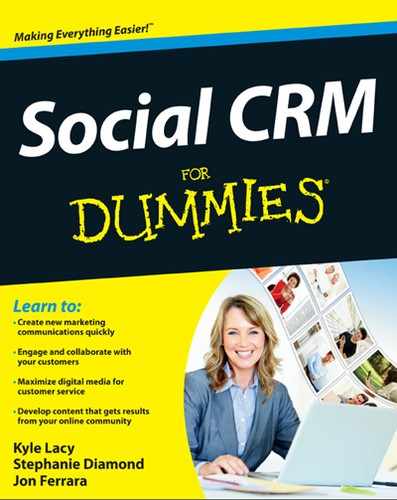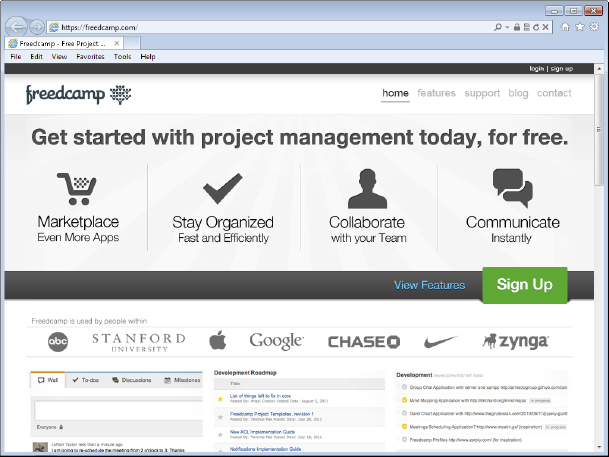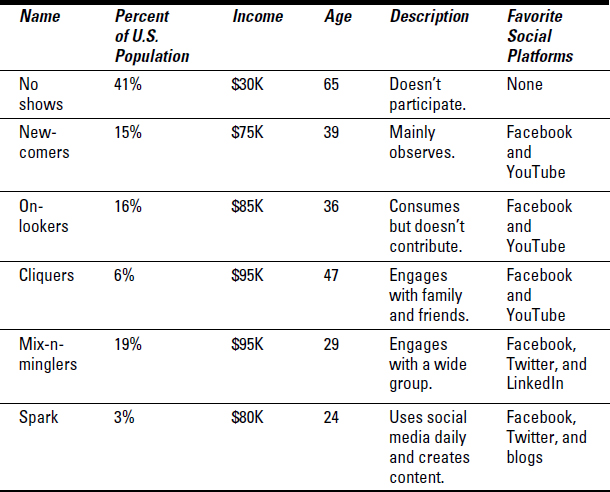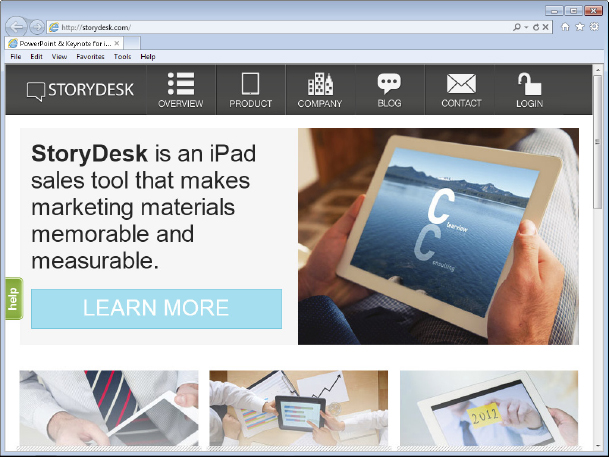Chapter 8
Aligning Sales in Social CRM
In This Chapter
- Understanding the sales CRM ecosystem
- Harnessing a collaborative sales model
- Reviewing the changing B2B sales model
- Gathering valuable sales intelligence
- Communicating with the buying brain
- Becoming the sales expert
- Establishing a productive routine
- Selecting the iPad as a productivity tool
- Using social media lead generation tactics to sell
When implementing social CRM, your company needs to help salespeople adapt to the social media style of customer engagement. This requires salespeople to manage significant change. However, salespeople can transition to social CRM more smoothly by adopting the following attributes:
- Collaborative in the way they approach the sales process: Salespeople need to collaborate both within the company and with customers. With social CRM, data about customers isn't nestled only within the sales team, so departments need to share information and work together more. Similarly, sales doesn't own the key data about a product anymore. Customers are finding the data themselves and looking to sales for support in resolving specific questions or issues. In other words, customers are looking for more collaboration, too. You explore the importance of collaboration in the section “Valuing the collaborative Sales Model.”
- Open to forming close relationships with customers: Social CRM expands sales representatives' access to the customer. To get the most value from this type of access, sales listens to what social customers are saying and who those customers are. Through listening, sales can form relationships with existing customers and reach out to potential new customers, too. We explain how sales can effectively build relationships in the sections “Interacting with the New Social Customer” and “Leading the New Lead Generation.”
- Transparent about what they know and how that impacts the customer: Whereas sales used to have exclusive access to product information, today, customers can often find detailed data about a product online via their social networks, blogs, and review sites. When a company provides data to customers upfront, the company builds trust with customers that can help the company close the sale. Find out what transparency means in today's world of social CRM in the section “Leading the New Lead Generation.”
- Authentic in their motivation and dealings with the customer: In a social CRM model, customers are looking for a salesperson to be a trusted advisor. It's important that salespeople connect authenticity to closing the sale. We explain how salespeople can demonstrate a sincere desire to help customers via social media in the section “Becoming the Trusted Advisor.”
Salespeople need to put customers at the center of their world and work outward from there. If they're used to old-school sales techniques, that can be a tall order.
In the following sections, you find out how social CRM changes the sales cycle and learn strategies that will help your sales team adapt.
Challenging the New Social Salesperson
The new social salesperson is called upon to place special emphasis on customer relationships more directly than ever before. The ability to reach a customer directly is an advantage to the salesperson who likes relationshipbased selling. If the salesperson is used to focusing on the product, she'll have a much harder time in this environment. In the sections that follow, you find out what characteristics can help your salespeople support you company's transition to social CRM. We also offer tips for persuading your sales team to use the new social CRM technology and sales methods.
Identifying your sales team's strengths
For their book, The New Power Base Selling, Jim Holden and Ryan Kubacki interviewed more than 28,000 business-to-business sellers in 35 countries during the years 1998–2011. The researchers measured the salespeople and their skills in the following seven core competencies that a successful salesperson has. They list the first three competencies that follow as the most important ones:
- Value creation: This is the ability to articulate the value that the salesperson's solution brings. Those who are successful in this category can pull the focus away from features and benefits and talk directly about how their solution brings a range of improvements — both immediately and over time.
- Political advantage: The salesperson with a political advantage can size up the political situation in the company and exploit it to his own advantage. Every organization has its own set of politics, so being able to work within those constraints is the mark of a true sales professional.
- Competitive differentiation: This skill allows salespeople to communicate how their company is both different and better than the competition.
- Business acumen: These salespeople can leverage the existing climate with emerging trends to develop solutions.
- Relationship adeptness: This refers to a salesperson's ability to form relationships with all the people involved in the process, including support people and members of other departments.
- Executive bonding: Salespeople who excel at executive bonding have the knack of forming a relationship with the executives who make the decision, even if they aren't working directly with them.
- Resource optimization: Those salespeople who optimize their resources need to understand how their company's products can be a good fit with the customer's assets.
To help your sales staff cultivate these characteristics, offer training and reading lists. You need to make it as easy as possible for salespeople to make the transition to social CRM.
Encouraging compliance with social CRM
Aside from the challenges to the salesperson, we've identified several challenges in this chapter when businesses try to integrate social CRM and sales. The issue of compliance among their sales force is often mentioned. Compliance refers to the fact that some salespeople don't use the social CRM tools and systems available to them and fail to comply with new policies for a company's social CRM initiative.
It's critical that businesses convince their sales force to use these systems so that businesses can meet the following challenges:
- Understand the new social sales ecosystem and find better ways for their employees to collaborate.
- Listen to customers in the new ways available to them.
- Change the way they look at lead generation and real-time marketing.
- Integrate their customer information with other intelligence.
- Discover the new social buying path and its implications for content creation.
- Assist salespeople in creating a sales persona for their social networks and becoming skilled with tools like LinkedIn and Twitter.
- Learn how to use the tools to follow conversations and mine data.
- Analyze the social data to make it useful throughout the enterprise.
If your sales team struggles to see social media as an added value, they'll need proof that social media will make a difference to their bottom line. So what are some of the benefits that can accrue to salespeople who adopt social media and use social CRM tools? They include the following:
- Building better customer relationships based on trust
- Connecting faster to the people who make the decisions
- Getting referrals from current customers
- Finding new cross-sells or upsells when appropriate
- Gaining recognition as thought leaders
- Following the interests and activities of current customers so that they can find ways to personally engage them
Those benefits sound great, don't they? You may wonder what stands in the way of adopting these methods. The main impediment is that it requires a lot of training and extra effort. That would stop any busy employees in their tracks.
The salesperson has to become well-versed in the tools, set up and learn new procedures, and spend time doing new things. Any businessperson faced with that challenge would be reluctant to meet it without a lot of proof that it will close more sales and increase commissions. Another issue is the amount of collaboration required by almost the entire enterprise to make social CRM a reality. The details in later sections in this chapter help you make the case to your sales team.
Building Sales Intelligence
Today, sales intelligence means getting vast stores of information into the hands of employees. However, advances in computing power generate more data than your sales team could ever use.
The development of dashboards has been a welcome addition for managers who were drowning in data they couldn't utilize. The abundance of this data has come to be known as big data, a term that refers to data that is so numerous that the usual databases are inadequate.
When you add social media data to the typical CRM system, the integration is problematic.
The mix of real-time external data and internal data adds a layer of complexity. Internal data is data that is produced inside the company — for instance, data regarding sales and expenses. External data is the data that's produced outside the company and pulled from such places as social media, news, and competitors.
At this point, it's helpful to look at the kind of data you expect to have in a social CRM system designated by source — either external or internal — so that you can understand the complexity. This list is by no means an exhaustive one.
Here are some categories and examples of data sourced internally:
- Customer history: Customer purchasing behavior and support tickets
- Financial information: Equipment costs and salaries
- Licenses and copyrighted material: Patents, photos, and collateral
- Specific employee sales data: Data generated by the salesperson to support her own efforts — e-mails, contacts, appointment calendar info, and deal documents
Here are some categories and examples of data sourced externally:
- Industry news and breaking stories: This includes any real-time information that impacts your industry generally or breaking news that directly impacts your company.
- Competitors and partners: Data that changes the way you'll conduct business. Remember that your competitors are also educating your customers. They'll use all the same types of content and distribution channels to reach them. Make sure you review this data so that you know what may be in your customers' minds.
- Government documents: Regulations about how to conduct business and handle employees.
- Technical information: Data to support mobile systems.
- Social media platforms: Data collected from customers' comments and reviews, bookmarking sites, photo sites, forums and community groups, and blogs.
External data can come from current customers, industry influencers, self-identified loyalists, active social media commenters, and the news media. Obviously, tying this all together requires finely tuned systems, which is why the enterprise is grappling with it.
The Satmetrix Worldwide Social Media for Business Study in 2012 found that in the U.S., 31 percent of the companies surveyed didn't track or follow up with social media. It's one thing to collect the data and quite another to use it.
One of the major problems businesses face is using the data they collect. Both managers and salespeople alike have more data than they can use. What companies need to do is to take the raw data and package it up in a way that makes it accessible to everyone.
Valuing the Collaborative Sales Model
The use of new technology makes collaboration much easier. Today, teams can work across time zones and share whiteboards that are in the cloud. Video conferencing can bring everyone face to face across a virtual table.
But issues still arise about the best way for sales teams to collaborate across the enterprise. The pace is usually frantic as groups struggle to meet deadlines and complete projects. It can be hard for teams to assimilate the new technology available to them. It can also be hard to reach across to other business functions.
Regardless of the business function involved, most enterprises deal with the issues brought on by a silo mentality — a term that refers to the mindset that each business function operates independently of the others. They don't share information or work and play well with other departments. In this section, we look at some new ways that sales teams are collaborating within their organization and how innovation and productivity tips can help.
Categorizing the social sales ecosystem
Previously, sales departments often ran their own fiefdoms. They dictated the type of data they needed and controlled the information necessary to make sales. Now, groups can't work in isolation. To have a well-functioning social CRM system, several groups need to be intimately involved in the sales process.
Aside from the sales function itself, each group in the ecosystem has a major contribution to make to the new social sales environment. Without collaboration, each group couldn't function. The social sales ecosystem is as follows:
- Marketing: They run the social media promotions and campaigns that create leads for the sales team. The PR department is often included here.
- Customer support: Customer service needs to monitor what's being said on social networks and other channels.
- Information technology: Sales teams need the CRM data and technology so they can work unassisted in the field.
- Customers: In this new sales ecosystem, customers play a different role than they did in the past. In a nutshell, their role (previously) was to buy the product — period. But now, customers contribute feedback about everything. They critique the products, praise or vent about the support they receive, and recommend products to their friends. The customer, in some cases, can also guide product development.
- Partners: They provide potential customers, investors, or new ways to reach your audience.
- Vendors and suppliers: They provide the materials in a timely fashion so that products can be made and shipped.
Collaboration becomes the key that will help the entire organization realize its business goals and make social CRM a reality.
And the winner is …
In the Harvard Business Review, an article called “Which Kind Of Collaboration Is Right for You? “ by Gary Pisano and Roberto Verganti, discusses four different models that could work to help the enterprise collaborate and innovate more effectively. No one model is better than another. It depends on how it fits with your needs. The four types are listed in the following table.
You can use these models in a variety of ways and apply them to internal or external groups.
One example of the Innovation Mall is IdeaScale (http://ideascale.com), which provides a place where companies (including Intel and Subaru) can sign up to receive suggestions from their customers. Other customers can vote for their favorite ideas. If customers don't vote for the idea, it doesn't rise to the top. The winning suggestions are selected by the company. (Note: It isn't strictly an Innovation Mall because ultimately the company decides whether the highest voted choices can be implemented.)
Using new technology to crowdsource (get input from people online) allows you to do two things:
- Offer the problem to the largest number of potential problem solvers.
- Pay for only the solution instead of employing a full-time group who may not solve the problem.
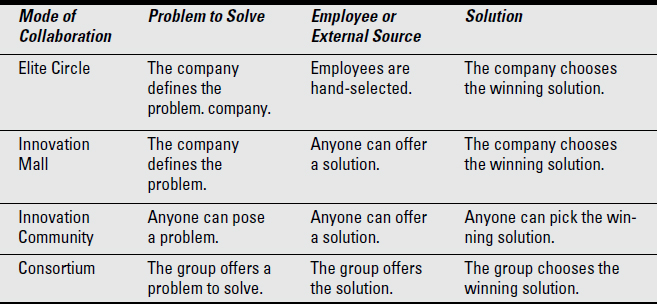
Embracing the cloud
Who ever thought that big business could be driven by something as ethereal as a cloud? But that's what happened. Cloud-based computing refers to the use of software that you access and use online (metaphorically in the cloud). Previously, companies housed all enterprise software on its internal computers or at big data centers full of equipment.
Big companies had the advantage because they could afford more and faster equipment. Small businesses suffered in comparison. They weren't considered for major assignments because they just didn't have the computing power to execute on large projects. Enter the cloud! The playing field starts to level.
With the advent of new cloud-based applications, any company can have access to the data that its employees need to get the job done. Cloud computing levels the playing field because small businesses don't need special equipment. It makes it easy for everyone to access the same data and collaborate with their team members. Previously, teams couldn't be sure if they were all using the same data. Now with cloud computing, everyone can have the latest, best data.
Some benefits of cloud-based applications are as follows:
- Security: The vendor, not the user, is responsible for ensuring that all its customers are safe from data breeches and theft.
- Backups: The vendor backs up the data and makes it available to the users 24/7.
- Current or real-time data: Because the data is synced, it's current. No salesperson should get old pricing or out-of-date documents.
- Scalability: The vendor can supply more power or less as necessary so that companies don't have to worry about purchasing more computing power or scaling up on their own.
- Communication: Many of these applications allow employees to communicate in real time with other employees on deals and projects.
One of the most well-known cloud-based applications that serves salespeople is Salesforce.com (http://salesforce.com), as shown in Figure 8-1. The company works toward making its system one of the best social CRM systems available. Find out more about Salesforce.com and similar systems in Chapter 16.
Figure 8-1: Salesforce.com.
Checking out collaboration tools
If an organization doesn't have a social CRM system, employees can still find online tools that will help them collaborate effectively. There are hundreds of new collaboration tools available that can help salespeople work effectively as a team. We list several here to get you started:
- Meetings:
Google+ Hangouts: This is Google's free entry (at https://plus.google.com/hangouts) into the online meeting market, and it's directly tied to your Google+ circles.
Any Meeting: This company has free and fee-based solutions (at www.anymeeting.com) for all types of meetings, including video.
- Scheduling:
Genbook: This is a fee-based application (at www.genbook.com) that assists with business scheduling.
Doodle: This company provides scheduling services, as shown in Figure 8-2. Find out more at www.doodle.com.
Figure 8-2: Doodle offers a scheduling service.
- Document sharing:
Dropbox: This very popular free application (at http://dropbox.com) allows you to store and share documents.
ShowDocument: This service offers both free and fee-based products (at www.showdocument.com) that allow you to share your documents and hold a variety of different meeting types to review them as a team.
- Project management:
GanttProject: This free application (available at www.ganttproject.biz) allows you to plan projects using a Gantt-style chart, helps you show how each item on the chart relates to the others and what must be done to complete each phase before moving to the next.
Freedcamp: Several major enterprises use this free project management application (available at https://freedcamp.com) because of its robust features at no cost. Figure 8-3 shows the Freedcamp company's home page.
- Brainstorming:
Wridea: With this free application (find out more at http://wridea.com), you can expand your ideas and share them in several different ways.
MindMeister: You can create mind maps and share them with others with this free mind-mapping application (available at www.mindmeister.com). A mind map is a brainstorming tool that helps you develop your ideas without having to work in a linear fashion like an outline. You can put your ideas down as they occur to you. Then you can see what patterns emerge. The resulting map shows you both the details and the big picture all on the same screen.
- Whiteboarding and design collaboration:
ConceptShare: This tool (find out more at www.conceptshare.com) allows teams to get together to mark up their graphics in real time.
Twiddla: With this free, fun tool (at www.twiddla.com), you and your team can surf together and mark up graphics as needed. You can see Twiddla's home page in Figure 8-4.
Interacting with the New Social Customer
Most businesses understand that they need to focus on the fact that their customers are talking back in record numbers. The part they often overlook is the establishment of effective plans to listen to their customers. Listening effectively requires staff and resources dedicated to the effort.
Once they have the resources in place, the data then needs to be analyzed to provide real value to the entire organization. The question, then, becomes what to monitor. It's easy to follow a Twitter stream or look at daily Facebook comments, but brands have to go much deeper to get any real meaning from these comments. They need to understand trends and be able to predict what comes next.
Listening to the customer
With the advent of big data, listening to the customer becomes one of the most valuable ways companies can figure out what customers want. It also can be problematic because there is so much of it. You need to figure out how you will analyze and use it. In his book CRM at the Speed of Light (McGraw-Hill Osborne Media), Paul Greenberg cites a Price Waterhouse study from 2008 called How Consumer Conversation Will Transform Business.
In the study, Price Waterhouse identified these four ways to monitor the customer conversation in a meaningful way:
- Volume: This refers to the amount of conversation about your brand. Obviously, spikes in conversation should be closely monitored by the social media team, and appropriate information should be passed on to the salespeople. Does a lack of volume indicate disinterest or satisfaction? One way to determine this is to ask your readers to tell you stories about how your product has helped them. Offer the respondents a free report for participating. If they don't respond, it could indicate lack of interest more than satisfaction.
- Tone: Is the conversation favorable? If it's not, it's important to determine if it's a trend and to what extent it relates to a specific issue. Major PR disasters can arise if no one is listening. If it is, you might amplify that by engaging with the writers.
- Coverage: How large is the conversation? Do you have a host of voices, or is most of the conversation generated by a small number of people? This is an important measure. If you're trying to expand your reach, you'll want to study why that small group is engaged and figure out how to find others who fit that profile.
- Authoritativeness: Are industry influentials and high-ranking business-people discussing your brand? If so, have you established a dialogue with them? If not, why not? You need someone to take the initiative to contact influentials and find out how you can grow your relationship with them without seeming self-serving.
When the data is categorized in these four ways, all functions in the organization can use these categories to make better decisions. For example, you can see how customer service would want to be aware of data about the tone, and the marketing department would want to know about authoritativeness. The sales team would also want to know about authoritativeness to determine if any of their accounts were part of a larger discussion about the brand.
The key is to make sure everyone gets this data. That's the big challenge in making social CRM a reality.
Selling to the buying brain
As research becomes more sophisticated in its knowledge of the inner workings of the brain, marketing and sales groups try to formulate newer, more effective ways to sell to us. They appeal to our emotions. They realize that although we think we're rational when we make buying decisions, we buy on emotion.
In his book, The Buying Brain (John Wiley & Sons, Inc.), A.K. Pradeep explores how we feel about brands and their relationship to us as people. He found that if we relate any of the following benefits to the use of a certain brand, we're likely to buy:
- Promoting physical beauty
- Representing intellectual accomplishment
- Being in the know technically and intellectually
- Achieving career and financial success
- Providing access to power and resources
- Being exclusive and elite
- Supporting uniqueness of personality
You can see that features and benefits are important, but they don't really get to the heart of why people buy. For instance, a particular car may get low gas mileage, but if the buyer believes he appears financially successful when he drives it, we know he may buy it anyway.
We're all guilty of buying for less than rational reasons. In addition, studies show that we provide ourselves with rational reasons to hide the emotional ones. Add this subconscious motivation to the recommendations, critiques, and opinions of social media users and you've got a complicated stew of buying motivations.
For customers to connect emotionally to your product, you need to provide multisensory experiences, whether those experiences are in a store or online. In a store, you may sell products by encouraging customers to interact with a product. A store can structure these interactions so they're informative and entertaining. Research has shown that buyers who pick up physical items are more likely to buy them than those who just look at them. Think about this the next time you go into a store saying that you're just going to look. If you pick the item up, you may be standing in the checkout line sooner than you intended.
Because buying online is a different experience, how can your sales team translate the multisensory experience that customers find in a store into an online environment? Here are a few ways you can translate the power of multisensory experiences to a website or other online channel where you conduct sales:
- On your website, make sure you include content in a variety of formats. You should have video, audio, and anything else that stimulates the buyer's curiosity for novel things. Of course, you can't engage all the same senses online and off, but you can make sure to vary the applicable ones.
- Your sales approach should always set out to educate and entertain. No one sets out to bore the customer, but a majority of sales pitches can be mind-numbing. That's one reason why gamification is gaining favor online. (More about this in Chapter 9.) Buyers' expectations are raised by their online experiences. They know that they enjoy themselves online and they want the brand to show them the same kind of experience no matter what type of product it is. Humor is used in business ads as often as it is in movie trailers.
- Offer customers ways to pick up or experience your product. You can create a user experience for the customer if it's software or app driven. You can let them have a trial of the product. If it's a hard good, you could send a sample or let the customer use a coupon to sample it from a local store.
Leading the New Lead Generation
When you peruse information about selling to the social customer, you'll find two concepts virtually absent from the discussion — cold calling and purchasing leads. Social media has changed the way buyers let you interact with them.
You may still get a phone call from someone selling a service, but the approach seems like an anachronism. It's more likely that you'll get an e-mail from a brand representative following up on a white paper you downloaded or a comment you made on a social platform. As sales guru Jeffrey Gitomer has said, “Social media is the new cold call.”
Customers don't want to be picked seemingly at random to receive a sales pitch. Everyone is overwhelmed, with little time to spare. The idea that they would have the time to take calls that don't interest them is laughable. Customers believe that they will spend some of their time identifying the products and services they want and then they will let the salesperson educate them.
 Technology has facilitated the change in the way customers are contacted. The definition of spam is an e-mail that is sent to someone without a prior business relationship or permission to send additional marketing e-mail. For this reason, brands are loathe to send to e-mail addresses from a purchased list. In addition, the CAN-SPAM act has alerted brands that you don't want to hear from them unless you grant them permission.
Technology has facilitated the change in the way customers are contacted. The definition of spam is an e-mail that is sent to someone without a prior business relationship or permission to send additional marketing e-mail. For this reason, brands are loathe to send to e-mail addresses from a purchased list. In addition, the CAN-SPAM act has alerted brands that you don't want to hear from them unless you grant them permission.
Connecting ROI with social media
A key to understanding how managers move from an old sales paradigm to a new social one is the issue of return on investment (ROI). Companies often have a hard time quantifying the return they get from participating in social media.
For example, how does a business manager calculate ROI for the amount of time a salesperson spends on Facebook? If she sees no direct sale as a result, does that mean the time was wasted?
Managers are used to tying revenue to campaigns, so it stands to reason that they would want to do the same with social media campaigns. Managers want to be able to look at statistics like “20 percent increase in Likes on Facebook” and attach a revenue number to it. The problem is that it's hard to quantify the value of a recommendation or a positive comment. Clearly that's not possible in the same way sales data is quantified.
An infographic called The ROI of Social Media (created by MDG Advertising) is published here:
According to the infographic, managers are looking beyond the usual sales metrics to measurements like:
- Increased ability to close business
- Establishment of new partnerships
- A drop in marketing costs
- Improvement in search engine ranking
When you look at the social media data that way, it becomes a tangible way to value the activity. So the question becomes tying social media to lead generation by looking at how the social media buyers determines what they will buy. In the next section, you see how at every step in the buyer's decision-making process, social media plays a role.
Following the path of the new social buyer
Some salespeople still need to be convinced that social media adds value to their efforts. Previously, salespeople conducted B2B sales in the same way as the generations that came before them. The introduction of social media into the sales process changed everything, but old habits die hard.
 A salesperson who's used to getting results from a certain set of techniques needs to be convinced to try something different. One of the best ways for salespeople to convince themselves that social media matters is to take a look at customers' online buying path.
A salesperson who's used to getting results from a certain set of techniques needs to be convinced to try something different. One of the best ways for salespeople to convince themselves that social media matters is to take a look at customers' online buying path.
 A 2011 study by GroupM and comScore called The Virtuous Circle: The Role of Search and Social Media in the Purchase Pathway found that 48 percent of those who eventually purchased used both search and social media to make a decision. This finding has a tremendous impact on how salespeople can best generate leads with social CRM.
A 2011 study by GroupM and comScore called The Virtuous Circle: The Role of Search and Social Media in the Purchase Pathway found that 48 percent of those who eventually purchased used both search and social media to make a decision. This finding has a tremendous impact on how salespeople can best generate leads with social CRM.
To understand how customers' buying decisions play out, the researchers documented the customer journey. We use the example of searching for a new toaster and follow the path to see how the conversion evolves. The consumer starts with search and follows through to the purchase taking the following path:
- Searching for brands: The consumer begins her journey by learning which brands make the type of product she wants. It's a general search that helps her narrow the search to specific brands. Here are some examples of searches: toasters best, toasters four slice, and toasters stainless steel.
A Google search of possible toaster brands includes brand names like Black & Decker, T-Fal, and Cuisinart. Search terms could include the brand name with the word toasters, such as T-Fal toasters.
- Searching for blogs with product information and reviews: Next in her investigation is a look at blogs that contain information about toasters. You can do this easily by using the Blog option on Google Search and typing in toasters.
For example, a search on toaster blogs yields results that include Consumer Reports (www.consumerreports.org/cro/toasters.htm) and HouseKool (www.housekool.com/shopping/?okw=toasters).
- Visiting competitors' websites: After the consumer determines who the competitors are and gets a feel (via product reviews on blogs) for the issues she should consider, she looks at the actual competitive sites. For example, she goes to Cuisinart's toaster page (www.cuisinart.com/products/toasters.html) and that of other competitors to compare specific models.
- Searching review sites for the industry or product: Next, she looks at review sites that discuss competitive advantages of and prices for specific toasters. For example, Epinions (www.epinions.com/toasters?sb=1), shown in Figure 8-5, provides tools that help consumers compare toasters and price by brand, size, price range, features, and stores.
 Recommendations, reviews, and critiques from customers drive today's sales process. A wealth of data and opinions about products is just a click away. Customers who want to get the best value for their money can't help but investigate the information available to them. For B2B (business-to-business) buyers, the information is so plentiful that they have to actively work to separate fact from fiction. That's where other businesspeople's opinions really matter. They want to know if products really deliver on their promise and won't settle for the salesperson's word. Previously, the only way a customer or buyer could research a salesperson's claim was to belong to a business group or call his colleagues. In contrast, today's customer can roam the world to get the opinions of others.
Recommendations, reviews, and critiques from customers drive today's sales process. A wealth of data and opinions about products is just a click away. Customers who want to get the best value for their money can't help but investigate the information available to them. For B2B (business-to-business) buyers, the information is so plentiful that they have to actively work to separate fact from fiction. That's where other businesspeople's opinions really matter. They want to know if products really deliver on their promise and won't settle for the salesperson's word. Previously, the only way a customer or buyer could research a salesperson's claim was to belong to a business group or call his colleagues. In contrast, today's customer can roam the world to get the opinions of others.Figure 8-5: Epinions on toasters.
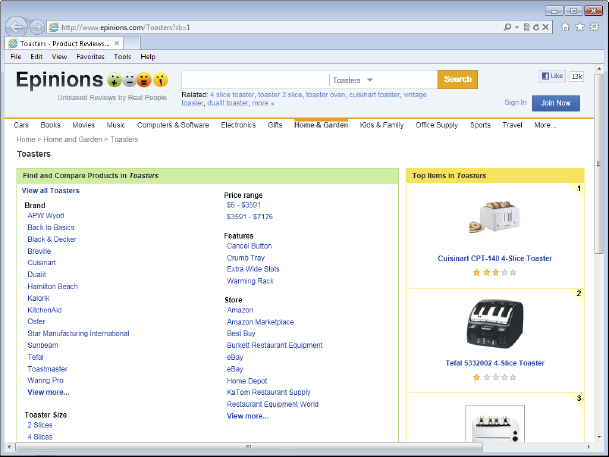
- Searching for deals or discounts: The consumer follows links to specific advertising, looking for deals or discounts.
- Buying a product (conversion): The consumer makes her purchase decision and most likely follows the brand on Twitter or clicks the brand's Like button on Facebook.
In this example, we used a consumer product. Notice how often social media and search figured into the investigation.
If the consumer instead undertook a B2B search, the path wouldn't look that different. The key to understanding the B2B path is to analyze the type of information the buyer looks at prior to making a decision. We cover that in the upcoming section, “Creating content for buying.”
Recognizing the new social media persona
When you're targeting customers, it can be helpful to develop personas. This tactic has been used for several years and has proven to aid salespeople in better understanding the customer. A persona is a representative of one of your company's target customers. You can create as many as you need, but if you don't create any, you won't be able to focus on selling with the kind of precision that personas allow.
 When creating personas, you should give each one an actual name, gender, and a face (stock photo) to help make the persona real. When your whole team focuses on selling to a prototypical customer, it's easier to stay on the same page.
When creating personas, you should give each one an actual name, gender, and a face (stock photo) to help make the persona real. When your whole team focuses on selling to a prototypical customer, it's easier to stay on the same page.
Besides a name and picture, a typical persona includes
- Demographics: This includes age, gender, and the like.
- Sociographics: Data in this category includes what the customer believes and what he thinks about things related to your product.
- Occupation: Decide how your persona supports himself.
- Places where he consumes his media: You want to know where he goes online to find information, consume news, and network with friends so that you can reach him.
- Tech tools he uses: Obviously, this helps you know on which devices to optimize your information. Does he use a smartphone or other gadgets?
Who's got the power?
When you think about powerful buying groups on the web, do moms come to mind? They should. They're big social media users. Performics and ROI Research released a study in April 2012 that revealed that moms are more likely to make a purchase decision based on social media recommendations versus non-moms (those women who don't have children living in the household). 50 percent of them own a smartphone, as compared to 32 percent for non-moms.
Moms also make big purchases as a result of social media — things like automobiles, travel, telecom, entertainment, and apparel, and they also love contests and sweepstakes. 53 percent of them have already participated in company and brand contests, as opposed to 44 percent of non-moms. Don't overlook this very important group when you're looking for the new social customer.
It's also interesting to note that in 2012, BlogHer (a media company and community of women bloggers; www.blogher.com) did a study of its audience of women versus the total U.S. population and found that both audiences trusted information from blogs the most in relation to Facebook, Twitter, and Pinterest. The general population said that they trusted blogs and Pinterest (a tie). If you think social media isn't playing a large part in your audience's choices, think again.
- Household: Establish who resides with your persona and how those people may influence his purchases.
- Pets: Does he have animals in the home who require care? Will he be buying pet food and accessories?
- Hobbies: You want to know if the persona spends money on specific interests, which also impact where he goes online.
Personas help the team focus on all they ways they can develop relationships with customers.
A study by Aimia called Staring at the Sun: Identifying, Understanding and Influencing Social Media Users identified six social media personas, shown in Table 8-1, that can help you begin to think through your own company's target customers. Look at them and see if you see your customer profile there. You can find the study here:
Table 8-1 Aimia Social Media Personas
 Don't assume that the personas discussed here relate only to B2C or B2B buyers. If a consumer is comfortable with social media, that will translate into her use of social media for business purposes. People don't switch off their social media skills when they enter the office.
Don't assume that the personas discussed here relate only to B2C or B2B buyers. If a consumer is comfortable with social media, that will translate into her use of social media for business purposes. People don't switch off their social media skills when they enter the office.
You can use the previous information about social media personas to help you create your company personas. For example, you could look at the age groups of the social media personas and see how closely that matches your audience. The age range they cover is approximately 20–50. If your audience fits somewhere in there, see if you can narrow it down by income.
Creating content for buying
It's important to be aware of how much information the buyer has before he gets on your radar screen. Some say approximately 75 percent of customers research a product before buying. If you ignore the quality or type of information available to your customer, your sale could be dead before you're even aware of the customer's interest.
If you work for a large enterprise, the quality and quantity of the information created is usually controlled by a central group. The likelihood that you have to create your own collateral increases as the size of the organization decreases.
Here are some types of content the social media customer wants before ever speaking to a sales rep:
- Downloadable product comparisons
- Webinars
- Podcasts
- Video training
- Case studies
- Video product demos
- Community forums
 Today's social customers spend time reading reviews, looking at product descriptions, and comparing prices before they ever consider making a purchase. Therefore, your goal should be to provide all the content your prospects need along the sales cycle.
Today's social customers spend time reading reviews, looking at product descriptions, and comparing prices before they ever consider making a purchase. Therefore, your goal should be to provide all the content your prospects need along the sales cycle.
As a salesperson, you need to make sure that you are aware of online content that your customers are finding and using. The content your company provides about your products keeps the customer on your site. This is very important. If your customer frequently comes back and spends time on your site, you're more likely to make a sale.
Closing the social sales cycle
The most important thing about your content is that the buyer can access it online and never have to speak to a salesperson until she's ready. This changes the sales dynamic. The new social customer is usually well-informed about products and pricing.
 The role of the social salesperson is to add value to the information that potential customers already have and become a trusted advisor, with an understanding of what the buyer needs. A salesperson who only recites the product or service's features and benefits won't usually get the sale; she needs to go the extra mile. Following are some technical things she can do to close the sale:
The role of the social salesperson is to add value to the information that potential customers already have and become a trusted advisor, with an understanding of what the buyer needs. A salesperson who only recites the product or service's features and benefits won't usually get the sale; she needs to go the extra mile. Following are some technical things she can do to close the sale:
- Point potential customers to the answers to complex questions using social media.
- Host a custom pricing meeting using an electronic whiteboard.
- Video-conference the sales and customer teams together to hold a kick-off meeting to begin to explore solutions.
- Use an electronic tablet at customer locations to access and sign the most current documents.
Becoming the Trusted Advisor
A change in mindset is required for salespeople who want to utilize social media in their sales efforts. They need to think of themselves as both independent entities and as parts of the enterprise team.
If you work in a small company or are the sole salesperson, it's easy to see how stepping out and building your own sales profile will get you sales momentum. Most likely, you will be encouraged to take an active role.
If you work for a larger company, you need to create a fine balance between representing your company as a whole and getting publicity for yourself. When salespeople didn't have access to the tools to speak directly to potential customers, there was no conflict. Today, salespeople need to understand the complexity of gaining popularity under their own name as well as representing the enterprise.
 In this chapter, we suggest many of the ways you can network on social media to get recognition and close sales, but remember that you have to be clear about your company's policy for each network. This is still uncharted territory for many companies. If you're unclear, ask first. In some cases, legal issues may be involved. (Chapter 13 explains what to consider in your company's social media policy.) Needless to say, you also shouldn't mix your personal profile with your business profile, ever!
In this chapter, we suggest many of the ways you can network on social media to get recognition and close sales, but remember that you have to be clear about your company's policy for each network. This is still uncharted territory for many companies. If you're unclear, ask first. In some cases, legal issues may be involved. (Chapter 13 explains what to consider in your company's social media policy.) Needless to say, you also shouldn't mix your personal profile with your business profile, ever!
So which social networks are most effective for salespeople? According to the infographic Social Media Facts & Figures for B2B Sales created by InsideView (www.insideview.com/social-media-facts.html), the most popular social media sites for generating B2B traffic in 2011 are
- Wikipedia
- StumbleUpon (shown in Figure 8-6)
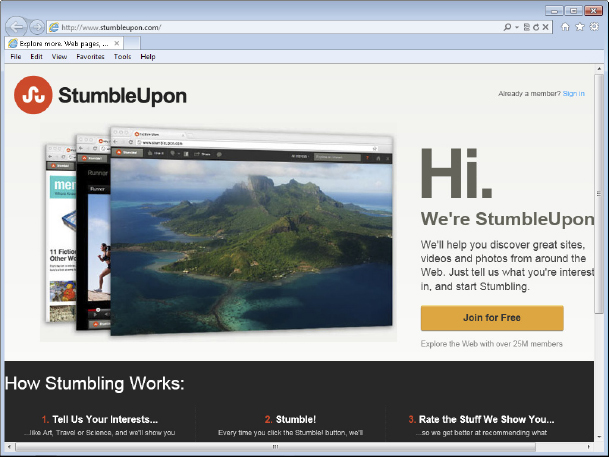
These are all social media networks that require a variety of activity from the salesperson — posting articles, talking about products, and alerting customers to new promotions. The key to unlocking value for your enterprise is to find out how your company wants sales to engage on these channels.
For example, if you establish a profile on LinkedIn, can you send out articles of interest to your audience or must you use only approved company content? (See the next section.) You could ask the same question regarding all the previously mentioned channels.
Establishing a sales profile with content
A salesperson is most often required to use the collateral her company provides. Usually, she can use product sheets, white papers, and all sorts of other material that support the sales effort. If the company has a website, it's likely that customers can find a great deal of information there.
But what about content that the salesperson wants to create to support her own efforts? Usually, the company grants permission for staff to create their own custom sales presentations and other written material to support a specific sales effort.
In this social media environment, salespeople also find the need to create content to communicate with a wider audience. If they want to be seen as experts, the quality of the content they create is critical. This puts pressure on them to develop content that supports the specific needs of the customer. So what's the criteria for creating that type of content? According to Marketo (www.marketo.com) in their white paper Creating Content that Sells, these six rules of effective content marketing should guide salespeople:
- Be nonpromotional. This is a tricky one to pull off. Obviously, you want to talk about how your product solves a problem, but readers don't want to spend their time reading one-sided promotional material disguised as objective information. When you create a blog post or other content, make sure to include information that potential customers actually need to make good decisions. They will respect you for educating them.
- Be relevant to your reader. Help potential customers focus on the key issues. As the expert, you know which issues really count when making a buying decision. Present those as directly as you can and cut down on superfluous information.
- Close a gap for your reader. “Closing a gap” refers to the idea that your customers have questions that need answers, and closing that gap can help them make good decisions.
- Provide well-written content. Your writing should be clear, not fancy. Your readers are seeking information, and the more succinctly you present it, the more likely they will want to work with you. Don't fret about your lack of writing skill. Simply provide potential customers with the answers that you have.
- Be relevant to your company. The customer knows you're representing your company. Don't be coy about what you offer and how it can help. Just make sure that you're focusing on solving the right problem.
- Give proof. Proof in this context refers to testimonials and other evidence that people have used your products and are satisfied. Provide customer comments, pictures of actual customers if possible, and quotes from industry influentials. Display them prominently. Don't assume your customer knows about your company's awards or other notable achievements.
Once you've written your content, decide where to distribute it. You want to make sure you get the most eyeballs. Following are some suggested venues and tactics for distributing your content:
- Communicate in forums and industry-wide communities. You don't have to search very far to find online forums and communities related to your industry. You can use a tool like BoardReader (http://boardreader.com; shown in Figure 8-7) to find them. You can also find groups on LinkedIn related to your industry and join several of them.
- Capture multimedia coverage of your activities. Use videos, audio from conferences and speeches, and any other representations of your interaction with your customers. You can also publicize your multimedia activities on YouTube.
- Create webinars and teleseminars. If permitted, create your own webinar or teleseminar instead of only using the ones created by your company. You'll learn about your customers, see who shows up, and get potential leads from people who specifically respond to you and your content. Make sure that you publicize these events on sites like Google+ Hangouts and LinkedIn.
- Create your own account on LinkedIn, Twitter, and other networks. Having your own account on the major social networks can provide a place for you to step into the spotlight. If your company permits, make the effort to get comfortable publicizing your activities on social platforms.
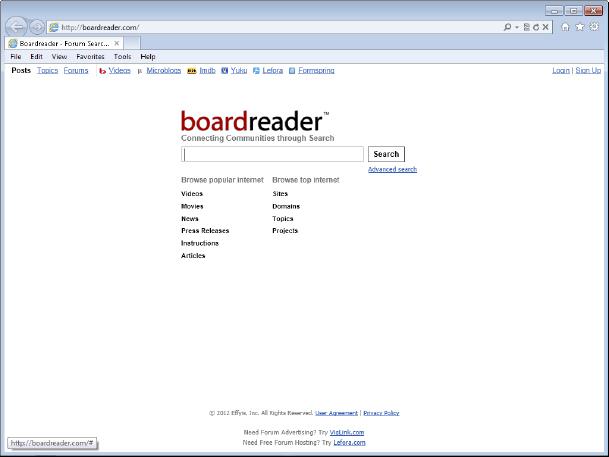
Use your Twitter account to publicize your activities on Twitter with hashtags. (In Chapter 7, you can find more info about tweeting and creating hashtags.)
- Write articles for industry publications and blogs. Create articles and blog posts. Remember that the goal is to supply great information, not write like a famous novelist. Make sure to include the company's keywords as well as your own name in the articles and blog posts. You want the search engines to find them when someone Googles your name.
 Distribute your content on the most popular B2B traffic sites: LinkedIn, reddit, Wikipedia, Twitter, Facebook, and StumbleUpon. That way, your content will get wide distribution.
Distribute your content on the most popular B2B traffic sites: LinkedIn, reddit, Wikipedia, Twitter, Facebook, and StumbleUpon. That way, your content will get wide distribution.
Creating relationships on LinkedIn
According to most surveys, LinkedIn (www.linkedin.com) — the signup page is shown in Figure 8-8 — is the social media platform that salespeople prefer for networking, for these reasons:

- It's a business site. People are on LinkedIn specifically to network and talk about business topics. No one is talking about personal issues.
- It's a job-hunting site. It's a very popular network for finding jobs, so most salespeople record their activities on the site. They feel this will help them network with their peers.
- Company structures are transparent. Salespeople can identify the decision makers in a company by looking at who is part of a company group and networking with them.
- You can establish your reputation as an expert. Salespeople can establish themselves as experts in their field by answering questions and giving advice.
- The platform provides useful built-in features. Salespeople can use the structure that's already in place to invite people to events and research information. There's no steep learning curve.
Consider the following best practices for salespeople using LinkedIn:
- Connect. Request a connection online after you've met a colleague at an event or meeting.
- Recommend. Ask for testimonials when appropriate and give them to others.
- Join groups. Pick several groups and network with others in your field.
- Answer questions. It helps people recognize your expertise and seek out your advice.
- Share interesting content. Pick content from around the web and share it with your network. (You can synch your Twitter account or blog posts if they're pertinent.)
- Keep your account active. Be present on a daily basis. Interact and be useful to others without expecting a quid pro quo.
Using a tablet to be more productive
Although there were skeptics who thought the iPad wouldn't be popular, it has sold more units in a two-year period than any other tech device. In fact, tablets as a category are doing quite well. Staples predicts that by 2015 there will be 82.1 million tablet users in the United States. Tablets are lightweight, have multiple apps, and can do lots of things your laptop can do. The only drawback that people perceive is its lack of a keyboard and mouse.
For some salespeople, tablets have become invaluable because they are easy to carry, less expensive than a computer, and can keep documents up to date while you're on the go. They let salespeople more easily interface with a company's social CRM system when they're out in the field.
Some benefits include
- Save money and time. Apps work from the cloud and can always provide you with the latest information. Tablets are less expensive than laptops.
- Show that you're using the latest tech tools. Working with a tablet at a customer location differentiates the salesperson and can leave the impression that his company is tech savvy.
- Close more sales with visuals. An tablet display can be very inviting and help your customer remember your content.
Several companies have picked up on the fact that presenting a sales pitch on a tablet can be very appealing. The images look great, and the ability to link to online content on the fly gives a presentation more depth. Here's some interesting technology that's available to create presentations on tablets:
- Brainshark: This is a cloud-based application (available at www.brain shark.com) that lets you show your own sales presentation (which may be in PowerPoint or another native format) on your tablet.
- Mediafly: This company offers a variety of tools (at www.mediafly.com) that allow the enterprise to create sales presentations for a variety of devices including tablets.
- PresentiaFX: This app (available at www.presentiafx.com) has a dedicated tablet presenter and is very easy to set up and use.
- StoryDesk: This proprietary technology lets you build your own sales presentation and display it using the best visual components (iPad only). You can find out more at http://storydesk.com, shown in Figure 8-9.