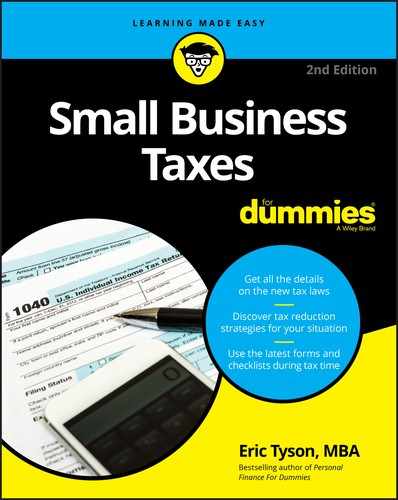Chapter 14
Ten (Almost) Useful Apps and Software Packages for Small Business Tax Issues
IN THIS CHAPTER
![]() Processing small business payments
Processing small business payments
![]() Accounting for your small business revenue and expenses
Accounting for your small business revenue and expenses
![]() Preparing and filing your small business income taxes
Preparing and filing your small business income taxes
Small business owners and managers have plenty to keep track of concerning their business’ financials and taxes. So, using well designed technology to help with those tasks can be money well spent.
In this chapter, I highlight and discuss a variety of software programs and apps to help you with your small business’ taxes.
Tracking Expenses with Expensify
Expensify (www.expensify.com/) as you may surmise from its name, is an expense-tracking app. You can capture pictures of receipts on your smartphone and classify by expense category as well as download transactions from your credit card. Although its basic version is free for individual users, most users will find that they need to pay at least $4.99 per month to get the functionality that they desire. Expensify is also partnering with other companies like Lyft and Uber so that you can import expenses from those services, and Expensify can integrate with applications like QuickBooks.
Processing Sales with Square
Square (https://squareup.com/) is a point-of-sale service that allows business owners, especially those who want to process transactions in the field and on the go, to accept credit cards and other commonly used payment vehicles. The base transaction charge is 2.75 percent of the amount processed for swiped transactions. Manually entered transactions cost more — 3.5 percent fee plus a $0.15 surcharge. Link the service to your bank account and funds received on your transaction will be deposited there typically in one day.
PayPal (www.paypal.com/) and Stripe (https://stripe.com/) are other popular alternatives and charges similar fees. These platforms make more sense for businesses focused online.
Managing Transactions with EMS+
Electronic Merchant Systems’ EMSplus is a lower cost alternative to Square at 2.25 percent transaction fee for swiped transactions. The parent company has been in business since 1987 and receives good reviews for its service. For more information, visit https://plusbyems.com/.
Marking Miles with MileIQ
MileIQ (www.mileiq.com/) is a smartphone-based app that easily allows you to track when you use your car for business purposes. The basic version is free (and covers you for 40 drives per month) whereas the Premium version costs $59.99 when paid annually ($5.99 per month if paid monthly). The Premium version is included in Microsoft’s Office 365 Business Premium package.
Managing Your Accounting with QuickBooks
QuickBooks by Intuit (https://quickbooks.intuit.com/) has been a long-term player in the small business accounting marketplace. Their self-employed version for sole proprietors who file IRS Form 1040 Schedule C, which enables users to
- Track income and expenses
- Capture and organize receipts
- Estimate quarterly taxes
- Invoice and accept payments
- Run basic reports
- Track miles
Even though this package is a quality one, I don’t care for the fact that rather than selling you the software for a fixed one-time fee, QuickBooks has moved to charging a monthly fee. The self-employed version, for example, costs $10 per month ($120 annually).
Intuit also offers Payroll, a cloud-based payroll service. This can be bought separately or in addition to QuickBooks. As you may expect, this service integrates well with Intuit’s other offerings such as QuickBooks. For more information, visit https://payroll.intuit.com/.
Handling Accounting and Invoicing with FreshBooks
FreshBooks (www.freshbooks.com/) is an online small business accounting and invoicing tool. You can try it for free for 30 days, and after that the pricing is based upon how many clients you bill. The Lite plan, which lets you bill up to five clients, costs $15 per month. The Plus plan lets you bill 50 clients for $25 per month. The Premium plan enables you to bill up to 500 clients for $50 per month.
Preparing Taxes with TurboTax Self-Employed
TurboTax Self-Employed is a tax preparation software package for those who file Schedule C, which is what most self-employed people do. This program also includes industry specific tax tips costs $119.99 for the federal income tax return and $39.99 for the state version. (They also offer software for other types of small business entities.)
Made by Intuit, it integrates well with QuickBooks. Visit https://turbotax.intuit.com/personal-taxes/online/self-employed.jsp for more information.
Completing Taxes with H&R Block Tax Preparation and Filing Software
H&R Block offers a menu of tax software preparation options. For most people with modestly challenging returns, the Deluxe version, which costs $54.95 for the federal return plus your state return, handles the basic Form 1040 schedules although not Schedule C or Schedule C-EZ. If you’re filing this latter schedule, you’ll need the “Premium” version, which costs $74.95 for the federal return plus your state. You’ll also need this version if you need to file Schedule D or Schedule E.
The “Premium and Business” version costs $89.95 for the federal return plus your state. Visit www.hrblock.com/tax-software/ for more information.