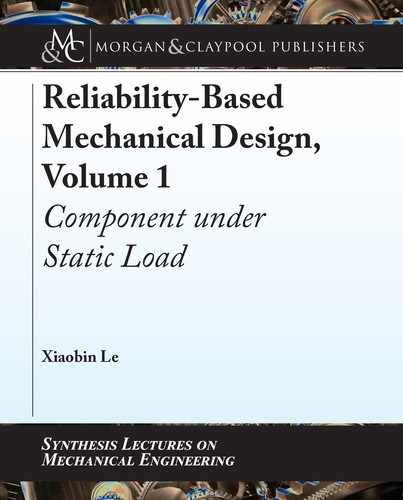2.8. HISTOGRAM 49
Figure 2.6: A histogram of a material’s ultimate tensile strength.
Using the data in columns 2 and 4, we can create a relative-frequency bar chart, as shown in
Figure 2.7. In this relative-frequency bar chart, the width of the bar is still the range of the bin,
but the height of a bar represents the percentage (probability) of sampling data in the bin when
they are compared with the whole set of sampling data. For example, there is a 20.17% of total
238 sampling data in the 7th bin, but only 0.84% of total 238 sampling data in the second bin.
When the relative frequency of each bin is divided by the width of the bin, in this case,
1.893, we can get a relative density frequency, which is the relative frequency per unit of the
bin width. ese values are listed in the fifth column of Table 2.7. Based on the second and
the fifth column, we can create the relative-density frequency bar chart, as shown in Figure 2.8.
One important aspect of the relative-density frequency bar chart is that the multiplication of
the relative-density frequency (the bar height) with the range of the bin (the bin width) will
be equal to the relative frequency (probability) of sampling data in this bin. For example, since
the relative-density frequency in the fifth bin is 0.0621, and the width of this bin is 1.893, the
probability (the relative frequency) of sampling data in this bin will be 0:0621 1:893 D 0:1176.
If the sampling size is infinite, and the bin width is infinitesimal, the relative-density frequency
will become a PDF, which is an extremely important concept and tool for describing random
variable and will be discussed in detail in Section 2.9.
2.8.2 HISTOGRAM BY EXCEL AND MATLAB
When the sample size of the sample data of random variable is big, manual creation of histogram
will be tedious. e histogram can be created by the tools in Excel and MATLAB.
In Excel, “Analysis ToolPak” is one of “add-in” program. After the “Analysis ToolPak”
is added in, the tab “Data Analysis” will be available for creating a histogram as shown in Fig-
ure 2.9, which displays a list of functions including a histogram of the “Data Analysis” program.
One way to use the “Data Analysis” for creating a histogram is: (1) all of the sample
data will be listed in a column in Excel; (2) using Equations (2.29), (2.30), and (2.31), we can

50 2. FUNDAMENTAL RELIABILITY MATHEMATICS
0.25
0.2
0.15
0.1
0.05
0
Relative Frequency
Figure 2.7: e relative-frequency bar chart of a material’s ultimate tensile strength.
0.12
0.1
0.08
0.06
0.04
0.02
0
48.4
50.3
52.2
54.1
56.0
57.9
59.8
61.7
63.5
65.4
67.3
69.2
71.1
73.0
74.9
76.8
Bin
Relative-Density Frequency
Relative-Density
Frequency
Figure 2.8: e relative-density frequency bar chart of a material’s ultimate tensile strength.
Figure 2.9: A list of functions of the “Data Analysis” program in Excel.
..................Content has been hidden....................
You can't read the all page of ebook, please click here login for view all page.