Figure 4-1: Alphabetical filing units (proper names).
Chapter 4
I Know It’s Here Somewhere
In This Chapter
![]() Identifying your filing system options
Identifying your filing system options
![]() Selecting the best filing system for your situation
Selecting the best filing system for your situation
![]() Naming folders and files
Naming folders and files
Organization breeds efficiency — in most cases, this familiar phrase is accurate. However, in some cases, it doesn’t quite hold true. Implementing a filing system that doesn’t meet your company’s needs is an example of an organization that creates inefficiencies. You can organize your information and place it in folders, but if you can’t find what you need when you need it, it may be time for a filing makeover.
The goal of this chapter is to help you understand document filing options to help you select the approach that works best for your company. This includes an analysis of methods for filing paper and electronic information, as well as a look at filing equipment and supplies.
Filing Methods
Prior to implementing your filing system, you’ll want to spend some time reviewing commonly used methods. Obtaining an understanding of how each method works can help you make the correct choice (or choices). Most companies use more than one filing system. The types of records you create and receive are going to determine the right method.
The following sections detail three of the most commonly used filing methods:
![]() Alphabetical
Alphabetical
![]() Straight-numeric
Straight-numeric
![]() Alphanumeric
Alphanumeric
The next sections take a look at each method in a bit more detail.
The alpha file
The most common filing method is alphabetical. Alphabetical filing may seem like a no-brainer; you probably discovered how to alphabetize in first grade. However, a little more is involved than just placing the file starting with a B after the A — enough to warrant a 36-page alphabetical filing standard issued in 1995 by the American National Standards Institute (ANSI) and the Association for Information Management (ARMA). The standard provides guidance on a variety of alphabetical filing scenarios.
Alphabetical filing is an easy and effective filing method if you plan ahead and take steps to ensure consistency and quality. In most cases, it’s not the letters of the alphabet that pose issues for employees filing alphabetically. It’s understanding how to handle items such as names with multiple words, plural words, punctuation, Roman numerals, acronyms, prefixes, and abbreviations.

Figure 4-2: Alphabetical filing units (company names).

The numbers don’t lie
Numeric filing is typically the fastest and most accurate filing method. Although different variations of numeric filing exist, the primary method used by most organizations is straight numeric. Straight numeric filing involves filing information from lowest to highest number.
Straight numeric filing has its advantages: It’s simple, requires minimal employee training, and allows you to easily purge records that are no longer required to be retained. It’s easier for employees to file information numerically than alphanumerically because they only have to remember one concept — lowest to highest number in order, rather than an alpha and a numeric order approach. Privacy is another advantage of using straight numeric filing. In many cases, a folder that’s alphabetically filed may contain a person’s name on the folder label. It’s easier for someone with malicious intent to find her target by name versus her employee identification or account number.
Straight numeric filing is typically used in large filing operations. Unlike alphabetical filing, straight numeric filing requires cross referencing (sometimes referred to as indirect access). This refers to the need to have a reference that allows you to know what file number you need. For example, if you need to retrieve a medical file for a patient, you first have to access his or her account in your administration software to determine the patient’s medical record number.
![]() Vendor number
Vendor number
![]() Account number
Account number
![]() Medical record number
Medical record number
![]() Employee identification number
Employee identification number
Filing alphanumerically
Alphanumeric filing consists of related letters and numbers. This method provides filing flexibility not provided with alphabetical or straight numeric filing. Alphanumeric filing allows both a name (alpha) and a subject (numeric) reference. For example, a telecommunications company may file projects by state and work order number. In this case, the first two characters of the file folder label may contain the abbreviation of the state in which the project took place — TN (Tennessee). The last four characters may represent the work order number — 1234. Like straight numeric filing, a cross-reference tool needs to be used to retrieve the file.
A disadvantage of alphanumeric filing is that it requires more employee training. Alphanumeric filing is not as straightforward as alphabetical or straight numeric filing. Because it uses a combination of both methods, it is sometimes harder for employees to learn, which may result in an increase in misfiles.
Figure 4-3: Straight numeric filing (side-tab color-coded folders).
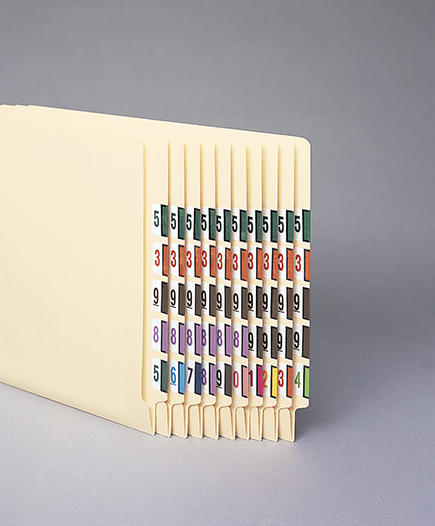
Copyright © 2012, TAB Products Co LLC
Evaluating Filing Equipment and Supplies
To some, filing may seem like a straightforward process: Buy a file cabinet and some folders and start filing, or open an electronic folder and click Save. Making such assumptions — “Hey, this stuff is so easy even a kindergartner can do it” — is not recommended if your intent is to actually find what you’re looking for. Thanks to our filing forefathers and mothers, filing methods and equipment have been analyzed, updated, and refined over the years to make the process more accurate and efficient.
Understanding what options exist is the first step in determining what will and won’t work for your organization. The following sections provide you with the insight that you need to evaluate filing equipment, methods, and supplies.
The right equipment makes a difference
The age of the paperless office first predicted in 1975 hasn’t come to fruition — yet. So, as long as companies receive and create paper documents, they’ll still probably need file cabinets. Now, as to how those file cabinets actually look and function, an evolution has occurred over the decades. If you look at this particular slice of history a bit more closely, you can see that this evolution has been driven by three primary concepts: efficiency, increased capacity, and footprint reduction.
Vertically challenged
For many years, the traditional vertical file cabinet was a fixture in company offices. (Figure 4-4 shows a few specimens in all their glory.) However, their numbers have dwindled over the past two decades, as more-efficient and better-engineered models replace them.
Figure 4-4: Vertical file cabinets.

Photo courtesy of The Smead Manufacturing Company © 2012
The following is a list of the disadvantages of using vertical file cabinets:
![]() Page size: Separate vertical file cabinets have to be used to file different paper sizes such as letter (81⁄2" x 11") and legal (81⁄2" x 14").
Page size: Separate vertical file cabinets have to be used to file different paper sizes such as letter (81⁄2" x 11") and legal (81⁄2" x 14").
![]() Less capacity: Vertical file cabinets provide up to one-third less capacity than other types of equipment.
Less capacity: Vertical file cabinets provide up to one-third less capacity than other types of equipment.
![]() Space requirements: Vertical file cabinets require a substantial amount of clearance when the drawers are open.
Space requirements: Vertical file cabinets require a substantial amount of clearance when the drawers are open.
![]() Filing method: Vertical file cabinets require the user to file and retrieve from front to back, which requires more time than other methods such as side to side.
Filing method: Vertical file cabinets require the user to file and retrieve from front to back, which requires more time than other methods such as side to side.
![]() Limited use of visual aids: The front-to-back filing method reduces the ability to effectively use color-coded side-tab folders. (You find out more about color-coded side-tab folders later in this chapter.)
Limited use of visual aids: The front-to-back filing method reduces the ability to effectively use color-coded side-tab folders. (You find out more about color-coded side-tab folders later in this chapter.)
Vertical file cabinets may be a good choice for smaller businesses or for organizational departments that don’t have to file or retrieve a significant amount of paper documents. If that sounds like you, that’s fine. If it doesn’t sound like you, you may want to look into the other options I cover in the upcoming sections. Before purchasing and implementing vertical file cabinets, you should carefully evaluate your needs to determine whether vertical file cabinets are an appropriate fit for your company. (Remember: You do have other options!)
Taking a lateral approach
As vertical file cabinets have been making their corporate exit, lateral file cabinets have been making their entrance. Lateral file cabinets are today’s file cabinet of choice for most organizations.
Currently, lateral file cabinets are available in two primary models: pull-drawer models and flip-top models. Lateral file cabinets with pull drawers (see Figure 4-5) are used for top-tab folders that are placed in hanging folders, while lateral file cabinets with flip tops (see Figure 4-6) use side-tab folders. (Folder types are reviewed in the next section.)
Top-tab folders are usually manila folders with a labeling tab located at the top of the folder, while a side-tab folder contains a labeling tab on the side (or end) of the folder.
Figure 4-5: Lateral file cabinet (pull drawers).

Copyright © 2012, TAB Products Co LLC
Figure 4-6: Lateral file cabinets (flip top).

Copyright © 2012, TAB Products Co LLC
Lateral file cabinets are ideal for offices that (a) process significant volumes of paper that need to be frequently retrieved and (b) need to optimize their space. In addition, lateral file cabinets provide the following benefits:
![]() Efficiency: Lateral file cabinets allow folders to be filed side by side. This approach provides employees with the ability to conduct a quick visual scan of the contents of the file drawer, whether side- or top-tab folders are used. This approach allows the use of color-coded tab folders, which speeds filing and retrieval.
Efficiency: Lateral file cabinets allow folders to be filed side by side. This approach provides employees with the ability to conduct a quick visual scan of the contents of the file drawer, whether side- or top-tab folders are used. This approach allows the use of color-coded tab folders, which speeds filing and retrieval.
![]() Versatility: One lateral file cabinet can be configured to house different paper sizes, such as letter and legal, in different drawers.
Versatility: One lateral file cabinet can be configured to house different paper sizes, such as letter and legal, in different drawers.
![]() Less space: Although lateral file cabinets are wider than vertical file cabinets, they aren’t as deep, which positively impacts the space needed for aisles.
Less space: Although lateral file cabinets are wider than vertical file cabinets, they aren’t as deep, which positively impacts the space needed for aisles.
![]() More capacity: Lateral file cabinets are designed to hold up to one-third more volume than vertical file cabinets.
More capacity: Lateral file cabinets are designed to hold up to one-third more volume than vertical file cabinets.
Keeping an open mind
Open-face shelving is an ideal equipment option for organizations that have a large number of files that are frequently retrieved, as in the case of medical facilities or insurance companies. Open-face shelving consists of levels of open shelves (see Figure 4-7) that use side-tab folders that are assigned color-coded labels based on criteria such as policy or account number, as well as last name.
Figure 4-7: Open-face shelving.

Copyright © 2012, TAB Products Co LLC
Open-face shelving is considered to be a specialized or niche filing-equipment option. It’s most often used in centralized file rooms or in areas with a high volume of filing and retrieval. Open-face shelving provides the following benefits:
![]() Easy access: Open-face shelving does not contain drawers, making the file folders accessible at all times.
Easy access: Open-face shelving does not contain drawers, making the file folders accessible at all times.
![]() Visual: Of all the filing-equipment options, open-face shelving provides you with the most optimal view of files. By using color-coded side-tab folders, an employee can proceed directly to the shelving section containing the file that he or she needs.
Visual: Of all the filing-equipment options, open-face shelving provides you with the most optimal view of files. By using color-coded side-tab folders, an employee can proceed directly to the shelving section containing the file that he or she needs.
![]() Filing accuracy: By using color-coded side-tab folders, it’s easier for an employee to determine where to file a folder. It also makes it easier to detect folders that have been misfiled — a red folder in the midst of a sea of green stands out like a sore thumb.
Filing accuracy: By using color-coded side-tab folders, it’s easier for an employee to determine where to file a folder. It also makes it easier to detect folders that have been misfiled — a red folder in the midst of a sea of green stands out like a sore thumb.
If you use open-face shelving, it’s recommended that the shelving units and information reside in an area that can be secured and only accessed by authorized employees. Unlike vertical and lateral file cabinets, open-face shelving can’t be closed and locked.
Making the most of it
Necessity — or the lack of office space — is the mother of invention. Mobile shelving — often used in the same business environments as open-face shelving — allows companies to maximize “dead” office space.
Mobile shelving operates on floor tracks that allow the shelving units to collapse or expand. They are either motorized or are equipped with handles that allow you to operate them manually. In addition to saving office space, mobile shelving provides the same benefits as open-face shelving.
You have two primary mobile shelving types to choose from:
![]() Compacting: This approach allows the shelving units to collapse or expand, creating an aisle between each unit. (Figure 4-8 gives an example.)
Compacting: This approach allows the shelving units to collapse or expand, creating an aisle between each unit. (Figure 4-8 gives an example.)
![]() Lateral slide: This method arranges the shelving units one behind the other, or in a “stacked” approach. Each unit moves to the side, allowing you to access the unit you need. (Figure 4-9 gives you a sense of how this approach works.)
Lateral slide: This method arranges the shelving units one behind the other, or in a “stacked” approach. Each unit moves to the side, allowing you to access the unit you need. (Figure 4-9 gives you a sense of how this approach works.)
Figure 4-8: Mobile shelving (compacting).

Copyright © 2012, TAB Products Co LLC
Figure 4-9: Mobile shelving (lateral slide).
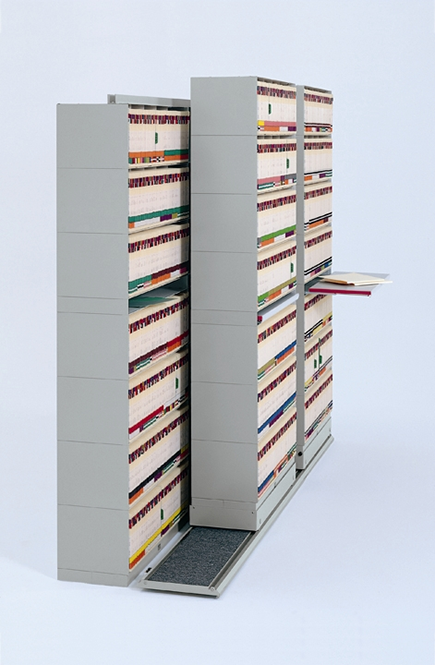
Photo courtesy of The Smead Manufacturing Company © 2012
File folders under “important”
Discussing the different types of file folders may seem very elementary. However, along with file cabinets, file folders have a big impact on employee efficiency and operational effectiveness.
Each type of file folder serves a unique purpose. You can choose from three primary folder types, and all three come in different sizes, colors, weights, and styles. In terms of folder type, your choices are
![]() Top-tab
Top-tab
![]() Side-tab
Side-tab
![]() Hanging
Hanging
The next few sections take a closer look at each option.
Top-tab
Top-tab folders (see Figure 4-10) or manila folders contain a labeling tab on the top of the folder that allows you to identify the contents. They continue to be widely used by companies due to their lower costs and employee familiarity. Top-tab folders are most effective when the folder is stored in file cabinet drawers and the filing system is small. Despite their popularity, they do come with a few downsides that you should consider before using this type of folder:
![]() Additional support required: Top-tab folders are designed to be placed in vertical and lateral (pull-drawer) file cabinets. They work best when they’re inserted in a hanging folder, which increases costs. If they aren’t placed in a hanging folder, they may shift, making filing and retrieval more difficult.
Additional support required: Top-tab folders are designed to be placed in vertical and lateral (pull-drawer) file cabinets. They work best when they’re inserted in a hanging folder, which increases costs. If they aren’t placed in a hanging folder, they may shift, making filing and retrieval more difficult.
![]() Trouble detecting misfiles: Viewing folders from the top does not provide a good visual reference for spotting misfiles, compared to a side view.
Trouble detecting misfiles: Viewing folders from the top does not provide a good visual reference for spotting misfiles, compared to a side view.
Figure 4-10: A top-tab folder.

Copyright © 2012, TAB Products Co LLC
Side-tab
Side-tab folders (see Figure 4-11) or manila folders have a labeling tab on the side (or end) of the folder that allows you to identify the contents. Side-tab folders are primarily used in open-face or pull-drawer lateral file cabinets. They are a good option for frequently retrieved medical and client files. Side-tab folders allow employees to easily scan from a side view the label identifier on the side of the folder, instead of having to look in a front-to-back approach with top-tab folders. However, side-tab folders have become more popular in recent years with many other types of companies due to their functionality. The following list spells out some of that functionality:
![]() Easier visual reference: Side-tab folders allow employees to view the file-tab label (indicator) while standing in front of the file cabinet. This increases filing and retrieval efficiency.
Easier visual reference: Side-tab folders allow employees to view the file-tab label (indicator) while standing in front of the file cabinet. This increases filing and retrieval efficiency.
![]() More appropriate for file rooms: Side-tab folders are the preferred choice for large filing operations or for file rooms with significant filing and retrieval activity due to the visual reference (see the previous point) efficiencies created by the use of side-tab folders.
More appropriate for file rooms: Side-tab folders are the preferred choice for large filing operations or for file rooms with significant filing and retrieval activity due to the visual reference (see the previous point) efficiencies created by the use of side-tab folders.
![]() More styles: Side-tab folders offer more choices of styles than other folder options, allowing an organization to tailor its filing.
More styles: Side-tab folders offer more choices of styles than other folder options, allowing an organization to tailor its filing.
![]() Better suited for floor space optimization plans: Side-tab folders are appropriate for use in conjunction with the kinds of lateral file cabinets (flip-top), open-face, and mobile shelving, which require less office space.
Better suited for floor space optimization plans: Side-tab folders are appropriate for use in conjunction with the kinds of lateral file cabinets (flip-top), open-face, and mobile shelving, which require less office space.
Figure 4-11: A side-tab folder with a color-coded label.

Copyright © 2012, TAB Products Co LLC
Hanging with the hanging folder
Hanging folders are equipped with metal strips with hooks on each end that hang from rails in vertical and pull-drawer lateral file cabinets (see Figure 4-12). Hanging folders come in a variety of thicknesses and quality. Because hanging folders are commonly used to house other folders (for example, manila top-tab folders), it’s important to ensure that you use good-quality hanging folders. Hanging folders are used in two ways. Some people start by labeling the hanging folders, using the provided plastic tab covers and then simply placing loose documents directly into the folder, while others stick with the labeling but then place top-tab folders inside the hanging folder. The first approach usually limits the contents of the hanging folder to one subject or classification of documents.
The second approach allows you to label each top-tab folder so that multiple folders related to a document type can be filed in one hanging folder. For example, you could label the hanging folder Tax Returns, and then place within it top-tab folders labeled 2009, 2010, and 2011.
Figure 4-12: A hanging folder.

Copyright © 2012, TAB Products Co LLC
Folder labeling
![]() Consistency: Using label software or templates provides format consistency, which allows employees to become familiar with the label style. Familiarity with the label format speeds filing and retrieval.
Consistency: Using label software or templates provides format consistency, which allows employees to become familiar with the label style. Familiarity with the label format speeds filing and retrieval.
![]() Color-coding: Printed or computer-generated labels allow you to create custom color-coded labels to fit your organization’s specific needs.
Color-coding: Printed or computer-generated labels allow you to create custom color-coded labels to fit your organization’s specific needs.
![]() Bar codes: Label software often lets you generate bar codes for your labels. This feature is a great option for larger filing operations. Label bar codes can be scanned with a hand-held bar-code scanner whenever folders are removed from a shelf, delivered to an employee, or placed backed on a shelf. Used in conjunction with spreadsheet, database, or records management software, bar codes can allow you to know the location or status of a file.
Bar codes: Label software often lets you generate bar codes for your labels. This feature is a great option for larger filing operations. Label bar codes can be scanned with a hand-held bar-code scanner whenever folders are removed from a shelf, delivered to an employee, or placed backed on a shelf. Used in conjunction with spreadsheet, database, or records management software, bar codes can allow you to know the location or status of a file.
Selecting a Filing Method
In the previous sections, you had a chance to review the components needed to establish a filing system — filing methods, equipment, and folders. Now it’s time to decide which of the options will work best for your company. The first step in selecting your filing options is to understand the organization’s processes and records; then select an approach that best supports these functions.
Selecting the right filing method can enhance employee efficiency, customer service, and compliance with laws and regulations. Implementing the wrong filing system can lead to lost records, misfiles, increased labor costs, and frustration. I’ll work hard in the following sections to ensure that you have the information you need to make the right selection.
Creating a records profile
In this section, you start off with identifying the characteristics of your records. The objective is to develop a comprehensive understanding of how your records operate within your department or company. You have two primary areas to evaluate:
![]() How records are requested: Understanding how records will be requested is essential in determining how they need to be filed. How do employees reference the records — by name, subject, number, or by a combination? If files are requested by name only, an alphabetical filing system is appropriate. If files are requested by number, such as an employee identification or customer number, you should use straight numeric filing. If records are requested by a combination of name and number, they should be filed alphanumerically.
How records are requested: Understanding how records will be requested is essential in determining how they need to be filed. How do employees reference the records — by name, subject, number, or by a combination? If files are requested by name only, an alphabetical filing system is appropriate. If files are requested by number, such as an employee identification or customer number, you should use straight numeric filing. If records are requested by a combination of name and number, they should be filed alphanumerically.
![]() The volume of records involved: If the volume of records is low (hundreds), an alphabetical filing system is usually adequate. However, if the number of files is large (over 5,000), it’s recommended that you consider implementing an option that is more expandable and flexible, such as straight numeric.
The volume of records involved: If the volume of records is low (hundreds), an alphabetical filing system is usually adequate. However, if the number of files is large (over 5,000), it’s recommended that you consider implementing an option that is more expandable and flexible, such as straight numeric.
Unless you have a very small number of files or you store your files in your desk, you should avoid filing your records in vertical file cabinets with top-tab folders. Using side-tab folders in lateral (flip-top) or open-face shelving can maximize your filing efficiencies by requiring less floor space and providing you with the best view of your files.
Growing, growing — gone!
Evaluating the current state of affairs
![]() Overstuffed file drawers and folders
Overstuffed file drawers and folders
![]() Difficulty finding what you need
Difficulty finding what you need
![]() Lost files
Lost files
![]() Having to regularly expand your file system capacity
Having to regularly expand your file system capacity
If you are encountering any one (or a combination) of these issues, your current filing system is probably not operating properly. You should conduct an analysis to determine the cause.
Creating a Digital Filing System
The volume of electronic files in most organizations far outweighs that of their paper counterparts. It’s extremely important to understand how to effectively design and implement a computer filing system to find what you need, when you need it, and to keep computer drives from growing out of control.
Drawing the parallels
It’s not that obvious with electronic filing. In most organizations, employees have the ability to create ad hoc folders and subfolders, either on their hard drive or on a network drive, and file information in them as they see fit. This may occur for a prolonged period of time before it’s discovered — if it ever is discovered.
Because of the ease with which folders can be created, guidance and accountability have to be imposed from above when it comes to electronic filing systems. This includes guidelines on how to name folders and files (I review these items later in this chapter).
When creating an electronic filing system, it’s important that you determine where your records are to be filed. For organizations with a local-area network (LAN), departments are usually assigned a specific drive for their use. After this has been determined, the next step is deciding on the main folders you need to establish.
The main folders you create need to encompass the primary record types, functions, or processes of the department. Think of the main folder as the highest-level category. For example, the Human Resources department may create a main folder structure that mirrors what you see in Figure 4-13.
Figure 4-13: Main folder structure.
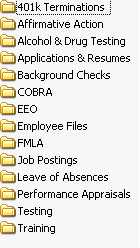
In addition to establishing a department’s main folders, electronic filing allows you to easily create subfolders related to each main topic, as shown in Figure 4-14. This provides the ability to refine the filing and retrieval process.
Figure 4-14: Electronic subfolders.
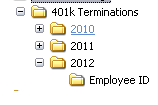
Figure 4-15: Uh-oh. Individual files haven’t been assigned to separate subfolders.

In the scenario shown in Figure 4-15, you see a bunch of individual files that represent a bewildering variety of topics. Instead of throwing them all into one pot, it would be better to group them in related subfolders for organizational purposes. Files saved in this manner will increase retrieval time due to lack of organization.
After the filing structure has been developed and implemented, employees should be made aware that no new folders should be added (or existing folders deleted) without appropriate approval. In addition, you should let your employees know that you expect them to store any business-related records or information of business value on the local network rather than on their (individual) hard drives. Saving records and information on hard drives prevents others from having access to content that may be needed for processing or decision-making.
“Instant filing, forever retrieval — Forever filing, instant retrieval”
This means that you can create an electronic filing structure so simplistic that it allows you to immediately file a document. Picture a paper file cabinet drawer with one super-sized hanging folder. Regardless of the record type you’re dealing with, you stick that document in the hanging folder — instant filing. However, when it comes time to retrieve the document, you may have to sift through the entire contents of the hanging folder to locate what you need — forever retrieval.
The same issue can happen with electronic filing. If you have a significant amount of electronic documents — documents of very different record types to boot — and yet create only the one folder for all that you have, yes, you can save the documents very quickly, but you’ll spend ages retrieving what you’ve saved. Conversely, you can create an electronic filing structure with so many subfolders that it takes too long to file, but you can immediately pinpoint its location for retrieval. The ideal electronic filing solution is a balance of simplicity and good organization.
Naming folders and files
![]() Abbreviations and acronyms: Although departmental employees may be very familiar with abbreviations and acronyms commonly used in their department, employees in other departments that have a need to access the information may not be familiar with them, potentially resulting in not finding the information they need.
Abbreviations and acronyms: Although departmental employees may be very familiar with abbreviations and acronyms commonly used in their department, employees in other departments that have a need to access the information may not be familiar with them, potentially resulting in not finding the information they need.
![]() Vagueness: Avoid using nondescript names such as Jane’s Files, Bob’s Desk Files, or 2012 Misc. In most cases, this type of labeling doesn’t provide adequate detail and will increase retrieval times. Instead, use meaningful labels such as July 2012 ABC Company Executed Contract.
Vagueness: Avoid using nondescript names such as Jane’s Files, Bob’s Desk Files, or 2012 Misc. In most cases, this type of labeling doesn’t provide adequate detail and will increase retrieval times. Instead, use meaningful labels such as July 2012 ABC Company Executed Contract.
I think it’s safe to say that, at least once in your working career, you have managed to save a file on your computer by using a filename you thought made perfect sense at the time, only to discover the following week when you attempted to retrieve the file that you had no idea what you named it. Don’t worry; you aren’t alone. It happens every day in every organization. It’s a result of not implementing standard naming conventions for folders and files.
![]() Date: If you start your filename with the current date, you should be able to track it down much faster. If you’re attempting to retrieve a document that you know was from the prior month, you can immediately dismiss any files that have a more recent date.
Date: If you start your filename with the current date, you should be able to track it down much faster. If you’re attempting to retrieve a document that you know was from the prior month, you can immediately dismiss any files that have a more recent date.
![]() Version: Applying a version number to a filename allows you to know whether you are accessing the most current version of a document.
Version: Applying a version number to a filename allows you to know whether you are accessing the most current version of a document.
![]() Consistency: Be consistent in the way you name your files. If you made the decision to file by using a naming order of current date, last name, and first name, stick to that pattern. Inconsistency increases retrieval time.
Consistency: Be consistent in the way you name your files. If you made the decision to file by using a naming order of current date, last name, and first name, stick to that pattern. Inconsistency increases retrieval time.
![]() Structure: Each operation should agree upon a standard structure for naming files. For customer complaints, this may include the date (6-23-2012) last name, first name, and division.
Structure: Each operation should agree upon a standard structure for naming files. For customer complaints, this may include the date (6-23-2012) last name, first name, and division.

 When reviewing the following filing methods, keep your own records in mind and think about which methods seem like a good fit. A rule of thumb is to focus on retrieval and not filing. Filing is the easy part; it’s finding what you need, when you need it, that causes the headaches. In addition, think about how your current filing needs may change in the future. This may include events like acquisitions, selling a division, or changes in administrative methods. Having to retrofit an established filing system that contains thousands of folders is a large undertaking. The more factors you consider now, the less paper cuts you’ll have to endure in the future.
When reviewing the following filing methods, keep your own records in mind and think about which methods seem like a good fit. A rule of thumb is to focus on retrieval and not filing. Filing is the easy part; it’s finding what you need, when you need it, that causes the headaches. In addition, think about how your current filing needs may change in the future. This may include events like acquisitions, selling a division, or changes in administrative methods. Having to retrofit an established filing system that contains thousands of folders is a large undertaking. The more factors you consider now, the less paper cuts you’ll have to endure in the future. Before implementing a straight numeric filing system, you need to determine what number is unique to the record you are filing. The number type you come up with should reflect your specific situation and needs, but just for the sake of comparison, I list a few of the more commonly used number types here:
Before implementing a straight numeric filing system, you need to determine what number is unique to the record you are filing. The number type you come up with should reflect your specific situation and needs, but just for the sake of comparison, I list a few of the more commonly used number types here: Before you actually implement your straight numeric filing system, you need to decide whether you’ll use the entire number string for your number type or settle for a subset of that string. For example, a client or vendor account number may be comprised of 12 numbers. However, placing all 12 numbers on a folder label for filing purposes may be overkill. You may determine that you can effectively design a straight numeric filing system by only using the first or last six digits of the account number. This approach, especially when using color-coded labels (see Figure 4-3), makes the labeling, filing, and retrieval process easier by creating a visual reference. If you know that you are looking for a file beginning with the number 6, it will have a specific color (green). So, to retrieve or file the folder, you proceed directly to the section starting with green. The same approach is used for the subsequent numbers and their corresponding colors. Truncating the amount of numbers and their corresponding folder label colors allows you to efficiently retrieve and file without having to account for every number. In addition, you can save money on ink cartridges if you don’t print every number.
Before you actually implement your straight numeric filing system, you need to decide whether you’ll use the entire number string for your number type or settle for a subset of that string. For example, a client or vendor account number may be comprised of 12 numbers. However, placing all 12 numbers on a folder label for filing purposes may be overkill. You may determine that you can effectively design a straight numeric filing system by only using the first or last six digits of the account number. This approach, especially when using color-coded labels (see Figure 4-3), makes the labeling, filing, and retrieval process easier by creating a visual reference. If you know that you are looking for a file beginning with the number 6, it will have a specific color (green). So, to retrieve or file the folder, you proceed directly to the section starting with green. The same approach is used for the subsequent numbers and their corresponding colors. Truncating the amount of numbers and their corresponding folder label colors allows you to efficiently retrieve and file without having to account for every number. In addition, you can save money on ink cartridges if you don’t print every number.