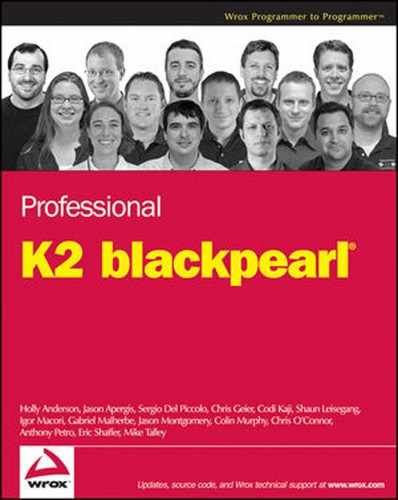We outlined some of the key benefits of the K2 platform at a high level in Chapter 1. Chapters 2 and 3 discussed how workflow and business process management (BPM) evolve into process-driven applications and designing process-driven applications. Now it's time to bring these elements together and take a closer look. In this chapter:
We're going to take a lower-level look at the key benefits of K2 blackpearl to give you the tools you need to take advantage of and extend many features of the platform.
Then we'll look at what it means to implement a successful process-driven application and how to measure your Return on Investment (ROI).
Last, we'll give you some ideas of how to expand awareness of process-driven applications throughout your company.
There are key features of the K2 platform that you should think about when evaluating and implementing a process-driven application. Most of these features also represent extension points that enable a number of tailored scenarios in both the design-time and run-time aspects of the platform, allowing you to leverage the platform even further. Architectural details of the platform are covered in later chapters (chapters covering specific details of the platform are referenced in the sections that follow). This section is meant to provide the business value of the platform, broken down by feature areas.
For process designers, K2 blackpearl includes a number of wizards that provide step-by-step configuration of process integration, activities, and events. All design-time aspects of a particular step in the process can be configured using static or dynamic values, and common fields, including information about users, the process, the server environment, and SmartObjects, are surfaced through the K2 Object Browser. Every wizard that is available in the K2 Designer for Visual Studio is also available in the K2 Designer for Visio 2007 and in K2 Studio. Custom wizards can be created by developers and deployed for all process designers to use. Backward-compatible templates from K2.net 2003 can also be added to the K2 Designer for Visual Studio by installing K2.net 2003 Studio.
For more information about wizards and templates, see Chapter 9.
Business Value: All designers can be extended with custom wizards tailored to your environment. Except for the K2 Designer for SharePoint, the designers use the same wizard extension mechanism, allowing you to invest once and reuse the same interface for multiple audiences.
SmartObjects provide two key value propositions: They are a mechanism to:
Abstract data from the process
Surface data from multiple systems through a single interface
This second point allows data objects to be created for quick analysis and reuse in other systems as well as K2 processes. SmartObjects can be accessed directly in processes using the SmartObject Event Wizard. They can also be accessed using the .NET Framework Data Provider for K2 SmartObjects, which is an ADO.NET provider used to query and update data surfaced through SmartObjects. SmartObject Services provides the ability to query and update information from other systems, such as SalesForce.com, SQL, SharePoint, and others. K2 connect provides access to SAP data and will provide access to any BizTalk adapter with version 2. Windows Communication Foundation (WCF) endpoints can also be created for SmartObjects by using the K2 EndPoint Designer.[7]
For more information about SmartObjects and SmartObject Services, see Chapter 7.
Business Value: Provides a single point of access for data from multiple systems, allows data to be abstracted from the process, and the mechanism can be extended to connect to custom line-of-business (LOB) systems.
Collaboration between the business and IT is critical for process-driven applications. All K2 Designers generate the same project structure so that process and SmartObject designs can be shared among designers.
For more information about this platform feature, see Chapter 14.
Business Value: All designers generate the same project file, allowing workflow and SmartObject designs to be shared among project team members. One of the key benefits of K2 blackpearl is bridging the IT–business user gap and allowing business users to perform a majority of the work, lessening the involvement of IT and, in turn, reducing costs.
Deep integration with the Microsoft Office system allows you to leverage your existing client and server applications to derive more business value from them. This integration also allows you to tailor your application to familiar applications to increase user acceptance.
For more information about the Microsoft Office System integration, see Chapters 9, 12, and 13.
Business Value: The tools that your employees are familiar with are used extensively in process-driven applications. Extensive SharePoint, Word, and Outlook integration means that tasks can be actioned by users in their preferred environment. Office Communications Server integration provides presence-based routing of tasks.
The Event Bus represents a mechanism for surfacing events from third-party servers or systems that can alter a business rule, a process instance, or create an entirely new instance of a process. A second feature of the Event Bus is that it can be used to schedule custom events, whether they are single events or repeating events such as the first Monday of every month. Last, the Event Bus is used to send custom notifications to users when certain events occur. The Event Bus provides a powerful mechanism for system integration, scheduling, and management alerts.
For more information on the Event Bus, see Chapter 21.
Business Value: Allows the business user and managers to choose when, why, and how to be notified of process events. Also allows third-party servers to participate in process events and provides a scheduling mechanism for notifications and custom methods.
Based on the Microsoft Report Description Language (RDL) specification, all out of the box reports in K2 blackpearl use SQL Servicer Reporting Services to render reports. Moreover, the out-of-the-box reports can be customized based on your business requirements, or new reports can be designed in K2 Workspace and in Visual Studio. In Visual Studio, custom reports can be written to aggregate process data and data from other systems into a single report. Once deployed to the report server, this report can then be imported into the K2 Workspace.
For more information, see Chapter 20.
Business Value: Flexible and customizable reports based on process data and SmartObjects allow very rich reporting capabilities. Built on standard reporting technology from Microsoft, reports can be tailored to business needs and exported to multiple formats, including Excel and PDF.
The K2 platform would not be a platform if it could not be extended. There are many extension points that allow the platform to be tailored to a particular environment. Custom SmartObject services, user providers, wizards, and integration with LOB systems can be written by partners or a business's internal development team for use with the platform. A list of current projects and their source can be found on the community site, k2underground.com. Sign in or create an account, and then click K2 blackmarket to see all projects.
The extension points mimic most of the key business value propositions of the platform as outlined earlier in this chapter. Reference the chapters in this book for more information on a particular topic. Also see k2underground.com, the K2 Knowledge Base, and the Help files available in the product and on the K2 customer portal for more information.
The K2 platform application programming interface (API) is used throughout the K2 platform and is the key mechanism for extending it. The main run-time assemblies are the SourceCode.Workflow.Client and SourceCode.SmartObjects.Client. The design-time assemblies allow programmatic process and SmartObject authoring, even visually. They also work with the management assemblies for the deployment of a process or SmartObject. The Event Bus includes its own assemblies to schedule custom events, and the wizard and SmartObject Services assemblies round out the K2 platform API. For more information about the API, see the K2 blackpearl Developer Reference.
"If you don't measure it, it will not improve; if you don't monitor it, it will get worse."
At all levels, from the factory floor to the corporate boardroom, companies want to know how their business is doing. They also want to make good investments. There are probably initiatives within your company to improve customer service, to decrease the time it takes to process an order, to streamline the data gathering and upper-level management reporting, and to reduce staffing requirements.
The good news is that companies which have not implemented a BPM solution should expect to see a higher rate of return than those who have pursued process improvement initiatives in the past. Companies new to BPM will probably find it more difficult to identify the right processes to automate and implement those processes, simply because they have never done it before. The returns on the investment in a BPM strategy, combined with the right approach, can be significant for all companies that choose to pursue it. This section takes a look at how to measure success and get a high rate of return using K2 blackpearl.
Key Performance Indicators (KPIs) are measurements of critical business operations. The types of measurements that you decide to use for your business will be very different from the types of measurements that another company will choose. The data that you want to track should be relatively easy to measure. You don't want to waste a lot of resources trying to gather data when it can be inferred from other, more readily available, measurements. You may have to interpret some of the data and communicate that interpretation in a report.
For example, if the goal of a process-driven application is to improve customer satisfaction, how would you measure customer satisfaction? It may be too expensive to conduct surveys to measure customer satisfaction on an ongoing basis for every transaction, but you could infer that customers are more satisfied by measuring other aspects of the transaction. These might be the time it takes to complete a transaction, if and when customers return to purchase another product, if they contact you for support of the product, and whether they refer your product to their friends.
Prioritize and limit the number of KPIs that you measure. KPIs should be just that — Key Performance Indicators. It's not every performance indicator, just those that matter to your business goals and strategies. They are meant to give you an indication of where your business is today and how it is moving towards your goals and strategies.
Process-driven applications can supply some of the information that goes into your KPIs. This data is usually aggregated across all instances of a particular process, especially if that process is one of the critical processes for your business. Getting to that data is relatively easy, since workflow-reporting SmartObjects are created by default for every process. Out-of-the-box or custom reports can also surface this type of data. If you need to aggregate additional data, a custom SmartObject can be used.
For more information about SmartObjects, see Chapter 7.
Measuring the success of the automation of a process involves identifying KPIs at the process level and then comparing that with the historical data that you may have for the process. Because the process may not have been completely understood before it was automated, the comparison between pre-automation and post-automation cannot be objectively measured. To measure success in this case, you will have to look at other aspects of the business that are affected by the process. For example, if you automate a customer service operation, are your customer service representatives able to service more customers? Do they have more time to do other work? Do you see an increase or decrease in the volume of customer service requests? You want to monitor the right data points as your new process continues to run.
Another option to measure success is to interview the process users. The value of this may not be directly measurable but will provide some anecdotal information about the success of the application. It may provide data that can be used in improving the current process and in approaching new processes, within the same department or throughout the company. This type of data gathering can also provide a quasi-quantifiable measurement of user acceptance, especially if users are surveyed and their responses are statistically valid.
Steven Minsky, CEO and founder of LogicManager Inc., makes the following point in his 2005 article "The Challenge of BPM Adoption": "Companies in a broad range of industries are reporting measurable payback from this [BPM] technology. Ninety-eight percent of those who have implement workflow improvement tools say the solution meets or exceeds their expectations, according to Gartner Group reports. In industry assessments and other printed reports, improvements cited include:
30–45% reduction in process operating costs
50–75% reduction in end-to-end process completion time
60–90% reduction in time to change business requirements
75–90% reduction in manual operations errors"[8]
Calculating your ROI of the K2 platform starts with measuring how much you invested in the platform. There are a number of expenses, including:
The cost and terms of the software license
The cost of installing the software
The cost of the hardware and other related setup costs
The cost of implementing each process
The cost of training and supporting users
The cost of maintaining the system, including administration
On the other side of the equation, you have to measure the tangible benefits of the overall solution. Typically, this is measured on a process-by-process basis. A simple calculation would take into account the following measurements:
The time saved per employee
The average salary of your employees
The number of participants in the process
The number of process instances per year
The amount of paper saved (if your current process uses paper)
This example is typically referred to as soft ROI, where you may save an employee some time but not be able to measure what that employee will do with their saved time. Other "hard ROI" benefits should also be measured, such as bringing your product to market more quickly and improving revenue earlier in the fiscal year, or saving costs associated with vendor contracts for work that can now be done in-house. Other hard benefits include reduced staffing needs and the ability of the same number of employees to service a greater number of requests. These two factors represent different sides of the same coin. If you are trying to measure the increase in volume that a department can handle, calculate how many employees would be needed to service that number of requests before the automation of the process.
The equation shown in Figure 4-1 takes into account how long you expect the benefits to accrue. Future benefit amounts should be reduced by the present value of the anticipated cost savings, here estimated to be 10% per year. The following 3-year ROI calculation can be expanded or scaled back, depending on how you need to calculate your return.
This simple ROI calculation takes into account the following benefits:
The automation of the process (the person-day calculation)
Scalability, or increasing the number of work items a person can process
If you are moving from a paper-based system to an electronic forms system, summarize the data in a way that makes sense for businesses. For example, you have a paper-based process that every employee uses; start by writing down the facts:
30,000 employees.
Each employee submits two forms a week.
There are 45 working weeks in a year.
Approximately 90 working forms per employee per year.
2.7M paper forms per year.
Ask yourself this about 2.7M paper forms:
How much does it weigh?
How much does it cost?
How many trees does it kill?
How much space does it take up?
How do you aggregate information from 2.7M paper forms? per year?
Measuring this type of automation benefit is easy and shows the immediate value of the process-driven application.
Measuring all of the tangible benefits is necessary and should be part of your overall project plan. But there are other benefits that can be found in implementing K2 blackpearl with a BPM methodology. Some of these benefits can be associated with costs and risks that should be incorporated into your ROI calculation, while other benefits are intangible and should be expressed as part of your company's strategy versus its bottom line:
Better business intelligence: Improved data consolidation and reporting, especially compared to paper or simple Web forms, process improvement, and automation provide much better insight into your business.
Risk reduction: Knowing what happened — the when, where, and how — and having the data to report, reduce chances of fraud, missed steps, forgotten items, and other mistakes.
Improved auditing compliance: Allows you to track who did what, when, and how for detailed record keeping and regulatory compliance.
Higher-quality execution: Ensures that the correct process is adhered to and measures the execution and lag times for each step as well as the overall process.
Assistance with streamlining and reengineering: Helps reduce bottlenecks and makes your processes run faster and more efficiently.
Leveraging of existing investments: The platform you already own may be underused, and the K2 platform will help you leverage that platform.
Competitive differentiation: Companies are always trying to be better than their competition, and increasing your efficiency could be a way to make your company stand out from your competitors.
Improved product quality: Efficient businesses can address problems when they occur, and sometimes even before they occur, resulting in less product reworking at the end of the manufacturing process and a higher-quality product.
Better customer service: Customers will rate your customer service (and the type of services you offer your customers, such as real-time and self-help services) relative to the service they receive from other companies. More efficient applications result in quicker turnaround times for servicing customers.
Decreased time-to-market: Business applications that improve collaboration and decrease the time it takes for the various departments in your company to create a new product or Service, including the business plan to go along with it, allow you to get the product to market faster. It may also allow you to enter new markets.
There is one last area of intangible benefits that should be considered — the hidden inefficiencies. There are a number of processes that employees do every day that are very manual in nature. Employees may not feel like they are being inefficient, or they may feel like these manual things are just part of their job. Just the exercise of identifying and improving a process that has been part of a manual system for years brings benefits that you won't realize until you are finished with the exercise and the new process has been in place a few weeks to a few months. Achieving success with future processes becomes easier when employees and management can see how reducing manual steps and running the business more efficiently actually frees up time to work on more valuable tasks, or to achieve a better work-life balance for overworked employees.
Capturing and documenting business processes is a difficult process, especially for medium to large businesses. Changing the culture of a business is even more difficult. But everything doesn't have to be done all at once.
K2 blackpearl can close the gap between the business and IT. However, typically when K2 software is first brought into a business, it is for the automation of a single business process that is built and managed by IT. During the construction of that first process, IT starts seeing the K2 platform as a solution to many of their process automation needs rather than as a vertical solution for a single type of process. At that point, they realize other values of the platform, including the collaborative process design that can take place between business and IT. Although it may take a progressive IT department to let business users design and deploy their own applications, many IT departments realize that collaborating with business users can be a lot more efficient than gathering requirements and pursuing a traditional application design and release approach. Refer to Chapter 2 for more information about the various ways in which IT can work with and enable the goals of the business. In the end, narrowing the gap between the business and IT is critical to the overall success of a process-driven business.
Automating some very visible processes can provide some "quick wins" that allow process improvement to seep into the culture of the business in ways that may be difficult to imagine. Much of this will happen by allowing business users to model and design their own processes, turning the traditional application engineering modality on its head. It brings the application design effort to a grass-roots level, where the benefits and adoption mechanism can spread with word of mouth rather than an executive memo.
This does not mean that executive-level awareness and even sponsorship of a project is not necessary. In many cases, it will be one of the main factors in determining the overall success of the project. Awareness at this level will also help BPM awareness and methodologies become more widespread in the company. This is particularly important for those business processes that cross functional or departmental boundaries. As identified in Chapter 3, these types of processes lend themselves well to automation.
Some companies already have a Process Improvement department, or maybe it's a "virtual" team that meets once a month to identify processes and ways to improve them. If you participate in one of these teams and want to start down the road of process automation, take some of the ideas, examples, and calculations in this book and present them to your team. A Process Improvement team is completely viable without any process automation, but if you have already identified your businesses core processes, as well as the costs and risk associated with those processes, technology can take your improvement metrics to a new level. Especially if your company runs on the Microsoft platform, K2 blackpearl can make a lot of sense as an investment that will pay high returns.
If your company does not have a Process Improvement department or team, you can identify some forward-thinking individuals in your organization, from different roles and different backgrounds, and form a team to explore the benefits that K2 blackpearl can bring to your business, whether you start with a single department or a handful of departments that work closely together. Once you get business users collaborating with IT, and people see the advantage of process-driven applications over traditional ones, you will be improving your operational efficiency and changing the way people think about their work.
The rest of the book will fill in the details of the platform so that developers, designers, and managers can use the chapters as a reference for what is possible with the platform. Business users should also use this book to gain a deeper understanding of the platform in order to use it more effectively. K2 blackpearl ships with a number of tutorials, which are step-by-step guides for doing particular tasks with the platform. k2underground.com provides forums for the community, blogs, and the code-sharing of K2 blackmarket and represents the strong community that is building up around the software. There are people in your company that may want to participate in the community, learning from other people's experience and becoming more adept at using K2 blackpearl. These are the people who will become advocates of process-driven applications in your company.
Hopefully, you now have a better understanding of the tools you need to take advantage of the K2 platform. Keep focused on the right processes and the right process measurements, and make it easy for managers to get reports and business information when they need it. Start reaping the benefits of your investment in the platform and, over time, you will change the culture of how work gets done in your business.