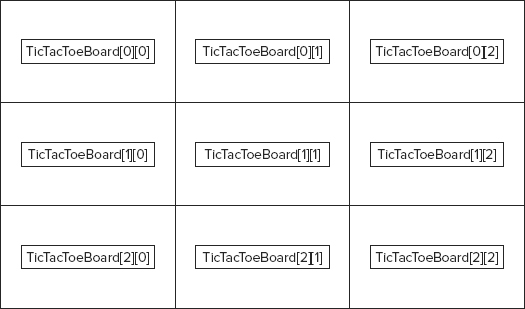Chapter 1
A Crash Course in C++
WHAT’S IN THIS CHAPTER?
- A brief overview of the most important parts and syntax of the C++ language
The goal of this chapter is to cover briefly the most important parts of C++ so that you have a base of knowledge before embarking on the rest of the book. This chapter is not a comprehensive lesson in the C++ programming language. The basic points (such as what a program is and the difference between = and ==) are not covered. The esoteric points (Remember what a union is? How about the volatile keyword?) are also omitted. Certain parts of the C language that are less relevant in C++ are also left out, as are parts of C++ that get in-depth coverage in later chapters.
This chapter aims to cover the parts of C++ that programmers encounter every day. For example, if you’ve been away from C++ for a while and you’ve forgotten the syntax of a for loop, you’ll find that syntax in this chapter. Also, if you’re fairly new to C++ and don’t understand what a reference variable is, you’ll learn about that kind of variable here as well.
If you already have significant experience with C++, skim this chapter to make sure that there aren’t any fundamental parts of the language on which you need to brush up. If you’re new to C++, read this chapter carefully and make sure you understand the examples. If you need additional introductory information, consult the titles listed in Appendix B.
The C++ language is often viewed as a “better C” or a “superset of C.” Many of the annoyances or rough edges of the C language were addressed when C++ was designed. Because C++ is based on C, much of the syntax you’ll see in this section will look familiar to you if you are an experienced C programmer. The two languages certainly have their differences, though. As evidence, The C++ Programming Language by C++ creator Bjarne Stroustrup (Third Edition; Addison-Wesley Professional, 2000), weighs in at 1030 pages, while Kernighan and Ritchie’s The C Programming Language (Second Edition; Prentice Hall, 1988) is a scant 274 pages. So if you’re a C programmer, be on the lookout for new or unfamiliar syntax!
The Obligatory Hello, World
In all its glory, the following code is the simplest C++ program you’re likely to encounter.

// helloworld.cpp
#include <iostream>
int main()
{
std::cout << "Hello, World!" << std::endl;
return 0;
}
Code snippet from helloworldhelloworld.cpp
This code, as you might expect, prints the message “Hello, World!” on the screen. It is a simple program and unlikely to win any awards, but it does exhibit the following important concepts about the format of a C++ program.
- Comments
- Preprocessor Directives
- The main() Function
- I/O Streams
These concepts are briefly explained in the next sections.
Comments
The first line of the program is a comment, a message that exists for the programmer only and is ignored by the compiler. In C++, there are two ways to delineate a comment. In the preceding and following examples, two slashes indicate that whatever follows on that line is a comment.
// helloworld.cpp
The same behavior (this is to say, none) would be achieved by using a C-style comment, which is also valid in C++. C-style comments start with /* and end with */. In this fashion, C-style comments are capable of spanning multiple lines. The following code shows a C-style comment in action (or, more appropriately, inaction).
/* this is a multiline * C-style comment. The * compiler will ignore * it. */
Comments are covered in detail in Chapter 5.
Preprocessor Directives
Building a C++ program is a three-step process. First, the code is run through a preprocessor, which recognizes meta-information about the code. Next, the code is compiled, or translated into machine-readable object files. Finally, the individual object files are linked together into a single application. Directives aimed at the preprocessor start with the # character, as in the line #include <iostream> in the previous example. In this case, an include directive tells the preprocessor to take everything from the <iostream> header file and make it available to the current file. The most common use of header files is to declare functions that will be defined elsewhere. Remember, a declaration tells the compiler how a function is called. A definition contains the actual code for the function. The <iostream> header declares the input and output mechanisms provided by C++. If the program did not include it, it would be unable to perform its only task of outputting text.
In C, included files usually end in .h, such as <stdio.h>. In C++, the suffix is omitted for standard library headers, such as <iostream>. Your favorite standard headers from C still exist in C++, but with new names. For example, you can access the functionality from <stdio.h> by including <cstdio>.
The following table shows some of the most common preprocessor directives.
| PREPROCESSOR DIRECTIVE | FUNCTIONALITY | COMMON USES |
| #include [file] | The specified file is inserted into the code at the location of the directive. | Almost always used to include header files so that code can make use of functionality defined elsewhere. |
| #define [key] [value] | Every occurrence of the specified key is replaced with the specified value. | Often used in C to define a constant value or a macro. C++ provides a better mechanism for constants. Macros are often dangerous so #define is rarely used in C++. See Chapter 9 for details. |
| #ifdef [key] #ifndef [key] #endif |
Code within the ifdef (“if defined”) or ifndef (“if not defined”) blocks are conditionally included or omitted based on whether the specified key has been defined with #define. | Used most frequently to protect against circular includes. Each included file defines a value initially and surrounds the rest of its code with a #ifndef and #endif so that it won’t be included multiple times, see example after this table. |
| #pragma [xyz] | xyz varies from compiler to compiler. Often allows the programmer to display a warning or error if the directive is reached during preprocessing. | See example after this table. |
One example of using preprocessor directives is to avoid multiple includes. For example:
#ifndef MYHEADER_H #define MYHEADER_H // ... the contents of this header file #endif
If your compiler supports the #pragma once directive, this can be rewritten as follows:
#pragma once // ... the contents of this header file
Chapter 9 discusses this in more details.
The main() Function
main() is, of course, where the program starts. An int is returned from main(), indicating the result status of the program. The main() function either takes no parameters, or takes two parameters as follows:
int main(int argc, char* argv[])
argc gives the number of arguments passed to the program, and argv contains those arguments. Note that the first argument is always the name of the program itself.
I/O Streams
If you’re new to C++ and coming from a C background, you’re probably wondering what std::cout is and what has been done with trusty old printf(). While printf() can still be used in C++, a much better input/output facility is provided by the streams library.
I/O streams are covered in depth in Chapter 15, but the basics of output are very simple. Think of an output stream as a laundry chute for data. Anything you toss into it will be output appropriately. std::cout is the chute corresponding to the user console, or standard out. There are other chutes, including std::cerr, which outputs to the error console. The << operator tosses data down the chute. In the preceding example, a quoted string of text is sent to standard out. Output streams allow multiple data of varying types to be sent down the stream sequentially on a single line of code. The following code outputs text, followed by a number, followed by more text.
std::cout << "There are " << 219 << " ways I love you." << std::endl;
std::endl represents an end-of-line sequence. When the output stream encounters std::endl, it will output everything that has been sent down the chute so far and move to the next line. An alternate way of representing the end of a line is by using the character. The character is an escape character, which refers to a new-line character. Escape characters can be used within any quoted string of text. The following table shows the most common escape characters.
| new line | |
| carriage return | |
| tab | |
| \ | the backslash character |
| " | quotation mark |
Streams can also be used to accept input from the user. The simplest way to do this is to use the >> operator with an input stream. The std::cin input stream accepts keyboard input from the user. User input can be tricky because you can never know what kind of data the user will enter. See Chapter 15 for a full explanation of how to use input streams.
Namespaces
Namespaces address the problem of naming conflicts between different pieces of code. For example, you might be writing some code that has a function called foo(). One day, you decide to start using a third-party library, which also has a foo() function. The compiler has no way of knowing which version of foo() you are referring to within your code. You can’t change the library’s function name, and it would be a big pain to change your own.
Namespaces come to the rescue in such scenarios because you can define the context in which names are defined. To place code in a namespace, enclose it within a namespace block:

namespace mycode {
void foo();
}
Code snippet from namespaces amespaces.h
The implementation of a method or function can also be handled in a namespace:

#include <iostream>
#include "namespaces.h"
namespace mycode {
void foo() {
std::cout << "foo() called in the mycode namespace" << std::endl;
}
}
Code snippet from namespaces amespaces.cpp
By placing your version of foo() in the namespace “mycode,” it is isolated from the foo() function provided by the third-party library. To call the namespace-enabled version of foo(), prepend the namespace onto the function name by using :: also called the scope resolution operator as follows.
mycode::foo(); // Calls the "foo" function in the "mycode" namespace
Any code that falls within a “mycode” namespace block can call other code within the same namespace without explicitly prepending the namespace. This implicit namespace is useful in making the code more precise and readable. You can also avoid prepending of namespaces with the using directive. This directive tells the compiler that the subsequent code is making use of names in the specified namespace. The namespace is thus implied for the code that follows:

#include "namespaces.h"
using namespace mycode;
int main()
{
foo(); // Implies mycode::foo();
return 0;
}
Code snippet from namespacesusingnamespaces.cpp
A single source file can contain multiple using directives, but beware of overusing this shortcut. In the extreme case, if you declare that you’re using every namespace known to humanity, you’re effectively eliminating namespaces entirely! Name conflicts will again result if you are using two namespaces that contain the same names. It is also important to know in which namespace your code is operating so that you don’t end up accidentally calling the wrong version of a function.
You’ve seen the namespace syntax before — you used it in the Hello, World program, where cout and endl are actually names defined in the std namespace. You could have written Hello, World with the using directive as shown here:
#include <iostream>
using namespace std;
int main()
{
cout << "Hello, World!" << endl;
return 0; }
The using directive can also be used to refer to a particular item within a namespace. For example, if the only part of the std namespace that you intend to use is cout, you can refer to it as follows:
using std::cout;
Subsequent code can refer to cout without prepending the namespace, but other items in the std namespace will still need to be explicit:
using std::cout;
cout << "Hello, World!" << std::endl;
Variables
In C++, variables can be declared just about anywhere in your code and can be used anywhere in the current block below the line where they are declared. Variables can be declared without being given a value. These uninitialized variables generally end up with a semi random value based on whatever is in memory at the time and are the source of countless bugs. Variables in C++ can alternatively be assigned an initial value when they are declared. The code that follows shows both flavors of variable declaration, both using ints, which represent integer values.

int uninitializedInt; int initializedInt = 7; cout << uninitializedInt << " is a random value" << endl; cout << initializedInt << " was assigned an initial value" << endl;
Code snippet from hellovariableshellovariables.cpp
When run, this code will output a random value from memory for the first line and the number 7 for the second. This code also shows how variables can be used with output streams.
Most compilers will issue a warning when code is using uninitialized variables, and some C++ environments may report a run time error when uninitialized variables are being accessed.
The table that follows shows the most common variable types used in C++.
| TYPE | DESCRIPTION | USAG |
| int | Positive and negative integers, range depends on compiler |
int i = 7; |
| short (int) | Short integer (usually 2 bytes) | short s = 13; |
| long (int) | Long integer (usually 4 bytes) | long l = -7; |
| Long long integer, range depends on compiler, but at least the same as long (usually 8 bytes) | long long ll = 14; | |
| unsigned int unsigned short (int) unsigned long (int) |
Limits the preceding types to values >= 0 |
unsigned int i = 2; unsigned short s = 23; unsigned long l = 5400; unsigned long long ll = 140; |
| float | Floating-point numbers | float f = 7.2f; |
| double | Double precision numbers, precision is at least the same as for float | double d = 7.2; |
| long double | Long double precision numbers, precision is at least the same as for double | long double d = 16.98L; |
| char | A single character | char ch = 'm'; |
| A single 16-bit character | char16_t c16 = u'm'; | |
| A single 32-bit character | char32_t c32 = U'm'; | |
| wchar_t | A single wide-character size depends on compiler |
wchar_t w = L'm'; |
| bool | true or false (same as non-0 or 0) | bool b = true; |
| The compiler will decide the type automatically | auto i = 7; // i will be an int | |
| The type will be the type of the expression expr | int i = 7; decltype(i) j = 8; // j will also be an int |
C++ does not provide a basic string type. However, a standard implementation of a string is provided as part of the standard library as described later in this chapter and in Chapter 14.
Variables can be converted to other types by casting them. For example, an int can be cast to a bool. C++ provides three ways of explicitly changing the type of a variable. The first method is a holdover from C, but is still the most commonly used. The second method seems more natural at first but is rarely seen. The third method is the most verbose, but often considered the cleanest.
bool someBool = (bool)someInt; // method 1 bool someBool = bool(someInt); // method 2 bool someBool = static_cast<bool>(someInt); // method 3
The result will be false if the integer was 0 and true otherwise. Chapter 9 describes the different casting methods in more detail. In some contexts, variables can be automatically cast, or coerced. For example, a short can be automatically converted into a long because a long represents the same type of data with additional precision.
long someLong = someShort; // no explicit cast needed
When automatically casting variables, you need to be aware of the potential loss of data. For example, casting a float to an int throws away information (the fractional part of the number). Many compilers will issue a warning if you assign a float to an int without an explicit cast. If you are certain that the left-hand side type is fully compatible with the right-hand side type, it’s okay to cast implicitly.
Operators
What good is a variable if you don’t have a way to change it? The following table shows the most common operators used in C++ and sample code that makes use of them. Note that operators in C++ can be binary (operate on two variables), unary (operate on a single variable), or even ternary (operate on three variables). There is only one ternary operator in C++ and it is covered in the section “Conditionals.”
| OPERATOR | DESCRIPTION | USAGE |
| = | Binary operator to assign the value on the right to the variable on the left. | int i; i = 3; int j; j = i; |
| ! | Unary operator to complement the true/false (non-0/0) status of a variable. | bool b = !true; bool b2 = !b; |
| + | Binary operator for addition. | int i = 3 + 2; int j = i + 5; int k = i + j; |
| - * / |
Binary operators for subtraction, multiplication, and division. | int i = 5-1; int j = 5*2; int k = j / i; |
| % | Binary operator for remainder of a division operation. Also referred to as the mod operator. |
int remainder = 5 % 2; |
| ++ | Unary operator to increment a variable by 1. If the operator occurs after the variable or post-increment, the result of the expression is the unincremented value. If the operator occurs before the variable or pre-increment, the result of the expression is the new value. | i++; ++i; |
| -- | Unary operator to decrement a variable by 1. | i--; --i; |
| += | Shorthand syntax for i = i + j | i += j; |
| -= *= /= %= |
Shorthand syntax for i = i - j; i = i * j; i = i / j; i = i % j; |
i -= j; i *= j; i /= j; i %= j; |
| & &= |
Takes the raw bits of one variable and performs a bitwise “AND” with the other variable. |
i = j & k; j &= k; |
| | |= |
Takes the raw bits of one variable and performs a bitwise “OR” with the other variable. | i = j | k; j |= k; |
| << >> <<= >>= |
Takes the raw bits of a variable and “shifts” each bit left (<<) or right (>>) the specified number of places. |
i = i << 1; i = i >> 4; i <<= 1; i >>= 4; |
| ^ ^= |
Performs a bitwise “exclusive or” operation on the two arguments. |
i = i ^ j; i ^= j; |
The following program shows the most common variable types and operators in action. If you’re unsure about how variables and operators work, try to figure out what the output of this program will be, and then run it to confirm your answer.

#include <iostream>
using namespace std;
int main()
{
int someInteger = 256;
short someShort;
long someLong;
float someFloat;
double someDouble;
someInteger++;
someInteger *= 2;
someShort = (short)someInteger;
someLong = someShort * 10000;
someFloat = someLong + 0.785;
someDouble = (double)someFloat / 100000;
cout << someDouble << endl;
return 0;
}
Code snippet from typetest ypetest.cpp
The C++ compiler has a recipe for the order in which expressions are evaluated. If you have a complicated line of code with many operators, the order of execution may not be obvious. For that reason, it’s probably better to break up a complicated statement into several smaller statements or explicitly group expressions by using parentheses. For example, the following line of code is confusing unless you happen to know the C++ operator precedence table by heart:
int i = 34 + 8 * 2 + 21 / 7 % 2;
Adding parentheses makes it clear which operations are happening first:
int i = 34 + (8 * 2) + ( (21 / 7) % 2 );
Breaking up the statement into separate lines makes it even clearer:
int i = 8 * 2; int j = 21 / 7; j %= 2; i = 34 + i + j;
For those of you playing along at home, all three approaches are equivalent and end up with i equal to 51. If you assumed that C++ evaluated expressions from left to right, your answer would have been 1. In fact, C++ evaluates /, *, and % first (in left-to-right order), followed by addition and subtraction, then bitwise operators. Parentheses let you explicitly tell the compiler that a certain operation should be evaluated separately.
Types
In C++, you can use the basic types (int, bool, etc.) to build more complex types of your own design. Once you are an experienced C++ programmer, you will rarely use the following techniques, which are features brought in from C, because classes are far more powerful. Still, it is important to know about the two most common ways of building types so that you will recognize the syntax.
Enumerated Types
An integer really represents a value within a sequence — the sequence of numbers. Enumerated types let you define your own sequences so that you can declare variables with values in that sequence. For example, in a chess program, you could represent each piece as an int, with constants for the piece types, as shown in the following code. The integers representing the types are marked const to indicate that they can never change.
const int kPieceTypeKing = 0; const int kPieceTypeQueen = 1; const int kPieceTypeRook = 2; const int kPieceTypePawn = 3; //etc. int myPiece = kPieceTypeKing;
This representation is fine, but it can become dangerous. Since the piece is just an int, what would happen if another programmer added code to increment the value of the piece? By adding one, a king becomes a queen, which really makes no sense. Worse still, someone could come in and give a piece a value of -1, which has no corresponding constant.
Enumerated types solve these problems by tightly defining the range of values for a variable. The following code declares a new type, PieceT, which has four possible values, representing four of the chess pieces.
typedef enum { kPieceTypeKing, kPieceTypeQueen, kPieceTypeRook,
kPieceTypePawn } PieceT;
Behind the scenes, an enumerated type is just an integer value. The real value of kPieceTypeKing is zero. However, by defining the possible values for variables of type PieceT, your compiler can give you a warning or error if you attempt to perform arithmetic on PieceT variables or treat them as integers. The following code, which declares a PieceT variable, and then attempts to use it as an integer, results in a warning or error on most compilers.
PieceT myPiece; myPiece = 0;
It’s also possible to specify the integer values for members of an enumeration. The syntax is as follows.
typedef enum { kPieceTypeKing = 1, kPieceTypeQueen, kPieceTypeRook = 10,
kPieceTypePawn } PieceT;
In this example, kPieceTypeKing has the integer value 1, kPieceTypeQueen has the value 2 assigned by the compiler, kPieceTypeRook has the value 10 and kPieceTypePawn has the value 11 assigned automatically by the compiler.
Strongly Typed Enumerations
![]() Enumerations as explained above are not strongly typed, meaning they are not type-safe. Basically, they are always interpreted as integers and thus you can compare enumeration values from completely different enumeration types. C++11 introduces the enum class to solve these problems. For example:
Enumerations as explained above are not strongly typed, meaning they are not type-safe. Basically, they are always interpreted as integers and thus you can compare enumeration values from completely different enumeration types. C++11 introduces the enum class to solve these problems. For example:

enum class MyEnum
{
EnumValue1,
EnumValue2 = 10,
EnumValue3
};
Code snippet from StronglyTypedEnumsStronglyTypedEnums.cpp
This is a type-safe enumeration called MyEnum. The enumeration values are not automatically converted to integers and the enumeration names are not automatically exported to the enclosing scope. Because of this, the following is not legal in C++11:
if (MyEnum::EnumValue3 == 11) {...}
By default, the underlying type of an enumeration value is an integer, but this can be changed as follows:

enum class MyEnumLong : unsigned long
{
EnumValueLong1,
EnumValueLong2 = 10,
EnumValueLong3
};
Code snippet from StronglyTypedEnumsStronglyTypedEnums.cpp
Structs
Structs let you encapsulate one or more existing types into a new type. The classic example of a struct is a database record. If you are building a personnel system to keep track of employee information, you will need to store the first initial, last initial, middle initial, employee number, and salary for each employee. A struct that contains all of this information is shown in the header file that follows.

typedef struct {
char firstInitial;
char middleInitial;
char lastInitial;
int employeeNumber;
int salary;
} EmployeeT;
Code snippet from structtestemployeestruct.h
A variable declared with type EmployeeT will have all of these fields built-in. The individual fields of a struct can be accessed by using the “.” character. The example that follows creates and then outputs the record for an employee.

#include <iostream>
#include "employeestruct.h"
using namespace std;
int main()
{
// Create and populate an employee.
EmployeeT anEmployee;
anEmployee.firstInitial = 'M';
anEmployee.middleInitial = 'R';
anEmployee.lastInitial = 'G';
anEmployee.employeeNumber = 42;
anEmployee.salary = 80000;
// Output the values of an employee.
cout << "Employee: " << anEmployee.firstInitial <<
anEmployee.middleInitial <<
anEmployee.lastInitial << endl;
cout << "Number: " << anEmployee.employeeNumber << endl;
cout << "Salary: $" << anEmployee.salary << endl;
return 0;
}
Code snippet from structteststructtest.cpp
Conditionals
Conditionals let you execute code based on whether or not something is true. As shown in the following sections, there are three main types of conditionals in C++.
if/else Statements
The most common conditional is the if statement, which can be accompanied by else. If the condition given inside the if statement is true, the line or block of code is executed. If not, execution continues to the else case if present, or to the code following the conditional. The following pseudocode shows a cascading if statement, a fancy way of saying that the if statement has an else statement that in turn has another if statement, and so on.
if (i > 4) {
// Do something.
} else if (i > 2) {
// Do something else.
} else {
// Do something else.
}
The expression between the parentheses of an if statement must be a Boolean value or evaluate to a Boolean value. Conditional operators, described later, provide ways of evaluating expressions to result in a true or false Boolean value.
switch Statements
The switch statement is an alternate syntax for performing actions based on the value of a variable. In switch statements, the variable must be compared to a constant, so the greater-than if statements above cannot be converted to switch statements. Each constant value represents a “case.” If the variable matches the case, the subsequent lines of code are executed until the break statement is reached. You can also provide a default case, which is matched if none of the other cases match.
switch statements are generally used when you want to do something based on the specific value of a variable, as opposed to some test on the variable. The following pseudocode shows a common use of the switch statement.
switch (menuItem) {
case kOpenMenuItem:
// Code to open a file
break;
case kSaveMenuItem:
// Code to save a file
break;
default:
// Code to give an error message
break;
}
If you omit the break statement, the code for the subsequent case will be executed whether or not it matches. This is sometimes useful, but more frequently a source of bugs.
The Ternary Operator
C++ has one operator that takes three arguments, known as the ternary operator. It is used as a shorthand conditional expression of the form “if [something] then [perform action], otherwise [perform some other action].” The ternary operator is represented by a ? and a :. The following code will output “yes” if the variable i is greater than 2, and “no” otherwise.
std::cout << ((i > 2) ? "yes" : "no");
The advantage of the ternary operator is that it can occur within almost any context. In the preceding example, the ternary operator is used within code that performs output. A convenient way to remember how the syntax is used is to treat the question mark as though the statement that comes before it really is a question. For example, “Is i greater than 2? If so, the result is ‘yes’: if not, the result is ‘no.’”
Unlike an if statement or a switch statement, the ternary operator doesn’t execute code blocks based on the result. Instead, it is used within code, as shown in the preceding example. In this way, it really is an operator (like + and -) as opposed to a true conditional, such as if and switch.
Conditional Operators
You have already seen a conditional operator without a formal definition. The > operator compares two values. The result is “true” if the value on the left is greater than the value on the right. All conditional operators follow this pattern — they all result in a true or false.
The following table shows common conditional operators (op).
| OP | DESCRIPTION | USAGE |
| < <= > >= |
Determines if the left-hand side is less than, less than or equal to, greater than, or greater than or equal to the right-hand side. |
if (i < 0) { std::cout << "i is negative"; } |
| == | Determines if the left-hand side equals the right-hand side. Don’t confuse this with the = (assignment) operator! | if (i == 3) { std::cout << "i is 3"; } |
| != | Not equals. The result of the statement is true if the left-hand side does not equal the right-hand side. | if (i != 3) { std::cout << "i is not 3"; } |
| ! | Logical NOT. Complements the true/false status of a Boolean expression. This is a unary operator. | if (!someBoolean) { std::cout << "someBoolean is false"; } |
| && | Logical AND. The result is true if both parts of the expression are true. | if (someBoolean && someOtherBoolean) { std::cout << "both are true"; } |
| || | Logical OR. The result is true if either part of the expression is true. | if (someBoolean || someOtherBoolean) { std::cout << "at least one is true"; } |
C++ uses short-circuit logic when evaluating an expression. That means that once the final result is certain, the rest of the expression won’t be evaluated. For example, if you are performing a logical OR operation of several Boolean expressions as shown below, the result is known to be true as soon as one of them is found to be true. The rest won’t even be checked.
bool result = bool1 || bool2 || (i > 7) || (27 / 13 % i + 1) < 2;
In this example, if bool1 is found to be true, the entire expression must be true, so the other parts aren’t evaluated. In this way, the language saves your code from doing unnecessary work. It can, however, be a source of hard-to-find bugs if the later expressions in some way influence the state of the program (for example, by calling a separate function). The following code shows a statement using && that will short-circuit after the second term because 0 always evaluates to false.
bool result = bool1 && 0 && (i > 7) && !done;
Loops
Computers are great for doing the same thing over and over. C++ provides three types of looping structures and C++11 adds one new looping mechanism.
The while Loop
The while loop lets you perform a block of code repeatedly as long as an expression evaluates to true. For example, the following completely silly code will output “This is silly.” five times.
int i = 0;
while (i < 5) {
std::cout << "This is silly." << std::endl;
i++;
}
The keyword break can be used within a loop to immediately get out of the loop and continue execution of the program. The keyword continue can be used to return to the top of the loop and reevaluate the while expression. Both are often considered poor style because they cause the execution of a program to jump around somewhat haphazardly, so they should be used sparingly. The only place where you have to use break is in the context of the switch statement as seen earlier.
The do/while Loop
C++ also has a variation on the while loop called do/while. It works similarly to the while loop, except that the code to be executed comes first, and the conditional check for whether or not to continue happens at the end. In this way, you can use a loop when you want a block of code to always be executed at least once and possibly additional times based on some condition. The example that follows will output “This is silly.” once even though the condition will end up being false.
int i = 100;
do {
std::cout << "This is silly." << std::endl;
i++;
} while (i < 5);
The for Loop
The for loop provides another syntax for looping. Any for loop can be converted to a while loop and vice versa. However, the for loop syntax is often more convenient because it looks at a loop in terms of a starting expression, an ending condition, and a statement to execute at the end of every iteration. In the following code, i is initialized to 0; the loop will continue as long as i is less than 5; and at the end of every iteration, i is incremented by 1. This code does the same thing as the while loop example, but to some programmers, it is easier to read because the starting value, ending condition, and per-iteration statement are all visible on one line.
for (int i = 0; i < 5; i++) {
std::cout << "This is silly." << std::endl;
}
The Range-Based for Loop
![]() The range-based for loop is a fourth way of looping which has been added to the C++11 standard. It allows for easy iteration over elements of a list. This type of loop will work for C-style arrays, initializer lists (discussed in Chapter 9) and any type that has a begin() and end() function returning iterators. Since all containers in the STL have these begin() and end() functions, they will all work with this new range-based for loop. STL containers and iterators are explained in more details in Chapter 12.
The range-based for loop is a fourth way of looping which has been added to the C++11 standard. It allows for easy iteration over elements of a list. This type of loop will work for C-style arrays, initializer lists (discussed in Chapter 9) and any type that has a begin() and end() function returning iterators. Since all containers in the STL have these begin() and end() functions, they will all work with this new range-based for loop. STL containers and iterators are explained in more details in Chapter 12.
The following example first defines a list of four integers. The range-based for loop will then iterate over every element in this list and increment its value by 2.
int arr[] = {1, 2, 3, 4};
for(auto& i : arr) {
i += 2;
}
Arrays
Arrays hold a series of values, all of the same type, each of which can be accessed by its position in the array. In C++, you must provide the size of the array when the array is declared. You cannot give a variable as the size — it must be a constant value. C++11 relaxes this requirement a little by allowing the size of the array to be a constant expression or constexpr, which is discussed in Chapter 9. The code that follows shows the declaration of an array of 10 integers followed by a for loop that initializes each integer to zero.
int myArray[10];
for (int i = 0; i < 10; i++) {
myArray[i] = 0;
}
The preceding example uses a for loop to initialize every element to zero. This can also be accomplished with the following one-liner.
int myArray[10] = {0};
Note that this is only possible if you want to initialize all values to zero. For example:
int myArray[10] = {2};
This line will only fill the first element in the array with the value 2 and will fill all the other elements in the array with the value 0.
The preceding example shows a one-dimensional array, which you can think of as a line of integers, each with its own numbered compartment. C++ allows multi-dimensional arrays. You might think of a two-dimensional array as a checkerboard, where each location has a position along the x-axis and a position along the y-axis. Three-dimensional and higher arrays are harder to picture and are rarely used. The following code shows the syntax for allocating a two-dimensional array of characters for a Tic-Tac-Toe board and then putting an “o” in the center square.
char ticTacToeBoard[3][3]; ticTacToeBoard[1][1] = 'o';
Figure 1-1 shows a visual representation of this board with the position of each square.
In C++, the first element of an array is always at position 0, not position 1! The last position of the array is always the size of the array minus 1!
std::array
![]() C++11 introduces a new type of container called std::array, defined in the <array> header file. This is a replacement for the previously discussed standard C-style arrays. If you wanted a more secure type of array before C++11, you would use the std::vector. The std::vector will automatically grow in size when you add new elements to it. However, sometimes you don’t need this flexibility because you know the exact size. The only way to avoid the std::vector overhead before C++11 was to switch to standard C-style arrays as explained in the previous section. With C++11 you can switch to the more secure std::array instead, which does not have the same overhead as std::vector; it’s basically a tiny wrapper around standard arrays. There are a number of advantages in using std::arrays instead of standard C-style arrays. They always know their own size, do not automatically get cast to a pointer to avoid certain types of bugs and have iterators to easily loop over the elements. Because of the support for iterators, the STL algorithms also work on std::arrays. STL algorithms are explained in detail in Chapter 13.
C++11 introduces a new type of container called std::array, defined in the <array> header file. This is a replacement for the previously discussed standard C-style arrays. If you wanted a more secure type of array before C++11, you would use the std::vector. The std::vector will automatically grow in size when you add new elements to it. However, sometimes you don’t need this flexibility because you know the exact size. The only way to avoid the std::vector overhead before C++11 was to switch to standard C-style arrays as explained in the previous section. With C++11 you can switch to the more secure std::array instead, which does not have the same overhead as std::vector; it’s basically a tiny wrapper around standard arrays. There are a number of advantages in using std::arrays instead of standard C-style arrays. They always know their own size, do not automatically get cast to a pointer to avoid certain types of bugs and have iterators to easily loop over the elements. Because of the support for iterators, the STL algorithms also work on std::arrays. STL algorithms are explained in detail in Chapter 13.
The following example demonstrates how to use the std::array container.

#include <iostream>
#include <array>
using namespace std;
int main()
{
array<int, 3> arr = {9, 8, 7};
cout << "Array size = " << arr.size() << endl;
for (auto i : arr)
cout << i << endl;
cout << *iter << endl;
return 0;
}
Code snippet from std_arraystd_array.cpp
Both the standard arrays and the new std::arrays have a fixed size, which should be known at compile time. They cannot grow or shrink at run time.
Functions
For programs of any significant size, placing all the code inside of main() is unmanageable. To make programs easy to understand, you need to break up, or decompose, code into concise functions.
In C++, you first declare a function to make it available for other code to use. If the function is used inside a particular file of code, you generally declare and define the function in the source file. If the function is for use by other modules or files, you generally put the declaration in a header file and the definition in a source file.
Function declarations are often called “function prototypes” or “signatures” to emphasize that they represent how the function can be accessed, but not the code behind it.
A function declaration is shown below. This example has a return type of void, indicating that the function does not provide a result to the caller. The caller must provide two arguments for the function to work with — an integer and a character.
void myFunction(int i, char c);
Without an actual definition to match this function declaration, the link stage of the compilation process will fail because code that makes use of the function myFunction() will be calling nonexistent code. The following definition prints the values of the two parameters.
void myFunction(int i, char c)
{
std::cout << "the value of i is " << i << std::endl;
std::cout << "the value of c is " << c << std::endl;
}
Elsewhere in the program, you can make calls to myFunction() and pass in constants or variables for the two parameters. Some sample function calls are shown here:
myFunction(8, 'a'), myFunction(someInt, 'b'), myFunction(5, someChar);
In C++, unlike C, a function that takes no parameters just has an empty parameter list. It is not necessary to use void to indicate that no parameters are taken. However, you should still use void to indicate when no value is returned.
C++ functions can also return a value to the caller. The following function declaration and definition is for a function that adds two numbers and returns the result.
int addNumbers(int number1, int number2);
int addNumbers(int number1, int number2)
{
int result = number1 + number2;
return result;
}
In C++11, every function has a local predefined variable __func__ that looks as follows:
static const char __func__[] = "function-name";
This variable can for example be used for logging purposes:
int addNumbers(int number1, int number2)
{
std::cout << "Entering function " << __func__ << std::endl;
int result = number1 + number2;
return result;
}
Those Are the Basics
At this point, you have reviewed the basic essentials of C++ programming. If this section was a breeze, skim the next section to make sure that you’re up to speed on the more-advanced material. If you struggled with this section, you may want to obtain one of the fine introductory C++ books mentioned in Appendix B before continuing.
Loops, variables, and conditionals are terrific building blocks, but there is much more to learn. The topics covered next include many features designed to help C++ programmers with their code as well as a few features that are often more confusing than helpful. If you are a C programmer with little C++ experience, you should read this section carefully.
Pointers and Dynamic Memory
Dynamic memory allows you to build programs with data that is not of fixed size at compile time. Most nontrivial programs make use of dynamic memory in some form.
The Stack and the Heap
Memory in your C++ application is divided into two parts — the stack and the heap. One way to visualize the stack is as a deck of cards. The current top card represents the current scope of the program, usually the function that is currently being executed. All variables declared inside the current function will take up memory in the top stack frame, the top card of the deck. If the current function, which we’ll call foo() calls another function bar(), a new card is put on the deck so that bar() has its own stack frame to work with. Any parameters passed from foo() to bar() are copied from the foo() stack frame into the bar() stack frame. Figure 1-2 shows what the stack might look like during the execution of a hypothetical function foo() that has declared two integer values.
Stack frames are nice because they provide an isolated memory workspace for each function. If a variable is declared inside the foo() stack frame, calling the bar() function won’t change it unless you specifically tell it to. Also, when the foo() function is done running, the stack frame goes away, and all of the variables declared within the function no longer take up memory.
The heap is an area of memory that is completely independent of the current function or stack frame. You can put variables on the heap if you want them to exist even when the function in which they were declared has completed. The heap is less structured than the stack. You can think of it as just a pile of bits. Your program can add new bits to the pile at any time or modify bits that are already in the pile.
Dynamically Allocated Arrays
Due to the way that the stack works, the compiler must be able to determine at compile time how big each stack frame will be. Since the stack frame size is predetermined, you cannot declare an array with a variable size. The following code will not compile because the arraySize is a variable, not a constant.
int arraySize = 8; int myVariableSizedArray[arraySize]; // This won't compile!
Because the entire array must go on the stack, the compiler needs to know exactly what size it will be, so variables aren’t allowed. However, it is possible to specify the size of an array at run time by using dynamic memory and placing the array in the heap instead of the stack.
Some C++ compilers actually do support the preceding declaration, but this syntax is currently not part of the C++ specification. Most compilers offer a “strict” mode that will turn off these nonstandard extensions to the language.
To allocate an array dynamically, you first need to declare a pointer:
int* myVariableSizedArray;
The * after the int type indicates that the variable you are declaring refers to some integer memory in the heap. Think of the pointer as an arrow that points at the dynamically allocated heap memory. It does not yet point to anything specific because you haven’t assigned it to anything; it is an uninitialized variable.
To initialize the pointer to new heap memory, you use the new command:
myVariableSizedArray = new int[arraySize];
This allocates memory for enough integers to satisfy the arraySize variable. Figure 1-3 shows what the stack and the heap both look like after this code is executed. As you can see, the pointer variable still resides on the stack, but the array that was dynamically created lives on the heap.
Now that the memory has been allocated, you can work with myVariableSizedArray as though it were a regular stack-based array:
myVariableSizedArray[3] = 2;
When your code is done with the array, it should remove it from the heap so that other variables can use the memory. In C++, you use the delete command to do this.
delete [] myVariableSizedArray;
The brackets after delete indicate that you are deleting an array!
The C++ commands new and delete are similar to malloc() and free() from C. The syntax of new and delete is simpler because you don’t need to know how many bytes of memory are required.
In C++, every call to new or new[] should be paired with a call to delete or delete[] to prevent memory leaks. Similarly, every call to malloc() should be paired with a call to free(). Memory leaks are discussed in Chapter 21.
To avoid common memory problems, you should use smart pointers instead of normal pointers. Smart pointers will automatically deallocate memory when the smart pointer object goes out of scope. Instead of writing the following:
int* myVariableSizedArray = new int[arraySize];
You should use the C++11 unique_ptr defined in the <memory> header:
unique_ptr<int[]> myVariableSizedArray(new int[arraySize]);
This unique_ptr version does not require you to deallocate the memory; it will be deallocated automatically when the unique_ptr pointing to that memory goes out of scope. You can use the myVariableSizedArray smart pointer the same way as a normal pointer. Smart pointers are discussed in detail in Chapter 21, but as the preceding example showed, they are very easy to use and highly recommended as a replacement for normal pointers to avoid certain memory problems.
Working with Pointers
There are other reasons to use heap memory besides dynamically allocating arrays. You can put any variable in the heap by using a similar syntax:
int* myIntegerPointer = new int;
In this case, the pointer points to the address of just a single integer value. To access this value, you need to dereference the pointer. Think of dereferencing as following the pointer’s arrow to the actual value in the heap. To set the value of the newly allocated heap integer, you would use code like the following:
*myIntegerPointer = 8;
Notice that this is not the same as setting myIntegerPointer to the value 8. You are not changing the pointer; you are changing the memory that it points to. If you were to reassign the pointer value, it would point to the memory address 8, which is probably random garbage that will eventually make your program crash.
A pointer must be valid before dereferencing it. A null or uninitialized pointer will cause a crash if dereferenced.
Pointers don’t always point to heap memory. You can declare a pointer that points to a variable on the stack, even another pointer. To get a pointer to a variable, you use the & “address of” operator:
int i = 8; int* myIntegerPointer = &i; // Points to the variable with the value 8
C++ has a special syntax for dealing with pointers to structures. Technically, if you have a pointer to a structure, you can access its fields by first dereferencing it with *, then using the normal . syntax, as in the code that follows, which assumes the existence of a function called getEmployee().
EmployeeT* anEmployee = getEmployee(); cout << (*anEmployee).salary << endl;
This syntax is a little messy. The -> (arrow) operator lets you perform both the dereference and the field access in one step. The following code is equivalent to the preceding code, but is easier to read.
EmployeeT* anEmployee = getEmployee();
cout << anEmployee->salary << endl;
Normally, when you pass a variable into a function, you are passing by value. If a function takes an integer parameter, it is really a copy of the integer that you pass in. Pointers to stack variables are often used in C to allow functions to modify variables in other stack frames, essentially passing by reference. By dereferencing the pointer, the function can change the memory that represents the variable even though that variable isn’t in the current stack frame. This is less common in C++ because C++ has a better mechanism, called references, which is covered later in this chapter.
Strings in C++
There are three ways to work with strings of text in C++. There is the C-style, which represents strings as arrays of characters; the C++ style, which wraps that representation in an easier-to-use string type; and the general class of nonstandard approaches.
C-Style Strings
A string of text like “Hello, World” is internally represented as an array of characters with the character '�' representing the end of the string. As you’ve seen, arrays and pointers are sometimes related. You could use either one to represent a string, as shown here:
char arrayString[20] = "Hello, World"; char* pointerString = "Hello, World";
For the arrayString, the compiler allocates space for 20 characters on the stack. The first 13 characters in the array are filled in with 'H', 'e', etc., ending with the character '�'. The characters in positions 13 to 19 contain whatever random values happen to be in memory. The '�' character tells code that uses the string where the content of the string ends. Even though the array has a length of 20, functions that process or output the string should ignore everything after the '�' character.
For the pointerString, the compiler allocates enough memory on the stack just to hold the pointer. The pointer points to an area of memory that the compiler has set aside to hold the constant string “Hello, World”. In this string, there is also a '�' character after the 'd' character.
The C language provides a number of standard functions for working with strings, which are described in the <cstring> header file. The details of the standard library are not covered here because C++ provides a much cleaner and simpler way of working with strings.
C++ Strings
C-style strings are important to understand because they are still frequently used by C++ programmers. However, C++ includes a much more flexible string type. The string type, described by the <string> header file, acts just like a basic type. Just like I/O streams, the string type lives in the “std” namespace. The example that follows shows how strings can be used just like character arrays.

string myString = "Hello, World"; cout << "The value of myString is " << myString << endl;
Code snippet from stringteststringtest.cpp
The magic of C++ strings is that you can use standard operators to work with them. Instead of using a function, like strcat() in C to concatenate two strings, you can simply use +. If you’ve ever tried to use the == operator to compare two C-style strings, you’ve discovered that it doesn’t work. == when used on C-style strings is actually comparing the address of the character arrays, not their contents. With C++ strings, == actually compares two strings. The example that follows shows some of the standard operators in use with C++ strings.

string str1 = "Hello";
string str2 = "World";
string str3 = str1 + " " + str2;
cout << "str1 is " << str1 << endl;
cout << "str2 is " << str2 << endl;
cout << "str3 is " << str3 << endl;
if (str3 == "Hello World") {
cout << "str3 is what it should be." << endl;
} else {
cout << "Hmmm . . . str3 isn't what it should be." << endl;
}
Code snippet from stringtest2stringtest2.cpp
The preceding examples show just a few of the many features of C++ strings. Chapter 14 goes into further detail.
Nonstandard Strings
There are several reasons why many C++ programmers don’t use C++-style strings. Some programmers simply aren’t aware of the string type because it was not always part of the C++ specification. Others have discovered over the years that the C++ string doesn’t provide the behavior they need and have developed their own string type. Perhaps the most common reason is that development frameworks and operating systems tend to have their own way of representing strings, such as the CString class in Microsoft’s MFC. Often, this is for backward compatibility or legacy issues. When starting a project in C++, it is very important to decide ahead of time how your group will represent strings.
References
The pattern for most functions is that they take in zero or more parameters, do some calculations, and return a single result. Sometimes, however, that pattern is broken. You may be tempted to return two values, or you may want the function to be able to change the value of one of the variables that were passed in.
In C, the primary way to accomplish such behavior is to pass in a pointer to the variable instead of the variable itself. The only problem with this approach is that it brings the messiness of pointer syntax into what is really a simple task. In C++, there is an explicit mechanism for “pass-by-reference.” Attaching & to a type indicates that the variable is a reference. It is still used as though it was a normal variable, but behind the scenes, it is really a pointer to the original variable. Below are two implementations of an addOne() function. The first will have no effect on the variable that is passed in because it is passed by value. The second uses a reference and thus changes the original variable.
void addOne(int i)
{
i++; // Has no real effect because this is a copy of the original
}
void addOne(int& i)
{
i++; // Actually changes the original variable
}
The syntax for the call to the addOne() function with an integer reference is no different than if the function just took an integer.
int myInt = 7; addOne(myInt);
There is a subtle difference between the two addOne() implementations. The version using pass-by-value will accept constants without a problem; for example “addOne(3);” is legal. However, doing the same with the pass-by-reference version of addOne() will result in a compiler error. This can be solved by using rvalue references, which are explained in Chapter 9.
Exceptions
C++ is a very flexible language, but not a particularly safe one. The compiler will let you write code that scribbles on random memory addresses or tries to divide by zero (computers don’t deal well with infinity). One of the language features that attempts to add a degree of safety back to the language is exceptions.
An exception is an unexpected situation. For example, if you are writing a function that retrieves a web page, several things could go wrong. The Internet host that contains the page might be down, the page might come back blank, or the connection could be lost. In many programming languages, you would handle this situation by returning a special value from the function, such as nullptr (NULL in pre-C++11) or an error code. Exceptions provide a much better mechanism for dealing with problems.
Exceptions come with some new terminology. When a piece of code detects an exceptional situation, it throws an exception. Another piece of code catches the exception and takes appropriate action. The following example shows a function, divideNumbers(), that throws an exception if the caller passes in a denominator of zero.
#include <stdexcept>
double divideNumbers(double inNumerator, double inDenominator)
{
if (inDenominator == 0) {
throw std::exception();
}
return inNumerator / inDenominator;
}
When the throw line is executed, the function will immediately end without returning a value. If the caller surrounds the function call with a try/catch block, as shown in the following code, it will receive the exception and be able to handle it.
#include <iostream>
#include <stdexcept>
int main()
{
try {
std::cout << divideNumbers(2.5, 0.5) << std::endl;
std::cout << divideNumbers(2.3, 0) << std::endl;
} catch (const std::exception& exception) {
std::cout << "An exception was caught!" << std::endl;
}
return 0;
}
The first call to divideNumbers() executes successfully, and the result is output to the user. The second call throws an exception. No value is returned, and the only output is the error message that is printed when the exception is caught. The output for the preceding block of code is:
5 An exception was caught!
Exceptions can get tricky in C++. To use exceptions properly, you need to understand what happens to the stack variables when an exception is thrown, and you have to be careful to properly catch and handle the necessary exceptions. The preceding example used the built-in std::exception exception type, but it is preferable to write your own exception types that are more specific to the error being thrown. Unlike the Java language, the C++ compiler doesn’t force you to catch every exception that might occur. If your code never catches any exceptions but an exception is thrown, it will be caught by the program itself, which will be terminated. These trickier aspects of exceptions are covered in much more detail in Chapter 10.
The Many Uses of const
The keyword const can be used in several different ways in C++. All of its uses are related, but there are subtle differences. One of the authors has discovered that the subtleties of const make for excellent interview questions! In Chapter 9, you will learn all of the ways that const can be used. The following sections outline the most frequent uses.
const Constants
If you assumed that the keyword const has something to do with constants, you have correctly uncovered one of its uses. In the C language, programmers often use the preprocessor #define mechanism to declare symbolic names for values that won’t change during the execution of the program, such as the version number. In C++, programmers are encouraged to avoid #define in favor of using const to define constants. Defining a constant with const is just like defining a variable, except that the compiler guarantees that code cannot change the value.
const float kVersionNumber = 2.0f const string kProductName = "Super Hyper Net Modulator";
const to Protect Parameters
In C++, you can cast a non-const variable to a const variable. Why would you want to do this? It offers some degree of protection from other code changing the variable. If you are calling a function that a coworker of yours is writing, and you want to ensure that the function doesn’t change the value of a parameter you pass in, you can tell your coworker to have the function take a const parameter. If the function attempts to change the value of the parameter, it will not compile.
In the following code, a char* is automatically cast to a const char* in the call to mysteryFunction(). If the author of mysteryFunction() attempts to change the values within the character array, the code will not compile. There are ways around this restriction, but using them requires conscious effort. C++ only protects against accidentally changing const variables.

void mysteryFunction(const char* myString);
int main()
{
char* myString = new char[2];
myString[0] = 'a';
myString[1] = '�';
mysteryFunction(myString);
return 0;
}
void mysteryFunction(const char* myString)
{
myString[0] = 'b'; // Will not compile.
}
Code snippet from ConstArgConstArg.cpp
const References
You will often find code that uses const reference parameters. At first, that seems like a contradiction. Reference parameters allow you to change the value of a variable from within another context. const seems to prevent such changes.
The main value in const reference parameters is efficiency. When you pass a value into a function, an entire copy is made. When you pass a reference, you are really just passing a pointer to the original so the computer doesn’t need to make the copy. By passing a const reference, you get the best of both worlds — no copy is made but the original variable cannot be changed.
const references become more important when you are dealing with objects because they can be large and making copies of them can have unwanted side effects. Subtle issues like this are covered in Chapter 9.
C++ AS AN OBJECT-ORIENTED LANGUAGE
If you are a C programmer, you may have viewed the features covered so far in this chapter as convenient additions to the C language. As the name C++ implies, in many ways the language is just a “better C.” There is one major point that this view overlooks. Unlike C, C++ is an object-oriented language.
Object-oriented programming (OOP) is a very different, arguably more natural, way to write code. If you are used to procedural languages such as C or Pascal, don’t worry. Chapter 3 covers all the background information you need to know to shift your mindset to the object-oriented paradigm. If you already know the theory of OOP, the rest of this section will get you up to speed (or refresh your memory) on basic C++ object syntax.
Declaring a Class
A class defines the characteristics of an object. In C++, classes are usually declared in a header file and fully defined in a corresponding source file.
A basic class definition for an airline ticket class is shown below. The class can calculate the price of the ticket based on the number of miles in the flight and whether or not the customer is a member of the “Elite Super Rewards Program.” The definition begins by declaring the class name. Inside a set of curly braces, the data members (properties) of the class and its methods (behaviors) are declared. Each data member and method is associated with a particular access level: public, protected, or private. These labels can occur in any order and can be repeated.

#include <string>
class AirlineTicket
{
public:
AirlineTicket();
~AirlineTicket();
int calculatePriceInDollars() const;
std::string getPassengerName() const;
void setPassengerName(std::string inName);
int getNumberOfMiles() const;
void setNumberOfMiles(int inMiles);
bool getHasEliteSuperRewardsStatus() const;
void setHasEliteSuperRewardsStatus(bool inStatus);
protected:
std::string mPassengerName;
int mNumberOfMiles;
bool bHasEliteSuperRewardsStatus;
};
Code snippet from AirlineTicketAirlineTicket.h
The method that has the same name as the class with no return type is a constructor. It is automatically called when an object of the class is created. The method with a tilde (~) character followed by the class name is a destructor. It is automatically called when the object is destroyed.
To follow the const-correctness principle, it’s always a good idea to declare member functions that do not change any data member of the object as being const. These member functions are also called “inspectors,” compared to “mutators” for non-const member functions.
The sample program that follows makes use of the class declared in the previous example. This example shows the creation of a stack-based AirlineTicket object as well as a heap-based object.

AirlineTicket myTicket; // Stack-based AirlineTicket
myTicket.setPassengerName("Sherman T. Socketwrench");
myTicket.setNumberOfMiles(700);
int cost = myTicket.calculatePriceInDollars();
cout << "This ticket will cost $" << cost << endl;
// heap-based AirlineTicket with smart pointer
shared_ptr<AirlineTicket> myTicket2(new AirlineTicket());
myTicket2->setPassengerName("Laudimore M. Hallidue");
myTicket2->setNumberOfMiles(2000);
myTicket2->setHasEliteSuperRewardsStatus(true);
int cost2 = myTicket2->calculatePriceInDollars();
cout << "This other ticket will cost $" << cost2 << endl;
// No need to delete myTicket2, happens automatically
// heap-based AirlineTicket without smart pointer
AirlineTicket* myTicket3 = new AirlineTicket();
// ... Use ticket 3
delete myTicket3; // delete the heap object
Code snippet from AirlineTicketAirlineTicketTest.cpp
The definitions of the AirlineTicket class methods are shown below.

AirlineTicket::AirlineTicket()
{
// Initialize data members
bHasEliteSuperRewardsStatus = false;
mPassengerName = "Unknown Passenger";
mNumberOfMiles = 0;
}
AirlineTicket::~AirlineTicket()
{
// Nothing much to do in terms of cleanup
}
int AirlineTicket::calculatePriceInDollars() const
{
if (getHasEliteSuperRewardsStatus()) {
// Elite Super Rewards customers fly for free!
return 0;
}
// The cost of the ticket is the number of miles times
// 0.1. Real airlines probably have a more complicated formula!
return static_cast<int>(getNumberOfMiles() * 0.1);
}
string AirlineTicket::getPassengerName() const
{
return mPassengerName;
}
void AirlineTicket::setPassengerName(string inName)
{
mPassengerName = inName;
}
// Other get and set methods omitted for brevity.
Code snippet from AirlineTicketAirlineTicket.cpp
The preceding example exposes you to the general syntax for creating and using classes. Of course, there is much more to learn. Chapters 6 and 7 go into more depth about the specific C++ mechanisms for defining classes.
C++ comes with a standard library, which contains a lot of useful classes that can easily be used in your code. The benefit of using classes from the standard library is that you don’t need to reinvent certain classes and you don’t need to waste time on implementing things that have already been implemented for you. Another benefit is that the classes available in the standard library are heavily tested and verified for correctness by thousands of users. The standard library classes are also tuned for high performance, so using them will most likely result in better performance compared to making your own implementation.
The amount of functionality available to you in the standard library is pretty big. Chapter 11 and later chapters provide more details about the standard library. When you start working with C++ it is a good idea to grasp immediately what the standard library can do for you. This is especially important if you are a C programmer. As a C programmer, you might try to solve problems in C++ the same way you would solve them in C. However, in C++ there is probably an easier and safer solution to the problem by using standard library classes.
You already saw some standard library classes earlier in this chapter; for example, the std::string and std::cout classes. Another example of functionality provided by the standard library is the concept of containers, which will be used further in this chapter. Take the std::vector, as an example. The vector replaces the concept of C arrays with a much more flexible and safer mechanism. As a user, you need not worry about memory management, as the vector will automatically allocate enough memory to hold its elements. A vector is dynamic, meaning that elements can be added and removed at run time. To make it easy to loop over the contents of containers, the standard library provides a concept called iterators. Chapter 12 goes into more details regarding containers and iterators.
The following example demonstrates the basic functionality of the std::vector class and the concept of iterators.

#include <string>
#include <vector>
#include <iostream>
using namespace std;
int main()
{
// Create a vector of strings, using C++11 uniform initialization
vector<string> myVector = {"A first string", "A second string"};
// Add some strings to the vector using push_back
myVector.push_back("A third string");
myVector.push_back("The last string in the vector");
// Iterate over the elements in the vector and print them
for (auto iterator = myVector.cbegin();
iterator != myVector.cend(); ++iterator) {
cout << *iterator << endl;
}
// Print the elements again using C++11 range-based for loop
for (auto& str : myVector)
cout << str << endl;
return 0;
}
Code snippet from vectortestvectortest.cpp
As you can see, myVector is declared as vector<string>. The angled brackets are required to specify the template parameters. A vector is a generic container. It can contain almost any kind of object; but, you have to specify the type of object you want in your vector between those brackets. Templates are discussed in more detail in Chapters 19 and 20.
To add elements to the vector, you can use the push_back() method and the C++11 uniform initialization.
The preceding example uses a new C++11 feature called auto type deduction using the auto keyword to let the compiler automatically decide the type of the variable iterator. If your compiler does not yet understand this new feature, you can write the for loop as follows:
for (vector<string>::const_iterator iterator = myVector.begin();
iterator != myVector.end(); ++iterator) {
cout << *iterator << endl; }
The following program builds on the employee database example used earlier when discussing structs. This time, you will end up with a fully functional C++ program that uses many of the features discussed in this chapter. This real-world example includes the use of classes, exceptions, streams, vectors, iterators, namespaces, references, and other language features.
An Employee Records System
A program to manage a company’s employee records needs to be flexible and have useful features. The feature set for this program includes the following.
- The ability to add an employee
- The ability to fire an employee
- The ability to promote an employee
- The ability to view all employees, past and present
- The ability to view all current employees
- The ability to view all former employees
The design for this program divides the code into three parts. The Employee class encapsulates the information describing a single employee. The Database class manages all the employees of the company. A separate UserInterface file provides the interactivity of the program.
The Employee Class
The Employee class maintains all the information about an employee. Its methods provide a way to query and change that information. Employees also know how to display themselves on the console. Methods also exist to adjust the employee’s salary and employment status.
Employee.h
The Employee.h file declares the behavior of the Employee class. The sections of this file are described individually in the material that follows.
The first few lines of the file include a comment indicating the name of the file and the inclusion of the string functionality.
This code also declares that the subsequent code, contained within the curly braces, will live in the Records namespace. Records is the namespace that is used throughout this program for application-specific code.

// Employee.h
#include <string>
namespace Records {
Code snippet from EmployeeDBEmployee.h
The following constant, representing the default starting salary for new employees, lives in the Records namespace. Other code that lives in Records can access this constant as kDefaultStartingSalary. Elsewhere, it must be referenced as Records::kDefaultStartingSalary.

const int kDefaultStartingSalary = 30000;
Code snippet from EmployeeDBEmployee.h
The Employee class is declared, along with its public methods. The promote() and demote() methods both have integer parameters that are specified with a default value. In this way, other code can omit the integer parameters and the default will automatically be used.
A number of accessors provide mechanisms to change the information about an employee or query the current information about an employee.

class Employee
{
public:
Employee();
void promote(int inRaiseAmount = 1000);
void demote(int inDemeritAmount = 1000);
void hire(); // Hires or rehires the employee
void fire(); // Dismisses the employee
void display() const;// Outputs employee info to console
// Accessors and setters
void setFirstName(std::string inFirstName);
std::string getFirstName() const;
void setLastName(std::string inLastName);
std::string getLastName() const;
void setEmployeeNumber(int inEmployeeNumber);
int getEmployeeNumber() const;
void setSalary(int inNewSalary);
int getSalary() const;
bool getIsHired() const;
Code snippet from EmployeeDBEmployee.h
Finally, the data members are declared as protected so that other parts of the code cannot modify them directly. The accessors provide the only public way of modifying or querying these values.

protected:
std::string mFirstName;
std::string mLastName;
int mEmployeeNumber;
int mSalary;
bool bHired;
};
}
Code snippet from EmployeeDBEmployee.h
Employee.cpp
This section discusses the implementations for the Employee class methods. The Employee constructor sets the initial values for the Employee’s data members. By default, new employees have no name, an employee number of -1, the default starting salary, and a status of not hired.

#include <iostream>
#include "Employee.h"
using namespace std;
namespace Records {
Employee::Employee()
: mFirstName("")
, mLastName("")
, mEmployeeNumber(-1)
, mSalary(kDefaultStartingSalary)
, bHired(false)
{
}
Code snippet from EmployeeDBEmployee.cpp
The promote() and demote() methods simply call the setSalary() method with a new value. Note that the default values for the integer parameters do not appear in the source file. They only need to exist in the header.

void Employee::promote(int inRaiseAmount)
{
setSalary(getSalary() + inRaiseAmount);
}
void Employee::demote(int inDemeritAmount)
{
setSalary(getSalary() - inDemeritAmount);
}
Code snippet from EmployeeDBEmployee.cpp
The hire() and fire() methods just set the bHired data member appropriately.

void Employee::hire()
{
bHired = true;
}
void Employee::fire()
{
bHired = false;
}
Code snippet from EmployeeDBEmployee.cpp
The display() method uses the console output stream to display information about the current employee. Because this code is part of the Employee class, it could access data members, such as mSalary, directly instead of using the getSalary() accessor. However, it is considered good style to make use of accessors when they exist, even within the class.

void Employee::display() const
{
cout << "Employee: " << getLastName() << ", " << getFirstName() << endl;
cout << "-------------------------" << endl;
cout << (bHired ? "Current Employee" : "Former Employee") << endl;
cout << "Employee Number: " << getEmployeeNumber() << endl;
cout << "Salary: $" << getSalary() << endl;
cout << endl;
}
Code snippet from EmployeeDBEmployee.cpp
A number of accessors and setters perform the task of getting and setting values. Even though these methods seem trivial, it’s better to have trivial accessors and setters than to make your data members public. In the future, you may want to perform bounds checking in the setSalary() method, for example.

// Accessors and setters
void Employee::setFirstName(string inFirstName)
{
mFirstName = inFirstName;
}
string Employee::getFirstName() const
{
return mFirstName;
}
// ... other accessors and setters omitted for brevity
}
Code snippet from EmployeeDBEmployee.cpp
EmployeeTest.cpp
As you write individual classes, it is often useful to test them in isolation. The following code includes a main() function that performs some simple operations using the Employee class. Once you are confident that the Employee class works, you should remove or comment-out this file so that you don’t attempt to compile your code with multiple main() functions.

#include <iostream>
#include "Employee.h"
using namespace std;
using namespace Records;
int main()
{
cout << "Testing the Employee class." << endl;
Employee emp;
emp.setFirstName("Marni");
emp.setLastName("Kleper");
emp.setEmployeeNumber(71);
emp.setSalary(50000);
emp.promote();
emp.promote(50);
emp.hire();
emp.display();
return 0;
}
Code snippet from EmployeeDBEmployeeTest.cpp
The Database Class
The Database class uses the std::vector class from the standard library to store Employee objects.
Database.h
Because the database will take care of automatically assigning an employee number to a new employee, a constant defines where the numbering begins.

#include <iostream>
#include <vector>
#include "Employee.h"
namespace Records {
const int kFirstEmployeeNumber = 1000;
Code snippet from EmployeeDBDatabase.h
The database provides an easy way to add a new employee by providing a first and last name. For convenience, this method will return a reference to the new employee. External code can also get an employee reference by calling the getEmployee() method. Two versions of this method are declared. One allows retrieval by employee number. The other requires a first and last name.

class Database
{
public:
Database();
~Database();
Employee& addEmployee(std::string inFirstName,
std::string inLastName);
Employee& getEmployee(int inEmployeeNumber);
Employee& getEmployee(std::string inFirstName,
std::string inLastName);
Code snippet from EmployeeDBDatabase.h
Because the database is the central repository for all employee records, it has methods that will output all employees, the employees who are currently hired, and the employees who are no longer hired.

void displayAll() const;
void displayCurrent() const;
void displayFormer() const;
Code snippet from EmployeeDBDatabase.h
mEmployees contains the Employee objects. The mNextEmployeeNumber data member keeps track of what employee number will be assigned to a new employee.

protected:
std::vector<Employee> mEmployees;
int mNextEmployeeNumber;
};
}
Code snippet from EmployeeDBDatabase.h
Database.cpp
The Database constructor takes care of initializing the next employee number member to its starting value.

#include <iostream>
#include <stdexcept>
#include "Database.h"
using namespace std;
namespace Records {
Database::Database()
{
mNextEmployeeNumber = kFirstEmployeeNumber;
}
Database::~Database()
{
}
Code snippet from EmployeeDBDatabase.cpp
The addEmployee() method creates a new Employee object, fills in its information and adds it to the vector. Note that the mNextEmployeeNumber data member is incremented after its use so that the next employee will get a new number.

Employee& Database::addEmployee(string inFirstName, string inLastName)
{
Employee theEmployee;
theEmployee.setFirstName(inFirstName);
theEmployee.setLastName(inLastName);
theEmployee.setEmployeeNumber(mNextEmployeeNumber++);
theEmployee.hire();
mEmployees.push_back(theEmployee);
return mEmployees[mEmployees.size()-1];
}
Code snippet from EmployeeDBDatabase.cpp
Only one version of getEmployee() is shown. Both versions work in similar ways. The methods loop over all employees in mEmployees using an iterator and check to see if each Employee is a match for the information passed to the method. If no match is found, an error is output and an exception is thrown. If your compiler does not support the auto feature, you should replace auto with vector<Employee>::iterator.

Employee& Database::getEmployee(int inEmployeeNumber)
{
for (auto iter = mEmployees.begin();
iter != mEmployees.end(); ++iter) {
if (iter->getEmployeeNumber() == inEmployeeNumber)
return *iter;
}
cerr << "No employee with number " << inEmployeeNumber << endl;
throw exception();
}
Code snippet from EmployeeDBDatabase.cpp
The display methods all use a similar algorithm. They loop through all employees and tell each employee to display itself to the console if the criterion for display matches. If your compiler does not support the auto feature, you should replace auto with vector<Employee>::const_iterator because these are const member functions.

void Database::displayAll() const
{
for (auto iter = mEmployees.begin();
iter != mEmployees.end(); ++iter) {
iter->display();
}
}
void Database::displayCurrent() const
{
for (auto iter = mEmployees.begin();
iter != mEmployees.end(); ++iter) {
if (iter->getIsHired())
iter->display();
}
}
}
Code snippet from EmployeeDBDatabase.cpp
DatabaseTest.cpp
A simple test for the basic functionality of the database follows:

#include <iostream>
#include "Database.h"
using namespace std;
using namespace Records;
int main()
{
Database myDB;
Employee& emp1 = myDB.addEmployee("Greg", "Wallis");
emp1.fire();
Employee& emp2 = myDB.addEmployee("Scott", "Kleper");
emp2.setSalary(100000);
Employee& emp3 = myDB.addEmployee("Nick", "Solter");
emp3.setSalary(10000);
emp3.promote();
cout << "all employees: " << endl;
cout << endl;
myDB.displayAll();
cout << endl;
cout << "current employees: " << endl;
cout << endl;
myDB.displayCurrent();
cout << endl;
cout << "former employees: " << endl;
cout << endl;
myDB.displayFormer();
return 0;
}
Code snippet from EmployeeDBDatabaseTest.cpp
The User Interface
The final part of the program is a menu-based user interface that makes it easy for users to work with the employee database.
UserInterface.cpp
The main() function is a loop that displays the menu, performs the selected action, then does it all again. For most actions, separate functions are defined. For simpler actions, like displaying employees, the actual code is put in the appropriate case.

#include <iostream>
#include <stdexcept>
#include "Database.h"
using namespace std;
using namespace Records;
int displayMenu();
void doHire(Database& inDB);
void doFire(Database& inDB);
void doPromote(Database& inDB);
void doDemote(Database& inDB);
int main()
{
Database employeeDB;
bool done = false;
while (!done) {
int selection = displayMenu();
switch (selection) {
case 1:
doHire(employeeDB);
break;
case 2:
doFire(employeeDB);
break;
case 3:
doPromote(employeeDB);
break;
case 4:
employeeDB.displayAll();
break;
case 5:
employeeDB.displayCurrent();
break;
case 6:
employeeDB.displayFormer();
break;
case 0:
done = true;
break;
default:
cerr << "Unknown command." << endl;
}
}
return 0;
}
Code snippet from EmployeeDBUserInterface.cpp
The displayMenu() function outputs the menu and gets input from the user. One important note is that this code assumes that the user will “play nice” and type a number when a number is requested. When you read about I/O in Chapter 15, you will learn how to protect against bad input.

int displayMenu()
{
int selection;
cout << endl;
cout << "Employee Database" << endl;
cout << "-----------------" << endl;
cout << "1) Hire a new employee" << endl;
cout << "2) Fire an employee" << endl;
cout << "3) Promote an employee" << endl;
cout << "4) List all employees" << endl;
cout << "5) List all current employees" << endl;
cout << "6) List all previous employees" << endl;
cout << "0) Quit" << endl;
cout << endl;
cout << "---> ";
cin >> selection;
return selection;
}
Code snippet from EmployeeDBUserInterface.cpp
The doHire() function gets the new employee’s name from the user and tells the database to add the employee. It handles errors somewhat gracefully by outputting a message and continuing.

void doHire(Database& inDB)
{
string firstName;
string lastName;
cout << "First name? ";
cin >> firstName;
cout << "Last name? ";
cin >> lastName;
try {
inDB.addEmployee(firstName, lastName);
} catch (const std::exception&) {
cerr << "Unable to add new employee!" << endl;
}
}
Code snippet from EmployeeDBUserInterface.cpp
doFire() and doPromote() both ask the database for an employee by their employee number and then use the public methods of the Employee object to make changes.

void doFire(Database& inDB)
{
int employeeNumber;
cout << "Employee number? ";
cin >> employeeNumber;
try {
Employee& emp = inDB.getEmployee(employeeNumber);
emp.fire();
cout << "Employee " << employeeNumber << " terminated." << endl;
} catch (const std::exception&) {
cerr << "Unable to terminate employee!" << endl;
}
}
void doPromote(Database& inDB)
{
int employeeNumber;
int raiseAmount;
cout << "Employee number? ";
cin >> employeeNumber;
cout << "How much of a raise? ";
cin >> raiseAmount;
try {
Employee& emp = inDB.getEmployee(employeeNumber);
emp.promote(raiseAmount);
} catch (const std::exception&) {
cerr << "Unable to promote employee!" << endl;
}
}
Code snippet from EmployeeDBUserInterface.cpp
Evaluating the Program
The preceding program covers a number of topics from the very simple to the more complex. There are a number of ways that you could extend this program. For example, the user interface does not expose all of the functionality of the Database or Employee classes. You could modify the UI to include those features. You could also change the Database class to remove fired employees from mEmployees.
If there are parts of this program that don’t make sense, consult the preceding sections to review those topics. If something is still unclear, the best way to learn is to play with the code and try things out. For example, if you’re not sure how to use the ternary operator, write a short main() function that tries it out.
Now that you know the fundamentals of C++, you are ready to become a professional C++ programmer. The following chapters will introduce you to several important design concepts. By covering design at a high-level without getting into too much actual code, you will gain an appreciation for good program design without getting bogged down in the syntax.
When you start getting deeper into the C++ language later in the book, refer to this chapter to brush up on parts of the language you may need to review. Going back to some of the sample code in this chapter may be all you need to see to bring a forgotten concept back to the forefront of your mind.