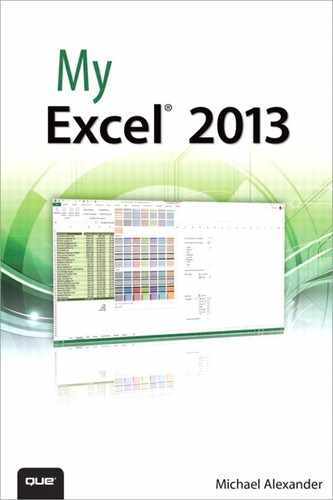Introduction
Welcome to the world of Excel. Okay, that’s a bit cheesy. But if you look around the business world, the financial world, the manufacturing world, and any other industry you can think of, you see people using Excel. Excel is everywhere. It is by far the most-used program in the history of business applications. So in a real way, there is truly a world of Excel. This is probably why you picked up this book. You need a way to accelerate your learning and get up to speed in Excel.
Well, worry not, dear reader. Whether you’re boning up on Excel for a new job (congratulations, by the way), a school project, or just for home use, this book is perfect for you. My Excel 2013 provides concise, visual, step-by-step instructions for the most-common tasks you need to do in Excel. You won’t be inundated with fancy descriptions of every little function and feature. It quickly gets right to the core tasks you need to start. You learn how to create, edit, format, and print worksheets, as well as how to create charts and use Excel formulas. Just about everything you need to get up and running with Excel is in this one easy book.
What’s in This Book
First, you explore the user interface. You get a sense of where to choose tasks, where to enter information, and how to move around in Excel. From there, you find out how to manage your Excel files. This includes creating new Excel workbooks, saving workbooks, and moving worksheets between workbooks.
Next, you explore the various methods for getting data into Excel. You also walk through some techniques that enable you to manage and more easily work with the data in your Excel worksheets.
You continue with the topic of formatting data. Here, you discover how to make your workbook your own by adding colors and applying fonts. You also find out how to make your data more readable by applying number formatting and cell formatting.
After you cover the basics, the book gives you a solid introduction to Excel functions and formulas. First, you see how to create and implement your own formulas. Then, you get tutorials on how to use the most commonly used Excel functions.
Next, you explore charting in Excel. Here, you get an understanding of how to create charts in Excel and how to customize them to fit your needs. From there, you continue to discover some of the ways you can add graphics and other visualizations into your Excel worksheets.
Printing is the last topic in your introduction to Excel. Although printing sounds trivial, Excel has many print options you can use to configure your workbooks to print properly.
For those of you preparing for a corporate job, Chapter 9 introduces you to the topic of pivot tables. One of the most-useful features in Excel, pivot tables enables any Excel analyst to analyze large amounts of data with just a few clicks.
You round out your tour of Microsoft Excel with an exploration of Microsoft’s SkyDrive platform, where you can save, view, and edit your Excel documents on the Web.
After going through all the topics covered in this book, you can say that you know how to use Excel!