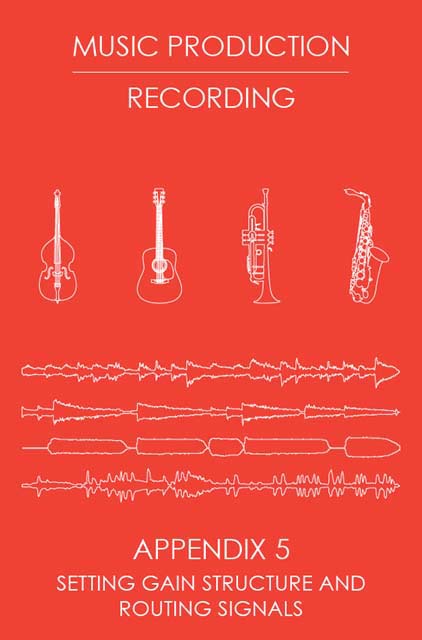
SETTING GAIN STRUCTURE AND ROUTING SIGNALS
The following is a description of the steps necessary for the recording of a single microphone signal through the use of a typical large-format, analogue in-line console:
• Ensure the control room output is ‘muted’.
• Set the console onto ‘Record’ status (if such function is offered).
• Assign the preferred faders to the channel and the monitor paths, i.e. choose whether to engage ‘Fader Reverse’.
• Set the threshold for the channel ‘Signal Presence’ light (LED) to its minimum level.
• Set the module meters to display ‘Channel Input’ levels, e.g. ‘Channel to Meters’ or ‘Channel I/P’ (pre-fader channel metering).
• Check the live room patching information, i.e. the number of the patch point being used.
• Set the corresponding channel input to ‘Microphone’ or ‘Mic’ (possibly through an input ‘Flip’ switch).
• Engage Phantom Power if necessary.
• Ask an assistant to speak onto the microphone continuously.
• Check for signal presence (LED).
• Apply gain to the microphone preamplifier and check the module meters (do not worry about levels too much at this point, the assistant is not the artist).
• Ensure the module’s equaliser and dynamics processor are not engaged.
• Ensure the ‘Insert In’ function is not engaged (check that there is nothing patched into ‘Insert Return’).
• Consider performing a ‘PFL’ solo at this stage to audition the signal pre-fader.
• Raise the channel path fader to unity gain (marked by the letter ‘U’ or the number zero).
• Assign the signal to a group buss (alternatively choose to feed the recorder via ‘Direct’ function).
• Check the panning at the routing matrix (disengage panning if not in use).
• Ensure the group buss fader is at unity gain.
• Meter the group buss or ‘direct’ output signal, i.e. set the I/O module meters to ‘Off-Buss’ or ‘DAW Send’ or ‘Send’).
• Arm the corresponding recorder track.
• Meter the recorder’s input signal.
• Set the module meters to ‘Off-Tape’ or ‘DAW Return’.
• Raise the monitor path fader to unity gain (marked by the letter ‘U’ or the number zero).
• Assign the monitor path signal to the ‘Main Output’ or ‘Stereo Buss’.
• Set panning to the desired position.
• Raise the ‘Main Output’ buss fader to unity gain.
• Meter the ‘Main Output’ buss signal.
• Source the ‘Main Output’ buss signal at the Control Room Monitoring section.
• Select the speakers to be used.
• Disengage the console’s output ‘Mute’ switch.
• Ask the performer to sing or play the part he or she will be recording at the appropriate intensity (drummers should play the whole kit even if the recordists are setting up the gain structure for a single element, e.g. the bass drum).
• Check the headroom at the loudest passage (leave a few decibels below clipping free).
• Check levels at the quietest passage (determine if compression is needed).
