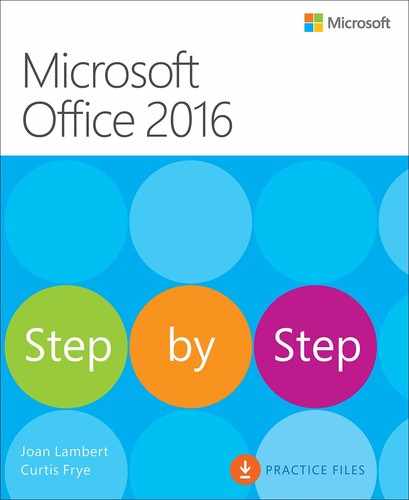Introduction
Welcome! This Step by Step book has been designed to make it easy for you to learn about key aspects of four of the Microsoft Office 2016 apps—Word, Excel, PowerPoint, and Outlook. In each part, you can start from the beginning and build your skills as you learn to perform specialized procedures. Or, if you prefer, you can jump in wherever you need ready guidance for performing tasks. The how-to steps are delivered crisply and concisely—just the facts. You’ll also find informative, colorful graphics that support the instructional content.
Who this book is for
Microsoft Office 2016 Step by Step is designed for use as a learning and reference resource by home and business users of Microsoft Office apps who want to use Word, Excel, and PowerPoint to create and edit files, and Outlook to organize email, contacts, and appointments. The content of the book is designed to be useful for people who have previously used earlier versions of the apps, and for people who are discovering the apps for the first time. Although the chapters in this book thoroughly cover key skill sets for each of the four apps, Microsoft Office 2016 Step by Step is best used as an introduction. For a full discussion of each app, including in-depth coverage of advanced topics, refer to the Step by Step book for each app: Microsoft Word 2016 Step by Step, Microsoft PowerPoint 2016 Step by Step, and Microsoft Outlook 2016 Step by Step, all by Joan Lambert (Microsoft Press, 2015), and Microsoft Excel 2016 Step by Step by Curtis Frye (Microsoft Press, 2015). A listing of the contents of each book is provided at the end of this book.
The Step by Step approach
The book’s coverage is divided into parts, each of which provides a thorough introduction to one of the four apps covered. Each part is divided into chapters representing some of the app’s key skill set areas, and each chapter is divided into topics that group related skills. Each topic includes expository information followed by generic procedures. At the end of the chapter, you’ll find a series of practice tasks you can complete on your own by using the skills taught in the chapter. You can use the practice files that are available from this book’s website to work through the practice tasks, or you can use your own files.
Download the practice files
Before you can complete the practice tasks in this book, you need to download the book’s practice files to your computer from http://aka.ms/Office2016sbs/downloads. Follow the instructions on the webpage.
![]() Important
Important
The Office 2016 apps are not available from the book’s website. You should install the apps before working through the procedures and practice tasks in this book.
If you later want to repeat practice tasks, you can download the original practice files again.
The following table lists the practice files for this book.


![]() Search the full text
Search the full text
![]() Print
Print
![]() Copy and paste
Copy and paste
You can purchase and download the ebook edition from the Microsoft Press Store at http://aka.ms/Office2016sbs/details.
Get support and give feedback
This topic provides information about getting help with this book and contacting us to provide feedback or report errors.
Errata and support
We’ve made every effort to ensure the accuracy of this book and its companion content. If you discover an error, please submit it to us at http://aka.ms/Office2016sbs/errata.
If you need to contact the Microsoft Press Support team, please send an email message to [email protected].
For help with Microsoft software and hardware, go to http://support.microsoft.com.
We want to hear from you
At Microsoft Press, your satisfaction is our top priority, and your feedback our most valuable asset. Please tell us what you think of this book at http://aka.ms/tellpress.
The survey is short, and we read every one of your comments and ideas. Thanks in advance for your input!
Stay in touch
Let’s keep the conversation going! We’re on Twitter at http://twitter.com/MicrosoftPress.