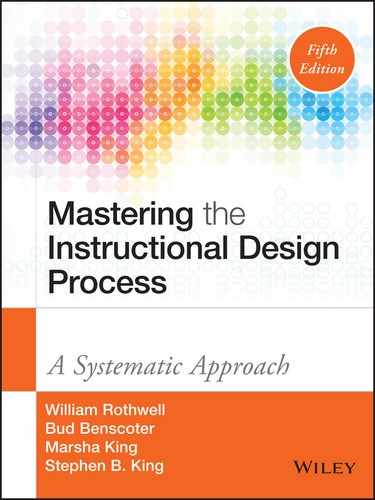Chapter Twelve
Developing Instructional Materials
According to Instructional Design Competencies: The Standards (2013), instructional designers should be able to (Koszalka, Russ-Eft, and Reiser 2013, 53), “develop instructional materials (essential). This is an essential competency and it includes four performance statements, all of which are essential: (a) develop specifications that serve as the basis for media production (essential); (b) produce instructional materials in a variety of delivery formats (essential); (c) develop materials that align with the content analyses, proposed technologies, delivery methods, and instructional strategies (essential); (d) collaborate with production specialists (essential).”
This chapter provides additional information about this competency. It offers advice on how to develop specifications as the basis for media production, produce instructional materials in various delivery formats, develop materials aligned with content analyses, proposed technologies, delivery methods, and instructional strategies, and collaborate with production specialists.
Developing Media Specifications
Media specifications literally specify the media requirements for instruction. Think of them as a list of technical requirements to be met. They really resemble project plans for media use. While onsite instruction conducted in a classroom or individually may not require any media specifications, online or blended formats may require several. Not surprisingly, any media specification must answer several specific questions:
- Who should use it? (Describe the targeted learners)
- What is the justification for the use of media? (Why this media and not some other?)
- How will the media relate to the performance objectives?
- What kind of media should be used? (Print, web-based, video, audio, or some other)
- When will they use it? (How is the media integrated with the remainder of the instruction?)
- How will they use it? (What assumptions are made about what media the learner will need to access?)
- How will the media relate to the performance objectives?
- Where will learners use it? (What assumptions are made about the access point of learners? For instance, will it be available by touch-screen on the job?)
- How long should it be? (Specify duration, which is particularly important for pricing video or some other media)
- Why is the media justifiable? (Explain the reasons in terms of cost and learner effectiveness)
- How will the media be used? (Explain application)
- How much will the media cost? (Estimate the budget)
While answering all these questions may not be necessary on all occasions, it is wise to consider them because savvy, cost-conscious clients and other instructional designers may question the use of expensive media when simpler, less expensive methods may be equally useful. Always consider the value of the media proposed against the costs and the likely learner benefits.
Different media will have different requirements. These unique requirements should be reflected in the media specification document(s). A video may necessitate a script, a musical score, print documents, and perhaps even a storyboard that describes actors' and actresses' movements in the video. A video specification may also need to stipulate the format in which the video is to be presented (such as .avi, .mpg, or some other). The same principle applies to other media.
Producing Instructional Materials
All previous steps in the instructional design process culminate in instructional materials that will help learners achieve desired performance objectives. Successful instructional materials share important attributes. In this chapter, we focus on designing instructional materials, offering advice to instructional designers about judging and justifying instructional materials they have prepared and identifying key ethical and cross-cultural issues in designing instructional materials.
An Overview of Steps in Selecting or Designing Instructional Materials
Instructional designers should regard selecting, modifying, or designing instructional materials as part of a larger process. Recall these steps from Chapter 11. This chapter focuses only on steps 5 and 6, as shown below:
- Prepare a working outline.
- Conduct research.
- Examine existing instructional materials.
- Arrange or modify existing materials.
- Prepare tailor-made instructional materials.
- Select or prepare learning activities.
Prepare Tailor-Made Instructional Materials
Preparing tailor-made instructional materials is the fifth step in designing instructional materials. This step should be carried out only when it is not possible to use or modify existing materials from inside or outside the organization. When approaching designing tailor-made instructional materials, think of developing a complete instructional package.
Traditional Components of an Instructional Package
A traditional instructional package contains all the materials to tell learners what they need to know, show them what to do or how to use that information, allow them to practice what they have learned, and follow up with learners to give them feedback on how well they have learned. A traditional instructional package suitable for onsite (classroom) use has four distinct components according to a classic discussion of that topic by Dick and Carey (1990):
- Learner directions or guide sheets are instructions for learners. They explain how to use the instructional package. In print-based media they sometimes take the form of a student manual and are important for individualized instruction. They are usually unnecessary when instruction is delivered in a group setting, since the instructor can provide learner directions orally. However, most instructors want to provide group participants with an organized manual, and that manual is a method of providing directions to learners. In electronically based media, the same purpose is served by instructions provided to learners.
- Instructional materials contain the actual contents of instruction, including text and visual aids. They provide learners with the information they need to achieve the performance objectives. In electronically based media, they comprise lessons or all instructional “pages” or “frames.”
- Tests are student evaluation tools. The term “test” is used in a broad sense. Types of tests include preinstructional assessments (pretests) to determine what learners know before they participate in planned learning experiences. Other types include self-check and instructor-check activities during instruction to determine how well learners are achieving enabling performance objectives (progress tests), and postinstructional assessments to determine how well learners have achieved the terminal performance objectives by the end of the planned learning experience (posttests). Further examples include job-based assessments (on-the-job performance tests) to determine how well learners are applying on the job what they learned in the instructional setting. Tests may be administered online, onsite, or in blended format.
- Instructor directions or guide sheets are the instructors' counterparts of learner directions or guide sheets. They are procedural guides to aid instructors in delivering instruction or in supporting learners as they individually apply themselves to planned learning tasks. Examples range from one-page instructor guide sheets or content and procedure outlines or lesson plans to voluminous trainers' guides, trainers' manuals, or tutors' guides. Instructor directions or guide sheets are usually unnecessary in electronically based media, unless learners progress through instruction in groups, or instructors sit next to learners as they progress through computer-guided instruction.
Differences of Opinion about Components of an Instructional Package
Authorities on instructional design sometimes differ in their opinions about what should be included in an instructional package. One reason for this difference of opinion is that the authorities do not agree on one philosophy of learning and instructing (see, for instance, a description of the theories in Reigeluth 1999a, 1999b, and 2008). The instructional designers' underlying philosophies can have a major impact on how instruction is prepared, as numerous examples of widely diverse lesson plan formats show.
Preparing Instructional Materials for Individualized Use
Usually, instructional designers should prepare materials for individualized use first and then modify them for group use. One reason to take this approach is that instruction designed for individualized use, with minimal instructor guidance, can save valuable instructor time. This time can then be devoted to those learners needing special help. A second reason: since group-paced instruction drags along at the pace of the slowest learner, it may keep most learners from excelling. A third reason to begin with learner-centered, individually paced instruction is that it usually requires more complete learner instructions than group-paced instruction, making modification for group use relatively simple. A fourth reason is that individualized instruction encourages learners to accept responsibility for their own instruction. This is not always true in group settings, in which learners too often play passive roles, while an instructor plays an active role as transmitter of information. A fifth reason is that online learning is often individually focused, and much instruction is moving to an online format.
How Should Instructional Materials Be Prepared and Formatted?
Once instructional designers have decided what components of an instructional package should be used, they are ready to prepare and format the material. Preparing instructional materials is the process by which a working outline sketch is transformed into finished learner directions or guide sheets, instructional materials, tests, and instructor directions or guide sheets. This process is highly creative. Occasionally, it can often be made more efficient and effective by techniques such as detailed outlining or storyboarding.
Detailed outlining is a step following preparation of a working outline or syllabus. A detailed outline summarizes the content of the planned learning experience—or series of related learning experiences—based on the instructional strategy and media selected earlier. Detailed outlining literally “adds details” to the simple working outline. Examples of such details might include visual aids, instructional material (handouts, text for the learner), and directions to the instructor or the learner. In this way, instructional materials are prepared directly from the working outline and are linked directly to performance objectives. At the end of this process the working outline has been converted into a detailed outline and, from that, into even more detailed learner directions or guide sheets, instructional materials, tests, and instructor directions or guide sheets.
Storyboarding is a different method of preparing instructional materials. A storyboard is a visual representation, such as pictures of major frames in a videotape accompanied by the script text and musical score to go with them. However, storyboarding is not limited solely to visual media, although it is frequently associated with them. To create a storyboard, (a) find a large blank wall that can serve as the backdrop for the storyboard, (b) fasten a picture of each step in a designated instructional experience to the wall, and (c) develop accompanying learner directions and guide sheets, instructional materials, tests, and instructor directions or guide sheets for each picture. Each step in the instructional design experience must be represented visually; index cards or computer-generated overhead slides bearing text may serve this purpose, as well as pictures or murals. Instructional materials are then created to support each step. The value of the storyboard is that it helps organize instructional design efforts, whether they are performed individually or on a team. It also tracks what must be done in every step of the planned learning experience.
Format means the print or audiovisual layout of instructional material in a medium. Choosing format means deciding about how the instructional message, and how instructor or learner directions and tests, will be organized and presented. It requires consideration of visual, message, and motivational design issues.
Formatting learner directions, guide sheets, or student manuals is often of greatest concern when instruction is designed for individual use, since learners depend on this part of an instructional package to tell them what to do to progress through the learning experience.
To prepare learner directions, some instructional designers like to start out by thinking of themselves as “novices” who are approaching the subject for the first time. This mindset is helpful because it forces them to view the material as the least experienced learner will see it. They then ask themselves this question: What step-by-step guidance do the learners and the instructors need to approach the planned learning experience through which the instructional package should guide them?
Begin the learner directions or guide sheet with a few carefully chosen, one-phrase or one-sentence descriptions of the purpose of the learning experience and its performance objectives. Other topics that should be covered include the importance of the learning experience to the learner, its relationship (if any) to other planned learning experiences or work tasks, prerequisites required, and necessary equipment or supplies. List, step by step, precisely what a learner must do to proceed through the instructional materials and tests. Once that is done, go back and list precisely what the instructor or tutor should do to prompt the learner through each step and place that information on an instructor (or tutor's) guide sheet. When finished, the directions should be so clear that they could guide anybody, without a need to ask further questions about how to proceed, through the entire planned learning experience.
Student manuals are formatted in two ways. One way is to set up the format so that the manual comprises many individualized learner guide sheets, each focusing on one lesson within related learning experiences. The manual begins with a program description, a statement of program purpose, terminal performance objectives, relationships among lessons (organization of the series), equipment and supplies needed to complete instruction, and self-check activities or tests to assess student progress.
A second way to set up the format is to gear it toward participants in instructor-centered, group-paced instruction. In this format, the manual should also describe the program's purpose, terminal performance objectives, and organization. In addition, it should contain highlights of the program contents, handouts, activities, tests, space for notes, and other material. Both formats can be used on or off the job. One advantage of giving participants a student manual in off-the-job instruction is that they can take it back to the job with them and use it as a job aid. (Some instructional designers prefer to use three-ring notebooks for the manuals to make revising material that much easier for them and adding or revising material on the job that much easier for learners.)
Instructional materials have no one “right” format; rather, there are many possibilities. Examples may include lesson plans, audio or video scripts, and print-based or computer-based frames. The choice of format depends on the purpose of instruction, the performance objectives, who will use the instructional materials and why, how and where they are to be used, and what medium will be used for delivery of the instructional message.
Instructor directions or guide sheets frequently take the form of lesson plans, detailed outlines intended to guide instructors through group or individualized instructional activities. A lesson is the most detailed level of instructional planning. Focusing on what instructors should do to facilitate a single planned learning experience, such as a class or tutorial session, lesson plans are essential to establishing the link between learners' achievement of desired performance objectives and instructors' activities intended to foster that achievement. There is no one standardized format for a lesson plan. Many are acceptable. However, institutions may establish policies of their own on lesson plan format. A portion of a representative lesson plan appears in Exhibit 12.1.
A lesson plan should usually be developed directly from an outline describing instructional content. It should reflect previous decisions made about instructional strategy, media, and sequence of performance objectives. It should be organized in several distinct parts, reflecting necessary instructional events for learning and the directions for an instructor to facilitate the planned learning experience. The instructional events become a guide for the parts of the lesson. Lesson plans should also specify the instructional resources, supplies, equipment, facilities, and other support materials needed for the planned learning experience. In this way, instructors, who may not be the same as the instructional designers who prepared the material, know what to do and how to do it.
Scripts are similar to lesson plans in that they can establish the link between learners' achievement of desired performance objectives and instructors' activities intended to foster that achievement. They may be word-for-word texts of what an instructor will say to learners in a group, what a tutor will say to learners individually, or what will be said in electronically based presentations on videotapes, films, slide and tape shows, or audiocassettes. Like lesson plans, effective instructional scripts should be organized into distinct parts reflecting the events of instruction. If instruction is presented in an electronic medium such as video, the script should also provide directions for camera and background music.
Formatting instructor directions or guide sheets or trainers' guides is of greatest concern when instruction is designed for group use, since trainers depend on this part of an instructional package to tell them how to facilitate a planned learning experience.
Any learning package requires directions to let instructors or tutors know what support they should provide to learners. For learning packages geared to individualized use, simplified instructor directions are usually adequate. These directions should describe the purpose of the package, the performance objectives, the structure of the learning experience, the resources, equipment, and facilities for the experience, and (most important) an overview of what learners must do to use the package. Instructor directions may be useful when they identify the most common difficulties encountered by learners during their individualized experiences, and tips to guide instructors to help overcome those difficulties.
Trainers' guides are usually necessary for group-oriented classroom instruction. They may take many forms and range from simple two-page brochures or outlines to three-ring notebooks filled with detailed lesson plans and everything else a trainer must deliver during a classroom presentation. Detailed trainers' guides, such as those published for workshops, typically contain more than one lesson. One excellent approach to formatting trainers' guides is to purchase and review several examples. Below, I summarize the parts of such a guide.
Sections and Contents
- Overview
- Performance objectives
- Module outline
- Transparency/PowerPoint™ master list
- Handout master list
- Suggested training time
- Introduction
- Description of needs assessment
- Needs assessment questionnaire
- Training materials and aids
- Delivery preparation checklist
- Description of follow-up procedures
- Questionnaire for follow-up
- Related Materials
- A list of books, articles, videotapes, and other aids to be used in delivering the workshop
- Trainer's Lesson Plan for the Workshop
- Lesson outline (points to be covered during the training session)
- Instructional notes (directions and information for the trainer)
- Slide Masters
- Master copies of slides
- Handout Masters
- Master copies of all handouts for the workshop
Research on trainers' guides has shown that, under certain conditions at least, an outline format can be just as effective as a detailed format (McLinden, Cummings, and Bond 1990). A detailed format is one in which the instructor is given all information on what to present and the resources to make the presentation. An outline format is defined as one in which the instructor is “provided necessary content and sequence; however, scripted presentations, directions, and cues are kept to a minimum” (McLinden, Cummings, and Bond 1990, 3). The outline format saves substantial time and expense in materials preparation, but it presupposes that the content of instruction is nontechnical and that the instructors are prepared, highly experienced, and experts in their subjects (McLinden, Cummings, and Bond 1990).
Tests should be formatted on the basis of the learner assessment methods chosen. While most novice instructional designers associate testing with paper-and-pencil or computerized assessment instruments, there are numerous ways to test knowledge, skills, and attitudes. Testing may occur through one-on-one questioning of learners, one-on-one demonstrations of ability during or after instruction, or questionnaires to assess changes in learner attitudes. Considerable creativity should be exercised when formatting tests. One reason: the word “test” itself makes representatives of management, union, or workers very nervous, since they wonder how test results will be used in subsequent personnel decision making.
Select or Prepare Learning Activities
There are two general categories of learning activities: individual and group. How is each selected or prepared? This section addresses that simple but profound question.
Individual Learning Activities
Individual learning activities are geared to individualized instruction and informal learning. Compared to the wealth of writings available on group learning activities, relatively little has been written about preparing individual learning activities on or off the job. There are, however, time-honored sources to which instructional designers may refer when they undertake preparing individual learning activities or helping people structure their own learning projects (Houle 1961; Knowles 1975; Tough 1979). Another approach is to provide learners with strategies for “pulling” instruction out of unwilling co-workers or supervisors too busy to provide it. Some learning management systems (LMSs) allow learners to choose from a broad range of learning activities to build competencies, measured by behavioral indicators, to populate their Individual Development Plans. Some learning activities are on-the-job; some are social or peer-based; and, some are planned learning experiences such as online or onsite learning (see Rothwell and Graber 2010).
Almost any experience can be transformed into an individualized learning activity, provided that (1) outcomes are specified in advance, (2) the outcomes can be compared to pre-established performance objectives, and (3) the experience meets certain requirements from the standpoint of the learner or the instructor. It should furnish the learner with new information or skills, give the learner an opportunity to observe others applying a skill, allow a learner to demonstrate knowledge or skill, or afford an instructor a chance to assess how well the learner has acquired information or skills. Examples of individualized learning activities may include:
- Reading a book
- Interviewing others
- Reviewing documents
- Addressing a group on a new topic
- Finding a problem
- Researching a subject
- Watching a videotape
- Observing others
- Demonstrating a skill
- Performing a new job
- Starting something new
- Solving a problem
Numerous others are possible. Even off the job, informal life experiences such as serving as a community volunteer, civic or church leader, parent, or spouse can become learning experiences and may serve job-related instructional purposes. One idea is to begin with a competency model and then, for each behavior or output listed to demonstrate the competency, provide a range of approaches to build the competency—such as watch an article, read a book, attend a workshop, visit a website, find a mentor who has an excellent reputation for that competency, take a field trip to a center of excellence well-known for showing the competency at its best, and so forth (Rothwell, Graber, Dubois, Zaballero, Haynes, Alkhalaf, and Sager 2015).
To prepare individual learning activities, first decide how much instructor involvement will be necessary during the learning experience. If instructor involvement is necessary, supplement learner materials with instructor directions, guide sheets, or “tutor aids” so learners can be provided with instructor help as needed. For instance, instructor directions are important to support learners progressing through planned learning experiences in off-the-job, in-house learning centers.
However, if instructor support is unnecessary, then use contract learning to guide individualized learning experiences. Contract learning is defined, according to one classic source, as “an alternative way of structuring a learning experience: it replaces a content plan with a process plan. Instead of specifying how a body of content will be transmitted (content plan), it specifies how a body of content will be acquired by the learner (process plan)” (Knowles 1986, 39–40). To be effective, according to Knowles (1986, 38), a learning contract should specify:
- The knowledge, skills, attitudes, and values to be acquired by the learner (learning objectives).
- How these objectives are to be accomplished (learning resources and strategies).
- The target date for their accomplishment.
- What evidence will be presented to demonstrate that the objectives have been accomplished?
- How this evidence will be judged or validated.
Group Learning Activities
Group learning activities are perhaps most frequently associated with experiential instructional methods in classroom settings. While results of research studies on the relative effectiveness of group learning activities in classroom instruction have proved largely inconclusive, some group learning activities are better suited than others for meeting types of performance objectives. The choice of what learning activity to use should stem from the match between the performance objective and the activity.
Numerous group learning activities can be identified. One enterprising author at one time catalogued and described over 350 (Huczynski 1983). In the classic book Approaches to Training and Development, Laird (1985) points out that some group learning activities are superior to others for giving learners the chance to become involved in, and committed to, the learning process.
In the following paragraphs, we will provide brief descriptions of many common group learning activities, simple guidelines for developing them, notes about conditions when they are appropriate to use, and sources of additional information about them.
A panel discussion is an assembly of knowledgeable people who meet with learners to deliver short presentations or answer questions about issues with which the panelists are familiar. A panel discussion is appropriate for helping learners with verbal information; it is inappropriate for providing instruction on cognitive strategies or for changing attitudes.
To prepare a panel discussion, identify knowledgeable people who can speak on the issue and contribute toward achievement of the predefined performance objectives. Provide the panelists with a list of questions, or ask the participants to do so. Then identify an individual who can serve as panel leader to introduce panelists, pose questions to them, and keep the discussion on track.
A case study is a narrative description of a situation in which learners are asked to identify or solve a problem. It is appropriate for instruction focused on cognitive strategy. Much has been written about it.
To prepare a case study, first identify its purpose, the performance objectives it should support, and the targeted learners. Then conduct research inside and outside the organization. Try to find existing case studies that have already been prepared and field-tested by others. Look for those in books and articles on the web. If existing case studies cannot be located, then interview experienced workers in the organization to find examples of real situations demonstrating problems pertinent to the planned learning experience and supportive of its performance objectives. Use the interview guide appearing in Exhibit 12.2 to help structure questions that will produce the skeletal basis for a case study.
As a last resort, prepare a fictitious case to serve the intended purpose. Use settings and characters compatible with the organization in which the instruction will be delivered. Then present the draft case to supervisors and workers for their review. Revise it according to their suggestions to make it realistic. Occasionally, this approach will help the reviewers remember actual situations suitable for case study treatment. Actual situations may then be substituted for the fictitious ones. (“Actual situations,” when labeled, have great credibility with learners. It is important, however, to conceal names to avoid embarrassing anyone.)
An action maze is “a printed description of an incident, for analysis, followed by a list of alternative actions” (Malasky 1984, 9.3). As learners suggest what actions to take, they are directed further in the action maze to find out the consequences of their decisions. This approach is effective for training people to troubleshoot problems and decide.
To construct an action maze, begin as you would in preparing a case study. First, identify the purpose. Second, clarify how the action maze will help learners achieve performance objectives, providing them with new information or affording them an opportunity to try out their skills and receive feedback about what they know or do. Third, select a situation requiring decisions to reach a conclusion, such as a procedure comprising related tasks. Fourth, write up each step of the procedure to a decision point in which learners must choose what to do. Fifth, give participants two, three, or four choices only. Sixth, prepare a separate sheet describing what happened because of that decision and leading the learners to another decision point. Seventh, complete enough sheets to reflect the entire procedure, with or without “detours” made by novices. Eighth, request experienced workers to progress through the action maze to test how “realistic” it is. Ninth, revise the action maze based on the suggestions offered by experienced workers.
An in-basket exercise “is a variation of a case study. Each participant is provided with an in-basket, including correspondence, reports, memos, and phone messages, some of which may be important to the case or process under study, and some of which may be extraneous” (Malasky 1984, 9.13). It is a timed exercise intended to discover how well each participant can manage details and withstand stress. Use an in-basket exercise only for “office skills” and supervisory practices. Do not use it for technical training focusing on heavy equipment or application of shop-floor procedures.
To prepare an in-basket exercise, begin as preparation for a case study would begin. Identify the purpose. Then clarify how the exercise will help learners achieve performance objectives. Select or create memos, letters, or phone messages that require decision making and priority setting. Train experienced workers to observe participants and evaluate the quality of their decisions, providing feedback and coaching after the activity is completed.
A role play is a dramatic representation of a real situation. It is an umbrella term for a whole range of similar group-oriented experiential activities. A role play gives learners an opportunity to prepare for situations they may face, or have faced, on the job. This group learning activity is useful for helping participants demonstrate and practice what they have learned during instruction. However, participants sometimes find role plays artificial and have trouble feeling and acting as they say they would on the job.
Prepare a role play by writing a case study and then adding character descriptions to the case. Spell out exactly what learners should do during the role play. Use the framework for a role play in Exhibit 12.3 as the basis for preparing one. Fill in the blanks with information obtained from interviews with experienced workers. As in preparing case studies, base your role plays on actual situations confronted by workers. If that is not possible, then imagine realistic but fictitious situations.
A simulation is an artificial representation of real conditions. It may be computerized, or it may be prepared in print form. It should assess previous learning or demonstrate technical ability. Simulations are advantageous because they provide hands-on experience and are engaging to participants in a planned learning experience. But they have disadvantages. Among them: (1) they are usually expensive to develop, and (2) they may require an instructor to play the role of evaluator.
Prepare a simulation by preparing a case study and then creating detailed descriptions of characters in the simulation. Spell out the purpose and objectives first. Then set the parameters of the simulation: how long it will last, where the simulation is to be conducted, who will do what, and when the simulation should end. Allow participants a measure of freedom so this extended role play feels realistic. Test out the simulation before using it to make sure it works. Revise it so it has reasonably predictable outcomes that are pertinent to achieving the performance objectives of the learning experience.
The critical incident technique (CIT), sometimes called an incident process, is the production of a brief narrative description of a problem or situation. Often compared to the case study method, the CIT is appropriate for developing learners' troubleshooting, decision-making, and questioning skills. It has been used in assessing needs and in delivering instruction. For more information about the CIT, see the classic description by Flanagan (1954).
To prepare a critical incident description, interview experienced job incumbents performing the same work as the targeted trainees. Ask them to identify the most common or the most important (critical) problem situations (incidents) that they have heard about or experienced in the past. Then ask (1) how the situation was handled, (2) what results were obtained, (3) how the situation should be handled if it should come up again, and (4) what results should be obtained by using the recommended solution. From this information, create one- or two-sentence critical incidents based on real situations. Use the interview guide appearing in Exhibit 12.4 to help gather critical information.
Another approach to preparing descriptions of critical incidents is to ask experienced job incumbents or their supervisors to keep performance logs to identify common or serious problem situations encountered during work. Use the performance log to identify how often problem situations are encountered by job incumbents and obtain detailed advice on how to handle them from exemplary job incumbents or their supervisors. Find out (a) the circumstances of the problem, (b) how the situations are handled, (c) what happens because of that solution, (d) how the situation should be handled if it should come up again, and (e) what results should be obtained by using the recommended solution.
Producing Instructional Materials in Various Delivery Formats
Instructional designers who work in multimedia may find it helpful to think of an orchestra. Like a conductor who facilitates all the instruments to play in harmony, the instructional designer must blend media. Since it is rare for any one individual to be an expert in all media that may be used in instruction, preparing instructional materials in multimedia may require a team of such experts working together.
This basic principle can provide guidance when working to integrate print, video, audio, and even social media into a coherent whole. A storyboard format can be most helpful in doing that, just as it is used in professional filmmaking by Hollywood producers who must integrate oral script (what actors and actresses say) with music, camera shots, and special effects.
Developing Materials Aligned with Content Analysis, Proposed Technologies, Delivery Methods, and Instructional Strategies
A special challenge is that, when working in multimedia, it is easy to lose sight of the overarching project goals and focus on the minutiae of each media and each instructional media. Maintain a schedule of regular meetings, onsite or online, to calibrate the work of all team members. Failure to do that will mean that some media are given preference over others or the larger project/instructional goals are lost in the shuffle.
Collaborating with Production Specialists
It is rare for one team to do everything. A team of instructional designers in one nation might design an instructional program but others will deliver it. That means that teams of specialists in media may have to work together virtually to finish a program and perhaps others will roll it out. Building collaboration among production specialists is critical and requires excellent project planning and regular check-in meetings.