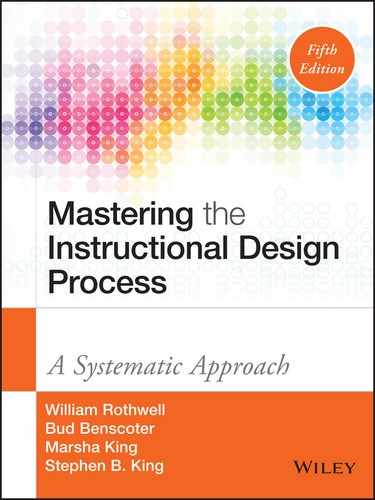Chapter Six
Analyzing the Potential Use of Existing and Emerging Technologies
In the past half-century or more, the instructional design field has been increasingly influenced and altered by the advance of technology. In the 1960s and 1970s, instructional television had a huge impact on the design and delivery of instruction. In the 1980s and beyond, the personal computer provided infinite flexibility in delivering instruction. While there has always been controversy over the benefits-versus-costs of these technologies, the field will not go backward, only forward. With that in mind, no one who claims to be an instructional designer can plead ignorance of technology in the design, delivery, and evaluation of instruction today.
Siemens (2005) posed seven compelling questions that must be addressed as advanced technology transforms the learning process:
- How are learning theories affected when knowledge is no longer acquired in the linear manner?
- What adjustments must be made with learning theories when technology performs many of the cognitive operations previously performed by learning (information storage and retrieval)?
- How can we continue to stay current in a rapidly evolving information ecology?
- How do learning theories address moments where performance is needed, absent complete understanding?
- What is the impact of networks and complexity theories on learning?
- What is the impact of chaos as a complex pattern recognition process on learning?
- With increased recognition of interconnections in differing fields of knowledge, how are systems and ecology theories perceived in light of learning tasks? (p. 3)
These and other questions are addressed as new advancements are made. Technology is a topic of perennial interest, though it dates rapidly (as an illustration, see Rothwell, Butler, Maldonado, Hunt, Peters, Li, and Stern 2006). This chapter provides a foundation around which decisions can be made regarding the use (and abuse) of modern instructional technology.
The evolution of technology-based training is depicted in Figure 6.1.

Figure 6.1 Technology-based Learning Timeline
What can be said about the technologies of the 1970s and 1980s is that they were expensive to develop and posed a huge challenge in keeping the content updated and relevant. In addition, the technology was difficult to deploy, did not adhere to common technology standards, and did not lend itself well to tracking individual and group progress. This latter challenge led to the development of learning management systems (LMS) and SCORM, the specifications for tracking and structuring content. More about each of these concepts later in this chapter.
As in many other disciplines, an intelligent and balanced approach to selecting instructional delivery tools is warranted. No one solution is always “best”; the business goals and the context for learning and application must be factored into any instructional delivery decision. However, as Caruth and Caruth point out (2012), the workforce of the twenty-first century “needs to be comfortable with critical thinking and problem solving, communication, collaboration, creativity and innovation” (p. 713). Today's technology can go a long way in delivering these requirements if used properly.
For the balance of this chapter, we will focus on the technologies prevalent in today's instructional design world, including e-learning, computer-based training (CBT), web-based training (WBT), wikis, mobile learning, and social media.
The evolution that has taken place over the past two decades or more centers about the delivery of training solutions through the World Wide Web called “the web.” This ubiquitous technology has passed through two stages and is entering a third stage.
To understand this evolution and how it has and is affecting the field of instructional design, we need to briefly visit each stage of the process.
E-Learning
In today's world of training, the term e-learning has become synonymous with a variety of computer-based instructional delivery systems. E-learning refers to instruction delivered via the Internet, a corporate intranet, a network, or via CD-ROM (although this last medium is fast disappearing). Recent advances in computer technology have allowed e-learning to achieve high levels of interactivity while appealing to all five senses.
E-learning can be synchronous or asynchronous. Synchronous learning is done in real time with a live instructor interacting with a group or groups at different locations. This learning environment allows for additional interactivity including instant messaging, application sharing, and participant polling. In addition, social media platforms such as Twitter allow participants to ask questions or make comments in real time. This allows the leader/instructor to make adjustments to the delivery on the fly.
Asynchronous learning is self-paced and allows learners to advance through a course quickly or as slowly as they choose. There is no real-time interactivity between learner and instructor as with synchronous environments. Common asynchronous tools include blogs, learning forums, and webcasts.
These two approaches (synchronous and asynchronous) can be combined within a single training or education program, as with many university online courses today, where content is delivered asynchronously and group discussions or question sessions can be done synchronously.
E-learning is the foundation of both computer-based training (CBT) and web-based training (WBT). Computer-based training is primarily asynchronous and it packaged in CD or DVD formats. Web-based training is delivered over the Internet and can be both synchronous and asynchronous in design.
Arshavskiy (2013) points out that there are four levels of interactivity when dealing with e-learning platforms. These include:
- Level 1: Passive interactions: The learner has no control over the progress of the learning: they watch and read as the program progresses. While relatively inexpensive to develop, it lacks the motivation of more advanced methods.
- Level 2: Limited interactions: Here, the learner has more control over the sequence of the program. It might also include questions, hyperlinks, activities, audio, and video. This level is appropriate for teaching lower level content such as facts and procedures.
- Level 3: Complex interactions: Besides learner control, the program may include animation, simulations, or scenarios. This level is appropriate for skill development or problem-solving challenges.
- Level 4: Real-time interaction: This level might include all of the above characteristics plus complex content, serious learning games, avatars, and 3D simulations. This level is good for complex problem solving or application of skills and knowledge to real-world situations.
The learning and motivational potential of today's technology is staggering. One only must spend a few minutes with a PlayStation or X-Box game to see the visual clarity and interactive potential of computer-based media. The challenge with e-learning, as with many earlier technology platforms, is knowing when and which ones to use in a situation.
Arshavskiy (2013) summarizes the authoring tools available for today's instructional designer. See Table 6.1.
Table 6.1 Authoring Tools
| Category | Product | Description |
| E-Learning Course Development | Adobe E-Learning Suite | Captivate—create simulations Flash—graphics, animation, games Dreamweaver—website development Photoshop—editing graphics Acrobat—viewing, creating, printing, and managing PDF files Presenter—creating video and converting courses into interactive e-learning presentations Audition—audio recording, editing, and mixing |
| PowerPoint Plugin Authoring | Articulate Studio | Presenter—record and synchronize narration, add web objects, quizzes, interactivity, and flash movies Engage—develop interactivities using preprogrammed templates Replay—recording screencasts with webcam and adding media. |
| Desktop Authoring | Articulate Storyline | Create unique, fully customizable courses |
| Adobe Captivate | Create multimedia presentations in the form of movies, step-by-step tutorials, and animated help file enhancements | |
| Lectora | Produce high-quality interactions and create branched learning scenarios |
These tools are likely to be enhanced and, sometimes, replaced as the technology improves and the field becomes more comfortable with their use.
One thing prospective instructional designers should know of is that most instructional designer jobs, whether internal or consulting, require at least a working knowledge of one or more of these tools. This is true even for management-level positions, so be advised that you should develop a level of skill with the most popular of these tools.
Computer-Based Training (CBT)
Computer-based training is a form of e-learning in which training programs are delivered via a computer. Such courses are typically packaged in a CD (compact disc) or DVD format and are delivered asynchronously. The big advantage of CBT is its ability to be mass-produced and distributed to many users. The content is static and may require considerable time and money to update.
Web-Based Training (WBT)
Web-based training is delivered over the Internet and can be provided in both asynchronous and synchronous formats. Unlike CBT, which relies on large audio and video files whose performance degrades when running on the Internet, web-based training relies on HTML and browser-based platforms such as Adobe Flash. WBT also takes advantage of search and linking capabilities that are unique to internet technology.
One major issue is the cost of developing e-learning compared to the development costs of other forms of instruction. Moran (2011) indicates that, in his experience, one hour of e-learning instruction can require, on average, one hundred hours of development, depending on the computer-based interactions and the multimedia requirements.
Brian Chapman (2010) compared the development time and costs for e-learning and instructor-led training (ILT). This extensive study collected data from 249 organizations representing 3,947 learning development professionals who had created both ILT and e-learning content distributed to over 19,800,000 learners. A summary of these findings appears below.
- The average time required to develop instructor-led training ranges from a low of 22 hours-to-one hour of instruction for rapid development, simple content, and repurposing of existing source material with minimal print-based learning support, to 82 hours-to-one hour of instruction for complex projects, with extended time spent on formatting during production.
- Level 1 e-learning ranged from a ratio of 49:1 (rapid development, simple content, specialized authoring tools, including PowerPoint) to 125:1 (complex projects, difficult to produce, more media production).
- Level 2 e-learning ranged from 127:1 (rapid development through template interactions, simple animation, and efficient or low-end media production) to 267:1 (advanced and custom interaction, embedded simulation activities, and extensive media).
- Level 3 e-learning ranged from 217:1 (template interactions, games and simulation, efficient simulation development practices) to 716:1 (complex projects, advanced learning simulations and games, extensive media production).
Blended Learning
As the technologies we've just discussed matured, instructional developers asked questions about which technology was best for a situation and whether the technology provided a superior learning environment to instructor-led training. As with most advanced technologies, the answer was “It depends.” An approach known as blended learning became the focus in many instructional design circles.
Blended learning, as its name implies, is a combination of technology-based and non-technology-based (instructor-led training) approaches to learning and performance. The concept encourages instructional designers to avoid the trap of believing that a single solution (e-learning) is always the best approach. The goal of any instructional intervention should be to increase the productivity of those experiencing the intervention. Josh Bersin (2004) cites a dramatic finding when he points out that “A 1 percent increase in productivity has more than 10 times the financial impact as a 1 percent decrease in training costs” (p. 21). The implications of this finding are huge. They point to the fact that any training solution, technology-based or otherwise, should be judged primarily on its impact on performer productivity. This serves as a counter to the argument that technology-based solutions that can be distributed to a large number of participants efficiently are, by that fact alone, more desirable than other solutions because they reduce training costs. Bersin argues that, rather than looking exclusively on what training technology is most effective in cost reduction, we should use productivity gains as the ultimate measure of our success and the chief criterion for selecting a delivery platform for our instruction. By doing so, we can make an informed and research-based decision about what “blend” of instructional solutions best fit a situation.
Table 6.2 shows examples of situations that suggest the proper blend of solution tools.
Table 6.2 Blended Learning Tools
| Learning Situation | Desired Learning Interactivity | Blended Solutions |
| The need to broadcast information (e.g., a new product announcement or corporate change) | Read, listen, or watch | Conference call, webinar, e-mail, mobile device |
| The need to transfer critical skills to the job | Read, listen, watch, and ask or answer questions | E-learning, webinar, courseware, tracking completion of the content |
| Develop skills and competencies | Read, listen, interact, practice, ask/answer questions, take an exam, and get feedback | Web-based courseware, instructor-led class, simulations |
| Certification | Read, listen, interact, practice, answer questions, take exam, get feedback, pass or fail | Web-based courseware, instructor-led class, simulation, LMS tracking to completion |
Source: Adapted from J. Bersin, The Blended Learning Book. (San Francisco: John Wiley & Sons, 2004).
From the same research cited earlier in this chapter (Chapman 2010), it was reported that the average size of the major components of a blended learning program comprising ILT, e-learning, and virtual classroom (co-located participants) was distributed as shown in the following list.
- 44 percent of the typical blended learning program was made up of ILT.
- 38 percent was made up of e-learning.
- 18 percent was made up of virtual classroom time.
Research contributors indicated that the average duration of their blended learning courses was 32 hours.
Besides the data reported above, Chapman asked the survey contributors to estimate the average cost per finished hour to develop the various learning solutions. Here is what he found:
- Instructor-led training (ILT): $5,934.
- Level 1 e-learning (Basic): $10,054.
- Level 2 e-learning (Interactive) $18,583.
- Level 3 (Advanced): $50,371.
One last comment about cost in relation to these various approaches: Vance (2010) suggests that training functions should apply return-on-investment (ROI) concepts (and other financial indicators) when deciding where and how to spend its resources. He argues that programs can be best justified when aligned with the highest priorities of the company. When considering which delivery options to use (instructor-led, web-based training, or a combination of both), consider the ROI of each approach as part of your decision-making process. Computing ROI can be an involved process, but, according to Vance, will help the training department to function as a real business unit.
Having looked at the categories of electronic-based learning, or e-learning, we turn our attention to the platforms on which these technologies are delivered.
We categorize the technologies into one of three domains (Web 1.0, Web 2.0, and—now emerging—Web 3.0). To begin with, we'll define each of the web platforms, then look at how the technologies discussed earlier, specifically e-learning, fit into these platforms.
Web 1.0: Static Content
The term Web 1.0 first appeared in the literature in the early 1990s and refers to the initial period of providing learning content through the World Wide Web. It can be a “read-only web” in which interaction between the learning application and the learner was dramatically limited or nonexistent and the learner had little or no capability to contribute to the content. Brian Getting (2007) described this period as “brick-and-motor thinking applied to the web” (p. 1), by which content providers used the web to provide their information to anyone while still supplying static content, much as you would find in a traditional bookstore. Web 1.0 e-learning provided static content to the learner through web portals (Google, Netscape, or Internet Explorer), but with limited capability by the learner to interact with or add to the content.
As has been noted above, many of the limitations of static e-learning programs have been countered by the blended learning concept, in which the blend of one-way (asynchronous) learning, interactive (synchronous) learning, and instructor-led training can be brought together to produce the desired learning outcome.
The rapid pace of technology, however, has provided an enormous opportunity to advance learning and performance. This evolution has moved the field beyond Web 1.0 to the next (and current) iteration: Web 2.0.
Web 2.0: Mobile and Social Learning
With the advance of Internet technologies and smaller and smaller devices, the training field has found dramatic new ways of delivering information where it is needed, when it is needed, and to those who need it in a useful form. Real-time content customization and input from a variety of stakeholders has become the norm. The advances described in the next section can be grouped under the term Web 2.0; that is, an extension of e-learning and other similar technologies far beyond anything dreamed of a decade ago.
Web 2.0 encompasses applications that can be accessed from anywhere (your home computer, your cell phone, or tablet). In addition, Web 2.0 tools allow and encourage people to create and share information with each other across multiple platforms. For instructional designers, this new frontier offers exciting and challenging possibilities. Moore (2008) describes this evolution this way: “Web 2.0 tools have a knack for giving voice to the range of opinions, bringing people together and fostering a collaborative environment” (p. 2).
Let's examine some of the Web 2.0 applications growing in popularity.
- Wikis refers to any collaboration website in which members of a community can contribute to and edit content. The first and best known was Wikipedia, an online encyclopedia in which readers can add content and have it updated (or refuted) by other writers in real time. Some organizations use wikis to share ideas or notes and encourage responses and edits as the content or discussion thread spreads.
- Blogs are online journals or discussion threads that pertain to a topic or body of knowledge. A blog is usually managed by an individual and can be used in instructional settings to post questions, comments, assignments, or other relevant information.
- Mobile learning. With smartphones, tablets, and e-readers, the ability to send or allow access to information to anyone anywhere becomes real. Virtually every conceivable type of information can be accessed this way, including technical data, product information, sales data, forms, podcasts, videos, and much more. The information can be delivered in real time to virtually an unlimited number of people through a technology we use every day. While there is limited research data on the effectiveness of mobile learning across multiple uses, anyone with a smartphone today realizes the power of the device in accessing and disseminating information.
- Podcasts and vodcasts. Podcasts are audio recordings that can be accessed through mobile devices such as smartphones and tablets. Vodcasts are video podcasts available on the same platforms. Both are powerful tools for disseminating information or reinforcing content that may have originated in another medium. Professional organizations such as the Association for Talent Development (ATD) use podcasts extensively to introduce new ideas or provide a platform for deeper explorations into important topics.
Social Media
While the term “social media” can include a wide variety of technologies, some of which (blogs, wikis) we've discussed above, we'll turn our attention to the two best known social media tools (Twitter and Facebook) and examine how they can be used by instructional designers to enhance and reinforce learning.
Twitter originally limited a user to publishing ``tweets'' of only 140 characters, but that limitation is expected to expand in the near future. As a user, you can choose the people who will receive your tweets: other people whom you want to follow on Twitter and those who can follow you. Its popularity is so widespread that the word has become a verb (“I tweeted you today—did you get it?”).
As a training tool, Twitter has unlimited possibilities. A trainer can manage discussions and assignments in real time. Some trainers encourage the use of Twitter during a training session so participants can “tweet” questions in real time for immediate response. You can also attach articles and web links to tweets. That you're limited to 140 characters in a single tweet encourages the sender to be concise and to the point.
Perhaps its real potential as a training tool lies in its ability to build and sustain a community of users. A course on presentation skills might conclude by establishing a community on Twitter. After participants return to their location of origin, everyone (instructor and participants) can continue to share new experiences, videos of strong (or weak) presentations, articles or books they read, and so forth. The possibilities are endless.
Facebook. The number of Facebook users worldwide is staggering! Like Twitter, it's not at all uncommon today to end a discussion with something like “Be sure to put that on Facebook.” While there are concerns expressed about privacy and how Facebook and Twitter have altered our interpersonal communication styles, the potential of the technology to enhance learning and performance cannot be ignored.
As with Twitter, Facebook allows users to communicate assignments, share useful information, post notes and documents, hold real-time chats, and much, much more. As Jane Bozarth points out (2010), Facebook can even substitute for many of the common learning management systems such as Blackboard and Moodle and even many of the corporate LMSs. Facebook offers a more expanded conversation thread than Twitter, which is limited to 140 characters, and Facebook is more interactive than blogging. The most attractive feature for instructional designers is that Facebook is ubiquitous. The majority of training participants will likely have a Facebook account and be comfortable in using the tool. This reduces the learning curve while providing a dynamic platform for after-training experiences.
The challenge we face today and into the future is how to integrate all solutions to produce the desired results. And applied properly, they open up vast possibilities not only in training the so-called “hard” skills but the “soft” skills. Steve Fiehl (2012) points out that “the possible and desirable links between training, formal learning, business social networks and informal learning will create even more value for each person and for the business” (p. 27). He emphasizes the power of social networking (blogs and forums) to create a community of learners and sharers and provide the capability for a learner to learn on his or her own. It's up to the instructional designer to blend these solutions into a package that delivers value efficiently and effectively.
Social media has the potential to transform business practices well beyond the training arena; the technology has given rise to the term “social business.” Kiron, Palmer, Phillips, and Berkman (2013) describe the concept as an organization's use of any of the following elements:
- Consumer-based social media and networks (Twitter, Facebook, Google, YouTube).
- Technology-based, internally developed social networks (Cisco Learning Network).
- Social software for enterprise use, whether third-party developed or in-house developed.
- Data derived from social media and technologies (crowdsourcing).
In terms of social media's potential to influence learning and development, organizations are seeing the light. Emelo (2012), citing a study done by Bersin by Deloitte, reports that U.S. companies spent on average $13,675 on social learning tools and services in 2012, an increase of 39 percent since 2011. This indicates the growing realization that social media and learning has the potential to transform learning and performance improvement in the years to come.
Gamification
In what has become almost a cross-over between the video gaming world and technology-based learning, the concept of gamification is becoming more and more popular. Training Industry (2014) defines gamification as “… the process of applying gaming designs and concepts to learning or training scenarios in order to make them more engaging and entertaining for the learner.” The technology used to provide these game experiences can range from a simple and relatively inexpensive 2D flash platform to an elaborate 3D immersive experience. It has become especially attractive when used with the computer-savvy millennial generation. David Maddocks, the president of WorkSmart Education, is quoted in Business Education as saying “the basic structure of video games—having to master one level before moving to another, repeating an action numerous times, and receiving feedback in the form of results about what works and what doesn't—mirrors how skills are developed in real life” (Osak 2014, 181).
Meister (2013) points out that firms such as the systems integration company NTT DATA and the consulting firm Deloitte use gamification in their leadership development programs to experience the feeling of being a leader. NTT DATA uses the Ignite Leadership game as a way of having leaders collaborate online, get feedback from their peers, and be recognized for their game play. The game addresses key leadership skills including negotiation, communication, time management, change management, and problem solving.
While it's difficult to predict the future, Zinger (2014) notes: “Perhaps before 2020 gamification proficiency will be a required competency for managers in most organizations” (p. 3).
The Effectiveness of Today's Instructional Technology
As with every advancement that has presented itself to instructional designers, the potential can sometimes exceed its performance. The challenge is to avoid the law of the hammer (when all you have is a hammer, everything looks like a nail!) and take an objective look at what sound research supports the promises for new technology. In this section, we will examine what the research indicates in selection, application, and effectiveness. While it is tempting to apply these new technologies to a variety of solutions, we need to base future decisions on the evidence, scarce though it may be. Here are some of the findings that might help to guide us in this quest.
Ellis and Kuznia (2014) reported on a study they conducted that examined the impact of corporate e-learning on employees. The dependent variables in the study were employees' productivity, job satisfaction, overall job performance, and organizational commitment. The authors collected their data from 10 educational institutions and two international corporations. Although limited by the data being self-reported, the following results were noted:
- 91 percent of respondents reported that they had used e-learning.
- 75 percent reported that e-learning leads to higher employee satisfaction.
- 42 percent reported that their job responsibilities have been easier because of their e-learning experience.
- 73 percent said that e-learning leads to higher employee productivity.
- 66 percent believed that e-learning leads to higher employee organizational commitment.
While this data is encouraging, it is tempered by it being self-reported. Little research exists that demonstrates the effectiveness of technology-based learning on actual job performance—another challenge in evidence-based research practices. While we might measure effectiveness to acquire new learning (we can do that through a simple test), skill and knowledge transfer is more difficult to demonstrate, given all of the variables that affect the outcome.
We can establish measures of efficiency when comparing e-learning solutions with classroom (ILT) approaches. Kasraie and Kasraie (2010) suggested two formulas for computing cost efficiency:
- TCTP – TCNP = PNS, where TCTP represents the administrative costs of the former program, TCNP represents the total administrative costs of the new program, and PNS equals the projected cost savings.
- TACT/number of students = CPS, where TACT is the total administrative costs of training and CPS equals the cost per student.
Using these formulas, one can see that e-learning is more efficient than classroom training given travel costs and such variable costs as building maintenance and utilities. The authors admit, though, that such calculations do not determine the effectiveness, which can only be determined through standard evaluation procedures.
Mayer (2008) suggests that we need to consider whether a proposed instructional method follows what we know from modern research about how people learn. One problem he cites is that what we know about how people learn doesn't easily lead to knowing what instructional methods and materials to use. The author urges the field to focus more on authentic learning situations (that is, what happens in practice) as opposed to contrived situations conducted in the laboratory. Only by doing this will we be more confident about what works in the real world.
What's Coming Next?
While we may not know what the instructional design landscape will look like five years from now, or even next year, the technology that's in use today will find its way into the learning and performance mainstream. When we look back at the technologies that dramatically affected human progress in the past 50 to 75 years (especially television and the computer), one common thread ran through all of them. After proof-of-concept and early scientific adoption, insightful people asked the same question: “Can we use this technology to educate people?” As in the past, many of the current technologies are expensive and not widely available, but that changes as it has with past advances.
This section focuses on describing Web 3.0. Of particular interest to the instructional designer, though, is not only the technology itself and its potential to drive learning and performance improvement but the implications for learning design itself.
Before discussing this topic, though, let's define this world we've just alluded to and provide examples.
Web 3.0. The rapid advance of technology begs the question “What's next?” While we won't know until we get there, the possibilities of these advances for improving learning and performance are endless.
Michael Green (2011) provided an insight into what the future may look like in his definition of Web 3.0. While Web 1.0 provided static, predetermined content and Web 2.0 introduced interactive technology that we're comfortable with (Twitter and Facebook), Web 3.0 is a giant leap forward.
Green describes Web 3.0 as having three main components:
- The semantic web, in which software can understand the meaning of data and translate that understanding into natural language, creating a customized experience that meets the user's needs where he or she is. We've all had the experience of doing a Google search for a certain topic, only to have over a million hits returned! Most of us don't have the patience to scroll through more than one or two pages before we make our selection, usually out of frustration. Even if we refine our search, we may find exactly what we were looking for. The semantic web understands natural language and “knows” what we're looking for, getting us to our destination much faster and more efficiently.
- The mobile web, whereby the user can experience the web seamlessly, from one device to another, in any location anywhere in the world. This advancement provides us with a consistent interface and application platform regardless of whether we're using our smartphone, tablet, desktop, or any device that can access the web.
- The immersive Internet, comprising virtual worlds, augmented reality, and 3-D environments. This capability is best known today in the video gaming world, but its applications for training are incredible. Up to now, skills-based training was limited in its ability to recreate the actual environment in which the new learning will be applied. With the immersive Internet, we can create a “virtual” world that contains nearly all of the physical, mental, and tactile conditions of the work environment.
These advances should provide boundless opportunities for the instructional designer of the future in providing learning experiences as a part of one's daily life, using devices as comfortable to us as our favorite easy chair! This author wonders what will be written about in the next edition of this publication. Whatever it is, it will surely stir the imagination and open new vistas for learning and performance improvement specialists.
The Implications of Learning Technologies for Instructional Designers
Just as the field has grown and changed as new theories of learning emerged (behaviorism to cognitivism to constructivism), so too has technology influenced the development of today's instructional designer. In the early years of e-learning and web-based learning, the instructional designer could rely on the “technologists” to produce the final product. In today's world, however, a lack of hands-on experience with today's most widely used tools (Captivate, Adobe Flash, and so forth) has become a liability. Even a Project Manager or Lead Instructional Designer position usually requires experience with these and other applications.
But it's not only the technology itself or the applications that require additional knowledge by the instructional designer. E-learning development also employs several other skills not necessarily well known to instructional designers who have lived exclusively in the print-based or instructor-led world. Let's look at where the print-based/ILT world and the e-learning world converge and where they deviate. Though not an in-depth study of the topic, this section should provide guidance for the reader in knowing what he or she might need to become a well-rounded designer.
Commonalities. Whether designing instruction in the print-based or the e-learning worlds, the designer must have a solid foundation in the following four skills.
- Instructional design models, from ADDIE to SAM (Successive Approximation Model) and beyond. The selection of the model based on a variety of factors will affect the success of the project.
- Learning theories. While the technology may be advanced, the designer must be grounded in a variety of learning theories, from behaviorism to constructivism, and which theory best fits the needs.
- Evaluation and assessment. The designer must be able to create and “sell” a process for evaluating the program under development across multiple levels (Level 1: reaction to Level 5: ROI) depending on the project. Besides evaluation, the designer must be comfortable with assessment concepts; for example, reliability and validity, test item construction, principles of feedback, etc.
- Project management and consulting skills. All designers must know how to create a design document that identifies the key elements of the project. They then need to manage the project, considering any change and risk management challenges that might arise. In addition, strong consulting skills, including questioning, listening, trust-building, and ethical practices, need to be present.
Differences. While some skills may overlap the print-based/ILT development world, the following five are essential for the e-learning developer.
- Storyboarding. Storyboarding is not a new phenomenon: Gone With the Wind (1939) was the first full-length motion picture to be developed using the technique. While print-based developers have used storyboarding often, the approach is a fundamental tool for the e-learning developer, primarily because he or she is attempting to integrate several instructional tools, including audio, content, graphics, and instructions to the programmer about how the end product should flow.
- Rapid prototyping. Besides storyboarding, this is another core technique in e-learning development. As Arshavskiy (2013) explains, there are three prototyping styles:
- Nonfunctional prototypes: While they lack functionality, they provide the “look and feel” of the intended functionality that will be in the final product.
- Semi-functionality: Selected interactions that can be used in screenshots in storyboards.
- Fully functional: Include most of the content, functionality, and assessment and represent the full functionality of the final product (p. 86).
- Script writing. Unlike ILT instruction, e-learning relies heavily on scripts that must support the final product. As in script writing there are unique skills required to make the script comply with the needs of e-learning. It should be easy to listen to, and the content should be concise, to-the-point, and engaging to listen to.
- SCORM compliant. This standard (Shareable Content Object Reference Model) ensures that an e-learning course will function with other e-learning software and compliant learning management systems, or LMS.
- One important consideration in developing e-learning is the requirement that it be accessible by those with learning disabilities. Section 508 of the Rehabilitation Act requires that all e-learning courses must meet the needs of those with auditory, visual, and motor disabilities. These requirements are fairly extensive, but here is a sample of what developers must consider:
- All audio and video files must offer synchronized captions for the disabled.
- All information presented in color must also be available in black and white.
- Avoid elements that flash.
- Provide consistent navigation features.
- Provide text-only pages with information that is equivalent to the nontext version.
The rapid growth of technology-based instruction demonstrates that it is here to stay and will take advantage of technological advances coming at a rapid pace. As instructional designers, however, we need to assess the effectiveness of this growing menu of options to provide the most cost-effective learning solutions for our clients.
It should go without saying that today's instructional designer has a greatly expanded number of responsibilities to fulfill. Technology has always been a part of our field but, in the past, designers could either avoid learning the ins-and-outs of what existed at the time or find someone else to do the work. Today, however, the designer cannot ignore the dramatic advancements in technology; no designer can consider himself or herself to be a professional without at least a working knowledge of what's available and how it should be used effectively. Nowhere is this more evident than in the job listings for instructional designers. Even management-level people must have experience with e-learning tools such as Captivate or Flash. In addition, with social learning tools, the ability to provide learning opportunities has dramatically expanded.
What we've learned in the past continues to provide a solid foundation for our field. Such elements as the learning hierarchies, the nine elements of instruction, and how we organize knowledge will continue to inform our work. With technology, we have the potential to take advantage of what we know about learning and provide more customized, efficient, and engaging learning environments for those we serve.