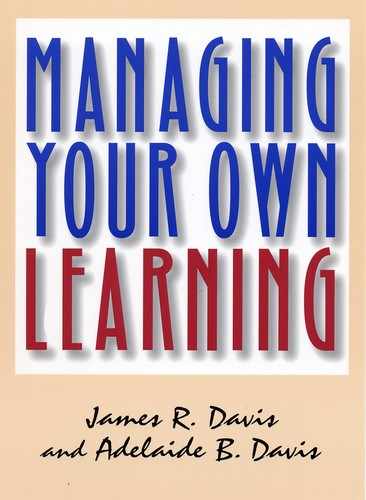12
SOURCES OF INFORMATION
Finding What You Need
“JUST GIVE ME THE COLD, HARD FACTS,” some people say. Others say, “Don’t confuse me with the facts.” Although we have made the case that learning is more than remembering facts, we have never suggested that there is no relation between learning and information. Now that you understand learning more fully in its many variations, it is important to examine more carefully the role of information in learning. Learning always has some subject matter and usually involves information in either central or peripheral ways. Learning is always about something.
Another important aspect of managing your own learning is managing your information needs. In this chapter, you will learn how to improve your ability to seek and find information in libraries and on the Internet.
Each of the seven ways of learning has its own unique way of drawing on information. In learning skills through behavioral learning, for example, the skills always exist within some context of activity and it is usually necessary to have information about that activity. Sometimes the skill itself involves the intake or manipulation of information. In the cognitive way of learning information is attended to, processed, and remembered. Information processing is central to that way of learning; a presentation has content. In the case of inquiry learning, participants are always thinking critically, creatively, or dialogically about some body of information. They may need more information. And so forth. The role of information in each learning process is slightly different but never completely absent. You are either already dealing with information—sound, relevant, or questionable—or you are inspired to seek new information.
People who facilitate learning—teachers, trainers, professors—are programmed to talk about the subject. Attorneys love to talk about torts and contracts, engineers are eloquent about the properties of metals, and artists speak passionately about line and color. Talking about the process of learning is more difficult, both for teachers and for learners. For that reason, as we described the seven ways of learning presented in the chapters in Part Two, we emphasized the process of learning. In doing so, we may have underemphasized content, but we assume that most readers can fill in appropriate subjects from their own field for each way of learning.
The most important thing to recognize about learning and information is that the relationship today is almost the opposite of what it was before the new era arrived. In the traditional school or university programs that most of us experienced, information was brought to us. Today the situation is reversed: instead of sitting passively waiting (often in vain) for the right information to drift by, learners in the new era must actively seek the information they need.
SEEKING INFORMATION
Using Libraries
Information can be found in many places, of course, in newspapers and magazines, in documents and reports at the workplace, and on the Internet (see page 180). But the best place to seek reliable and useful information is still in your nearby library.
Whatever image you may hold of libraries, be aware that libraries today are not what they used to be. A modern, up-to-date library still contains books and periodicals, with hardcopy collections varying in size and purpose according to the mission of that library, but the essence of a library today is networked information services. The way in which libraries operate has changed greatly in the last quarter century.
The first big change is the emphasis on services. To prepare yourself for a conversation with your librarian, try to formulate in your mind what question you are trying to answer and what information you need to answer it. Do you need historical background or current data? Do you need scholarly books and articles or popular magazines? Facts and figures or summaries and trends? Think of two or three key words that describe the areas in which you are searching. Never be ashamed of your lack of information or uncertainty. Librarians appreciate the complexity of the information maze, and know how to provide appropriate services to meet your needs.
Most libraries have a reference section, so before you begin to search for books or articles, consider whether someone already has assembled what you need in a review article, encyclopedia, almanac, directory, annotated bibliography, or guidebook. Most reference information is in print, but materials also come in many other formats: microfilm, microfiche, CD-ROM, and online. The first stop in a library is the reference section.
The card catalog has been replaced with an online catalog accessed through a computer station or network of computers. If you don’t know how to use the computer, ask the staff; they will help you or do it for you. If you know how to use the computer, you can access screens that will direct you to what the library contains. Each library has its own format for this, but in general you will find three pathways to information: the online catalog of materials owned by the library, electronic resources licensed by that library, and other materials including mediated access to information on the World Wide Web. Retrieval of information in all three areas may be accomplished by manipulating appropriate search mechanisms.
The path to books and periodicals is the online catalog of holdings for that library. If you are looking for particular books you can find them by title or author, but if you just have a topic you can search by subject using key words or subject headings. If the books and periodicals you want are not found in your library, remember that your library is probably part of a cooperative arrangement with other libraries called a consortium and the book can be borrowed from other libraries through interlibrary loan. Your library may also have readily available online catalogs of other libraries. Your librarian will know about your library’s consortial connections. Some examples are the Michigan Library Consortium, the Colorado Alliance of Research Libraries, or the Consortium of Research Libraries, United Kingdom. Even small public libraries are linked to other libraries through state library systems in the United States (www.ohiolink.org). Many companies have corporate libraries and these are also linked to other libraries. Corporate libraries are usually members of the Special Libraries Association (www.sla.org). There is even a coalition of all the groups of libraries called the International Coalition of Library Consortia (ICOLC). If you want to learn more about these cooperative arrangements among libraries you can access ICOLC by Internet at (www.library.yale.edu/consortia).
In recent years—this development is truly amazing—libraries have collaborated to produce an online database of their holdings—a master list, so to speak—of books in all participating libraries. Although not all countries are contributing to the system yet, the current list is more than adequate, truly international, and contains books in many foreign languages. This master catalog is coordinated by OCLC, the not-for-profit Online Computer Library Center (www.oclc.org) and is accessible as WorldCat. In most libraries access to WorldCat is limited to librarians because there is a cost for searching, but a librarian can tell you about literally any book in the world.
The second pathway to information is through licensed electronic databases. These are computer-based systems for searching for information by subject specialization or key word. Each library is licensed to use only certain databases—there is a cost to the library—but consortial memberships and licensing arrangements expand this access. An electronic database is a collection of information on a particular set of subjects; for example, education, business, or psychology, or more generally, the humanities. The managers of the database—sometimes called database vendors, electronic publishers, or suppliers—include the relevant periodicals, journals, and other materials for a set of fields and then index these materials by subject in very sophisticated ways, so that finding information by topic is swift and easy. Examples of database vendors are Academic Universe, Cambridge Scientific Abstracts, Galenet, OCLC, and Infotrac Search Bank. Each of the vendors makes available a particular combination of databases, and some databases are available through more than one vendor. Most libraries post a comprehensive list of the databases you can access at that library or through the consortium. You may not be able to tell what a database contains from its name, but you can enter a database electronically and find out. Your librarian can help you discover which databases are best for your interests, how to use their system of descriptors (key words), and how to find what you need.
The third pathway to information on the library computer screen leads you to information sources not in the online catalog. These may be nonprint resources, such as collections of videos or CDs, mediated websites, special collections, or archival collections. Sometimes very valuable instructional materials on how to use the library and its resources are provided on the library’s Web pages.
NETWORKING FOR LEARNING
Using the Internet
The Internet is another source of information, but it also provides opportunities for lively discussions of controversial issues. It is a paradise for inquiring minds. The Internet is essentially a network of big and small computers that all speak a common language. Internet is the generic term used to describe what has now become the vast array of client and server computers and the phone lines, fiber-optic cables, and satellites that connect them. The Internet makes available several services, including the World Wide Web, electronic mail, newsgroups, listserves, and live conferencing capabilities. Although the Internet is immensely popular, the quality of the information is sometimes regarded as suspect because there are few freely accessible copyrighted or licensed materials and no controls comparable to the scholarly review processes for books and articles in journals. The information the Internet provides is different from that usually found in libraries, and it is best to think of it that way.
If you are seeking current information, particularly the kind of information a specific organization would have, you may be able to find it at a website. Websites are the electronic spaces that organizations create to post information. Websites have an address called a uniform resource locator (URL). Websites are part of the World Wide Web, hence the frequent abbreviation www as part of the address. Websites vary, of course, in what is posted, and they change regularly or grow out of date. Organizations post what they think the visiting public might be interested in, and their websites contain what they want you to know.
The Internet has its own search and metasearch mechanisms for finding websites, just as libraries have methods of searching for books and articles. Search mechanisms help you find websites that may fit your interests. For example, (to work backwards in this explanation) museums all over the world—art, natural history, science and industry, historical, and so forth—have stimulating websites that contain interesting information about their collections, often accompanied by pictures or displays, articles, research, bibliographies, or biographies of artists, scientists, or historical figures. Assume, for example, that you are searching for information about the history of air and space travel and you remember (or guess) that there is a museum devoted to the subject in Washington, D.C. You want to find that museum website. You go to one of the search mechanisms, such as AltaVista (www.altavista.com) and begin your search. You might know the name of the museum or you might search by topic or location. You may find various directories of museums, perhaps one for Museums in Washington, D.C. On the other hand, you may arrive at the site you are seeking through a completely different route. If you are persistent, eventually you will find the National Air and Space Museum and a link to their website (www.nasm.sci.edu). There you will find a menu from which you can select a heading that is likely to lead to the information you are seeking, such as Collections and Research.
Sometimes you may only have in mind a few key words to describe a broad topic. If you enter words for your search that are too general you can be presented with an unworkable number of websites, but if that happens the search mechanism also will provide suggestions for refining your search by requiring or excluding suggested words. Search mechanisms on the Internet are used to find websites.
Search mechanisms are of basically three types. Search engines using spiders or crawlers constantly visit websites on the Internet and automatically catalog what is there. AltaVista is an example of a search engine. Directories, unlike search engines, are created by humans, who receive submissions from websites and then assign them to appropriate categories. Yahoo is an example of a directory. Hybrid search engines are search engines that have an associated directory in which certain sites have been reviewed and rated. Lycos is an example of a hybrid search engine; it has associated directories and a rating service called “Top 5%” that reviews what is best on the Web.
The information on websites is scanned by search mechanisms for key words, focusing on the location of those words (the title, the first paragraph) and frequency of use. The search process, therefore, is essentially a matter of matching up the words you enter with the key words under which the website has been indexed. Different search mechanisms, therefore, will deliver sources of information in slightly different packages and will provide different services. When you arrive at the initial screen of a search mechanism, you will find a box where you can type in key words, or you can search within a specified menu of categories, such as travel, entertainment, news, and so forth. You will also spot advertisements for commercial products and services on the screen, as well as services that operate like a subscription with a monthly fee. The whole system is fairly recent, with some of the oldest search mechanisms dating back only to 1994.
The companies that provide search mechanisms buy other companies and are bought, and services are recombined, so anything written about them can become quickly out of date. If you wish to remain current about them look for Search Engine Watch (www.searchenginewatch.com). For this section of this chapter, for example, valuable information about search mechanisms, their indexing methods, and key players was drawn from articles by Danny Sullivan on Search Engine Watch. The number of search engines is growing, but a few of the major players at the time of publication of this book were:
AltaVista |
Opened in 1995 and run by Compaq, it is the largest search engine in terms of number of pages indexed and is a favorite among researchers. |
Excite |
Opened in 1995, it combined with Magellan and Webcrawler and continues to run them as separate services. |
Infoseek |
Well-known, reviewed, and connected, it expanded in 1996 to 30 million sites. |
Lycos |
Begun as a project at Carnegie Mellon University, it provides one of the oldest Web rating services, offering what its editors consider to be the top 5% of websites. |
Yahoo |
Referred to as a meta-search engine, it allows users to search simultaneously any or all of nine search engines. |
Profusion |
In existence since 1994, it is the largest directory, and is well-respected for its carefully selected sites, controlled vocabulary, and links to other search mechanisms. |
The type and amount of information available on the Internet today—let’s not try to imagine the future—is truly amazing. For example, you can find information about newspapers (www.worldwidenews.com) and about popular magazines (www.path finder.com). You can locate city descriptions (www.usacitylink.com) and Yellow Pages phone directories for selected cities (www.bigyellow.com). You can even search for the names of individuals, their e-mail addresses, and their phone numbers on a service called People Finder or People Search, located through the search mechanism you select.
Although valuable information about the world of business is still found in print reference works in libraries, a growing number of Internet resources provide company information:
The Big Book |
Lists name, location, and type of 11 million businesses, including a detailed map with a zoom-in feature to the city block level. |
Provides financial information drawn from Security Exchange Commission (SEC) reports on 3,500 U.S. public corporations and small businesses. |
|
Hoover’s Online |
Contains a “Corporate Directory” with profiles of publicly listed and traded companies, and more than 1,200 of the largest privately held companies, including links to other valuable information resources. |
PCQuote |
Provides stock quotes and market summaries. |
As you locate companies, most will have websites with detailed information about their products and services.
If you are seeking information about the federal government, a detailed listing of all of its branches—executive, legislative, and judicial—can be found on the Internet (www.lib.lsu.edu/gov/fedgov.html) through Louisiana State University. Agencies and bureaus are listed as links so that you can move quickly to any part of this vast organization. Listings and links for all branches of the military services also can be found here. Information about professional associations can be found through the Virtual Community of Associations (www.vcanet.org) in their Association Directory.
Your information needs may not be met by any of these sources; these are only examples to let you know about the vast information resources available. Our best advice is explore, explore, explore! Once you have the information you need, think carefully about what you need it for, and how to integrate it with one of the seven ways of learning.
The Internet also has more than static websites. It has mechanisms for communication among people with common interests. Participation in a discussion group enables you to join and enjoy the community aspect of the Internet. Four types of discussion opportunities exist: e-mail, listserves, newsgroups, and live conferencing.
Although e-mail is used primarily for asynchronous (at different times) personal communication (similar to sending a letter, but much faster), it is also a great way to communicate with genuine experts. Scholars seldom object to being contacted by e-mail. You can reach them through the home page of their university, their publisher, or a directory of e-mail addresses.
Listserves are essentially e-mail mailing lists, where individuals sign up to participate or are automatically included through membership in an organization. Messages, announcements, or articles posted to a listserve are sent automatically to the people on the list via e-mail. Already nearly 100,000 listserves are available on a broad range of topics.
Newsgroups are similar to listserves but exist through mechanisms independent of e-mail and are housed in various organizations as websites. The terminology varies from system to system—the groups are called forums on CompuServe, conferences on Peacenet, meetings on Ecunet, and newsgroups on Usenet—but the concept is the same: people from all around the world with similar interests can share ideas on a designated topic and participate in a discussion by posting their responses.
Usenet, one of the large providers, began in 1979 and now serves over 9,000 topic-specific newsgroups, a number that is growing each day. Originally used by scientists around the world to share research problems and results, newsgroups are now used by scholars, traditional students, adult learners, and the general public in a broad array of fields. These are truly open, democratic forums where any opinion can be posted or responded to, and it is important to recognize this. Discussions are often heated and comments are sometimes hostile and derogatory. An emerging netiquette urges posters to avoid the senseless name-calling and personal attacks that serve as flame-bait and lead to flame wars. You need not participate by responding to a posting; you can play the role of lurker and just watch the discussion.
How do you find a newsgroup that fits your interests? As with information found in libraries and on websites, there are search mechanisms. Some newsgroups require membership through an organization or professional association for access, but many public newsgroups also exist. Newsgroups are categorized by topics following established conventions for naming them. A newsgroup name generally has three or four parts (hierarchies) in lower case separated by periods, such as alt.business.career-opportunities.executives. The first part describes the general topic level, such as alt. These broad topic areas carry abbreviations such as sci for scientific, comp for computer, soc for society, rec for recreational, news for current events, alt for alternative, and so forth. The next part of the hierarchy takes you to the subdivision of the general topic level, such as business. The remaining parts of the name carry the specific topic, such as career-opportunities.executive. As with other search mechanisms, your key words are matched to the name of the newsgroups that appear to have a close fit. You can search for newsgroups using the major search mechanisms listed above. A specialized newsgroup search mechanism such as DejaNews (www.dejanews.com) provides certain features that allow you to customize your search, to manage your key words, seek current or older postings, search for concise or detailed postings, and so forth. Depending on the arrangements provided by the mechanism you are using, you can respond to the whole newsgroup or only to the author of the posting. If you are looking for a particular newsgroup, or if you intend to start a newsgroup and want to avoid a duplication in naming it, you can review the master list of newsgroup hierarchies, which contains a glossary of abbreviations (www.magma.ca/~leisen/master_list.html).
The Internet also provides live conferencing opportunities involving synchronous discussion between or among people logged onto the Internet at the same time. Once connected these people can write messages back and forth much in the way one might talk on the telephone, but at considerably less expense. This capability has led to an arrangement called chat rooms, where several people from around the world can hold discussions on a topic of common interest. In recent years, synchronous voice communication has come to be supported by video, so that digitized documents and images also can be sent using the Internet.
If you do not have access to the Internet, check your public library. The Gates Foundation supports Internet access through state library systems.
Managing your own learning also involves integrating information into the learning process in appropriate ways. No other generation has ever had the opportunity to find so much information about so many topics so easily. Just go find it.