Chapter 11. Distributing your application
- Choosing the right distribution strategy
- Publishing your application
- Getting others to discover your app
- Distributing through third parties
In the previous chapter, we covered the bases of the privacy debate surrounding the use of location-aware applications and how to make sure your applications comply with privacy guidelines and legislation.
In this chapter, we’ll talk about how best to compete for attention among the increasing number of applications available in app stores today. We’ll look at how to select the right distribution strategy for your app, how to publish the app in practice, and which third-party channels can be used to distribute your app.
11.1. A product is only as good as its distribution
With a universe of applications now comprising over 500,000 applications on more than eight different mobile development platforms, distribution is more crucial than ever before in making sure that your target audience sits up and takes notice of the great application you’ve just developed. Put simply, good distribution will propel your app into superstardom, whereas bad distribution will confine it to oblivion.
While making a great app is a noble intention, the truth is that today consumers have thousands of great apps to choose from. The good news is that mobile users have developed a constant craving for new apps and will act on impulse to obtain them. By making sure your app is within reach, you’ll raise your odds of success dramatically.
Before deciding how to publish your app and which distribution channel to utilize, you’ll need to answer some fundamental questions about your objectives for the app. This will include defining your target market. For example, if you developed an application that maps traffic cameras on US highways (but nowhere else), then there’s little point in focusing on global distribution platforms; sticking to the ones in the United States is more logical.
Does your application have a short or limited shelf life (maybe you have a tie-up to a movie release or a big sporting event for next month)? Then don’t count on distributing on-portal with a mobile operator; distribution agreements for on-portal presence can take up to 12 months to negotiate.
In this section, we’ll look at which questions to ask yourself in order to allow you to make the best choice for distribution; we’ll use a decision tree model to help picture the various outcomes.
11.1.1. Distribution platform decision tree model
Once you’ve decided who your target market for your application is (chapter 5 offered you some ideas on this), you can get a general feel for the direction you need to head in by following a simple decision tree (see figure 11.1). Clearly, like any model, this deliberately oversimplifies the multiple variables at work. It comes with a few disclaimers. Not only is the whole “App Planet” (to give it the name from the GSMA) or universe of app stores and apps subject to constant change, but clear differentiators between app stores are decreasing. The model should give you, though, a general sense of which direction to take with your app. Four key distribution platforms are available to developers:
- Independent app stores
- Operator-backed distribution
- Handset manufacturer (OEM) app stores
- Operating system (OS) stores
Figure 11.1. Decision tree modeler for selecting the ideal distribution platform based on the four key app criteria (price, geographical target market, desired time-to-market, and platform)
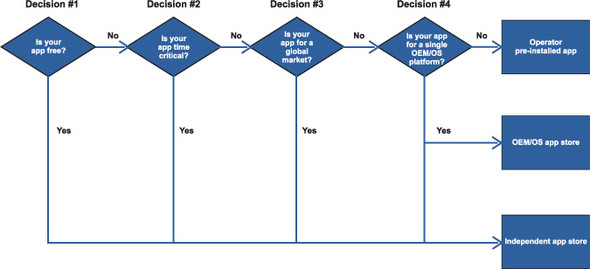
For the sake of simplicity of this model, OEM and OS stores have been grouped together, though they are treated separately in the rest of this chapter. Also, operator-backed distribution can take the form of on-portal presence (fundamentally, the mobile operator will preload the app on its portal so that no downloading is required) or operator app store distribution.
Choosing the right strategy to let the world know about your creative app requires some careful thought prior to launching into what can be a time-consuming and potentially expensive process.
You need to address five fundamental questions:
- Who is your app for?
- Which geographical market are you going for?
- Is the release of your app time critical?
- Is your app for a single operator, operating system, or handset model?
- Is your app free?
The model contains four key decisions, each leading to different outcomes:
- Decision #1: App price—If the application needs to be charged out to those who download it, a payment platform is required. The leading independent app store, GetJar, doesn’t cater to paid apps yet, so it’s unsuitable for anything that isn’t free. OEM and OS app stores offer the best payment mechanisms for app charging (though revenue sharing structures differ). In practice, today both the Android Market and the iTunes Store can be just as good channels for distributing free apps as GetJar (or better). Independent app stores are more relevant for targeting feature phone users and the long tail of the market.
- Decision #2: Desired time to market—The average time for developing apps is decreasing, because more and more template-like cookie-cutter tools are available (Golden Gekko’s Tino DIY mobile app tool, to name but one). This makes one-off, short-lived, or throwaway apps more and feasible. In terms of one-off LBS apps, many of these are likely to be simpler locator apps. For example, for a big movie release you may wish to create an app with movie theater locations of the latest movie premiere. For this type of time-critical app, it makes no sense to be stuck in lengthy approval processes imposed by mobile operators (especially if you’re looking to charge for the app and make it available on portal). Negotiations with mobile operators to feature on their mobile portal can easily take up to 12 months from start to finish. On the other hand, independent app stores typically have 24-hour approval processes and make the app available within the required time frame.
- Decision #3: Geographical target market—Although some app platforms are global in nature (this applies to most independent app stores), operators today stick to a country-by-country approach. Getting your app approved by a global mobile operator within, say, the UK does not grant approval by the same operator in, say, Germany. This makes operators great for localized app distribution. If your app is for a global market, though, it makes more sense to support multiple mobile platforms and not just one OS or a single device type. In practice, it’s likely that in this case you’ll distribute the app both on independent app stores and single OS or OEM stores, to ensure true global coverage. It’s also worth noting that if you’re going for global markets, different independent app stores will have a different makeup of their user base. Mobile9, for example, has a very strong Asian presence (especially in the Philippines, Malaysia, and Indonesia) but fewer users in Europe.
- Decision #4: Choice of OS/OEM platform—This is a tough decision and, given the high degree of fragmentation within the handset market, multiple OS and OEM coverage is the ideal default choice. In practice, the cost of developing on multiple platforms can be too much for smaller developers, who are often forced to choose a favored platform. With the rise of the smartphone segment of the mobile market (and given that’s where the greatest growth is happening right now in terms of device sales), it’s difficult to ignore iPhone, BlackBerry, and Android devices.
Emerging economies still have high penetrations of standard phones (in some cases over 90%) among their installed device base. Most of these run JME/Symbian apps only. So choice of geography may dictate choice of OS/OEM platforms. Is it worth focusing on a single OEM store as a distribution strategy? Probably not, though the leading OEM store, Ovi, does seem to be picking up pace and can be a useful additional distribution channel for your app (but remember, you can distribute only Symbian S40, S60, Nokia QT, and Maemo OS apps through it).
You should bear in mind that different distributors will offer different revenue-sharing agreements. Although app stores are consolidating toward a standard 30/70 revenue share (that is, 30% commission paid to the app store, 70% paid to the developer), mobile operator agreements fluctuate widely according to the type of application, the operator itself, the country of distribution, and many other factors. In most cases, operators will offer at best a 50/50 revenue split (i.e., only 50% paid to the developer), but operator commissions as high as 70% are not unheard of.
11.2. Publishing your app
Now that you have a clearer picture of how to pick the right distribution strategy, we can move on to an overview of major app stores available today, both independent ones and stores linked to individual manufacturers or operators, and how to publish your application on the right app store for you. We’ll take the example of publishing an app on the iTunes App Store at the end of this section, given it has set the standard for all the other app stores in existence.
11.2.1. Overview of application stores
At least 58 mobile application stores are available today[1] for developers to choose from (and the number is growing fast!), so let’s try to make some sense out of the burgeoning array of options out there.
1 App Store Catalog, WipConnector, March 2010, http://www.wipconnector.com/appstores
App stores have become extremely popular, and the media have latched onto the hype by continuously covering various app store launches. In many ways, this is justified given that downloading an app is becoming more and more an impulse purchase.
A large number of traditional apps are still being distributed via mobile content aggregators. These are companies that specialize in aggregating mobile content (be it traditional media, ringtones, wallpapers, games, or fancy apps) and that typically hold agreements with multiple mobile operators to provide their mobile portals with mobile content.
Although it’s true that mobile content aggregators generally stick to traditional mobile content, they can be an option for location-based applications as well. They are likely to impose strict selection criteria, because their mandate will be largely dictated by mobile operators themselves. These criteria will favor mature apps from established companies that have been out of beta mode for around 12 months.
Zed, one of the leading global mobile content aggregators, holds agreements with more than 130 mobile operators worldwide, for example.
As we said previously, mobile app stores come in four main flavors:
- Independent stores (for example, GetJar, shown in figure 11.2)
Figure 11.2. GetJar is the leading independent, global app store with over 50,000 applications available for all mobile OSs (except LiMo) but currently offers only free apps.
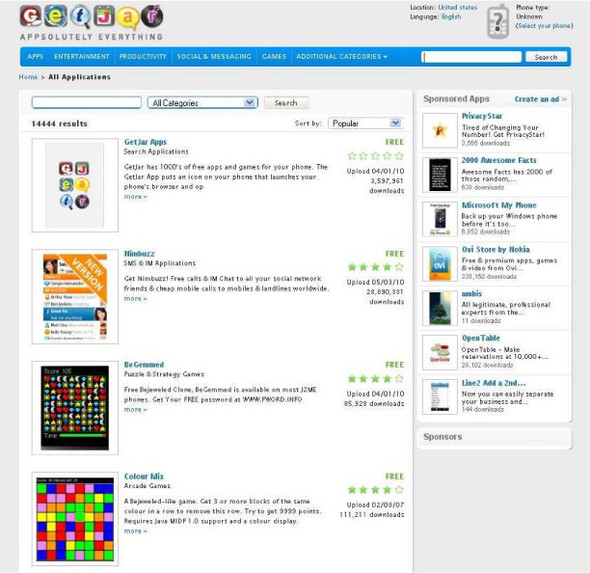
- Handset manufacturer (OEM) stores (for example, BlackBerry App World, shown in figure 11.3)
Figure 11.3. BlackBerry’s App World has more than 3,000 applications and is available in more than 20 countries worldwide, with only 20% commission on app sales retained by the manufacturer.

- Mobile operator stores (for example, BlueVia)
- Operating system (OS) stores (for example, Android Market)
This is simple enough, but each type of store has its own set of objectives, which is worth bearing in mind:
- Independent stores position themselves at the creative edge of app development; they encourage small app developers to put their services online for as little cost and as little administrative time as possible. Increasingly, independent stores seek to offer niche products targeted at specific audiences within the long tail of marketing we discussed in chapter 8 (for example, MiKandi targets adults only with adult content). Independent stores generally make their money from high-volume web traffic leading to web advertising revenues (though some specialized stores charge a commission on revenues)
- Handset manufacturer stores, like the iTunes App Store, seek to promote their own mobile handset(s) or operating system and make their money from app sales (30% commission in the case of Apple). They’re interested in blockbuster apps that set their handset(s) apart from others and will actively promote (for free) apps that they see as breaking new ground and having mass-market appeal. Incumbent handset manufacturers like Nokia initially launched these stores with the objective of providing a flourishing app market that supported sales of handsets. With manufacturers increasingly moving from hardware to software manufacture, these objectives have shifted, and there’s now a bigger focus on turning stores into revenue generators. The handset manufacturer stores work well where there’s a relatively uniform set of supported handsets and a simple app download process. This hasn’t been the case with one of the top three stores in this niche, Nokia’s Ovi Store. It has met with mixed success following substantial teething problems (from onerous application certification procedures to overly complicated app payment processes).
- Mobile operator stores (which to date only some operators have launched) were launched after the success of the iTunes App Store as a knee-jerk
reaction and an attempt to restore some control over the mobile app world. Examples of this type are shown in figure 11.4.
Figure 11.4. Mobile operator stores, such as Vodafone’s Betavine and O2’s Litmus, have been mainly experimental and point toward future mass-market app store rollouts, such as Telefonica’s mstore.
They haven’t yet managed to thrill operator customers, and initial forays into the area by Vodafone (Betavine) and O2 (Litmus) were more experimental in nature. Re-launches are now taking place, with Vodafone’s App Shop (formerly Vodafone 360) and Telefonica’s new mstore.
- Operating system (OS) stores are a relatively new phenomena launched by the Android movement (see figure 11.5) but now being replicated by others. Lines are becoming blurred because manufacturers like Korea’s Samsung are now looking
to push their own smartphone platform, bada, as a separate app store.
Figure 11.5. The Android Market OS store offers a relatively small but rapidly growing app base of 20,000 and includes trial periods for testing new apps.

Figure 11.6 plots some of the more popular global app stores in a matrix, dividing the stores according to whether they’re local or global and whether they support just one OS platform or multiple ones. The size of each app store circle is determined by the number of apps available within it, so the iTunes App Store, with 350,000+ apps and and more than 10 billion downloads, looms large above the others. This is despite being a closed development environment for only the Mac OS and one device type. Although the Android Market is still relatively small, its open development environment is encouraging a growing number of developers to focus efforts there, and predictions are that it will come close to matching the iTunes App Store within a year or two.
Figure 11.6. Positioning of key app stores illustrating the dominance by single-platform global stores (iTunes above all) and multiple-platform global stores (typically independent). The size of each circle is representative of the number of applications available in the store (350,000+ in the case of iTunes).
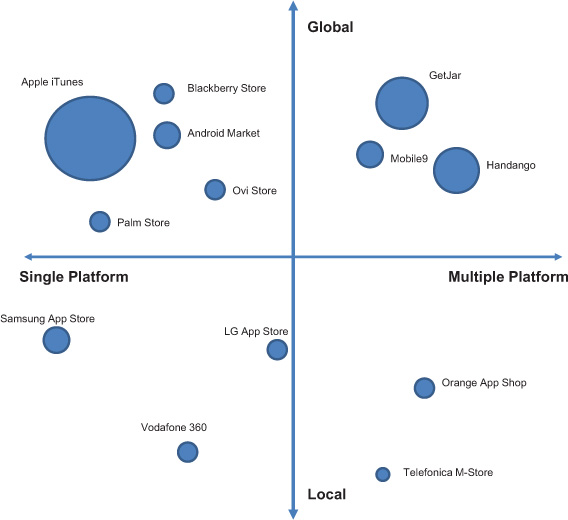
You can see a summary of the different app store statistics in table 6.3 in chapter 6. For a full listing of all available app stores, WIP Connector provides a regularly updated, global listing at www.wipconnector.com.
11.2.2. How to publish your app on a store
So, what steps are necessary to publish your app on one of the major app stores? What do you need to do exactly? We’ll take the example of the most popular app store, the iTunes App Store, and simulate the publishing process involved. Remember that there are three key prerequisites before you can proceed. You will need
- A credit card
- An iPhone
- An Apple Mac PC
Then go through the main steps highlighted in table 11.1.[2] Steps 3 and 4 have detailed elements that are described in the main text of this section.
2 iPhone Distribution Build Cheatsheet, iPhoneDeveloperTips.com, http://iphonedevelopertips.com/wpcontent/uploads/2009/iPhoneDistributionBuildCheatsheet.pdf
Table 11.1. These are the four main steps involved in publishing an iPhone application to the iTunes App Store, from joining the Apple iPhone Developer Program to creating the app build for the application to be uploaded.
|
Step |
Action |
|---|---|
| 1 | Join the Apple iPhone Developer Program, shown in figure 11.7. Important: You’ll need an iTunes account and must also pay a fee of $99 to be able to upload your application to the store by joining the Apple Developer Program (shown in figure 11.7). |
| 2 | Make sure you have the latest Apple development tools. Apple provides developers with a wide range of excellent tools to help them along in the process of app creation. Make sure you have downloaded the latest Apple SDK and Xcode iPhone development environment (which includes a graphical debugger, source editor, and project management tools) on your PC. |
| 3 | Create your iPhone build.
Important: You’ll need to install a distribution provisioning profile prior to creating a build.
Also, to follow these steps, you must have the All-in-One layout set in the General tab of the Xcode Preferences.
|
| 4 | Add your application.
Note: To do so, you will need the following:
|
Figure 11.7. Apple’s iPhone Developer Program offers a wide range of developer tools, including Xcode and Apple Instruments, with step-by-step guidance on Apple’s application development best practice.
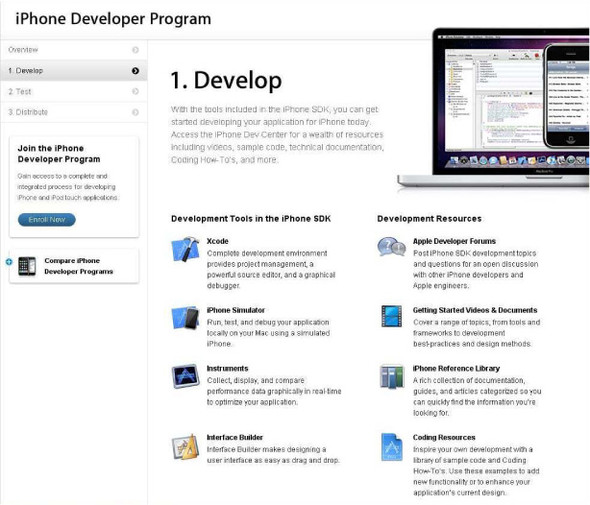
STEP 1: JOIN THE APPLE IPHONE DEVELOPER PROGRAM
This process is described in table 11.1.
STEP 2: MAKE SURE YOU HAVE THE LATEST DEVELOPMENT TOOLS
See the note in table 11.1.
STEP 3: CREATE YOUR IPHONE BUILD
- Create a distribution configuration.
- Select the project name in Xcode (see figure 11.8).
Figure 11.8. Within Xcode, you’ll need to start creating your project build by choosing a project name for your development project.

- Right-click and choose Get Info dialog (or press Command-I).
- Select the Configuration tab.
- Click Release in the list of configurations, and select Duplicate from the options along the bottom.
- Name the new configuration Distribution.
- Close the window.
- Select the project name in Xcode (see figure 11.8).
- Set the target information.
- Select the target (see figure 11.9).
Figure 11.9. Once you’ve named your development project, you’ll need to select the target before selecting the base SDK for your application.
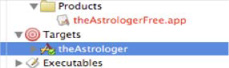
- Select the Build tab.
- Right-click and choose Get Info Dialog.
- Choose Distribution from the Configuration drop-down list.
- In the Architectures section in the list of settings, choose a Base SDK (for example, Device - iPhone OS 2.2.1).
- From the Code Signing section, under Code Signing Identity, choose the appropriate profile (for example, Ad Hoc or Distribution Profile).
- Select the Properties tab.
- Set the Executable Name (for example, theAstrologerFree). There is a default value here, ${EXECUTABLE_NAME}, which will also work for most projects.
- Set Identifier to com.domain. application-name (for example, com.3SixtySoftware. theAstrologerFree). The default value, com.yourcompany.${PRODUCT_NAME: identifier}, may work for your project. If you run into errors or conflicts with other applications, try replacing ${PRODUCT_NAME:identifier} with a unique string that represents your application name.
- Set Icon File to Icon.png.
- Make sure you have an icon that is 57 × 57 pixels, with the name Icon.png in the project.
- Set the Version # (for example, 1.1).
- Close the window.
- Select the target (see figure 11.9).
- Set the Active Configuration.
- Click the Debug workspace button (see figure 11.10).
Figure 11.10. You can select an active configuration for your application by accessing the Debug workspace and selecting Distribution as the Active Configuration.
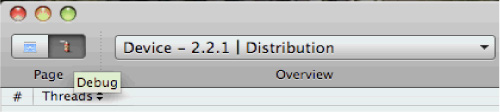
- From the drop-down list (upper left) choose the Device setting you plan to target under Active SDK (for example, Device - iPhone OS 2.2.1).
- Choose Distribution as the Active Configuration.
- Click the Project workspace button (the button to the left of Debug).
- Create a new file (Command-N), select Code Signing, choose Entitlements, and click Next.
- Name the file Entitlements.plist.
- Uncheck the Get-Task-Allow check box.
- Save the file.
- Make sure the file is at the root of the project hierarchy (that is, drag the file to just below the project name).
- Select the Target.
- Right-click and choose Get Info Dialog.
- Select the Build tab.
- Fill in the Code Signing Entitlements with Entitlements.plist.
- Click the Debug workspace button (see figure 11.10).
- Verify the Target settings.
- Select the Target.
- Right-click and choose Get Info Dialog.
- Select the Properties tab.
- Note the Executable name (for example, theAstrologerFree).
- Select the Build tab.
- Scroll down to Packaging.
- Verify (or input) the Product Name to match the Executable Name from above.
- Close the window.
- Verify Info.plist.
- Click Info.plist in the Resources folder.
- Check the following:
- Bundle Display Name—This is the text that will appear on the iPhone Home screen under the icon.
- Executable Name—This should match what you’ve entered in the Properties settings.
- Icon—Must be set to Icon.png.
- Bundle Identifier—For example, com.3SixtySoftware.theAstrologerFree.
- Bundle Version—For example, 1.1.
- Clean and Build
- From the Build menu choose Clean All Targets.
- From the Build menu choose Build (Command-B).
STEP 4: ADD YOUR APPLICATION
This is a simple enough process and should take no longer than 30 minutes provided you have all the required information at hand. You must have the following information and submit it when you select Add New Application from the main menu (see figures 11.11 and 11.12):
Figure 11.11. Selecting Add New Application from the main menu within the iTunes developer area takes you to a series of screens with mandatory input of information for your application, including a full description and the app categories it fits into.

Figure 11.12. Once you’ve created the name and a description of your application within the iTunes developer area, you’ll be requested to add your application, a logo, and up to five screenshots.
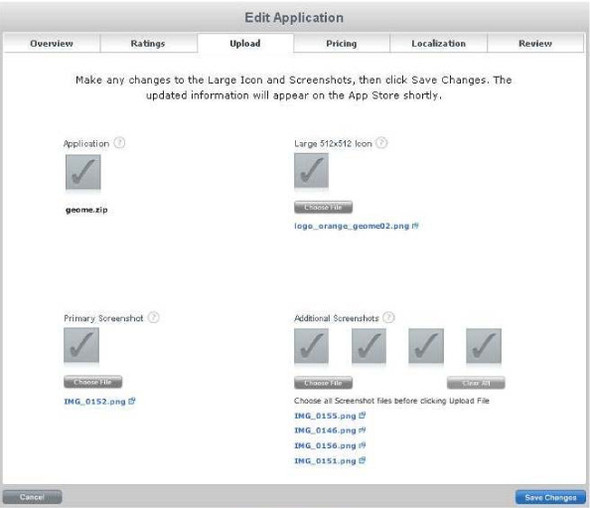
- A name for your application
- A description of what your app does (in as many languages as you wish to support)
- Up to five app screenshots, of which you will have to designate one as the primary one visible in the app store
- A primary category (for example, Travel) and a secondary category (for example, Entertainment) for your app
- A range of search keywords by which an iTunes App Store search will find the app
- The support URL for your app
- The application URL
Congratulations! You’ve just published your first application on an app store! Now you’ve uploaded all the required information through the four key steps that we covered, and you can sit back and wait for Apple to approve your app. For applications complying to Apple’s guidelines, this normally takes two to five working days.
Now we can plan for ensuring that the amazing app you just published receives the attention it’s due from its target public. We’ll do this by applying app store discoverability techniques, covered next.
11.3. App store discoverability
A certain shroud of mystery surrounds exactly how app stores work, with the various players involved keeping most of their cards close to their chest. Even basic information, such as total number of applications available within a store, is sometimes withheld from the public. And although there may have been 3 billion reported downloads from Apple’s iTunes store, it’s anyone’s guess how many of the apps downloaded were later removed from the device.
First, the bad news: getting consumers to discover or find your app within an app store is difficult. The iTunes App Store is a case in point: with more than 140,000 apps available in more than 30 individual country stores, finding an app you don’t know the name of is extremely difficult. Most users discover apps by browsing the top 25 or the most popular apps by category from their iPhones. A small minority stray from this pattern of behavior.
Now, the good news! You can significantly increase the odds of your app becoming popular by understanding the dynamics of how app stores work. To avoid getting lost in this murky world of app stores, developers should never lose sight of your prime objective: to get the wider public to discover, examine, and download your app. A good discoverability strategy will consider the following:
- App reviews
- App rankings
- App analytics
- App discoverability services
We’ll now look at each of these in more detail so you can come to grips with how to use the tools at your disposal to best effect.
11.3.1. App reviews
When it comes to app reviews, it seems obvious that the priority is to get good reviews by having a great product. It also goes without saying that your app should be fully tested before it hits the shelves. An initial bad review is difficult to reverse.
But you should note that the process of submitting a review is not necessarily a fair one. The only time users are actively prompted to submit a review for iPhone apps is when they remove the app from their device. If you’re removing it, chances are you don’t like the app. This means many reviews are skewed toward negative feedback.
How do you get a good review? Experts agree that an app offering something unique plus a great user interface equals happy customers. Cookie-cutter apps are unlikely to win the hearts and minds of fickle customers.
Do reviews affect rankings? The answer is no—or at least not directly. Rankings measure downloads, not degree of satisfaction.
11.3.2. App rankings
So, what exactly do we mean by app rankings and how are these measured? Rankings work by taking the most downloaded apps within a short space of time, typically 24 hours. Lists are typically of the top 10, top 25, or top 100 applications. Because they’re regularly updated, there’s a lot of upward and downward movement within the list, but entering the list as a newbie itself requires considerable effort.
Some app stores, like iTunes and Android Market, publish rankings within the store itself, and tools such as App Gems (see figure 11.13) or App Rank allow monitoring of rankings globally for the top 300 iPhone apps.
Figure 11.13. App Gems screenshot from the iPhone application that allows users to monitor global rankings of other iPhone applications

Why are rankings important? Simply put, the better the ranking, the greater the downloads your app will receive because it gives your app greater exposure. Getting ranked is critical to the success of your app and the only way users will download your app in large numbers. This correlation can be seen in figure 11.14, which shows the direct link between the TripIt iPhone app’s rankings and the number of downloads it obtained.
Figure 11.14. TripIt for iPhone charting of its app store rank and the number of downloads of the application, showing the strong correlation between these two variables. The lower line shows the iTunes App Store rank of the TripIt iPhone application for a three-month period from November 1 through January 31. The upper line shows the number of downloads of the TripIt iPhone application over the same period. As rankings drop, such as on the week of November 22, so does the number of app downloads. As rankings increase, such as on the week of January 17, so does the number of app downloads.[3]
3 Developer Secrets: Increasing App Store Sales; San Francisco, February 8, 2010 presentation, Will Aldrich, TripIt, mng.bz/q144

According to Pinch/Flurry, the leading mobile analytics tool, appearing on the Top 100 list on the iTunes App Store increases new users by 2.3 times daily. If you rank in the Top 10 or Top 25, as you’d expect, the daily user increase multiple is higher. To get into a Top 25 ranking, you need 20,000 daily downloads, dropping to 5,000 daily downloads to get into the Top 100. In terms of usage, only 1% of total downloaded apps are accessed on any given day, with paid apps retaining users longer than free apps.
How do you maximize rankings? While there’s no secret formula, there are three elements you can manage:
- Pre-launch promotion— Start building buzz about your app before it launches. Email people who write about things that relate to your app and see if they will talk up the upcoming release of your app.
- Release plan— Plan for multiple releases. Don’t pack your app with every single feature you want to offer in the very first release. Make your dream list for the app and make sure that the app is designed to incorporate all of the features at some time in the future. Then periodically drop new versions of the app to boost app store sales.
- Ongoing marketing— Successful marketing of your app is the key to making it to the big league. A combination of advertising and viral marketing has proven effective for many popular apps. We’ll look at viral marketing later in the chapter.
When it comes to advertising, the key tool in your toolbox is cross-app advertising. Typically, this will take the form of a banner, with a click-to-download option, taking the user to the relevant section of the app store.
These cross-app adverts have to account for the fact that most app lifecycles are brief (so short ad bursts are better that drip-feed adverts; see figure 11.15 for the effect of a short advertising burst on rankings for the Mixology app) and must also weigh the cost/benefit of advertising (that is, payment to obtain one download versus income from each downloaded app).
Figure 11.15. Effect of a short mobile advertising burst on the rankings for the Mixology iPhone app, showing a sharp spike in rankings within two days of launching the campaign (source: AdMob)

App analytics are largely focused on measuring app downloads (by market, device, and so on) but increasingly on measuring the impact of marketing activity on the rankings and downloads of apps.
11.3.3. App analytics
As you saw at the beginning of the chapter, a key decision is whether your app will be free. It’s a simple fact that, overall, free apps get greater downloads, driving up rankings. If you have a free app, you’ll want users to return again and again to the app (have multiple sessions) and keep the app running for as long as possible. This is the driver for app impressions and advertising revenues (which keep most free apps in business). Using free monitoring tools available from the likes of Flurry Media will allow you to keep tabs on user sessions and session times. Flurry Media provides a dashboard-style monitoring tool (shown in figure 11.16), which offers a full breadth of statistics covering user sessions, geographical origin of users, and, for multiple-platform apps, a split of usage among the various devices being used.
Figure 11.16. Flurry Media offers a dashboard-style free analytics tool, allowing developers to track users’ sessions and the duration of these sessions to assess how successful the app is in achieving its targets.

These statistics are helpful in molding an app distribution strategy, given that a large degree of trial and error is involved. How do you know if a €4.99 or €2.99 price point is better for your app? You lower/increase the price and see what happens.
11.3.4. App discoverability
You just saw how cross-app advertising can drive app downloads. There are other free ways to get users to discover your app even if it doesn’t get ranked or reviewed within the app store.
A large number of sites have recently popped up to help consumers search for apps beyond the traditional (and sometimes bewildering) confines of individual app stores and can be grouped into the following categories:[4]
4 iPhone App Store Statistics, Mjelly, 9th November 2009 http://blog.mjelly.com/2009/11/iphone-app-store-statistics.html
- App aggregators, like Apptism, AppShopper, and 148Apps
- App review sites like AppVee, AppStoreHQ, and AppCraver
- App social recommendation sites like Appsfire, Yappler (figure 11.17), and AppBoy
Figure 11.17. Yappler is one of several app social recommendation sites allowing users to recommend their favorite apps to their friends, as well as check out some useful aggregate statistics on app prices over time.
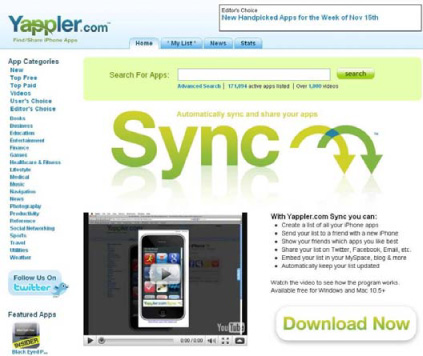
App aggregators republish existing app listings but offer a different user interface intended to be more user friendly. App review sites include specialist comments on individual apps, with the intention of screening the best ones on an ongoing basis.
App social recommendation sites have a lot of potential to add value by telling users what their friends are using and, when integrated with popular social networks like Facebook, can offer apps great word-of-mouth leverage (which we’ll explore in the next section). Yappler offers one of the best user interfaces among these sites (shown in figure 11.17), with the possibility of sharing iPhone app lists on Twitter and Facebook and via email.
Finally, it’s worth remembering the freemium monetization strategy first covered in chapter 8. There you saw that a popular strategy for monetizing an application is to offer it for free first and then provide a premium version. This means that the free app can include prompts to allow users to discover the premium app (for example, with a pop-up notification after, say, 10 user sessions).
11.4. Distributing through third parties
As well as using the direct distribution techniques mentioned previously, developers (and their companies) can also look to third parties to promote cross-marketing of their application and so stimulate distribution through their channels. We’ll look now at both content partners and WOM (word-of-mouth) channels.
11.4.1. Distributing through content partners
The opportunity of getting added exposure for your application by distributing it through content partners is often overlooked by developers, because it does require a bit of extra homework (and legwork!).
But what exactly is a content partner? A content partner is a company that’s not directly involved in mobile applications but has its own proprietary media (be it news, photos, videos, or other media types).
It can be
- A photo-sharing website (like Panoramio)
- A business listings site (like Yelp)
- A social networking/media website (like movie community Rotten Tomatoes)
In many cases, it’s possible to negotiate something akin to a media contra-deal with the partner. This means that while no money changes hands, each party offers a cross-marketing opportunity to the other. Thus, it can be a very effective way of dramatically increasing the distribution opportunity of an application at a fraction of the cost (or no cost) of an advertising campaign.
Where there’s mutual benefit for both the content partner and the mobile app developer, an opportunity exists to develop a long-term partnership. The Flixster movie app developed an effective partnership with the Rotten Tomatoes movie-buff community site, later acquired by Flixster (see figure 11.18), that was instrumental in making it the leading movie application available on the iPhone.
Figure 11.18. Flixster developed an effective partnership with Rotten Tomatoes that gave its iPhone app extra exposure for a fraction of the cost of an advertising campaign.

Travel application TripIt also developed a number of partnerships with travel sites, including the travel fare–monitoring site Yapta.com that propelled it to a leadership slot within the travel app segment.
11.4.2. Distributing through word-of-mouth marketing
If you have the good fortune of having access to a large marketing budget, traditional advertising can be a great tool to raise awareness of your app. But even if this is the case, continued awareness will feed on word of mouth, or social recommendation, to prop up the spread of the application.
While word of mouth relies ultimately on how good an application is at meeting the wants and needs of its target segment, it can be helped along. There are three main enablers that should be integrated into the marketing plans of any application rollout.
Social Media
Effectively creating and enabling word-of-mouth advertising through online social networks can be one of the most powerful (and cost-effective) means of promoting your app. Market segments already congregate around certain social networks (Face-book and others), blogs (like TechCrunch), and other online properties. By effectively leveraging these, you can not only reach your target audience but also empower them to become marketers for your product, further lengthening your reach.
A good social media strategy will identify which people or sites can promote a virtuous cycle of app propagation by incorporating the following factors:[5]
5 “The Insiders Guide to Word of Mouth Marketing” White Paper, DotMobi Resource Centre, 2009 http://mobithinking.com/word-of-mouth-marketing
- Viral marketing— This relies on consumers to communicate the app benefits and spread the app (and act as “app evangelists”). Good viral apps make it easy to “share the good news” by having a referral mechanism (an integrated SMS message or mail recommendation that fires off at the click of a button).
- Buzz marketing— Getting consumers to hype the app by talking about it. It helps if you’re bringing something genuinely new or topical to the market. You can also ride existing hype waves (such as the social networking hype).
- Influencer marketing— Getting opinion leaders to spread the news about your app (normally at a price) gives you control over what’s being said as well as has an immediate social impact given the number of followers influencers have.
Trade Events
Trade events today encompass a wide array of formats and prices to suit every flavor. They range from trade shows (three of the world’s biggest mobile-related events being the Mobile World Congress, the International Consumer Electronics Show, and the CTIA convention), to conferences, professional networking meetings, and start-up competitions (like the Red Herring 100).
For bootstrapped start-ups, innovator contests provide a cost-effective way of promoting your wares. The O’Reilly Where 2.0 conference is the key event in the US for location-aware start-ups, while in Europe, LeWeb Paris conference holds a key Startup contest (though this is for a wide range of startups, not just location-related ones). Be warned, though! Competition is very tough, and not all innovator contests have the same impact on the media!
PR Action
Press releases and PR can be very effective if you’re trying to reach a well-defined market segment that congregates around certain media properties or websites. A number of boutique PR agencies specialize in helping tech start-ups, occasionally accepting company shares in promising start-ups instead of hard cash payments to cover their fees. In the fiercely competitive world of technology, you can get great value from having experts at spreading the word doing the PR for you. Good PR can lift your app from being lost in the noise to becoming a newsworthy media darling. Many PR companies have a focus on specific niches, such as technology, startups, or the mobile sector. IF Communications and Ink Communications are two examples of this.
You can read more on this area in Word of Mouth Marketing: How Smart Companies Get People Talking, by Andy Sernovitz (Kaplan, 2009).
11.5. Summary
Good apps make news.
The iPhone has democratized what was previously the reserve of a geeky few by making it easy and fun to download an application onto a mobile device. Consumers crave good apps and are prepared to purchase them on impulse the same way they’d buy a candy bar. Where plenty of good apps are on display, the ones that win out will be the ones that are more visible (like those candy bars next to the cash register) or more top-of-mind with consumers.
This chapter has been about choosing the right store for your merchandise, taking advantage of app analytical tools to test-market your app, and making the most of marketing techniques to get the world to discover your app. With the number of app stores set to grow dramatically and with the number of apps consumers can choose from already increasing exponentially, developers need to aspire to app superstardom if they want to succeed.
In the next and final chapter, we’ll look at the last pillar of creating winning location-aware and LBS businesses: securing your business idea.
