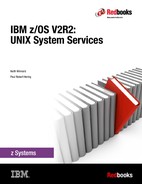z/OS UNIX Shell and Utilities man pages
The z/OS UNIX Shell and Utilities is the complementary part in z/OS to communicate with the IBM UNIX implementation.
This chapter introduces the features and benefits of the new z/OS UNIX man pages.
2.1 New z/OS UNIX man pages
The z/OS UNIX man command used IBM BookManager® format for manual pages. ID does not support the BookManager format; instead, it supports the Darwin Information Typing Architecture (DITA) format for document data.
|
Note: Consider the following points:
•An ID attribute assigns a unique identifier to an element so the element can be referenced.
•ID values can be generated on request or automatically for DITA elements.
•The DITA is an XML data model for authoring and, with the DITA Open Toolkit, publishing.
|
To use ID, z/OS UNIX man command was updated in z/OS V2R2 to support a new format, Single Tagged pre-Formatted Plain Text (.stfpt) for manual pages. The DITA format file can be converted to the new format .stfpt manual page.
2.1.1 Advantages of and search processing the new implementation
The new z/OS UNIX man pages enhancements provide the following key advantages:
•The manual of UNIX System Services Command is converted from DITA to .stfpt format and displayed by the man command transparently.
•The new z/OS UNIX man command does no longer support cached versions of manual pages because of security considerations.
The older man command used cached versions of manual pages in the UNIX System Services file system, even if it was a zero-byte file, which was invalid.
|
Note: Consider the following points:
•The BookManager format manual is still supported, but now has low priority in comparison to the new format .stfpt manual file.
•The BookManager manual page of UNIX System Services Command bpxa5mst.book will not be delivered.
|
The man command searches MANPATH for the following files in the order listed:
•catn/entry.n in each directory in MANPATH
•mann/*.stfpt in each directory in MANPATH
•mann/*.book in each directory in MANPATH
•mann/entry.n in each directory in MANPATH
2.1.2 Examples of the use of new man command options
Example 2-1 shows that option -x can be used to see all the files that are searched. The first and last five lines are shown for reference.
Example 2-1 Use of option -x to list where the man command looks for the wanted information
$> man -x ls 2>&1 | head -l5
Trying /usr/lpp/Printsrv/man/En_US/cat1/ls.1
Trying /usr/lpp/Printsrv/man/En_US/man1/*.stfpt
Trying /usr/lpp/Printsrv/man/En_US/man1/*.book
Trying /usr/lpp/Printsrv/man/En_US/man1/ls.1
Trying /usr/lpp/Printsrv/man/En_US/cat2/ls.2
$> man -x ls 2>&1 >/dev/null | tail -5
Trying /usr/man/C/man1/*.stfpt
Trying /usr/man/C/man1/*.book
Trying /usr/man/C/man1/bpxa5mst.book
Looking for topic "ls" in /usr/man/C/man1/bpxa5mst.book
And converting to codepage 1047
Example 2-2 shows how to search for information about keywords.
Example 2-2 Use of option -k to search for information about keywords
$> man -k owner
chgrp - Change the group owner of a file or directory
chown - Change the owner or group of a file or directory
getfacl - Display owner, group and ACL
$> man -k group
chgrp - Change the group owner of a file or directory
chown - Change the owner or group of a file or directory
getfacl - Display owner, group and ACL
newgrp - Change to a new group
..................Content has been hidden....................
You can't read the all page of ebook, please click here login for view all page.