

IBM TS3200 tape library
The IBM TS3200 tape library (Machine Type 3573, Model L4U) is a mid-level desktop or rack-mounted unit that incorporates up to four tape drives that can operate in random or sequential mode. The robotics inside the library move the cartridges to and from the tape drive, which permits unattended backup. Four removable magazines can store a total of 48 cartridges. A dedicated three-slot I/O station is available for importing and exporting cartridges.
The IBM TS3200 tape library incorporates the IBM Linear Tape-Open (LTO) Half-High and Full-High 6 Gbps serial-attached SCSI (SAS) and 8 Gbps Fibre Channel (FC) drives. Mixed Ultrium generations and attachment tape drive types are supported where drive space is available.
The following tape drives are available for the IBM TS3200 tape library:
•Ultrium 8 Half-High 6 Gbps SAS
•Ultrium 8 Half-High 8 Gbps FC
•Ultrium 7 Full-High 8 Gbps FC
•Ultrium 7 Half-High 6 Gbps SAS
•Ultrium 7 Half-High 8 Gbps FC
•Ultrium 6 Full-High 8 Gbps FC
•Ultrium 6 Half-High 6 Gbps SAS
•Ultrium 6 Half-High 8 Gbps FC
•Ultrium 5 Full-High 6 Gbps SAS
•Ultrium 5 Full-High 8 Gbps FC
•Ultrium 5 Half-High 6 Gbps SAS
•Ultrium 5 Half-High 8 Gbps FC
Up to four Half-High IBM Ultrium 8, 7, 6, or 5 tape drives or two Full-High IBM Ultrium 7, 6, or 5 tape drives can be installed in the TS3200 tape library.
Tape encryption is supported on the IBM Ultrium LTO-8, 7, 6, and 5 tape drives with the SAS and Fibre Channel interface. The IBM TS3200 tape library supports application-managed encryption (AME), system-managed encryption (SME), and library-managed encryption (LME).
The tape library has four indicator LEDs and one LCD on the front. The LEDs can be used to indicate ready/activity, use cleaning tape, media attention, and error.
Standard features are a bar code reader and a Remote Management Unit (RMU). In this chapter, the terms RMU and web user interface are used interchangeably.
This chapter includes the following sections:
The remainder of this chapter uses the terms TS3200 and TS3200 tape library as abbreviations for the IBM TS3200 tape library.
10.1 Product description
The IBM TS3200 tape library (Machine Type 3573, Model L4U) supports two LTO-7, 6, or 5 Full-High tape drives, or four LTO-8, 7, 6, or 5 Half-High tape drives.
Figure 10-1 shows the front view of the TS3200 tape library. The left and right sections hold the cartridge magazines. The I/O slot is accessible on the lower left side.

Figure 10-1 IBM TS3200 tape library
The IBM Ultrium 8, 7, 6, and 5 LTO tape drives with an FC or a SAS interface are encryption-capable. The TS3200 tape library supported encryption methods are AME, SME, and LME.
Depending on the IBM Ultrium tape drive that is installed in the TS3200 tape library, the following data cartridges can be used:
•IBM LTO Ultrium 12 TB data cartridge or 12 TB Write Once Read Many (WORM) cartridge when the IBM Ultrium 8 tape drive is installed. The Ultrium 8 tape drive can write up to 12 TB native capacity and up to 30 TB with a 2.5:1 compression ratio. IBM Ultrium 8 tape drives can read and write LTO Ultrium 7 data cartridges, it do not support earlier LTO Ultrium data cartridges.
•IBM LTO Ultrium 9 TB data cartridges are specially formatted LTO Ultrium 7 data cartridges which are ordered for use in the LTO 8 drive. In this case these tapes will be formatted as media format M8. This allows the LTO8 drive to use Ultrium 7 media with the same performance as Ultrium 8 media and a higher capacity than Ultrium 7. M8 format media will provide native capacity of 9 TB. It has a compressed capacity of 22.5TB with a 2.5:1 compression ratio.
|
Note: LTO7 media with the M8 format can only be used on LTO 8 drives, and cannot be reformatted for read in a LTO7 drive.
Using M8 media required the latest version of drive and library FW to be installed.
See “M8 format” on page 74 for more details on M8 format.
|
•IBM LTO Ultrium 6 TB data cartridge or 6 TB Write Once Read Many (WORM) cartridge when the IBM Ultrium 7 tape drive is installed. The Ultrium 7 tape drive can write up to 6 TB native capacity and up to 15 TB with 2.5:1 compression ratio. IBM Ultrium 7 tape drives can read and write LTO Ultrium 6 data cartridges, can read Ultrium 5 data cartridges, and do not support Ultrium 4, 3, 2, or 1 data cartridges.
•IBM LTO Ultrium 2.5 TB data cartridge or 2.5 TB WORM cartridge when the IBM Ultrium 6 tape drive is installed. The Ultrium 6 tape drive can write up to 2.5 TB native capacity and up to 6.25 TB with 2.5:1 compression ratio. IBM Ultrium 6 tape drives can read and write LTO Ultrium 5 data cartridges, can read Ultrium 4 data cartridges, and do not support Ultrium 3, 2, or 1 cartridges.
•IBM LTO Ultrium 1.5 TB data cartridge or 1.5 TB WORM cartridge when the IBM Ultrium 5 tape drive is installed. The Ultrium 5 tape drive can write up to 1.5 TB native capacity and up to 3.0 TB with a 2:1 compression ratio. IBM Ultrium 5 tape drives can read and write LTO Ultrium 4 data cartridges, can read Ultrium 3 data cartridges, and do not support Ultrium 1 or 2 data cartridges.
The library capacity is 48 tape cartridges, which provide a media capacity of up to 120 TB (300 TB with a 2.5:1 compression ratio) data storage per TS3200 tape library with LTO Ultrium 6 tape drives. Table 10-1 shows the library storage capacity and data transfer rate.
Table 10-1 Library storage capacity and data transfer rate
|
Characteristics
|
4U library specification
|
|
Maximum storage capacity: Ultrium 8 data cartridges
|
•48 data cartridges
•Native: 576 TB
•Compressed: 1440 TB (at 2.5:1 compression ratio)
|
|
Maximum storage capacity: Ultrium 7 data cartridges
|
•48 data cartridges
•Native: 288 TB
•Compressed: 720 TB (at 2.5:1 compression ratio)
|
|
Maximum storage capacity: Ultrium 6 data cartridges
|
•48 data cartridges
•Native: 120 TB
•Compressed: 300 TB (at 2.5:1 compression ratio)
|
|
Maximum storage capacity: Ultrium 5 data cartridges
|
•48 data cartridges
•Native: 72 TB
•Compressed: 144 TB (at 2:1 compression ratio)
|
|
Maximum burst data transfer rate
|
•SAS: 600 MBps
•Fibre Channel: 800 MBps
|
Depending on the way that the TS3200 tape library is ordered, you specify the required number of tape drives and drive types by using feature codes.
10.1.1 TS3100 tape library Ultrium 8 models
The following models are available for the TS3100 tape library:
•The 3573-L4U FC8547 specifies an IBM Ultrium 8 Half-High tape drive that has a SAS interface and has a native data transfer rate of up to 6 Gbps. The SAS Ultrium 8 tape drive comes with dual-port SFF-8088 interfaces. The Ultrium 8 tape drive provides a sustained native data transfer rate of 300 MBps.
•The 3573-L4U FC8548 specifies an IBM Ultrium 8 Half-High Fibre Channel tape drive. The Ultrium 8 Fibre Channel drive has an 8 Gbps Fibre Channel interface that can be connected to Fibre Channel host adapters. The Ultrium 8 tape drive has a native data transfer rate of 300 MBps.
10.1.2 TS3200 tape library Ultrium 7 models
The following models are available for the TS3200 tape library:
•The 3573-L4U FC8444 specifies an IBM Ultrium 7 Full-High Fibre Channel tape drive. The Ultrium 7 Fibre Channel drive has an 8 Gbps Fibre Channel interface that can be connected to Fibre Channel host adapters. The Ultrium 7 tape drive has a native data transfer rate of 300 MBps.
•The 3573-L4U FC8447 specifies an IBM Ultrium 7 Half-High tape drive that has an SAS interface and a native data transfer rate of up to 6 Gbps. The SAS Ultrium 7 tape drive comes with dual-port Mini-SAS (SFF-8088) interfaces. The Ultrium 7 tape drive provides a sustained native data transfer rate of 300 MBps.
•The 3573-L4U FC8448 specifies an IBM Ultrium 7 Half-High Fibre Channel tape drive. The Ultrium 7 Fibre Channel drive has an 8 Gbps Fibre Channel interface that can be connected to Fibre Channel host adapters. The Ultrium 7 tape drive has a native data transfer rate of 300 MBps.
10.1.3 TS3200 tape library Ultrium 6 models
The following models are available for the TS3200 tape library:
•The 3573-L4U FC8344 specifies an IBM Ultrium 6 Full-High Fibre Channel tape drive. The Ultrium 6 Fibre Channel drive has an 8 Gbps Fibre Channel interface that can be connected to Fibre Channel host adapters. The Ultrium 6 tape drive has a native data transfer rate of 160 MBps.
•The 3573-L4U FC8347 specifies an IBM Ultrium 7 Half-High tape drive that has an SAS interface and a native data transfer rate of up to 6 Gbps. The SAS Ultrium 6 tape drive comes with dual-port Mini-SAS (SFF-8088) interfaces. The Ultrium 6 tape drive provides a sustained native data transfer rate of 160 MBps.
•The 3573-L4U FC8348 specifies an IBM Ultrium 6 Half-High Fibre Channel tape drive. The Ultrium 6 Fibre Channel drive has an 8 Gbps Fibre Channel interface that can be connected to Fibre Channel host adapters. The Ultrium 6 tape drive has a native data transfer rate of 160 MBps.
10.1.4 TS3200 tape library Ultrium 5 models
The following models are available for the TS3100 tape library:
•The 3573-L4U FC8244 specifies an IBM Ultrium 5 Full-High Fibre Channel tape drive. The Ultrium 5 Fibre Channel drive has an 8 Gbps Fibre Channel interface that can be connected to Fibre Channel host adapters. The Ultrium 5 tape drive has a native data transfer rate of 140 MBps.
•The 3573-L4U FC8245 specifies an IBM Ultrium 5 Full-High tape drive that has a SAS interface and a native data transfer rate of up to 6 Gbps. The SAS Ultrium 5 tape drive comes with dual-port Mini-SAS (SFF-8088) interfaces. The Ultrium 5 tape drive provides a sustained native data transfer rate of 140 MBps.
•The 3573-L4U FC8247 specifies an IBM Ultrium 5 Half-High tape drive that has a SAS interface and a native data transfer rate of up to 6 Gbps. The SAS Ultrium 5 tape drive comes with dual-port SFF-8088 interfaces. The Ultrium 5 tape drive provides a sustained native data transfer rate of 140 MBps.
•The 3573-L4U FC8248 specifies an IBM Ultrium 5 Half-High Fibre tape drive. The Ultrium 5 Fibre Channel drive has an 8 Gbps Fibre Channel interface that can be connected to Fibre Channel host adapters. The Ultrium 5 tape drive has a native data transfer rate of 140 MBps.
10.2 TS3200 tape library components
The TS3200 tape library has an improved robotic system that moves along an axis from front to back between the cartridge magazines. This limited movement provides robust robotics. The standard bar code reader is installed on the accessor.
Figure 10-2 shows the top view of the TS3200 tape library.
|
Important: Figure 10-2 is for reference only. The customer is not authorized to remove the top cover of the library. No customer-serviceable components are inside the library. All customer-replaceable units (CRUs) can be removed through the rear panel of the library.
|
The right side is the rear of the library, and the left side is the front of the library. The TS3200 tape library is a modular system so that the client can change parts easily.

Figure 10-2 Internal top view of the TS3200 tape library
The numbers in Figure 10-2 on page 260 highlight the following components:
1. Right cartridge magazines: These two magazines can hold up to 24 cartridges.
2. Left cartridge magazines: These two magazines can hold up to 24 cartridges and house the three slot I/O station.
3. Accessor: This component contains the library robot and the bar code reader. The accessor moves cartridges to and from the I/O station, storage slots, and tape drive.
4. Library control card: This component is a customer-replaceable unit (CRU) and stores the user configuration information and vital product data (VPD). The RMU is embedded in this card.
5. Tape drive sled: This library supports the Ultrium 7, Ultrium 6, or Ultrium 5 tape drive. The tape drive in the library is packaged in a container that is called a drive sled. The drive sled is a CRU and is for easy removal and replacement.
6. Power supply: The power supply is a CRU. No redundant power is available.
Figure 10-3 shows the components as they are viewed from the rear of the TS3200 tape library with a Fibre Channel Full-High tape drive, Half-High SCSI tape drive, and a Half-High SAS tape drive.

Figure 10-3 Rear panel components
The numbers in Figure 10-3 highlight the following components:
1. Power connector.
2. Host interface connectors (in this example dual-port SAS and FC).
3. Tape drive sled.
4. Shipping lock and label storage location.
5. USB port, which is used to save library configuration information on a USB drive.
6. Library Control Board (LCB) LED: If the LED is flashing (one flash per second), this indicates normal operation.
7. Serial port (IBM Service only).
8. Ethernet port, which is used to connect the library to a network.
9. Tape drive LED: This LED indicates the status of the drive. When the LED is green, it indicates normal drive activity.
10. Machine type, Model number, and Serial Number pull-out label.
11. Fans.
12. Electrostatic Discharge Label.
10.2.1 Operator Control Panel
The library is equipped with an Operator Control Panel (OCP) on the front of the tape library. By using the OCP, simple tasks that involve the medium changer can be performed. With the OCP interface, the medium changer operation can be monitored, configuration changes can be made, and media access commands can be performed.
The Operator Control Panel is shown in Figure 10-4.

Figure 10-4 TS3200 Operator Control Panel
Table 10-2 lists the functions of the keys on the TS3200 tape library control panel.
Table 10-2 TS3200 tape library control keys
|
Control keys
|
Description
|
|
|
1
|
UP (+) is the upper-left button, which is used to scroll upward through menu items.
|
|
|
2
|
CANCEL is the upper-right button, which is used to cancel a user action and return to the previous menu.
|
|
|
3
|
SELECT is the lower-right button, which is used to display a submenu or force an accessor action.
|
|
|
4
|
DOWN (-) is the lower-left button, which is used to scroll downward through menu items.
|
|
Figure 10-5 shows the top-level menu tree structure of the OCP.
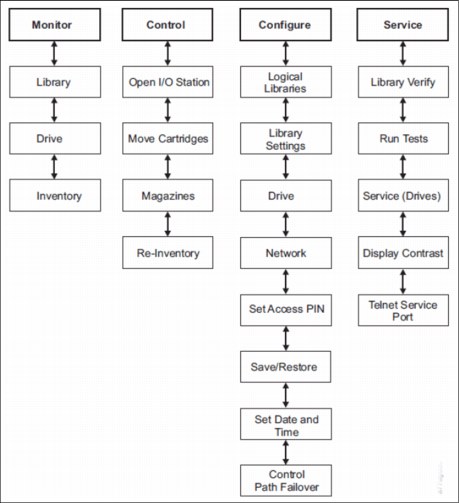
Figure 10-5 Operator Control Panel menu tree
For more information about all of the Operator Control Panel functions, see the Operator Control Panel specification in IBM System Storage TS3100 Tape Library and TS3200 Tape Library: Setup, Operator, and Service Guide, GA35-0545.
10.2.2 Robotics
The TS3200 tape library uses a new independent tape loader, threader motors, and a positive pin retention. These features help improve the reliability of loading and unloading a cartridge and retain the pin, even if tension is dropped. An independent loader motor that is coupled with the positive pin retention threads the tape with a higher level of reliability.
10.2.3 Bar code reader
The bar code reader is part of the library accessor, and it does not affect the slot capacity. The bar code reader provides inventory feedback to the host application, operator panel display, and web user interface (web UI) by reading cartridge bar code labels. The library stores the customized inventory data in memory.
10.2.4 Cartridge storage
The TS3200 tape library has four removable magazines in the library. The total number of cartridge slots is 48. The right side cartridge magazine and the left side cartridge magazine can each hold up to 24 cartridges.
The maximum native storage capacity is 576 TB with Ultrium 8 tape drive, 288 TB with Ultrium 7 tape drive, 120 TB with Ultrium 6 tape drive, and 72 TB with Ultrium 5 tape drive installed. The three-slot I/O station is part of the left side magazine. The magazines can be released by using the Operator Control Panel or the web UI. Magazine access is password-protected.
Figure 10-6 shows the right side magazines.

Figure 10-6 Right side magazines
When the magazines are filled with cartridges, the web UI can be used to see which cartridges are stored in which storage slot location, as shown in Figure 10-7.

Figure 10-7 Inventory of the left magazine by using the web UI
Figure 10-8 shows the left side magazines with the I/O station on the lower left side.

Figure 10-8 Left side magazine
In Figure 10-9, you can see the lower left side magazine with the I/O slot opened.

Figure 10-9 I/O station in the left side magazine
10.3 IBM LTO Ultrium tape drives
This library supports Ultrium 8, 7, 6, and 5 tape drives. Each tape drive in the library is packaged in a drive sled. The drive sled is a CRU and is designed for quick removal and replacement in the library. This section summarizes the characteristics of the LTO8 Half-High tape drives and LTO-7 Full-High drive for reference.
The Ultrium 7 Full-High tape drive supports the 8 Gbps Fibre Channel with two LC Fibre Channel connectors.
The Ultrium 8 Half-High tape drive supports the following connectors:
•6 Gbps SAS with dual-port SFF-8088 SAS connectors
•8 Gbps Fibre Channel with a single LC Fibre Channel connector
For more information about LTO tape drives, see Chapter 2, “Overview of IBM LTO Ultrium tape drives” on page 45.
10.3.1 Ultrium 8 tape drives
The IBM LTO Ultrium 8 tape drive is the eighth generation LTO Ultrium tape drive in the IBM LTO Ultrium family of products. The Ultrium 8 tape drive in the TS3200 tape library offers significant performance and capacity improvements over the Ultrium 7 tape drive. Like the IBM Ultrium 7 tape drive, the IBM Ultrium 8 tape drive includes the electronics and logic for reading and writing data, controlling the tape drive, managing the data buffer, and handling error recovery procedures.
The LTO-8 tape drive is designed as a CRU and can easily be replaced if necessary.
Platform support
For the latest list of supported platforms and operating systems, see the System Storage Interoperation Center (SSIC):
Performance highlights
If applications that are highly dependent on tape-processing speed are used, the advantage of the significant performance improvements that are provided by this tape drive can be realized. Table 10-3 shows the performance characteristics of the LTO-7 tape drive.
Table 10-3 Performance characteristics
|
Performance characteristics
|
Ultrium 6 tape drive
|
|
|
Native data rate
|
300 MBps (with Ultrium 7 media)
|
|
|
Maximum interface transfer rate (maximum sustained with maximally compressible data)
|
500 MBps (SAS)
700 MBps (FC)
|
|
|
Interface burst transfer rate
|
600 MBps (SAS)
800 MBps (FC)
|
|
|
Nominal load-to-ready time
|
15 seconds
|
|
|
Nominal unload time
|
20 seconds
|
|
|
Average rewind time
|
59 seconds (FH)
62 seconds (HH)
|
|
By using the built-in data-compression capability of the tape drive, greater data rates than the native data transfer rate can be achieved. However, the actual throughput is a function of many components, such as the host system processor, disk data rate, block size, data compression ratio, SCSI bus capabilities, and system or application software.
10.3.2 Path failover
The TS3200 supports Path Failover feature. Path Failover is a combination of two previous features: Control Path Failover and Data Path Failover.
The device driver Path Failover support configures multiple physical control paths to the same logical library within the device driver and provides automatic failover to an alternative control path when a permanent error occurs on one path. This configuration is not apparent to the running application.
10.3.3 Encryption
The IBM TS3200 tape library supports data encryption with LTO-7 tape drives. The following modes of encryption are supported:
•System Managed (available for AIX, Linux, Solaris, and Microsoft Windows)
•Library Managed (available for OS/400, i5/OS, AIX, Linux, HP-UX, Solaris, and Microsoft Windows)
•Application Managed (IBM Spectrum Protect)
For LTO Ultrium 8, Transparent LTO encryption feature is required for enabling encryption. The IBM Security Key Lifecycle Manager is required for enabling System Managed and Library Managed encryption.
The installation of an Ultrium 8 tape drive with encryption might require code updates for IBM Power Systems, and supported open systems devices drivers or storage management software. An update of the open systems device drivers can be obtained from the Fix Central download portal by accessing the following website:
10.3.4 IBM Spectrum Archive and LTFS
The TS3200 supports IBM Spectrum Archive Library Edition (LE) and the associated Linear Tape File System (LTFS) software.
IBM Spectrum Archive provides software to manage, monitor, archive, and restore files. LTFS is the first file system that works with the multiple partitioning that is available on LTO Ultrium 8, 7, 6, and 5 tape drives. This feature brings a new level of use and portability to open systems tape storage.
This storage software helps to reduce complexity in data management and access time through the enablement of a self-describing tape that includes a simple file index. LTFS allows files and directories to be shown on the desktop, directory listing, and to drag-and-drop file to and from tape. It also supports data exchange and has a simple one-time installation.
IBM Spectrum Archive LE and LTFS allow cartridges in the TS3100 tape library to be mounted and viewed as a single file system with the individual tape cartridge viewed as subdirectories within the file system. It is the perfect solution for those in the Media and Entertainment industry and other fields that need massive data storage on tape for long retention periods, such as banking, scientific research, and government sectors.
For more information about IBM Spectrum Archive LE and LTFS, see this website:
For more information about IBM Spectrum Archive LE and LTFS, see IBM Spectrum Archive Single Drive Edition and Library Edition: Installation and Configuration Guide, SG24-8090.
10.3.5 Notifications
The TS3200 has the following options that are available for sending notifications to the host:
•Simple Mail Transfer Protocol
Simple Mail Transfer Protocol (SMTP) automatically sends an email that contains event information to the email addresses that is specified whenever an event of a certain level occurs.
•Simple Network Management Protocol
Simple Network Management Protocol (SNMP) is a set of protocols for managing complex networks. SNMP works by sending messages that are called protocol data units (PDUs) to various parts of a network. Agents are SNMP-compliant devices that store data about themselves in Management Information Bases (MIBs) and return this data to the SNMP requesters, such as the host’s monitoring application.
10.4 Physical attachments
The TS3200 tape library with LTO Ultrium 8 tape drives are available with the following interfaces:
•Fibre Channel 8 Gbps
•SAS 6 Gbps
For more information about the latest supported servers, see the IBM System Storage Interoperation Center (SSIC) website:
10.4.1 Fibre Channel interface
Ultrium 8 Fibre Channel tape drives use LC duplex fiber optic cables. The maximum distances that a library supports on a Fibre Channel link are determined by the link speed, the type of fiber (50-micron or 62.5-micron), and the device to which the library is attached.
Figure 10-10 shows the rear of the FC Half-High tape drive.

Figure 10-10 Rear of the FC Half-High tape drive
Figure 10-11 shows the rear of the FC Full-High tape drive.

Figure 10-11 Rear of the FC Full-High tape drive
Host bus adapter support
Ensure that the FC HBA of your server is supported. Check the IBM HBA support in the System Storage Interoperability Center (SSIC):
|
Important: When Fibre Channel tape drives are connected to a Fibre Channel HBA on the host server, ensure that the Fibre Channel Tape Support option is enabled on the Fibre Channel HBA so that proper class 3 error recovery is performed on the Fibre Channel. For more information about how to set this option, contact the HBA manufacturer.
|
10.4.2 SAS interface
The IBM Ultrium 8 Half-High tape drives come with two SFF-8088 interfaces on the back of the drive. For more information about SAS, see “Serial-attached SCSI history” on page 63.
Figure 10-12 shows the back side of the SAS Half-High tape drive with two SFF-8088 interfaces.

Figure 10-12 Back side of the SAS Half-High tape drive
HBA support
Verify that the HBA of your server is supported. Check the IBM interoperability matrix at the System Storage Interoperation Center (SSIC):
10.5 Media
To ensure that your IBM Ultrium tape drive conforms to the IBM specifications for reliability, use IBM LTO Ultrium tape cartridges. You can use other LTO-certified data cartridges, but they might not meet the standards of reliability that are established by IBM.
10.5.1 Data cartridges
All eight generations contain ½-inch, dual-coated, metal-particle tape. Table 10-4 lists the native data capacity of Ultrium data cartridges.
Table 10-4 Ultrium native capacity
|
Data cartridge
|
Native data capacity
|
|
Ultrium 8 and WORM
|
12 TB (30 TB at a 2.5:1 compression ratio)
|
|
Ultrium 7 using format M8 for LTO 8
|
9 TB (22.5 TB at a 2.5:1 compression ratio)
|
|
Ultrium 7 and WORM
|
6 TB (15 TB at a 2.5:1 compression ratio)
|
|
Ultrium 6 and WORM
|
2.5 TB (6.25 TB at a 2.5:1 compression ratio)
|
|
Ultrium 5 and WORM
|
1.5 TB (3.0 TB at a 2:1 compression ratio)
|
|
Ultrium 4 and WORM
|
800 GB (1.6 TB at a 2:1 compression ratio)
|
|
Ultrium 3 and WORM
|
400 GB (800 GB at a 2:1 compression ratio)
|
|
Ultrium 2
|
200 GB (400 GB at a 2:1 compression ratio)
|
|
Ultrium 1
|
100 GB (200 GB at a 2:1 compression ratio)
|
Table 10-5 shows the compatibility among the six types of Ultrium cartridges.
Table 10-5 Ultrium compatibility among the generations
|
IBM Ultrium
|
IBM LTO Ultrium data cartridge
|
||||||
|
|
12 TB
(Ultrium 8)
|
9 TB
(Ultrium 7 M8 format)
|
6 TB
(Ultrium 7)
|
2.5 TB
(Ultrium 6)
|
1.5 TB
(Ultrium 5)
|
800 GB
(Ultrium 4)
|
400 GB
(Ultrium 3)
|
|
Ultrium 8
|
Read/write
|
Read/write
|
Read/write
|
|
|
|
|
|
Ultrium 7
|
|
|
Read/write
|
Read/write
|
Read only
|
|
|
|
Ultrium 6
|
|
|
|
Read/write
|
Read/write
|
Read only
|
|
|
Ultrium 5
|
|
|
|
|
Read/write
|
Read/write
|
Read only
|
|
Ultrium 4
|
|
|
|
|
|
Read/write
|
Read/write
|
|
Ultrium 3
|
|
|
|
|
|
|
Read/write
|
For more information about tape cartridges, see 2.1.4, “Tape cartridge” on page 53.
Write Once Read Many media
Certain records retention and data security applications require a WORM method for storing data on tape. To meet this data storage requirement, a WORM feature is available on IBM LTO Ultrium generation 8, 7, 6, 5, 4, and 3 drives. You can enable the WORM feature by upgrading to WORM-capable drive firmware and by using a special WORM tape cartridge.
A specially formatted WORM tape cartridge is required because standard read/write media are incompatible with the WORM feature. Each WORM cartridge has a unique, worldwide cartridge identifier (WWCID), which comprises the unique Cartridge Memory (CM) chip serial number and the unique tape media serial number.
For more information about WORM media, see “WORM tape format” on page 51.
10.5.2 Cleaning cartridges
A specially labeled IBM LTO Universal Ultrium Cleaning Cartridge cleans the drive in your library.
The drive determines when a head needs cleaning and communicates this information to the library. When the cleaning is finished, the drive ejects the cartridge, and the picker takes the cartridge and places it back in any storage slot. To remove a cleaning cartridge, export it from the library.
The IBM Cleaning Cartridge is valid for 50 uses. The LTO-CM chip of the cartridge tracks the number of times that the cartridge is used.
10.5.3 Cartridge memory chip
All generations of the IBM LTO Ultrium data cartridges include a Linear Tape-Open Cartridge Memory (LTO-CM) chip. This chip contains information about the cartridge and the tape (such as the name of the manufacturer that created the tape), and statistical information about the use of the cartridge.
The LTO-CM also helps to determine the reliability of the cartridge by storing data about its age, the number of times it was loaded, and the number of errors it accumulated. Whenever a tape cartridge is unloaded, the tape drive writes any pertinent information to the cartridge memory. The storage capacity of the Ultrium 8 Tape Cartridge Memory Chip is 16320 bytes.
10.6 Specifications
The TS3200 tape library is a medium-sized tape library. Its dimensions are described next.
10.6.1 Physical specifications
Table 10-6 lists the physical specifications for the library.
Table 10-6 Physical specifications of the TS3200 tape library
|
Specification
|
Measurement
|
|
Height
|
Rack mount 175.2 mm (6.9 in.)
Stand-alone 185.2 mm (7.3 in.)
|
|
Width
|
447.5 mm (17.6 in.)
|
|
Depth
|
Rack mount 740 mm (29.13 in.)
Stand-alone 810 mm (31.9 in.)
|
|
Weight with one drive and without media
|
21.32 kg (47 lbs.)
|
|
Weight with media
|
31.71 kg (69.9 lbs.)
|
|
Specification
|
4U library
|
10.6.2 Power specifications
Table 10-7 lists the power specifications for the library.
Table 10-7 Power specifications of the TS3200 tape library
|
Specification
|
Measurement
|
|
AC power voltage
|
100 - 127 VAC, 200 - 240 VAC (4 - 2 A)
|
|
Line frequency
|
50 - 60 Hz
|
10.7 Feature codes
The TS3200 tape library can be ordered with the optional features that are listed in Table 10-8. For more information, see the TS3200 Tape Library page at this website:
Table 10-8 Optional features
|
Feature code
|
Description
|
|
1682
|
Path Failover (automatic data path and control path failover)
|
|
5400
|
SAS/Mini-SAS 4X Interposer
|
|
5402
|
2.0 M SAS/Mini-SAS 1x Cable
|
|
5500
|
Mini-SAS/Mini-SAS 4X Interposer
|
|
5502
|
2.0 M Mini-SAS/Mini-SAS 1x Cable
|
|
5604
|
4.5 m (14.8 ft.) VHDCI/HD68 SCSI Cable
|
|
5610
|
10 m (32 ft.) VHDCI/HD68 SCSI Cable
|
|
5900
|
Transparent LTO Encryption. Provides license keys to enable SME and LME
|
|
6013
|
13 m LC-LC Fibre Channel Cable
|
|
6025
|
25 m LC-LC Fibre Channel Cable
|
|
7002
|
Rack Mount Kit with Power Cord
|
|
7703
|
OEM - No IBM Logo
|
|
8002
|
Universal Cleaning Cartridge
|
|
8106
|
Right-side magazine set
|
|
8107
|
Left Upper 4U magazine
|
|
8108
|
Left Lower 4U magazine
|
|
8244
|
Ultrium 5 Full-High Fibre Channel Drive
|
|
8245
|
Ultrium 5 Full-High SAS Drive
|
|
8247
|
Ultrium 5 Half-High SAS Drive
|
|
8248
|
Ultrium 5 Half-High Fibre Channel Drive
|
|
8344
|
Ultrium 6 Fibre Channel Drive
|
|
8347
|
Ultrium 6 Half-High SAS Drive
|
|
8348
|
Ultrium 6 Half-High Fibre Channel Drive
|
|
8444
|
Ultrium 7 Fibre Channel Drive
|
|
8447
|
Ultrium 7 Half-High SAS Drive
|
|
8448
|
Ultrium 7 Half-High Fibre Channel Drive
|
|
8547
|
Ultrium 8 Half-High SAS Drive
|
|
8548
|
Ultrium 8 Half-High Fibre Channel Drive
|
|
8505
|
Data Cartridge (Generation 5) 5-packs
|
|
8605
|
Data Cartridge (Generation 6) 5-packs
|
|
8706
|
Data Cartridge (Generation 7) 5-packs
|
|
9001
|
Driveless Library Unit
|
|
9210
|
Attached to HP-UX System
|
|
9211
|
Attached to Oracle Solaris System
|
|
9212
|
Attached to Windows System
|
|
9215
|
Attached to Linux System
|
|
9400
|
Attached to i5/OS or OS/400 System
|
|
9600
|
Attached to AIX System
|
|
9800-9847
|
Power cord (different feature code for each country)
|
|
9848
|
Additional Rack to Power Distribution Unit (PDU) Line Cord
|
..................Content has been hidden....................
You can't read the all page of ebook, please click here login for view all page.
