5
Using Technology Effectively

Learning Objectives
By the end of this chapter, you should be able to:
• Describe the trend in equipment development for the industry
• Discuss the various methods of measuring call center productivity.
• Describe a variety of technologies used to deliver customer service in a call center.
• Effectively provide service using telephones, facsimile machines, e-mail, and voice mail.
We think we invent technology, but technology also invents us.
CALL CENTER TECHNOLOGY
While many call centers are similar; they are also unique. Depending on your industry, culture, management philosophy, types of equipment and software, and many other factors, you may be either performing similar tasks to someone in a call center located in a building next door or doing something completely different. For that reason, this chapter takes a look at the basic equipment and procedures for delivering service. Your organization should provide center-specific tools and techniques and train you on policies, procedures, products, services, and local, state, and federal guidelines that apply to your organization.
As you read briefly in Chapter 1, call centers have developed and grown far beyond simply taking telephone calls. Through the integration of telephone lines, computers, and related technology, call center employees handle customer transactions in a variety of ways. In some instances information is provided without a CSR ever talking to or physically interacting with a customer in other ways (e.g., through Internet fulfillment, fax-on-demand, or e-mail). Exhibit 5-1 contains a list with descriptions of various technology used in many call centers today.
Research is ongoing related to the impact and importance of the use of technology in delivering quality call center service. This is particularly true related to the Internet. As customers become more Internet savvy, sales and service requests are increasing. The whole concept of e-commerce (doing business on the World Wide Web) has skyrocketed in recent years. Through the use of Internet connections customers can click on an on-screen symbol and make a telephone connection to a call center representative. They can also have real time online “chats” (typed dialogs back and forth) with CSRs who can help them fill out forms, answer questions, and ultimately respond better to customer needs.
![]() xhibit 5–1
xhibit 5–1
Call Center Technology
The following are some typical types of technology found in many call centers, along with some of their functions.
• Automatic Call Distribution Systems (ACD). An ACD system is a marriage between computer technology and a telephone system. It is the driving force behind most call centers today. A key purpose of an ACD system is to route incoming customer calls to a designated extension or the next available CSR or to other technology. Through ACDs, call centers can distribute and analyze high volumes of inbound calls while capturing important statistical information on those calls.
Today’s ACD units can also be tapped to perform specialized functions, such as skill-based routing. In doing so, the ACD sends calls to CSRs who have special knowledge or skills to deal with specific callers. For example, a CSR with a specific language skill or who has knowledge of a technical topic needed and identified by the customer through the use of a telephone touch pad.
In addition to controlling call distribution, ACD systems provide important planning data to management by supplying reports on such things as the number of calls received during a given period, length of calls, and call patterns (e.g., random, smooth, or peak periods).
• Automatic Number Identification (ANI). Like the caller identification systems found on many home telephones, the ANI (pronounced “Annie”) provides information about a caller before a CSR talks to him or her. An incoming call can be electronically matched to an existing customer information file that allows a CSR advance knowledge about the customer’s history and previous calls. Through such advance identification, the system helps the CSR identify and handle customers more effectively. For example, a customer could be identified through interactive voice response, then the ANI software could match him or her to an information file and finally the ACD could route to a skill-based CSR for assistance (e.g., an agent with multilingual capabilities, or advanced product or service knowledge). This saves time for the agent since the customer’s telephone number does not have to be keyed in and the agent can identify the customer’s geographic area before speaking with him or her. Based on the information about the customer that the agent sees on computer screen, he or she could also potentially access information about the customer’s history with the organization and have possible options for problem resolution in mind.
Incoming calls can then be routed to the same agent that last handled a specific caller. Additionally, ANI calls can be routed to a service center closest to the customer’s home, thus providing localized information and CSR knowledge.
• Call managements software. Available through a variety of vendors and in various configurations, such software gives live status on CSRs who are on the telephone. Tracking can be done in such areas as After Call Work (follow up done after a customer disconnects and entries are made into note systems or other actions are taken), Active Call Time (actual time on a call), On Break/Lunch, or Off Phone work (administrative functions). Such software allows management to statistically see trends, CSR performance, and a variety of other areas.
• Call Telephony Integration (CTI). CTI is a combination of hardware, software, and computer programming that allows the seamless joining of computers and telephones.
• Electronic mail (E-mail). According to an article in the March 2000 issue of Call Center CRM Solutions magazine, a Harris Poll found that 25 percent of all Americans use e-mail daily. Further, Forrester Research estimates are that between 20 to 30 percent of customer contacts will shift from phones, faxes, and mail to Websites. E-mail is obviously a widely used form of technology that provides an inexpensive, accessible, and fast means of customer-provider interaction worldwide. For instance, some e-mail systems allow customers to access information via telephone, then through prompting (using the telephone key pad) have the information delivered to them via e-mail. A big advantage of e-mail is that you can write a single message and have it delivered to hundreds of people worldwide in a matter of minutes with relatively no cost.
• Facsimile machine. The facsimile machine has been termed the fax for decades. This device allows graphic and text messages to be transported as electronic signals via telephone lines or from a personal computer equipped with a modem (short for Modulator/Demodulator—a device that converts electronic signals to binary mathematical codes and back to allow transmission via telephone lines). Through such equipment, graphical and text information can be sent anywhere in the world in minutes or a customer can dial in, punch an identified code number and have information delivered to his or her fax machine without ever speaking to a person (fax-on-demand). With this system, documents can be delivered directly to a customer’s fax machine in minutes.
• Internet Call Back. The Internet Call Back system allows someone browsing the Internet to click on a button (e.g., call me), enter his or her number, and continue browsing. The customer’s action triggers the predictive dialing system and assigns a CSR to handle the call when the system rings back to the customer.
• Internet Telephony. Among other things, Internet telephony (sometimes called Voice over Internet Protocol or VoIP) allows users to have voice communications over the Internet. Although widely discussed in the industry, call center Internet telephony is in it’s infancy, lacks standards, is not currently embraced by consumers, and may never “take off” as a viable technology to the extent some other technologies have.
• Interactive Voice Response (IVR)/Voice Response Unit (VRU). This type of system allows customers to call in 24 hours a day, 7 days a week, even when customer service representatives are not available to assist. Through punching of telephone keypad numbers, customers can get information or answers to questions. Such systems also ensure consistency of information since all callers using prompts get exactly the same information (e.g., directions to a store or business location). Banks and credit card companies use such systems to allow customers to access account information and balances without speaking to a CSR.
• Media Blending. Media blending allows agents to communicate with a customer over a telephone line at the same time information is displayed over the internet to the customer. As with Internet telephony, this technology has not been taken to it’s fullest potential and may never live up to expectations unless consumers become comfortable with it.
• Online Information Fulfillment system. This technology allows customers to obtain information via the World Wide Web by accessing an organization’s Web page and clicking on desired information. This is one of the fastest growing customer service technologies. Every competitive business will eventually have it to provide information and service to customers.
• Outbound (Predictive) Dialing System. An outbound dialing system automatically places outbound calls and delivers answered calls to the next available agent. This system is often used in outbound (telemarketing) operations, and in conjunction with other systems (e.g., prerecorded messages). Because of numerous abuses, the government is continually upgrading restrictions on its use.
• Screen “pop-ups.” Screen pop-ups are used in conjunction with ANI and IVR systems to identify callers. As a call is received and dispatched to an agent, the system provides information about the caller that pops onto the agent’s screen before he or she answers the telephone (e.g., order information, membership data, or service/contact history).
• Teletypewriter or “Text Telephone” (TTY). Due in part to the passage of the 1990 Americans with Disabilities Act that required telecommunications services to be available to people with hearing disabilities, many organizations now have technology to assist those customers with hearing impairments. By using a typewriter-type device for typing messages back and forth over telephone lines (referred to as a TTY and sometimes Telecommunications Device for the Deaf [TDD]), a person with a hearing or speech impairment can contact someone else who is using a standard (voice) telephone. To do this, she or he can either go through an operator-assisted relay service provided by local and long distance telephone companies (e.g., 1–800–855–1155 [AT&T] and 1–800–855–4000 [SPRINT]) to reach companies and individuals not equipped with TTY receiving technology, or directly to companies that do have TTYs. Conversely, someone can make calls from a standard (voice) phone to a TTY number. She or he can use the device to type in a message that is received and returned in a similar fashion. The service is free of charge and operators can help first-time hearing users understand the rules in using the TTY. Additionally, local speech and hearing centers can often provide training on the use of TTY in a call center environment. This is helpful because there are important cultural issues that will assist call center representatives in working with customers who are hearing-impaired.
The federal government also has a similar service (Federal Information Relay Service—FIRS) for use by individuals wishing to conduct business with any branch of the federal government nationwide.
By using a TTY, someone can make calls from a standard (voice) phone to a TTY number or vice versa. She or he can use the device to type in a message that is received and returned in similar fashion or via the relay service described earlier.
• Video. For customers and call centers equipped with video camera computer hookups, this evolving technology offers a chance for customers and agents to interact via the computer. This technology allows customers to dial in and see the agent as they are served. Because of privacy concerns or preference, some software packages allow customers to block their image, yet they still see the CSR to whom they are speaking.
• Voice Recognition (also called Automated Speech Recognition). A relative newcomer to the market is advancing rapidly. Voice recognition technology is incorporated into a call center’s Voice Response System. Individuals can dictate data directly into a computer, which then converts the sounds into text. Another application is for a customer to speak or say information that the computer recognizes and then directs the call appropriately. For example, an automated system might answer a customer’s call by identifying the organization and then proceed to direct customer activity. For example, “Welcome to AirStar International. To access account information, either press one on your telephone keypad or speak or say one ...” Once the customer takes action, the system then directs the call to another prompt or to a CSR for assistance.
There are other potential voice recognition applications for call centers. For example, some companies are starting to record customer voices speaking passwords and phrases as an identification system to allow access to account information. Other potential uses include having CSRs speak into a computer microphone, rather than typing data, and allowing persons with disabilities to access data from their accounts with their voice.
• Workforce Management Systems (WFMS). This is management software that picks up where ACD systems leave off. In many cases, ACD systems have limited forecasting, staffing, and scheduling capabilities. WFMSs provide more detailed capability and tracking of history in each of the areas mentioned. Some systems also offer real-time tracking of CSR and group performance.
MEASURING PRODUCTIVITY AND PERFORMANCE
When a customer contacts you, he or she expects you to have the knowledge and skills to quickly come to closure on an issue. Likewise, your organization is holding you accountable for productivity. This is especially true in call center environments in which productivity is measured by talk time (time on the telephone per call) and service levels (number of calls answered within an established time frame), or in sales environments which often measure by % such means as average call value (total revenue generated by calls). In some instances, time constraints can actually negatively impact your ability to deliver quality service. This occurs because you are limited in how much time you can spend with each customer. That is why you need to continually improve your skill and efficiency level and seek clarification from your supervisor on any policy related to talk times before a customer calls. The reality is that in any work environment you have to have measures and standards to ensure a fair, equitable distribution of time, effort and service. The key is to work as effectively and efficiently as possible within your system.
In addition to time, some call centers use a variety of reports and feedback tools to determine how well and to what degree you provide service (e.g., customer satisfaction surveys, customer correspondence, quality call monitoring, performance reviews, and management reports). Whatever system your organization uses, it is important for you to understand how your performance is being measured and what goals and expectations are in place for you. You should then strive to meet and exceed them by personally monitoring your performance and listening to and heeding feedback received from any of the sources mentioned earlier.
The challenge for most CSRs and their managers in an inbound call environment is that there is often little control over CSR workload. This is because there is perpetual change occurring. At some points there may be no calls in queue (waiting on hold for the next available CSR) and five minutes later there may be dozens or even hundreds of callers on hold. Depending on your industry and organization, you will regularly experience either random, (calls come in staggered over a period of time without predictability of numbers) or peaked calls (a large influx of calls for less than a thirty minute time frame following some known or unknown event or caller motivation when it seems that all of your customers decided to call at the same time). In some instances, calls are somewhat predictable based on day of the week or time of the day. In such cases, managers typically attempt to staff for such expectations. On other occasions, some event might prompt an influx. For example, if you are an agent in a roadside assistance call center (providing calls to contracted customers for emergency roadside assistance when a car breaks down) you may get an unexpected glut of calls when the weather turns nasty (e.g., flood, heavy rains, hurricane, or ice storm).
In some outbound call center, calls can be better regulated and managed because calling campaigns are typically scheduled to coincide with marketing efforts (e.g., mailings of brochures or advertisements) or cyclic events (e.g., renewal of memberships, expiration dates on credit cards, or magazine/newspaper subscription expirations). Even so, there is some level of volatility in any call center.
COMMUNICATING EFFECTIVELY THROUGH TECHNOLOGY
All the technology ever invented cannot compensate for a CSR with poor communication or business skills. That is why you should continually monitor your own performance, elicit feedback from others, and make adjustments as necessary related to the way you communicate via telephones, e-mail, and the facsimile machine. Since you may not have access to the nonverbal cues, such as facial expressions or physical gestures, you must compensate in other ways (e.g., voice usage, writing skills, and business etiquette) to ensure that your messages are received and interpreted as you intend.
This section focuses on the more common technology and techniques used in many call centers by CSRs. It also provides a description of some of the systems that make them work together. Since there are so many different functions performed by CSRs in different organizations, the guidelines provided are general and should be used to supplement any policies or procedures in place in your organization. Additionally, CSRs must adhere to laws and regulations in various jurisdictions that might make some of these suggestions inappropriate.
Telephone
Telephone and voice mail systems have been around so long that if you are like most people, you probably give little thought when using them. This can be a mistake in the business world since any negative habits you apply when using the telephone, voice mail, or in speaking with friends over the telephone may creep into the way you communicate with customers.
![]() Exercise. Telephone Technology Quiz
Exercise. Telephone Technology Quiz
Before reading the next section, objectively rate yourself using the Technology Quiz to see how you perceive your knowledge and skills in using telephone technology. Any low rated areas should be remembered as you read those sections in this chapter in an effort to identify specific strategies for improvement. You may want to make blank copies of the quiz before beginning and have people who know you well respond on your abilities. Compare your answers with theirs when finished.
Rate each statement from 1 to 5 with 1 being poor and 5 being excellent.
Rating
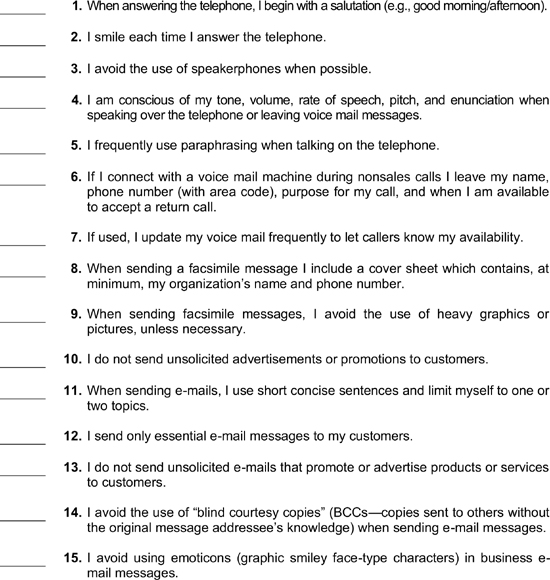
Just as in face-to-face conversations, your customers will form an opinion of you and your organization based on what they hear when speaking with you on the telephone or the messages you leave on voice mail systems. Eighty-six percent of the meaning that they will extract from your messages comes from your vocal cues. That is why it is so crucial to remember what you read in Chapter 3 regarding effective communication.
Whether you are receiving or placing a customer call, there are some success skills that you should consider using. Here are some basic telephone techniques that can enhance the customer’s perception of your professionalism while helping enhance communication.
• Listen actively. As you will read throughout this course, listening is a crucial skill to develop and use as a CSR. Practice the techniques outlined in Chapter 4.
In some instances your equipment can help or hinder your listening. This is especially true if you have a hearing loss. For example, there is quite a variation in headsets used in calls centers (e.g., over-the-head single or double speaker, over-the-ear [sits on ear top with the microphone extending to mouth level], earbud [fits into the ear canal]). Depending on what you use, you may be able to hear more or less effectively because of your hearing acuity (ability). Often, headset selection is made based on cost to the organization and comfort for CSRs. Since listening is so important, if you find yourself having difficulty hearing, speak to your supervisor or team leader about a possible replacement set and/or have your hearing checked by a doctor.
• Smile. A smile can definitely be heard in your voice and is typically tied to impressions of your attitude. If appropriate, smile frequently to show a higher degree of professionalism.
• Use effective vocal cues. Go back and review vocal elements in Chapter 3 (e.g., pitch, inflection, enunciation, volume, and rate of speech). Use each of these effectively as you speak to your customers.
It should go without saying that when a customer is upset, you’re delivering bad news, or some other negative situation exists, smiling may not be appropriate and should be used with caution.
• Use clear language. As you read in Chapter 4 on listening, clarity is important to help your customers listen. Since the average person listens poorly, anything that you can do to facilitate communication will be appreciated and will ultimately make your job easier.
One technique to accomplish and aid understanding is to avoid use of slang (words recognized only in certain areas or by certain groups, such as, dissed, cool, hip, or otherwise). Also, avoid jargon (words that are specific to a particular industry or your organization) as well as long, multisyllable words. All of these can confuse a customer, especially one who speaks English as a second language or who has a hearing or learning disability.
• Be brief. Avoid providing unnecessary information or details when speaking with a customer. This adds to your talk time and might confuse a customer or prompt questions that might otherwise not have been asked.
• Avoid interrupting your customer. Typically, let the customer take the lead in the conversation. This is especially true when something has gone wrong or the customer is upset. If you must interrupt for clarification or to ask a question, do so politely and cautiously For example, “If I could interrupt for just a second, are you saying ...?”
• Pause occasionally. Take an occasional break to allow yourself time to breathe and gather your thoughts. You also provide an opportunity for the customer to ask a question or make a comment.
• Acknowledge customer messages. If you have ever been speaking with someone on the telephone and gotten no response or sound from him or her, you probably know how disconcerting that can be. As your customer speaks, use some of the language you read about in previous chapters to show you are following him or her (e.g., “I see,” “Uh huh,” or “Okay”).
• Use speakerphones cautiously. Most call center situations do not utilize speakerphones, however, there might be times where they are available (e.g., a conference call with customers or vendors in a conference room). If you use a speakerphone, get permission from the other person first. If possible, close the room doors and announce who is in the room with you. Because of the need for privacy and need to know certain information, speakerphones may not be appropriate. Additionally, many people do not like to have their messages communicated to an entire room. Some people even consider speakerphone use to be rude and arrogant.
Speakerphones are a convenience to allow hands-free movement when you are talking to someone on the telephone. Unfortunately, this convenience can lead you to do other things (e.g., look through files or otherwise become distracted). Use speakerphones with caution.
• Respond to voice mail messages in a timely fashion. Think of how you feel when you call an organization and leave a voice mail message and then either do not get a return call within a reasonable time (the perception of reasonable will vary from customer to customer) or you get no call back at all. Many organizations have a policy of returning calls within four hours or at least by the end of the business day. If a call comes in late afternoon and cannot be returned that day, it becomes a priority for the first of the next business day. If you do not know or have a policy in your organization, approach your supervisor or team leader to discuss the subject.
![]() Exercise. Increasing Call Effectiveness
Exercise. Increasing Call Effectiveness
Get together with coworkers or friends to create a list of other things you might do to ensure that the calls make the most positive impact and success? To prompt your thinking, and that of the others, consider past personal customer experiences in which service providers were successful in creating a positive impression in your mind.
When placing calls to someone, keep these basic concepts in mind:
• Plan for your calls. Fewer things are as frustrating to a customer than a CSR who is unprepared or to have a CSR call and interrupt her or him only to stammer and stutter through a message or to sound as if they are reading from a script. Take the time to prepare or to write down key points or questions that you need to address with a customer before you call.
• Consider your timing. Timing is especially important if you are making cold calls to a customer or potential customer. You should think about when to call as a show of courtesy (e.g., not during the dinner hour, too early or late in the day) and to comply with federal, state, and local laws if you are making telemarketing or sales calls.
• Request permission. Since you are interrupting a customer in his or her office or home, after you identify yourself and insure you have the right person on the line, ask if it is a good time to call. If they respond no, ask for a better time to call back. Keep in mind that many people will often respond “no” if they suspect you are a salesperson or someone to whom they do not want to speak (e.g., bill collector). In such situations, your organization will likely have a policy and scripted verbiage for your reference.
 Think About It ...
Think About It ...
Think about a time when someone called you from an organization to deliver a message and appeared to be disorganized, uncertain, or poorly prepared. What did they do that gave you these impressions? What did you think of the person and/or the organization they represented as a result of the call? How did you react?
_________________________________________________
_________________________________________________
Outgoing Voice Mail Messages
For some reason, there are people who refuse to take advantage of the benefit of voice mail when they call an organization. They either have become hardened to what they perceive as an impersonal means of serving customers, have difficulty talking to an entity that does not respond, or they do not want to take the time to leave a message. Instead, they either give up, call some other organization or end up spending more of their valuable time calling later. To make it easier for someone calling you, leave an outgoing message that will assist them.
When leaving a message on your own voice mail system, it is important to provide some brief basic information to help the caller know certain things. Your message should not take minutes to play. Keep it to 30 seconds or shorter. If your organization does not have a prescribed message format, try the following elements.
NOTE: The following assumes that the caller had to go through an organizational switching device or operator to select your extension and therefore already knows what organization and department he or she dialed. If this is not the case, your voice mail greeting should include the name of your organization and department after your name. For example, “Hello, you have reached the voice mail for Cassandra Martin of the ABC Corporation Order Fulfillment Department.”
• Greeting. A brief courteous welcome is a nice touch. Try something like, “Hello, you’ve reached the voicemail for Cassandra Martin.”
• Message. Tell the caller briefly why you are not available—“I’m in the office today, but either on my phone or away from my desk.”
• Customer action. Let them know what to do next—“Please leave your name, telephone number with area code, and a brief message.”
• Your action. Let them know what you will do with their request—“I’ll return your call as soon as I am available.”
• Closing. Another nice touch is a show of appreciation—“Thanks for calling,” or “Have a nice day.”
Incoming Calls
Just as with communications when making calls, there are some specific techniques you can use when someone calls you.
• Smile. Remember that smiling can be detected in your voice. Additionally, smiling is pretty much universally recognized as a sign of warmth and friendship. Use it often to make your customers feel welcome when they call.
• Offer a greeting. Something as simple as “Good morning/afternoon,” especially when accompanied by a smile, goes a long way to encourage the customer to interact with you positively.
• Organization and department name. Unless your customer’s come through an operator or an automatic call distribution (ACD) or similar system and are sent to specific phone extension after hearing an organizational greeting, you should let them know whom they called. This can save time since they may have dialed incorrectly and gotten a wrong number. Something as simple as “ABC Corporation, Collections Department” followed by your greeting can be valuable information.
• Your name. For CSR security and a variety of reasons, some organizations allow or encourage the use of an alias (assumed name) by call center staff in order to protect CSR identity. If your organization does not have this practice, identify yourself following the announcement of your organization and department. Unless policy dictates otherwise, use your first and last name because some people feel more comfortable knowing to whom they are speaking. Many will even ask for this information if they did not catch it or you did not provide it in the greeting. Failing to give your name or questioning why a customer needs it is asking for an emotional response, especially if she or he is already upset or a service breakdown has occurred.
• Offer of assistance. Your role as a CSR is to help customers. Saying so in your greeting is a great way to help reassure customers. Add something at the end of your greeting like, “How may I assist/help you?”
 Think About It ...
Think About It ...
What else can you do to make sure that any customer calling you feels welcome?
_________________________________________________
_________________________________________________
_________________________________________________
Leaving Voice Mail Messages
Just as with your own outgoing message, you should be clear and concise when leaving a voice message on a customer’s voice mail system. This is important because some systems are timed and will stop recording after 15 to 30 seconds. If you ramble, you may have to call back to leave the rest of your message, which can irritate your customer.
Obviously the type of product or service that your organization provides will dictate the message content, but at a minimum, you may want to use the following format if your organization does not have a standard policy on leaving messages.
• Your name. Tell the customer who you are—”Hello, this is Elaine Miller.”
• Your organization. Who you represent—”I’m with ABC Finance”
• Purpose of your call. Tell the customer what you are calling about, rather than saying, “Please call me at ....” try something like, “I’m calling in relation to a notice that we sent to you on July 23rd.”
• Customer action requested. Let him or her know what to do—”Please call me before 4 P.M. this afternoon so that I can explain some changes regarding your account.”
• Closing. A polite closing is a nice touch—”Thank you for your assistance.”
Facsimile (Fax)
The facsimile machine provides an opportunity for the quick exchange of documents. In the past, faxes were really time losers for CSRs because the CSR usually had to go to a designated location in the center to pick up or fax a document. Much of that has now changed with the enhancements made to computers. Many systems now allow you to fax to and from your desk. If you need a hard copy, you simply send it to a designated printer.
If you use the fax in serving customers, it is helpful to keep the following tips in mind:
• Be considerate. If you are in a call center that requires manual faxing (physically going to a facsimile machine to send and receive documents), be considerate when sending or having customers transmit documents. If there are many pages, you can tie up the machine for extended periods and prevent others from accessing the equipment. If you need to send or receive such documents, try to schedule it early or late in the day or during lunch when usage is normally at a lower level.
• Limit graphics. Many cover sheets (a piece of paper that tells to whom and from whom a message is being sent along with notes to the recipient, and your organizational return information) used by organizations or individuals have large, solid colored logos, graphics, or cartoons on them. These take extra time to transmit and receive as the equipment reads (scans) each image as it is sent and received. They also cause the recipient’s machine to use extra ink to print these images. In either case, your customer may become frustrated or irritated at lost time while their machine is in use or because of wasted ink resources. To prevent this from potentially happening, use a simple cover sheet with you return information, a “To,” “From,” Subject,” and “Date” line. If you must have a logo, create a line art version that does not use as much ink.
Additionally, to comply with Federal Communication Commission rules and many state laws, make sure that your organization name and phone number and the date and time of transmission appear somewhere on each transmitted page. Providing this information also allows anyone receiving the document to respond or get in touch with you.
• Limit correspondence recipients. As with e-mail and memorandums, limit the recipients of your messages. If they do not have a need to know, do not send them messages. Check your broadcast mailing list (a predetermined listing of people who will receive messages, often programmed into a computer) to ensure that unnecessary people are removed. This is also important from an information sensitivity standpoint. If the information you are sending is proprietary or sensitive in any way, rethink who is getting it. Also, do not forget that unless it is going directly to someone’s computer fax modem, it may be laying in a stack of other received messages that are accessible by people other than your intended recipient. If you transmit material with personal, medical, or account information, this could be a potential serious privacy issue.
 Think About It ...
Think About It ...
How have you seen fax machines effectively used and misused in the workplace? What can you do to ensure that you are using them to the fullest advantage?
_________________________________________________
_________________________________________________
_________________________________________________
Internet/E-mail
Many call centers have really tapped into the e-commerce trend and are actively providing customer support through their call centers. That’s the good news. The bad news is that many organizations and CSRs are not delivering quality service to their customers who opt to use such technology to contact the organization. The biggest problem is poor response. Just like voice mail messages, you should have a policy or procedure for checking and responding to e-mail messages in a timely fashion. If you do not know what your policy is or if there is not one in place, approach your supervisor or team leader to discuss this issue. Think of how you would feel if you e-mailed a company and did not get a response the same day or sooner. Use your reaction as a guide in handling e-mail messages.
Another important thing to remember when using e-mail is that failing to think before hitting the send key can sometimes cause a communication or service breakdown. This is especially true when basic e-mail etiquette is ignored. The following are some basic guidelines for using e-mail effectively in a business setting.
• Think before writing. E-mail is such a commonplace tool in today’s business world that many people get careless when using it. It is quite easy for someone to forward your entire text to a third party or to misinterpret the meaning of your words. Before writing anything for distribution via e-mail ask yourself, “Would I want to see this on the front page of tomorrow’s newspaper?” If the answer is “no” then either do not send it or rewrite the message.
• Use e-mail appropriately. Due to the informal nature of e-mail, it is often not an appropriate form of communication to use with customers (e.g., collection letters, notification of cancellation of an account, or other similar situations). In such instances a more formal letter written on organizational stationary or a telephone call is usually more appropriate. Each organization has it’s own perception and policy on this point, so be sure that you understand what you should do in your environment. Many organizations also have a writing style guide, which must be followed for correspondence.
• Avoid sending unsolicited advertisements or promotional materials. Unsolicited e-mail or spam is not only frowned upon; it can also be a violation of state and federal laws under certain situations. Check with your supervisor or team leader and ensure you understand limitations before sending anything that a customer has not requested via e-mail.
• Don’t use organizational e-mail for personal benefit. You will read about ethical business dealings in the chapter on trust. At minimum, you should avoid any activity that would bring discredit on yourself or your organization. Using e-mail inappropriately for personal use or gain falls into that category. This is especially true in instances where organizational policy prohibits such use.
In recent years, courts have ruled that corporate e-mail is not private and may be monitored and accessed by employers without an employee’s permission or knowledge. It may also be used as evidence in court.
• Use blind courtesy copies (BCC) sparingly. BCCs are possible with e-mail software, but should be used sparingly. When sending a BCC you are in effect providing a copy to a third party without the knowledge of the original recipient. Such a practice could lead to mistrust if the original recipient is unaware that you have done so and later finds out about it. If you are not trying to hide something, there is really little reason to use this e-mail feature. If others need a copy, simply make them a courtesy copy (CC) recipient.
• Don’t “Reply to All.” In an age where people get so much e-mail and advertising (junk) mail through the postal system, anything you can do to help limit or eliminate additional things to read is usually appreciated. If everyone on an e-mail distribution list does not need to know what you are writing, eliminate him or her from the distribution.
• Use short, concise sentences. Just as you should do when sending a memorandum, stick to one or two topics with an e-mail and use the old Keep It Short and Sweet (KISS) principle. Writing more increases the opportunity for misinterpretation or communication breakdown.
• Avoid using all capital letters. Using all capital letters in an e-mail is like shouting at someone. This is because it is not the way we normally see written material. Some people become very offended by such usage.
• Be careful of punctuation usage. Effective punctuation aids message clarity and potentially avoids unintentional interpretations. As with using proper capitalization, take care to punctuate properly. Avoid unnecessary use of exclamation points since this can indicate high emotion, an emphatic stance, or shouting.
• Be cautious in using emoticons. Emoticons are the cute little smiley faces and other characters created through a combination of a variety of punctuation marks found on a computer keyboard. While these can add visual stimulation to a message, they have little place in a more formal business correspondence with a customer, especially if you do not have an existing relationship with the customer.
• Proofread and spell check before sending a message. It is important to remember that spelling and grammar-checking software is only a tool. They often do not highlight words that are spelled correctly but used in the wrong context. You should always read anything you write before sending it to ensure your meaning is clear and complete, you have punctuated correctly, and that you have not unintentionally said something that might possibly offend or cause a service breakdown. Also, your image is at stake.
• Fill in your address line last. To prevent inadvertently sending something before you have proofed it and to ensure it is complete, wait until after you have reread an e-mail before putting in the recipient’s name on the address line. An e-mail will not send unless there is a name on that line.
 Think About It ...
Think About It ...
Think about e-mails that you have received in the past. What were some of the mistakes people made in sending them? How did you react to those mistakes? How do you think your customers might feel if you made similar blunders?
_________________________________________________
_________________________________________________
Call center technology continues to develop rapidly as new applications and the integration of computers and telephony expand. As a result of this expanded capability, customers can receive a better quality of service while call center representatives are held accountable for higher levels of productivity.
To reach peak levels of efficiency, you will need to continue to expand your knowledge and skill base, especially in the area of communication through technology. You must employ effective skills when serving customers by telephone during incoming and outgoing calls. You must also utilize associated equipment such as voice mail, facsimile, and e-mail to deliver information and service to your customers in a timely manner. In using each of these tools, you are expected to follow certain guidelines and etiquette standards to ensure that messages are effectively communicated without potentially offending a customer.
As the role of call centers continues to expand and potentially evolve to fall service customer content centers, you will have the opportunity to use many types of systems that will connect and integrate customers and services provided by your organization. Much of the equipment used today will be obsolete tomorrow as technology continues to progress at a rapid pace.
1. The term “talk time” refers to the: |
1. (d) |
(a) number of words a CSR speaks per minute. |
|
(b) times during the day when you should call a customer. |
|
(c) time period allotted to you during a shift in which you can make calls to customers. |
|
(d) time spent on the telephone with a customer. |
|
2. On the telephone, the percentage of message meaning extracted from vocal cues is: |
2. (c) |
(a) 2 5 percent. |
|
(b) 58 percent. |
|
(c) 86 percent. |
|
(d) 100 percent. |
|
3. One way to prevent sounding disorganized or scripted when making outgoing calls is to: |
3. (b) |
(a) rehearse calls in front of a mirror. |
|
(b) plan your calls. |
|
(c) have someone else make difficult calls. |
|
(d) visualize yourself being successful. |
|
4. On average, how long should your recorded voice mail be that customer’s hear when they call? |
4. (b) |
(a) 15 seconds or less |
|
(b) 30 seconds or less |
|
(c) 45 seconds or less |
|
(d) 60 seconds or less |
|
5. What is the primary reason for limiting the use of graphics, logos, and cartoons on fax cover sheets? |
5. (a) |
(a) They take time for the facsimile to scan and use excess ink on the receiver’s end. |
|
(b) They take too long to draw. |
|
(c) They don’t look professional. |
|
(d) They don’t scan well on the receiving end. |

