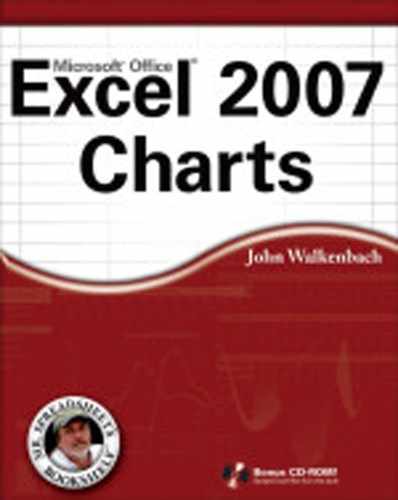If I've done my job, the information provided in this book can be very useful to you. The book, however, cannot cover every conceivable topic related to Excel charts. Therefore, I've compiled a list of additional resources that you may find helpful. I classify these resources into five categories:
Excel's Help system
Microsoft technical support
Internet newsgroups
Internet Web sites
Excel charting add–ins
Note
As you know, the Internet is a dynamic entity that changes rapidly. Web sites are often reorganized, so a particular URL listed in this appendix may not be available when you try to access it.
Many users forget about an excellent source of information: the Excel Help system. This Help information is available by clicking the question mark icon in the upper–right corner of Excel's window or just by pressing F1. Either of these methods displays Excel Help in a new window. Then, type your search query and click the Search button.
The Help system certainly isn't perfect — you'll find that it often provides only superficial help, ignores some topics altogether, and also contains lots of errors. But, if you're stuck, it's worth a try.
Technical support is the common term for assistance provided by a software vendor. In this case, I'm talking about assistance that comes directly from Microsoft. Microsoft's technical support is available in several different forms.
Microsoft's support options are constantly changing. To find out what options are available (both free and fee–based), go to the following Web site:
http://support.microsoft.com |
Perhaps your best bet for solving a problem may be the Microsoft Knowledge Base, which is the primary Microsoft product information source. It's an extensive, searchable database that consists of tens of thousands of detailed articles containing technical information, bug lists, fix lists, and more.
You have free and unlimited access to the Knowledge Base via the Internet. To access the Knowledge Base, go to the following URL, enter some search terms, and click the Search button:
http://support.microsoft.com/search |
The official home page of Excel is as follows:
www.microsoft.com/office/excel |
This site contains a variety of material, such as tips, templates, answers to questions, training materials, and links to companion products.
Usenet is an Internet service that provides access to several thousand special–interest groups and enables you to communicate with people who share common interests. A newsgroup works like a public bulletin board. You can post a message or questions, and (usually) others reply to your message.
Thousands of newsgroups cover virtually every topic you can think of (and many that you haven't thought of). Typically, questions posed on a newsgroup are answered within 24 hours — assuming, of course, that you ask the questions in a manner that makes others want to reply.
The newsgroup that's most appropriate for chart–related questions is microsoft. public.excel.charting.
You can use newsreader software to access the Usenet newsgroups. Many such programs are available, but you probably already have one installed: Microsoft Outlook Express, which is installed with Internet Explorer.
Microsoft maintains an extensive list of newsgroups, including quite a few devoted to Excel. If your Internet service provider doesn't carry the Microsoft newsgroups, you can access them directly from Microsoft's news server. (In fact, that's the preferred method.) You need to configure your newsreader software (not your Web browser) to access Microsoft's news server at this address:
msnews.microsoft.com |
As an alternative to using newsreader software, you can read and post to the Microsoft newsgroups directly from your Web browser. This option is often significantly slower than using standard newsgroup software and is best suited for situations in which newsgroup access is prohibited by network policies.
The fastest way to find a quick answer to a question is to search past newsgroup postings. Often, searching past newsgroup postings is an excellent alternative to posting a question to the newsgroup because you can get the answer immediately. Unless your question is very obscure, there's an excellent chance that your question has already been asked and answered. The best source for searching newsgroup postings is Google Groups:
How does searching work? Suppose that you have a problem creating a trendline in a chart. You can perform a search using the following keywords: Excel, Chart, and Trendline. The Google search engine will probably find dozens of newsgroup postings that deal with these topics.
If the number of results is too large, refine your search by adding search terms. Sifting through the messages may take a while, but you have an excellent chance of finding an answer to your question. In fact, I estimate that at least 90 percent of the questions posted in the Excel newsgroups can be answered by searching Google.
The World Wide Web has dozens of excellent sites devoted to Excel and charting. I list a few of my favorites here.
www.j–walk.com/ss
This is my own Web site, which contains files to download, developer tips, instructions for accessing Excel Easter eggs, spreadsheet jokes, an extensive list of links to other Excel sites, and information about my books.
http://DailyDoseOfExcel.com
This is a frequently updated Web log created by Dick Kusleika, with about a dozen contributors (including me). It covers a variety of topics, and readers can leave comments.
http://peltiertech.com/Excel
Those who frequent the microsoft.public.excel.charting newsgroup are familiar with Jon Peltier. Jon has an uncanny ability to solve practically any chart–related problem. His Web site contains many Excel tips and an extensive collection of charting examples.
www.exceluser.com
This site, by Charley Kyd, is packed with Excel information — with an emphasis on charting.
www.tushar–mehta.com
Tushar Mehta is a consultant, with an extensive Web site that contains many examples — including lots of useful chart examples.
This site, maintained by Chip Pearson, contains dozens of useful examples of VBA and clever formula techniques.
www.bmsltd.co.uk/excel
Stephen's Web site contains some fascinating examples of Excel code, including a section titled "They Said It Couldn't Be Done."
www.mvps.org/dmcritchie/excel/excel.htm
David's site is jam–packed with useful Excel information and is updated frequently.
www.MrExcel.com
Mr. Excel, also known as Bill Jelen, maintains an extensive site devoted to Excel. The site also features a message board.
This section describes some commercial add–ins and related software that augment Excel's built–in charting capability. The list is by no means comprehensive.
Note
The products are listed in alphabetical order. I have not tried all of these products, and listing them here does not imply an endorsement. You'll need to evaluate the products and make the final decision as to their value. Many of these products are available in a demo or trial version.
The Chart Assistant, from Macro Systems, is an Excel add–in that makes it easy to generate a large number of charts automatically and arrange them to your liking. For more information, visit Macro Systems' Web site:
www.add–ins.com/ |
This product, from Business Objects, creates dashboards from a variety of data sources, including Excel. The URL is as follows:
www.xcelsius.com |
Grab–It, from DataTrends Software, is an Excel add–in that enables you to digitize data contained in a picture of a chart. After the data is generated, you can use it for further analysis or create your own chart. For more information, or to download a free demo, visit the DataTrends Web site:
www.datatrendsoftware.com |
From BonaVista Systems, this add–in creates small sparkline charts. The Web site is as follows:
www.bonavistasystems.com |
This add–in, written by the author of this book, contains a variety of tools for working with charts. A 30–day trial version is on the companion CD–ROM, and you'll find a coupon in the back of this book to order a licensed version at a discount. For more information, visit this Web site:
www.j–walk.com/ss |
From Bissantz, this add–in creates sparkline charts in Excel. The URL is as follows:
www.bissantz.com/sparkmaker |
This add–in creates "dial" charts that resemble a speedometer. It's available from Mr. Excel Consulting:
www.mrexcel.com/speedometer.html |