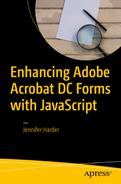Index
A
Account number validation
Actions
alert boxes
calculation, tab
dropdown properties
dropdown rating
extension, dropdown fields
final outcomes
field properties
forms value
Form tool and properties
print form button
reset button
tab, text field properties
text fields
calculate tab with radio group
check box properties
customer survey
Options tab
properties
radio button properties
surveys
Action Wizard
action and command options
add watermark
custom commands
execute JavaScript
JavaScript editor
JavaScript options
manage actions tool
name and description, add
new action selections
save button
signature field
tools
Alert method
buttons
comment
document actions
close
print
tool
document JavaScripts
signature
text fields
customer order code
customer’s company name
customer’s full name
date
time stamp
types
version and validation
B
Barcodes
Bonus star rating idea
Button
actions
behaviors and states
comb of characters
creation
add, image field icon
icon only, Options tab
image importing
JavaScript action, Actions tab
form navigation
Newsletter Navigation
non-form properties actions
options
set layer visibility
show and hide
triggers
Button slide show variation
addToTalkList
code
document JavaScript
extra
GetMasterExport
guest speaker
images
list box
priority list
Selection Change tab
text field
C
Calculate tab
custom calculation script
SFN
sum value
validation
Color properties
Customer service
Custom validation
D
Date formatting
Default text method
Digital signatures and security
combination of signature fields
JavaScript code
mark as read-only
password access
password setting, Options tab
reset button
Signed tab
Submit File button
Text1Password field
wrong password
Dropdown menus
Document JavaScripts tool
labor intensives
LoadOptions
multiple
number areas
single
and text boxes
E
Email and URL validation
F, G, H
Fields refresher
blank and inactive
Forms Menu tool
options
selection tool
Format calculations
Acrobat and Excel
number
Formatting, JavaScript
color properties
complex
addition and subtraction ratings
borderStyle
border width/lineWidth
box appearance
check box properties
custom validation script
fillColor
fontFamily
fontStyle
fontWeight
strokeColor
survey
text alignment
textColor
text field properties
textFont
textSize
control panel area
customize forms
multi-line buttons
icon graphic
properties
resetting, comment field
text spread
multi-line text
category
creation, text comments field
custom keystroke script
font size
Options tab
second comment text field
text color
non-form items
printing
text fields
textFont
Form navigation
Forms review
Adobe InDesign program
area
creation
JavaScript
links
options
PDF
preparation
properties
tools
Forms value
select format category
survey, customer service
text fields properties
validate tab
Formulas
area of a circle
celsius to fahrenheit
circumference of a circle
fahrenheit to celsius
volume of a sphere
I, J, K
i++
Image Field icon
Image importing, button
L
List boxes
buttons
check box and dropdown
coding
document JavaScript
double-check
Format tab properties
free newsletter
ListTiles
method
newsletter PDF file
Option tab properties
oArray
quotes
screen properties
script action
selection
single
check box and multi-dropdown
associative syntax
control
if/else conditional statements
Options and Actions tabs
properties
script
second free newsletter project
Selection Change tab
variation
hidden fields
information transfer
interaction
number rating
priority list with control buttons
Actions tab
add button
add button transfers
addToPriority
clear and delete buttons
clear/reset button
custom form field
delete button
Down button
Options tab, qualityList
PDF project, document JavaScript
preparation
qualityList
Up button
variables
M
Money transfer
Actions tab, radio buttons
amount
checking, savings
choosing account
coding
Form tool
group radio buttons
properties
radio button layout
variables
warnings, savings to savings account
Multiple formatting
document JavaScripts
numbers
currency symbols
Format tab
inner format scripts
mass format
nDecimal controls
negative number style
PFCustom_Format
prepend space
price script
separator style
text field properties
Format tab
form mode
Multi-state check boxes
Appearance tab
blank state
button properties
Appearance and Options tabs
auto font size
button states
conditional statements
if/else condition
Mouse Up trigger
Options tab
prepare Form tool
radio buttons
reset selection, button field
select all check boxes
N, O
Name validation
custom validation script
regular expression metacharacters
user types
Newsletter Navigation
actions
bookmark
types
Non-form actions
bookmarks
layer properties
pages
rich media non-form navigation
web hyperlinks
Number formatting
date
percentage
time
P
Parts order form
addition
add/remove elements
calculateRowTotal
calculation
changes, dropdown menu
code, dropdown menu
connection, dropdown menus
creation, associative syntax/object
currency symbol
customer choice
custom keystroke script
second dropdown menu
description dropdown menu
divisions, associative syntax
dropdown and copy, text fields
dropdown properties
Format tab’s, Custom field
global document JavaScript
information
label field
oArray
Option and Format tabs, dropdown fields
project
quantity column
second dropdown menu
SetDescriptionEnteries
SetEachValue function
shift method
.split()
Subtotal field
text field properties
Total field
various fields, Document JavaScripts
Popup menu
app.alert
app.popUpMenu
button properties
close warning function
extra lessons
if/else statement
JavaScript and associative syntax
switch expression
Print form button
Professional printing
Properties refresher
barcode field
button and image properties
changes
check box
choosing
Close button
digital signature
dropdown
Edit mode
list box
radio button
reveal
text field and date field
Q
QR code
Acrobat Pro DC
Barcode Field Properties
browsing
creation
buttons
category dropdown menu
different file formats
File menu
folder category
generation
InDesign CC 2014
JPEG graphic
PDF file
selection, image
Stamp button
stamp tool menu
creation, barcodes
custom stamp
business cards
creation
online PDFs
PDF document
Photoshop
print material
smartphones
Form tool
open button
professional printing
stamp tool
comment tool
dropdown menu
identity
management
mouse cursor
prints
security
R
Radio buttons
shipping price
transfer, money
Refresher
fields
properties
tabs
Regular expressions
Rollover method
document JavaScripts
extra non-custom JavaScript check box
HelpExit
JavaScript tool
mouse enter
mouse exit
text field
S
Shipping price
ability, radio button
coding
courier company
discount
FedEx
invoice form
radio button properties
text boxes
value and simplified field notation
Show and hide
Actions tab
button properties
General and Options tabs
print action
country field
edit and preview buttons
Options tab
Prepare Form tool
Print button
radio buttons
reset form
set Link button
specific date setting, Format tab
text fields
Silent printing
Acrobat
code
execute a menu item action
specific pages
Simplified field notation (SFN)
fields and tabs
actions
calculate
format
validate
global document JavaScript
property
barcode
digital signature
list box
regular vs. E-Sign forms
Skills request form
cDeptName
current skill
custom keystroke script area
DeptInfo
document JavaScripts tool
dropdown and text fields
dropdown list
dropdown Options tab
dropdown selection
Format tab’s custom keystroke script
project
script
SetSelectValues
small company
T, U
Tabs refresher
action
appearance
barcodes
buttons and image fields
calculate
check boxes and radio buttons
close button
format
general
list boxes and dropdown menus
locked
options
position
signed
text field vs. barcode
validate
value
Text box
Text fields formation
choices
code
control
fieldsRed
font/field colors
for() loop
JavaScript tool
lines
multiple fields
stroke color
Text field validation
account number
alert warning, telephone number
Email and URL
name
phone number and date
telephone
coding
custom number and color formatting
End PDF file
good regular expressions
incorrect input
JavaScript
regular expression
script
Special Phone Number format
Time formatting
V, W, X, Y, Z
Validation
alert
changing, shipping price
custom format script
changes
default text
custom validation script code
errors
money transfer
text field
Viewer version