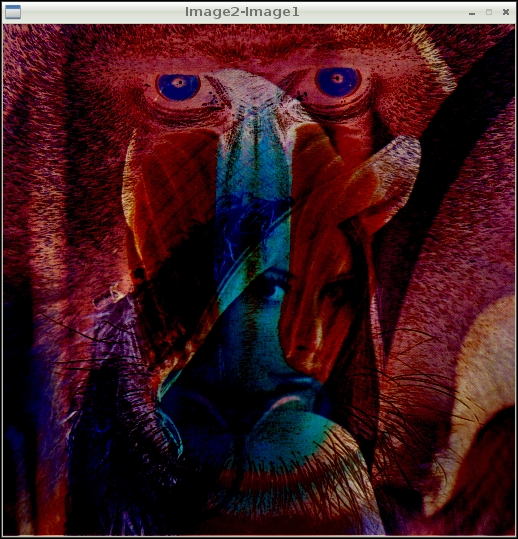In this section, we will take a look at the various arithmetic operations that can be performed on images. Images are represented as matrices in OpenCV. So, arithmetic operations on images are the same as arithmetic operations on matrices. Images must be of the same size in order to perform arithmetic operations with images, and these operations are performed on individual pixels .cv2.add() method is used to add two images, where images are passed as parameters.
The cv2.subtract() method is used to subtract one image from another.
Note
We know that subtraction operation is not commutative; so, cv2.subtract(img1,img2) and cv2.(img2,img1) will yield different results, whereas cv2.add(img1,img2) and cv2.add(img2,img1) will yield the same result as the addition operation is commutative. Both the images have to be of the same size and type as that explained earlier.
import cv2
img1 = cv2.imread('4.2.03.tiff',1)
img2 = cv2.imread('4.2.04.tiff',1)
cv2.imshow('Image1',img1)
cv2.waitKey(0)
cv2.imshow('Image2',img2)
cv2.waitKey(0)
cv2.imshow('Addition',cv2.add(img1,img2))
cv2.waitKey(0)
cv2.imshow('Image1-Image2',cv2.subtract(img1,img2))
cv2.waitKey(0)
cv2.imshow('Image2-Image1',cv2.subtract(img2,img1))
cv2.waitKey(0)
cv2.destroyAllWindows()The preceding code demonstrates the usage of arithmetic functions on images. Image2 is the same Lena image that we experimented with in the previous chapter, so I am not including its output window. The following is the output window of Image1:
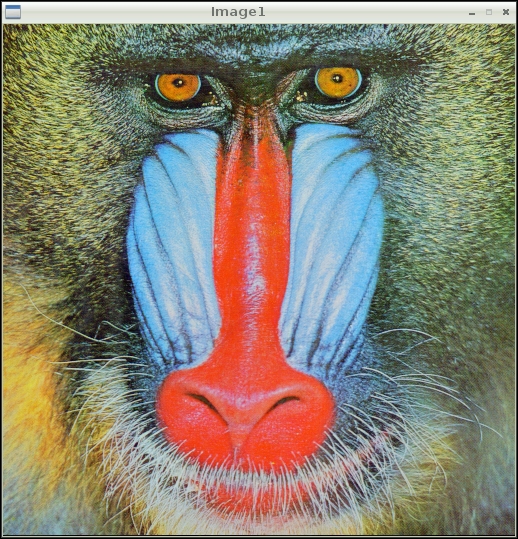
The following is the output of the Addition:

The following is the output window of Image1-Image2:
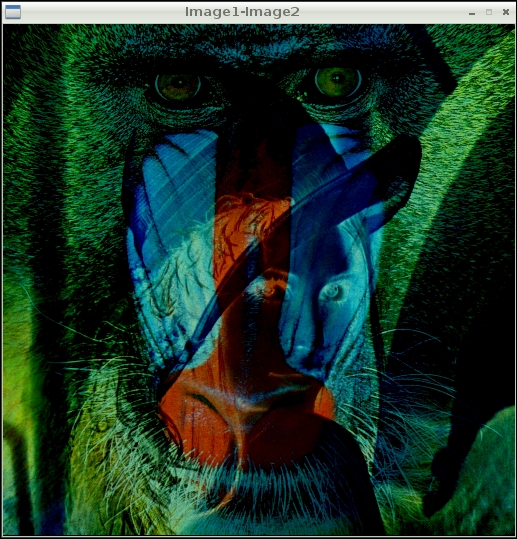
The following is the output window if Image2-Image1: