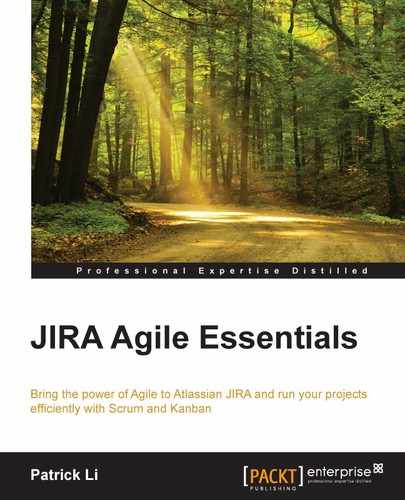In the last two chapters, we have looked at how to use JIRA Agile for the Scrum Agile methodology. JIRA Agile also supports another agile methodology called Kanban, which many agile teams have chosen to use instead of Scrum. In this chapter, we will look at how to use JIRA Agile for Kanban.
By the end of the chapter, you will have learned to:
- Visualize workflow with Kanban
- Work on issues the Kanban way
- Customize your Kanban board
- Create reports and charts for improvements
Kanban is the other agile methodology that is supported by JIRA Agile. Unlike Scrum which was introduced in Chapter 2, JIRA Agile for Scrum, which revolves around the notion of running your project in planned iterations called sprints, Kanban does not run in iterations, or rather, usage of iteration is optional with Kanban.
In a nutshell, Kanban has the following three concepts:
- Visualize workflow: This breaks down your tasks (issues) and puts them on the board. You need to organize your board so that each column represents a status in our overall workflow, ordered from left (start) to right (finish).
- Limit work in progress (WIP): This sets minimum and maximum limits for how many tasks can be in any given workflow status.
- Measure the lead time: This calculates the average time required to complete one task, keeping it as low and predictable as possible.
..................Content has been hidden....................
You can't read the all page of ebook, please click here login for view all page.