In the previous section, we used a java client for the root resource class. To package a client with the web application, a browser-based client such as a JSP client will be required. In this section, we will create a JSP client for the root resource class. Select File | New | Other, and in New, select Web | JSP File and click on Next, as shown here:
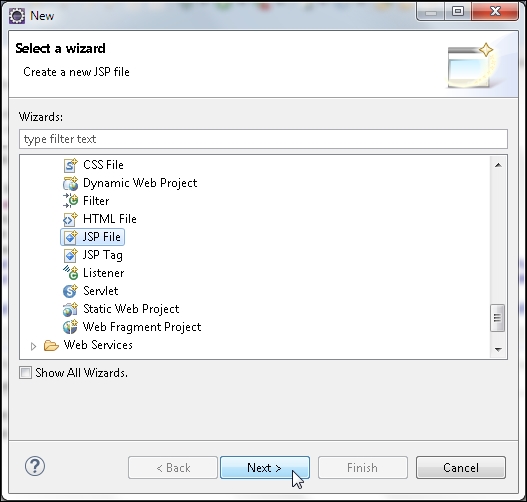
In New JSP File wizard, select the webapp folder and specify File name as jaxrsclient.jsp, as shown here. Now click on Next.

Select the
New JSP file (html) template, click on Finish. The jaxrsclient.jsp file gets added to the webapp folder, as shown here:

In the jaxrsclient.jsp JSP client, the root resource class resource methods are invoked as in the Java client. The jaxrsclient.jsp file is listed here:
<%@ page language="java" contentType="text/html; charset=ISO-8859- 1"
pageEncoding="ISO-8859-1"%>
<!DOCTYPE HTML PUBLIC "-//W3C//DTD HTML 4.01 Transitional//EN"
"http://www.w3.org/TR/html4/loose.dtd">
<%@ page import="java.net.URI,javax.ws.rs.core.*,com.sun.jersey.api.client. *,com.sun.jersey.api.client.config.*"%>
<html>
<head>
<meta http-equiv="Content-Type"
content="text/xml; charset=windows-1252" />
<title>JAX-RS Client</title>
</head>
<body>
<%
ClientConfig clientconfig = new DefaultClientConfig();
Client client = Client.create(clientconfig);
WebResource service = client.resource(UriBuilder.fromUri("http://localhost:8080/jboss-jaxrs").build()); out.println(service.path("jaxrs").path("helloworld").accept(MediaType.TEXT_PLAIN).get(String.class));
out.println(service.path("jaxrs").path("helloworld").accept(MediaType.TEXT_XML).get(String.class));
out.println(service.path("jaxrs").path("helloworld").accept(MediaType.TEXT_HTML).get(String.class));
%>
</body>
</html>