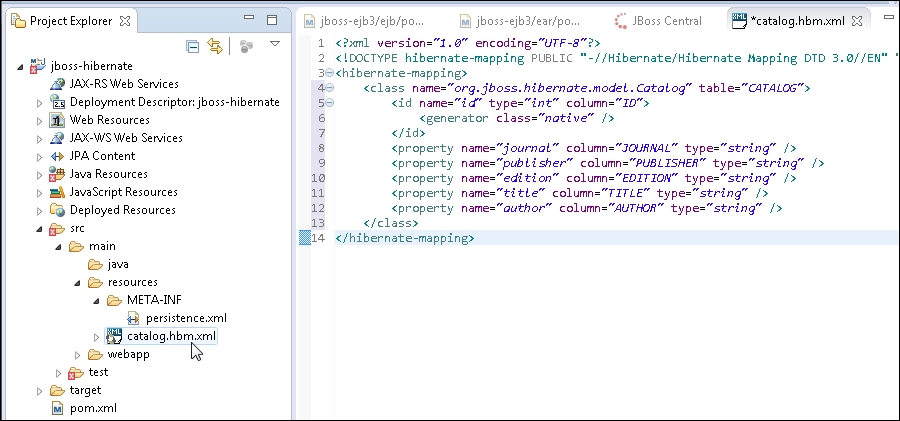Hibernate provides transparent mapping between a persistence class and a relational database using an XML mapping file. The actual storing and loading of objects of the persistence class is based on the mapping metadata. Perform the following steps to accomplish this:
- To create a Hibernate XML Mapping file, select File | New | Other.
- In the New window, select Hibernate | Hibernate XML Mapping File (hbm.xml) and click on Next, as shown in the following screenshot:

The New Hibernate XML Mapping files wizard gets started. As we have not yet defined any persistence classes to map, we will first create an empty XML mapping file.
- In Create Hibernate XML Mapping file(s), click on Next, as shown in the following screenshot:

The resources in the
src/main/resourcesdirectory are in the classpath of a Hibernate application. - Select the
jboss-hibernate|src|main|resourcesfolder and specify File name ascatalog.hbm.xml, as shown in the following screenshot. Click on Finish.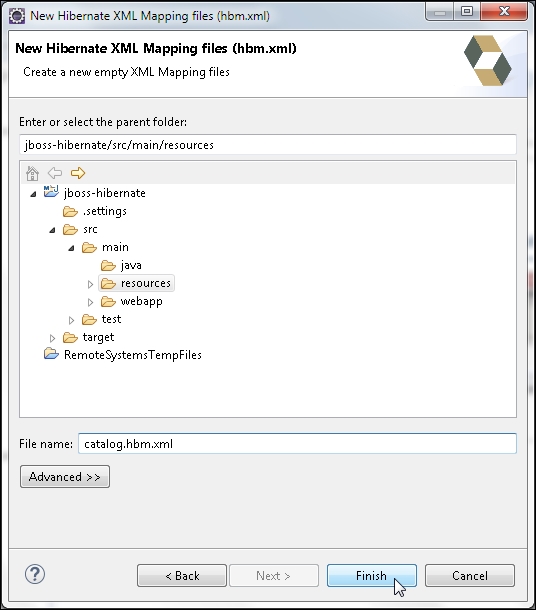
The catalog.hbm.xml mapping file gets added to the resources directory. The root element of the mapping file is hibernate-mapping. The persistence classes are configured using the <class/> element. Add a <class/> element to the org.jboss.hibernate.model.Catalog class specified with the name attribute in the <class/> element. We have yet to create the persistence class, which would not be required if we were just exporting a schema to a relational database but is required to store or load any POJO objects. Specify a table that the class is to be mapped to with the table attribute of the <class/> element. With the specified mapping, an instance of the Catalog class is mapped to a row in the CATALOG database table. A mapped persistence class is required to specify the primary key column of the table it is mapped to. The primary key column is mapped to an identifier property in the persistence class. The primary key column and the identifier property are specified using the <id/> element. The column attribute specifies the primary key column; the name attribute specifies the identifier property in the persistence class being mapped; and the type attribute specifies the Hibernate type. The <generator/> subelement of the <id/> element specifies the primary key generation strategy. Some built-in generation strategies are available and different relational databases support different ID generation strategies.
As we are using the MySQL database, which supports identity columns using AUTO_INCREMENT, we can use the generation strategy as identity or native. An identity column is a table column of the INTEGER type, with AUTO_INCREMENT and PRIMARY KEY or UNIQUE KEY specified, such as id INTEGER AUTO_INCREMENT PRIMARY KEY or id INTEGER AUTO_INCREMENT UNIQUE KEY.
Add JavaBean properties using the <property/> element. The JavaBean properties in the persistence class are mapped to the columns of the database table. The name attribute of the <property/> element specifies the property name and is the only required attribute. The column attribute specifies the database table column name; the default column name is the property name. The type attribute specifies the Hibernate type. If the type attribute is not specified, Hibernate finds the type, which might not be exactly the same as the actual type specified in the JavaBean class. To distinguish between similar Hibernate types, it is recommended that you specify the type in the property element. Add the <property/> elements journal, publisher, edition, title, and author of the type string and mapped to the columns JOURNAL, PUBLISHER, EDITION, TITLE, and AUTHOR respectively. The catalog.hbm.xml mapping file is listed in the following code:
<?xml version="1.0"?><!DOCTYPE hibernate-mapping PUBLIC"-//Hibernate/Hibernate Mapping DTD 3.0//EN"
"http://hibernate.sourceforge.net/hibernate-mapping-3.0.dtd">
<hibernate-mapping>
<class name="org.jboss.hibernate.model.Catalog" table="CATALOG">
<id name="id" type="int" column="ID">
<generator class="native" />
</id>
<property name="journal" column="JOURNAL" type="string" />
<property name="publisher" column="PUBLISHER" type="string" />
<property name="edition" column="EDITION" type="string" />
<property name="title" column="TITLE" type="string" />
<property name="author" column="AUTHOR" type="string" />
</class>
</hibernate-mapping>The mapping file is shown in the jboss-hibernate project, as shown in the following screenshot: