The JSON format is commonly used in RESTful web services to exchange messages. In this section, we will discuss how the Java API or JSON processing is used in a RESTful web service. First, add the RESTful web service dependency to pom.xml:
<dependency>
<groupId>javax.ws.rs</groupId>
<artifactId>javax.ws.rs-api</artifactId>
<version>2.0</version>
</dependency>Create a sample REST web service to test the JSON API. Create a resource class JsonResource annotated with @PATH to identify the URI path. Here's how we accomplish this:
package org.json;
import java.io.StringReader;
import javax.ws.rs.GET;
import javax.ws.rs.Produces;
import javax.ws.rs.Path;
import javax.json.*;
import javax.ws.rs.Consumes;
import javax.ws.rs.POST;
import javax.ws.rs.QueryParam;
import javax.ws.rs.core.MediaType;
@Path("jaxrs")
public class JsonResource {
}To package the resource class, create a class that extends the javax.ws.rs.core.Application class. Annotate the Application subclass with the @ApplicationPath annotation to define the base URI pattern for the resource. Override the getClasses() method to return the list of RESTful web service resources. Add the org.json.JsonResource class to HashSet to return from the getClasses() method. The JsonResourceApplication class extends Application subclass, as listed here:
package org.json;
import java.util.HashSet;
import java.util.Set;
import javax.ws.rs.ApplicationPath;
import javax.ws.rs.core.Application;
@ApplicationPath("resources")
public class JsonResourceApplication extends Application {
@Override
public Set<Class<?>> getClasses() {
Set<Class<?>> set = new HashSet<Class<?>>();
set.add(org.json.JsonResource.class);
return set;
}
}Java EE 7 provides support for the JsonObject/JsonArray/JsonStructure API in a RESTful web service. JsonObject/JsonArray/JsonStructure can be used as return type and parameter type in a resource method. In this section, we use JsonArray as the return type of a resource method. Add a resource method (getJsonMessage()) in the JsonResource class that produces application/json and accepts GET requests. In the resource method, create JsonReader from StringReader, and create JsonArray from JsonReader, which was also discussed in the previous section. Return JsonArray from the resource method listed here:
@GET
@Produces({MediaType.APPLICATION_JSON})
public JsonArray getJsonMessage() {
JsonReader jsonReader = Json.createReader(new StringReader("[{"title":"PaaS Fits the Enterprise","author":"David Baum"},{"title":"On Becoming Others, Limits, and Restoration","author":"Tom Kyte"}]"));
JsonArray array = jsonReader.readArray();
jsonReader.close();
return array;
}Create the jaxrsGetJsonReturnType.jsp JSP. In this JSP, use the new Client API introduced in JAX-RS 2.0 to create Client and invoke the RESTful web service. Create a Client object from the ClientBuilder static method newClient(). A Client object is used to send requests and receive responses from a RESTful web service. In the fluent Client API method, invocations can be linked. Invoke the target(String) method to build a new web resource target.
Build the resource path using the path() method. Add "resources" to the path for the Application subclass. Add "jaxrs" to the path to access the resource class JsonResource. As the getJsonMessage() method is not annotated with @PATH, we won't add a path component for the resource method. Build the request with the request() method, and specify the acceptable response type as application/json (or MediaType.APPLICATION_JSON). Invoke the get() method for the request and specify the Java type of the response entity as JsonArray.class:
Client client = ClientBuilder.newClient();
JsonArray array = client.target("http://localhost:8080/json-1.0").path("resources").path("jaxrs").request(MediaType.APPLICATION_JSON).get(JsonArray.class);Obtain JsonObject in JsonArray, which is returned from the REST web service using the getJsonObject(int index) method. For example, the name/value pairs in the first JsonObject in JsonArray are output as follows:
JsonObject catalog = array.getJsonObject(0);
out.println("Title: "+catalog.getString("title"));
out.println("Author: "+catalog.getString("author"));The jaxrsGetJsonReturnType.jsp file is listed here:
<%@ page language="java" contentType="text/html; charset=ISO-8859-1"
pageEncoding="ISO-8859-1"%>
<%@ page import="javax.ws.rs.client.ClientBuilder,javax.ws.rs.client.Client ,javax.json.*,javax.json.stream.*,javax.ws.rs.core.*"%>
<!DOCTYPE html PUBLIC "-//W3C//DTD HTML 4.01 Transitional//EN" "http://www.w3.org/TR/html4/loose.dtd">
<html>
<head>
<meta http-equiv="Content-Type" content="text/html; charset=ISO-8859-1">
<title>JSON Array</title>
</head>
<body>
<%
Client client = ClientBuilder.newClient();
JsonArray array = client.target("http://localhost:8080/json"). path("resources").path ("jaxrs").request(MediaType.APPLICATION_JSON). get(JsonArray.class);
JsonObject catalog = array.getJsonObject(0);
out.println("Title: "+catalog.getString("title"));
out.println("<br/>");
out.println("Author: "+catalog.getString("author"));
out.println("<br/>");
JsonObject catalog2 = array.getJsonObject(1);
out.println("Title: "+catalog2.getString("title"));
out.println("<br/>");
out.println("Author: "+catalog2.getString("author"));
out.println("<br/>");
%>
</body>
</html>The directory structure of the json application is shown here:
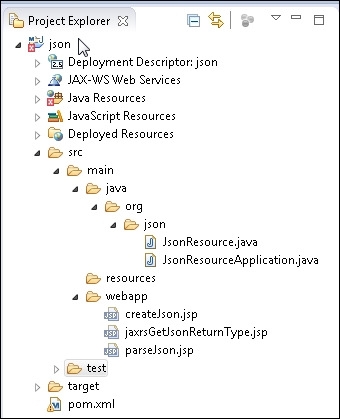
Before deploying the application, run Maven clean to delete the deployment classes from the previous Maven build. Remove the json.war file from the deployments directory of the WildFly server. Run Maven install as explained earlier to deploy the JSON application to WildFly. Start WildFly if it is not already started. Run jaxrsGetJsonReturnType.jsp with the http://localhost:8080/json/jaxrsGetJsonReturnType.jsp URL in a browser to invoke the RESTful web service, and output the name/value pairs in JsonArray, which is returned from the web service, as shown here:

JsonObject/JsonArray can be used as a resource method parameter type, but it has a limitation; a JsonObject/JsonArray type cannot not be included in a GET request because the GET request URI must not contain special characters (such as { ,}, [, and ]) that are used in JSON. A JSON object or array must be UTF-8 encoded to String for the request URI and, therefore, the parameter type of a resource method cannot be JsonObject/JsonArray without using a provider to convert from string to JsonObject/JsonArray (an approach we discuss in a later section). In this section, we encode JsonObject as String and send a request to a resource method with a @QueryParam annotated parameter of the type String.
In the resource class JsonResource, add a resource method that has an annotated parameter, @QueryParam, of the type String. In the resource method, create JsonObject from String by first creating JsonReader using StringReader and subsequently obtaining JsonObject with the readObject() method. Obtain the "catalog" JSON array from JsonObject using the getJsonArray() method and return the JsonArray object. Add the following resource method to the JsonResource class:
@Path("jsonp")
@GET
@Produces({MediaType.APPLICATION_JSON})
public JsonArray getJsonArray(@QueryParam("jsonObject") String jsonObjectStr) {
JsonReader jsonReader = Json.createReader(new StringReader(jsonObjectStr));
JsonObject jsonObject = jsonReader.readObject();
jsonReader.close();
JsonArray jsonArray = jsonObject.getJsonArray("catalog");
return jsonArray;
}Add the jaxrsGetJsonStringMethodParam.jsp JSP. In this JSP, build a JsonObject object, as discussed in an earlier section Creating JSON. Encode JsonObject to a UTF-8 String using the URLEncoder.encode(String,String) static method, as follows:
String jsonObjectStr = URLEncoder.encode(jsonObject.toString(), "UTF-8");
Build the client request using the fluent Client API. Create a Client object from ClientBuilder using the static method newClient(). Build the web resource target using http://localhost:8080/json as the base URI. Add URI paths for the Application subclass (path ("resources")), resource class (path ("jaxrs")), and resource method (path ("jsonp")). Set the jsonObject query parameter value to the encoded jsonObjectStr string using the queryParam() method. Build the request using the request method and invoke the request to get a response of the JsonArray.class Java type using the get method:
Client client = ClientBuilder.newClient();
JsonArray array = client.target("http://localhost:8080/json").path("resources").path ("jaxrs").path("jsonp").queryParam("jsonObject",jsonObjectStr).req uest(MediaType.APPLICATION_JSON).get(JsonArray.class);Output the name/value pairs in the JSON array, as discussed in the previous section. The jaxrsGetJsonStringMethodParam.jsp is listed here:
<%@ page language="java" contentType="text/html; charset=ISO-8859-1"
pageEncoding="ISO-8859-1"%>
<%@ page
import="java.net.URLEncoder,java.io.StringReader, javax.ws.rs.client.ClientBuilder, javax.ws.rs.client.Client,javax.json.*, javax.json.stream.*,javax.ws.rs.core.*"%>
<!DOCTYPE html PUBLIC "-//W3C//DTD HTML 4.01 Transitional//EN" "http://www.w3.org/TR/html4/loose.dtd">
<html>
<head>
<meta http-equiv="Content-Type" content="text/html; charset=ISO-8859-1">
<title>JSON Array</title>
</head>
<body>
<%
JsonObjectBuilder builder = Json.createObjectBuilder();
builder = builder.add("journal", "Oracle Magazine");
builder = builder.add("edition",
Json.createObjectBuilder().add("date", "March April 2013")
.add("cover", "Public Cloud. Private Cloud"));
builder = builder
.add("catalog",
Json.createArrayBuilder()
.add(Json
.createObjectBuilder()
.add("title",
"PaaS Fits the Enterprise")
.add("author", "David Baum"))
.add(Json
.createObjectBuilder()
.add("title",
"On Becoming Others, Limits, and Restoration")
.add("author", "Tom Kyte")));
JsonObject jsonObject = builder.build();
String jsonObjectStr = URLEncoder.encode(jsonObject.toString(),
"UTF-8");
Client client = ClientBuilder.newClient();
JsonArray array = client.target("http://localhost:8080/json")
.path("resources").path("jaxrs").path("jsonp")
.queryParam("jsonObject", jsonObjectStr)
.request(MediaType.APPLICATION_JSON).get(JsonArray.class);
JsonObject catalog = array.getJsonObject(0);
out.println("Title: " + catalog.getString("title"));
out.println("<br/>");
out.println("Author: " + catalog.getString("author"));
out.println("<br/>");
JsonObject catalog2 = array.getJsonObject(1);
out.println("Title: " + catalog2.getString("title"));
out.println("<br/>");
out.println("Author: " + catalog2.getString("author"));
out.println("<br/>");
%>
</body>
</html>Run jaxrsGetJsonStringMethodParam.jsp with the URL http://localhost:8080/json/jaxrsGetJsonStringMethodParam.jsp in a browser to output JSON array name/value pairs, as shown in the next screenshot. Because of the UTF-8 encoding of JsonObject to String, the whitespace is replaced with a + in the String values output:

We couldn't send the JSON object in a GET request without encoding it into String, because a GET request includes the key/value pairs in the request URI. A JSON object in the request URI would generate an org.apache.jasper.JasperException: javax.ws.rs.core.UriBuilderException: java.net.URISyntaxException exception.
A JSON object can be sent in a POST request as the key/value pairs are sent in the request itself and not the request URI. In this section, we will send a POST request to a resource method that has a JsonObject type parameter. In the resource method, obtain the "catalog" JsonArray from JsonObject and return the JsonArray object. Add a resource method annotated with @POST and with a JsonObject parameter, as follows:
@Path("post")
@POST
@Consumes(MediaType.APPLICATION_JSON)
@Produces(MediaType.APPLICATION_JSON)
public JsonArray post(final JsonObject jsonObject) {
JsonArray jsonArray = jsonObject.getJsonArray("catalog");
return jsonArray;
}Create the jaxrsPostJsonMethodParam.jsp JSP, which creates a JsonObject object as in the previous subsections on Processing JSON in a RESTful web service. Create a Client object using the fluent Client API. Build the web resource path by including the path URI for the post resource method. Build a POST request invocation using the buildPost(Entity<?> entity) method. Create an Entity<JsonObject> object using the static method json(T entity) in javax.ws.rs.client.Entity<T>. Invoke the request using the invoke(Class<T> responseType) method with the response type JsonArray.class:
JsonObject jsonObject = builder.build();
Client client = ClientBuilder.newClient();
JsonArray array = client.target("http://localhost:8080/json"). path("resources").path("jaxrs").path("post"). request(MediaType.APPLICATION_JSON). buildPost(Entity.json(jsonObject)).invoke(JsonArray.class);Output the name/value pairs in the JSON array. The jaxrsPostJsonMethodParam.jsp file is listed here:
<%@ page language="java" contentType="text/html; charset=ISO-8859-1"
pageEncoding="ISO-8859-1"%>
<%@ page import="javax.ws.rs.client.*,java.io.StringReader, javax.json.*,javax.json.stream.*, javax.ws.rs.core.*"%>
<!DOCTYPE html PUBLIC "-//W3C//DTD HTML 4.01 Transitional//EN" "http://www.w3.org/TR/html4/loose.dtd">
<html>
<head>
<meta http-equiv="Content-Type" content="text/html; charset=ISO-8859-1">
<title>JSON Array</title>
</head>
<body>
<%
JsonObjectBuilder builder = Json.createObjectBuilder();
builder=builder.add("journal", "Oracle Magazine");
builder=builder.add("edition", Json.createObjectBuilder().add("date","March April 2013").add("cover", "Public Cloud. Private Cloud"));
builder=builder.add("catalog", Json.createArrayBuilder(). add(Json.createObjectBuilder(). add("title","PaaS Fits the Enterprise").add("author","David Baum")).add(Json.createObjectBuilder(). add("title","On Becoming Others, Limits, and Restoration").add("author","Tom Kyte")));
JsonObject jsonObject = builder.build();
Client client = ClientBuilder.newClient();
JsonArray array = client.target("http://localhost:8080/json").path("resources").path ("jaxrs").path("post").request(MediaType.APPLICATION_JSON).buildPo st(Entity.json(jsonObject)).invoke(JsonArray.class);
JsonObject catalog=array.getJsonObject(0);
out.println("Title: "+catalog.getString("title"));
out.println("<br/>");
out.println("Author: "+catalog.getString("author"));
out.println("<br/>");
JsonObject catalog2 = array.getJsonObject(1);
out.println("Title: "+catalog2.getString("title"));
out.println("<br/>");
out.println("Author: "+catalog2.getString("author"));
out.println("<br/>");
%>
</body>
</html>The directory structure of the json application is shown in Package Explorer in the following screenshot:
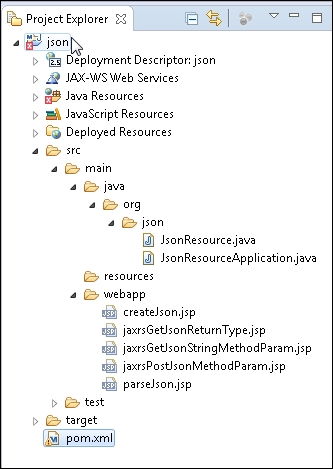
Run Maven clean to delete previously generated deployment files, and run Maven install to redeploy the json application. Then, run jaxrsPostJsonMethodParam.jsp in the http://localhost:8080/json/jaxrsPostJsonMethodParam.jsp URL to output name/value pairs in the JSON array, as shown in next screenshot. As we did not encode the JSON object sent with the request, the JSON array string values have whitespace instead of +.

