Mobility is one of the aspects of Lync 2013 that is constantly changing at a fast pace. The release of Lync Server 2013 Cumulative Update 1 (CU1) in February 2013 is a really important release, adding support to the Lync 2013 Mobile clients that released during March 2013 for Windows Phone, iPhone and iPad, and Android.
Note
For more information regarding the setup of CU1, please refer to How to Apply Lync Server 2013 Cumulative Updates at http://blogs.technet.com/b/dodeitte/archive/2013/02/27/how-to-apply-lync-server-2013-cumulative-updates.aspx.
The Lync 2013 versions of the client have support for voice and video over Wi-Fi and cellular data networks. Additional features, such as Voice Mail access, Contacts list, and Lync call, are also available.
The deployment of support for mobile devices implies the use of two additional servers (the Edge role and a reverse proxy) to the deployment of Lync we have seen in the Infrastructure setup section in Chapter 1, Installing a Lync 2013 Enterprise Pool.
The aforementioned requirements are also mandatory if we want to enable any kind of client to use our Lync deployment (or to use the Lync Web App) from the external networks.
Using the Lync Server 2013 planning tool (that we have introduced in the Installation steps and logic section in Chapter 1, Installing a Lync 2013 Enterprise Pool), the simplest configuration we can obtain is the one shown in the following diagram:
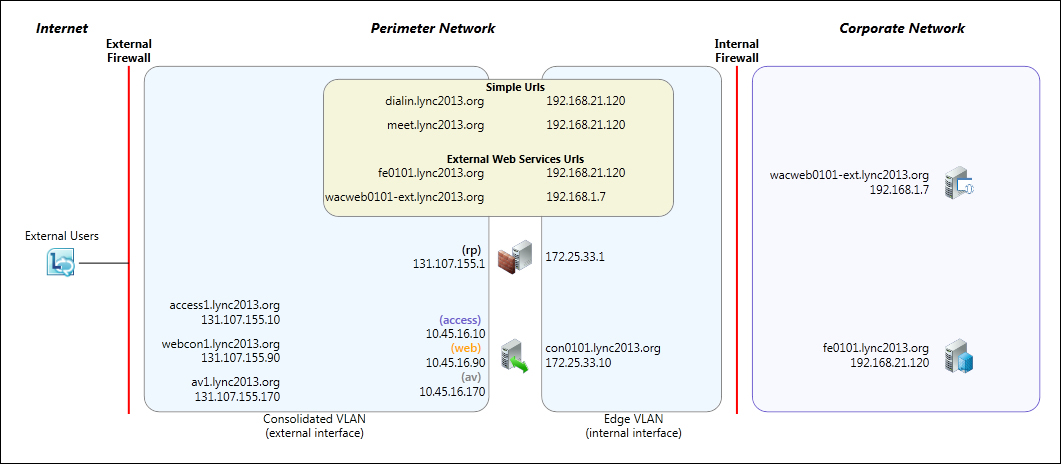
A lot to talk about there, so a good step would be to examine the design phase splitting it into four pieces:
- The DNS configuration
- The reverse proxy
- Front End modifications
- Edge
To enable Lync mobile clients to connect without having to manually add the parameters of the Lync services (also known as Autodiscover Sevices), we have to create two different records, one on the internal DNS and one on the public DNS:
The first record should point to our internal pool or Standard Edition server, while the second record, the "public" URL of Autodiscover, should be headed to the public address of the reverse proxy.
