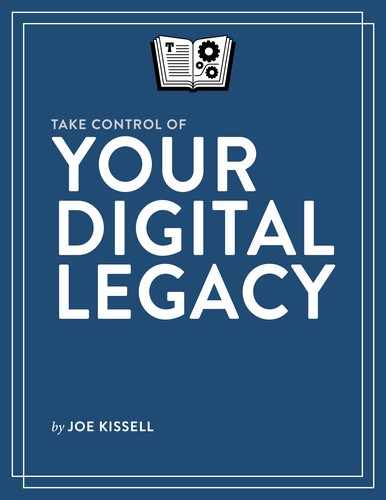Make High-level Decisions

If you’ve followed the steps in the previous chapter, Inventory Your Digital Assets, you now have a fairly complete list of the items you need to make decisions about. Rather than go through that list item by item, we’re going to work our way from larger issues to smaller ones.
In this chapter, I walk you through a number of high-level considerations. First I suggest figuring out the order in which you should attack various parts of the digital legacy process (Determine Your Priorities) and deciding which sorts of stuff, in general, you want to keep or delete (Decide What to Preserve and Discard).
Then we turn to what may be the most important step of all: choosing a digital executor to manage your digital assets when you’re gone (Choose a Digital Executor). You’ll record your instructions for this person in your digital will, which I described earlier (Begin Drafting Your Digital Will).
Finally, we take a somewhat technical trip into the world of file formats (Decide on File Formats), as I help you decide which file types are best suited for long-term storage.
Determine Your Priorities
The word “legacy” suggests the distant future—the way you want to be remembered generations from now. And, to be sure, preparing your data for the long haul is an important part of the process. However, as you assemble the files and instructions that will comprise your digital legacy, you should think about three time periods simultaneously:
- The present: Which of your digital assets could be useful right now to your friends, family members, and relatives? For example, would your siblings appreciate having access to your digital photo album? What about the paper photos you’ll scan (see Digitize Photos and Documents)—would your relatives like copies too? Are there key passwords you should share with a family member now, to make things more convenient for both of you (see Deal with Passwords)? Could the sorts of instructions you might write for someone to carry out after your death also be useful when you’re on vacation next month (see How to Be Me)?
- Immediate post-mortem needs: If you die (or become suddenly ill or incapacitated), what digital information would a family member or other trusted person need right away? I’m thinking, for example, of access to financial accounts, insurance information, your pre-written obituary (see Your Autobituary), and anything else someone might need to plan your funeral and make other arrangements in, say, the week following your death.
- The future: What digital elements from your life might your children or grandchildren want to see in the next few years? What documents, photos, and other digital data might be interesting or useful years, decades, or centuries from now?
The preparations you make for your digital legacy should encompass all these time periods. However, depending on how much data you have and how you approach the process, it could take you weeks or months to put everything together. What should your priorities be?
There’s no right or wrong answer, but I’ll offer my own perspective. For me, the sorts of information needed immediately after my death are the most urgent, because I’d want to spare my family as much stress and work as possible if I were to expire unexpectedly. My second priority would be the present, because I’d like to make life better for my family and friends now, and if I didn’t get around to archiving everything just so for the distant future, someone else could do so later on. But the odds favor me living long enough to handle that too; I’ll just make it a lower priority.
In any case, as you go through this book, try to keep all three time periods in mind and make notes for yourself about your own priorities, so you can tackle these steps in the order that suits you best.
Decide What to Preserve and Discard
By the time you’ve finished this book, you will have thought about a great many digital assets—documents, photos, accounts, and much more. No one has time to ponder the implications of keeping or discarding every last email message, tweet, music track, and every other item in their digital inventory. However, what I do suggest doing at this point is thinking about your digital assets in broad categories and considering, in general, how much you want to preserve for the future and how much you want to discard (now or after you die).
At one end of the spectrum is a hypothetical person who would like to erase all the digital data accumulated during life—delete every file, erase every disk, close every account, and leave nothing behind. Apart from the fact that it’s both practically and technologically infeasible to erase every digital trace of your existence, I’m going to go out on a limb and assume that such a person wouldn’t be reading a book about preserving one’s digital legacy.
At (or near) the other extreme is where I imagine most of us will be: those who would like to preserve everything. Although a lot of your digital data may boring, redundant, trivial, or poorly organized, keeping everything is much simpler than being choosy. So you’ll want to save everything you can, and let future generations sort through it and decide what’s interesting or useful. Nevertheless, “save” could mean any of numerous things—for example, do you want your Facebook posts to be preserved online or merely saved to a file you can pass on to your children? (I say more about this in Deal with Social Media.)
If you’re in between the extremes, you’ll need to think about, and take appropriate actions with, data in each category—especially these:
- Digital photos: If you want to pass on only a portion of your photo library, you’ll either need to discard the rest now or leave detailed instructions about what should be deleted.
- Email: Similarly, if there are particularly dull (or incriminating) messages you want to exclude from your digital legacy, such as secret information about yourself or a family member that you would not want to be revealed even after your death, you should find them and either delete them now or put them in a special “Delete This When I’m Gone” mailbox—it’s probably too much to ask someone else to figure that out for you.
- Purchased media: Do you want someone else to have your collection of digital music, movies, TV shows, games, and other media, assuming it’s both technologically and legally possible (see An Aside: Digital Media Complications)? Or do you simply want all that data to be deleted and forgotten?
- Other files: What about the thousands of other miscellaneous files on your computer (and mobile devices) or in the cloud—all your letters, financial records, drawings, unfinished screenplays, and to do lists? If there’s anything in there you want to expunge from your digital legacy, either do it now or mark it in some way (like segregating it into a “Delete This When I’m Gone” folder).
Unsure which path to take? I’m firmly in the “keep everything” camp, and that’s what I recommend. I’d rather spend more time with my children now than waste hours poring through my files trying to figure out what might make them think slightly less of me in the distant future.
Choose a Digital Executor
Part of the process of writing a will is choosing an executor—someone you designate to carry out the will’s instructions. The executor manages your estate (paying bills, dealing with legal paperwork, handling your finances, and so on) until everything has been settled and your possessions have all been distributed to the appropriate beneficiaries.
Your digital will, too, requires an executor. Your digital executor, like a conventional executor, will manage your digital assets until your digital estate is settled. This may include things like answering your email, posting final messages on Facebook and Twitter, closing online accounts, and passing on your digital documents (in the right formats, and stored on the right media) to the people you want to receive them.
In an ideal world, your digital executor and your conventional executor would be one and the same. That would eliminate lots of potential confusion—for example, you have just one person paying the bills that come in the mail and those that show up online; just one person making sure your daughter-in-law gets the dining room table and your son gets your digital photo album.
Like any executor, your digital executor should be a trustworthy person who knows you well, someone you can count on to follow your instructions (and to read between the lines in cases of ambiguity). However, your digital executor needs an additional trait: tech-savviness. You’ll potentially be asking them to deal with passwords, Web sites, online forms, backups, file format conversions, and other moderately technical tasks. I don’t want to be melodramatic, but I can’t overstate this: your entire digital legacy is in this person’s hands. You want your digital executor to have a great deal of experience and confidence with technology.
In some cases, your spouse or one of your children is a natural fit for this job. If not, try to think of another relative or friend you trust both personally and technically. Or ask someone you trust personally if they can think of someone else with suitable technical expertise.
Once you’ve identified a potential digital executor, talk to them, explain what you have in mind, and make sure they’re both willing and able to serve in that role. Then be sure to name this person at the beginning of your digital will (as described earlier, in Begin Drafting Your Digital Will), and explain both in person and in writing how your digital executor will be able to find the information needed to carry out your wishes.
If your digital executor turns out to be someone other than the primary executor of your will, you must make it clear to both people what you expect of them and which tasks will fall to one or the other. These two people will need to coordinate extensively with each other. So I recommend getting together with both of them at the same time, talking through everything, and making sure their respective jobs are spelled out in writing (preferably in both your regular will and your digital will).
So far in this chapter, I’ve talked about relatively general, nontechnical topics. But now I need to switch gears for a moment and discuss a topic that requires a bit more brainpower: file formats. You shouldn’t worry if you don’t understand everything in this last portion of the chapter, but I wanted to at least acquaint you with the issues so that you—or someone you’ll choose to manage your digital affairs—will be able to make informed decisions.
Decide on File Formats
Have you ever tried to open a document you created years ago in an application that is no longer available—perhaps on a platform that itself no longer exists? Sometimes you’re lucky enough to find another program that can import that format, or a conversion tool that will translate the old file format into something modern apps can use. But not always. And the more time passes, the greater the chance you’ll be completely unable to open that old file. This has happened to me more than once, and if it’s happened during the 35 years or so that I’ve been using computers, just imagine what it might be like 50 or 100 years from now when one of my descendants tries to open one of my ebooks or some other important document I’ve made.
We can’t know for sure what tomorrow’s devices, operating systems, and apps will be like, but we can draw from the last few decades of computing experience and make educated guesses about the future. If you want your files to be readable many years ahead, it pays to start thinking about how you’ll store (or export) them right now.
After consulting a variety of sources that deal with archival documents, such as universities, libraries, and historical societies, I’ve formed some opinions about which file formats are more likely, and less likely, to be readable in the fairly distant future. Basically, my advice boils down to the following principles:
- Avoid proprietary formats in favor of open, industry-standard formats.
- Among open formats, prefer those in wider use.
- Best of all are formats explicitly designed to be future-resistant.
The native file formats used by Microsoft Office (like .doc and .docx) and Apple iWork (.pages, .numbers, .keynote), and Adobe Photoshop’s PSD, are prime examples of proprietary formats that were developed and controlled by a single company (even if apps by other companies are also allowed to use those formats). By contrast, PDF is an open format (it was originally a proprietary Adobe format, but was released as an open standard in 2008), as are PNG, TIFF, SVG, and HTML. And the XML format (including XHTML) is, if not future-proof, highly likely to be usable a long time from now because it’s encoded as plain text yet structured in an eXtensible way (that’s the X in XML) so that it can be adapted endlessly as needs change.
Given those principles, here are my specific recommendations for certain categories of files:
- Plain text: Plain text (in either the older 7-bit ASCII encoding or newer UTF-8 or UTF-16 encodings; usually with a .txt extension) is as universal as you can get, and has almost 100 percent certainty of being readable millennia from now. By extension, any file type that’s intrinsically plain text but with extra tags or markup (such as Markdown, HTML, and log files) will be at least minimally readable in the future.
- Formatted text: Text that has specific fonts, styles, alignment, and other formatting (such as that produced by a word processor) is best stored in one of the following formats, in decreasing order of preference: XML (including .odt), XHTML, or HTML—or, if you’re unconcerned about ease of editing, PDF (but see the sidebar PDF vs. PDF/A, ahead). Next best is RTF (a proprietary Microsoft format that is, nevertheless, so widely used as to be a de facto standard). If possible, avoid .docx and especially the older .doc, as well as formats specific to a single app (such as .pages).
- Other office documents: For spreadsheets, use comma-separated text (.csv) and tab-separated text (.tsv) if formatting and graphics are not crucial, or the OpenDocument .ods format if they are. Avoid proprietary formats such as .xlsx, .xls, and .numbers. Similarly, for presentations, use .odp if possible; avoid .pptx and especially .ppt.
- Scanned documents: For text-based documents that you scan (see the next chapter, Digitize Photos and Documents), PDF—and, more specifically, PDF/A—is the best choice. See the sidebar PDF vs. PDF/A for more information.
- Email: All things being equal, .mbox is the best long-term option. However, .eml and Apple’s variant .emlx are also reasonably good choices in that they’re based on plain text. Alternatively, you can export email in a more generic format such as HTML/XHTML or PDF. Avoid proprietary formats such as .pst and .ost.
- Bitmap graphics: For photographs, digital paintings, and other bitmap graphics, prefer TIFF, PNG, and JPEG2000 (in that order). (Bitmaps can also be embedded in PDF documents.) Avoid using .bmp and GIF. And, although conventional JPEG (with lossy compression) is the most common format for today’s digital cameras and will probably be readable in the distant future, it’s still a less good choice for archival use than any of the uncompressed bitmap formats.
- Vector graphics: Your best choice is SVG. (Vector graphics can also be embedded in PDF documents.) Avoid .ai/.ait and EPS if possible.
- Audio: Use WAV, AIFF, FLAC, or OGG if possible. Although MP3 and AAC (.mp4) are also good formats in wide use, they’re less future-proof. Avoid .wma.
- Video: Prefer AVI or QuickTime (.mov) without compression, or Motion JPEG. Next best are MPEG (.mpg/.mpeg) and MPEG-4 .mp4, although their future is less certain. Avoid .wmv.
- Compression: All things being equal, the safest approach for long-term viability is not to use compression at all. If you must compress files, ZIP format is the most universal.
Once you’ve decided on which file formats to use, then what? If you already have zillions of files in formats that are unsuitable for archiving, what should you do?
Well, for one thing, you’ll want to keep your preferred formats in mind as you Digitize Photos and Documents, Deal with Email, and Deal with Other Digital Data. And, in some cases, you may want to export or convert your data to a more suitable format when you Create a Data Archive. In the meantime, however, you can use this information in a few ways:
- If you regularly use apps (such as word processors or graphics tools) that give you a choice of file formats, and you can opt for a format that’s better suited to long-term storage for future files you create, begin doing so. (For example, if your word processor lets you choose between .doc and RTF, go with RTF; if your photo editor lets you choose between JPEG and TIFF, go with TIFF.)
- Time permitting, you might convert your existing files in batches, perhaps starting with the documents that you feel are most crucial to preserve for long-term accessibility. Software that can do these conversions in batches is generally available, depending on what you want to convert to what. For help, ask a technically savvy friend or a computer consultant, try a Google search, or even explore this question with your digital executor.
- If the thought of converting all your existing files to better formats is likely to drive you to an early grave, consider assigning that job to your digital executor—or see if you can draft a tech-savvy child, grandchild, neighbor, or friend to help you out.