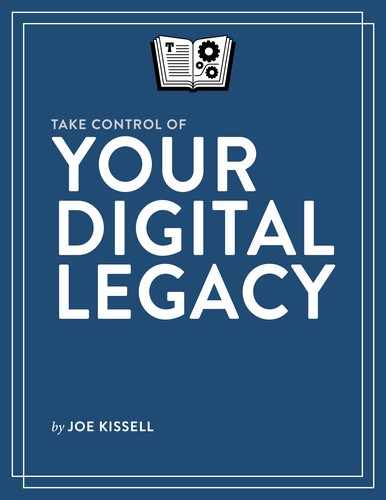Create a Legacy Dossier

Early in this book I advised you to Begin Drafting Your Digital Will, and I hope you’ve been adding to it and refining it as you’ve gone along. And, in the previous chapter, I explained how to Preserve Your Data for Posterity by choosing appropriate media and storing it carefully. Your digital will, and your data itself, are obviously key components of your digital legacy.
However, in this final chapter I’d like to go a step further and urge you to create a legacy dossier for yourself. This will be a collection of documents (which, ideally, should exist in both physical and digital forms—for example, printouts in a folder plus a flash drive containing digital copies) that includes your conventional will, your digital will, and several other pieces of information that collectively constitute the information about yourself that you want to pass on:
- Instructions: An overview of what’s in the dossier, how to use it, and a summary of your wishes and concerns
- How to be me: An explanation of how to do key business and household tasks that will help your executor—and may also come in handy as a reference for yourself
- Your autobituary: Your self-written obituary, in which you get to portray yourself exactly as you want to be remembered
- Genealogical and biographical data: Curated facts about yourself, your family, and your ancestors
You’ll put this in a safe and accessible place for your next of kin or digital executor, and update it from time to time as needed.
Instructions
Speaking as someone who has had to puzzle through the assembly of way too many toys and pieces of furniture that included lots of pieces but lacked adequate instructions, I would like to urge you to include, as the very first thing a person will find when opening your dossier, a simple “Read Me” file explaining what this collection of documents is and what to do with it.
This instruction page should be quite brief, and it should basically provide a table of contents for the dossier along with a one- or two-sentence summary of how each component should be used.
How to Be Me
Throughout this book I’ve mentioned cases in which portions of your digital legacy may be useful to someone else while you’re still alive—but on vacation, ill, or otherwise unable to discharge your usual obligations. Although your digital will provides access to your passwords and instructions for closing or carrying on various accounts, one component it doesn’t include is how someone else can do the day-to-day personal and business tasks that, at present, only you know how to do. This sort of information is as valuable to a house-sitter or a spouse taking over during a hospital stay as it is to your digital executor.
I propose that you address this need by writing a brief instruction manual of sorts that explains how to be you. As a bonus, this document may help you remember how to do a few things you do infrequently.
If I had to document how someone else were to go about doing everything I do during a given day—using every app, making every decision, processing every email message—I’d be writing instructions for the rest of my (hopefully quite long) life. For the purpose of your legacy dossier, I’m not talking about anything nearly so detailed. When I say “brief,” I mean it!
Because every person, household, and job is different, I can’t tell you exactly what your mini instruction manual should include, but let me offer some suggestions and examples:
- Essential tasks that aren’t on your calendar. Maybe you alone know that on the 15th of every month, your gardener must be paid in cash; or that every March you need to clean the gutters before the spring rains hit; or that you have to leave your garage door unlocked every Saturday morning so your neighbor can borrow your lawnmower. If someone handling your affairs temporarily or permanently would never be prompted (for example, by receiving a bill in the mail or seeing an appointment on your calendar), make a note of the tasks that have to be done and when they must occur.
- Technical tasks. Perhaps someone taking over from you would need to know how to reboot your Web server, Wi-Fi router, or other essential device if it starts acting up; prevent a finicky alarm system from going off at the wrong time; or perform some other minor technical task for which reading an instruction manual may not be sufficient (if the other person can even find the instruction manual).
- Financial tasks. If a person or company needs to be paid, a tax statement filed, or another financial task performed at a specific time in order to prevent dire consequences, you’ll need to explain what those tasks are and how someone who isn’t you can accomplish them.
In other words, what you’re trying to record is not a complete, step-by-step instruction manual for someone to take over your work or life, but rather a few pages of helpful hints that document things that are currently only in your brain. These instructions will enable someone to keep up with your major business and personal obligations—things without which you or your family would suffer serious consequences.
A Copy of Your Will
The original copy of your will is probably stored in a safe deposit box, on file with your lawyer, or in another safe place—as it should be. However, as one of the recurring themes in this book is redundancy, I’d like to suggest that it can’t hurt, and will very likely help, to have an additional copy of your will stored in your legacy dossier.
Your Digital Will
Throughout this book, you’ve been creating and adding to your digital will. This document should now have a complete, detailed record of your instructions for your digital executor, including how to access all your key accounts, what types of documents you’ve stored and where, and how you want all your digital assets to be disposed of. That document is perhaps the most important part of your legacy dossier.
Your Data (or Where to Find It)
Remember that data archive you created in the previous chapter, Preserve Your Data for Posterity? If it’s stored in a form (say, a recordable DVD) that can easily go in the physical folder in which you keep your legacy dossier, put it there. If it’s either too large (an external hard drive) or not a physical object at all (cloud storage of your data), at least include a page that provides detailed instructions about how to find it.
Your Autobituary
You know the old saying: if you want something done right, do it yourself. I wish I could take credit for coining the term autobituary, but it has been circulating for a while. It’s nothing more or less than an obituary written (before death, obviously) by the person it describes.
I’ve seen a number of these; one, which achieved a period of viral fame in 2014, was for Walter G. Bruhl, Jr., of Newark, Delaware. Walter not only laid out the salient facts of his life but did so in a way that showed his personality and sense of humor. (He also, ahem, parroted a portion of a famous Monty Python sketch, but I think we can forgive him.)
Writing your own obituary can be a rewarding experience, and it’s far easier for you to do it—now, when you’re relaxed and clear-headed—than for someone else to do it when they’re grieving and under time pressure!
Obituaries tend to follow specific formats; see Writing an Obituary or Autobituary at OneWorld Memorials for a list of elements you may want to include. (Obviously, you’ll leave a blank for the date of death and, unless you’re terminally ill, the cause of death; your digital executor can fill these in.) Of course, you’re not required to make your obituary look any certain way, and if you want to color outside the lines, this is your last chance to do so!
Please specify where and how you want your autobituary to be published. It can go in your local newspaper, of course; but keep in mind that newspapers usually charge by the line for obituaries and their rates are not inexpensive. You can also ask that it be published online (for example, as the last entry in your blog, or on the site of a family member or friend).
Genealogical and Biographical Data
So far, everything in your legacy dossier has been about you. But if you’ve also collected genealogical or biographical information about your family that you want to pass on for future generations, your legacy dossier is a logical place to keep a copy.
Store Your Dossier Safely and Accessibly
Just as you need to store your will in a safe place if it’s to be useful when the time comes, your digital will and the rest of your legacy dossier should be stored safely—preferably, with multiple copies in different locations. Your safe deposit box is a logical place, as is a fireproof safe in your home or your lawyer’s office. Wherever you put it, however, make sure your executor and digital executor know where it is and how to access it when needed.
Keep Your Dossier Up to Date
Let’s say you compile the most wonderfully detailed and complete legacy dossier, but then you have the great fortune of living another 20 years. During that time, you’ll be taking more photos, creating more documents, and sending more email. And, of course, anything can happen during that time—file formats and media options can come and go, your feelings about how to handle various accounts may change, and you may make different decisions about what to pass on to whom. For all these reasons, you shouldn’t think of your dossier as a static time capsule but rather as a dynamic collection of data that you’ll update periodically to reflect the latest facts.
Earlier, I recommended that you Refresh Your Archives at least every 3–5 years. I now want to expand that recommendation to include your entire legacy dossier. In addition to updating your files themselves, review your digital will (especially your inventory of digital assets), your “how to be me” instructions, and everything else in your dossier and make any needed corrections or additions. And, if your digital executor should die before you, be sure to replace that person’s name in your digital will! The process of refreshing your dossier shouldn’t take long, and your loved ones will appreciate the effort.