Chapter 3
Using Third-Party Monitoring Tools and Analyzing Results
In This Chapter
![]() Finding the best tool for your business
Finding the best tool for your business
![]() Reviewing popular third-party monitoring tools
Reviewing popular third-party monitoring tools
![]() Turning results into your next steps
Turning results into your next steps
In the earlier chapters of this minibook, we discuss the power of monitoring and measuring your social activity. In this chapter, we talk about third-party monitoring and measuring tools that can provide additional insight into your Facebook activity and success. After all, you shouldn’t take this on alone. The torrent of data at your fingertips just might make your head spin!
The great news is that numerous third-party monitoring tools have been designed to streamline the monitoring process. These tools scan, grab, and organize your data for easy digestion. And here’s the great news: Many of these tools are free or inexpensive.
In this chapter, we look at the key factors you should consider when choosing a monitoring tool for your business. In addition, we examine the core features of multiple different third-party monitoring tools to help you make a well-informed decision for your monitoring and measuring needs.
Choosing the Best Tool for Your Business
When you begin to monitor your social media activity, keep it simple and streamlined. Just because a tool might have 20 features doesn’t mean that you should try them all from the get-go. To save yourself some frustration and stress, first get comfortable with the tool’s basic features and then move forward to the more-advanced features only after you master the basics.
User flexibility
Even if you start by having just one person in your company monitor your social media activity, you may decide to add other people to your tracking strategy. You want to make sure that you’re satisfied with the way the tool allows multiple users to interact at any given time. Not all tools are user-friendly in this area.
Ease of setup
After you select a good tool that meets your needs, the most time-consuming task will be setup. After you take care of this step, the rest will be easy — and, in many cases, automatic. Before you get to the automation, however, you must enter all the data you want to measure.
When selecting a tool to fit your needs, make sure to compile all the login details for your social sites, as well as a list of your needs, including the types of filters (demographics, regions, languages, and so on) and all the keywords you want to track. This data, when compiled before you start to search for a tool, can help you determine which tool has the features that best fit your needs.
Ease of use
You must feel comfortable using the user interface, or you’ll quickly abandon the tool. User-friendly dashboards are essential. In many ways, deciding on the specifics of the dashboard layout is a personal preference, and you’ll benefit from taking a little time to test a few tools before you make a final decision.
Ease of reporting
Each tool has a different depth-of-analysis capability, so determine just how much reporting you need. If you want to keep reporting simple, you might decide to track just a few metrics, including weekly click rates, the number of comments on a post, and the number of likes on your Facebook Page. If that’s the case, you won’t need a tool that promises depth of analysis and extensive reporting templates. Be careful not to pay for what you don’t need.
Cost
If you’re just starting and aren’t confident that your tracking outcomes are on target with your business goals, taking baby steps may be wise. We encourage you to choose a tool that offers a free version and then upgrade to a paid version when you’re certain that the tool will work for you. Also, when looking at cost, consider how important your monitoring needs are and how much time you can dedicate to monitoring.
Training and support
Many tools, both free and premium, offer great guided tours to review before you make your decision. Take advantage of these tours.
In addition, before you choose a tool, find out whether the tool comes with training videos to help you get started quickly. Tutorials and training videos that walk you through the features and benefits of the tool are extremely useful, allowing you to get up and running quickly. They also give you a good sense of where to start and what you may want to build up to when you feel more comfortable.
Choosing Monitoring Tools: Your Third-Party Options
After you’re clear about the features of a monitoring tool that are most important to you, it’s time to get down to business and choose a tool. In this section, we look at just a few of the many third-party tools that are on the market today.
Each of the following tools differs in its approach, metrics, depth of analysis, channels measured, reporting capability, and user interface. If your goal is to keep costs down, you may find that a combination of free tools works best for you. If you’re willing to pay a premium, just one tool may be all you need to cover everything you want to do. The key is to identify your tracking needs first and then research which tool, or combination of tools, best meets your needs.
The tools break down this way:
- Alerts: Mention.net, Social Mention, and Hyper Alerts
- Analytics: Google Analytics and Crowdbooster
- Sentiment and influence: Topsy, Sprout Social, and Klout
- Other/Management: Bitly, HootSuite, and AgoraPulse
Bitly
Bitly is a free tool (with a premium option) that allows users to shorten, share, and track links (URLs). Because Bitly allows you to see how many people from multiple social networks clicked a specific link, it’s a valuable asset for Facebook marketing. This capability helps you to determine which of your marketing efforts are most effective. When you copy and paste a long URL into its portal (for example, http://www.watermelonweb.com/order-books), Bitly automatically generates a shorter link (for example, http://bit.ly/1g8EYuC) that can be used on social networks or anywhere on the web. Bitly also offers the option of custom links (for example, bit.ly/watermelonbooks).
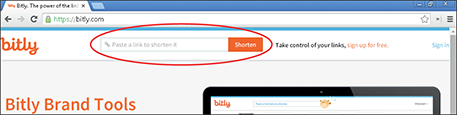
Figure 3-1: The Bitly home page allows you to shorten a link without having an account.
Another perk of creating an account with Bitly is you can view metadata related to click activity for all your links. This tool is useful for tracking where the link has been shared and the geographical regions where your shortened link receives the most activity. Figure 3-2 shows a summary Bitly report for several links. Refer to Figure 1-4 in this minibook for an example of the detailed report provided when you click the View Stats button.
Mention
Mention is an alert service that reports when selected keywords appear on various social media channels. You receive an e-email when Mention finds your chosen keywords on social networks, news sites, forums, blogs, or any other web page. You can specify whether to receive e-mails daily or weekly, or opt for desktop notifications instantly, every five minutes, or hourly. The free account option offers searches on one term with up to 100 mentions per month, including both Facebook and Twitter posts. The three paid options have higher limits for both terms and mentions.

Courtesy of Bitly and Watermelon Mountain Web Marketing (WatermelonWeb.com).
Figure 3-2: A Bitly summary report on multiple shortened links.
You can change your chosen search term whenever you want. This is convenient if you want to monitor the visibility of different events, for example. Figure 3-3 is an example of a report from Mention.
Google Analytics
Google Analytics is a free tool that provides insights into website traffic and marketing effectiveness, allowing users to see and analyze traffic data, including traffic to your website generated from your Facebook Page and other social media channels.

Figure 3-3: A sample report from Mention lists social mentions in the middle column and shows the full comment in the primary pane on the right.
One of the many great features of this tool is its capability to uncover trends in your visitor activity — meaning that it gives you a visual representation of how your users are interacting with your site over specific periods. This data can help you identify what your visitors are responding to most on your site. A Social section is devoted to your visitors from social networks, including Facebook.
To view this report, follow these steps:
- Select the Audience Overview page (in the left column).
- Choose Acquisition⇒Social⇒Overview, as shown in the top of Figure 3-4.
The bottom of Figure 3-4 shows a Google Analytics Social Value report.

Figure 3-4: Navigate to the Social section of Google Analytics in the left column to (bottom) view the Social Value report.
HootSuite
HootSuite’s social media dashboard helps organizations identify and grow social media audiences by creating and tracking campaigns and industry trends in real time. HootSuite has a web-based dashboard, so you don’t have to download any software to use it, and you can access your data online from anywhere.
In addition, the multiple-panel user interface makes managing multiple channels easy. Figure 3-5 shows a typical HootSuite statistical report.

Figure 3-5: HootSuite reports compare the numbers of referrals from multiple social media channels, as well as other statistics.
Social Mention
Social Mention is a free alert service that specifically tracks data from more than 100 social media networks. Its real-time social media, search-and-analysis platform allows you to track and measure what people are saying about your company and products on Facebook and other social media properties.
One unique feature of this tool is its analysis service, which reports on the ratio of positive to negative mentions (sentiment), and the number of top keywords, users, and sources. This data is extremely valuable for identifying how people feel about your programs and services.
Figure 3-6 shows a typical Social Mention report. Note that you can select which sources to search for mentions. In the drop-downs, you may also choose to display results by date or source, and by time frame, ranging from the last hour to the last month or anytime.

Figure 3-6: Social Mention reports the appearance of a search term on multiple social media channels.
Crowdbooster
Crowdbooster shows analytics based on your business and social media strategies to help you achieve an effective presence on Twitter and Facebook. This tool measures your follower and fan growth, impressions, total reach, engagement, and other meaningful statistics; then it gives you specific ways to improve each one of these areas. It also gives you insights into your audience and allows you to manage multiple Twitter accounts and Facebook Pages in one location.
The basic Bronze plan, which costs $9 per month (and starts with a 30-day free trial), gives you social media metrics and tailored recommendations, plus weekly account summaries sent via e-mail for one Twitter account and one Facebook Page. To manage more accounts, you can upgrade to the Silver, Gold, or Platinum plans. Figure 3-7 shows a Crowdbooster report.

Figure 3-7: A sample Crowdbooster report.
AgoraPulse
AgoraPulse is an all-in-one Facebook marketing and customer relationship management (CRM) solution that helps small businesses and large brands measure their Facebook return on investment (ROI). Features include a community manager tool kit for managing your Facebook Page, including scheduled publishing, content tagging, and e-mail alerts. It helps you find out more about your fan base and how much your Facebook Likes are worth based on specific information you collect from them.
The beauty of AgoraPulse is it supplies you with easy-to-use tools to collect the data from your fans without being too intrusive or pushy. For example, you can create a contest that offers a giveaway in exchange for some key data you want to collect from your fans, making the contest strategy a win-win for both you and your fans.
You also get access to premium Facebook apps that allow you to add quizzes, sweepstakes, contests, and other functionality to your Facebook Page. Plans start at $29 per month. Figure 3-8 shows one of many AgoraPulse reports.

Figure 3-8: An AgoraPulse report on page reach, one of the many reports available.
Hyper Alerts
Hyper Alerts is a free tool that allows you to sign up for e-mail alerts whenever someone posts and comments on your Facebook Page. You don’t have to be an administrator of a Facebook Page to receive alerts, which makes it a great tool to encourage your fans or employees to use to keep up to date with your latest Facebook activity. It’s also a handy tool to monitor your competition. Figure 3-9 shows the Hyper Alerts user interface.
Sprout Social
Sprout Social monitors key metrics, discussions, and connections with users, and helps businesses increase brand awareness across demographic groups.

Figure 3-9: The Hyper Alerts user interface.
Two great features of this tool are the engagement and influence scores. These scores are determined by your engagement activity, as well as by your fan growth and interest level over time. The tool
- Aggregates average influence and engagement scores of Facebook users
- Shows you how your scores compare to the average scores on Facebook
- Gives you advice to help you increase your overall scores
Plans start at $39 per month. Figure 3-10 shows a sample Sprout Social report.

Figure 3-10: A Sprout Social report.
Topsy
Topsy is a free, real-time search engine that indexes and ranks search results based on trending conversations that people are having about specific terms, topics, pages, or domains queried.
What makes this search engine different from traditional search tools is that it tracks what people are actually talking about, meaning that you see what people think and feel about the topics being discussed. Understanding the sentiment and the human side of these online conversations gives you better insight to your potential audience. Figure 3-11 shows a typical Topsy report. Note that you can sort results by different time ranges and sources in the left column. As with Social Mention, you can sort on a competitor’s name to gather market intelligence.

Figure 3-11: A sample search report on Topsy for Braxton’s Animal Works.
Klout
Klout is a free influence-tracking tool. It gauges the influence level of any social media user on a scale from 1 to 100 by collecting and ranking multiple data points from eight social networks daily (for example, followers, comments, clicks of links, retweets, and so on).
You can use it to identify the influence level of your customers, to see who’s most influential in your industry, and to find out where you fall on the influence scale. After you know your own influence score, you can monitor it to see whether it increases or decreases based on your social activity. This tool is a great indicator of which social channels are working for you. Figure 3-12 shows a Klout influence report.

Courtesy of Watermelon Mountain Web Marketing (WatermelonWeb.com).
Figure 3-12: A sample Klout influence report.
Finding the Biggest Payoff with Your Monitoring Efforts
After you’re clear about the data you want to collect, you may decide that you need to grab data from Facebook Insights, Social Mention, and HootSuite. Managing multiple tools takes some organization, no doubt, but if combining tools meets your needs, you should do that.
Your decision on which monitoring tools you use comes down to your tracking goals, resources, time, and money. Only you can determine what’s best for your business.
Analyzing Results and Taking Action
One of the ultimate goals of Facebook marketing is to move your fans to action. To do this, you must try different strategies to discover what works best for your team, which is why monitoring and measuring are key to your success. By analyzing this data, you can strategically decide what your next steps should be.
In this section, we explore how to create a plan to take the data that’s most crucial to your business and put it into action. In addition, we touch on the importance of eliminating time-wasters and being as flexible as possible so you can change your strategies when challenges arise. In social media marketing, your ability to course-correct quickly is critical to your success!
Building a tracking guide
In Book IX, Chapter 1, we discuss the importance of monitoring and measuring and explain why they’re crucial to the success of your social media plan. Here, we show you how to create an overall tracking plan. The key to streamlining your monitoring and measuring process is creating a quick guide for easy reference. The payoff for this extra step is big and worth the time! After you put a plan of action in place (in the form of a tracking guide), the data becomes manageable, and you can more easily understand how to use it to your advantage. The result: Having a growing number of fans and increasing engagement won’t feel like work, but will be an enjoyable experience. What a concept!
Creating a monitoring schedule
Inside your company, identify your front-line listening and response teams — specifically, who will monitor the data and who will be assigned to respond to the conversations in real time. These people will be the faces of your company, so choose them wisely! In addition, decide who will analyze the data behind the scenes.
In addition, depending on how often you and your team members will evaluate the data, decide how often you should run reports. We suggest starting with just one report per week to track your progress. As you expand your social media activity and start seeing more engagement, you may want to track biweekly. Also, decide which reports to run so that running them becomes an automatic task.
Mapping out a communication plan
When it comes to your communication plan, you have two paths to explore with your team: internal communications and external communications.
First, create an internal path within your company. For your internal path, look at your data and ask, “Who needs to know?” Many small to midsize companies have different departments that follow different metrics.
- Sales
- Marketing
- Customer service
- Human resources
- Research and development
- Management and executives
In addition to looking at your internal teams, consider how you will be communicating with your customers and fans — your external path of communication. As you monitor online conversations, different situations will arise, and you want to be ready for them.
Here are some specific questions to answer:
- How quickly will you respond to customer questions, concerns, complaints, and issues? Responding in real time is ideal, meaning at the time when your fan has posted her questions. However, it’s not always realistic to instantly reply to posts on your Facebook Page. You want to determine your response time during work hours and also nonworking hours to ensure the entire team knows what is expected. As a rule, because Facebook is “always on,” it would be smart to work out a plan to respond to all inquiries on your Facebook Page within a few hours of the time an inquiry was posted.
- How will you respond to people who post questions about your products or services? Also decide how you’ll respond when someone asks about something related to your area of expertise. Will you offer your support — and, in the process, take advantage of consultative selling, which means you can offer advice and insight while subtly suggesting your own products and services? Plan this strategy so that you’re prepared!
- What will you do when a crisis arises? You need to document this plan, identifying who on your team should be responding and what responses should be used in specific situations. If you sell products on your website, for example, and your site goes down, many frustrated customers may post on social networks that your site isn’t working. A crisis plan for this situation may be to designate one person on your team to communicate on your social networks when your company is having challenges with its website. By informing your fans and customers right away, you eliminate the potential of negative chatter before it starts.
- How will you respond to negative and positive posts? Make it a goal to respond to all comments about you, good or bad. How will you respond to an angry blogger who posts negative feedback about your number-one product, for example? You want to have your plan in place and your team trained.
- How will you respond to posts on your Timeline that aren’t aligned with the goals that you’ve set out for your Facebook community? It’s common, for example, for some fans to post promotional details about their own products and services on your Timeline. These posts tend to clutter the Page and detract from the conversations your fans are having. Define which posts aren’t acceptable on your Page and how to address them so that your team will be ready to handle any situation that arises.
Allocating manpower and resources from analysis
After you collect your data consistently, you’ll begin to see patterns and areas to tweak for improvement. When you get a clear picture of what you need to do, decide whether additional staff or other resources are needed. As always, focus on the growth of your business. When you’re making a decision about taking on more work or changing what you’ve been doing, weigh the financial, time, and manpower implications against the overall business goal.
Identifying the time-wasters
When considering whether to pursue a particular goal or strategy, ask yourself: Are you doing it because you truly believe that you should or just because everyone else is doing it? With the popularity of social media, taking on a new shiny “social media strategy” just because everyone else is doing it is a common mistake.
Making adjustments on the fly
Whether you’re a new user of social media marketing or have been using it for a while, you’re likely to stumble at times. Don’t get bogged down by these events: The goal is to fail fast and move on. With a tracking system in place, you can identify issues quickly and rectify them before too much damage is done.
Building on your success
As you continue to build momentum with your social media strategy, pay close attention to your own best practices. Which strategies are working for you on Facebook? Has a pattern emerged regarding the strategies that are working? Your fans are likely to respond well to certain things, while other engagement attempts of yours fall flat. As long as you monitor your success and continue to make adjustments on the fly, some clear best practices will surface over time.

 When choosing a monitoring tool, be clear about what’s important to you and your team. The price of a tool may be your number-one deciding factor, for example, whereas another company may be more concerned with a tool’s reporting features. Your tool preference depends on your business goals and needs. The following sections describe some key factors to consider when researching third-party monitoring tools.
When choosing a monitoring tool, be clear about what’s important to you and your team. The price of a tool may be your number-one deciding factor, for example, whereas another company may be more concerned with a tool’s reporting features. Your tool preference depends on your business goals and needs. The following sections describe some key factors to consider when researching third-party monitoring tools. Many tools have guided tours that you can explore before signing up. A tour is a great way to get a sense of how you navigate the tool. We discuss tours in the “
Many tools have guided tours that you can explore before signing up. A tour is a great way to get a sense of how you navigate the tool. We discuss tours in the “ Many of the tools discussed in this section offer multiple levels of membership. When you find a tool that fits your needs, make sure to research it closely to find the level of membership (if applicable) that best fits what you’re looking for in features and functionality. Double-check that your tool choices are compatible with Facebook, which changes frequently.
Many of the tools discussed in this section offer multiple levels of membership. When you find a tool that fits your needs, make sure to research it closely to find the level of membership (if applicable) that best fits what you’re looking for in features and functionality. Double-check that your tool choices are compatible with Facebook, which changes frequently.