Chapter 2
Running a Social Marketing Campaign
In This Chapter
![]() Implementing Facebook campaigns
Implementing Facebook campaigns
![]() Marketing a campaign
Marketing a campaign
![]() Crowdsourcing to promote your contest
Crowdsourcing to promote your contest
![]() Building your business page for the campaign
Building your business page for the campaign
![]() Understanding Facebook's promotion rules
Understanding Facebook's promotion rules
When starting your Facebook marketing, you’ll probably find out how to build your audience, make connections with your audience, and nurture those connections so that they become loyal friends and followers.
After you've built a foundation with your business page audience, you likely need to give it a boost to get things to a higher level. A little shaking of the trees is required to let people know that it’s worth connecting with your company on Facebook. Social marketing campaigns are a great way to do this. A social campaign enables you to reach people who you will not likely capture the attention of through daily interaction.
Campaigns tap into crowdsourcing, or using the resources that the public (the crowd) can provide to accomplish more than what you or your team can do with the resources you have. The word is a play on the word outsource, which is to look for a service provider outside your organization to deliver a service.
In this chapter, you find out how to start a social marketing campaign. You also discover how to build your business page to best show off your campaign and draw in fans to enter your promotion.
Understanding What Makes Social Marketing Campaigns Work
The goal of a social marketing campaign is to increase your business page engagement, followers, and awareness. The most successful campaigns are interesting enough to your followers that they’re willing to do more than just read your status updates in their news feeds. Both Fanta (www.facebook.com/fanta/posts/285086828227700) and Red Bull (https://apps.facebook.com/red-bull-tt/) used their business pages to create complicated but fun scavenger hunts that rewarded interaction. We want to point out, though, that the rewards weren’t always physical prizes. Often just completing a task — if it’s interesting or challenging enough — is enough. In the case of Fanta, fans worked together to help a cartoon character find her way through the business page time warp. Red Bull followers had to follow intricate clues to win prizes. Both companies were promoting awareness about their brand by enticing friends and followers to explore their business pages, but the tasks kept followers’ attention.
Another type of campaign that businesses often use on Facebook is a promotion (this is what Facebook calls contests and giveaways). Facebook has specific guidelines in place for promotions. You can find them at www.facebook.com/promotions_guidelines.php. We also explain them in detail in Chapter 4 of this minibook.
Regardless of the type of campaign you choose to run, we want to share some of the defining characteristics that make a social marketing campaign work:
- Interactivity: In many instances, the audience you want to reach isn’t the audience you already have; it’s their friends. To reach that audience, you need to entice your current friends and followers to share your content with their friends. Most Facebook users share only funny, useful, or interesting content. Regardless of the type of campaign you intend to implement, the content associated with it must be worth sharing.
Another interactive option is to include a voting component in a promotion. For instance, if you host a contest that requires each contestant to get votes to win, they are incentivized to invite people to your business page to help them win. You should note that contests should always be hosted on a third-party application (for details, see Book IV, Chapter 4).
- Incentive: Giving people an incentive to take action is a must. As we said earlier, if your campaign is engaging enough, the act of completing a task or solving a problem may be enough. On the other hand, your friends and followers will likely be motivated if they have the opportunity to win something exciting.
The nature of the prize can depend on the type of campaign, your goals for the campaign, and your desired reach. For example, invite your followers to submit a video of themselves interacting with your product. You aren’t likely to get people to create their own dramatic video (and edit it) if there is only a chance that they could receive a prize worth $250. However, people would certainly upload a simple picture for such a prize. As with everything, it’s important to know your audience. The value of the prize varies with different types of product industries and people.
- Followers-only content: When you offer followers-only content, you require that the visitors Like your business page before they can access the content, for example, a video or a white paper. For example, Figure 2-1 is a Welcome page you see if you haven't Liked the Microsoft business page. After you click Like, an animation plays.
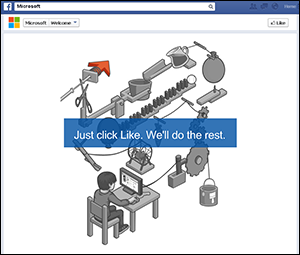
Figure 2-1: Invite friends and followers to Like your business page.
- Data capture: One of the most important goals from a business perspective is to capture data. That data may simply be Likes or more specific information such as a name, an e-mail address, or demographics. The purpose of acquiring this information is to understand your current audience and build a larger audience with whom you can continue to connect. When you know your audience and can cater to their needs and interests, you can build the relationship.
Types of Facebook Campaigns
When you decide that you want to conduct a Facebook campaign, the next step is to determine the campaign's structure. If your sole goal is to earn space in the mind of current and potential customers, just about any form of campaign might work. A more specific goal requires a particular campaign concept.
We explain some of the most common features of Facebook campaigns in the following list:
- Voting contests: A voting contest is based on people entering a contest — usually by producing something — and getting votes for their entry. Photo contests are a common, time-tested concept for voting contests. Facebook requires that you use a third-party app to conduct this contest.
Facebook’s terms of service state that you can’t require anyone to take a specific Facebook action to participate in the contest. For example, you can’t define Liking a post as a form of voting.
- Sweepstakes: In a sweepstakes, participants enter the sweepstakes and a winner is determined by a random drawing. The downside is that the sharing component is not as strong in this format. With other sorts of contests (especially voting contests), you often rule out some participants simply because they aren’t confident that they have a chance to win. In a sweepstakes, each contestant has an equal chance of winning in most cases. For this reason, you could attract more entries, even if you don’t get as much voting traffic to your business page.
- Fundraisers: A fundraising campaign is not necessarily a competition. Fundraisers promote the opportunity to do good by giving to a charity and inviting others to do the same. For example, you might offer to donate $1 for every Like your business page receives in a certain period of time. Fundraising through Facebook campaigns helps you spread the word in a lot of the same ways that contests do. Sometimes charities will form teams to encourage a little friendly competition in raising funds.
- Facebook as a landing page: Almost any marketing campaign benefits from having a landing page. A landing page is where you direct people with your call to action. For instance, you could direct visitors to a page where they can request free samples or sign up for your e-mail newsletter. Because the web is such a critical part of marketing, a landing page should be part of any campaign. E-mail marketing messages often have a corresponding landing page (or several, depending on the content of the message).
Using Facebook as a landing page simply puts the leads or customers you attract with your advertising in the path of your business page. This technique could be a simple way to increase your Facebook audience while targeting another goal. The best way to execute this is by directing a customized web address directly to your Facebook page tab. Create a unique URL that you place in your advertising message (something like “Find out more at www.ourlandingpage.com”), and then direct that URL to your page tab. Each page tab has its own web address (something like www.facebook.com/mypagename?sk=app_7146470129). For details, see Book V, Chapter 1.
Implementing Sharing Contests
Facebook contests have many variations, but one thing they all have in common is an ask, or a call to action. The call to action might be to complete a form, upload a picture, or nominate a charity. If your ask is only to complete an entry form for the contest, implementation of the campaign might be easy. If participants must create a video, complete the form as they upload, and promote the contest to their friends and ask them to vote, your ask is clearly more complicated. If the latter is the case, you face the potential of abandonment, when people begin to enter your contest but then abandon the process, presumably because the effort to enter outweighed the potential reward.
Photo and video contests are popular forms of contests. People often love to share their photos and videos, especially when they might win something. Here are some of the things you need to know about photo and video contests:
- Get a third-party app to host the contest. Facebook has strict rules about not using any Facebook features (such as clicking Like or commenting) as a means of entry. Third-party apps allow you to manage the entry and hosting of the contest. Some well-known third-party apps that follow the Facebook rules are Wildfire (www.wildfireapp.com) and Offerpop (www.offerpop.com). Both allow you to implement a video or photo contest for your business page.
 Because Facebook requires that promotions be run within third-party applications, promotions can be run only on business pages and not on personal timelines. All third-party applications are installed on a page tab (also called an application page). Page tabs display content through iframes, which means that the content itself (like the contest app and images) is hosted on a separate site, and your page tab displays that content. You can find out more about creating page tabs for your business page in Book VI.
Because Facebook requires that promotions be run within third-party applications, promotions can be run only on business pages and not on personal timelines. All third-party applications are installed on a page tab (also called an application page). Page tabs display content through iframes, which means that the content itself (like the contest app and images) is hosted on a separate site, and your page tab displays that content. You can find out more about creating page tabs for your business page in Book VI. - Include clear instructions for how to participate. Demonstrating visually always helps, so use some visual aids. You could even make a video describing how easy it is to enter.
- Market to the right crowd. Video contests are more complicated than photo contests, because putting together a video is more work than taking a photo. Be sure that the people to whom you market are likely to have a video camera and are comfortable producing a video. Many can shoot some video with a smartphone; however, some people are still intimidated by the idea of shooting a video. Video contests also work best when you clearly describe what you want in a video. You don’t want people to be overwhelmed with the challenge of scripting.
Photo contests, although simpler by nature, require the same clear concept as video contests. A cutest puppy contest is a simple concept. Make sure that your concept is something that people can easily understand.
- Compare voting versus judges to select the winner. Gathering votes is a great way to incentivize friends and followers to invite people to see the entries and select their favorite. This method is a great way to attract new followers; however, in some cases, it may not be the ideal method. Do you want people to vote by clicking a button or by entering information? If you ask for information (such as a nomination or an e-mail address), you’re likely to get less traffic but more engaged traffic. Make your decision based on the goals of your contest.
Both Wildfire and Offerpop support all the preceding features. Several other services can help you run contests, but we don’t have room to list them all. You can even build your own application; see Book VI for details.
Getting a good response
One of the biggest fears you may have at the beginning of a Facebook contest is whether you will get a good response. When you’ve invested a lot of time and effort (and sometimes money) in a Facebook campaign, it would be a big letdown if it falls flat. You never know what is going to be a bang-up success and what isn’t, but if you follow some best practices, you can certainly start with confidence.
- Private information: People are often willing to give their home address, phone number, e-mail address, and so on if there is context for doing so. For example, if you ask people to enter your promotion to have their profile pictures featured as the face of your company, and you also ask for a home address, you may have a lower response because people feel that the information you’re asking for isn’t necessary. If capturing home addresses is important, offer a prize that must be sent in the mail.
- Relevant messaging: When determining your contest concept, be sure that your contest message and your business message align. For example, if your company prides itself on providing the highest quality to discriminating buyers, any message that enforces discounts or free products is inconsistent with your business message.
Contests can be a great way to reinforce a brand message. The components of that message are often embedded throughout the entire contest and its marketing materials. Use contests to enforce a message you want to get across to your customers. For example, if you make paper products and want to position yourself as a company committed to green products, consider a contest that asks people to show how they too are green. In a photo contest, for example, you may ask participants to “upload a picture of you wearing all green” or “show us your best tips on being green.”
- Easy entry: Instructions for entering the contest should be clear. Use a simple call to action and limit what activities you ask participants to perform. Every barrier you put in place has a potential of eliminating entries. For example, if you host your contest through a third-party Facebook contest application that requires users to allow the app access to their Facebook accounts, and then they have to complete an entry form, you will have fewer participants than you would if you eliminate one of those steps.
As a general rule, the best first action (other than clicking to your contest landing tab) should be filling out a basic information form. On this form, include fields for only the minimum amount of information that you need.
 If additional steps are necessary, make the steps something participants can do after they’ve submitted the form. If you give participants a percentage of completion, they are more likely to complete the steps because it feels unfinished.
If additional steps are necessary, make the steps something participants can do after they’ve submitted the form. If you give participants a percentage of completion, they are more likely to complete the steps because it feels unfinished. - Simple messaging: Share a clear message that leaves nothing to conjecture. The longer your contest description, the fewer people will bother to read it. Be aware that some of your audience is going to find out about the contest through someone sharing it on a Facebook status update or other channel (such as Twitter). Make sure that your concept is something that can be summed up in as few words as possible.
Avoiding a flopped contest
Sometimes, no matter what you do, you just don’t get people to participate as quickly as you would like. One of the best ways to avoid this situation is to make sure that you don’t launch a contest without a strong network to invite to participate. Sometimes personally asking your customers to enter is a great way to get the ball rolling. For example, an HVAC service company asked every one of their technicians to invite their customers to enter their Facebook contest after each appointment. Putting a little extra attention on promoting your contest at the beginning makes a big difference.
Marketing a Facebook Contest
Initially, you might think that posting status updates telling people about your Facebook contest is enough. It isn’t. The primary reason to conduct a Facebook contest is to increase the interaction that you get from your friends and followers, as well as increase your audience by attracting new followers. A Facebook marketing campaign in most cases involves more than just Facebook to make it happen.
Facebook works well with other forms of digital marketing. Sure, sometimes if you have a strongly engaged and interested audience, you might be able to post one status update and see it turn into a major success. Most times, however, you have to use other resources as well.
The following list provides advice on how to market your campaign and make it a success:
- Announce your campaign to your e-mail list. Suppose that you send out a monthly newsletter. The content of that newsletter should highlight your Facebook contest and drive people directly to it. The cross-promotion of e-mail to Facebook and Facebook to e-mail makes your connection to your audience much stronger and more effective.
Some best practices include putting a graphic right at the top of the e-mail and linking it to the desired landing page. Note that you can link directly to the page with its unique URL. Find this in your browser address bar when you view the tab on which your contest is hosted. You may have made it your default landing page, but that applies only for followers.
- Pass out cards at the counter. If your business is in retail or any other business in which you see customers’ faces, give them a small card that promotes the contest. Include a hook that gets them interested in checking out the contest. They have to be interested enough to remember to check out the contest later.
Alternatively, you can place a QR code by the register so customers can scan it with their smartphones. See Book III, Chapter 2 for more on QR codes.
- Post your campaign on your website. Make sure an invitation to join the contest obviously stands out on the home page of your site, and remember to link directly to the contest page on Facebook. When people visit your website, the first thing they see should be a contest announcement. This way, you can convert some of your web traffic into engaged Facebook followers.
- Find a partner. Finding a partner (also called comarketing) is perhaps the most powerful method in promoting a Facebook contest. If you sell custom wheels and another company sells customized car parts, you can be pretty certain that you have nearly the same type of people in your target audience — people who take pride in their cars and may want to make their cars ready for show. You’re lucky, because this audience is already interested in sharing with friends. The winner of the contest might get his or her car fully outfitted with the two companies’ products. By doing this, you promote the contest on both business pages, both e-mail lists, and so on. You'll likely expand each company’s following just by cross-promoting.
The Power of Crowdsourcing
One of the greatest reasons to conduct social media campaigns is because of the power of crowdsourcing. Crowdsourcing can yield great ideas and help to expand your reach.
Using crowdsourcing to create a new product
Suppose that a company that sells T-shirts with clever puns wants to introduce a new design. However, the company doesn't have a new design to announce. So they put together a Facebook contest with the following two stages:
- Invite Facebook friends and followers to help determine the new slogan for the T-shirt.
- Invite Facebook friends and followers to help create a concept for the new shirt’s graphic.
The new T-shirt is released in a few weeks at a big event that many customers attend. The contest was a grand success for a number of reasons:
- The company uncovered many new ideas for the new T-shirt design. Ultimately, the company was able to simultaneously test the design's popularity before printing the T-shirts.
- The company increased its Facebook following because it gave people a compelling reason to visit the business page.
- The new T-shirt design sold better because Facebook fans already had a vested interest in the shirt. The new product raised specific awareness and attracted new buyers.
- The crowd was part of the creation of a new product, which sent the message that the company values its customers.
Using crowdsourcing to determine your Facebook content
One of the greatest challenges is keeping your Facebook followers interested and engaged in the content that you provide on a daily basis. Discussion keeps people interested. Let your Facebook followers tell you what they’re interested in, and allow them to lead the conversation. This is where crowdsourcing comes in. A contest or campaign can help you attract the interaction that will launch that sort of activity with your Facebook followers.
People like to be valued, and people tend to like the idea of being featured or recognized. One way to do this is to ask your Facebook fans to start a conversation about your company on your business page. Maybe you could ask your fans for a new slogan for your company or what they like best about your business. This invitation to engage in conversation might prompt participation from your audience without requiring that you award a prize.
Preparing Your Business Page for the Campaign
Make sure that your business page is ready for any contest or campaign that you implement. Campaigns can be simple or structured. Regardless, the most important aspect is making sure that people know that you have a campaign. The following sections describe how you can prepare for your campaign. (To find out more about customizing your business page, see Book IV, Chapter 4.)
Your cover photo
If possible, the theme of your business page should match your branding. When you conduct a campaign, you may want to tweak the cover photo design to highlight a theme, but you’ll still want to keep your branding. For example, a Christmas photo of the week contest might feature holiday colors or other images to give the campaign a holiday theme, but keep your brand’s logo or other defining characteristic on the photo as well.
The cover photo is a great way to highlight your campaign while still branding the look of your business page. For example, you might include bells and holiday colors for a holiday campaign, or pictures of dogs and cats for a cutest pet photo contest. Remember that your cover photo is 851 pixels wide by 315 pixels tall. (Facebook prohibits calls to action on the cover photo, such as “Enter Now,” so be sure to use the photo only for branding and design aspects.)
A custom tab
You host your contest on an page tab. It’s best to have a custom page for the contest that shows only a preview to nonfollowers and the full version to followers (refer to Figure 2-1). When visitors click Like, they see another view of the tab. You can utilize this setting when you create a custom Facebook tab.
By setting up separate tabs for followers and nonfollowers, you save some content for followers, thereby giving nonfollowers one more reason to become a follower. More importantly, when your campaign attracts tons of traffic, you can gain more of those visitors as followers. It’s important to note again that you can’t have the entry come by way of visitors Liking your business page; the entry must happen in the third-party app. You can find out more about promotions in Book V, Chapter 4.
Contact forms
Using a contact form extends your lead capture beyond only people Liking your page. Facebook contests are a great way to increase your e-mail list as well.
You embed a contact form in your Facebook tab in the same way you embed HTML on most websites. Using the Static HTML app, you can simply place your code in the fields. You don’t have to know how to create a form — several services offer easily built forms. We recommend Formstack (www.formstack.com) because its service has many functions that enable you to create lead capture forms, including database storage for the data, and connect it to your favorite e-mail marketing services.
Canvas apps
Canvas apps are different than the common page tabs that are part of your business page. (To discover how to set up your own canvas app, see Book VI, Chapter 2.) A canvas app enables the owner of the page to occupy the entire screen in the context of the application. This screen includes the ticker, which updates with activity from the application, as well as other similar applications.
Canvas apps are 760 pixels wide, which allows for a reasonable amount of content; however, it’s just shy of the 810-pixel width of the page tabs in your business page.
Setting up a canvas app can enable an interactive experience between users. This feature is most useful when your contest involves a game or something that can display real-time activity in the app. One distinct disadvantage is that canvas apps redirect your fans to an alternate URL, such as http://apps.facebook.com/wordswithfriends instead of www.facebook.com/wordswithfriends. This means your visitors may have a few seconds of wait time as the canvas app loads.
Canvas apps are great when more page space is necessary (or when you need to enhance the quality of your campaign). Offerpop (http://offerpop.com) is a great third-party tool for setting up a canvas app–based campaign. Figure 2-2 shows the Scrabble canvas app. (Most games are hosted on a canvas app.)

Figure 2-2: A canvas app.
The ticker
One big benefit of a Facebook campaign is the additional visibility created through the activity feed. Specifically, the Facebook ticker, shown in Figure 2-3, displays your friends’ activity on the top-right side of your home screen.

Figure 2-3: The ticker.
Expect the following activity in the ticker:
- Status updates: If your contest encourages people to post a status update, people will see it in their news feed, but it appears also in the ticker.
- New business page Likes: Often, contests result in new Likes for your business page. These appear in the ticker as well.
- Likes and comments: When people Like or comment on a post in your contest, the ticker displays it.
- Real-time data: All the data you see in the ticker can be seen elsewhere on Facebook. The ticker just displays the data as it happens in real time. This factor might encourage you to carefully time your campaign launch. When you launch a Facebook campaign and everything (your Facebook tab and profile picture) goes live at the same time as your e-mail announcement and Facebook status posts, you may attract more activity through the action showing up in people’s news feeds.

 Consider the balance of effort versus reward. More appropriately, consider the perceived effort versus perceived reward. It doesn’t matter how easy it is to enter your contest or how exciting you believe it is; if entering appears too difficult, you won’t have a successful response. If the incentive or reward doesn’t interest the people that you reach, you may not have the success you desire.
Consider the balance of effort versus reward. More appropriately, consider the perceived effort versus perceived reward. It doesn’t matter how easy it is to enter your contest or how exciting you believe it is; if entering appears too difficult, you won’t have a successful response. If the incentive or reward doesn’t interest the people that you reach, you may not have the success you desire.