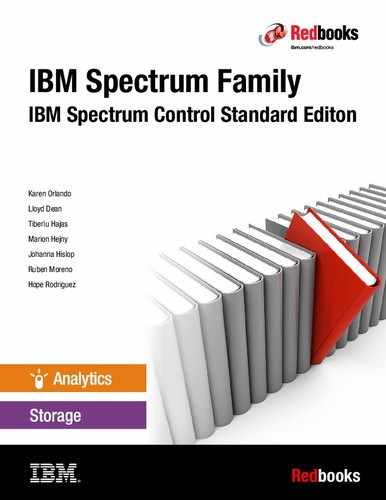Introducing IBM Spectrum Control
IBM Spectrum Control (Spectrum Control) is integrated data and storage management software that provides monitoring, automation, and analytics for organizations with multiple storage systems. It can reduce storage costs by improving consistency and control for tasks such as storage provisioning, performance management, and copy services. Spectrum Control solutions can be deployed on premises or from the IBM cloud, with a range of license plan options.
This solution delivers a complete set of advanced functions to manage IBM Spectrum Virtualize, IBM Spectrum Accelerate, and IBM Spectrum Scale storage infrastructures, and traditional IBM and select third-party storage hardware systems.
IBM Spectrum Control V5.2.8 is the first version of this product and is based on IBM Tivoli Storage Productivity Center V5.2.7. Spectrum Control, as documented in IBM Software-Defined Storage Guide, REDP-5121, is a member of the IBM Spectrum Storage™ Family and Spectrum Storage Family of products. IBM Spectrum Storage is a component of the IBM Software Defined Storage (SDS) solution.
This chapter provides a high-level description of the IBM Spectrum Storage Family products, and how they are integrated into software-defined storage in the control and data plane. Also described are IBM Spectrum Control Architecture, licensing, and IBM Spectrum Control Standard and Advanced Edition functions with comparisons of the products.
Additionally, you can use this chapter to understand the enhancements in the Spectrum Control web-based graphical user interface (GUI) compared to the two GUIs that are available in the prior product offering.
Also included in this chapter is a brief update about the enhancements to IBM Copy Services Manager (formally Tivoli Storage Productivity Center for Replication), VMware support, IBM Cognos reporting, and Service Management Connect.
1.1 IBM Spectrum Family
This section provides a description of the IBM Spectrum Family within the SDS architecture control plane and data plane. This section emphasizes how Spectrum Control integrates with and enhances this technology.
1.2 Software Defined Storage
SDS is one the three main components of the new software-defined infrastructure (SDI), and the focus of this chapter. The other key components that support the SDI framework are Software Defined Compute and Software Defined Networking (SDN). For more information about these components, see IBM Software-Defined Storage Guide, REDP-5121.
The main characteristic of the SDS reference architecture, similar to the SDN environment, is the separation of the storage functions into two main layers:
•SDS control plane
The SDS control plane, where Spectrum Control is, is a software layer that manages the virtualized storage resources. It provides all of the high-level functions that are needed by the customer to run the business workload and enable optimized, flexible, scalable, and rapid provisioning storage infrastructure capacity. These capabilities span functions such as storage virtualization, policies automation, analytics and optimization, backup and copy management, security, and integration with the API services, including other cloud provider services.
•SDS data plane
The data plane encompasses the infrastructure where data is processed. It consists of all basic storage management functions, such as virtualization, RAID protection, tiering, copy services (remote, local, synchronous, asynchronous, and point-in-time), encryption, and data deduplication that can be started and managed by the control plane. The data plane is the interface to the hardware infrastructure where the data is stored. It provides a complete range of data access possibilities, spanning traditional access methods such as block I/O (for example, iSCSI) or File I/O (POSIX compliant), to object-storage or Hadoop Distributed File System (HDFS).
Figure 1-1 on page 3 shows the SDS integration with a mapping of the Spectrum Storage Family of products across the SDS control plane and data plane. The components that comprise Spectrum Control are highlighted.

Figure 1-1 Spectrum Control Family mapped to Software Defined Storage control plane and data plane
1.3 Overview of IBM Spectrum Storage Family
This section provides a high-level overview of the IBM Spectrum Storage Family. Descriptions of the products and the functions are provided and identify the separation of the storage functions across the control and data planes.
1.3.1 Software Defined Storage control plane
This section provides an overview of the IBM software product offerings that provide the building blocks for the SDS control plane:
•Spectrum Control: Provides analytics-driven storage management and efficient infrastructure management for virtualized, cloud, and software-defined storage to simplify and automate storage provisioning, capacity management, availability monitoring, and reporting.
•IBM Spectrum Protect™: Enables reliable, efficient data protection and resiliency for software-defined, virtual, physical, and cloud environments, and advanced integrated application snapshot backup and restore capabilities.
1.3.2 Software Defined Storage data plane
This section overviews the IBM software product offerings that provide the building blocks for the SDS data plane:
•IBM Spectrum Accelerate: Offers grid-scale block storage with rapid deployment that expedites delivery of data across an enterprise and adds flexibility to cloud deployments.
•IBM Spectrum Virtualize: Software is at the heart of IBM SAN Volume Controller and the IBM Storwize family. It enables these systems to deliver industry-leading virtualization that enhances storage to improve resource utilization and productivity, and streamlines deployment for simpler, more responsive, scalable, and cost-efficient IT infrastructures.
•IBM Spectrum Scale: Flash-accelerated, industrial strength, highly scalable software-defined storage that enables global shared access to data with scalability and agility for cloud and analytics.
•IBM Spectrum Archive™: Enables the use of IBM Linear Tape File System™ (LTFS) enabled IBM LTO Ultrium and Enterprise tape drives to consolidate tape storage into low-cost storage pools. These LTFS storage pools, when presented to the Spectrum Scale solution, can then be managed by Spectrum Scale to move automatically infrequently accessed data from disk to tape to lower costs while retaining ease of use without the need for any proprietary tape applications.
1.4 Spectrum Control components
Here are the components of Spectrum Control:
•Spectrum Control Standard Edition: With this edition, you can manage storage capacity, availability, events, performance, and resources. Spectrum Control Standard, which is the key focus in subsequent chapters, reduces the complexity of managing a storage environment by centralizing, simplifying, and optimizing storage tasks that are associated with storage systems, storage networks, replication services, and capacity management.
For more information, see the following website:
For more information about how to get started quickly with a typical installation of Spectrum Control Standard Edition, see the Spectrum Control IBM Knowledge Center:
•Spectrum Control Advanced Edition: With this edition, you can employ all of the functions of Spectrum Control Standard Edition. In addition, it addresses new workloads that require massive scale and rapid pace, and accelerates business insight by adding advanced analytics functions, such as storage optimization, provisioning, and transformation.
For more information, see the following website:
For more information about how to get started quickly with a typical installation of Spectrum Control Advanced Edition, see the Spectrum Control IBM Knowledge Center:
•IBM Spectrum Control Storage Insights: This component optimizes storage environments with analytics-driven insights that are delivered in the cloud. With the cloud-based delivery model, Spectrum Control Storage Insights can be installed in less than 30 minutes, which avoids the upfront cost and complexity of on-premises solutions. You quickly benefit from the following functions:
– Accurately identify and categorize storage assets
– Monitor capacity and performance in context, including application and department-level views
– Reclaim unused storage
– Optimize data placement based on historical usage patterns
For more information about Spectrum Control Storage Insights, see the following websites:
•IBM Spectrum Control Base Edition: This component is a centralized cloud integration system that consolidates a range of IBM storage provisioning, virtualization, cloud, automation, and monitoring solutions through a unified server platform.
It provides a single-server back-end location and enables centralized management of IBM storage resources for different virtualization and cloud platforms:
– VMware vCenter Server
– VMware vSphere Web Client (vWC)
– VMware vSphere APIs for Storage Awareness (VASA)
– VMware vCenter Operations Manager (vCOps)
– VMware vCenter Orchestrator (vCO)
For more information, see to the Spectrum Control Base Edition IBM Knowledge Center at:
|
Note: For more information about the full Spectrum Storage Family, and details regarding Spectrum Control Storage Insights, which is the cloud software as a service (SaaS) offering for Spectrum Control, see the following publications:
•IBM Software-Defined Storage Guide, REDP-5121:
•Regain control of your environment with IBM Storage Insights, REDP-5231:
|
1.5 Spectrum Control architecture
The Spectrum Control architecture is enhanced and includes support for new storage devices from IBM.
The Spectrum Control architecture, which is shown in Figure 1-2, illustrates Spectrum Control and its integration with the Spectrum Storage Family of products within the SDS landscape. Spectrum Control now supports the Spectrum Accelerate and Spectrum Scale solutions, along with all of the storage, SAN, and servers that are supported in Tivoli Storage Productivity Center V5.2.7.
For more information about specific supported products, versions, and detailed guidance regarding how to add, configure, and manage the products that are supported by Spectrum Control, see the Spectrum Control IBM Knowledge Center:

Figure 1-2 Spectrum Control architecture
1.6 Spectrum Control products
This section describes the Spectrum Control product licensing, Spectrum Control Standard Edition features, Spectrum Control Advanced Edition features, and a comparison between the two editions. The purpose of this section is to provide insight into the planning for selecting the correct products to meet your business requirements.
1.6.1 Licensing
Spectrum Control is made available in Standard and Advanced editions, which are priced by the capacity of the storage systems that are managed, and Standard and Advanced Select editions, which are priced by the number of storage enclosures that are managed. To obtain a complete breakdown of roles and features by license, see the Spectrum Control IBM Knowledge Center:
|
Note: The Spectrum Control IBM Knowledge Center is enhanced with additional details and depth to provide the Spectrum Control administrator or client with a single source for details regarding installation, upgrades, how to examples, and use case scenarios to maintain and use Spectrum Control.
|
1.6.2 IBM Virtual Storage Center and Spectrum Control unbundling
With Spectrum Control, a change in licensing and bundling occurred regarding the advanced features. In prior releases of Tivoli Storage Productivity Center, to get the required advanced features, you needed to obtain the IBM SmartCloud® Virtual Storage Center (VSC) solution. This solution included the advanced version of Tivoli Storage Productivity Center and was the only way to obtain those advanced functions, such as analytics and fully based storage service class and storage provisioning.
With the announcement of Spectrum Control, IBM also released the Advanced and Advanced Select editions, modified the bundling, and renamed IBM SmartCloud VSC to IBM Virtual Storage Center. Spectrum Control Advanced features can still be obtained in VSC and VSC for Storwize solution packs, but Spectrum Control Advanced Edition features are no longer tied to that solution package.
In addition, Spectrum Control Advanced editions include IBM Spectrum Protect Snapshot (formerly Tivoli FlashCopy® Manager), and Copy Services Manager (formerly Tivoli Storage Productivity Center for Replication). For more information about IBM Spectrum Protect Snapshot, see 8.5, “IBM Spectrum Protect Snapshot” on page 237. For more information about IBM Copy Services Manager, see 1.7, “IBM Copy Services Manager” on page 13.
The key value differentiators between Spectrum Control Advanced editions and VSC is the inclusion of Spectrum Virtualization in to the VSC product, which makes Spectrum Control Advanced Edition a feature-rich solution for many storage shops seeking a full management platform in their storage environment, but not by using external storage virtualization.
1.6.3 Spectrum Control Standard Edition features
Spectrum Control Standard editions and Standard Select editions have numerous features supporting administration. These editions include reporting and monitoring across your block, file, and object storage devices. For specific details by role or by Spectrum Control version type, see the Spectrum Control IBM Knowledge Center:
|
Note: In the rest of this book, the term Spectrum Control Standard refers to both Standard and Standard Select editions of Spectrum Control, and Spectrum Control Advanced refers to both Advanced and Advanced Select editions.
|
A key value of Spectrum Control, available in the Standard and Advanced versions, is the rich reporting capabilities. Reporting for capacity and assets is enabled through the web-based GUI and Cognos external interfaces. This enablement supports reporting by using all data that is available in the common repository. This support includes the most recently collected detail by incorporating all times that are defined by using the user-configurable historical retention setting. This user-configurable retention setting supports block, file, and object storage, and SAN fabric and switch details. The specific length of time that the data that is maintained is customer configurable.
For more information about configuring this element, see the Spectrum Control IBM Knowledge Center:
ibm.co/1RwPwFh
|
Tip: In Spectrum Control Standard, the history retention setting configuration is included in the web-based GUI. This configuration was moved from the stand-alone GUI in Tivoli Storage Productivity Center to the web-based GUI in Spectrum Control, and can be accessed by clicking Main Menu → Settings(1) → History Retention to edit (2), as shown in Figure 1-3.
|

Figure 1-3 Spectrum Control History Retention window
Using the edit option that is shown in Figure 1-3, you can update the default times to support the data availability, and to support reporting or performance debug efforts that are being satisfied through Spectrum Control Standard.
|
Tip: A preferred practice for the History Retention setting for storage performance monitor data is 30 days for Sample level, 180 days for hourly level, and 365 days for daily level. This practice provides the data that supports performance monitoring debug activity.
|
Storage performance management is enabled for all block storage devices, and for file storage in the IBM Spectrum Scale solution. Capacity and asset reporting covers all three types of storage, making Spectrum Control Standard a critical management tool for heterogeneous block, file, and object storage environments. Storage reporting is enabled through the web-based GUI, command-line interface (CLI), or Cognos.
Reporting through all of these interfaces supports activities such as screen print in HTML, PDF, or CSV format, batch reporting by using the predefined capacity, asset, and performance reports in Cognos, or by using the user-defined reporting that is available in Cognos. For usage scenarios and more information about the rich reporting that is available in Spectrum Control Standard, see Chapter 5, “Service-oriented storage management using IBM Spectrum Control” on page 113.
Another key value that is provided in Spectrum Control Standard is alert management. As described in Chapter 6, “Advanced alert management” on page 177, alert management is a major enhancement focus in Spectrum Control Standard. Many elements of the new web-based GUI cab now have alerting enabled with conditional capabilities. These conditional capabilities allow alerts to be generated when multiple conditions are identified, based upon your business rules.
This alert management enhancement in Spectrum Control Standard fulfils the user requests for these capabilities. Through the agile development approach, clients can see more enhancements in this area each quarter. For specific enhancements in each release, see the Spectrum Control Standard Release Notes, found at:
Spectrum Control Standard provides the means for centralizing access to device-specific management GUIs. This is a time saver for many administrators because it has access to the many storage and SAN devices through a simple click, as shown in Figure 1-4. Clicking the Open Storage System web-based GUI control starts the native element manager for the device of interest for your review. Look for this option in all storage and SAN switch device windows.

Figure 1-4 Spectrum Control Open Storage System web-based GUI
Combining Spectrum Control Standard’s wealth of configuration and available performance details, then using the native element manager to perform actions to make changes, is an acceptable solution for many customers. Clients seeking tight integration with VMWare or OpenStack or seeking to deploy a self-service storage offering might find that Spectrum Control Advanced is the preferred choice.
With Spectrum Control, by using the roles feature, you can provide both administrators and users the ability to monitor and to use the rich reporting interfaces. Users that are defined with the monitor role have full access to all of the standard reporting available through all three interfaces (the web-based GUI, CLI, or Cognos). This role provides a common reporting solution for all users regarding storage. The roles feature also allows a system or database administrator to have access to reporting for specific applications and departments that are made available by the storage team. This capability can remove much of the demands from a storage team for this type of request.
Two options for reporting, data gathering, and monitoring of your environment are part of Spectrum Control. These options are:
•Spectrum Control, which is deployed on premises.
•Spectrum Control Storage Insights has many of the same capabilities of Spectrum Control Standard Edition but is obtained as a cloud-enabled service.
The details of Storage Insights regarding full features, pricing, and terms are available at:
The key advantage or decision as to which product or offering to use is directly related to whether your corporation or company can use and deploy cloud-based solutions. From a feature and function capability, Spectrum Control Standard and Storage Insights both offer rich reporting across all of the same storage devices.
|
Notes:
A key difference between Spectrum Control and Storage Insights is that Storage Insights, as of this writing, does not offer SAN switch device management. If that is critical for your business needs, then Spectrum Control is the clear choice.
Another key differentiator is that Storage Insights does not provide functions to make any updates in your storage system’s configuration. It simply collects information and delivers multiple insights to the user that are based on IBM proprietary analytics.
|
If cloud tools are an option for your environment, and storage device and performance reporting is the business need, then Storage Insights can be the preferred choice. This option enables the same storage monitoring, alerting, and reporting capabilities while removing the management of the tool from the customers because it is part of the service. All updates to the core Spectrum Control solution that are delivered in Storage Insights is performed by the cloud provider. Your only management responsibility is in registering end devices and enabling the one-way and direction secure data collector application in your data center.
For more information about Spectrum Control Storage Insights, see Regain control of your environment with IBM Storage Insights, REDP-5231.
1.6.4 Spectrum Control Advanced Edition comparison to the Standard Edition
Section 1.6.3, “Spectrum Control Standard Edition features” on page 7 shows examples of features that are available in Spectrum Control Standard editions. This section provides a high-level view of the Advanced features, which are available only in the Advanced Edition and Advanced Select editions of Spectrum Control. It also provides a comparison of Spectrum Control Advanced versus Standard.
For more information about features that are available in the Advanced version of Spectrum Control, see the Spectrum Control Standard and Advanced features that are described and detailed by feature and user role in the Spectrum Control IBM Knowledge Center, found at:
The key to understanding which version to use relates directly to what feature and capabilities are required for your corporate enterprise, data center, or remote office needs.
For the smaller remote office or project deployments, an instance of Spectrum Control Standard can provide the remote and local monitoring of storage, servers and if deployed, SAN fabrics by local and corporate storage teams.
For a data center or full corporate enterprise deployments, the key function to review is whether cloud provisioning is being performed, or whether integration with external cloud enabling technologies such as VMWare or OpenStack are deployed or soon to be deployed. In either option, Spectrum Control Advanced might be the clear choice because it supports tight integration with these external hypervisors or full software-defined environment (SDE) management solutions such as OpenStack, which typically feature storage, SAN, and compute provisioning.
Storage provisioning that uses storage service class definitions is key to successful storage operations in these environments. For an overview of these advanced features, such as service classes, see Chapter 8, “IBM Spectrum Control Advanced Edition overview” on page 229. For more information about usage scenarios and explanations, see the following publications:
•IBM Tivoli Storage Productivity Center V5.2 Release Guide, SG24-8204
•IBM SmartCloud Virtual Storage Center, SG24-8239
In reviewing Spectrum Control Advanced features, the key to reaching maximum value is based upon using all of the storage analytics that are enabled in Spectrum Control Advanced. Storage analytics from a Spectrum Control Advanced focus is realized through the awareness of the storage configurations being managed, the knowledge of the workloads being delivered in that configuration, and the wanted action you are attempting to perform. If you are performing any or all of the following actions, you find Spectrum Control Advanced the solution you need to focus on:
•Balancing storage to mitigate a poor performing storage pool
•Balancing storage across multiple tiers
•Defining a service class for storage provisioning with SAN provisioning across an entire capacity pool of storage within a full data center
In the past, Tivoli Storage Productivity Center provided the ability to perform individual volume level storage provisioning. Although this task functioned, it did not integrate well in standardized storage provisioning environments because it was founded on a single storage device focus. As most customers came to this realization, these same customers then used Tivoli Storage Productivity Center in a limited fashion for asset and performance reporting. Although these functions were valuable, they were not achieving the value that was possible.
With Spectrum Control Advanced, you no longer manage storage provisioning at a device volume level. Now, you manage at the pool level and define the attributes that are required for the volumes being provisioned based upon those attributes. To support this design, use storage service classes, and either storage or capacity pools.
Spectrum Control defines a storage pool as a typical client defines it. A pool is defined based upon the storage device capabilities. With Spectrum Virtualize solutions, such as IBM SAN Volume Controller, IBM Storwize V7000, V5000, and V3000, or IBM FlashSystem™ V9000, a pool in Spectrum Virtualize is also equivalent to a pool in Spectrum Control. With IBM XIV, a Spectrum Control pool equals an XIV pool or child pool.
Spectrum Control defined capacity pools include storage pools defined to it. Capacity Pools are an optional configuration in Spectrum Control, and can allow for consistent usage of storage with similar capabilities in your data center.
Using the defined storage or capacity pools, Spectrum Control then analyzes the details that are known about all of the assets that are connected to the request. Then, Spectrum Control runs the request based upon the provisioning request, and the attributes that are defined in the storage service class. This approach provides a scalable and optimal solution that reduces risk because all clients use the same storage service class or set of classes in provisioning storage across the enterprise. Whether the storage requester uses the Spectrum Control web-based GUI, CLI, or an external API to the VMWare vCenter or OpenStack, the method that is employed is based on the storage service class and storage or capacity pool. Finally, the storage service class also includes capability beyond defining the storage attributes. It can also perform the SAN zoning.
In addition to storage provisioning, managing or optimizing storage is an ongoing task in most storage shops. A key storage optimization task that many storage environments typically do not perform is a primary feature of Spectrum Control Advanced Edition. This storage optimization feature supports horizontal storage auto-tiering. Vertical storage auto-tiering is now a standard element in many enterprise storage products, whether obtained in a storage frame or a storage virtualization solution. Having the ability to move entire storage volumes, not volume extents, between pools (horizontally) of different capabilities (for example, tier 0, all flash memory to hybrid storage or archive storage) and doing so with knowledge of the workload being delivered, is a key advanced function that Spectrum Control Advanced can introduce to your environment.
Beyond the use of storage tiering in Spectrum Control Advanced for performance improvements, it also supports cost management. Each storage tier that is deployed in an environment has financial costs tied to it. Whether that cost is based upon tier of storage (tier 0 versus tier 1, 2, or each tier), or a software feature that has dollars that are assigned to it, using Spectrum Control Advanced provides cost savings to your business enterprise. Employing its horizontal storage tiering, you can increase the utilization of storage from both a performance and a cost perspective. The cost of the tier can be managed by moving block volumes between tiers to balance both performance and cost.
Another valuable aspect of Spectrum Control Advanced is its ability to reduce the time and keystrokes to perform a task. If your goal is to provision multiple storage volumes for a new server, both Spectrum Control Advanced and native element managers provide this multiple volume creation capability. If your goal is to alter the configuration of existing volumes, that is, transform volumes in Spectrum Control Advanced, Spectrum Control Advanced is the clear leader. The storage administrator can use Spectrum Control Advanced to select all of the volumes in an application server and transform them, from thick provisioned to thin, thick provisioned to compressed, or migrate the volumes from one pool to another. These are steps that in native element managers take time, and allow risks that are not present when using Spectrum Control Advanced.
These advanced topics typically take considerable time to understand, research, and perform without injecting risk into applications and business units. With Spectrum Control Advanced, customers discover that this optimization and infrastructure cost management capability is based on workload analytics. The risk of implementing these horizontal changes or volume transformations is low with a high return on the result. Using Spectrum Control Advanced, a storage administrator can easily analyze and identify workloads that have cyclic patterns that can benefit by being in a faster tier at peak usage times, and a lowered cost to the business by being in another tier at slower usage times.
Cyclic workloads cross all industries today, whether the industry is in retail, healthcare, and so on. After you identify a cyclic workload, then you must decide whether the storage will be optimized best by implementing hybrid vertical tiering or horizontal full volume tiering. If the latter is required, then that is the scenario that Spectrum Control supports.
Using Spectrum Control, you can define application groups. These application groups of assets can consist of servers, SAN ports, and storage volumes. Then, by using the scheduling feature in Spectrum Control Advanced, you can then move the volumes that are associated with this application group from their storage pools to the flash pool a day before the workload launch. You can then automatically move that same application set back to the original pool when the event window completes.
All of these advanced features are available today, and through your own research and testing, you can build a plan to introduce these functions. Also, through an IBM Lab Services engagement, you can bring in IBM skilled subject matter experts (SMEs) to guide you through the entire process.
1.7 IBM Copy Services Manager
In Spectrum Control Standard and Advanced versions, unlike the Tivoli Storage Productivity Center releases since Version 5.2, which included Tivoli Storage Productivity Center for Replication, Spectrum Control new installations do not include this component. In place of installing Tivoli Storage Productivity Center for Replication as part of the Spectrum Control installation, a license for the Copy Services Manager product is included. This license directory must be copied to the installation directory for IBM Copy Services Manager before installation.
Copy Services Manager is based on Tivoli Storage Productivity Center for Replication with all of the same features and functions, and more. Copy Services Manager is no longer coupled with Spectrum Control, which provides options regarding deployment options and configurations that are needed across the enterprise. Copy Services Manager can be installed on the Spectrum Control application server, but also can be installed on separate physical or virtual machines (VMs).
Per the release notes of Copy Services Manager, several new features are incorporated that directly enhance the Spectrum Virtualize support. The first enhancement supports the capability to restart a stopped Global Mirror or Metro Mirror Replication Consistency Group. In the past, customers relied upon manual restart actions, or developed custom scripts to auto-restart a replication session. Copy Services Manager now includes an option that allows Copy Services Manager to automatically attempt a restart for an error code 1920. This error code indicates that a Global Mirror relationship stopped because of a persistent I/O error.
|
Tip: For customers planning on moving from Tivoli Storage Productivity Center for Replication to Copy Services Manager, a CLI option supports creating a backup of the operational Tivoli Storage Productivity Center for Replication configuration in a compressed file. This file can then be used by an import process in Copy Services Manager to restore that working configuration on the new Copy Services Manager instance.
|
For more information about how to obtain the software, and install, configure, and manage your storage replication solutions, see the Copy Services Manager IBM Knowledge Center, found at:
|
Note: When performing an upgrade from Tivoli Storage Productivity Center V5.2 to Spectrum Control, the Tivoli Storage Productivity Center for Replication software is maintained. There will be no further enhancements to Tivoli Storage Productivity Center that is included in the Spectrum Control upgrade, and the upgrade does not remove this software component. It is maintained to give you time to review, test, and prepare to install the replacement IBM Copy Services Manager solution.
A final thought regarding upgrades: Instead of removing Tivoli Storage Productivity Center for Replication, you can simply stop the service.
|
1.8 Web-based GUI enhancements
Spectrum Control is based upon a new and changed dashboard, and is the successor to the web-based GUI in Tivoli Storage Productivity Center V5.2.7. This GUI provides many existing features from the prior product, new features, and support for SDS products, such as the Spectrum Accelerate and Spectrum Scale solutions.
Figure 1-5 on page 15 shows the enhanced web-based GUI in Spectrum Control. All of the resources (Storage, SAN Fabrics, SAN Switches, Hypervisors, Servers, Departments, and Applications) that were available in Tivoli Storage Productivity Center V5.2.7 are present, with Spectrum Scale being the new device, but in a slightly different arrangement.

Figure 1-5 New Spectrum Control Dashboard
The dashboard that is shown in Figure 1-5 groups the resources in logical sections for the viewer. Through the new performance pane, the top five most heavily used block storage devices are displayed. Hovering your cursor over the graph items highlights and displays the storage device with specific performance details, as highlighted in the red oval in Figure 1-5.
1.8.1 Identifying hot spots in the web-based GUI
The utilization value for storage pools that is described in IBM Tivoli Storage Productivity Center V5.2 Release Guide, SG24-8204 was replaced in Spectrum Control and in later versions of Tivoli Storage Productivity Center when the solution for the Storage Pool Utilization metric was found to be invalid. In Spectrum Control, a performance metric was added to provide a method of comparing similar storage pool configurations, which means that the user can determine whether one pool compared to another is more heavily used and would have more performance potential remaining.
This feature, which shows the Pool Activity and Maximum Pool Activity Score in the tabular section of the performance pane, is highlighted in Figure 1-6. As documented in the IBM Knowledge Center, either the Pool Activity Score or the Max Pool Activity Score reflects the ratio of IOPS / GiB. The Activity Scores are calculated based on the performance data that was collected for the pool on the previous day.

Figure 1-6 Example of Pool Activity and Maximum Pool Activity Score
By scanning the utilization values for pools on a storage virtualizer, such as SAN Volume Controller, you can identify the hot spots or the pools that have high utilization values on the storage virtualizer. You also can determine the course of action to take. For example, if some of the pools on a tier have high utilization values and some have low utilization values, you can use the Balance Pools wizard to redistribute volumes across other pools that have the same storage structure. However, if all of the pools on a tier have high utilization values, you can use the Analyze Tiering wizard to balance the pools by retiering the most active volumes.
1.8.2 Spectrum Control Cinder driver
If you run Spectrum Control Advanced Edition or Spectrum Control Advanced Select Edition, you can use the Spectrum Control Cinder driver to allow OpenStack environments to manage block storage through the storage service classes that you can define and manage. Each storage service class can have specific users that are authorized to use it so that the storage administrator can develop storage service classes for specific groups of administrators, for example, OpenStack administrators. So, they can safely share your storage environment by using standard tools and storage classes, and either shared pools that are dedicated for them or mixed pools that are available to all teams by using storage service classes that you define and manage. Using these classes limits the risk of this self-service feature.
For more information about the Cinder driver, see the following website:
1.8.3 Spectrum Control agile development
Spectrum Control is developed by using an agile development focus. This development approach has been used for nearly two years, and altered the direction for the enhancement of many IBM products. With Spectrum Control, product updates potentially can be delivered as early as every three months, which include all enhancement and defects that were resolved since the last product update.
Sections 1.8.1, “Identifying hot spots in the web-based GUI” on page 15 and 1.8.2, “Spectrum Control Cinder driver” on page 16 reviewed enhancements to Spectrum Control, which highlight a realized potential for this agile development process. To highlight this improvement, Tivoli Storage Productivity Center, for example, did not support SNMP V3 with full SNMP Community user ID and password support. In the matter of two updates, by using agile development, this important function was added, and is now included in Spectrum Control.
The agile approach led to other enhancements, such as the Cinder Driver enhancement that is described in 1.8.2, “Spectrum Control Cinder driver” on page 16, and the fix to the pool utilization, which is described in 1.8.1, “Identifying hot spots in the web-based GUI” on page 15, which was developed and upgraded with the Pool Activity and Maximum Pool Activity Scores.
1.9 VMware
Spectrum Control has the same capabilities as Tivoli Storage Productivity Center V5.2 for supporting VMWare vCenter, and is fully documented in the Spectrum Control IBM Knowledge Center. For more information about configuring the vSphere Web Client extension or the VASA provider, see the IBM Knowledge Center at the following websites:
•Configuring the VASA provider:
•Configuring the vSphere Web Client extension:
For more information, see IBM Tivoli Storage Productivity Center V5.2 Release Guide, SG24-8204.
1.10 Cognos reporting
Spectrum Control maintains the same capabilities as Tivoli Storage Productivity Center V5.2 with Cognos reporting and is fully documented in the Spectrum Control IBM Knowledge Center. For more information about Cognos reporting, see the Scenarios section of the IBM Knowledge Center, which includes preferred practices regarding use cases with reporting:
This publication later reviews service management and how Spectrum Control can provide predefined reports to satisfy many service management needs, along with methods to develop reports. For more information, see Chapter 5, “Service-oriented storage management using IBM Spectrum Control” on page 113, and for scripting examples, see Appendix B, “Reporting scripts” on page 243.
These new reports use the same data elements that are available in Spectrum Control, but satisfy your reporting needs. These reports can be made available for ad hoc or batch use cases, and then distributed as required. Similar to versions of Tivoli Storage Productivity Center V5.2, Spectrum Control continues to include Cognos. Cognos includes a set of rich features for report creation, including the capability to combine multiple Spectrum Control data stores to support rollup reporting. This report option is not limited to asset-only details, such as in Tivoli Storage Productivity Center Rollup reports. For more information about the rollup report scenario, see 5.1.5, “Rollup reports across different Spectrum Control servers” on page 137.
1.11 Service Management Connect
Connect, learn, and share with Service Management professionals, which are product support technical experts who provide their perspectives and expertise, by accessing Service Management Connect at the following website:
You can use Service Management Connect in the following ways:
•Become involved with transparent development, in an ongoing, open engagement between other users and IBM developers of Tivoli products. You can access early designs, sprint demonstrations, product roadmaps, and prerelease code.
•Read blogs to benefit from the expertise and experience of others.
•Use wikis and forums to collaborate with the broader user community.
..................Content has been hidden....................
You can't read the all page of ebook, please click here login for view all page.