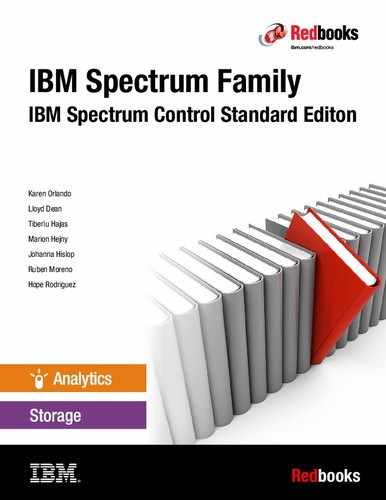IBM Spectrum Control Advanced Edition overview
IBM Spectrum Control Advanced Edition (Spectrum Control Advanced) provides all of the functions of Spectrum Control Standard Edition, and all of the advanced analytics functions. This powerful solution enables organizations to optimize provisioning, capacity, availability, and reporting. With Spectrum Control Advanced V5.2.8, updates to the new cloud configuration and provisioning functions are available. Using the Provisioning Storage wizard, you can request the amount of storage that you need while conforming to the requirements of the placement of volumes and shares.
This chapter provides a brief overview if you are not already familiar with the functions that were previously exclusively available only with IBM Virtual Storage Center (VSC). The topics in this chapter complement the Spectrum Control IBM Knowledge Center, which is referenced for product details throughout this chapter. You can find it at the following website:
For a comparison of Spectrum Control Advanced features compared to Spectrum Control Standard Edition features, see 1.6.3, “Spectrum Control Standard Edition features” on page 7 and 1.6.4, “Spectrum Control Advanced Edition comparison to the Standard Edition” on page 11.
The following publications contain details and use cases that demonstrate Spectrum Control Advanced analytics functions:
•IBM SmartCloud Virtual Storage Center, SG24-8239
•IBM Tivoli Storage Productivity Center V5.2 Release Guide, SG24-8204
8.1 Introduction
Spectrum Control Advanced provides advanced storage analytics for storage optimization and provisioning capabilities. Those capabilities are used in cloud-based and software-defined storage environments where the customer's workload requirements must be met in real time.
Spectrum Control Advanced uses real performance metrics and advanced analytics to make recommendations to optimize storage pools and volumes by redistributing workloads across storage environment. By using real performance metrics, it enables optimization decisions to be made based on actual usage patterns, rather than on predictions.
Spectrum Control Advanced includes all of the features of Spectrum Control Standard Edition, and the following features:
•Tiered storage optimization with intelligent analytics
•A service catalog with policy-based provisioning
•Self-service provisioning with restricted use logins
•Application-aware, hardware-assisted snapshot management from IBM Spectrum Protect Snapshot
To take advantage of the optimization and provisioning capabilities that are available in Spectrum Control Advanced, some configuration is required. This configuration is called cloud configuration, and it specifies storage tiers, service classes, and capacity pools that are used to transform your environment to an efficient, self-optimized environment.
For information about key concepts of the following advanced topics, see the Spectrum Control IBM Knowledge Centers:
•Storage optimization:
•Cloud configuration:
•Provisioning storage
For an overview of product licensing and Spectrum Advanced Edition features, see the IBM Spectrum Control Advanced Edition and IBM Spectrum Control Advanced Select Edition topic, found on the Spectrum Control website:
For information about how to get started quickly with a typical installation of Spectrum Control Advanced, see the Spectrum Control IBM Knowledge Center:
8.2 Cloud configuration
With the Spectrum Control cloud configuration function, you can organize your storage environment by categorizing the resources in tiers and defining service classes with specific qualities of service (QoS). This function is a requirement in optimizing your storage environment. It is also highly preferred in a traditional storage provisioning context. To provision storage, you specify only the storage capacity and storage quality that is required. By using the service class, volumes are created with the required characteristics.
To optimize storage performance, Spectrum Control analyzes tiering and, according to the recommendations that are generated, volumes are redistributed across each tier and can be moved to higher or lower tiers. Cloud configuration involves the following steps:
1. Assign the tier to storage pools, which is described at the following website:
2. Refine the customization by assigning tags to storage resource, which is described at the following website:
3. Define and configure capacity pools, which is described at the following website:
4. Define and configure service classes, which is described at the following website:
8.2.1 Tiering
Storage tiering is a step toward defining service classes and provisioning volumes that require a certain tier level. It also allows you to optimize the placement of volumes by using Spectrum Control optimization tasks, which redistribute volumes within the tier or move the volumes to higher or lower tiers. Spectrum Control uses 10 tiering levels of storage pools: tier 1 represents the best performing tier, and tier 10 the least performing tier. You can use as many levels as you want, based on the storage systems and disk technologies in your environment.
For example, you might categorize the following storage tiers:
•Tier 1. Leave this level available for future use.
•Tier 2. Flash disk pools and solid-state drive (SSD) disk pools.
•Tier 3. Leave this level available for future use.
•Tier 4. Fibre Channel and SAS disk pools.
•Tier 5. Leave this level available for future use.
•Tier 6. Hybrid pool.
•Tier 7. Leave this level available for future use.
•Tier 8. NL-SAS disk pool.
•Tier 9. Leave this level available for future use.
•Tier 10. SATA disk pool.
Figure 8-1 shows an example of how to set tiers 1-10.

Figure 8-1 Example of assigning tiers 1-10 to storage
For more information about tiering, see the Spectrum Control IBM Knowledge Center at the following website:
8.2.2 Service classes
A service class is a set of properties that describe capabilities and characteristics of storage resources. A service class typically describes a particular QoS, and is used during provisioning to describe storage requirements. For example, a block-storage service class specifies properties such as a required RAID level, storage tier, volume mirroring, multipathing policy, and whether storage resources must be able to encrypt or thin provision volumes. Service classes simplify provisioning requests by representing a level or type of storage quality. When you request storage, only the required capacity and service class must be specified. Before you can provision storage, you must create service classes that describe the capabilities and characteristics of the storage that you want to be able to provision.
Service classes can later be modified or deleted as the needs of your installation change. Spectrum Control accounts for all attributes of the service class, which is specified in a provisioning request, and also current storage resource utilization (space, performance, and status) to identify the most appropriate resource for the new volume or share. Service classes are a key point in mapping business requirements (capacity, accessibility, performance, and availability) in infrastructure capabilities (media type, disk technologies, RAID Levels, encryption, compression, and thin provisioning). Two types of service classes are available:
•Block-storage service classes:
This type describes attributes and capabilities of block storage resources. When you provision volumes, you specify the requirements by using a block-storage service class.
Based on the requirements of the service class, Spectrum Control identifies a storage pool for the volume. Spectrum Control provides three predefined block-storage service classes. Although the classes are predefined, you might want to change them or adjust the tiers, RAID levels, and so on:
– Gold: Defined for mission-critical applications (highest-performing storage).
– Silver: Defined for applications in production (high-performing storage).
– Bronze: Defined for non-mission-critical applications (standard storage).
•File-storage service classes:
– Normal Isolation (normal isolation file storage): The file system from which the NAS share is provisioned can contain other NAS shares. Shared storage is allowed.
– Enhanced Isolation (enhanced isolation file storage): The file system from which the NAS share is provisioned cannot contain other NAS shares. Dedicated storage is required.
Figure 8-2 shows the default service classes and a custom service class.

Figure 8-2 Default service classes and example of a custom service class
For more information about service classes, see the Spectrum Control IBM Knowledge Center:
8.2.3 Capacity pools
Capacity pools are logical groups of storage resources and are optional for the more advanced user. They include these items:
•Storage systems
•Storage pools
•File systems of file storage systems
•IBM Scale Out Network Attached Storage Network Shared Disks (NSDs)
Capacity pools can group storage resources in any way that serves the needs of your environment or business. By configuring capacity pools, you can track the used and available space for block and file storage on any set of storage resources. You can use capacity pools to define a set of storage resources from which provisioning requests must be satisfied. When you request storage by using the Provision Storage wizard or the vSphere Web Client extension, you can specify a capacity pool, and the provisioning request is restricted to the resources in this capacity pool. You can also associate a service class with capacity pools. If a service class is associated with capacity pools, provisioning requests for the service class must be specified and be constrained to one of the associated capacity pools. Because you can also grant to non-administrative users permission to provision storage by using the service class, associating capacity pools with the service class restricts the users to a specific set of resources.
Figure 8-3 shows the capacity pool wizard.

Figure 8-3 Capacity pool wizard
For more information about configuring capacity pools, see the Spectrum Control IBM Knowledge Center:
8.3 Storage provisioning
You can provision storage resources to servers, hypervisors, or a cluster. You can provision storage resources, such as storage volumes or NAS file shares, to one or more servers, one or more hypervisors, or one cluster. To provision the storage resources, you must specify only the storage capacity and storage quality that is represented by using the service class definition. Spectrum Control identifies the storage resources that satisfy the requirements of the specified service class from a pool of available resources.
By default, the pool of available resources includes all block-storage or file-storage resources that are known to Spectrum Control. If you specify a capacity pool, new storage volumes and NAS file shares are provisioned only from storage resources in that capacity pool. From the storage resources that can provide the required service class, Spectrum Control identifies the best storage placement. The determination of the best storage placement is based on storage system free space. For provisioning storage volumes, performance data is also considered. Preference is first given to storage pools and systems that contain volumes for the selected server, hypervisor, or cluster. Preference is then given to systems that have available performance data.
For more information about storage provisioning, see the Spectrum Control IBM Knowledge Center:
Also, for more information and use cases, see IBM SmartCloud Virtual Storage Center, SG24-8239.
8.4 Optimization
You can optimize resources in your storage environment. The optimization function is used to help improve performance of your storage environment and to better use storage resources. The optimization function has three main tasks:
•Balance pools
•Analyze tiering
•Transforming volumes
For more information about how to implement and use optimization, see the following links on the Spectrum Control IBM Knowledge Center:
•Optimizing storage tiering
•Optimizing storage Pools
•Transforming and migrating volumes
|
Note: For more information and practical use cases, see IBM SmartCloud Virtual Storage Center, SG24-8239.
|
8.4.1 Balancing pools
Balancing the workload of volumes across storage pools is done with the balance pools function, where the workload of volumes is balanced across pools on the same tier. The balance pools function is used to analyze the pool performance and, according to the recommendations for pool activity, volumes are moved from pools with high-activity values to pools with low-activity values in the same tier. The balance pools function helps you achieve a more balanced workload across the pools within same tier.
For more information about balancing pools, see the Spectrum Control IBM Knowledge Center, found at:
8.4.2 Analyzing tiering
The analyze tiering function is used for optimizing the placement of volumes on storage tiers. The purpose of analyze tiering is to tier volumes based on the criteria that you set in tiering policies. For example, you can tier volumes based on the volume workload, on file usage, or both. Depending on the conditions that are set in the tiering policy, recommendations are generated that you can implement to ensure that the volumes are placed on the tiers that best match the workload requirements. The analyze tiering function can help improve storage performance by moving volumes with heavy workloads to the tiers that meet the workload requirements of the volumes. It also can help you to reduce storage costs by moving volumes with low workloads from higher and more expensive tiers to lower and less expensive tiers.
For more information about how to use optimization, see the following links at the
Spectrum Control IBM Knowledge Center:
Spectrum Control IBM Knowledge Center:
•Analyze tiering by storage pools:
•Analyze tiering by volumes:
Figure 8-4 shows an example of analyzing tiering in the GUI.

Figure 8-4 Example of how to analyze tiering in the GUI
8.4.3 Volume transformation
The volume transformation function is used to convert volumes in storage pools to fully allocated volumes, compressed volumes, or thin-provisioned volumes. It can be also used to move volumes to other pools on the same storage system or to pools that are enabled for Easy Tier on the same storage system.
Here are some of the key advantages of using volume transformation from
Spectrum Control Advanced:
Spectrum Control Advanced:
•You can do transform volumes from the context of a server. For example, you can check the file system to volume mapping, then the performance, and then convert a volume, whereas from the Spectrum Scale web-based GUI, you cannot.
•You can more easily pause and resume the conversion with Spectrum Control Advanced.
Using Spectrum Control Advanced, you can transform fully allocated volumes to compressed or thin-provisioned volumes, or transform compressed or thin-provisioned volumes to fully allocated volumes. You can move volumes to other pools or to pools that are enabled for
Easy Tier.
Easy Tier.
Spectrum Control Advanced can set these characteristics for a volume:
•Migrate pool
The migrate pool option can move the selected volume on the recommended pool to one that you selected from the available pools.
•Thin provisioning
The thin provisioning option enables the storage to present the required capacity to the host while allocating only the used capacity in terms of space on the physical storage media. By using the thin provisioning option, you can convert fully allocated volumes to thin-provisioned volumes or thin-provisioned volumes to fully allocated volumes.
•Compression
The compression option is used to convert your fully allocated volume to a compressed volume, or to transform the compressed volume to a fully allocated volume.
•Easy Tier
Easy Tier is a performance function that automatically migrates or moves extents off a volume to, or from, one MDisk storage tier to, or from, another MDisk storage tier. Easy Tier monitors the host I/O activity and latency on the extents of all volumes with the Easy Tier function enabled in a multitier storage pool over a 24-hour period (heatmap creation). Then, it creates an extent migration plan based on this activity and then dynamically moves high activity or hot extents to a higher disk tier within the storage pool. It also moves extents whose activity has dropped or cooled from the high-tier MDisks back to a lower-tiered MDisk.
For more information about transforming volumes, see the Spectrum Control IBM Knowledge Center, found at:
8.5 IBM Spectrum Protect Snapshot
IBM Spectrum Protect Snapshot (formerly known as IBM Tivoli FlashCopy Manager) uses advanced snapshot capabilities of disk subsystems to create application, database, and VM-aware point-in-time snapshots. These snapshots can be retained on disk only, or stored by using IBM Spectrum Protect to take advantage of the full range of advanced data protection and data reduction capabilities. As the explosion of data continues to increase, and the backup windows decrease, an application-aware snapshot operation consumes much less time than conventional tape backup and can be offloaded to a backup server.
Although many storage systems are now equipped with volume snapshot tools, these hardware-based snapshot technologies provide only “crash consistent” copies of data. Many business critical applications, including those that rely on a relational database, need an extra snapshot process to ensure that all parts of a data transaction are flushed from memory and committed to disk before the snapshot. This process is necessary to ensure that you have a usable, consistent copy of the data.
IBM Spectrum Protect Snapshot helps deliver the highest levels of protection for mission-critical IBM DB2, SAP, Oracle, Microsoft Exchange, and Microsoft SQL Server applications that use integrated, application-aware snapshot backup and restore capabilities. This protection is achieved through the exploitation of advanced IBM storage hardware snapshot technology to create a high-performance, low-impact application data protection solution.
The snapshots that are captured by IBM Spectrum Protect Snapshot can be retained as backups on local disk. With optional integration with IBM Spectrum Protect, customers can use the full range of advanced data protection and data reduction capabilities, such as data deduplication, progressive incremental backup, hierarchical storage management, and centrally managed policy-based administration.
For more information about configuring and using IBM Spectrum Protect Snapshot, see IBM SmartCloud Virtual Storage Center, SG24-8239 and the IBM Spectrum Control Advanced Edition and IBM Spectrum Control Advanced Select Edition topic in the Spectrum Control Product Licenses IBM Knowledge Center, found at:
..................Content has been hidden....................
You can't read the all page of ebook, please click here login for view all page.