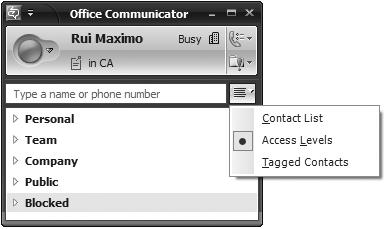Although everyone is accustomed to contacting a person by sending an e-mail message, starting an IM session, or calling a phone number, there's no knowing whether the person is available and can be reached immediately. If the IM request, e-mail message, or call goes unanswered, the user retries at a later time until she can reach the intended recipient. This trial-and-error process can be avoided if the user can determine the availability of the person she is trying to contact.
Live Communications Server 2003 introduced the capability of providing presence information of users to other users allowed to subscribe to it. From the user's presence, contacts could easily establish a communication session by using the most appropriate modality of the user's choice. This simplified the user's communication experience. Office Communications Server 2007 overhauled this presence model to provide a richer presence model with multiple permission levels of presence that contacts can be added to. This is a more granular permission model than the binary permission model (allow or block) available in Live Communications Server 2003 and 2005.
Office Communications Server 2007's presence feature provides the following access levels:
Personal Contacts with this level of permission have the most access to the user's presence information, including the ability to interrupt the user even when the user's presence is set to Do Not Disturb. Phone numbers the user chooses to publish will be visible only to contacts in the Personal access level.
Team This access group is meant for team members. Contacts in this access level have the next highest access to the user's presence information after contacts in the Personal access level. Contacts in this access level can also interrupt the user if the user's presence is set to Do Not Disturb. Phone numbers the user chooses to publish will be visible only to contacts in the Team access level.
Company This access group is the default level for employees in the user's organization. With this level, contacts are able to view the user's availability but are not able to interrupt the user when the user has set his or her presence level to Do Not Disturb.
Public This access level is targeted for contacts outside of the user's organization, such as federated partners and public IM connectivity (PIC) users. Contacts in this access category have the least visibility into the user's presence information after contacts in the Blocked access category level.
Blocked Contacts in this list cannot see the user's presence information at all. To the contact, the user always appears as Offline. The contact cannot initiate any communications directly with the user.
Figure 1-2 shows how Office Communicator can display the distribution of the contact list based on access level.
To better understand what information is published and therefore visible to contacts in each access level, Table 1-1 details the information available to contacts in each access level.
Table 1-1. Presence Information Available to Contacts for Each Access Level
Block | Public | ||||
|---|---|---|---|---|---|
Offline Presence | X | ||||
Presence | X | X | X | X | |
Display Name | X | X | X | X | X |
E-mail Address | X | X | X | X | X |
Title | X | X | X | X | |
Work Phone[a] | X | X | X | ||
Mobile Phone[b] | X | X | |||
Home Phone[c] | X | ||||
Other Phone[d] | X | ||||
Company | X | X | X | X | |
X | X | X | |||
Work Address | X | X | X | ||
SharePoint Site | X | X | X | ||
Meeting Location | X | ||||
Meeting Subject | X | ||||
Free Busy | X | X | X | ||
Working Hours | X | X | X | ||
Endpoint Location | X | X | |||
Notes (out-of-office note) | X | X | X | ||
X | X | X | |||
Last Active | X | X | |||
DND[e] | X | X | |||
[a] Home, work, mobile, and other phone numbers are published only if the user publishes them in the Options settings. [b] Home, work, mobile, and other phone numbers are published only if the user publishes them in the Options settings. [c] Home, work, mobile, and other phone numbers are published only if the user publishes them in the Options settings. [d] Home, work, mobile, and other phone numbers are published only if the user publishes them in the Options settings. [e] DND—Do Not Disturb. Only contacts in the Personal and Team access levels can interrupt the user. The user is shown as Busy to these contacts. Contacts in the other access levels will not be able to interrupt the user. | |||||
Instead of calling a phone number and reaching a voicemail service, the user can check the presence availability of the contact before even attempting to make the call. Presence provides a higher degree of connectivity between users, and it can encourage more efficient collaboration.