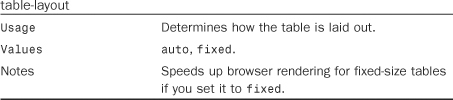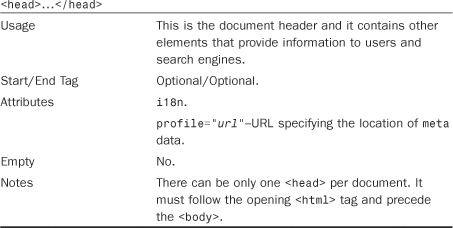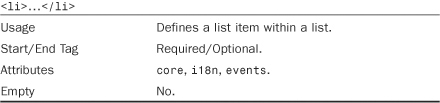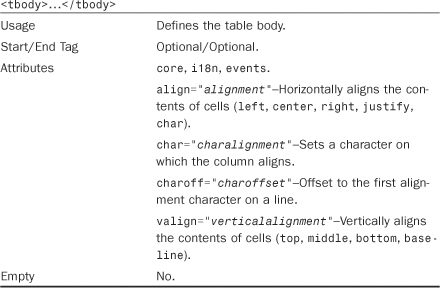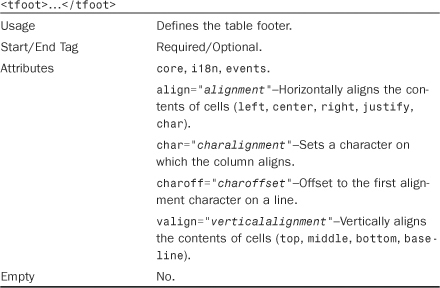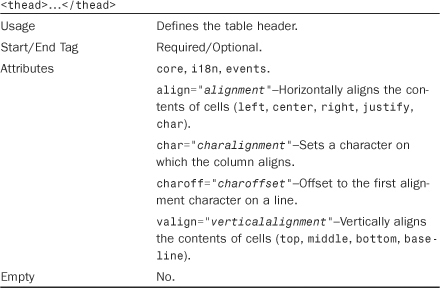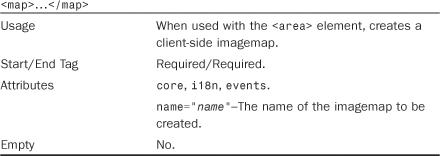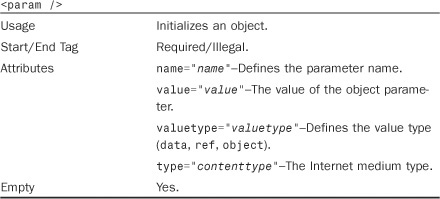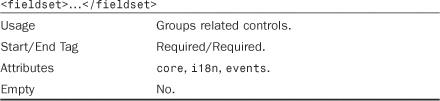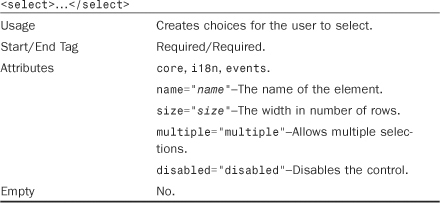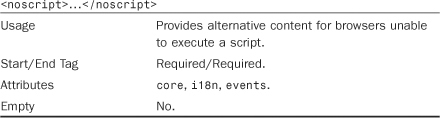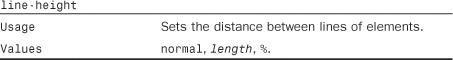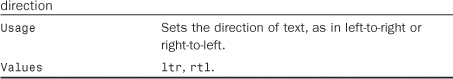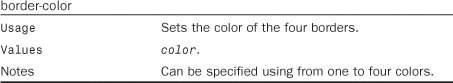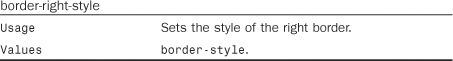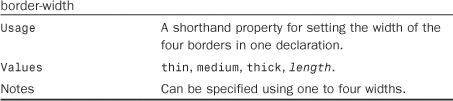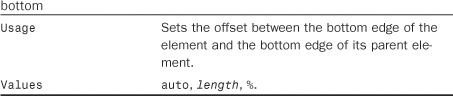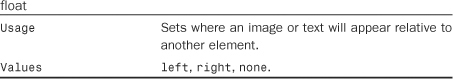Appendix B. XHTML 1.1 and CSS 2 Quick Reference
XHTML 1.1 represents a modern reformulation of HTML as an XML application, allowing extensions to the language to be more easily defined and implemented. This appendix provides a quick reference to the elements and attributes of XHTML 1.1 that you are most likely to see and use, as well as the style properties that CSS 2 comprises. For the complete specifications, visit http://www.w3.org/.
To make the information readily accessible, this appendix organizes HTML elements by their function in the following order:
• Structure
• Text phrases and paragraphs
• Text formatting elements
• Lists
• Links
• Tables
• Embedded content
• Style
• Forms
• Scripts
The elements are listed alphabetically within each section, and the following information is presented:
• Usage–Gives a general description of the element.
• Start/End Tag–Indicates whether these tags are required, optional, or illegal.
• Attributes–Lists the attributes of the element with a short description of their effect. Any attributes that are used for mouse control or to invoke client-side scripting are not indicated here; please see the full specification at the W3C web site for those action-oriented attributes.
• Empty–Indicates whether the element can be empty.
• Notes–Relates any special considerations for using the element.
The CSS style properties follow a similar arrangement except that they are listed with acceptable values, as opposed to attributes.
Note
XHTML 1.1 includes several fundamental attributes that apply to a significant number of elements. These are referred to within each element listing as core, i18n, and events. These attribute groups are covered in detail after all the XHTML elements are presented. There you’ll find the specific attributes associated with each of these attribute groups.
XHTML Structure
XHTML relies on several elements to provide structure to a document (as opposed to structuring the text within) as well as to provide information that is used by the browser or search engines.



Note
You might run across HTML web pages that use the <div> element with an attribute named align. This attribute was removed in XHTML and HTML 5, with the new approach to alignment involving the text-align CSS style property. This style property is covered later in this appendix.
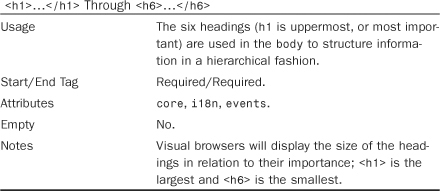
Tip
The profile attribute is not allowed in HTML 5.

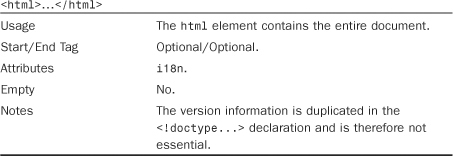
Tip
The scheme attribute is not allowed in HTML 5.


XHTML Text Phrases and Paragraphs
Text phrases (or blocks) can be structured to suit a specific purpose, such as creating a paragraph. This should not be confused with modifying the formatting of the text.



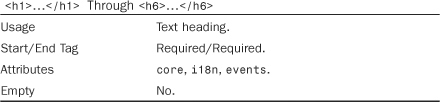
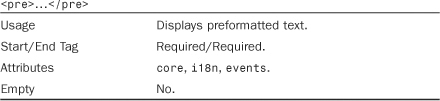


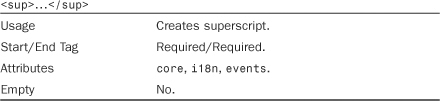
XHTML Text Formatting Elements
General text characteristics (such as the size, weight, and style) can be modified using these elements, but the preferred approach is to use CSS style properties. Later in the appendix, you’ll find a complete reference for these properties, which provide an incredible amount of control over text formatting.

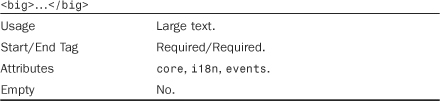
Tip
This element has been removed in HTML 5 because its effect is purely presentational and thus better handled by CSS.

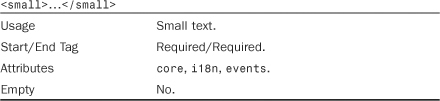
Tip
This element has been removed in HTML 5 because its effect is purely presentational and thus better handled by CSS.
XHTML Lists
You can organize text into a more structured outline by creating lists. Lists can be nested.





XHTML Links
Hyperlinking is fundamental to XHTML. These elements enable you to link to other documents, other locations within a document, or external files.
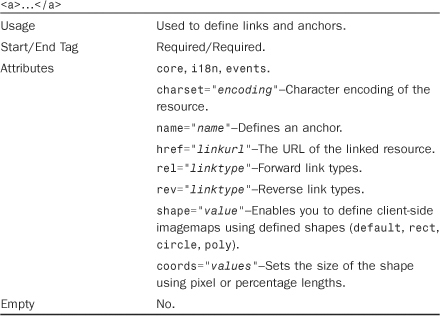
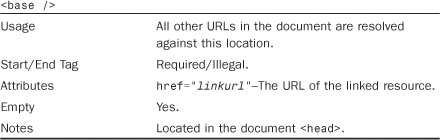

Tip
The charset, rev, and target attributes are not allowed in HTML 5.
XHTML Tables
Tables are meant to display data in a tabular format. Prior to XHTML, tables were widely used for page layout purposes, but with the advent of style sheets, this is officially discouraged by the W3C as well as the authors of this book.

Tip
The width, align, char, charoff, and valign attributes have been removed in HTML 5 because their effects are purely presentational and thus better handled by CSS.

Tip
The width, align, char, charoff, and valign attributes have been removed in HTML 5 because their effects are purely presentational and thus better handled by CSS.
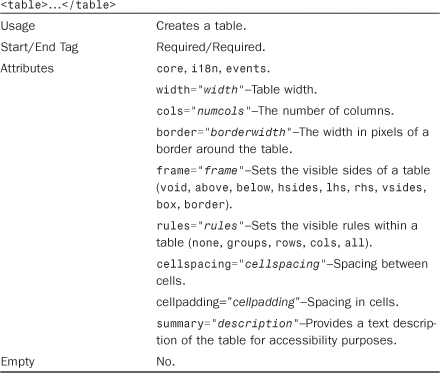
Tip
The width, align, border, frame, rules, cellspacing, cellpadding, and summary attributes have been removed in HTML 5 because their effects are purely presentational and thus better handled by CSS.
Tip
The align, char, charoff, and valign attributes have been removed in HTML 5 because their effects are purely presentational and thus better handled by CSS.
Tip
The axis, align, char, charoff, valign, and scope attributes have been removed in HTML 5 because their effects are purely presentational and thus better handled by CSS.
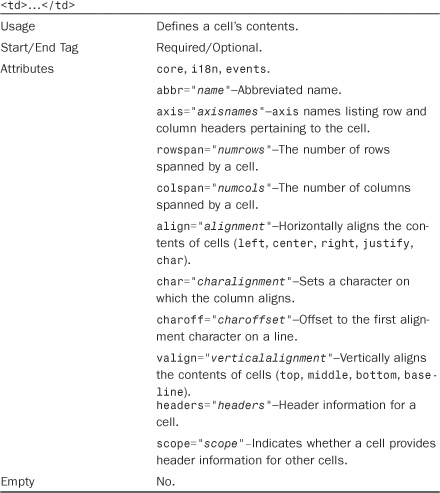
Tip
The align, char, charoff, and valign attributes have been removed in HTML 5 because their effects are purely presentational and thus better handled by CSS.
Tip
The axis, axes, align, char, charoff, and valign attributes have been removed in HTML 5 because their effects are purely presentational and thus better handled by CSS.
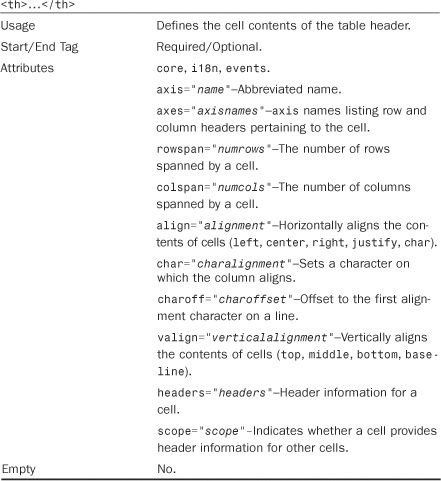
Tip
The align, char, charoff, and valign attributes have been removed in HTML 5 because their effects are purely presentational and thus better handled by CSS.
Tip
The align, char, charoff, and valign attributes have been removed in HTML 5 because their effects are purely presentational and thus better handled by CSS.
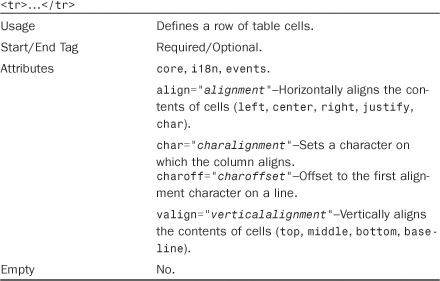
XHTML Embedded Content
Also called inclusions, embedded content applies to images, imagemaps, Java applets, Flash animations, and other multimedia or programmed content that is placed in a Web page to provide additional functionality.

Tip
The hspace and vspace attributes have been removed in HTML 5 because their effects are purely presentational and thus better handled by CSS.
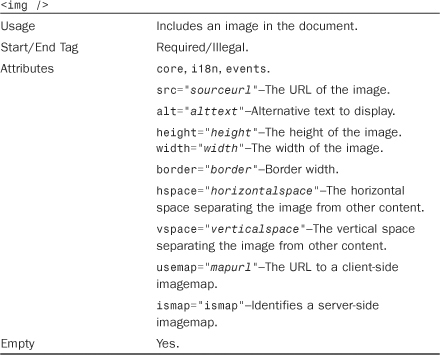
Tip
The hspace and vspace attributes have been removed in HTML 5 because their effects are purely presentational and thus better handled by CSS.

XHTML Style
Style sheets (both inline and external) are incorporated into an HTML document through the use of the <style> element
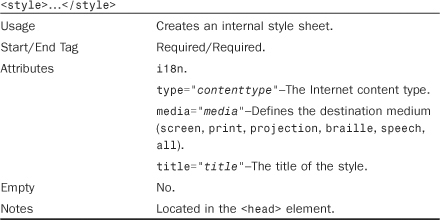
XHTML Forms
Forms create an interface for the user to select options, enter information, and return data to the Web server for processing.
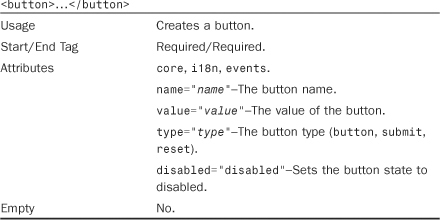

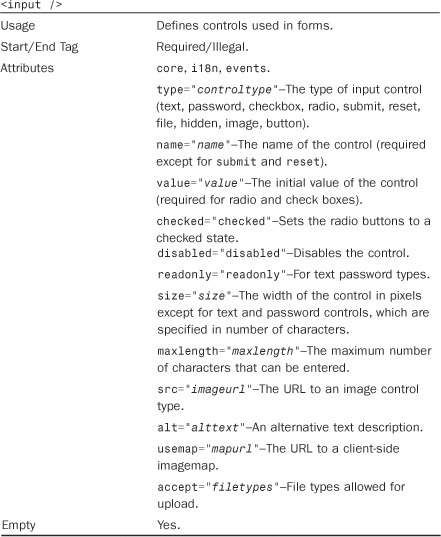


XHTML Scripts
Scripts make it possible to process data and perform other dynamic events. Scripts are included in web pages thanks to the <script> element, which also identifies the specific scripting language being used (JavaScript, VBScript, and so on.).

XHTML Common Attributes
The following six attributes are abbreviated as core in the preceding sections:
• id="id"–A global identifier.
• class="styleclasses"–A list of classes separated by spaces.
• style="styles"–Style information.
• title="title"–Provides more information for a specific element (as opposed to the <title> element, which titles the entire Web page).
• accesskey="shortcut"–Sets the keyboard shortcut used to access an element.
• tabindex="taborder"–Sets the tab order of an element.
The following two attributes for internationalization are abbreviated as i18n in the preceding sections:
• lang="lang"–The language identifier.
• dir="textdir"–The text direction (ltr, rtl).
The following intrinsic events are abbreviated events. For more information on their application in specific elements, see the W3C specification:
• onclick="eventcode"–A pointing device (such as a mouse) was single-clicked.
• ondblclick="eventcode"–A pointing device (such as a mouse) was double-clicked.
• onmousedown="eventcode"–A mouse button was clicked and held down.
• onmouseup="eventcode"–A mouse button that was clicked and held down was released.
• onmouseover="eventcode"–A mouse moved the cursor over an object.
• onmousemove="eventcode"–The mouse was moved.
• onmouseout="eventcode"–A mouse moved the cursor off an object.
• onkeypress="eventcode"–A key was pressed and released.
• onkeydown="eventcode"–A key was pressed and held down.
• onkeyup="eventcode"–A key that was pressed has been released.
CSS Dimension Style Properties
Quite a few CSS style rules rely on dimensional properties in one form or another. It would be difficult to size elements with them.





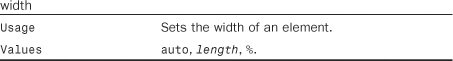
CSS Text and Font Style Properties
The heart of CSS styling lies in the text and style properties, which give you an incredible amount of control over the appearance of Web page text.
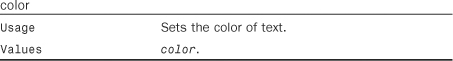
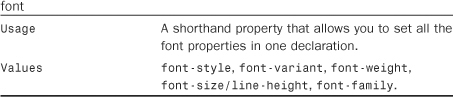


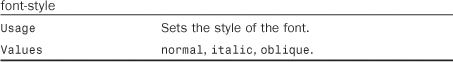
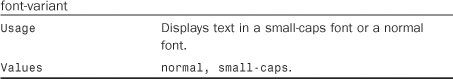



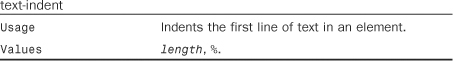

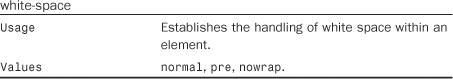
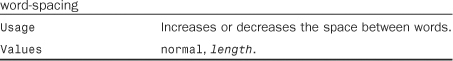
CSS Background Style Properties
There are several CSS style properties that can be used to alter the backgrounds of pages and individual elements on pages.





CSS Border Style Properties
Every block element has a border that can be styled. Although you can certainly leave borders invisible, there are several styles that can be applied to element borders.

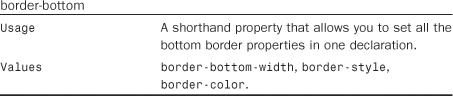


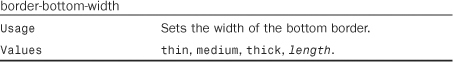

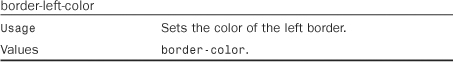



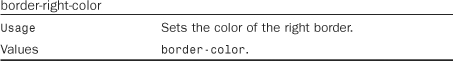
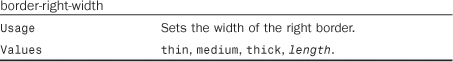

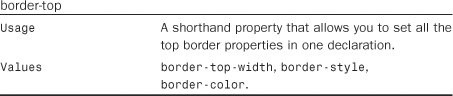

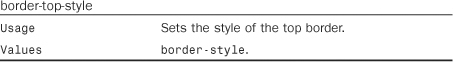

CSS Margin Style Properties
Margins allow you to add a bit of spacing around the outer edge of an element, outside of the element’s border.


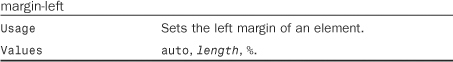
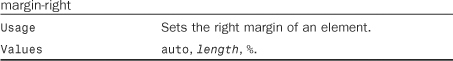

CSS Padding Style Properties
Padding allows you to add space around an element, inside of the element’s border.

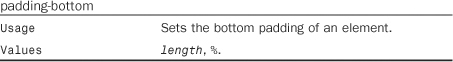
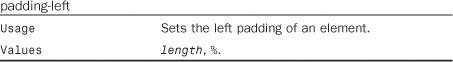
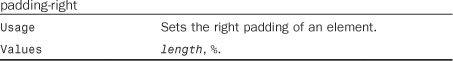

CSS Layout and Display Style Properties
The layout and display properties in CSS play an extremely important role in determining how elements are laid out and arranged on the page.
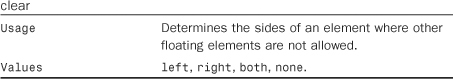
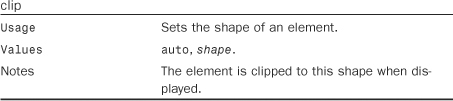



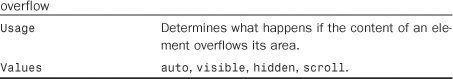



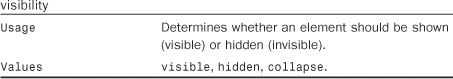

CSS List and Marker Style Properties
You might not have realized how much flexibility there is when it comes to the styling of lists via CSS. Several CSS styles apply to lists and the list-item markers (or bullets) within the lists.


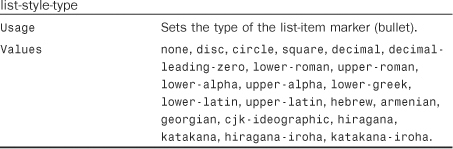
CSS Table Style Properties
There are a few advanced table properties that enable you to fine-tune the manner in which tables are rendered and displayed.