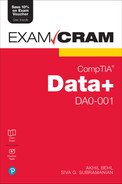Chapter 18
Getting Ready for the CompTIA Data+ Exam
This chapter provides some additional tools and information to help you succeed in preparing for and taking the CompTIA Data+ exam. It covers the following topics:
 Getting ready for the CompTIA Data+ exam
Getting ready for the CompTIA Data+ exam Tips for taking the real exam
Tips for taking the real exam Beyond the CompTIA Data+ certification
Beyond the CompTIA Data+ certification
ExamAlert
Don’t skip this chapter! It is intended to impart some of the most vital things you need to know about taking the CompTIA Data+ exam.
Getting Ready for the CompTIA Data+ Exam
The CompTIA Data+ certification exam can be taken by anyone, and there are no prerequisites. However, CompTIA recommends that you have 18 to 24 months of experience in a reporting or business analyst job role, exposure to databases and analytical tools, a basic understanding of statistics, and data visualization experience. For more information on CompTIA Data+ certification, visit https://www.comptia.org/certifications/data.
To obtain the Data+ certification, you need to pass the online exam that is administered by Pearson VUE, and you need to register with Pearson VUE to take the exam (see https://home.pearsonvue.com/comptia).
The CompTIA Data+ exam consists of two types of questions:
 Multiple choice: This type of question asks you to select the correct answer (or answers) from a group of four or more choices. These questions are quite similar to the questions you’ve seen throughout this book.
Multiple choice: This type of question asks you to select the correct answer (or answers) from a group of four or more choices. These questions are quite similar to the questions you’ve seen throughout this book. Performance based: This type of question asks you to answer a question, complete a configuration, or solve a problem in a hands-on fashion. The questions might ask you to drag and drop information to the correct location or complete a simulation in an emulated or virtual system.
Performance based: This type of question asks you to answer a question, complete a configuration, or solve a problem in a hands-on fashion. The questions might ask you to drag and drop information to the correct location or complete a simulation in an emulated or virtual system.
To become proficient at both types of questions, you need to have a deep understanding of the theory, and you also need hands-on skills. This is, of course, imperative for the Data+ exam, but it is even more important for the real world. The more you work with databases, data warehouses, data lakes, and visualization tools, the better prepared you will be for job interviews and whatever comes your way once you have acquired a data-focused profile within an organization.
A great way to study and to remember key points is to compile and use a “cheat sheet”—a key facts document that contains things that you want to memorize or that you have a hard time memorizing, such as acronyms, procedures, merits of one system over another, different tools, and so on. Include whatever you feel would help you best.
Table 18.1 provides an example of a cheat sheet that you can create to aid in your studies. Fill in the appropriate information in the right column. Then you can study the cheat sheet to focus on just the information that is most important for the exam.
TABLE 18.1 Sample Cheat Sheet
Concept | Key Information |
|---|---|
Data warehouse vs. data lake |
|
List of commonly used databases on-premises and in the cloud |
|
The ETL and ELT processes |
|
Types of data analysis |
|
Star schema characteristics |
|
Why standardize field names? |
|
Which chart is best for showing continuous data? |
|
Note
Feel free to print Table 18.1 on paper. The key is to write down various technologies, processes, step-by-step procedures, and so on and commit them to memory.
Tips for Taking the Real Exam
You may be new to online certification exams, and if so, this section is for you. Being new to online exams or certifications is absolutely okay. All of us do many things for the first time.
Note
If you have taken online certification exams before, feel free to skip this section or use it as a review.
CompTIA exams are conducted on a computer and are composed of multiple-choice and performance-based questions. You have the option to skip questions. If you do so, be sure to mark, or “flag,” them for review before moving on. Feel free to also mark questions that you have answered but that you are not completely sure about.
When you get to the end of the exam, you will see an item review section that shows you any questions that you did not answer and any that you flagged for review. Be sure to answer any questions that have not yet been not completed.
ExamAlert
Leaving a question unanswered means you get no points for that question. Since the exam does not penalize you for wrong answers, if you don’t know what the right answer is, take your best guess and mark that answer.
If you finish early, rather than leaving the exam early, use the time allotted to you to review your answers. Make sure that everything you have marked has a proper answer that makes sense to you. At the same time, try not to overthink and don’t change an answer if you were confident that it was the right answer! You don’t want to second-guess yourself!
This section includes tips and tricks that the authors have developed over the years. We have taken at least 20 certification exams over the past two decades, and these points have served us well.
Here’s a simple study plan from the point at which you finish reading through Chapter 17 until you take the CompTIA Data+ exam. Certainly, you can ignore this plan, use it as is, or just take suggestions from it. The plan involves several steps:
Step 1. Review the Cram Saver questions from the beginning of each major section in each chapter as they can be helpful for review.
Step 2. Review the Cram Quiz questions at the end of each section in the chapter to identify areas where you need more study.
Step 3. Review the Exam Alerts throughout the chapters to ensure that you have a good understanding of these sections.
Here are some general leading practices to help you with your exam preparation and ensure that you ace the exam:
 Practice exams: Consider taking practice exams and going through the practice questions available at https://www.comptia.org/training/certmaster-practice/data and third-party sites such as Udemy to ensure that you get a better understanding of the types of questions you can expect. You have the option to buy the Exam Prep Bundle or eLearning Bundle from CompTIA (see https://www.comptia.org/certifications/data#buyoptions), as shown in Figure 18.1.
Practice exams: Consider taking practice exams and going through the practice questions available at https://www.comptia.org/training/certmaster-practice/data and third-party sites such as Udemy to ensure that you get a better understanding of the types of questions you can expect. You have the option to buy the Exam Prep Bundle or eLearning Bundle from CompTIA (see https://www.comptia.org/certifications/data#buyoptions), as shown in Figure 18.1.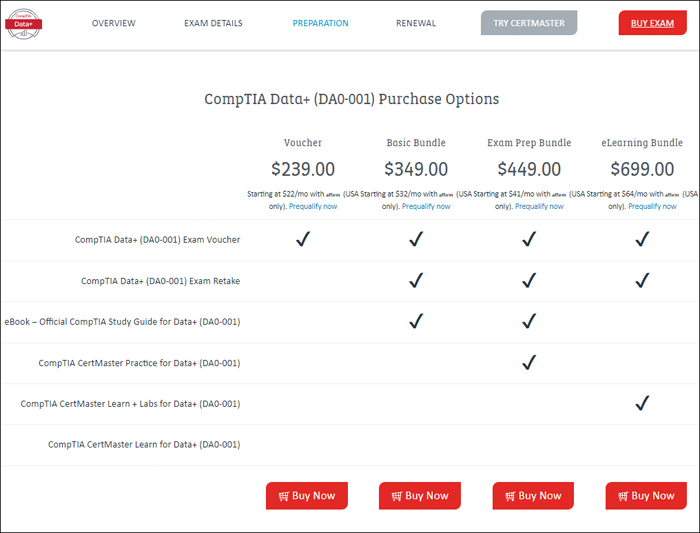
Figure 18.1 CompTIA Data+ Exam Bundle Options
Remember: It is very important that you not schedule the exam until you are ready to take it. It is a good idea to set a target date for taking the exam. However, before you actually schedule it, you should be confident that you can pass it. Keep in mind that CompTIA exams can be rescheduled or canceled as long as you give at least 24 hours’ notice. However, it is recommended to check the time frame for rescheduling or canceling the exam when registering (see https://help.comptia.org/hc/en-us/articles/115005195146-How-to-Reschedule-Your-Exam).
 Registering for the exam: You have an option to take the exam at a test center or take it online. It is your choice to pick one of these two proctored exam options. While you have to travel to take the exam at a test center, you can take the online exam at home or in an office. Schedule a time that works well for you, when you don’t have to worry about anything else, such as work or family commitments. Evenings or weekends might be best, depending on your schedule. See the following links for more information:
Registering for the exam: You have an option to take the exam at a test center or take it online. It is your choice to pick one of these two proctored exam options. While you have to travel to take the exam at a test center, you can take the online exam at home or in an office. Schedule a time that works well for you, when you don’t have to worry about anything else, such as work or family commitments. Evenings or weekends might be best, depending on your schedule. See the following links for more information: Scheduling your CompTIA exam: https://help.comptia.org/hc/en-us/articles/115005195066-Scheduling-your-CompTIA-exam
Scheduling your CompTIA exam: https://help.comptia.org/hc/en-us/articles/115005195066-Scheduling-your-CompTIA-exam Pearson Vue CompTIA exam scheduling site: https://home.pearsonvue.com/comptia/onvue
Pearson Vue CompTIA exam scheduling site: https://home.pearsonvue.com/comptia/onvue Taking an exam online and what to expect: https://www.comptia.org/testing/testing-options/take-online-exam
Taking an exam online and what to expect: https://www.comptia.org/testing/testing-options/take-online-exam
 Relax and don’t overstress the day before the exam: Some people like to study hard the day before, and others may relax by watching a movie or going for a walk. The recommendation is to not overstress and to leverage the cheat sheet you created. Get a good night’s sleep the night before you take the exam to get your mind refreshed and ready for exam.
Relax and don’t overstress the day before the exam: Some people like to study hard the day before, and others may relax by watching a movie or going for a walk. The recommendation is to not overstress and to leverage the cheat sheet you created. Get a good night’s sleep the night before you take the exam to get your mind refreshed and ready for exam. Get in early: If you are driving to a test center, ensure that you leave early enough to reach the center well before the start time to go through the check-in process. If you are taking the exam online, log in 30 to 45 minutes prior to the exam time and test your PC with the testing application. For both test center and online exams, you need to present a photo ID, so ensure that you have your driver’s license and/or passport with you.
Get in early: If you are driving to a test center, ensure that you leave early enough to reach the center well before the start time to go through the check-in process. If you are taking the exam online, log in 30 to 45 minutes prior to the exam time and test your PC with the testing application. For both test center and online exams, you need to present a photo ID, so ensure that you have your driver’s license and/or passport with you. Exam questions and duration: For the CompTIA Data+ exam, you have to answer about 90 questions while staring at a screen for an hour or more. The time allocated is typically 90 minutes, so that’s about a minute per question. (See https://www.comptia.org/certifications/data#examdetails for updated information.) It’s a good idea to take some brief breaks from staring at the screen and to do some deep breathing to refocus.
Exam questions and duration: For the CompTIA Data+ exam, you have to answer about 90 questions while staring at a screen for an hour or more. The time allocated is typically 90 minutes, so that’s about a minute per question. (See https://www.comptia.org/certifications/data#examdetails for updated information.) It’s a good idea to take some brief breaks from staring at the screen and to do some deep breathing to refocus. Acing your exam: When you have done everything you need to do in order to prep for the exam—studied hard, gone through the Cram Saver and Cram Quiz questions, taken practice exams, created a cheat sheet—you should have confidence and be able to ace the exam. Focus on each question and think about how you would respond to it in a real-world situation. For example, doing a fancy visualization for an executive makes more sense than doing it for an IT manager; the IT manager needs more detailed insights than the executive needs.
Acing your exam: When you have done everything you need to do in order to prep for the exam—studied hard, gone through the Cram Saver and Cram Quiz questions, taken practice exams, created a cheat sheet—you should have confidence and be able to ace the exam. Focus on each question and think about how you would respond to it in a real-world situation. For example, doing a fancy visualization for an executive makes more sense than doing it for an IT manager; the IT manager needs more detailed insights than the executive needs. Use the process of elimination and use logical analysis: If you are not sure about an answer, first eliminate any answers that are definitely incorrect. You might be surprised how often this helps you get down to two remaining answers. The most difficult questions are the ones where two answers appear to be correct. Sometimes you need to slow down, think logically, and compare the two possible correct answers. The more you can visualize the scenario, the more easily you can figure out which of the two answers is the best one. When you have gone through all the other techniques mentioned, make an educated, logical guess. Try to imagine why the test would bring up this topic, as vague or as strange as it might appear. However, remember that the more you study, the less you will have to guess.
Use the process of elimination and use logical analysis: If you are not sure about an answer, first eliminate any answers that are definitely incorrect. You might be surprised how often this helps you get down to two remaining answers. The most difficult questions are the ones where two answers appear to be correct. Sometimes you need to slow down, think logically, and compare the two possible correct answers. The more you can visualize the scenario, the more easily you can figure out which of the two answers is the best one. When you have gone through all the other techniques mentioned, make an educated, logical guess. Try to imagine why the test would bring up this topic, as vague or as strange as it might appear. However, remember that the more you study, the less you will have to guess.
Beyond the CompTIA Data+ Certification
After you pass the CompTIA Data+ exam, it’s time to really think about your technical future. Keeping your current technical skills sharp is important, and so is technical growth. Consider expanding your technical horizons by learning different technologies.
Getting more hands-on exposure to data-focused technologies that are commonly being adopted by organizations gives you a better chance to clear an interview and get the job you’re after.
Practice installing, configuring, testing, securing, maintaining, and troubleshooting databases and explore the various business intelligence (BI) tools. Tableau, for example, offers a free trial, as does Power BI.
Check out streaming video tech channels on the Internet. Attend technology events in person and online to enrich yourself and to network.
Remember that you are limited only by your desire. Whatever the field, learn as much as you can about that field and its vendors to stay ahead.
We wish you the best of luck on your CompTIA Data+ exam and in your IT career endeavors.
Sincerely,
Akhil Behl
Siva G. Subramanian