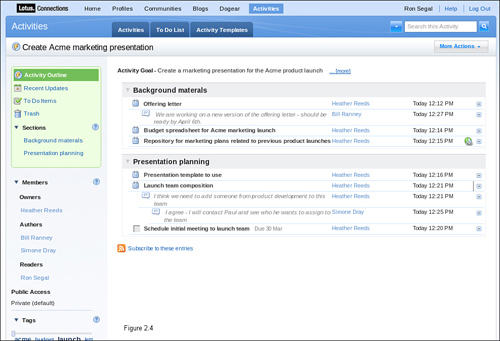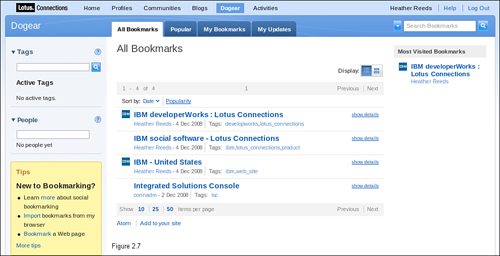In Chapter 1, “Social Networking Concepts,” we examined what is meant by the term “social networking,” as well as how those concepts relate to business entities as opposed to the plethora of general social networking tools available on the Internet. Although many organizations see the innovative value of providing social networking tools to their employees or associates, most have found that the tools available for deployment within the enterprise are stand-alone systems that often require extensive customization in order to integrate with other tools that a company might acquire.
Lotus Connections provides core services found in other social software tools, such as blogging, social bookmarking, and ad-hoc communities-of-interest. However, Lotus Connections differentiates itself by providing facilities that are integrated with one another automatically. Although each Lotus Connections feature can stand on its own, when used in combination, the features provide a dynamic user experience that speed and improve the discovery and sharing of information.
In this chapter, we will take a high-level look at the Lotus Connections software suite and each of its features. In addition, we will examine the services that are shared among those features, and how to integrate Lotus Connections with external tools and systems.
Lotus Connections is a set of interrelated web service applications deployed on the IBM WebSphere® Application Server. These applications use the J2EE services provided by WebSphere to authenticate users, to store and retrieve social software data from relational databases and file systems, and to render that data for presentation to social software users as web pages, Atom feeds, and JavaScript functions. Logically, Lotus Connections can be divided into three key component areas:
External features are services that provide the social software functionality directly accessible by the end user.
Shared services are application components that are not directly accessible to the user, but that bind the external features together into a cohesive and consistent whole.
Feeds and the API are the standards-based means used by Lotus Connections to capture social software data from users and respond to requests to manipulate that data.
Figure 2.1 illustrates these Lotus Connections components.
The Lotus Connections software suite consists of six external, user-facing features, each of which provides distinct social software functions. Five of these services are “core” features that contain the key social networking tool set that makes up Lotus Connections. The sixth feature serves as an aggregation point that enables users to get single view of all of their social networking content. The external features are detailed next.
The Profiles service provides access to information about users of the Lotus Connections system, including organizational details, such as job title and reporting hierarchy, contact details, and information related to the person’s experience and interests. Profile information is preloaded from an internal database or directory, and users can be allowed to edit their profile to update stale information, add classification tags, and upload a personal photo or an audio file to help others pronounce their name. Using Profiles, users can also invite others to be their “colleagues,” an informal and voluntary relationship that can then be displayed in their profile for others to see. Searches can be performed against users’ names, phone numbers, job titles, and emails, as well as tags and background descriptions, so that individuals with needed skills and experience can be quickly located.
The Blogs service functions as a traditional weblog, allowing users to keep an online diary of their interests and activities. Others within the organization can comment on blog postings to provide feedback based on their own experiences, and, if desired, those comments can be moderated by the blog owner. In addition to individual blogs, several owners and moderators can be defined for a blog, allowing the implementation of a team or departmental diary. Blogs and their entries can be categorized using free-form tags to allow users to search for related content across all blogs hosted on a single Lotus Connections system.
The Communities service allows users to join together in informal or ad-hoc groups that share common areas of interest. Each community contains a roster of its members, a collection of shared bookmarks of interest to the community, and, if desired, a discussion forum in which to share ideas and experiences. Communities can be open for anyone to join, be moderated to control membership, or be private with membership by invitation only.
The Dogear service is the social bookmarking component of Lotus Connections. It provides a means of sharing and classifying web links that might be of interest to the entire organization. Bookmarks can be public, or they can be marked private for use by a single individual who might, for example, need to share personal bookmarks across several machines. Bookmarks can be tagged with searchable categories that will allow them to be found easily by other users. In addition, if a user shares a common interest with someone else considered to be an expert, that user can subscribe to the other user’s public bookmark collection and then be kept up-to-date when the person adds new bookmarks.
The Activities service allows for the management of routine and ad-hoc general business tasks. Users can start an activity to serve as a container for files, links, correspondence, and to-do items for a task that must be completed within a limited period. An activity can be completed by a single user or a collection of users. Individual participants in an activity can invite others to participate in the activity without having to interrupt the activity owner to grant the new participant access. If desired, the collection of tasks or processes captured by an activity can be saved as the template so that the process structure can be reused to manage similar tasks in the future.
The Home Page service provides two key functions: a dashboard on which users can find summary information in Lotus Connections that is relevant to them, and a federated cross-feature search mechanism. The Home Page dashboard consists of a collection of “widgets” exposing data from each feature that can be rearranged by users, and that can be enabled, disabled, or replaced by Lotus Connections administrators.
Within each of the core features, there are integration points that allow users to discover content in other features, primarily by linking back to an individual’s profile entry. For example, by selecting the name of a person contributing to a blog posting, bookmarks to Dogear, or a discussion topic in a community forum, the user can display a pop-up of that person’s business card, which contains links to other social networking content that the person has posted to the system.
There are several internal Lotus Connections services that provide common “utility” functions to the external features. These shared services are covered next.
Lotus Connections uses a common set of directory interfaces called Waltz that abstract and normalize user and group lookups from the various supported LDAP directories. Waltz also provides the capability of using Profiles as the source for direct user lookups in place of the LDAP, and of using Communities as an alternative lookup for groups by other Lotus Connections features.
Lotus Connections supports sending of outbound SMTP messages to users to notify invitations, tasks, and comments for all features, except Home Page. All features use the same notification engine, which can send emails via a specific SMTP host address, or can determine the destination through a DNS MX record lookup using the recipient’s Internet domain.
Each Lotus Connections feature shares a consistent navigation interface, complete with dynamically generated links to all the other Lotus Connections features installed on the system. This service provides the ability to display a consistent rendering of the Lotus Connections user interface across all the features, and allows organizations to easily modify the look-and-feel to match that of their web design standards.
While two of the features, Blogs and Home Page, have web interfaces to perform certain administrative tasks, the majority of product and feature-specific administration is performed though WebSphere’s Java™ Management Extensions (JMX) interface. Lotus Connections configuration and administration tasks are embedded in pre-built function libraries that system administrators can call in order to check out, modify, and check in configuration settings, execute specific systems management tasks, and modify feature content, such as updating community configurations, securing Atom feeds, and managing feature search indexes.
One of Lotus Connections’ strengths is the ability to allow users to upload files to share within Activities, Blogs, Communities, and Profiles. Since files from different sources could potentially hold viruses, Lotus Connections allows system administrators to enable scanning of these files using a virus-scanning product that complies with the Internet Content Adaptation Protocol (ICAP) standard.
A key concept of Web 2.0 implementation is to allow “mashups” in which small application elements (sometimes called gadgets or widgets) from different applications or websites can be rendered on a single web page. Many Web 2.0 implementations, including Lotus Connections, make use of Asynchronous JavaScript and XML (Ajax) to dynamically update a section of a web page without forcing a complete page refresh. Most browsers block multisite content in a single page to keep the potential client-side script from one site from accessing potentially sensitive information rendered by another element from a different site. Lotus Connections has an Ajax proxy service to allow elements from external applications and sites to be safely rendered alongside Lotus Connections content. System administrators can define rules that dictate which external URLs are trusted by the proxy, as well as what type of web content can be shared, such as cookies and headers.
Lotus Connections can be integrated with enterprise management tools and applications to provide services not available in the core product. For example, Profiles can be integrated with Lotus Sametime® to provide awareness and chat services when users are logged in to the system. Communities can be integrated with certain third-party wikis to extend the information-sharing services available to community members beyond shared bookmarks and discussion forums. Lotus Connections can also be used with enterprise security managers, such as IBM Tivoli® Access Manager and CA Siteminder to provide users with cross-platform single sign-on (SSO).
When users first access Lotus Connections using a web browser, they will notice a fairly rich user interface through which they can create and post blog entries, manage their contact information, or manage an activity. In reality, the web interface is only one of many ways users can interact with features. Lotus Connections employs a robust application programming interface (API) based on the use of a REST-based protocol (essentially HTTP/S) to send and retrieve information packaged in Atom feed entries. Both the REST protocol and the Atom entry format are based on well-known and open standards.
In essence, every content-related URL connecting to a Lotus Connections feature performs an API call that passes the URI or “address” of the information that the user is requesting or modifying, the action to be performed (GET, PUT, POST, or DELETE), and the format that the data takes (HTML, ATOM, JSON, and so on). When Lotus Connection receives the request, it validates that URI and the package contents (headers, cookies, feed entries, and so on), verifies that the user submitting the request is authorized to perform that operation, and, if so, processes the request.
What this means is that users can access Lotus Connections in several ways: via web browsers, feed readers, and prebuilt plug-ins for other applications, such as Lotus Notes® and Microsoft® Office. In addition, the Lotus Connections API is published and available so that organizations can build their own interfaces to Lotus Connections features as needed.
From an implementation standpoint, Lotus Connections 2.0 is very versatile, and is supported on various software platforms:
Operating system
Microsoft Windows 2003 Server Standard and Enterprise Editions
Red Hat Enterprise Linux ES Release 4
SUSE Linux Enterprise Server 10
AIX 5.3.0.4 (Power 4 and 5)
Application and web server
IBM WebSphere Application Server 6.1.0.13, 32-bit
IBM HTTP Server 6.1.0.13, 32-bit
Database
IBM DB2 9.1 FP4
Oracle 10g 1.2.0.3
Microsoft SQL Server 2005 Enterprise Edition
LDAP server
IBM Tivoli Directory Server 6.0.0.3 or 6.1
Microsoft Active Directory 2003 SP2, Active Directory Application Mode (ADAM)
Sun Java System Directory Server 5.2 or 6
Novell eDirectory 8.8
Data synchronization
IBM Tivoli Directory Integrator 6.1.1 FP3
This is used only to populate and update the Profiles feature’s data store from external directories and databases.
Note that although the Lotus Connections can be installed on a 64-bit hardware platform, the current version runs only on 32-bit operating systems. Lotus Connections can use different operating systems to host different functions. For example, the application server component could be deployed on a Linux® server, while the database, data synchronization, and LDAP servers might be installed on Windows®.
Client requirements are based primarily on the assumption that most users will commonly access Lotus Connections using a web browser, and thus the product has been tested on certain commonly deployed configurations:
Client OS
Microsoft Windows XP Pro SP2 or Vista (32-bit)
SUSE Linux Enterprise Desktop10 XGL SP1
Apple Mac OS X 10.4 or 10.5
Web browser
Microsoft Internet Explorer 6.0 and later on Windows XP
Microsoft Internet Explorer 7.0 and later on Microsoft Vista
Mozilla Firefox 2.0 on Microsoft Windows, SUSE, and Mac OS X
As with most web-based applications, Lotus Connections leverages functions embedded in the web browser to dynamically render content from the server, and these functions often change with new browser releases. This is especially true of the Ajax functionality that Lotus Connections uses to manage dynamic page updates. Therefore, if a user accesses Lotus Connections with an unsupported browser, such as Opera, Safari, or a newer release of Firefox, page content might not be rendered correctly.
IBM does not specify supported feed readers since there are no de facto standard readers in use by most organizations. Instead, Lotus Connections adheres to the Atom 1.0 syndication specification, meaning that any feed reader capable of rendering Atom feeds should work with Lotus Connections.
Other methods of accessing Lotus Connections, such as application plug-ins, portlets, and custom API programs, will have specific client-side requirements dictated by the application where the integration is taking place.
Two versions of Lotus Connections are available for deployment: pilot and production. The pilot version installs and configures a fully functional system onto a single physical server, including WebSphere Application Server, DB2® database server, IBM Tivoli Directory Integrator, and all Lotus Connections applications. The production version installs only the Lotus Connections application into a preexisting infrastructure containing supported WebSphere Application Servers, database servers, LDAP servers, and so on.
For most pilots and all production deployments, organizations should use the production version, since it offers the greatest flexibility in the selection of operating environments. Although the pilot version allows an organization to deploy an instance of Lotus Connections quickly, it has certain limitations that can be impediments to long-term use:
It is supported only on a Microsoft Windows 2003 server and requires the use of IBM DB2 Express™ as the database environment.
It cannot be connected to an LDAP server to control user access, nor can its Profiles data store be provisioned from an LDAP server or another database environment.
All Lotus Connections features are installed into a single WebSphere server instance, which does not allow the use of WebSphere clustering to provide scalability or redundancy.
It does not ship with an HTTP server, so users must include the port of the WebSphere host running the Lotus Connections features in the URL in order to access features (for example, http://connections.example.com:9080/homepage).
In spite of these limitations, the pilot version might be appropriate under certain circumstances:
You need an environment in which to perform tests of features and functions, or to perform unit tests when developing custom applications.
You need to deploy Lotus Connections only to a small team or workgroup.
You are executing a pilot or proof of concept to a small group for a limited period.
Installing the pilot version to support a small initial deployment does not limit your ability to move to the production version later. The process to migrate from a pilot version to production version deployment is documented in the Lotus Connections product documentation.
Social networking is about people: who they are, what they know, and how they are connected to others. The Lotus Connections Profiles feature can be viewed as the heart of the product, the one service that binds all the others together. The Profiles feature allows users to discover subject matter experts quickly and then link to blogs, social bookmarks, activities, and communities to which the others belong. Profiles can also serve as a general self-service “white pages” directory, where users can refresh information about themselves, such as posting a new mobile phone number, changing information about their role or job title, and entering classification tags designating areas of interest or expertise. Figure 2.2 displays a typical Profiles page.
The Profiles web interface is organized to provide detailed information about a particular end user. It is organized into several sections, as described next.
The Profile header contains the name of the person, organization and job-title information, and links to the Profiles business card that provides a summary of contact information and links to that user’s social content. It can also display the person’s photograph and the contact information for an assistant if that person has one.
The contact information section contains details about the user’s telephone numbers, email addresses, and physical location. Some of this information can be configured for inclusion in the Profiles business card.
The About Me and Background fields contain free-form text entered by the person regarding interests, history, and job experiences. This information is also indexed by the Profiles feature so that it can be searched.
A person’s profile will display the people to whom the user reports, and also give the user access to the full reporting hierarchy, the people that user manages (if applicable), and others reporting to the same manager.
A person’s profile also displays others who have accepted an invitation to become a member of that person’s personal network and be displayed as a colleague. These colleague relationships allow for the discovery of others who might share similar skills and interests with the person whose profile is being displayed.
If a person has an external presence on sites such as LinkedIn and Facebook, the user can include the links to such external social networking sites on his or her Profiles page.
Within Profiles, tagging can work in one of two ways: Users can tag themselves using relevant categories, or “social tagging” can be allowed so that others are allowed to contribute tags to a user’s profile. Note that this is an “either-or” situation: You can configure Profiles to either allow for many users to tag a profile, or limit tagging to the profile owner.
The Profiles user interface can be configured to present different information based on the type of person being displayed. For example, if a senior executive is selected, the display might include a custom widget with important links and information about that executive’s division, whereas the selection of a factory floor worker might display shift information. Profiles also allows for the inclusion of “extension” fields to hold data about users that might be specific to a given company or organization.
The Profiles business or person card is a JavaScript user interface element that displays a pop-up when users select a person’s name in their Profile page. This business card contains basic contact information, as well as links to the person’s other social software content, such as a personal blog (see Figure 2.3).
When Profiles is installed in an organization’s Lotus Connections environment, the person’s card is also available in the other Lotus Connection features. Hovering over the name of a person allows users to display their card, providing quick access to their social content links.
The card can be customized to display different contact information, as well as links to other systems, like an organization’s web page or external applications.
Since the person’s card is implemented as a JavaScript function, it can also be embedded in other web applications that display usernames. This allows application developers to easily provide access to relevant social software services from within their custom applications without having to build custom integration modules and quickly enable their existing intranet to show a person’s card whenever it’s requested.
A key strength of Profiles is that it functions as a discovery engine. To discover a person based on their skills expertise or location, you must be able to search on a large set of information. The Profiles feature allows users to perform simple searches based on tags and users’ names, and can also allow for searching on other profile fields, such as phone numbers, email addresses, or job titles.
Searches in profiles return either a list of profile entries that satisfy the search criteria, or a single person’s profile if only one entry is found. In the case of a profile list, each name in the list is enabled to allow that person’s business card entry to be displayed.
Before the Profiles feature can be used, its data store must be preloaded with person entries. The initial preload is accomplished using the Tivoli Directory Integrator tool and a collection of prebuilt data-loading scripts provided as part of the Lotus Connections installation kit. These data-loading scripts are designed to allow the person performing the install to configure the connection properties to the organization’s directory and the Profiles database, map attributes from the organization’s LDAP directory to columns in the profiles database, and then perform a data transfer from the directory to the database. The data-loading process can be customized to suit an organization’s unique needs, such as loading data from other data sources such as a company’s Human Resources system.
After the initial data load is complete, the data synchronization processes can be run on a regular basis to keep the Profiles data source up-to-date with new users who have been added to the company’s directories. If so desired, the synchronization process can be bidirectional, allowing updates made by users to their personal contact information to be pushed back to the original directory source.
The Activities feature allows users to collaborate on loosely structured business tasks. Unlike tools that are designed to support the management of documents or structured projects, Activities allows users to build groups on-the-fly that need to work together to complete a specific task, such as creating a presentation, creating a monthly report, or preparing for an offsite meeting. The structure of an activity allows participants to invite others to contribute on an ad-hoc basis. For example, if you are building a presentation and you discover that you do not have critical information that needs to be included, but you know someone who does have that information, you can invite that person to participate in the activity and help build the relevant slides for the presentation deck. Figure 2.4 shows a typical Activities entry.
All users of Lotus Connections have the ability to create activities to manage their work. When they create the activity, they can mark it as public, enabling all other users to read the activity and its contents, or mark it as private, which means members of the activity must be explicitly added and maintained. In addition, the activity itself can be tagged by the owner to allow for rapid discovery by category.
There are three levels of access rights within an activity:
Owner—. The owner of an activity can create or modify all content, add and remove users, and restructure the tasks in sections within the activity. The owner can also mark the entire activity complete, archive its structure as a new activity template, or delete the activity from the system. There can be multiple owners of an activity if desired.
Editor—. Activity editors can create content or modify content they have created within the activity. Editors also can invite new users to participate in the activity as editors or read-only users.
Readers—. An activity reader can view all activity content, and can invite new users to participate in the activity as read-only users.
Because of the ability of any participant to invite others to the activity, the access model for activities is very open and dynamic. Membership can grow to include appropriate subject matter experts on an as-needed basis.
There are three main ways the user can get up-to-date information about activities in which that user is working. The first way is through the web user interface on the Lotus Connections Home Page or the Activities main page, which includes a list of recent updates to activities of which the user is a member. The second is through subscribing to an activity feed using an external feed reader and polling the system for updates on a periodic basis. The last is through the use of mail notifications. When a user adds new content to an activity, the user can select an option to have other members notified by mail. This is especially useful when assigning action items, or to-dos, to a specific activity member.
Because the activity access model allows for members to be added dynamically, users can be members of a large number of activities, some of which they are no longer actively participating in, but that are still active within the system. Users have the ability to “tune out” of those activities; they will still be able to access those activities explicitly, but they will no longer receive notifications or recent activities updates unless they are actively assigned new tasks.
There are several types of entries that can be added to an activity. One of these entry types helps control the layout and structure of the activity, whereas the others serve as containers for or links to actual content. The entry types are given in the following subsections.
Section entries serve as structural dividers to organize blocks of entries and to help control the activity flow. Since sections are not actual content, the creation of a new section does not trigger notifications to activity members.
Members can create file entries to serve as a container for documents, spreadsheets, or other externally generated data that needs to be shared as part of the task completion. Lotus Connections administrators can set limits on the types and sizes of files that can be added to an activity.
Members can include bookmarks to websites that contain content relevant to the completion of the activity. Along with the bookmark, a member can add a comment to give the context of the link to other users.
If a specific task in the activity must be assigned to a specific user, a to-do item can be created listing a description of the task, due date, and priority. All to-do items assigned to a specific user from different activities will be aggregated and displayed on the user’s activity page when the user logs in.
Members can comment any other entry type within an activity. This allows for the creation of discussion threads in an activity, which clarify or give feedback on its content.
In addition to adding individual entries, members can add previously saved entry templates, consisting of a set of known or repeatable tasks that might be useful in different contexts. For example, an entry template could be created to capture the process of making travel reservations. This template can then be included as needed in activities related to scheduling company meetings, attending external conferences, or attending a customer sales call.
A related activity entry is similar to a bookmark entry, but it points to a specific activity that already exists within Lotus Connections. To access a related activity link, members must be granted rights to that activity.
Content can also be added to an activity using external plug-ins, such as those provided for Lotus Notes and Lotus Sametime. For example, the Lotus Sametime plug-in allows users to save formatted chat transcripts directly to an activity. Likewise, a Lotus Notes plug-in allows users to save the content of a mail message or a link to a Lotus Notes document as an activity entry.
Entries within an activity can be structured in any way a user chooses. For example, a comment entry can be added as response to a file entry, or vice versa. Users can also reorganize entries by selecting the entry and then using drag and drop to place it in a new location within the activity.
To make it easier to find related entries, each entry can be tagged. This can be very useful if the user is working with multiple activities and needs to be able to find similar content quickly.
As mentioned before, activities can be saved as templates, allowing for the reuse of proven business processes in future activities. Templates can be either public and available to all Activities users, or restricted for use by a limited group of Lotus Connections users.
Templates can either be created from scratch or be based on a previously executed activity. After the templates have been created, users can use the templates either when creating a new activity or when adding an entry template within an activity.
In addition to creating templates within Activities itself, system administrators can also import activity templates created by a third parties, or export activity templates for use in other Lotus Connections implementations.
Most people are familiar with blogs today. There are many popular blogs on the Internet covering a wide range of topics, from news and current events to specific areas of interests such as personal hobbies or travel. Within an organization, a blog can be a useful tool for capturing and making available critical business or technical knowledge that might otherwise be known to only a limited number of people.
The Blogs feature in Lotus Connections allows individuals or groups to post and maintain experiences and information that they feel can be useful to others within the organization. Since all blogs within Lotus Connections share categorization tags, discovery of related content can be performed quickly and easily (see Figure 2.5).
All Lotus Connections users have the ability to create their own blogs. Within this blog, you can create and tag new entries that detail things you have done, learned, or experienced and want to share with others in the organization. For example, a sales specialist might want to share his perspective and get comments on information he has discovered about a competitor’s product line that could be useful to others in the organization who are planning product strategy or new product design. Likewise, a project manager might post a summary of her team’s latest brainstorming session to solicit open feedback from the entire organization on the viability of proposed product enhancements.
Users can leverage various functions when working in the Blogs feature, as detailed next.
Any Lotus Connections user can create a personal blog or a team blog to be moderated by a collection of users. When creating a blog, a user can set a free-form title, select a unique web name or “handle” to the blog, select a theme that controls the look and feel of the blog layout, and set owner options, such as whether comments will be moderated.
After you have created your blog, you can begin posting entries, by using the built-in rich text editor with the Blogs feature, by using an external editor such as Microsoft Word in conjunction with a Lotus Connections plug-in, or by using a third-party authoring tool that connects directly through Blogs API.
When reading a blog, you might want to provide feedback on the original post, or on other comments made against the post. These comments either can be published immediately to the blog, or, if the blog is moderated, can be reviewed by the blog owner, who will choose whether to include the post in their blog.
Tags can be applied to an entry by the blog owner when the owner creates or edits a posting to categorize the entry’s content. Since all blogs in the system share the same “tag cloud,” users of the Blogs feature can search for similar entries that share a specific tag, or they can “drill down” into the cloud, applying more restrictive search criteria as they select additional tags.
The recommendations feature enables blogs users to mark the particular entry that they feel others might be interested in. The more recommendations a particular entry receives, the higher its recommendation rating. Those entries with the highest recommendations are highlighted on the Blogs home page.
The Blogs feature has a built-in rich text editor with which the user can enter text of different styles and fonts. Text entered into this editor is converted into the appropriate HTML markup when the entry is saved.
If you want to add multimedia content to your blog, you can upload files that can then be integrated into your blog entries. For example, if you wanted to create a podcast, you could upload an AVI file to your blog, and then create an entry into which you could post the podcast. The size of file uploads and file types can be controlled by the Blogs administrator.
Different blogs can have different appearances. Lotus Connections blogs comes with several layouts from which users can choose, to change the appearance of their personal blog.
It is important that users be able to indicate when they think content might not be appropriate. If you see an entry that you feel might be offensive or contain information that should not be posted to a public log, you can flag that content for review by the Blogs administrator.
The Blogs feature allows for two types of notifications. With a moderated blog, the owner can be sent a notification if a user posts a comment to one of the user’s blog entries. In addition, the Blogs feature allows users to send emails with a link to an entry that they feel could be of interest to others.
The Blogs system has a search facility that allows users to quickly discover content that might be of interest to them. The search facility searches all blogs on the system, and returns a list of entries that satisfy the search criteria. Keyword searches can be performed against titles, author names, and entry descriptions, as well as the actual contents of entries and comments. In addition, the use of the tag cloud in the Blogs can allow users to “drill into” to a specific subset of entries based on the selection of multiple tags.
The Blogs home page contains several key features that can allow users to quickly find entries that might be of interest to them, as described in the following subsections.
The latest-entries section on the page includes a list of the newest blog posts, with the most recent at the top of the list.
The Blogs system displays a sampling of blogs in which there have been new posts, comments, and recommendations during the past two weeks. The more activity a blog has, the more likely it will be displayed on the featured-blogs list.
The Blogs system keeps track of usage metrics for each blog entry. Entries that have received the most recommendations by readers, that have received the most comments, or that have been visited by the most users are displayed automatically in these sections on the home page.
As stated earlier, the tag cloud within the Blogs system provides one of the most powerful ways of categorizing and searching for information. The more a tag is used, the greater its prominence in the tag cloud. As users click tags to search for entries, the cloud is dynamically rebuilt to display those tags contained in the search results subset.
The Blogs system provides a very rich set of administration functions via its web interface. System administrators can control the behavior of all blogs, whereas individual blog owners can manage settings only within their own blog. Key administrative functions include those described in the following text.
Site-wide settings allow the system administrators control over how the system behaves for all owners and users. These settings include whether to allow for moderated blogs, the size and type of files that can be uploaded, and whether to allow for email notifications.
The system administrator also can administer individual blog users. The administrator can log on to any blog and modify its content and settings.
Communities are groups of people who join together because of a shared common interest. The Lotus Connections Communities feature gives such groups a place where they can share information and hold discussions around that area of interest. The Communities system serves as a container of member lists, social bookmarks specific to the community, and discussion forums. In addition, Lotus Connections can be configured to allow other features to leverage the community name as a dynamic group for access or notification purposes. Figure 2.6 shows an example of a community page.
There are three types of communities that can be set up in the Lotus Connections Communities feature:
Public communities are those that are available to all Lotus Connections users, and that any user can join at will. Public communities are the most open form in Lotus Connections.
Moderated communities are available to all Lotus Connections users, but if you want to become a member, a request must be approved by the owner of the community. After you become a member, you have the same ability to participate as other members of the community.
Private communities allow membership only by invitation, such as those needed when people form a community of interest around sensitive topics that involve the sharing of confidential company information. If a community owner wants to invite a new member, the owner can perform a search for the user, and then send that user an email notification inviting their participation. Private communities are not visible to nonmembers.
These community types allow for different types of groups to manage access to the information shared with others. For example, people who are interested in understanding how to do web design might join together in a public community, allowing the greatest amount of participation, whereas a community that is focused on developing standards for web design might prefer a more restrictive membership, including only those with expertise in the subject.
Lotus Connections allows community members to share three types of content, as shown next.
Links to sites that might be of interest to the entire community can be stored as bookmarks. These bookmarks can be tagged so that members can quickly find links of interest to them. Bookmarks are private to the community in which they are created.
Community members can add external feeds to the community, allowing content from external sites, user blogs, or other sources that render RSS feeds to be surfaced within the community. When you view the feeds within the Lotus Connections web interface, Communities will display the most recent entries returned by that feed.
The content in public and moderated communities is visible to any Lotus Connections user. However, in order to add content to a community, a user must join that community, and in the case of a moderated community, the user must be accepted by the community owner. After the user has become a member of the community, that community will be displayed on the user’s My Communities tab in the web interface.
One of the key concepts of communities is that the value of the community is measured by the value it brings to individual members, not to the organization or company hosting the Communities service. Community members are coequal with all other community members, having the same rights as all others to view or share information.
In addition to being able to join a community, members can leave the community if they no longer find it of personal value. However, content posted by a former member remains in the community after the user has left.
The Communities feature allows users to search for bookmarks and feeds by selecting categories in the Communities tag cloud. The tag search works the same in Communities as it does in the other features, allowing users to refine their search criteria as they drill into the cloud.
There is currently no capability to search discussion forums within communities in Lotus Connections 2.0.
Communities can be integrated with other third-party applications to provide features and capabilities not natively available in the Lotus Connections product. Lotus Connections administrators can configure communities to use Confluence Wikis, Socialtext Wikis, and Sametime Advanced to extend the information-sharing capabilities available to community users.
The Lotus Connections Dogear feature allows users to share social bookmarks across the organization. This is in contrast to the Communities feature, which shares bookmarks only within individual communities. Dogear allows for the broadest possible sharing of web-based links, as well as searching across all links posted in this common bookmark store. In addition, Dogear allows users to store private collections of bookmarks, and to subscribe to public bookmark collections hosted by others.
One of the key values of Dogear to an organization is the ability to provide a secure store for both internal and external bookmarks, which can then be shared and searched by all users within the organization, something not easily done using an external social bookmarking site. Figure 2.7 displays a sample Dogear page.
Bookmarks within the Dogear system can be created in one of two ways. The Dogear feature provides a browser add-on that allows users to post the page they are currently viewing to the Dogear data store. When users click the Dogear This button in a browser, they are presented with a dialog that will allow them to enter a description of a link as well as categorization tags. These will be included in the bookmark entry when it is added to Dogear.
Users can also explicitly add links to Dogear one at a time, or import a collection of their browser bookmarks en masse easily. The bulk import can be useful if you want to share a large number of links that have collected over time without having to add them one by one.
Whenever you add links, you have the option to mark those links as private. Private links can be useful if you have more than one workstation, such as a desktop in your office and a laptop that you travel with.
Dogear enables you to automatically track new bookmarks added by a particular user. This can be useful if you and the other user work on the same team, if you share similar interests, or if the user is a subject matter expert in a subject in which you’re interested. The watchlist you create will display the bookmarks most recently added by the user.
You can also configure the watchlist to filter new links by the tags so that you receive notification based on a collection of tag filters. This will allow you to get updated bookmarks posted by all users in the topic of interest.
Note that the watchlist function shares some similarities in concept with Communities bookmarks, except the watchlist is ad hoc in its creation, and is unique to an individual user.
Users of the Dogear feature have several additional features at their disposal when viewing bookmarks, as listed next.
You can select the name of the person who created a link to view his person card. This allows you to view the person’s contact information, as well as links to other Lotus Connections resources such as his blog or communities he belongs to.
If you find a link that you feel would be of interest to others, you can use the Dogear notification function to notify them by email.
If you select the link in Dogear and the link is not resolved properly, you can flag that link as broken, which will send an email notification back to the owner so that the owner can correct or delete the broken link.
If you have a feed reader that can interpret atom feeds, you can connect that reader to Dogear by setting up a feed entry to a view. You can navigate to any Dogear view, such as a watchlist or a collection of links that share a common tag set. Each view in Dogear includes a link to set up an atom feed that can be copied into your feed reader’s configuration.
As with all other Lotus Connections features, category-based searches can be performed by drilling into the tag cloud. In addition, searches can be performed in a more structured way using Dogear’s search field.
Using the search field allows users to do the following:
Restrict the search scope, such as only links on the My Bookmarks page.
Perform more complex logical and wildcard searches.
Search on nontagged content, such as bookmark titles, descriptions, person names, or bookmark URLs.
Lotus Connections Home Page feature gives users of the application a central point from which to view a summary of their content, and to perform searches for content across all Lotus Connections features. The Home Page feature uses a collection of miniapplications, or “widgets,” which select summary content for a particular user and dynamically load it into a single home page. Since the Home Page feature displays information for a particular user, users must be authenticated in order to use the home page.
The Home Page feature (see Figure 2.8) serves as an aggregation point for all installed Lotus Connections features. Therefore, some organizations might choose to make the home page the entry point to their Lotus Connections system.
Each Home Page widget queries its supporting feature as the currently authenticated user, retrieves a summary of information relevant to that user, and then uses Ajax to dynamically display that feature content within a single web page. Each widget has different capabilities, as covered in the following subsections.
The Activities widget allows users quick access to high-priority to-do items, recent entries and responses in their activities, and updates to public activities. Users can select whether they want to display content from My Activities or Public Activities.
The Blogs widget displays most recent blog entries posted to the system. You can configure your widget and set the number of entries you want to have displayed.
The Communities widget displays the most recent bookmarks, feeds, and discussion topics posted to the Communities system. The widget can display information from all public communities, or from only those communities of which the user is a member.
The Dogear widget displays new or updated bookmarks from the hosted Dogear system. The widget can display personal bookmarks, popular bookmarks, bookmarks on the user’s watchlist, or recent bookmarks.
The Profiles widget allows you to see your own profile and search for others’ profiles without leaving the home page.
It should be noted that all information displayed on the home page is dynamically rendered, meaning that no data from any other Lotus Connections feature is actually stored in the database for the Home Page feature. From a systems management perspective, this is important, because it means that when a user loads the home page, each widget deployed on the page is performing a web service call against its feature, which places additional load on those other systems. However, since the widgets are performing a web service call and retrieving a result set instead of a fully formatted web page, the load is not necessarily equivalent to several concurrent web users accessing the system.
In addition to the standard Lotus Connections widgets provided with the product, administrators can deploy custom or third-party widgets that can render different information on the Lotus Connections home page. For example, if an organization wanted to display stock-price and company news on the Lotus Connections home page, that organization could create a custom widget that would be displayed whenever a user logged in. Adding any of the 45,000-plus Google Gadgets is also supported.
When working in most Lotus Connections features, you can always search for information stored in a feature’s data store. The Home Page feature allows users to perform a federated search across any or all of the installed features. The Home Page feature builds and maintains indexes of content stored in the other features. Users can perform a quick keyword search across all the features, or they can perform their search across a subset of features installed.
Results of a federated search are displayed as a list that includes an icon indicating the feature the results came from, and giving some summary information about the entry, such as its title or the name of the person in the case of a profile.
Although the Home Page feature does not store the data from the other features, it does store information about which widgets are available for display, and how they will be displayed on the page. Systems administrators control the overall settings of the Home Page feature, whereas end users can be allowed to make modifications to the layout of their own personal home page.
Users have the ability to make these changes:
Move widgets to a different location on their version of the home page.
Delete widgets from their page that they no longer want to see.
Add new widgets to their page that have been made available by the administrator.
Through the web administration interface of the Home Page feature, system administrators have the ability to take the following actions:
Add, enable, or disable widgets from the system.
Edit widget definitions and test new widgets.
Remove widgets from the system.
In this chapter, we took a first look at the IBM Lotus Connections social software suite, examining from a high level the functions, capabilities, and value of each feature, and the product as a whole.
In the following chapters, we will delve into the details of Lotus Connections, exploring the architecture of the product along with deployment planning and installation considerations, examining usage and administration of features and the product in detail, and surveying the options available for accessing Lotus Connections though plug-ins, widgets, and the Lotus Connections API.