 Stacks
by Scott Gallagher, Allan Espinosa, Russ McKendrick, Santosh Kumar Konduri, Vaibhav
Docker: Creating Structured Containers
Stacks
by Scott Gallagher, Allan Espinosa, Russ McKendrick, Santosh Kumar Konduri, Vaibhav
Docker: Creating Structured Containers
- Docker
- Table of Contents
- Docker
- Meet Your Course Guide
- 1. Course Module 1: Learning Docker
- 1. Getting Started with Docker
- An introduction to Docker
- Docker on Linux
- Differentiating between containerization and virtualization
- Docker networking/linking
- Installing Docker
- Downloading the first Docker image
- Running the first Docker container
- Running a Docker container on Amazon Web Services
- Troubleshooting
- 2. Up and Running
- Docker terminologies
- Docker commands
- The daemon command
- The version command
- The info command
- The run command
- The search command
- The pull command
- The start command
- The stop command
- The restart command
- The rm command
- The ps command
- The logs command
- The inspect command
- The top command
- The attach command
- The kill command
- The cp command
- The port command
- Running your own project
- Dockerfile
- 3. Container Image Storage
- 4. Working with Docker containers and images
- 5. Publishing Images
- 6. Running Your Private Docker Infrastructure
- 7. Running Services in a Container
- 8. Sharing Data with Containers
- 9. Docker Machine
- 10. Docker Compose
- 11. Docker Swarm
- 12. Testing with Docker
- 13. Debugging Containers
- 1. Getting Started with Docker
- 2. Course Module 2: Networking Docker
- 1. Docker Networking Primer
- 2. Docker Networking Internals
- 3. Building Your First Docker Network
- 4. Networking in a Docker Cluster
- 5. Next Generation Networking Stack for Docker – libnetwork
- 3. Course Module 3: Monitoring Docker
- 1. Introduction to Docker Monitoring
- 2. Using the Built-in Tools
- 3. Advanced Container Resource Analysis
- 4. A Traditional Approach to Monitoring Containers
- 5. Querying with Sysdig
- 6. Exploring Third Party Options
- 7. Collecting Application Logs from within the Container
- 8. What Are the Next Steps?
- 4. Course Module 4: Securing Docker
- 1. Securing Docker Hosts
- 2. Securing Docker Components
- 3. Securing and Hardening Linux Kernels
- 4. Docker Bench for Security
- Docker security – best practices
- Docker – best practices
- CIS guide
- The Docker Bench Security application
- Running the tool
- Understanding the output
- Understanding the output – host configuration
- Understanding the output – the Docker daemon configuration
- Understanding the output – the Docker daemon configuration files
- Understanding the output – container images and build files
- Understanding the output – container runtime
- Understanding the output – Docker security operations
- 5. Monitoring and Reporting Docker Security Incidents
- 6. Using Docker's Built-in Security Features
- 7. Securing Docker with Third-Party Tools
- 8. Keeping up Security
- 5. Course Module 5: Mastering Docker
- 1. Docker in Production
- 2. Shipyard
- 3. Panamax
- 4. Tutum
- 5. Advanced Docker
- A. Reflect and Test Yourself! Answers
- Module 1: Learning Docker
- Chapter 1: Getting Started with Docker
- Chapter 6: Running Your Private Docker Infrastructure
- Chapter 7: Running Services In a Container
- Chapter 8: Sharing Data with Containers
- Chapter 9: Docker Machine
- Chapter 10: Orchestrating Docker
- Chapter 11: Docker Swarm
- Chapter 12: Testing with Docker
- Chapter 13: Debugging Containers
- Module 2: Networking Docker
- Module 3: Monitoring Docker
- Module 4: Securing Docker
- Chapter 2: Securing Docker Components
- Chapter 3: Securing and Hardening Linux Kernels
- Chapter 4, Docker Bench for Security
- Chapter 5, Monitoring and Reporting Docker Security Incidents
- Chapter 6, Using Docker's Built-in Security Features
- Chapter 7, Securing Docker with Third-party Tools
- Chapter 8, Keeping up Security
- Module 5: Mastering Docker
- Module 1: Learning Docker
- B. Bibliography
- Index
There is also the Stacks section. Stacks are a collection of services similar to what you would think of when you are using Docker Compose.

Let's take a look at this section, because it can be very useful while using development environments or for testing.
After we click on Create your first stack, we are taken to a page that is similar to the following screenshot:
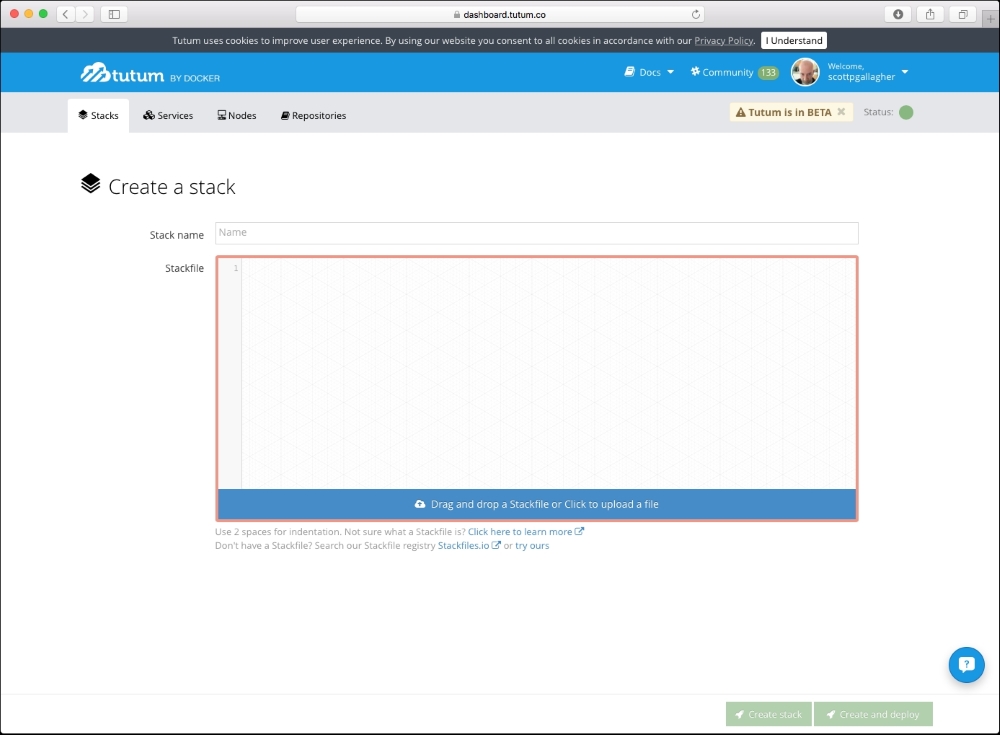
In this screenshot, we can see that we need pieces of information.
We need a name for our stack and we need the stackfile contents. In our case, we are going to use our trustworthy MySQL example and call our stack mysql.

For our stackfile, we are going to use one of the resources that Tutum encourages us to explore. In the bottom section under the Stackfile field, there is an option to get a Stackfile from the Stackfile registry, which is located at https://Stackfiles.io.
Upon entering stackfiles.io, we are presented with an easy search box.
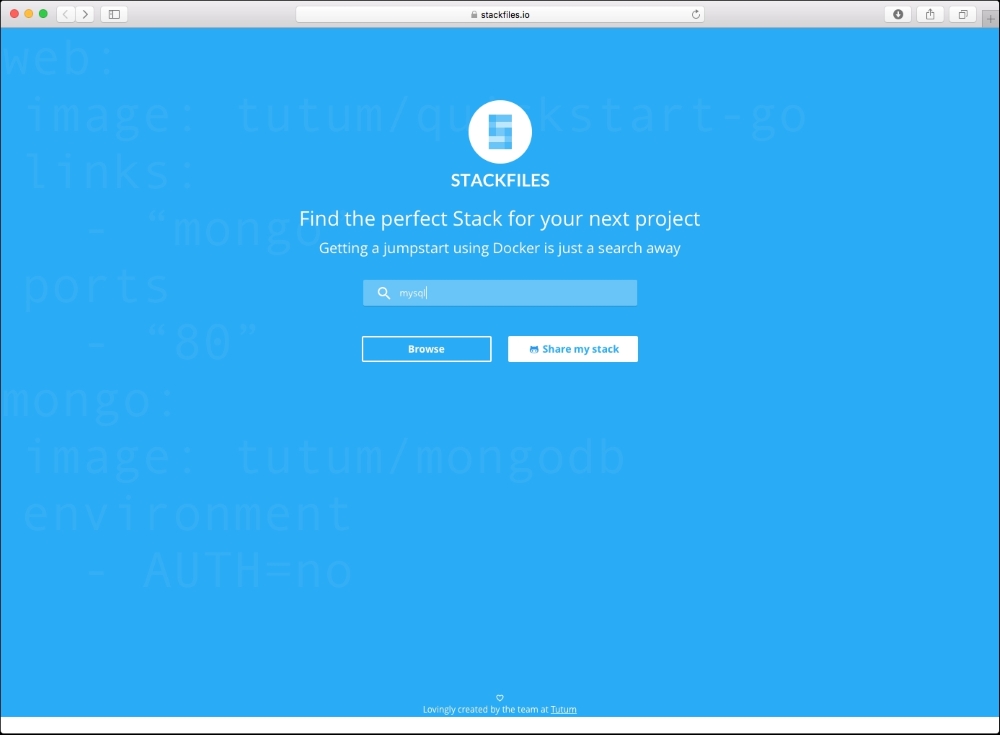
Again, for our test, we want to find the mysql stackfile, so we enter mysql in the box and click on Browse.
Now, for our example, we want a mysql one and we can see it right on the top.

However, you could use a different one or search for one as well to see if there is one already done for you. Again, always work smarter, not harder!
So, if you drill into the mysql stackfile, you can see what all it is doing.

In our case, we are just going to copy this, go back to our Tutum stack deployment page, and paste it among the contents of the stackfile.
After we paste its contents in our Stackfile field and click on the Launch stack button, we will see our stack come to life.

After a few minutes, it will fire up for us and we will have created and be running our first stack. We can then manipulate the various pieces of the stack by starting/stopping them, terminating them, redeploying them, or even editing their configurations.
We can also look at the stackfile being used and edit it if needed to our likings or download it to share it with others as well.



-
No Comment