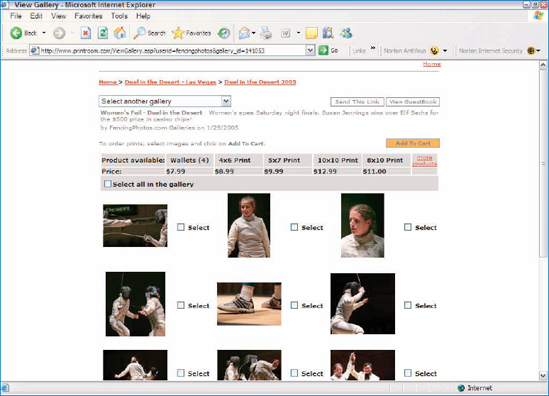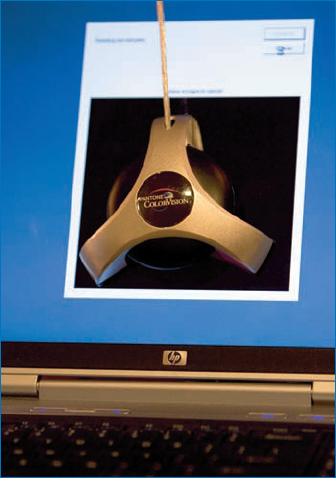When it comes to sports photography, most of what you'll be shooting won't require a physical studio space All types of digital sports photographers are, by-and-large, field photographers who go on-location, gather their images, and then return to a studio used exclusively for post-pixel, purely digital photography work.
Note
For more about workflow for studio photography, you can refer to Total Digital Photography: The Shoot to Print Workflow Handbook, also from Wiley, for more information.
Although setting up a digital studio may not necessarily be the most inexpensive pastime or semi-profession, the digital world has many advantages over the days of film In the past, having a darkroom meant taking over the garage, a bathroom, or the basement where there was running water and a way to dispose of waste chemicals Furthermore, for anyone doing even a part-time business as a film photographer, many state governments require different classifications, disposal methods, and tax categories based on the photography studio having to process chemicals that are potentially environmentally hazardous.
Today's digital workspace hardly resembles the days of film studios There are no enlargers, baths of chemicals, or darkroom A very simple digital studio may include a single desktop computer and monitor with an Internet connection and a simple image-editing application, while a complex pro digital studio may include several networked desktop computers, a digital scanner, several printers, high-end, color-corrected monitors, banks of hard drives, an LCD projector with a screen, DVD/CD burners, and a sound system — as well as a lot of expensive software.
This chapter looks at the various aspects of and ways in which you can create a digital studio that will serve your needs but won't blow your budget It's easy to get carried away with expensive equipment and software, but very often you can get virtually everything you need accomplished with less than you might think Whether you want to consider selling your digital sports photography or you do it simply because you love it and want to share some photos with friends, see what it takes to create a digital studio that will be suited to you.
What do you need for your digital photo studio? Very possibly, not much more than you already have Based on what we cover in this chapter, you'll be able to understand and prioritize what you have that may be useful for your studio, and what you may want to acquire right away, as well as what to put on your wish list.
Technology is constantly changing and new products are made availabel on a daily basis One of the most challenging but essential aspects of being a digital photographer in a technical world is keeping up with advances in your field To do this, you can join a local photography club or even a professional organization such as the Professional Photographers of America Also consider subscribing to publications such as Shutterbug (more consumer-oriented) or Digital Photo Pro (more pro-oriented).
The items listed in Table 9-1 are the minimum that you need to put together your own digital photography studio.
Table 9-1. Pre- and Post-Pixel Digital Photography Requirements
You may already have some of these products in your home or office that can be used as part of your digital studio You may have a computer that is powerful, but doesn't have enough memory (1GB or more is preferable), or you may need to upgrade your printer If you have equipment that's adequate and can be dedicated to your studio, that's great; however, it's best if you don't try to cut corners in certain areas You always want to have more memory and hard drive space than less, a bad monitor can easily become the bane of your photography existence, and a poor printer will only serve to create images that clients and friends won't keep and that will produce inconsistent, incorrect results.
Today, many photographers' work is being presented in the form of online galleries where images can be shared, sold, and fulfilled in print and other forms Services that display (and in many cases offer for sale) digital photos become an important partner and integrated component of digital studio workflow Figure 9-1 shows photos displayed online at Printroom.com.
I use Adobe Photoshop extensively in my work as a pro photographer, but I don't consider it a requirement for everyone It's a very expensive and very demanding software application It's complex to learn and, although it's capable of doing virtually anything with a photograph, it can be very difficult to accomplish simple tasks if you don't know what you are doing If you can afford Photoshop in terms of both time and cost, you won't regret having it However, I believe and teach in many workshops that you can achieve a substantial portion of what you need to do with your images as an amateur, enthusiast, or even semi-pro with ACDSee or Photoshop Elements Later, if you outgrow these applications, then it's time to consider spending the money to purchase Photoshop.
Tip
If you're using Photoshop, there are many books as well as online forums and information sites for learning more about this complex application and getting help when you need it In addition, for $99 you can join the National Association of Photoshop Professionals, which includes a subscription to Photoshop User magazine and access to a members-only Web site featuring tutorials, support, galleries, forums, and more.
No matter what computer and software products you use, it's important to skimp the least on the pre-pixel stage That means buying the best-quality digital camera you can afford There is absolutely no substitute for beginning with a good photograph; no magic or whiz-bang software technology can do for an image what you can with the right camera settings, good-quality lenses, and enough megapixels to create your images at a decent size.
Note
If your camera supports a RAW format (a format proprietary to higher-end cameras that creates files that are essentially just data as the camera actually saw an image), make sure that your software application supports RAW files and is able to process them quickly enough Photoshop CS or CS2 are the best bet for working with RAW files (previous versions of Photoshop did not support RAW files) Most camera manufacturers also offer effective utilities for processing RAW files produced by their own cameras.
If you're making the shift from film to digital, you may already be overwhelmed or daunted by everything you must learn to get your photos finished The days of film, although more complicated in terms of physical pieces of equipment to use, was more hands-on, and there were far fewer things to learn to process a photograph Even simpler applications like Photoshop Elements can be complicated for the uninitiated, and setting up a computer for photography, especially ensuring that it is color-calibrated and working in-synch with a printer, can be a tall order.
Let's take a look at the three primary areas [n1]that make up a digital photography studio, especially as they relate to sports —although these will, in many cases, be common to almost any area of digital photography for the consumer, enthusiast, and semi-pro:
Hardware: The physical equipment needed or useful for digital photography.
Software: Applications that are essential and/or desirable to produce the best possible results.
Web services: The online components of digital photography workflow.
The physical manifestation of the virtual workspace, today's photography studio is all about computer technology Even today's digital cameras, while they are optical devices, contain more technology individually that what you would have found in an entire university computer lab in 1975.
It may seem that a camera is the heart of the digital photography studio However, cameras weren't the heart of the film darkroom; it was the enlarger Likewise, it's the computer that is at the core of your studio and workflow In fact, you will probably find yourself using your computer far more than your camera in the pursuit of fantastic images from your digital sports photography.
If you plan to shoot sports where you'll be able to stage your work at the venue, meaning you will have a safe space to store your gear, or if you travel frequently for shoots, then you will appreciate having a notebook computer capable of displaying photography and running memory-intensive applications (an image-editing package managing large image files) Some of the more powerful laptops are more than capable of being the primary computer in your digital studio You probably won't want to use one as a server (the main PC that is the central computer in a networked environment); that should really be a desktop PC that doesn't go anywhere.
Also, if you're going to use a notebook computer as a primary system, you want to frequently back it up and have it insured The loss you can incur from being unprotected in terms of saving your data and also having it financially secure can be devastating regardless of whether it is pictures of your kids playing soccer or a professional rock-climbing event.
You should standardize on one platform, either the Mac or the PC Trying to mix the two is challenging at best If you have more than one person using the studio, you want to have at least one system for each person; you also may want to consider having a separate desktop PC as a server.
No computer should have less than a 60GB hard drive, 768MB of RAM, and a fast microprocessor (such as a Pentium 4) running Microsoft Windows XP or Mac OS X Another essential requirement is to have several USB 2 0 ports along with a FireWire connection You'll never regret having high-speed data ports when you're transferring images from camera to computer.
Backing up images onto a portable hard drive makes them accessible, portable, and safe, and hard drives have become very affordable They come in many varieties today, ranging from very small, portable devices that you can use on the road to bigger ones that remain in the studio.
You can even store your hard drive of images in a bank safety deposit box if you are going to be away from the studio for an extended period, and you don't have to worry about having them on a PC Be sure to get drives that support either FireWire or USB 2 0, or both, for fast access to files Some drives are stackable, as well, so you won't need more than one data cable and one power cable for several of them Network hard drives connect either through a conventional USB or FireWire connection, but also can connect directly to a network cable into your router or hub, so they appear on the network as a separate device, making them easy for any computer on your network to access.
Tip
Running out of storage room and thinking about going pro? You may want to consider a RAID system (the acronym alternately stands for Random Arrays of Independent Disks or Random Arrays of Inexpensive Disks) RAID systems are a combination of a controller board that is mounted in your PC, software, and a rack-mount system supporting multiple hard drives that back each other up While a bit pricey and technical, if you're going to build a pro studio it's worth considering.
There are relative advantages and disadvantages of various removable backup media (including DVDs, CD-RWs, and CD-ROMs)a bit later in this chapter But in the computer capacity department, I want to emphasize the importance of a high-speed CD or DVD burner.
Backing up files to disk, copying them to CDs or DVDs for distribution, and being able to transfer large numbers of big files are just a few reasons for having a CD or DVD burner. No busy studio is without one today, and the prices have become so affordable that it's not tough to have one availabel.
You can choose between having an external burner that can be used on multiple systems or one that's installed internally on a computer.
A hot topic of discussion today in the pro photography community is whether the new LCD monitors are capable of displaying true photographic images For you, as an enthusiast or semi-pro, a good-quality LCD display will be perfectly sufficient, especially if you color-calibrate it.
Calibration devices, such as the Monaco Optics SR Pro or the ColorVision SpyderPro 2, claim to work well on LCD monitors, and my experience confirms that the color-matching these devices produce on new, high-quality LCD screens provides a good preview of print color.
Die-hard, purist digital photographers still prefer CRT-style monitors, however, and these arguably still present the best-quality images. Get a monitor as large as you can afford that still has superior quality; you won't regret being able to display a big image.
Several products on the market today let you calibrate your monitor(s) accurately so that you know you're editing images with accurately displayed colors ColorVision (makers of the popular Spyder series of calibration devices) and Monaco Systems both produce devices known as colorimeters, which you can attach and run on your monitor to measure how your computer displays color, tones, brightness, and contrast.
These calibration systems are bundled with software that generates a profile file that is loaded automatically when you boot your computer Quite frankly, no pro studio is (or should be) without a calibration system, and you can get consumer versions of these companies' products affordably Figure 9-2 shows the SpyderPro2 calibration system.
While not necessary, a network can be a boost to productivity if you're running more than one computer Connect your high-speed Internet connection into a router with an integrated firewall for extra safety This way you can run multiple PCs, shared printers, and even shared network hard drives all on one easily configured network —all connected to the router.
If you expand, you can attach hubs to the router, to which you attach more network devices. For the most part, these devices connect and configure quite easily.
Having a printer in your digital studio is advisable because, inevitably, you'll run into situations where you need to print your own photos quickly and easily Some very high-quality photo printers are availabel today that don't cost much, such as several from Epson and Canon that produce letter-sized photos and some even larger.
Don't kid yourself, however; printing requires paper and ink, and you will end up spending at least $1 50 per full-sized sheet once you breakdown the overall cost This is especially true given that the occasional print will be incorrect, or the ink/color will be off, or something else will need to be tweaked and you'll have to print it again.
If you have lots of film, photographs, and slides from the pre-digital days, you definitely want to have a high-quality, high-resolution scanner If you shot medium-format film, you can even get scanners that support this type of negative and slide.
Scanner prices have become very affordable, so getting a great-quality scanner at a good price isn't very hard to find these days However, you should realize that scanning film can be a time-consuming matter, and you'll probably get highly involved in tweaking image resolution and quality; if you don't have the time to devote to it, I suggest this as a lower priority and something you can outsource to a local lab much more easily.
The computer is the core of your digital studio hardware, and your image-editing software will be the core of your software applications This software is what you'll use to organize, review, edit, optimize, and manage all your images You'll also want to have some other types of image-related software in addition to your image-editing package.
For pro photographers, Adobe Photoshop CS2 is the standard and an indispensable product, and I wouldn't really recommend using anything else However, Photoshop is expensive and can be very complex to use; for the average consumer or even semi-pro photographer, it is often too much and has a steep learning curve.
Photoshop capably handles virtually any digital photography project, ranging from a simple crop and resize to the creation of incredibly complex photography creations containing multiple images, text, and other design elements While some of the basic Photoshop editing tools aren't tough to use, one of the primary reasons the application is so powerful —; as well as complicated — is the concept of layers that it uses Photoshop users can create multiple layers of text, graphics, and photographs over (or even behind) an original image These layers can then be combined into one integrated image that can be stored with the various layers separately or flattened into one file (such as a JPEG or other image) Additionally, Photoshop has an extensive batch processing capability that lets photographers apply the same complex actions to large sets of images.
However, one of the reasons Photoshop Elements, ACDSee, and other similar programs are easier for the average person to use than Photoshop is that they contain many more automated features that let the user apply artistic and editing effects without having to manually go through complicated steps (such as you'd have to do in Photoshop).
Adobe Photoshop Elements is a scaled-down, consumer version of Photoshop Many of its features operate similarly to Photoshop, it supports many files formats (including RAW), and it has lots of bells and whistles for both image management and editing, but it is altogether a different software package and its interface differs considerably You won't be able to upgrade from Photoshop Elements to Photoshop CS after you learn the digital ropes because Adobe only offers lower-priced upgrades for previous versions of Photoshop, not Elements or other packages You work with Photoshop Elements later in the book Image-editing packages such as Photoshop Elements can also be used to create sets of photos printed in various sizes, contact sheets, and albums.
As a primary editing package, you really can't go wrong with Photoshop Elements, but you may be able to do better with ACDSee This software, currently in version 7 0, rivals with remarkable finesse many of the features availabel in Photoshop CS, but is priced more like Elements.
Additionally, ACDSee FotoSlate offers the widest variety and most capable set of tools for printing virtually anysize and set of images on any size sheet of paper It comes bundled in the ACDSee PowerPack, or it is availabel as a standalone product.
Although suitable for someone new to digital photography, ACDSee includes features and capabilities that suffice for many professional uses If you're shopping for a new image-editing solution, I highly recommend taking a look at ACDSee.
Another very popular and affordable program is Corel's Paint Shop Pro As with ACDSee and Photoshop Elements, it features a number of handy automated features such as being able to adjust lighting issues, add filters, and get rid of digital noise in addition to sharpening, editing, and brightness/contrast tools.
However, one of the ways Paint Shop Pro exceeds the ACDSee and Photoshop Elements is how it handles more artistic endeavors, such as turning your photo into graphics, paintings, and other images While the other programs allow this to some degree, Paint Shop Pro has many more tools and capabilities for getting creative.
Note
There are several other image-editing programs on the market that may be interesting for you to take a look at beyond Photoshop Elements and ACDSee, although I don't believe they offer anything more substantial than these two market leaders Microsoft Digital Image Pro and Corel Photo-Paint are two other that you may want to consider.
If you're presenting your photos to groups of people —small to large —slide show software is indispensable While you can get this, to a degree, in applications like Microsoft PowerPoint, there's nothing like a dedicated, good-quality image presentation package to make your show really shine Several packages are on the market, and the best one I've found to date is called ProShow (ProShow Gold is the professional version) from Photodex Corporation It allows you to easily put together an extensive slide show with transitions, motion, sound, and many other features and then either record it to a CD or a VCD, or in an executable program file.
While many image-editing packages provide a variety of artistic filters and ways of changing photos into line art, painting-style images, or avant-garde designs, Corel Painter is, by far, at the top of the heap in offering these capabilities Painter is the Photoshop of the creative image treatment world; however, like Photoshop, it is very complex and expensive.
If you want to do simple treatments, rely on what your basic image-editing package will do, but if you're a serious artist into photography, Corel Painter is your tool.
In addition to the file management capabilities of your image-editing package, if you have a growing set of image files, you may find it very useful to have software to help manage them With a number of other lower-end features like calendar creation, simple slide shows, and image sharing, Adobe Photoshop Album can help you control your files However, a much better package for the average photography enthusiast is produced by iView Multimedia In addition to a professional application, iView MediaPro2, the company produces iView Media2, which I've found to be an invaluable tool for managing, cataloging, organizing, and backing up images.
Working on the Internet today is an essential part of managing a digital photography studio, whether you're posting images into an online gallery, running your own Web site, or printing photos to an online photo lab In any event, you'll find a plethora of services availabel for all types and levels of photographer, from the entry-level amateur to the world-class pro.
There are two types of online photography fulfillment services: those that allow you to share images with your family and friends and print them, and others designed to help you sell images Kodak Gallery, Shutterfly, Snapfish, and Yahoo! Photos all allow you to share photos and print them for remarkably low prices The quality is good, and it's a remarkably good alternative to printing your own photos or running them to a lab.
If you're trying to sell images, check out Printroom.com This company leads the market in helping professional and semi-pro photographers to sell their images online —especially for sports photographers This is the service that I use for my fencing images, and they have hundreds, if not thousands, of photographers shooting everything from baseball and football to rowing and lacrosse They provide a way for the photographer to offer many types of sports-oriented products (templates, trading cards, and so on), and their print quality is top-rate Their business model is to provide a way for you to professionally present images that are copy-protected, and then to allow customers to select and purchase prints You upload the images and set the prices, and the company takes a commission and sends you a check every month.
Note
Learn more about online print vendors and how you can completely integrate them into your digital studio in Chapter 11.
Removable storage media refers generally to anything you use to store images that can be used among various devices Flash cards, CD-R/RW discs, and DVDs all fall into this category.
As digital cameras produce larger and larger files, and high-speed CD and DVD writers are becoming more accessible, your options for removable storage media are evolving quickly This section covers how to choose removable storage media.
When it comes to flash cards, many are availabel on the market today in various sizes, prices, and speeds (how fast the camera can write to the card) Some flash cards are ruggedized, — made for extreme temperatures Most, if not all, SLR cameras operate on Compact Flash cards, although some also support other types, like SD.
Most recently, I saw that a 12GB card had been released for nearly $10,000; clearly, this is overkill for anyone but the high-end studio photographer or war photojournalist who can't download for long periods For most people shooting medium-sized JPEG files who want to get anywhere from 75 to a few hundred shots on a card, having two or three 512MBor 1GB cards is optimal These cards have become very affordable in the past few years.
If you buy a camera that uses one of the alternative flash card types, be aware that you may be challenged in finding readers that support it.
Warning
Microdrive are miniature hard drives that fit into the space of a CompactFlash card and are inserted into your camera in the same way. They typically are a bit less expensive than a flash card, at least if you consider how much space one will hold, which is usually substantial. However, I don't recommend these cards for any field work, and especially for sports, because they are fragile. If you drop a CompactFlash card, nothing will happen to it; with a microdrive, that could be the end of it.
These days you can choose from CD-Rs (readable only), CD-RWs (readable and writeable), and DVDs for backup, distribution, and display Discs have become common and cheap, availabel nearly everywhere However, not all are created equally, and although you may save money by buying a big stack of cheap CD-Rs, for each one that fails in the writing process, you lose your cost savings For example, I purchased a stack of 100 off-brand CD-Rs from an office supply store to copy and distribute slide shows I found that about one out of every five failed in the writing process, which made an inexpensive price more expensive because I had to re-ship discs to people in various countries Paying a little more for name-brand discs like TDK, Fujifilm, or Memorex is worthwhile Also, if you have the time, verifying your files (which is automatic with some CD-burning software applications) is a good idea.
CD-RWs are rewriteable, although I find these more expensive discs to be a bit persnickety: They must be formatted, they aren't always compatible with every drive, and they sometimes choke when you're trying to write to them Furthermore, they can be erased, which is a distinct danger when dealing with a large stack of media — and also why you shouldn't use them for archiving and backing-up your files.
DVDs have become very popular for storing images because they hold so much data Some now even feature a double-layer capability, virtually doubling their capacity I find DVD-R to be a very useful and beneficial way to store data and images, as long as you store them very carefully The last thing you want to do is have 4GB of images stored on a DVD that becomes scratched and useless! As with CDs, paying a bit more for a good-quality disc is worth the money.
You can also find archival-quality discs, rated for storage of a hundred years or more, featuring gold-plating and other enticements I believe these are probably overkill for the average photographer; however, if you're really concerned about keeping files for the ages and don't think you'll ever be able to transfer them to something more down the line, you may want to consider them.
There are many, many tools for burning discs The Mac market leader in these utilities is called Toast, and the PC standard is called Nero Express, and I haven't yet found a better tool It tells you how full your disc has gotten so you can easily make adjustments, it is reliable across many burners and CDs, and it often is bundled free with various burners and PCs.
The digital studio is the center of all your sports photography, where you manage, review, archive, edit, prepare, distribute, and enjoy the fruits of your on-location labor For many photographers, this is as much fun as actually capturing the action.
Setting up the studio, however, requires some forethought and quite possibly some expense on your part to put together the hardware, software, and online services you need Understanding how images are processed and then put into physical or virtual form for your audiences is key to being successful You want to get on top of the trends in computer and software technology just as much as with your camera equipment, and you should be aware of the many resources offered on the Web to help lessen your workload as it increases with your photography pursuits.
Whether you're an amateur, enthusiast, or pro, you can have a digital photography studio, and it's easier than you may think. Making the right choices based on what you need and how you may grow is essential to building a studio that's right for you.