A perceptron is composed of a single layer of LTUs, with each neuron connected to all the inputs. These connections are often represented using special pass-through neurons called input neurons: they just output whatever input they are fed. Moreover, an extra bias feature is generally added (x0 = 1).
This bias feature is typically represented using a special type of neuron called a bias neuron, which just outputs 1 all the time. A perceptron with two inputs and three outputs is represented in Figure 7. This perceptron can simultaneously classify instances into three different binary classes, which makes it a multioutput classifier:

Figure 7: A perceptron with two inputs and three outputs
Since the decision boundary of each output neuron is linear, perceptrons are incapable of learning complex patterns. However, if the training instances are linearly separable, research has shown that this algorithm will converge to a solution called "perceptron convergence theorem."
An MLP is an FFNN, which means that it is the only connection between neurons from different layers. More specifically, an MLP is composed of one (pass through) input layer, one or more layers of LTUs (called hidden layers), and one final layer of LTUs called the output layer. Every layer, except the output layer, includes a bias neuron, and is connected to the next layer as a fully connected bipartite graph:

Figure 8: An MLP is composed of one input layer, one hidden layer, and an output layer
An MLP was trained successfully using the backpropagation training algorithm for the first time in 1986. However, nowadays the optimized version of this algorithm is called gradient descent. During the training phase, for each training instance, the algorithm feeds it to the network and computes the output of every neuron, in each consecutive layer.
Training the algorithm measures the network's output error (that is, the difference between the desired output and the actual output of the network), and it computes how much each neuron in the last hidden layer contributed to each output neuron's error. It then proceeds to measure how much of these error contributions came from each neuron in the previously hidden layer, and so on until the algorithm reaches the input layer. This reverse pass efficiently measures the error gradient across all the connection weights in the network, by propagating the error gradient backward in the network.
More technically, the calculation of the gradient of the cost function for each layer is done by the backpropagation method. The idea of gradient descent is to have a cost function that shows the difference between the predicted outputs of some neural network, with the actual output:

Figure 9: Sample implementation of an ANN for unsupervised learning
There are several known types of the cost function, such as the squared error function and the log-likelihood function. The choice for this cost function can be based on many factors. The gradient descent method optimizes the network's weight, by minimizing this cost function. The steps are as follows:
- Weight initialization
- Calculation of a neural network's predicted output, which is usually called the forwarding propagation step
- Calculation of cost/loss function. Some common cost/loss functions include the log-likelihood function and the squared error function
- Calculation of the gradient of the cost/lost function. For most DNN architecture, the most common method is backpropagation
- Weight update based on the current weight, and the gradient of the cost/loss function
- Iteration of steps two to five, until the cost function, reaches a certain threshold or after a certain amount of iteration
An illustration of gradient descent can be seen in Figure 9. The graph shows a neural network's cost function based on the network's weight. In the first iteration of gradient descent, we apply the cost function on some random initial weight. With each iteration, we update the weight in the direction of the gradient, which corresponds to the arrows in Figure 9. The weight update is repeated until a certain number of iterations or until the cost function reaches a certain threshold.
Multilayer perceptrons are commonly used for solving classification and regression problems in a supervised way. Although CNNs have gradually replaced their implementation in image and video data, a low dimensional and numerical feature MLP still can be used effectively: both the binary and multiclass classification problems can be solved.

Figure 10: A modern MLP (including ReLU and softmax) for classification
However, for multiclass classification tasks and training, the output layer is typically modified, by replacing the individual activation functions with a shared softmax function. The output of each neuron corresponds to the estimated probability of the corresponding class. Note that the signal flows from the input to output in one direction only, so this architecture is an example of an FFNN.
As a case study, we will be using bank-marketing datasets. The data is related to the direct marketing campaigns of a Portuguese banking institution. The marketing campaigns were based on phone calls. Often, the same client was contacted more than once, in order to assess whether the product (bank term deposit) would be (yes) or would not be (no) subscribed. The target is to use MLP to predict whether the client will subscribe a term deposit (variable y), that is, a binary classification problem.
There are two sources that I would like to acknowledge here. This dataset was used in a research paper published by Moro and others: A data-driven approach to predict the success of bank telemarketing, Decision support systems, Elsevier, June 2014. Later on, it was donated to the UCI Machine Learning Repository, which can be downloaded from https://archive.ics.uci.edu/ml/datasets/bank+marketing.
According to the dataset description, there are four datasets:
bank-additional-full.csv: This includes all examples (41,188) and 20 inputs, which are ordered by date (from May 2008 to November 2010). This data is very close to the data analyzed by Moro and othersbank-additional.csv: This includes 10% of the examples (4119), randomly selected from 1, and 20 inputsbank-full.csv: This includes all the examples and 17 inputs, ordered by date (an older version of this dataset with fewer inputs)bank.csv: This includes 10% of the examples and 17 inputs, randomly selected from 3 (the older version of this dataset with fewer inputs)
There are 21 attributes in the dataset. The independent variables can be further categorized as bank-client-related data (attributes 1 to 7), related to the last contact from the current campaign (attributes 8 to 11). Other attributes (attributes 12 to 15), and social and economic context attributes (attributes 16 to 20) are categorized. The dependent variable is specified by y, the last attribute (21):
You can see that the dataset is not ready to feed to your MLP, or DBN classifier, directly since the feature is mixed with numerical and categorical values. In addition, the outcome variable is in categorical value. Therefore, we need to convert the categorical values into numerical values, so that the feature and the outcome variable are in numerical form. The next step shows this process. Refer to the preprocessing_b.py file for this preprocessing.
Firstly, we must load the required packages and libraries needed for the preprocessing:
import pandas as pd import numpy as np from sklearn import preprocessing
Then download the data file from the aforementioned URL and place it in your convenient place – say input:
Then, we load and parse the dataset:
data = pd.read_csv('input/bank-additional-full.csv', sep = ";")Next, we'll extract variable names:
var_names = data.columns.tolist()
Now, based on the dataset description in Table 1, we'll extract the categorical variables:
categs = ['job','marital','education','default','housing','loan','contact','month','day_of_week','duration','poutcome','y']
Then, we'll extract the quantitative variables:
# Quantitative vars quantit = [i for i in var_names if i not in categs]
Then let's get the dummy variables for categorical variables:
job = pd.get_dummies(data['job']) marital = pd.get_dummies(data['marital']) education = pd.get_dummies(data['education']) default = pd.get_dummies(data['default']) housing = pd.get_dummies(data['housing']) loan = pd.get_dummies(data['loan']) contact = pd.get_dummies(data['contact']) month = pd.get_dummies(data['month']) day = pd.get_dummies(data['day_of_week']) duration = pd.get_dummies(data['duration']) poutcome = pd.get_dummies(data['poutcome'])
Now, it's time to map variables to predict:
dict_map = dict()
y_map = {'yes':1,'no':0}
dict_map['y'] = y_map
data = data.replace(dict_map)
label = data['y']
df_numerical = data[quantit]
df_names = df_numerical .keys().tolist()Once we have converted the categorical variables into numerical variables, the next task is to normalize the numerical variables too. So, using the normalization, we scale an individual sample to have unit norm. This process can be useful if you plan to use a quadratic form such as the dot product, or any other kernel, to quantify the similarity of any pair of samples. This assumption is the basis of the vector space model (https://en.wikipedia.org/wiki/Vector_space_model) often used in text classification and clustering contexts.
So, let's scale the quantitative variables:
min_max_scaler = preprocessing.MinMaxScaler() x_scaled = min_max_scaler.fit_transform(df_numerical) df_temp = pd.DataFrame(x_scaled) df_temp.columns = df_names
Now that we have the temporary data frame for the (original) numerical variables, the next task is to combine all the data frames together and generate the normalized data frame. We will use pandas for this:
normalized_df = pd.concat([df_temp,
job,
marital,
education,
default,
housing,
loan,
contact,
month,
day,
poutcome,
duration,
label], axis=1)Finally, we need to save the resulting data frame in a CSV file as follows:
normalized_df.to_csv('bank_normalized.csv', index = False)For this example, we will be using the bank marketing dataset that we have normalized in the previous example. There are several steps to follow. To begin with, we need to import TensorFlow, and the other necessary packages and modules:
import tensorflow as tf import pandas as pd import numpy as np import os from sklearn.cross_validation import train_test_split # for random split of train/test
Now, we need to load the normalized bank marketing dataset, where all the features and the labels are numeric. For this we use the read_csv() method from the pandas library:
FILE_PATH = 'bank_normalized.csv' # Path to .csv dataset
raw_data = pd.read_csv(FILE_PATH) # Open raw .csv
print("Raw data loaded successfully...
")The following is the output of the preceding code:
>>> Raw data loaded successfully...
As mentioned in the previous section, tuning the hyperparameters for DNNs is not straightforward. However, it often depends on the dataset that you are handling. For some datasets, a possible workaround is setting these values based on dataset-related statistics, for example, the number of training instances, the input size, and the number of classes.
DNNs are not suitable for very small and low-dimensional datasets. In these cases, a better option is to use the linear models instead. To get started, let us put a pointer to the label column itself, compute the number of instances and number of classes, and define the train/test split ratio as follows:
Y_LABEL = 'y' # Name of the variable to be predicted KEYS = [i for i in raw_data.keys().tolist() if i != Y_LABEL]# Name of predictors N_INSTANCES = raw_data.shape[0] # Number of instances N_INPUT = raw_data.shape[1] - 1 # Input size N_CLASSES = raw_data[Y_LABEL].unique().shape[0] # Number of classes TEST_SIZE = 0.25 # Test set size (% of dataset) TRAIN_SIZE = int(N_INSTANCES * (1 - TEST_SIZE)) # Train size
Now, let's see the statistics of the dataset that we are going to use to train the MLP model:
print("Variables loaded successfully...
")
print("Number of predictors %s" %(N_INPUT))
print("Number of classes %s" %(N_CLASSES))
print("Number of instances %s" %(N_INSTANCES))
print("
")The following is the output of the preceding code:
>>> Variables loaded successfully... Number of predictors 1606 Number of classes 2 Number of instances 41188
The next task is to define the other parameters such as learning rate, training epochs, batch size, and the standard deviation for the weights. Usually, a low value of training rate will help your DNN to learn more slowly, but intensively. Note that we need to define more parameters, such as the number of hidden layers, and the activation function.
LEARNING_RATE = 0.001 # learning rate TRAINING_EPOCHS = 1000 # number of training epoch for the forward pass BATCH_SIZE = 100 # batch size to be used during training DISPLAY_STEP = 20 # print the error etc. at each 20 step HIDDEN_SIZE = 256 # number of neurons in each hidden layer # We use tanh as the activation function, but you can try using ReLU as well ACTIVATION_FUNCTION_OUT = tf.nn.tanh STDDEV = 0.1 # Standard Deviations RANDOM_STATE = 100
The preceding initialization is set on a trial-and-error basis. Therefore, depending on your use case and data types, set them wisely but we will provide some guidelines later in this chapter. In addition, for the preceding code, RANDOM_STATE is used to signify random state for the train and test split. At first, we separate the raw features and the labels:
data = raw_data[KEYS].get_values() # X data labels = raw_data[Y_LABEL].get_values() # y data
Now that we have the labels, they have to be coded:
labels_ = np.zeros((N_INSTANCES, N_CLASSES)) labels_[np.arange(N_INSTANCES), labels] = 1
Finally, we must split the training and test sets. As mentioned earlier, we'll keep 75% of the input for training and the remaining 25% for the test set:
data_train, data_test, labels_train, labels_test = train_test_split(data,labels_,test_size = TEST_SIZE,random_state = RANDOM_STATE)
print("Data loaded and splitted successfully...
")The following is the output of the preceding code:
>>> Data loaded and splitted successfully
Since this is a supervised classification problem, we should have placeholders for the features and the labels:
As mentioned previously, an MLP is composed of one input layer, several hidden layers, and one final layer of LTUs called the output layer. For this example, I am going to incorporate the training with four hidden layers. Thus, we are calling our classifier a deep feed-forward MLP. Note that we also need to have the weight in each layer (except in the input layer), and the bias in each layer (except the output layer). Usually, each hidden layer includes a bias neuron, and is fully connected to the next layer as a fully-connected bipartite graph (feed-forward) from one hidden layer to another. So, let's define the size of the hidden layers:
n_input = N_INPUT # input n labels n_hidden_1 = HIDDEN_SIZE # 1st layer n_hidden_2 = HIDDEN_SIZE # 2nd layer n_hidden_3 = HIDDEN_SIZE # 3rd layer n_hidden_4 = HIDDEN_SIZE # 4th layer n_classes = N_CLASSES # output m classes
Since this is a supervised classification problem, we should have placeholders for the features and the labels:
# input shape is None * number of input X = tf.placeholder(tf.float32, [None, n_input])
The first dimension of the placeholder is None, meaning we can have any number of rows. The second dimension is fixed at number of features, meaning each row needs to have that number of columns of features.
# label shape is None * number of classes y = tf.placeholder(tf.float32, [None, n_classes])
Additionally, we need another placeholder for dropout, which is implemented by only keeping a neuron active with some probability (say p < 1.0, or setting it to zero otherwise). Note that this is also hyperparameters to be tuned and the training time, but not the test time:
dropout_keep_prob = tf.placeholder(tf.float32)
Using the scaling given here enables the same network to be used for training (with dropout_keep_prob < 1.0) and evaluation (with dropout_keep_prob == 1.0). Now, we can define a method that implements the MLP classifier. For this, we are going to provide four parameters such as input, weight, biases, and the drop out probability as follows:
def DeepMLPClassifier(_X, _weights, _biases, dropout_keep_prob):
layer1 = tf.nn.dropout(tf.nn.tanh(tf.add(tf.matmul(_X, _weights['h1']), _biases['b1'])), dropout_keep_prob)
layer2 = tf.nn.dropout(tf.nn.tanh(tf.add(tf.matmul(layer1, _weights['h2']), _biases['b2'])), dropout_keep_prob)
layer3 = tf.nn.dropout(tf.nn.tanh(tf.add(tf.matmul(layer2, _weights['h3']), _biases['b3'])), dropout_keep_prob)
layer4 = tf.nn.dropout(tf.nn.tanh(tf.add(tf.matmul(layer3, _weights['h4']), _biases['b4'])), dropout_keep_prob)
out = ACTIVATION_FUNCTION_OUT(tf.add(tf.matmul(layer4, _weights['out']), _biases['out']))
return outThe return value of the preceding method is the output of the activation function. The preceding method is a stub implementation that did not tell anything concrete about the weights and biases, so before we start the training, we should have them defined:
weights = {
'w1': tf.Variable(tf.random_normal([n_input, n_hidden_1],stddev=STDDEV)),
'w2': tf.Variable(tf.random_normal([n_hidden_1, n_hidden_2],stddev=STDDEV)),
'w3': tf.Variable(tf.random_normal([n_hidden_2, n_hidden_3],stddev=STDDEV)),
'w4': tf.Variable(tf.random_normal([n_hidden_3, n_hidden_4],stddev=STDDEV)),
'out': tf.Variable(tf.random_normal([n_hidden_4, n_classes],stddev=STDDEV)),
}
biases = {
'b1': tf.Variable(tf.random_normal([n_hidden_1])),
'b2': tf.Variable(tf.random_normal([n_hidden_2])),
'b3': tf.Variable(tf.random_normal([n_hidden_3])),
'b4': tf.Variable(tf.random_normal([n_hidden_4])),
'out': tf.Variable(tf.random_normal([n_classes]))
}Now we can invoke the preceding implementation of the MLP with real arguments (an input layer, weights, biases, and the drop out) keeping probability as follows:
pred = DeepMLPClassifier(X, weights, biases, dropout_keep_prob)
We have built the MLP model and it's time to train the network itself. At first, we need to define the cost op and then we will use Adam optimizer, which will learn slowly and try to reduce the training loss as much as possible:
cost = tf.reduce_mean(tf.nn.softmax_cross_entropy_with_logits_v2(logits=pred, labels=y)) # Optimization op (backprop) optimizer = tf.train.AdamOptimizer(learning_rate = LEARNING_RATE).minimize(cost_op)
Next, we need to define additional parameters for computing the classification accuracy:
correct_prediction = tf.equal(tf.argmax(pred, 1), tf.argmax(y, 1))
accuracy = tf.reduce_mean(tf.cast(correct_prediction, tf.float32))
print("Deep MLP networks has been built successfully...")
print("Starting training...")After that, we need to initialize all the variables and placeholders, before launching a TensorFlow session:
init_op = tf.global_variables_initializer()
Now, we are very closer to starting the training, but before that, the last step is to create a TensorFlow session and launch it as follows:
sess = tf.Session() sess.run(init_op)
Finally, we are ready to start training our MLP on the training set. We iterate over all the batches and fit using the batched data to compute the average training cost. Nevertheless, it would be great to show the training cost and accuracy for each epoch:
for epoch in range(TRAINING_EPOCHS):
avg_cost = 0.0
total_batch = int(data_train.shape[0] / BATCH_SIZE)
# Loop over all batches
for i in range(total_batch):
randidx = np.random.randint(int(TRAIN_SIZE), size = BATCH_SIZE)
batch_xs = data_train[randidx, :]
batch_ys = labels_train[randidx, :]
# Fit using batched data
sess.run(optimizer, feed_dict={X: batch_xs, y: batch_ys, dropout_keep_prob: 0.9})
# Calculate average cost
avg_cost += sess.run(cost, feed_dict={X: batch_xs, y: batch_ys, dropout_keep_prob:1.})/total_batch
# Display progress
if epoch % DISPLAY_STEP == 0:
print("Epoch: %3d/%3d cost: %.9f" % (epoch, TRAINING_EPOCHS, avg_cost))
train_acc = sess.run(accuracy, feed_dict={X: batch_xs, y: batch_ys, dropout_keep_prob:1.})
print("Training accuracy: %.3f" % (train_acc))
print("Your MLP model has been trained successfully.")Following is the output of the preceding code:
>>> Starting training... Epoch: 0/1000 cost: 0.356494816 Training accuracy: 0.920 … Epoch: 180/1000 cost: 0.350044933 Training accuracy: 0.860 …. Epoch: 980/1000 cost: 0.358226758 Training accuracy: 0.910
Well done, our MLP model has been trained successfully! Now, what if we see the cost and the accuracy graphically? Let's try it out:
# Plot loss over time
plt.subplot(221)
plt.plot(i_data, cost_list, 'k--', label='Training loss', linewidth=1.0)
plt.title('Cross entropy loss per iteration')
plt.xlabel('Iteration')
plt.ylabel('Cross entropy loss')
plt.legend(loc='upper right')
plt.grid(True)Following is the output of the preceding code:
>>>
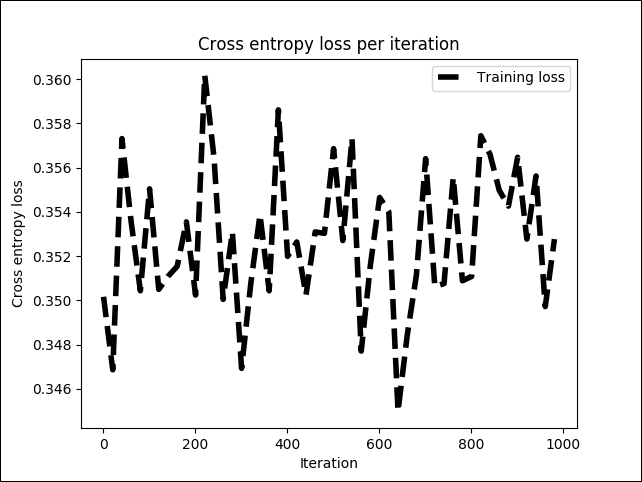
Figure 11: Cross entropy loss per iteration in the training phase
The preceding figure shows that the cross-entropy loss is more or less stable between 0.34 and 0.36, but with a little fluctuation. Now, let's see how this affects the training accuracy overall:
# Plot train and test accuracy
plt.subplot(222)
plt.plot(i_data, acc_list, 'r--', label='Accuracy on the training set', linewidth=1.0)
plt.title('Accuracy on the training set')
plt.xlabel('Iteration')
plt.ylabel('Accuracy')
plt.legend(loc='upper right')
plt.grid(True)
plt.show()Following is the output of the preceding code:
>>>

Figure 12: Accuracy on the training set on each iteration
We can see that the training accuracy fluctuates between 79% and 96% but does not increase or decrease uniformly. One possible way around this is to add more hidden layers and use different optimizers, such as gradient descent, which was discussed earlier in this chapter. We will increase the dropout probability to 100%, that is, 1.0. The reason is to have the same network used for testing as well:
print("Evaluating MLP on the test set...")
test_acc = sess.run(accuracy, feed_dict={X: data_test, y: labels_test, dropout_keep_prob:1.})
print ("Prediction/classification accuracy: %.3f" % (test_acc))Following is the output of the preceding code:
>>> Evaluating MLP on the test set... Prediction/classification accuracy: 0.889 Session closed!
Thus, the classification accuracy is about 89%. Not bad at all! Now, if higher accuracy is desired, we can use another architecture of DNNs called Deep Belief Networks (DBNs), that can be trained either in a supervised or unsupervised way.
This is the easiest way to observe DBN in its application as a classifier. If we have a DBN classifier, then the pre-training method is done in an unsupervised way similar to an autoencoder which will be described in Chapter 5, Optimizing TensorFlow Autoencoders and the classifier is trained (fine-tuned) in a supervised way, exactly like the one in MLP.
To overcome the overfitting problem in MLP, we set up a DBN, do unsupervised pre-training to get a decent set of feature representations for the inputs, then fine-tune on the training set to get predictions from the network.
While weights of an MLP are initialized randomly, a DBN uses a greedy layer-by-layer pre-training algorithm to initialize the network weights, through probabilistic generative models. These models are composed of a visible layer, and multiple layers of stochastic, latent variables, which are called hidden units or feature detectors.
RBMs in the DBN are stacked, forming an undirected probabilistic graphical model, similar to Markov Random Fields (MRF): the two layers are composed of visible neurons and then hidden neurons.
The top two layers in a stacked RBM have undirected, symmetric connections between them and form an associative memory, whereas lower layers receive top-down, directed connections from the layer above:

Figure 13: A high-level view of a DBN with RBM as the building block
The top two layers have undirected, symmetric connections between them and form an associative memory, whereas lower layers receive top-down, directed connections from the preceding layers. Several RBMs are stacked one after another to form DBNs.
An RBM is an undirected probabilistic graphical model called Markov random fields. It consists of two layers. The first layer is composed of visible neurons and second layer consist of hidden neurons. Figure 14 shows the structure of a simple RBM. Visible units accept inputs, and hidden units are nonlinear feature detectors. Each visible neuron is connected to all the hidden neurons, but there is no internal connection among neurons in the same layer:

Figure 14: The structure of a simple RBM
The RBM in Figure 14 consists of m visible units, V = (v1 ,…vm ) and n hidden units, H = (h1 …hn ). Visible units accept values between 0 and 1 and generated values of hidden units are between 0 and 1. The joint probability of the model is an energy function given by the following equation:

In the preceding equation, i = 1…m, j = 1…n, b i, and c j are biases of visible and hidden units respectively, and w ij is the weight between v i and hj. The probability assigned by the model to a visible vector v is given by the following equation:

In the second equation, Z is a partition function defined as follows:
The learning of weight can be attained by the following equation:

In equation 4, the learning rate is defined by ![]() . In general, a smaller value of
. In general, a smaller value of ![]() ensures that training is more intensive. However, if you want your network to learn quickly, you can set this value higher.
ensures that training is more intensive. However, if you want your network to learn quickly, you can set this value higher.
It is easy to calculate the first term since there are no connections among units in the same layer. Conditional distributions of p(h|v) and p(v|h) are factorial, and given by the logistic function in the following equations:
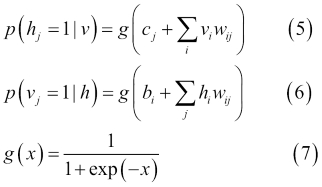
Hence, the sample v ih j is unbiased. However, calculating the log-likelihood of the second term is exponentially expensive to compute. Although it is possible to get unbiased samples of the second term, using Gibbs sampling by running Markov Chain Monte Carlo (MCMC), this process is not cost-effective either. Instead, RBM uses an efficient approximation method called contrastive divergence.
In general, MCMC requires many sampling steps to reach convergence to stationary. Running Gibbs sampling for few steps (usually one) is enough to train a model, which is called contrastive divergence learning. The first step of contrastive divergence is to initialize the visible units with a training vector.
The next step is to compute all hidden units, using visible units at the same time, with equation five, then reconstruct visible units from hidden units using equation four. Lastly, the hidden units are updated with the reconstructed visible units. Therefore, instead of equation four, we get the following weight-learning model in the end:

In short, this process tries to reduce the reconstruction error between input data and reconstructed data. Several iterations of parameter update are required for the algorithm to converge. Iterations are called epoch. Input data is divided into mini batches, and parameters are updated after each mini batch, with the average values of the parameters.
Finally, as stated earlier, RBM maximizes the probability of visible units p(v), which is defined by the mode and overall training data. It is equivalent to minimizing the KL-divergence (https://en.wikipedia.org/wiki/Kullback%E2%80%93Leibler_divergence) between the model distribution and the empirical data distribution.
Contrastive divergence is only a crude approximation of this objective function, but it works very well in practice. Although it is convenient, the reconstruction error is actually a very poor measure of the progress of learning. Considering these aspects, RBM requires some time to converge, but if you see that the reconstruction is decent, then your algorithm works well.
A single hidden layer RBM cannot extract all the features from the input data, due to its inability to model the relationship between variables. Hence, multiple layers of RBMs are used one after another to extract non-linear features. In DBNs, an RBM is trained first with input data, and the hidden layer represents learned features in a greedy learning approach.
These learned features of the first RBM are used as the input of the second RBM, as another layer in the DBN, which is shown in Figure 15. Similarly, learned features of the second layer are used as input for another layer.
This way, DBNs can extract deep and non-linear features from input data. The hidden layer of the last RBM represents the learned features of the whole network. The process of learning features, described earlier for all RBM layers, is called pre-training.
Suppose you want to tackle a complex task, for which you do not have much-labeled training data. It will be difficult to find a suitable DNN implementation, or architecture, to be trained and used for predictive analytics. Nevertheless, if you have plenty of unlabeled training data, you can try to train the layers one by one, starting with the lowest layer and then going up, using an unsupervised feature detector algorithm. This is how exactly RBMs (Figure 15) or autoencoders (Figure 16) work.

Figure 15: Unsupervised pre-training in a DBN using autoencoders
Unsupervised pre-training is still a good option when you have a complex task to solve, no similar model you can reuse, and little-labeled training data, but plenty of unlabeled training data. The current trend is using autoencoders rather than RBMs; however, for the example in the next section, RBMs will be used for simplicity. Readers can also try using autoencoders rather than RBMs.
Pre-training is an unsupervised learning process. After pre-training, fine-tuning of the network is carried out, by adding a labeled layer at the top of the last RBM layer. This step is a supervised learning process. The unsupervised pre-training step tries to find network weights:

Figure 16: Unsupervised pre-training in a DBN by constructing a simple a DBN with a stack of RBMs
In the supervised learning stage (also called supervised fine-tuning), instead of randomly initializing network weights, they are initialized with the weights computed in the pre-training step. This way, DBNs can avoid converging to a local minimum when a supervised gradient descent is used.
As stated earlier, using a stack of RBMs, a DBN can be constructed as follows:
- Train the bottom RBM (first RBM) with parameter W1
- Initialize the second layer weights to W2 = W1T , which ensures that the DBN is at least as good as our base RBM
Therefore, putting these steps together, Figure 17 shows the construction of a simple DBN, consisting of three RBMs:

Figure 17: Construction of a simple DBN using several RBMs
Now, when it comes to tuning a DBN for better predictive accuracy, we should tune several hyper-parameters, so that DBNs fit the training data by untying and refining W 2. Putting this all together, we have the conceptual workflow for creating a DBN-based classifier or regressor.
Now that we have enough theoretical background on how to construct a DBN using several RBMs, it is time to apply our theory in practice. In the next section, we will see how to develop a supervised DBN classifier for predictive analytics.
In the previous example of the bank marketing dataset, we observed about 89% classification accuracy using MLP. We also normalized the original dataset, before feeding it to the MLP. In this section, we will see how to use the same datasets for the DBN-based predictive model.
We will use the DBN implementation of the recently published book Predictive Analytics with TensorFlow, by Md. Rezaul Karim, that can be downloaded from GitHub at https://github.com/PacktPublishing/Predictive-Analytics-with-TensorFlow/tree/master/Chapter07/DBN.
The aforementioned implementation is a simple, clean, fast Python implementation of DBNs, based on RBMs, and built upon NumPy and TensorFlow libraries, in order to take advantage of GPU computation. This library is implemented based on the following two research papers:
- A fast learning algorithm for deep belief nets, by Geoffrey E. Hinton, Simon Osindero, and Yee-Whye Teh. Neural Computation 18.7 (2006): 1527-1554.
- Training Restricted Boltzmann Machines: An Introduction, Asja Fischer, and Christian Igel. Pattern Recognition 47.1 (2014): 25-39.
We will see how to train the RBMs in an unsupervised way and then we will train the network in a supervised way. In short, there are several steps to be followed. The main classifier is classification_demo.py.
Tip
Although the dataset is not that big or high dimensional when training a DBN in both a supervised and unsupervised way, there will be so many computations in the training time and this requires huge resources. Nevertheless, RBM requires a lot of time to converge. Therefore, I would suggest that readers perform the training on GPU, having at least 32 GB of RAM and a corei7 processor.
We will start by loading required modules and libraries:
import numpy as np import pandas as pd from sklearn.datasets import load_digits from sklearn.model_selection import train_test_split from sklearn.metrics.classification import accuracy_score from sklearn.metrics import precision_recall_fscore_support from sklearn.metrics import confusion_matrix import itertools from tf_models import SupervisedDBNClassification import matplotlib.pyplot as plt
We then load the already normalized dataset used in the previous MLP example:
FILE_PATH = '../input/bank_normalized.csv' raw_data = pd.read_csv(FILE_PATH)
In the preceding code, we have used pandas read_csv() method and have created a DataFrame. Now, the next task is to spate the features and labels as follows:
Y_LABEL = 'y' KEYS = [i for i in raw_data.keys().tolist() if i != Y_LABEL] X = raw_data[KEYS].get_values() Y = raw_data[Y_LABEL].get_values() class_names = list(raw_data.columns.values) print(class_names)
In the preceding lines, we have separated the features and labels. The features are stored in X and the labels are in Y. The next task is to split them into the train (75%) and the test set (25%) as follows:
X_train, X_test, Y_train, Y_test = train_test_split(X, Y, test_size=0.25, random_state=100)
Now that we have the training and test set, we can go to the DBN training step directly. However, first we need to instantiate the DBN. We will do it in a supervised way for classification, but we need to provide the hyperparameters for this DNN architecture:
classifier = SupervisedDBNClassification(hidden_layers_structure=[64, 64],learning_rate_rbm=0.05,learning_rate=0.01,n_epochs_rbm=10,n_iter_backprop=100,batch_size=32,activation_function='relu',dropout_p=0.2)
In the preceding code segment, n_epochs_rbm is the number of epoch for the pre-training (unsupervised) and n_iter_backprop for the supervised fine-tuning. Nevertheless, we have defined two separate learning rates for these two phases, as well using learning_rate_rbm and learning_rate respectively.
Nevertheless, we will describe this class implementation for SupervisedDBNClassification later in this section.
This library has an implementation to support sigmoid, ReLU, and tanh activation functions. In addition, it utilizes the l2 regularization to avoid overfitting. We will do the actual fitting as follows:
classifier.fit(X_train, Y_train)
If everything goes fine, you should observe the following progress on the console:
[START] Pre-training step: >> Epoch 1 finished RBM Reconstruction error 1.681226 …. >> Epoch 3 finished RBM Reconstruction error 4.926415 >> Epoch 5 finished RBM Reconstruction error 7.185334 … >> Epoch 7 finished RBM Reconstruction error 37.734962 >> Epoch 8 finished RBM Reconstruction error 467.182892 …. >> Epoch 10 finished RBM Reconstruction error 938.583801 [END] Pre-training step [START] Fine tuning step: >> Epoch 0 finished ANN training loss 0.316619 >> Epoch 1 finished ANN training loss 0.311203 >> Epoch 2 finished ANN training loss 0.308707 …. >> Epoch 98 finished ANN training loss 0.288299 >> Epoch 99 finished ANN training loss 0.288900
Since the weights of the RBM are randomly initialized, the difference between the reconstructions and the original input is often large.
More technically, we can think of reconstruction error as the difference between the reconstructed values and the input values. This error is then backpropagated against the RBM's weights several times that is, in an iterative learning process until an error minimum is reached.
Nevertheless, in our case, the reconstruction reaches up to 938, which is not that big (that is, not infinity) so we can still expect good accuracy. Anyway, after 100 iterations, the fine-tuning graph showing training gloss per epoch is as follows:

Figure 18: SGD fine-tuning loss per iteration (only 100 iterations)
However, when I iterated the preceding training and fine-tuning up to 1000 epochs, I did not see any significant improvement in the training loss:

Figure 19: SGD fine-tuning loss per iteration (1000 iterations)
Here is the implementation of supervised DBN classifiers. This class implements a DBN for classification problems. It converts network output to original labels. It also takes network parameters and returns a list, after performing index to label mapping.
This class then predicts the probability distribution of classes for each sample in the given data and returns a list of dictionaries (one per sample). Finally, it appends a softmax linear classifier as an output layer:
class SupervisedDBNClassification(TensorFlowAbstractSupervisedDBN, ClassifierMixin):
def _build_model(self, weights=None):
super(SupervisedDBNClassification, self)._build_model(weights)
self.output = tf.nn.softmax(self.y)
self.cost_function = tf.reduce_mean(tf.nn.softmax_cross_entropy_with_logits_v2(logits=self.y, labels=self.y_))
self.train_step = self.optimizer.minimize(self.cost_function)
@classmethod
def _get_param_names(cls):
return super(SupervisedDBNClassification, cls)._get_param_names() + ['label_to_idx_map', 'idx_to_label_map']
@classmethod
def from_dict(cls, dct_to_load):
label_to_idx_map = dct_to_load.pop('label_to_idx_map')
idx_to_label_map = dct_to_load.pop('idx_to_label_map')
instance = super(SupervisedDBNClassification, cls).from_dict(dct_to_load)
setattr(instance, 'label_to_idx_map', label_to_idx_map)
setattr(instance, 'idx_to_label_map', idx_to_label_map)
return instance
def _transform_labels_to_network_format(self, labels):
"""
Converts network output to original labels.
:param indexes: array-like, shape = (n_samples, )
:return:
"""
new_labels, label_to_idx_map, idx_to_label_map = to_categorical(labels, self.num_classes)
self.label_to_idx_map = label_to_idx_map
self.idx_to_label_map = idx_to_label_map
return new_labels
def _transform_network_format_to_labels(self, indexes):
return list(map(lambda idx: self.idx_to_label_map[idx], indexes))
def predict(self, X):
probs = self.predict_proba(X)
indexes = np.argmax(probs, axis=1)
return self._transform_network_format_to_labels(indexes)
def predict_proba(self, X):
"""
Predicts probability distribution of classes for each sample in the given data.
:param X: array-like, shape = (n_samples, n_features)
:return:
"""
return super(SupervisedDBNClassification, self)._compute_output_units_matrix(X)
def predict_proba_dict(self, X):
"""
Predicts probability distribution of classes for each sample in the given data.
Returns a list of dictionaries, one per sample. Each dict contains {label_1: prob_1, ..., label_j: prob_j}
:param X: array-like, shape = (n_samples, n_features)
:return:
"""
if len(X.shape) == 1: # It is a single sample
X = np.expand_dims(X, 0)
predicted_probs = self.predict_proba(X)
result = []
num_of_data, num_of_labels = predicted_probs.shape
for i in range(num_of_data):
# key : label
# value : predicted probability
dict_prob = {}
for j in range(num_of_labels):
dict_prob[self.idx_to_label_map[j]] = predicted_probs[i][j]
result.append(dict_prob)
return result
def _determine_num_output_neurons(self, labels):
return len(np.unique(labels))As we mentioned in the previous example, and the running section, fine-tuning the parameters of a neural network is a tricky process. There are many different approaches out there, but there is no one-size-fits-all approach to my knowledge. Nevertheless, with the preceding combination, I have received better classification results. Another important parameter to select is the learning rate. Adapting the learning rate as your model goes is an approach that can be taken in order to reduce training time while avoiding local minimums. Here, I would like to discuss some tips that really helped me to get better predictive accuracy, not only for this application but for others as well.
Now that we have our model built, it is time to evaluate its performance. To evaluate the classification accuracy, we will use several performance metrics such as precision, recall, and f1 score. Moreover, we will draw the confusion matrix, to observe the predicted labels against the true labels. First, let us compute the prediction accuracy as follows:
Y_pred = classifier.predict(X_test)
print('Accuracy: %f' % accuracy_score(Y_test, Y_pred))Next, we need to compute the precision, recall, and f1 score of the classification:
p, r, f, s = precision_recall_fscore_support(Y_test, Y_pred, average='weighted')
print('Precision:', p)
print('Recall:', r)
print('F1-score:', f)The following is the output of the preceding code:
>>> Accuracy: 0.900554 Precision: 0.8824140209830381 Recall: 0.9005535592891133 F1-score: 0.8767190584424599
Fantastic! Using our DBN implementation we have solved the same classification problem that we did using MLP. Nevertheless, we have managed to achieve a slightly better accuracy compared to MLP.
Now, if you want to solve a regression problem, where the labels to be predicted are continuous, you will have to use the SupervisedDBNRegression() function for this implementation. The regression script (that is regression_demo.py) in the DBN folder can be used to perform the regression operation too.
However, using another dataset specially prepared for regression y would be the better idea. All you need to do is to prepare your dataset so that it can be consumed by the TensorFlow-based DBN. So, for minimal demonstration, I used the House Prices: Advanced Regression Techniques dataset to predict the housing price.
