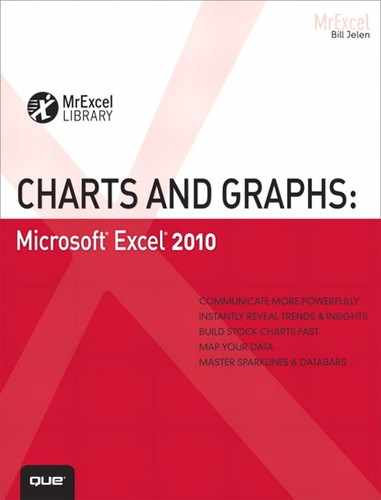A. Charting References
Other Charting Resources
If you enjoyed this book, there are many more resources for you to investigate. These are people, books, and websites that have had an influence on my charting life.
NOTE
Websites come and go. I will maintain a list of links to these references and any more that I find at http://www.mrexcel.com/chartbook2010data.html.
Gene Zelazny: The Guru of Business Charting
During a 40-year career at McKinsey & Company, Gene Zelazny has taught two generations of people how to effectively communicate with charts. I learned a lot about charting during a six-month stint on a McKinsey project team. The McKinsey consultants, such as Gino Picasso and Firoz Dosani, who taught me about charting, learned the craft from Gene Zelazny.
I enjoy Gene’s work because he focuses on positive ways to effectively communicate by using charts and visuals. While Tufte spends a lot of ink showing why popular charts are bad, Gene cuts right to the chase and shows examples of effective charts.
Pick up anything that you find written by Gene. He first wrote Say It with Presentation. His best kit is The Say It with Charts Complete Toolkit. If you wonder where Microsoft got the idea for SmartArt graphics, you will see that Gene began advocating what Microsoft calls SmartArt long before Microsoft coined the name. The kit includes a book, images on CD-ROM, and more (see http://www.zelazny.com/charts.html).
PowerFrameworks.com
If you are the go-to person for charts in your company, then you need to subscribe to PowerFrameworks.com. The $249 annual subscription gives you access to hundreds of charting and presentation templates. Kathy Villella and Lisa Baker are constantly adding new, leading-edge elements to the site. For example, Kathy recently posted an umbrella chart element that you can import into PowerPoint. In addition to the element, Kathy provides several professionally designed ideas about how you could use the chart.
PowerFrameworks hires professional artists to bring its ideas to life. It makes sure that in a lock-and-key chart, the key actually fits in the lock. You can build brilliant-looking animated or still charts using these elements.
The company’s ideas alone are worth the price of a PowerFrameworks subscription. Download the templates, label the charts, color with the Formatting tab, and you are ready to go.
A subscription to PowerFrameworks can help supercharge your career.
Books by Edward Tufte
I own everything that Professor Edward Tufte writes. He self-publishes his books and spares no expense in creating fantastic, full-color, beautiful books.
If Gene Zelazny was the source of Microsoft’s ideas for SmartArt, then Edward Tufte is the source for Microsoft’s ideas about sparklines. In his book Beautiful Evidence, Tuft demonstrated sparklines as “intense, word-sized graphics.”
Zelazny’s books are informative and filled with eye candy. I can spend an hour studying the beautiful Napoleon’s March chart that manages to communicate seven different series with a single line. Tufte has found examples of good and bad charts throughout history. He coined the term chartjunk.
My only complaint is that Tufte comes off as a bit of a curmudgeon. He shows bad charts and explains why they are bad. I am sure that Tufte would skewer some of my charts in this book. After reading Tufte, I am filled with doubt and knowledge about what not to do. Zelazny counters this by only telling you what is effective.
Tufte has written the following books:
• The Visual Display of Quantitative Information, now in its second edition, contains 250 illustrations of the best and sometimes the worst ways of displaying information.
• Envisioning Information covers maps, charts, tables, timetables, and more. This book is aimed at those in the design profession.
• Visual Explanations: Images and Quantities, Evidence and Narrative is about the representation of verbs. This book talks about how to pack the most information into a small space and how to use visual information for making decisions.
• Beautiful Evidence is a book in which Tufte introduces the concept of sparklines.
Tufte also maintains a website and forum at http://www.EdwardTufte.com.
Websites with Charting Tutorials
Excel gurus maintain numerous websites. A very few offer a better-than-usual concentration on charting and the process of creating unique charts:
• Jon Peltier—Jon, a Microsoft MVP, has several excellent charting examples on his website. If I am Googling a particularly difficult chart problem, I end up at Jon’s site more often than not. Visit his site at http://www.PeltierTech.com.
• Mike Alexander—Mike runs a site with a funny name (DataPig Technologies) but great content. Many of his charting ideas made it into Chapter 7, “Using Advanced Chart Techniques.” The benefit of Mike’s site is that all the tutorials are five-minute videos that allow you to actually watch the charts being built. Visit http://www.DataPigTechnologies.com.
• Andy Pope—Andy maintains a website with amazing chart examples. These examples run circles around even the advanced charts shown in Chapter 7 of this book. Andy is a Microsoft MVP. Visit his website, http://www.andypope.info/charts.htm.
• Tushar Mehta—Tushar, a Microsoft MVP, has some nontraditional charting examples on his website, at http://www.tushar-mehta.com/excel/charts/.
• Tom Bunzel—If you need to present your data with PowerPoint, check out Tom Bunzel’s site, http://www.professorppt.com. Tom writes books about PowerPoint and numerous articles for InformIT.
Interactive Training
As I was working on the manuscript for this book, I also recorded an interactive DVD + Book that Que markets as LiveLessons Power Excel 2010. That product has over an hour of content on charting in Excel.
Live Training
If you are an MBA student at a business school, you might be lucky enough to catch Gene Zelazny as a guest speaker at your college. I highly recommend attending his seminar if he visits your town.
Edward Tufte provides a 1-day course on charting at various sites around the country. Check out http://www.edwardtufte.com/tufte/courses for a schedule.
Blogs About Charting
A few people are gracing the blogosphere with posts that often touch on charting:
• Juice Analytics—Zach and Chris Gemignani seem to be proponents of Edward Tufte. They often critique charts at their Juice Analytics blog, http://www.juiceanalytics.com/weblog/.
• Daily Dose of Excel—Many Excel MVPs contribute topics on various Excel topics to Dick Kusleika’s Daily Dose of Excel blog. You can find an archive of the charting posts at http://www.dailydoseofexcel.com/archives/category/charting/.
• Visual Business Intelligence—Steven Few shows off new and innovative visual designs at his blog, http://www.perceptualedge.com/blog/.
• Instant Cognition—This wide-ranging blog has several excellent posts on visual report design. See http://blog.instantcognition.com/category/visualization/charts/.
• Politikal Arithmetik—Professor Charles Franklin’s blog always has the latest political charts and analysis. Visit for inspiration on cool charting ideas: http://politicalarithmetik.blogspot.com/.
In addition, I produce a daily two-minute video podcast about Excel that occasionally dips into the charting realm. You can find a link to charting episodes at http://www.mrexcel.com/chartbookdata.html. I also maintain a blog for this book at http://[email protected]
Visual Design Stores
If you are a fan of visual information and graphic design, then a must-see store on your next trip through Toronto is SWIPE. This store is dedicated to books on advertising and design.
David Michaelides has been running SWIPE for almost 20 years. If there is a book on advertising or design, he either has it or knows where to get it. The store is located at 477 Richmond Street West, Toronto. You can find more information at http://www.swipe.com. Plan to spend at least an hour browsing the store.
Professional Chart Designers
Well, I realize that if you are creating charts and getting paid for it, then you, the reader, are a professional chart designer. However, if you are in a pinch and need to find some outside help, check out the services of these designers:
• Bob D’Amico—Bob D’Amico is an illustrator and a designer. Although he drew the humorous charts in Chapters 4 and 6, he has a complete portfolio of serious charting designs he has completed for clients. Whether you need something serious or irreverent, contact Bob via e-mail at [email protected].
• Andy Attiliis—Andy Attiliis operates a professional charting design service at http://www.ideasiteforbusiness.com/andy/dc.htm.
Charting Utilities and Products
Some charts just aren’t easy to create in Excel. The following are some of my favorite utilities for creating different charts:
• Speedometer Chart Creator—Mala Singh provides an add-in that can generate speedometer charts in seconds instead of the hour it can take to draw a speedometer with AutoShapes. His charts show a current value plus yesterday’s value, so you can get an idea of whether the value is trending up or down. Mala also offers the MacroEconomic Supply Curve Chart add-in, in which the width of the column indicates units sold and the height of the column indicates price. You can see these charts and more at http://www.mrexcel.com/graphics.shtml.
• Dashboard Reporting with Excel—This is Charley Kyd’s excellent kit about how to create dashboards in Excel. It features an e-book plus a dozen sample Excel files to get you started. Charley is the king of getting small charts readable in Excel; my favorite examples puts 112 readable postage stamp–size charts on a single letter-size sheet of paper. Visit http://www.ExcelUser.com.
• Xcelsius—This product can use your Excel data to make interactive charts and output them to the Web or PowerPoint. Check it out at http://www.businessobjects.com/xcelcius.
NOTE
If you have resources that should be listed here, send them to the e-mail address listed at http://www.mrexcel.com/chartbookdata.html.