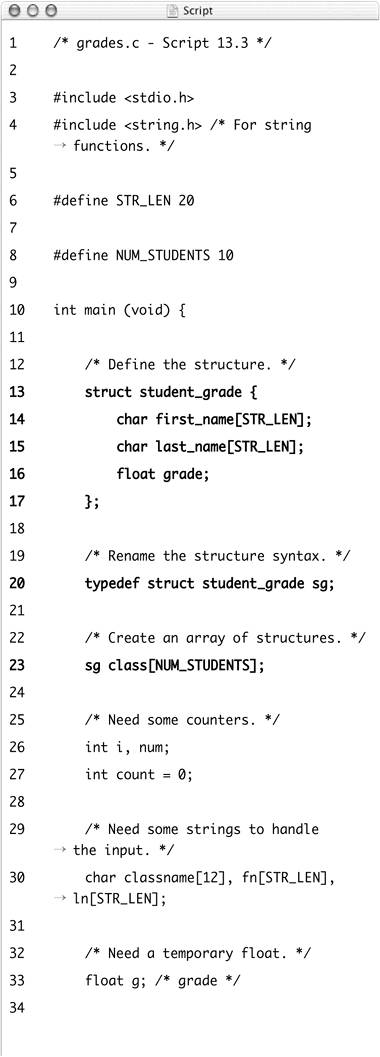Using Arrays of Structures
Structures, just like integers, floats, and characters, can be used in arrays. The syntax for creating one is just like you'd expect:
struct students {
char name[30];
float gpa;
};
struct students class[20];
To refer to an individual array element, you would of course refer to the array's index, like class[19]. To refer to an individual structural member of an individual array element, the syntax is
array_name[index].field_name class[10].gpa = 2.78;
In our next example, we create a list of student names and grades by taking input from the user and storing it in an array of structures.
To use arrays of structures
1. | Create a new file or project in your text editor or IDE. | |
2. | Type the standard beginning lines of code (Script 13.3). /* grades.c - Script 13.3 */ #include <stdio.h> Script 13.3. An array of structures is used to represent an entire class of students. Each array element stores the student's first name, last name, and grade.
| |
3. | Include the string.h library file: #include <string.h> In order to use the strncpy() function, the string.h file must be included. | |
4. | ||
5. | Begin the main function: int main (void) {
| |
6. | Define the structure: struct student_grade {
char first_name[STR_LEN];
char last_name[STR_LEN];
float grade;
};
The structure has two character arrays and one float. | |
7. | ||
8. | Create the other variables: int i, num; int count = 0; float g; char classname[12], fn[STR_LEN], Several standard variables are required to handle the user input. Three integers are declared: i, a loop counter; num, which will be used to validate the input; and, count, which will count the number of entered records. One float is required to store the grade point average (which will then be stored in the array of structures). Finally there are three character arrays. Two match up with the first_name and last_name structure members and the third is for storing a class name. | |
9. | Prompt the user and read in the class name: printf ("Enter the classname (without
The application begins by taking the name of the class for which student records will be entered (Figure 13.7). The assumption is that this will be something like Algebra, English, or EN302. Figure 13.7. The user is first prompted to enter the name of a class.
| |
10. | Begin a loop: for (i = 0; i < NUM_STUDENTS; ++i) {
The user will be prompted to enter several student records. This process takes place within a loop, which goes from 0 to 1 less than NUM_STUDENTS (the size of the array). | |
11. | Prompt the user and read in the input: printf ("Enter the student's name
First the user is prompted so that they know what information is requested and in what format (Figure 13.8). Then the scanf() function is called, assigning the input to the fn, ln, and g variables. Figure 13.8. Reading in one student record at a time.
| |
12. | Check if the user has finished entering records: if (fn[0] == '0') {
break;
}
As you can tell from the prompt (see Figure 13.8), if the first character entered is a 0, the user has no more records to enter. This conditional checks for that contingency and exits the for loop (via the break statement) if it is true. | |
13. | ||
14. | Assign the input to the structure: strncpy(class[i].first_name, fn, Assigning values to an array of structures is easier than you might think. Begin by identifying the specific array element: class[i]. Then refer to each member number using the .member syntax. The strncpy() function is used to assign values to the two character arrays and the grade value is assigned using the assignment operator. After each name value is assigned, their final character (STR_LEN - 1) is assigned a terminating � character. This is a safety precaution, as each string may not have been properly terminated during the copy.
| |
15. | Complete the num conditional and the loop: } else {
printf ("The data was
If the value returned by scanf()—num—is not equal to 3, the data wasn't entered properly and the loop should be exited. | |
16. | Print all of the records: printf ("Students and grades for the
Printing the records requires another for loop. Instead of counting up to NUM_STUDENTS, it goes to count, which is the actual number of records entered. Within the loop itself, each array element and structure member is fed to the print statement. | |
17. | Complete the main function: getchar();
getchar();
return 0;
}
| |
18. | ||
19. | Run the application, varying the number of entries (Figure 13.9). Figure 13.9. Several records are entered and then redisplayed by the application.
|
✓ Tips
Arrays of structures can be initialized during declaration, but the syntax can be very complicated.
Structures can also be nested, where the definition of one structure includes a field of a structure type.
In a way, understanding structures is a good first step toward understanding object-oriented programming (OOP). OOP involves the definition of classes, composed of both variables and functions.
You could improve upon this application in many ways—such as storing the records in a binary file, putting more thorough validation routines in place, or using the discard_input() function—but, as it stands, it's a good representation of how to use an array of structures.