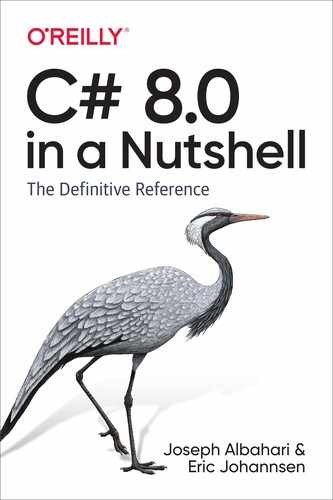Chapter 20. Dynamic Programming
Chapter 4 explained how dynamic binding works in the C# language. In this chapter, we look briefly at the Dynamic Language Runtime and then explore the following dynamic programming patterns:
Numeric type unification
Dynamic member overload resolution
Custom binding (implementing dynamic objects)
Dynamic language interoperability
Note
In Chapter 25, we describe how dynamic can improve COM interoperability.
The types in this chapter reside in the System.Dynamic namespace, except for CallSite<>, which resides in System.Runtime.CompilerServices.
The Dynamic Language Runtime
C# relies on the Dynamic Language Runtime (DLR) to perform dynamic binding.
Contrary to its name, the DLR is not a dynamic version of the CLR. Rather, it’s a library that sits atop the CLR—just like any other library such as System.Xml.dll. Its primary role is to provide runtime services to unify dynamic programming—in both statically and dynamically typed languages. Hence, languages such as C#, Visual Basic, IronPython, and IronRuby all use the same protocol for calling functions dynamically. This allows them to share libraries and call code written in other languages.
The DLR also makes it relatively easy to write new dynamic languages in .NET. Instead of having to emit IL, dynamic language authors work at the level of expression trees (the same expression trees in System.Linq.Expressions that we talked about in Chapter 8).
The DLR further ensures that all consumers get the benefit of call-site caching, an optimization whereby the DLR avoids unnecessarily repeating the potentially expensive member resolution decisions made during dynamic binding.
Numeric Type Unification
Chapter 4 explained how dynamic lets us write a single method that works across all numeric types:
static dynamic Mean (dynamic x, dynamic y) => (x + y) / 2;
static void Main()
{
int x = 3, y = 5;
Console.WriteLine (Mean (x, y));
}
Note
It’s a humorous reflection on C# that the keywords static and dynamic can appear adjacently! The same applies to the keywords internal and extern.
However, this (unnecessarily) sacrifices static type safety. The following compiles without error but then fails at runtime:
string s = Mean (3, 5); // Runtime error!
We can fix this by introducing a generic type parameter and then casting to dynamic within the calculation itself:
static T Mean<T> (T x, T y)
{
dynamic result = ((dynamic) x + y) / 2;
return (T) result;
}
Notice that we explicitly cast the result back to T. If we omitted this cast, we’d be relying on an implicit cast, which might at first appear to work correctly. The implicit cast would fail at runtime, though, upon calling the method with an 8- or 16-bit integral type. To understand why, consider what happens with ordinary static typing when you sum two 8-bit numbers together:
byte b = 3; Console.WriteLine ((b + b).GetType().Name); // Int32
We get an Int32—because the compiler “promotes” 8- or 16-bit numbers to Int32 prior to performing arithmetic operations. For consistency, the C# binder instructs the DLR to do exactly the same thing, and we end up with an Int32 that requires an explicit cast to the smaller numeric type. Of course, this could create the possibility of overflow if we were, say, summing rather than averaging the values.
Dynamic binding incurs a small performance hit—even with call-site caching. You can mitigate this by adding statically typed overloads that cover just the most commonly used types. For example, if subsequent performance profiling showed that calling Mean with doubles was a bottleneck, you could add the following overload:
static double Mean (double x, double y) => (x + y) / 2;
The compiler will favor that overload when Mean is called with arguments that are known at compile time to be of type double.
Dynamic Member Overload Resolution
Calling a statically known method with dynamically typed arguments defers member overload resolution from compile time to runtime. This is useful in simplifying certain programming tasks—such as simplifying the Visitor design pattern. It’s also useful in working around limitations imposed by C#’s static typing.
Simplifying the Visitor Pattern
In essence, the Visitor pattern allows you to “add” a method to a class hierarchy without altering existing classes. Although useful, this pattern in its static incarnation is subtle and unintuitive compared to most other design patterns. It also requires that visited classes be made “Visitor-friendly” by exposing an Accept method, which can be impossible if the classes are not under your control.
With dynamic binding, you can achieve the same goal more easily—and without needing to modify existing classes. To illustrate, consider the following class hierarchy:
class Person
{
public string FirstName { get; set; }
public string LastName { get; set; }
// The Friends collection may contain Customers & Employees:
public readonly IList<Person> Friends = new Collection<Person> ();
}
class Customer : Person { public decimal CreditLimit { get; set; } }
class Employee : Person { public decimal Salary { get; set; } }
Suppose that we want to write a method that programmatically exports a Person’s details to an XML XElement. The most obvious solution is to write a virtual method called ToXElement() in the Person class that returns an XElement populated with a Person’s properties. We would then override it in Customer and Employee classes such that the XElement was also populated with CreditLimit and Salary. This pattern can be problematic, however, for two reasons:
You might not own the
Person,Customer, andEmployeeclasses, making it impossible to add methods to them. (And extension methods wouldn’t give polymorphic behavior.)The
Person,Customer, andEmployeeclasses might already be quite big. A frequent antipattern is the “God Object,” in which a class such asPersonattracts so much functionality that it becomes a nightmare to maintain. A good antidote is to avoid adding functions toPersonthat don’t need to accessPerson’s private state. AToXElementmethod might be an excellent candidate.
With dynamic member overload resolution, we can write the ToXElement functionality in a separate class, without resorting to ugly switches based on type:
class ToXElementPersonVisitor
{
public XElement DynamicVisit (Person p) => Visit ((dynamic)p);
XElement Visit (Person p)
{
return new XElement ("Person",
new XAttribute ("Type", p.GetType().Name),
new XElement ("FirstName", p.FirstName),
new XElement ("LastName", p.LastName),
p.Friends.Select (f => DynamicVisit (f))
);
}
XElement Visit (Customer c) // Specialized logic for customers
{
XElement xe = Visit ((Person)c); // Call "base" method
xe.Add (new XElement ("CreditLimit", c.CreditLimit));
return xe;
}
XElement Visit (Employee e) // Specialized logic for employees
{
XElement xe = Visit ((Person)e); // Call "base" method
xe.Add (new XElement ("Salary", e.Salary));
return xe;
}
}
The DynamicVisit method performs a dynamic dispatch—calling the most specific version of Visit as determined at runtime. Notice the line in boldface, in which we call DynamicVisit on each person in the Friends collection. This ensures that if a friend is a Customer or Employee, the correct overload is called.
We can demonstrate this class as follows:
var cust = new Customer
{
FirstName = "Joe", LastName = "Bloggs", CreditLimit = 123
};
cust.Friends.Add (
new Employee { FirstName = "Sue", LastName = "Brown", Salary = 50000 }
);
Console.WriteLine (new ToXElementPersonVisitor().DynamicVisit (cust));
Here’s the result:
<Person Type="Customer">
<FirstName>Joe</FirstName>
<LastName>Bloggs</LastName>
<Person Type="Employee">
<FirstName>Sue</FirstName>
<LastName>Brown</LastName>
<Salary>50000</Salary>
</Person>
<CreditLimit>123</CreditLimit>
</Person>
Variations
If you plan more than one visitor class, a useful variation is to define an abstract base class for visitors:
abstract class PersonVisitor<T>
{
public T DynamicVisit (Person p) { return Visit ((dynamic)p); }
protected abstract T Visit (Person p);
protected virtual T Visit (Customer c) { return Visit ((Person) c); }
protected virtual T Visit (Employee e) { return Visit ((Person) e); }
}
Subclasses then don’t need to define their own DynamicVisit method: all they do is override the versions of Visit whose behavior they want to specialize. This also has the advantages of centralizing the methods that encompass the Person hierarchy and allowing implementers to call base methods more naturally:
class ToXElementPersonVisitor : PersonVisitor<XElement>
{
protected override XElement Visit (Person p)
{
return new XElement ("Person",
new XAttribute ("Type", p.GetType().Name),
new XElement ("FirstName", p.FirstName),
new XElement ("LastName", p.LastName),
p.Friends.Select (f => DynamicVisit (f))
);
}
protected override XElement Visit (Customer c)
{
XElement xe = base.Visit (c);
xe.Add (new XElement ("CreditLimit", c.CreditLimit));
return xe;
}
protected override XElement Visit (Employee e)
{
XElement xe = base.Visit (e);
xe.Add (new XElement ("Salary", e.Salary));
return xe;
}
}
You then can even subclass ToXElementPersonVisitor itself.
Anonymously Calling Members of a Generic Type
The strictness of C#’s static typing is a double-edged sword. On the one hand, it enforces a degree of correctness at compile time. On the other hand, it occasionally makes certain kinds of code difficult or impossible to express, at which point you must resort to reflection. In these situations, dynamic binding is a cleaner and faster alternative to reflection.
An example is when you need to work with an object of type G<T> where T is unknown. We can illustrate this by defining the following class:
public class Foo<T> { public T Value; }
Suppose that we then write a method as follows:
static void Write (object obj)
{
if (obj is Foo<>) // Illegal
Console.WriteLine ((Foo<>) obj).Value); // Illegal
}
This method won’t compile: you can’t invoke members of unbound generic types.
Dynamic binding offers two means by which we can work around this. The first is to access the Value member dynamically as follows:
static void Write (dynamic obj)
{
try { Console.WriteLine (obj.Value); }
catch (Microsoft.CSharp.RuntimeBinder.RuntimeBinderException) {...}
}
This has the (potential) advantage of working with any object that defines a Value field or property. However, there are a couple of problems. First, catching an exception in this manner is somewhat messy and inefficient (and there’s no way to ask the DLR in advance, “Will this operation succeed?”). Second, this approach wouldn’t work if Foo were an interface (say, IFoo<T>) and either of the following conditions were true:
Valuewas implemented explicitly.The type that implemented
IFoo<T>was inaccessible (more on this soon).
A better solution is to write an overloaded helper method called GetFooValue and to call it using dynamic member overload resolution:
static void Write (dynamic obj)
{
object result = GetFooValue (obj);
if (result != null) Console.WriteLine (result);
}
static T GetFooValue<T> (Foo<T> foo) => foo.Value;
static object GetFooValue (object foo) => null;
Notice that we overloaded GetFooValue to accept an object parameter, which acts as a fallback for any type. At runtime, the C# dynamic binder will pick the best overload when calling GetFooValue with a dynamic argument. If the object in question is not based on Foo<T>, it will choose the object-parameter overload instead of throwing an exception.
Note
An alternative is to write just the first GetFooValue overload and then catch the RuntimeBinderException. The advantage is that it distinguishes the case of foo.Value being null. The disadvantage is that it incurs the performance overhead of throwing and catching an exception.
In Chapter 19, we solved the same problem with an interface using reflection—with a lot more effort (see “Anonymously Calling Members of a Generic Interface”). The example we used was to design a more powerful version of ToString() that could understand objects such as IEnumerable and IGrouping<,>. Here’s the same example solved more elegantly using dynamic binding:
static string GetGroupKey<TKey,TElement> (IGrouping<TKey,TElement> group)
=> "Group with key=" + group.Key + ": ";
static string GetGroupKey (object source) => null;
public static string ToStringEx (object value)
{
if (value == null) return "<null>";
if (value is string) return (string) value;
if (value.GetType().IsPrimitive) return value.ToString();
StringBuilder sb = new StringBuilder();
string groupKey = GetGroupKey ((dynamic)value); // Dynamic dispatch
if (groupKey != null) sb.Append (groupKey);
if (value is IEnumerable)
foreach (object element in ((IEnumerable)value))
sb.Append (ToStringEx (element) + " ");
if (sb.Length == 0) sb.Append (value.ToString());
return "
" + sb.ToString();
}
Here it is in action:
Console.WriteLine (ToStringEx ("xyyzzz".GroupBy (c => c) ));
Group with key=x: x
Group with key=y: y y
Group with key=z: z z z
Notice that we used dynamic member overload resolution to solve this problem. If we instead did this:
dynamic d = value;
try { groupKey = d.Value); }
catch (Microsoft.CSharp.RuntimeBinder.RuntimeBinderException) {...}
it would fail, because LINQ’s GroupBy operator returns a type implementing IGrouping<,>, which itself is internal and therefore inaccessible:
internal class Grouping : IGrouping<TKey,TElement>, ...
{
public TKey Key;
...
}
Even though the Key property is declared public, its containing class caps it at internal, making it accessible only via the IGrouping<,> interface. And as is explained in Chapter 4, there’s no way to instruct the DLR to bind to that interface when invoking the Value member dynamically.
Implementing Dynamic Objects
An object can provide its binding semantics by implementing IDynamicMetaObjectProvider—or more easily by subclassing DynamicObject, which provides a default implementation of this interface. This is demonstrated briefly in Chapter 4 via the following example:
static void Main()
{
dynamic d = new Duck();
d.Quack(); // Quack method was called
d.Waddle(); // Waddle method was called
}
public class Duck : DynamicObject
{
public override bool TryInvokeMember (
InvokeMemberBinder binder, object[] args, out object result)
{
Console.WriteLine (binder.Name + " method was called");
result = null;
return true;
}
}
DynamicObject
In the preceding example, we overrode TryInvokeMember, which allows the consumer to invoke a method on the dynamic object—such as a Quack or Waddle. DynamicObject exposes other virtual methods that enable consumers to use other programming constructs as well. The following correspond to constructs that have representations in C#:
| Method | Programming construct |
|---|---|
TryInvokeMember |
Method |
TryGetMember, TrySetMember |
Property or field |
TryGetIndex, TrySetIndex |
Indexer |
TryUnaryOperation |
Unary operator such as ! |
TryBinaryOperation |
Binary operator such as == |
TryConvert |
Conversion (cast) to another type |
TryInvoke |
Invocation on the object itself—e.g., d("foo") |
These methods should return true if successful. If they return false, the DLR will fall back to the language binder, looking for a matching member on the DynamicObject (subclass) itself. If this fails, a RuntimeBinderException is thrown.
We can illustrate TryGetMember and TrySetMember with a class that lets us dynamically access an attribute in an XElement (System.Xml.Linq):
static class XExtensions
{
public static dynamic DynamicAttributes (this XElement e)
=> new XWrapper (e);
class XWrapper : DynamicObject
{
XElement _element;
public XWrapper (XElement e) { _element = e; }
public override bool TryGetMember (GetMemberBinder binder,
out object result)
{
result = _element.Attribute (binder.Name).Value;
return true;
}
public override bool TrySetMember (SetMemberBinder binder,
object value)
{
_element.SetAttributeValue (binder.Name, value);
return true;
}
}
}
Here’s how to use it:
XElement x = XElement.Parse (@"<Label Text=""Hello"" Id=""5""/>"); dynamic da = x.DynamicAttributes(); Console.WriteLine (da.Id); // 5 da.Text = "Foo"; Console.WriteLine (x.ToString()); // <Label Text="Foo" Id="5" />
The following does a similar thing for System.Data.IDataRecord, making it easier to use data readers:
public class DynamicReader : DynamicObject
{
readonly IDataRecord _dataRecord;
public DynamicReader (IDataRecord dr) { _dataRecord = dr; }
public override bool TryGetMember (GetMemberBinder binder,
out object result)
{
result = _dataRecord [binder.Name];
return true;
}
}
...
using (IDataReader reader = someDbCommand.ExecuteReader())
{
dynamic dr = new DynamicReader (reader);
while (reader.Read())
{
int id = dr.ID;
string firstName = dr.FirstName;
DateTime dob = dr.DateOfBirth;
...
}
}
The following demonstrates TryBinaryOperation and TryInvoke:
static void Main()
{
dynamic d = new Duck();
Console.WriteLine (d + d); // foo
Console.WriteLine (d (78, 'x')); // 123
}
public class Duck : DynamicObject
{
public override bool TryBinaryOperation (BinaryOperationBinder binder,
object arg, out object result)
{
Console.WriteLine (binder.Operation); // Add
result = "foo";
return true;
}
public override bool TryInvoke (InvokeBinder binder,
object[] args, out object result)
{
Console.WriteLine (args[0]); // 78
result = 123;
return true;
}
}
DynamicObject also exposes some virtual methods for the benefit of dynamic languages. In particular, overriding GetDynamicMemberNames allows you to return a list of all member names that your dynamic object provides.
ExpandoObject
Another simple application of DynamicObject would be to write a dynamic class that stored and retrieved objects in a dictionary, keyed by string. However, this functionality is already provided via the ExpandoObject class:
dynamic x = new ExpandoObject(); x.FavoriteColor = ConsoleColor.Green; x.FavoriteNumber = 7; Console.WriteLine (x.FavoriteColor); // Green Console.WriteLine (x.FavoriteNumber); // 7
ExpandoObject implements IDictionary<string,object>—so we can continue our example and do this:
var dict = (IDictionary<string,object>) x; Console.WriteLine (dict ["FavoriteColor"]); // Green Console.WriteLine (dict ["FavoriteNumber"]); // 7 Console.WriteLine (dict.Count); // 2
Interoperating with Dynamic Languages
Although C# supports dynamic binding via the dynamic keyword, it doesn’t go as far as allowing you to execute an expression described in a string at runtime:
string expr = "2 * 3"; // We can't "execute" expr
This is because the code to translate a string into an expression tree requires a lexical and semantic parser. These features are built into the C# compiler and are not available as a runtime service. At runtime, C# merely provides a binder, which instructs the DLR how to interpret an already built expression tree.
True dynamic languages such as IronPython and IronRuby do allow you to execute an arbitrary string, and this is useful in tasks such as scripting, dynamic configuration, and implementing dynamic rules engines. So, although you can write most of your application in C#, it can be useful to call out to a dynamic language for such tasks. In addition, you might want to use an API that is written in a dynamic language where no equivalent functionality is available in a .NET library.
Note
The Roslyn scripting NuGet package Microsoft.CodeAnalysis.CSharp.Scripting provides an API that lets you execute a C# string, although it does so by first compiling your code into a program. The compilation overhead makes it slower than Python interop, unless you intend to execute the same expression repeatedly.
In the following example, we use IronPython to evaluate an expression created at runtime from within C#. You could use this script to write a calculator:
using System;
using IronPython.Hosting;
using Microsoft.Scripting;
using Microsoft.Scripting.Hosting;
class Calculator
{
static void Main()
{
int result = (int) Calculate ("2 * 3");
Console.WriteLine (result); // 6
}
static object Calculate (string expression)
{
ScriptEngine engine = Python.CreateEngine();
return engine.Execute (expression);
}
}
Note
To run this code, add the NuGet packages DynamicLanguageRuntime (not to be confused with the System.Dynamic.Runtime package) and IronPython to your application.
Because we’re passing a string into Python, the expression will be evaluated according to Python’s rules and not C#’s. It also means that we can use Python’s language features, such as lists:
var list = (IEnumerable) Calculate ("[1, 2, 3] + [4, 5]");
foreach (int n in list) Console.Write (n); // 12345
Passing State Between C# and a Script
To pass variables from C# to Python, a few more steps are required. The following example illustrates those steps and could be the basis of a rules engine:
// The following string could come from a file or database:
string auditRule = "taxPaidLastYear / taxPaidThisYear > 2";
ScriptEngine engine = Python.CreateEngine ();
ScriptScope scope = engine.CreateScope ();
scope.SetVariable ("taxPaidLastYear", 20000m);
scope.SetVariable ("taxPaidThisYear", 8000m);
ScriptSource source = engine.CreateScriptSourceFromString (
auditRule, SourceCodeKind.Expression);
bool auditRequired = (bool) source.Execute (scope);
Console.WriteLine (auditRequired); // True
You can also get variables back by calling GetVariable:
string code = "result = input * 3";
ScriptEngine engine = Python.CreateEngine();
ScriptScope scope = engine.CreateScope();
scope.SetVariable ("input", 2);
ScriptSource source = engine.CreateScriptSourceFromString (code,
SourceCodeKind.SingleStatement);
source.Execute (scope);
Console.WriteLine (scope.GetVariable ("result")); // 6
Notice that we specified SourceCodeKind.SingleStatement in the second example (rather than Expression) to inform the engine that we want to execute a statement.
Types are automatically marshaled between the .NET and Python worlds. You can even access members of .NET objects from the scripting side:
string code = @"sb.Append (""World"")";
ScriptEngine engine = Python.CreateEngine ();
ScriptScope scope = engine.CreateScope ();
var sb = new StringBuilder ("Hello");
scope.SetVariable ("sb", sb);
ScriptSource source = engine.CreateScriptSourceFromString (
code, SourceCodeKind.SingleStatement);
source.Execute (scope);
Console.WriteLine (sb.ToString()); // HelloWorld