Chapter 17
Ten Steps to Creating Video
IN THIS CHAPTER
![]() Knowing your stages: Preproduction, production, and postproduction
Knowing your stages: Preproduction, production, and postproduction
![]() Creating scripts that interweave picture and words
Creating scripts that interweave picture and words
![]() Balancing production values against practicalities
Balancing production values against practicalities
If you’re creating mini-videos with your smartphone, you’re probably shooting spontaneous moments to share with friends. While you want to take advantage of better picture quality and special effects as the technology develops, you may not need to plan much.
But it’s different when you have a business goal. Then you need an overall plan for producing a “show” that achieves your business objectives and engages your target audience. A promotional video done for public relations or marketing reasons demands good production values: interesting and well-lit video, quality sound, good graphics.
Between the spontaneous smartphone video and marketing production is a wide range of in-between videos — the how-to demo for YouTube; your self-introduction for your website; video blogs; your short commercial for an email offering; Snapchat and other social media posts. How good do these videos need to be? That’s up to you. But whatever use you make of video, and even if you’re doing it completely by yourself, it’s helpful to know how professionals work. You can adapt some of their techniques to your own needs. In this spirit, here are ten guidelines based on traditional video production.
Know Your Goal, Know Your Audience
The stage prior to actually shooting new material is preproduction — planning — and it’s critical. Start by developing a clear idea of why you’re producing your video, whether it’s mini or maxi in nature, and what you want it to accomplish. How does it fit into the rest of your marketing? Whom do you want to see it? What exactly is your message? Try crystallizing the message in one sentence, Hollywood style: “This video will show that this startup is the most fun place to work in the world and the best programmers want to be here.” “Our new gizmo is the ideal gift for people with limited hearing.” Know ahead of time how and where you will show your production.
Plan Your Production Style and Content
Consider your options: You may envision a balance of live action and interviews, for example. If you’re promoting a product, you might show it in use, how it’s made, and testimonials by users. A nonprofit might want to depict its work in action, supplemented by interviews with staff members, volunteers, and beneficiaries of the service. Set parameters: How long will the video be? What do you need: live sound? Narration? Still images? Music? Graphics? Special effects? Animation? Brainstorm how to best tell your story and balance your vision against the practical realities of time, money, team skills, specialized staff, and equipment.
Write a Word + Picture Script
Once you’ve set your goals and parameters, take a sheet of paper or electronic equivalent divided vertically down the middle. Label the left-hand column “Picture” and label the right-hand column “Words.” Microsoft Word’s Insert Table tool works nicely for creating simple grids within word-processing documents. A split page keeps you focused on your video’s parallel needs and time frames. (You can also use a storyboard like many professionals still do. And you can use specific screenwriting software, but it’s expensive and not necessary.) It’s smart to leave a narrow column on the far left to record time codes, essential to the editing process; and a narrow area on the far right for notes to help you remember things such as “save for lead.”
Create a Shot List
After you have a rough script that includes your ideas for words and visuals, create a shot list that covers every scene you need: live action, specific people, scenery, or whatever else you need. Ultimately the shot list should also include all the logistics the camera crew (or you) needs to set up, shoot, and move between locations, in a carefully thought-out time frame. Especially if you’re hiring professional cameramen and more, you want as little down time as possible. Setting up lights and sound takes time in every new scene, so that needs to be built into your timetable. Professionals always scout the locations to make sure they can access sufficient electric power and plan for their needs. Ultimately you may decide to shoot for two hours, 10 days, or anywhere between. Budget probably rules.
Lights, Action, Camera
At last, you’ve reached the production stage. Even when you’re well-prepared, it’s often stressful. Carry out your shooting plan and be alert to other opportunities to supplement it. You need to shoot “B roll” — secondary material like pans of the room, close-ups of relevant objects, people walking in, and so on. Video eats up a lot of footage! And you need variety.
Review Your Shoot and Other Resources
Now you’re in postproduction. Totally familiarize yourself with the video footage and other materials, too, such as existing footage from your files or outside resources and still photos or graphics. You must know what’s on hand for the “Picture” side of the ledger. You can never have a blank screen. Identify all your best shots, which may be quite different from what you expected. Don’t be surprised if you have to adjust the script a lot because you ended up missing some of what you wanted, or found good material you couldn’t have planned for. Now you can decide what story you can successfully tell.
Find a Good Lead
Match Picture and Words
Work your way through your script section by section, matching up picture and words. Aim to narrate or explain as little as possible and let the picture tell as much as it can. Don’t repeat orally what’s self-evident visually. At this stage, thanks to your cohesive planning, you often find ways to whittle down the words much further than your original script. But think before eliminating the words altogether, even if the style is documentary. You don’t want your viewers to wonder why they’re looking at something or trying to piece meaning together for you. Use the narration to keep things in perspective, connect, explain, or amplify, as necessary.
Craft the Right Words
For narration, aim to distill the essence of the idea or fact into as few words as possible, but don’t overlook chances to use graphic, evocative language. Depend on short, easily pronounced words and simple sentences. Break grammar rules freely. Fragments are fine, as are one-word sentences if the result sounds good and meaning is clear. Avoid complicated literary or other deep thoughts. Distill, distill, distill. “Computer hunch. Pain. Misery. Frustration. It’s the twenty-first century’s way of saying take a break! Here’s how.”
Let Me Entertain You
When we watch video, we expect to be entertained. A marketing video must have good production values. A nonprofit’s video should touch viewers’ emotions or sense of idealism, if there’s a potential for that. A how-to video also gains by incorporating visual variety and good sound. People may seek out an instructional video when they want to learn how to do something, but they probably have a good many choices and may scan around to find an appealing one. The human eye in particular is a fickle thing, and when it gets bored, it looks for an escape. Try for some visual variety rather than just one or more talking heads without a change in camera angle all the way through. Or keep such a video very short.
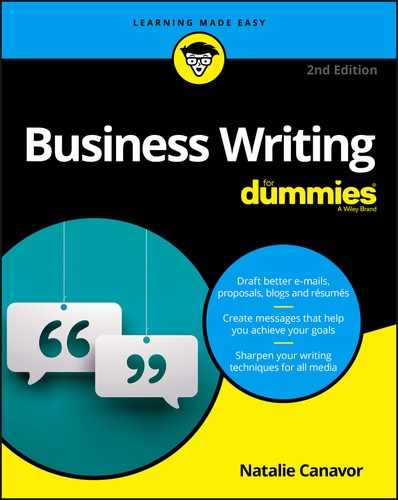
 Be sure to prepare people for the action scenes and interviews — ideally before you show up. Even if you want a documentary-style video, you still need to tell your “talent” what you want them to do and what kind of statement you want them to make. Bring a prepared list of questions that are likely to elicit the answer you want. And pose them in the tone you want reflected back: enthusiasm, appreciation, happiness, thoughtfulness. Stay open to the unexpected and recognize that your script keeps evolving as you shoot and edit. Juggling between words and pictures is a continuing process right until the end.
Be sure to prepare people for the action scenes and interviews — ideally before you show up. Even if you want a documentary-style video, you still need to tell your “talent” what you want them to do and what kind of statement you want them to make. Bring a prepared list of questions that are likely to elicit the answer you want. And pose them in the tone you want reflected back: enthusiasm, appreciation, happiness, thoughtfulness. Stay open to the unexpected and recognize that your script keeps evolving as you shoot and edit. Juggling between words and pictures is a continuing process right until the end. Never underestimate how easy it is to lose an audience. Look for something intriguing or interesting about your subject and lead with it if possible. Make sure you have a good visual to carry the words. You may find a natural big-picture opening, whatever the subject. For example, start a how-to video with the problem: “Nothing feels worse than lower-back pain from computer hunch. Have you tried all kinds of meds and they don’t help? Or exercises that just make it worse? I’m going to show you how to feel great by investing only six minutes per day.” Or just start with the strong visual. Sometimes a startling fact or statistic or quote works well as an opening graphic, and it can be shown on-screen without words for a powerful opening, especially with music. If you shot a strong testimonial, you might start with a short clip of the best bit.
Never underestimate how easy it is to lose an audience. Look for something intriguing or interesting about your subject and lead with it if possible. Make sure you have a good visual to carry the words. You may find a natural big-picture opening, whatever the subject. For example, start a how-to video with the problem: “Nothing feels worse than lower-back pain from computer hunch. Have you tried all kinds of meds and they don’t help? Or exercises that just make it worse? I’m going to show you how to feel great by investing only six minutes per day.” Or just start with the strong visual. Sometimes a startling fact or statistic or quote works well as an opening graphic, and it can be shown on-screen without words for a powerful opening, especially with music. If you shot a strong testimonial, you might start with a short clip of the best bit.